Mastering FaceTime: A Complete User Guide
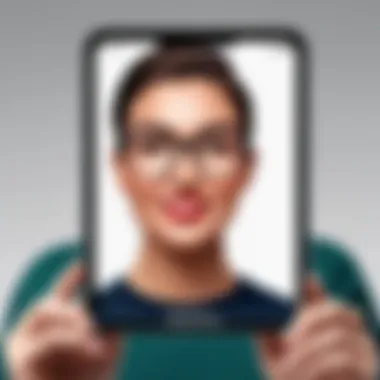

Intro
FaceTime has become an integral part of modern communication, offering users unique opportunities to connect visually, regardless of their locations. This guide is designed to provide insights into the nuances of FaceTime, allowing users to maximize its potential and understand how it can enhance their personal and professional interactions. Understanding how to effectively use this tool can dramatically elevate the way we converse, whether through one-on-one meetings or group engagements.
In this article, you will discover how to set up FaceTime, explore its various features, and uncover advanced tips that will help you utilize its full capabilities. Whether you are familiar with FaceTime or new to the application, this guide provides information that caters to a diverse audience.
Product Overview
Description of the product
FaceTime is a video and audio calling application available exclusively on Apple devices. Launched in 2010, this platform allows users to make calls over Wi-Fi or cellular networks to other Apple users. The application supports both one-on-one calls and group calls with up to 32 participants. FaceTime is designed to integrate seamlessly with contacts on iPhone, iPad, and Mac.
Key features and specifications
FaceTime offers various features that enhance user experience:
- High-Quality Video and Audio: Utilizes the camera technology of Apple devices to provide high-definition video and clear audio.
- Cross-Device Compatibility: Works across iPhone, iPad, and Mac, maintaining a connected ecosystem.
- Group FaceTime Calls: Allows multiple people to join the call, which is useful for family gatherings or team meetings.
- Live Photos during Calls: Users can capture moments during calls, which adds a layer of interaction.
- FaceTime Audio: Provides an alternative to video calls, letting users connect through audio when needed.
- Screen Sharing: Permits users to share their screens during calls, useful for collaborative work or remote assistance.
- End-to-End Encryption: Ensures private conversations remain secure, enhancing user trust.
These features make FaceTime more than just a calling app; it serves as a platform for meaningful interaction. The integration with Apple's ecosystem amplifies its usability, making it a preferred choice for Apple users.
In-Depth Review
Performance analysis
FaceTime performs exceptionally well, especially on newer devices equipped with advanced processors and cameras. Its ability to adapt to varying network conditions means users experience minimal lag and high-quality video calls, even in less than optimal environments. Users often report that FaceTime's reliability surpasses that of other video calling platforms.
However, performance can degrade in areas with weak internet signals, which is a common limitation for any streaming service. Optimal use requires a stable Wi-Fi or cellular connection.
Usability evaluation
The user interface of FaceTime is intuitive, providing easy navigation through its options. Setting up FaceTime requires minimal effort, typically involving just a few taps to initiate the app and make a call.
For new users:
- A valid Apple ID is required.
- Users must adjust their settings to enable FaceTime, which is straightforward.
Once set up, users can easily access their contacts for calls. Furthermore, the incorporation of features like screen sharing and Live Photos enrich the interaction, rendering it multilayered and engaging.
Overall, FaceTime stands out as a robust communication tool in a digital age, fostering connections with ease and efficiency.
Prelims to FaceTime
FaceTime has become an integral part of modern communication, uniquely blending visual and audio interactions to enhance personal and professional conversations. This section establishes the foundation for understanding not just how to use FaceTime, but why it is a relevant tool for today’s users. Given the increasing reliance on digital platforms for connectivity, knowing the ins and outs of FaceTime is essential. Users benefit from straightforward accessibility, cater to both casual and formal conversations, and can utilize features that are often overlooked by many.
What is FaceTime?
FaceTime is an application developed by Apple that enables users to make video and audio calls over the internet. Launched in 2010, it revolutionized the way we communicate, bringing real-time interaction to the palm of your hand. The service works on various Apple devices such as iPhone, iPad, and Mac computers. To use FaceTime, an Apple account is required, but the process is simple and user-friendly. This application creates an environment where distance becomes less of a barrier, allowing friends, families, and colleagues to connect visually and aurally, often improving clarity in communication.
Key Features of FaceTime
FaceTime offers a variety of features that enhance user experience. Some prominent features include:
- High-Quality Video and Audio: FaceTime provides HD video calling that ensures clarity. Users can enjoy smooth audio, which contributes to more natural conversations.
- FaceTime Audio: This feature allows users to have phone-like calls without video, reducing data usage. Perfect for situations where video isn't necessary.
- Effects and Filters: Users can make conversations more engaging by adding fun effects and digital backgrounds, though these are often used in more casual interactions.
- Group FaceTime: Allows multiple participants to join a video call, making it easier to collaborate or socialize with a group. Up to 32 people can be connected at once.
"FaceTime stands out as a practical solution for maintaining human connection, especially in a world increasingly reliant on digital communication."
This focus on features underscores FaceTime's adaptability to various needs, from personal chats to professional meetings.
The next sections will explore the setup and usage of FaceTime, ensuring readers can fully leverage this valuable tool.
Getting Started with FaceTime
Understanding how to get started with FaceTime is crucial for anyone looking to maximize the utility of this application. Whether you are new to video calls or have prior experience, a smooth start sets the foundation for effective communication. FaceTime not only connects users through video but also enhances interpersonal interactions with various features. Some benefits to consider include ease of use, accessibility across Apple devices, and integration with other Apple services. These factors are significant in today's digital communication landscape, where virtual interactions have become commonplace.
Prerequisites for FaceTime Usage
Before diving into FaceTime, ensure you meet the prerequisites needed for optimal usage. Here are a few important points to consider:
- Apple Device Compatibility: FaceTime is available on iPhone, iPad, iPod touch, and Macs. Ensure your device runs on the minimum software version required for FaceTime to function. Most recent versions should suffice.
- Internet Connection: A stable internet connection is vital. Wi-Fi is preferred for consistent performance, but cellular data can also work, depending on your plan.
- Apple ID: An Apple ID is necessary for signing in to FaceTime. If you do not have one, creating an account is straightforward. Just visit the Apple ID page to set it up.


Setting Up FaceTime on Your Device
Setting up FaceTime is a simple process, which involves a few straightforward steps. Once you have verified the prerequisites mentioned, follow these instructions:
- Open the Settings App: On your device, locate the settings icon and tap to open it.
- Scroll to FaceTime: Find FaceTime in the list and select it.
- Activate FaceTime: Toggle the FaceTime switch to enable it. If prompted, sign in with your Apple ID.
- Configure Preferences: You can customize whether you can be reached at an email address, phone number, or both. This is crucial for ensuring people can connect with you easily.
- Test It Out: Before making important calls, initiate a test call with a friend to ensure all settings work as intended.
Following these steps will prepare you for an optimal FaceTime experience, allowing for seamless interactions with peers, family, or colleagues.
Troubleshooting Setup Issues
In cases where setup issues arise, addressing them quickly is essential for maintaining smooth communication. Here are common troubleshooting methods:
- Restart Your Device: This can resolve many minor issues with settings or connectivity.
- Update Software: Ensure your device is running the latest software version. Go to Settings > General > Software Update to check.
- Check Wi-Fi Connection: A weak connection can prevent FaceTime from functioning correctly. Test your Wi-Fi speed and connection stability.
- Sign Out and Back In: If FaceTime won’t activate, try signing out of your Apple ID within Settings > FaceTime and then signing back in.
"Sometimes, the simplest solutions can resolve the most frustrating issues."
If all else fails, visiting Apple Support for specific guidance may provide additional troubleshooting avenues. Knowing these steps can save time when facing setup obstacles.
Making FaceTime Calls
Making FaceTime calls is a central aspect of using this application. It allows users to connect with others, whether for personal or professional purposes. Understanding the mechanics and nuances of making calls can enhance the user experience significantly.
FaceTime differentiates between audio and video calls, catering to various needs and scenarios. When initiating a call, the quality can vary based on several factors, including internet connection, device capabilities, and network traffic. Knowing how to optimize these elements is crucial for a successful communication experience.
Initiating a FaceTime Call
To initiate a FaceTime call, start by ensuring that you have a stable internet connection. You can do this over Wi-Fi or cellular data. Open the FaceTime app on your device. The interface is straightforward. You can search for contacts by typing their names or tapping on contacts from your list.
Once you have found the desired contact, you can choose to start an audio or video call by tapping the respective icons. It's important to note that the other party also needs to have FaceTime enabled on their devices; otherwise, the call cannot go through.
Additionally, you can initiate calls directly from the Contacts app or even from Messages, as FaceTime is integrated with these applications. This versatility makes it easier to connect without navigating multiple applications.
Receiving Calls on FaceTime
Receiving a FaceTime call is equally straightforward. When someone tries to reach you, an incoming call notification appears on your device, showing the caller's details. The interface provides options to accept, decline, or respond with a message if you are unavailable.
If you are using multiple Apple devices, incoming calls will ring across all devices that are connected to the same Apple ID. This feature is useful for ensuring you do not miss calls, especially if you are away from your primary device. Just like making calls, the quality of the received call may depend on your connection, so it is beneficial to be aware of your network conditions.
FaceTime Audio vs. FaceTime Video
FaceTime offers two primary modes of communication: audio and video. The distinction between these modes can significantly influence the nature of your interaction.
FaceTime Audio provides a voice-only connection. This is akin to a standard phone call but often boasts superior audio clarity due to the advanced technology Apple employs. It is an excellent option for situations where video may not be necessary or appropriate. This can include scenarios like commuting or when you just want to minimize data use.
FaceTime Video, on the other hand, allows users to engage in a face-to-face manner, enhancing the interaction with visual elements. While it connects via the same platform, you must have a good internet connection to maintain the quality of the video stream. It is also essential to ensure adequate lighting and device positioning when in use to avoid congested views or poor lighting which detracts from the experience.
Overall, choosing between FaceTime Audio or Video depends on your context and needs. Both options serve unique use cases, and understanding how to utilize these can make your communications more effective.
"Understanding the difference between FaceTime Audio and Video is pivotal for enhancing communication efficacy."
In summary, mastering these processes allows for efficient use of FaceTime, ensuring you can easily communicate with both personal and professional contacts.
Understanding FaceTime Features
Understanding the features of FaceTime allows users to maximize their experience on the platform. This section will analyze several key components of FaceTime that enhance communication, making it an essential tool for both personal and professional interactions. The significance of these features lies in their ability to add depth to conversations while ensuring a secure and enjoyable environment.
Using Effects and Filters
Using effects and filters during FaceTime calls can transform a basic conversation into a more engaging experience. Users can apply various filters that enhance the visual quality or add fun elements, such as masks, shapes, or color changes. This can serve as an icebreaker during meetings or keep conversations lively among friends.
To access these features, users simply select the Effects button within the FaceTime interface before or during a call. Some popular options include:
- Animoji and Memoji: Animated characters that mimic facial expressions.
- Color Filters: Change hues to suit moods or themes.
- Stickers and Text: Overlays that can add context or humor to the conversation.
These tools can provide a unique touch to calls, promoting creativity and personal expression. However, it is important to be mindful about when to use these effects. In professional settings, maintaining decorum is crucial, so users should reserve effects for casual chats.
Utilizing Screen Sharing
Screen sharing in FaceTime offers significant advantages, especially in collaborative environments. Users can share their screens to illustrate concepts, discuss presentations, or provide instructions. This can be particularly beneficial in scenarios like remote work or virtual tutoring.
To initiate screen sharing, users follow these simple steps:
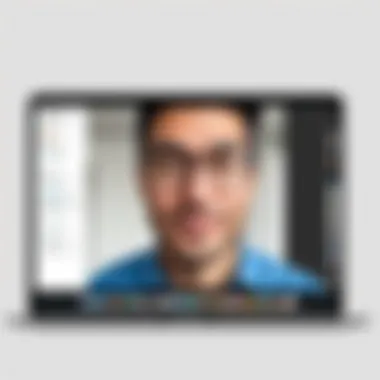
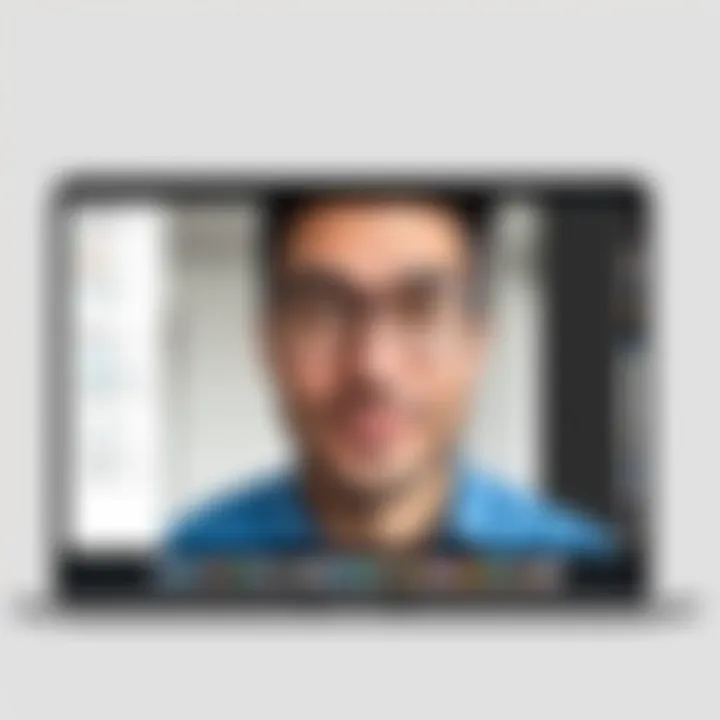
- Start a FaceTime call.
- Swipe up from the bottom of the screen (iPhone) or click on the Screen Share button (Mac).
- Choose the screen or application to share.
The shared content appears on the recipient's device, creating a seamless experience. This can boost productivity and foster clearer communication, making it essential for projects or group discussions.
Group FaceTime Functionality
Group FaceTime allows users to connect with multiple people in a single call, accommodating up to 32 participants. This feature is particularly advantageous for family gatherings, business meetings, or online events. It supports multiple video feeds, making everyone visible to one another.
To start a Group FaceTime call, users can:
- Create a group in their Contacts app.
- Open FaceTime and select multiple contacts to call.
- Use a group chat in iMessage to initiate a FaceTime call.
The ability to see and hear many people at once fosters interaction. However, maintaining effective communication in larger groups can be challenging. Users should consider setting ground rules to promote orderly discourse, such as taking turns speaking or muting microphones when not talking.
In summary, understanding and utilizing these FaceTime features enhances the user's ability to communicate effectively. By employing effects and filters, taking advantage of screen sharing, and embracing Group FaceTime, users can elevate their experience beyond simple conversations. These functionalities are indispensable for both personal and professional use.
Best Practices for FaceTime Communication
In today's digital age, FaceTime has emerged as a crucial tool for both personal and professional communication. Understanding best practices for FaceTime communication can significantly enhance the user experience. This section highlights essential elements that not only improve call quality but also ensure a respectful and secure environment. Users can foster better relationships, maintain professionalism, and navigate privacy effectively while using FaceTime.
Enhancing Call Quality
To ensure that your FaceTime calls are clear and without interruptions, several factors must be considered. First, a strong and stable internet connection is vital. Using Wi-Fi is preferable to cellular data, as it often provides better bandwidth. If possible, position yourself close to the router to minimize disruption. Here are additional tips for improving call quality:
- Close Other Applications: Background apps can consume bandwidth, so close any unnecessary applications before your call.
- Avoid Peak Hours: Internet traffic can be high during certain times. If you notice call issues, try scheduling calls for off-peak hours.
- Use Headphones: Using headphones improves audio quality and helps in reducing echo during the conversation.
By adhering to these guidelines, users can significantly enhance their FaceTime calling experience, leading to clearer communication.
Managing Privacy Settings
Privacy is a paramount concern for many users. FaceTime’s integrated privacy settings allow users to tailor their experience according to their comfort levels. Here are some crucial aspects to consider:
- Restrict Incoming Calls: Consider limiting calls to contacts only. Go to Settings > FaceTime and toggle on the option to receive calls only from known contacts.
- Disable Caller ID Sharing: If you prefer not to share your number, adjust the settings to ensure it is not displayed to recipients. This can be done under Settings > FaceTime > Caller ID.
- Regular Update: Ensure your device is always running the latest software. This not only enhances functionality but also provides necessary security updates.
Maintaining awareness of privacy settings can help users feel more secure during their video calls.
Etikette During FaceTime Calls
Understanding appropriate behavior during FaceTime calls is essential for maintaining professionalism and respect. Here are some important etiquette tips:
- Choose a Suitable Environment: Use FaceTime in a quiet place to minimize distractions and background noise. This shows respect for the other participant's time.
- Be Mindful of Your Appearance: Ensure you are presentable. This is especially crucial for business calls where expectations for professionalism are higher.
- Listen Actively: Pay attention to the speaker. Nod or provide verbal acknowledgments. This shows engagement and respect.
By following these etiquette rules, users can create a positive and productive atmosphere during their FaceTime calls.
Effective FaceTime communication combines technical preparedness with mindful interaction. Taking simple steps can vastly improve the overall experience.
Integrating FaceTime with Other Apple Services
Integrating FaceTime with other Apple services significantly enhances the user experience and maximizes efficiency within the Apple ecosystem. This interaction creates a seamless flow of communication, ensuring that users can easily switch between different apps and functionalities. The integration is not merely an add-on; it enriches the communication experience, particularly for individuals relying heavily on Apple devices in their personal and professional lives.
Linking FaceTime with Contacts
One of the essential aspects of linking FaceTime with your contacts is its ability to streamline the process of initiating video calls. By integrating FaceTime with your contacts app, you can easily reach anyone on your list without having to remember their FaceTime-specific details. The process is quite simple; once you have added a contact, FaceTime recognizes it automatically.
The benefits of this integration include:
- Convenience: It eliminates the need for manual entry of contact information.
- Accessibility: Immediate access to your contacts means you can initiate a call in just a few taps.
- Efficient Communication: In professional contexts, this can help in making timely calls without wasting time on additional steps.
Such integration also allows for swift engagement with groups. Users can start group FaceTime calls directly from the contacts list, making it easier to manage team communications or family catch-ups without needing to gather contact details separately.
Accessing FaceTime on Different Devices
Accessing FaceTime on varying Apple devices is another vital aspect of its utilization. FaceTime is not limited to just the iPhone or iPad; it is available across all Apple devices, including the Mac. This feature allows users to move seamlessly between devices, which is particularly beneficial in a mobile-centric world.
Using FaceTime on different devices brings several advantages:
- Device Flexibility: It allows users to start a call on one device and finish it on another without interruptions.
- Multi-tasking: When using FaceTime on a Mac, users can easily manage work while staying connected. This is particularly useful during presentations or video conferences where they may need to access other resources concurrently.
- Syncing Features: Your history and contacts sync across devices, ensuring a consistent experience no matter where you are or what device you are using.
In summary, integrating FaceTime with Apple services amplifies its usefulness, enhancing user experience through connectivity and accessibility across devices and contacts.
The Role of FaceTime in Professional Settings
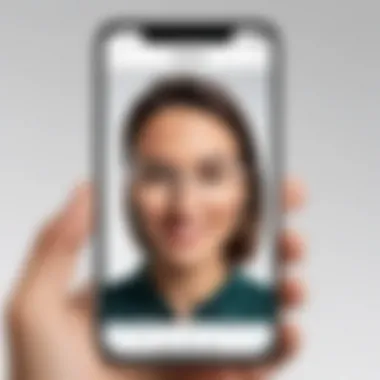

FaceTime has become a vital tool in the landscape of professional communication. Its ability to facilitate real-time interactions across distances is essential, especially in an era where remote work is increasingly common. Businesses are recognizing the benefits of using FaceTime not only for meetings but also for building relationships with clients and team members.
FaceTime for Remote Work
The rise of telecommuting has made FaceTime an effective solution for maintaining connections between remote teams. Many companies leverage FaceTime to conduct meetings that promote collaboration and creativity. For instance, team leaders can easily brief their teams on project updates or adjustments, ensuring everyone is on the same page.
Communication can often falter in remote settings. FaceTime allows for immediate feedback, reducing the delays often experienced through email or instant messaging. The face-to-face aspect fosters a sense of connection that text-based communication lacks, making discussions more engaging. Some advantages of using FaceTime in remote work include:
- Enhanced Engagement: Seeing a colleague’s facial expressions can lead to a more understanding conversation.
- Real-Time Problem Solving: Quick discussions can resolve misunderstandings before they escalate.
- Flexibility: Calls can take place on various devices, allowing for greater flexibility in where and how meetings occur.
Presenting via FaceTime
Presenting through FaceTime introduces an additional layer of interactivity. Unlike traditional presentation methods, this platform allows for real-time collaboration. Presenters can share screens, demonstrate functionalities, and invite input on the go, making it easier to adapt the presentation to audience needs.
- Screen Sharing Features: Showing documents or slides can aid comprehension.
- Collaborative Tools: Engaging the audience with questions or live demonstrations can create a more dynamic experience.
The ability to interact during presentations significantly enhances the communication experience, creating a more memorable and effective session.
Security and Privacy Considerations
In the digital age, where communication occurs via various platforms, security and privacy take center stage. FaceTime is no exception. As users engage in conversations, they often share sensitive information and personal experiences. This section delves into the importance of understanding security and privacy settings to ensure optimal use of FaceTime.
Understanding End-to-End Encryption
End-to-End encryption is a fundamental feature that elevates FaceTime's security. This means that only the sender and receiver of a call can access the video and audio streams. Even the service provider, Apple, cannot decrypt this information. This tight-knit security model is beneficial in numerous ways:
- Protection of Data: Conversations remain private and are not accessible to unauthorized parties.
- User Trust: Knowing that communications are secure fosters trust between users, encouraging more open dialogue.
- Mitigation of Risks: Reduces the chances of eavesdropping or interception by malicious actors.
In a world where data breaches and cyber threats are prevalent, utilizing FaceTime’s encryption means that your conversations remain shielded from prying eyes.
Managing Accessibility Options
Accessibility is an integral aspect of any communication tool, including FaceTime. It ensures that the platform is usable by individuals with varying needs and abilities. Apple has embedded several features into FaceTime to promote inclusivity:
- VoiceOver: A screen reader that allows visually impaired users to interact with FaceTime more effectively. This feature reads aloud the texts displayed onscreen, making navigation much easier.
- Closed Captioning: This is crucial for users who are deaf or hard of hearing. It provides on-screen text of spoken dialogue during video calls, enhancing the communication experience.
- Call Display Options: Users can adjust visibility settings to make sure that everyone has a clear view, which is especially helpful in group calls.
These options underline Apple's commitment to accessibility, promoting equal communication opportunities for all individuals.
Big Takeaway: Security and privacy settings on FaceTime are essential for safe communication. End-to-End encryption is a key feature. Additionally, accessibility options ensure that all users can benefit from the app.
Common Issues and Solutions
The importance of addressing common issues and their solutions is paramount for users of FaceTime. Understanding these obstacles ensures that users can maximize their experience with this vital communication tool. Many FaceTime users may encounter challenges that detract from their experience, affecting everything from audio quality to contact management. By identifying these challenges and providing clear solutions, users can enhance their connectivity and overall satisfaction with the platform.
Audio/Video Problems during Calls
Audio and video issues during FaceTime calls can stem from several sources. The clarity of communication is fundamental, making these problems significant. Users often express frustration when they can't hear or see the other party clearly. Here are common reasons for these issues and some solutions:
- Network connectivity: Poor Wi-Fi or cellular data can lead to choppy audio or video. Ensure you have a strong signal or consider switching to a more reliable network.
- Device compatibility: Confirm that both parties are using compatible devices. Older devices may have limitations that cause performance issues.
- App updates: Make sure the FaceTime app is updated. Outdated software can lead to unexpected bugs affecting performance.
- Settings adjustment: Check the audio or video settings in the FaceTime app. For instance, toggling mute on and off can sometimes reset the connection.
In most cases, switching to a better network or restarting the app resolves these matters. Users should also consider the settings on their devices to ensure that they are optimized for communication.
Difficulty Adding Contacts to FaceTime
Adding contacts for FaceTime calls should be a straightforward process, yet many users report difficulties in this area. This challenge can hinder users from taking full advantage of FaceTime's capabilities. Here are factors that might lead to this issue, along with suggested solutions:
- Apple ID issues: Ensure that the Apple ID is correctly set up and is the one linked to FaceTime. Sometimes, a simple logout and login can help.
- Contact information: The person you are trying to call must have FaceTime enabled on their device. Verify their information or invite them to join by sending an invitation through iMessage.
- Check settings: Confirm that FaceTime is enabled in the settings. Sometimes users may mistakenly turn off FaceTime and not realize it.
- Device restrictions: Some parental controls may limit access to certain apps. Review these settings if you are unable to add contacts.
Overcoming these contact-related hurdles often hinges on ensuring both users are set up properly. Engaging with a support resource can also be beneficial if no straightforward solutions work.
Having a solid understanding of common issues allows for a smoother and more enjoyable experience with FaceTime, ultimately enhancing communication.
End
The conclusion is essential in encapsulating the insights and knowledge presented in this article on FaceTime. It serves to remind readers of the significant aspects of the platform, highlighting its relevance to both personal and professional communication. Through various sections, we have explored FaceTime’s setup, troubleshooting, features, and best practices, making it clear that effective utilization of this tool can lead to more meaningful interactions.
Summary of Key Points
The comprehensive guide emphasizes several critical elements related to FaceTime:
- Ease of Use: Initiating and receiving calls is straightforward, making it accessible for various age groups.
- Functional Features: Users can engage with FaceTime through both audio and video calls, employing filters and effects to enhance the conversation.
- Integration: FaceTime links seamlessly with other Apple services, optimizing communication for users across devices.
- Privacy and Security: Understanding the privacy settings and encryption reassures users about the safety of their communications.
- Professional Application: In a remote work environment, FaceTime facilitates presentations and meetings, underscoring its significance in modern work settings.
Final Thoughts on FaceTime Utilization
FaceTime remains a pivotal tool for communication in the digital age. By grasping the functionalities and best practices outlined, users can maximize their experience. Embracing this technology can vastly improve connections with others, whether for personal interactions or professional engagements.
It is imperative for users to stay updated and informed about the frequent updates and features as Apple continues to evolve its services. This ensures that users can effectively adapt and benefit from new offerings. Overall, a profound understanding of FaceTime will empower users to communicate with clarity, assurance, and professionalism.



