Mastering CAD Drawing: A Comprehensive Guide


Intro
Computer-Aided Design (CAD) has revolutionized how industries approach design and drafting. It offers accuracy, efficiency, and a level of detail that manual drawing struggles to achieve. CAD systems empower designers and engineers across various sectors, from architecture to mechanical engineering.
CAD drawing is not just about technical skill; it integrates creativity and analytical capability. Understanding CAD tools is crucial for anyone aiming to excel in today's technology-driven landscape.
As technology evolves, the demand for skilled CAD professionals increases. This guide aims to illuminate the underlying principles of CAD drawing, its practical applications, and the essential software to master, presenting a roadmap to acquiring and refining these invaluable skills.
Preface to CAD Drawing
The introduction to CAD drawing sets the stage for a comprehensive exploration of computer-aided design and its significance in today’s design landscape. CAD drawing is not just a methodology; it encapsulates the intersection of creativity and technology. With the progression in digital tools, understanding CAD becomes essential for professionals in various sectors such as architecture, engineering, and manufacturing. This section underscores the benefits of mastering CAD drawing, as it opens avenues for more efficient workflows, better precision, and innovative designs.
Defining CAD Drawing
CAD drawing refers to the use of computer software to create, modify, analyze, and optimize designs. Unlike traditional hand-drawing techniques, CAD provides a digital platform that allows for intricate detailing and 3D modeling capabilities. The primary software command in CAD systems includes modeling, drafting, and rendering.
A critical feature of CAD is its capability to handle complex geometries, enabling designers to visualize projects before physical implementation. Furthermore, CAD supports various file formats, facilitating streamlined sharing across different software. This adaptability is vital for collaborative projects, where teamwork is indispensable.
Importance in Modern Design
The role of CAD drawing in modern design cannot be overstated. Its relevance emerges from multiple considerations:
- Efficiency: CAD significantly speeds up the design process. Designers can quickly draft and iterate on designs, cutting down lead times.
- Precision: The high accuracy of CAD tools enhances the quality of output, minimizing errors that often occur in manual drafting.
- Flexibility: CAD drawing allows designers to make modifications and explore variations easily, which is essential in a rapidly changing technological environment.
- Visualization: CAD tools offer advanced visualization features that help stakeholders grasp concepts fully. 3D renderings can depict the final outcome much better than 2D drawings.
"In essence, CAD drawing is pivotal in shaping how we design, visualize, and implement projects across a myriad of industries."
History of CAD Technology
Understanding the history of CAD technology provides essential context for appreciating its current capabilities and future directions. This section highlights the development of CAD as a transformative tool in design and engineering. It emphasizes key milestones that shaped the landscape of computer-aided design. The evolution reflects not only technological advancements but also changing industry needs and practices.
Early Developments
The genesis of CAD technology can be traced back to the 1960s. Initially, computer-aided design was a rudimentary concept. Early systems were primarily developed for military applications and used expensive mainframe computers. One notable program was Sketchpad, created by Ivan Sutherland in 1963. This pivotal innovation allowed direct manipulation of graphical objects, setting the groundwork for future CAD applications.
During the late 1960s and 1970s, CAD moved beyond simple drafting tools. As personal computers emerged, software like CADAM and AutoCAD entered the market. These programs made CAD technology accessible, allowing engineers and architects to create more precise designs. Companies began to see the benefits of improved accuracy and speed. The early years established a framework that would continually evolve as technology advanced.
Evolution Over Decades
The evolution of CAD over decades has been characterized by continuous improvement and adaptation. By the 1980s, CAD software became increasingly sophisticated, incorporating 3D modeling capabilities. This shift allowed professionals to visualize designs in ways that 2D drawings could not achieve. The introduction of parametric modeling in the 1990s revolutionized the process, enabling designers to make adjustments easily and see the impact in real-time.
As we moved into the 21st century, CAD technology continued to expand. Integration with other technologies such as Computer-Aided Manufacturing (CAM) and Product Lifecycle Management (PLM) created a more holistic approach to design and production. The rise of cloud-based solutions further democratized access to CAD software. Teams can now collaborate in real-time, breaking geographical barriers.
"The history of CAD technology exemplifies how innovation drives progress in design and engineering, highlighting the importance of adaptability in a rapidly changing technological landscape."
Today, CAD is an indispensable part of modern design practices across various industries. Understanding its historical progression helps users grasp current trends and anticipate future developments. With the integration of artificial intelligence and machine learning, the next era of CAD promises even more transformative capabilities. The continuous evolution ensures that CAD will remain central to design and engineering for years to come.
Key Principles of CAD Drawing
Understanding the key principles of CAD drawing is crucial for anyone aspiring to excel in this field. These principles are foundational elements that support the effective use of CAD software in creating detailed and accurate designs. A solid grasp of these fundamentals can streamline the design process, minimize errors, and enhance overall productivity.
Here are some important points to consider regarding the key principles of CAD drawing:
- Accuracy is Vital: CAD drawings must be precise. Small errors can lead to significant issues in the final product. Attention to detail is paramount.
- Scale and Dimensioning: Understanding how to represent scale accurately is essential. Proper dimensioning provides clarity and communicates specific measurements clearly.
- Layering Strategies: Layers help organize various components of drawings. This practice allows users to isolate sections, making modifications easier.
Understanding Technical Drawings
Technical drawings are the backbone of CAD. They convey complex ideas in a visual format, making information accessible to engineers, architects, and other professionals. Grasping the language of technical drawings means understanding symbols, views, and the various projection techniques used in engineering.
Technical drawings serve various functions:
- Blueprints for Construction: These drawings act as a guide during construction or manufacturing. They enable seamless collaboration among teams.
- Design Verification: By translating concepts into drawings, designers can verify that their ideas are feasible before actual production.
- Communication Tool: They provide a universal mode of communication, transcending language barriers.
Basic CAD Terminology
Familiarity with CAD terminology is essential for effective communication and navigation within CAD software. Knowing these terms can significantly improve productivity. Here are several basic terms you should know:
- Viewport: A portion of the drawing area that displays a specific view of the design.
- Entities: Objects like lines, circles, and arcs that comprise a CAD drawing.
- Rendering: The process of generating a photorealistic image of a 3D model.
- Grid: A network of intersecting lines that assists in precision placement of entities.
"A clear understanding of CAD terminology enhances communication and streamlines workflows within design teams."
These terms reflect the vast capabilities and functionalities of CAD software. By mastering these fundamentals, users can fully leverage the software's potential, leading to more efficient design processes.
Popular CAD Software
In the landscape of CAD drawing, the selection of appropriate software plays a crucial role. It influences design efficiency and quality. Understanding popular CAD software options is essential for anyone aspiring to master CAD drawing. This section focuses on evaluating their strengths, weaknesses, and suitability for different user needs.
Comparative Analysis of Software
A variety of CAD software exists, each designed with distinct functionalities. Programs like AutoCAD, SolidWorks, and SketchUp cater to unique audiences and purposes. AutoCAD is known for 2D and 3D drafting, widely used in architecture and engineering. Its powerful features enable precision in technical drawings. SolidWorks, on the other hand, excels in 3D solid modeling, making it a prime choice in product design and engineering applications. SketchUp is more user-friendly, appealing to designers who prioritize ease of use over advanced functionalities.
When comparing these programs, factors to consider include:
- Functionality: Does the software support both 2D and 3D design?
- Price: Is it affordable, depending on the user's budget constraints?
- Usability: Is the interface intuitive for beginners?
- Technical Support: What type of customer service do they offer?
Each software program's unique strengths will appeal differently based on the user’s specific workflow requirements.
Free vs. Paid CAD Programs
The decision between free and paid CAD software involves several considerations. Free programs, such as FreeCAD or DraftSight, allow users to access basic drawing tools without financial investment. These tools can fit snugly in the early stages of learning, providing a no-cost platform for novices to hone their skills.
However, many free CAD programs often come with limitations in features or support, which can affect productivity in professional contexts. Paid software like AutoCAD and SolidWorks offers a comprehensive suite of tools, enabling more intricate designs and complex modeling. Additionally, they come with extensive customer support, which can be crucial for professional work.
Benefits of Free CAD Programs include:
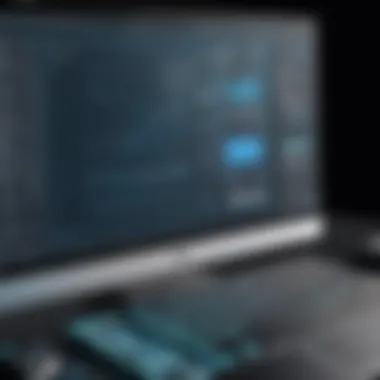

- Cost effectiveness for students and hobbyists.
- Learning opportunities without financial commitment.
- Access to basic features.
Conversely, benefits of Paid CAD Programs include:
- Advanced functionalities for complex projects.
- Access to regular updates and technical support.
- Integration with other industry-standard tools.
Ultimately, the choice hinges on user needs, project complexity, and anticipated growth in CAD expertise.
Getting Started with CAD
Getting started with CAD is a crucial phase for anyone venturing into the world of computer-aided design. Whether you are an aspiring designer, an engineer, or simply curious about CAD technology, laying a solid foundation is essential. This section covers the vital steps you must take as you embark on your CAD journey. The right approach can significantly enhance your learning experience and usability of CAD software.
System Requirements and Setup
Before installing any CAD software, it is essential to check the system requirements. CAD programs can be resource-intensive; thus, your computer must meet specific criteria to run these applications effectively.
Key components to consider include:
- Operating System: Most CAD software is designed for Windows, but some versions support macOS as well. Ensure your OS is compatible with the software of your choice.
- Processor: A multi-core processor can handle the demands of CAD applications better than a single-core. This helps in rendering 3D models and complex designs.
- RAM: A minimum of 8GB RAM is often recommended for basic tasks. For 3D modeling or larger projects, 16GB or more is ideal.
- Graphics Card: A dedicated graphics card enhances the rendering speed and quality, especially for 3D modeling.
- Storage Space: Sufficient disk space is necessary for the installation files and for saving your projects. SSDs are preferable for faster load times.
Considerations:
- Always consult the software’s official website for precise specifications.
- Updating your hardware might be necessary if your current setup is below the recommended requirements.
Installation Steps
Once the system is ready, you can proceed with installing CAD software. Here are the typical steps involved in the installation process:
- Download the Software: Visit the official website of the CAD program and download the installer. Make sure to select the correct version for your operating system.
- Run the Installer: Locate the downloaded file, often in the "Downloads" folder. Double-click on it to begin the installation.
- Follow Installation Prompts: The installer will guide you through the setup process. Follow the on-screen instructions. You might need to agree to the license terms.
- Choose Installation Location: Select where you want the software to be installed. By default, it often installs in the "Program Files" folder.
- Complete the Installation: Once the setup is finished, the installer may prompt you to launch the application. It can also ask for updates, which is usually recommended.
- Activation: If your software requires activation, you will need a valid license key or account information to proceed.
- For any issues during installation, consult the software's help documentation or user forums, such as on Reddit or Facebook, for community support.
"Understanding the initial steps of CAD drawing is vital for efficient design workflow and project success."
Taking these steps seriously will help you establish a robust framework for your CAD experience. Mastering the setup and installation processes ensures you can focus more on honing your skills and less on technical difficulties.
Learning Resources for CAD Drawing
Access to quality learning resources is essential for mastering CAD drawing. In a field that continually evolves with technology, having the right tools to learn is not just beneficial but crucial. This section addresses the various avenues available for learning CAD, including online courses, tutorials, and pertinent literature. These resources can help individuals from all skill levels improve their proficiency, boost creativity, and enhance design accuracy. The importance of guidance through structured materials cannot be understated, especially for those who navigate complex design tasks regularly.
Online Courses and Tutorials
Online courses offer a structured learning environment for CAD enthusiasts. Numerous platforms provide comprehensive courses tailored to different skill levels. Well-known platforms such as Udemy, Coursera, and LinkedIn Learning feature courses led by industry professionals. This direct access to expert knowledge is invaluable. Learners can engage with visual aids, examples, and practical exercises that simulate real-world applications.
Key benefits of online courses include:
- Flexibility: Users can learn at their own pace, accommodating busy schedules.
- Variety of Topics: Courses can range from basic functions to advanced features in software like AutoCAD, SolidWorks, and CATIA.
- Community Interaction: Forums and discussion boards allow students to seek help and collaborate with peers.
Additionally, platforms often provide certificates upon course completion, which can enhance one’s professional profile. Tutorials on YouTube are also widely available and can complement formal courses. They allow for informal learning opportunities in a convenient format.
"The digital age has revolutionized education, making it possible to learn CAD skills from anywhere in the world."
Books and Literature
Books about CAD drawing remain a valuable resource for in-depth understanding. Written literature often provides comprehensive discussions about principles, techniques, and industry standards that may not be fully covered in short tutorials. Noteworthy titles like "AutoCAD for Dummies" and "Mastering AutoCAD" offer structured insights and tutorials which are suitable for beginners and advanced users alike.
Key advantages of reading CAD literature include:
- In-Depth Exploration: Books enable readers to delve deep into theories and applications that require more explanation than a video can provide.
- Reference Material: They serve as excellent reference guides that can be revisited as needed.
- Learning from Experts: Many books are authored by seasoned professionals who imbue their insights and experiences into the narrative.
Furthermore, industry journals and publications contribute to knowledge about the latest trends and innovations in CAD technology. They can provide context regarding the applications and impacts of CAD in various fields, allowing for a more holistic comprehension of its significance.
Fundamental Tools and Commands
Understanding fundamental tools and commands is crucial for anyone interested in CAD drawing. These elements serve as the backbone of the design process. Mastering them can greatly enhance efficiency and the quality of the work produced. CAD software, whether it's AutoCAD, SolidWorks, or another program, is equipped with various tools that allow users to create precise and detailed drawings.
Employing the correct tools aids in streamlining the workflow. For instance, drawing tools enable users to create lines, shapes, and text, while editing tools allow for modifications and refinements. This combination of functionality is what makes CAD software so powerful. Moreover, understanding the basic commands facilitates smoother navigation through the software and ensures that workflows are efficient.
Several considerations come into play when it comes to selecting and utilizing these tools. Understanding the specific requirements of a project can influence which tools are necessary. Additionally, familiarity with shortcuts can significantly speed up the design process.
Understanding the Interface
The interface of CAD software is designed to be intuitive. However, discovering its full potential requires a deeper understanding. First, the user interface typically consists of a menu bar, toolbars, drawing area, and command line.
- Menu Bar: The menu bar contains categories such as File, Edit, View, and Tools. Each category provides access to various commands and functionalities.
- Toolbars: Toolbars offer quick access to frequently used tools such as line, circle, rectangle, and more. Customizing toolbars can help users focus on the tools they use the most.
- Drawing Area: This is the main workspace where all designs are created. Knowing how to manipulate the view—using zoom and pan features—is essential for precision work.
- Command Line: Many CAD programs incorporate a command line interface. This feature allows users to enter commands directly, often speeding up the process and reducing reliance on mouse clicks.
An understanding of these components often leads to more productive and enjoyable design experiences.
Essential Commands for Beginners
For newcomers to CAD drawing, familiarity with essential commands is a priority. Here are a few commands often regarded as foundational:
- Line: Creates straight lines between points. A fundamental command that serves as the basis for most drawings.
- Circle: Allows the user to draw circles defined by a center point and radius. This is especially useful in technical drawings.
- Rectangle: Enables the creation of rectangles based on corner points. This command is frequently used in architectural designs.
- Move: This command allows the user to reposition objects within the drawing space, essential for layout adjustments.
- Copy: As the name suggests, this command duplicates selected objects. This helps in replicating design elements without recreating them from scratch.
- Erase: This command removes selected elements from the drawing area, aiding in editing and refining the design.
- Zoom: This is not just a command, but also a tool that improves the visibility of work. Users can zoom in for detail or zoom out for an overview.
Understanding these commands will set a robust foundation for progressing to more advanced tools and features in CAD software.
"Mastering the fundamental tools and commands is the first step to becoming proficient in CAD drawing. Without this knowledge, creating effective designs becomes an uphill task."
These essential commands equip beginners with the skills to navigate their drawings effectively, creating opportunities for efficiency and precision.
Advanced Techniques in CAD Drawing
Advanced techniques in CAD drawing are essential for individuals who aim to elevate their skills beyond basic functionalities. Mastery of these techniques allows for increased precision, creativity, and efficiency in producing complex designs. In this section, we will explore two critical areas: 3D modeling techniques and layer management. Each plays a vital role in enhancing the quality and effectiveness of CAD projects.


3D Modeling Techniques
3D modeling is a crucial component of contemporary CAD practices. It allows users to create representations of physical objects in a three-dimensional space, thus providing a clearer understanding of shape and form. The importance of 3D modeling techniques cannot be overstated, as they enable users to visualize their designs realistically before production.
Utilizing 3D models offers several distinct benefits:
- Realism: Models provide a realistic view that can be rotated and manipulated to observe every angle.
- Collaboration: 3D models can be easily shared and manipulated by team members, improving collaboration and feedback.
- Prototyping: They facilitate the rapid prototyping process, allowing users to quickly test ideas and make necessary adjustments.
There are various methods to create 3D models in CAD, including extrusion, lofting, and sweeping. Each method serves different design needs:
- Extrusion involves converting 2D shapes into 3D forms by extending their profiles along a straight path.
- Lofting creates complex shapes by connecting multiple cross-sectional profiles.
- Sweeping generates 3D objects by moving a 2D profile along a predefined path.
Incorporating these techniques into CAD drawings enhances both the aesthetics and functionality of designs, making them key skills for any proficient CAD user.
Layer Management
Layer management is another advanced technique that significantly impacts CAD drawing efficiency. It involves organizing different elements of a drawing into separate layers, akin to having multiple transparent sheets stacked over one another. Each layer can represent various aspects of the design, such as different materials, phases of construction, or categories of components.
The advantages of layer management are numerous:
- Organization: It keeps the drawing organized and manageable, preventing confusion over overlapping elements.
- Visibility Control: Users can control the visibility of layers, allowing them to focus on specific parts of the design without distraction.
- Ease of Editing: Modifying a particular layer does not disturb the elements on other layers. This aspect simplifies the editing process considerably.
When managing layers, consider the following best practices:
- Naming Layers: Clearly name each layer based on its content for easy identification.
- Color-coding: Use different colors for each layer to make it easier to distinguish them visually.
- Avoid Overcomplication: Balance the number of layers, as too many can create confusion rather than clarity.
Effective layer management is vital for maintaining clarity and organization in complex designs.
In summary, mastering advanced techniques such as 3D modeling and layer management furthers a CAD user’s capability. These skills not only improve the technical quality of drawings but also streamline workflow and collaboration in design projects.
Best Practices for CAD Drawing
Effective practice in CAD drawing is essential for ensuring precision, efficiency, and professionalism. Adhering to best practices enables designers and drafters to produce high-quality work that meets industry standards. It also enhances collaboration and reduces errors, which can lead to wasted time and resources. This section addresses key protocols to follow in CAD drawing.
Maintaining Quality Standards
One of the cornerstones of successful CAD drawing is the commitment to quality standards. Quality assurance in CAD ensures that all drawing elements follow predefined specifications and guidelines. Here are several key points to maintain quality standards in CAD projects:
- Consistency in Formatting: Use a standard dimension style and text format across all drawings. Consistency in layers and colors simplifies understanding for anyone who views the drawing.
- Layer Control: Properly name and use layers to categorize different elements. This helps manage visibility and edits without affecting other parts of the drawing.
- Regular Reviews: Engage in periodic checks of your work to identify any discrepancies early on. Implement peer reviews where possible for additional oversight.
"Quality is not an act, it is a habit." – Aristotle
Following quality practices is not just a matter of preference; it is necessary to uphold the integrity of the design and ensure it meets the client's or project's requirements. Ultimately, this discipline affects both productivity and the end product's professionalism.
Common Mistakes to Avoid
Being aware of common pitfalls can significantly improve your CAD drawing proficiency. Learning from mistakes is invaluable. Here are frequent errors that may arise:
- Ignoring Scale: Always ensure that your drawings are set to the correct scale. Working in an incorrect scale can cause miscommunication and hinder the project's success.
- Overcomplicating Designs: While it might be tempting to add elaborate details, sometimes simplicity is more effective. It is better to have clear, straightforward drawings than overly complex ones that can confuse others.
- Inadequate File Management: Failing to organize files and versions properly can lead to chaos. Implement a method for naming and storing your files adeptly to prevent losing important information.
- Neglecting to Backup Work: Regularly backing up your files can save you from disaster. Always have at least two secure copies of your work.
By recognizing and mitigating these common mistakes, CAD users can enhance their effectiveness and keep projects on course.
Collaboration in CAD Projects
Collaborating in CAD projects is essential in the modern design environment. Effective collaboration brings various skills and perspectives together, enhancing the quality of the final output. It allows professionals from different fields, such as architecture, engineering, and product design, to contribute their expertise to the project.
Coordination is key in this context. Clear communication methods, sharing protocols, and file management strategies are vital. With the projects often being complex, having a unified platform where everyone's input is taken into account greatly improves the workflow. When team members collaborate efficiently, it minimizes errors, speeds up the process, and can lead to innovative solutions that might not have emerged from isolated work.
Sharing CAD Files Effectively
Sharing CAD files effectively is one of the cornerstones of collaboration. The way files are transferred and stored can heavily influence the smoothness of a project. Unorganized file systems or incompatible file formats can create delays and lead to frustration.
When sharing CAD files, consider the following:
- Choose the Right File Format: CAD software often allows exporting in multiple formats. Formats like DWG, DXF, and DGN have distinct advantages based on the target software of your collaborator.
- Use Cloud Storage Solutions: Platforms like Dropbox or Google Drive facilitate easy access and version control, making file sharing simple. With cloud services, collaborators can comment and edit in real-time.
- Maintain a Naming Convention: A clear naming convention helps everyone identify files quickly, which is critical when collaborating on multiple elements of a project.
"Effective file sharing is more than a convenience; it is a critical rescue for any potential workflow bottlenecks that can arise during the design process."
Working in Teams
Collaborating within teams requires both strategic planning and effective communication. Teams should establish ground rules that govern collaboration practices and etiquette.
In the context of CAD projects, here are some considerations:
- Define Roles: It is important to clarify each member's responsibilities to ensure accountability and prevent overlap. Knowing who is responsible for what part of the project streamlines processes.
- Regular Meetings: Set regular check-ins to keep everyone informed and address any concerns. This ongoing communication helps to build trust and cohesion among team members.
- Feedback Mechanisms: Having a systematic way to give and receive feedback ensures projects stay on track and meet quality standards.
Through careful planning and a focus on open communication, teams can effectively navigate the challenges of collaborative CAD projects, resulting in high-quality design outcomes.
Applications of CAD in Industry
CAD drawing serves as a critical component across various sectors, influencing the efficiency and effectiveness of design and production processes. Understanding how CAD is applied in different industries is fundamental for both new and seasoned professionals. This section outlines the significance of CAD in architecture, engineering, manufacturing, and product design. Each application demonstrates unique benefits and considerations which are essential for practitioners to grasp.
Architecture and Engineering
In architecture and engineering, CAD plays a vital role in the design and visualization of complex structures. Traditional drafting techniques are now largely overshadowed by CAD systems, enabling architects to produce detailed and accurate representations of their designs. Tools like AutoCAD and Revit are pivotal in this domain. They allow architects to create 2D floor plans and 3D models, facilitating better planning and communication with clients.
One of the major benefits of using CAD in architecture is the precision it offers. Designs can be evaluated for dimensional accuracy, ensuring compliance with building standards and regulations. Moreover, the ability to generate realistic renderings helps clients visualize the final product before construction begins. This can lead to a more satisfying design process and reduces the likelihood of costly changes during construction.
Furthermore, sequencing and layering techniques improve project management. Engineers can overlay structural, electrical, and plumbing components within the same CAD environment, simplifying the coordination process among various disciplines. This integration minimizes errors, enhances collaboration, and streamlines the workflow.
Manufacturing and Product Design
In the context of manufacturing and product design, CAD is indispensable for developing products that meet rigorous quality standards. Programs like SolidWorks and CATIA are designed specifically for this purpose. They allow designers to construct 3D models of components, test their functionality through simulations, and optimize for manufacturability.
The modeling capabilities of CAD are particularly significant. Designers can analyze material properties, assess performance under different conditions, and modify their designs promptly based on analytical data. This reduces the time and cost associated with physical prototyping, which can be extensive and expensive.


Moreover, CAD enhances the production process by integrating with Computer-Aided Manufacturing (CAM) systems. This integration enables a seamless transition from design to manufacturing, ensuring that the specifications provided in the CAD model are accurately reproduced in the final product. Implementing CAD in this manner also contributes to maintaining consistent quality in mass production.
Future Trends in CAD Technology
As the landscape of design and engineering continues to evolve, understanding the future trends in CAD technology is crucial for professionals in the field. Staying abreast of these developments not only enhances workflow efficiency but also propels innovation. This section elaborates on emerging technologies and the influence of artificial intelligence within CAD systems.
Emerging Technologies
Emerging technologies are reshaping the CAD environment, introducing tools that increase both productivity and creativity. One significant trend is the advancement of cloud-based CAD solutions. These platforms allow for real-time collaboration, enabling teams to work simultaneously regardless of geographical barriers. Users can access designs from any device, making the design process more flexible.
Furthermore, technologies such as augmented reality (AR) and virtual reality (VR) are gaining traction in CAD applications. These technologies provide immersive experiences that enable users to visualize their designs in a three-dimensional space before actual production. This capability helps in identifying design flaws early, which saves time and resources.
Additionally, the integration of parametric design tools allows for increased adaptability in projects. With these tools, alterations to a design automatically adjust all related elements, enhancing efficiency. These emerging technologies not only streamline the design process but also empower users to push the boundaries of creativity.
"The integration of AR and VR into CAD will significantly change how we conceptualize designs in the coming years."
Impact of AI on CAD Usage
Artificial intelligence is another transformative element influencing CAD usage. Incorporating AI into CAD software optimizes workflows through predictive modeling and intelligent automation. For instance, AI can analyze vast datasets to suggest optimal design choices based on performance parameters or aesthetic criteria. This means less trial and error for users and more focus on result-driven design.
Moreover, machine learning algorithms can provide insights into design efficiency and suggest improvements based on historical data. This adaptability leads to more innovative solutions that can meet complex design demands.
The use of AI-driven tools also enhances user experience. For example, AI can guide new users through software features, easing the learning curve. By automating routine tasks, users can dedicate more time to creative aspects of their projects.
Challenges Faced by CAD Users
In the realm of CAD, users encounter various challenges that can hinder their productivity and limit their potential. Recognizing these hurdles is essential for mastering the technology. This section discusses the technical barriers and the user adoption and learning curve that many face in their journey with CAD systems.
Technical Barriers
CAD software integrates complex functionalities requiring substantial computing power. Not all machines are equipped to handle these demands. Users may find their systems sluggish or incapable of processing larger projects. This can lead to frustration and inefficiency, ultimately causing a loss of interest in the software. A few key technical issues include:
- Hardware Limitations: Insufficient RAM or outdated graphics cards can reduce performance significantly. This is particularly noticeable in 3D modeling tasks.
- Software Compatibility: Different CAD programs may not work harmoniously with each other. This can lead to difficulties when trying to collaborate or share projects.
- Frequent Updates: Keeping software up-to-date can be daunting. Users might face bugs or feature changes that disrupt their workflow, necessitating time spent learning new interfaces or functionalities.
Understanding these barriers allows users to strategize on how to overcome them. For instance, upgrading hardware can significantly improve performance, promoting a better overall experience.
"Many technical barriers are surmountable with proper knowledge and resources."
User Adoption and Learning Curve
Transitioning to CAD technology involves more than just understanding the software. The user adoption process requires effective training and a willingness to adapt to new methods of design. Often, new users face steep learning curves that can deter them from fully embracing CAD. Key considerations include:
- Training Availability: High-quality training resources are essential. Users may struggle to find workshops or online courses tailored to their specific CAD needs.
- Support Systems: Access to community forums or help from experienced users can aid in overcoming initial challenges. Users should seek support through platforms such as Reddit or specialized Facebook groups.
- Mindset and Adaptability: A positive attitude towards technology can facilitate better learning. Users who are open to change and persistent in practice typically acclimate faster.
Being aware of these aspects helps in creating a more structured learning environment. Effective adoption of CAD tools can transform not only personal skill sets but can lead to increased productivity in collaborative projects.
Practical Examples of CAD Projects
Practical examples of CAD projects serve not only as a showcase of skills but also as essential learning tools. They illustrate fundamental concepts and techniques that are critical for mastering CAD drawing. Understanding real-world applications helps reinforce theoretical knowledge while providing inspiration for new ideas. Mastering CAD is not just about knowing software; it’s about applying those skills to solve problems and create tangible outputs.
Incorporating practical examples into the learning experience promotes problem-solving skills and increased engagement with the material. By examining detailed project workflows, users can better understand the integration of design principles with technology, allowing for a more cohesive learning journey.
Case Studies in Various Industries
Case studies provide valuable insights across multiple sectors, showing how CAD is utilized to create innovative designs and streamline processes. Each industry brings forth unique challenges and solutions facilitated by CAD technologies. Exploring these case studies allows learners to witness the versatility of CAD and appreciate its impact within different contexts.
- Architecture:
- Manufacturing:
- Engineering:
- Case studies often showcase the design process for residential or commercial buildings. Elements like creating floor plans, elevation drawings, and 3D models can highlight how CAD enhances visualization and accuracy in construction.
- Case studies in manufacturing might focus on product design, showcasing how CAD software is used to create detailed prototypes or CAD drawings for machinery parts that require precision in measurements.
- Examples from civil engineering demonstrate how CAD helps in infrastructure projects. For instance, creating designs for bridges or roads requires collaboration and iterative revisions, often facilitated through CAD software.
Through these case studies, the audience can gain an appreciation of how CAD is tailored to specific needs in different industries.
Creating a Sample Project
Creating a sample project is an excellent hands-on approach to learn CAD. This practice allows users to apply their knowledge in a structured manner. It involves selecting a project suitable for one's skill level and gradually incorporating more complex elements as proficiency increases.
To embark on developing a sample project, one might take the following steps:
- Define the project scope: Select a simple object or structure to model. A basic furniture piece, for instance, could be a good start.
- Gather the necessary resources: Look for reference images or technical drawings to guide the design.
- Utilize CAD tools: Start by creating the basic outline of the object using essential CAD tools such as lines, arcs, and shapes. Gradually extrude surfaces to turn 2D drawings into 3D models.
- Review and refine: Iterate over the design, making adjustments and refinements based on visual feedback and precision checks.
By executing a sample project, learners can establish a solid foundation in CAD principles while gaining confidence in their abilities. The overall experience can lead to deeper insights into both the technical and creative sides of CAD drawing without overwhelming the individual.
Finale
In this article, we have explored the comprehensive landscape of CAD drawing, highlighting its crucial role across various industries. Understanding this subject is not merely about grasping the software or techniques but also appreciating its profound impact on design and engineering processes. The conclusion emphasizes the essence of synthesizing theoretical knowledge with practical applications, enabling users to harness the full potential of CAD technology.
The benefits of mastering CAD go beyond simple drawing. For professionals, proficiency in CAD translates to greater efficiency, improved accuracy, and enhanced collaboration. As industries continue to evolve, staying ahead in CAD skills is a valuable asset. Adopting CAD in one’s toolkit is no longer a choice but a necessity for those invested in modern design.
Considerations also come into play. Continuous learning, adaptation, and understanding emerging trends in CAD are key factors that will determine one’s competitiveness in the market. Thus, one must be proactive about their learning journey.
"CAD is not just a tool, it is a mindset that drives innovation."
Recap of Key Points
Throughout this article, we have discussed several critical aspects of CAD drawing:
- Introduction and Importance: We defined CAD drawing and discussed its significance in modern design.
- History and Evolution: We traced the historical development of CAD technology, showcasing its progress over time.
- Key Principles and Tools: Understanding technical drawings and basic terminology were emphasized as foundational concepts.
- Software Exploration: We analyzed popular CAD software, comparing features of free versus paid versions.
- Learning and Resources: The article provided insights on various online courses, tutorials, and literature available for mastering CAD.
- Advanced Techniques: Layer management and 3D modeling were discussed as essential skills for advanced users.
- Best Practices and Collaboration: We highlighted key best practices and the significance of effective collaboration in CAD projects.
- Industry Applications and Future Trends: We explored CAD's application in various sectors and discussed emerging technologies that will shape its future.
Future Learning Paths
The learning journey in CAD is ongoing and multi-faceted. Future learning paths could be approached through several avenues:
- Specialized Courses: Pursuing advanced courses that focus on niche areas like architectural design or mechanical engineering can deepen expertise.
- Certifications: Earning recognized certifications can validate skills and enhance credibility in the job market.
- Community Engagement: Joining forums and discussion platforms such as those on Reddit can facilitate knowledge exchange and networking with peers and experts.
- Staying Updated: Regularly following industry news and advancements ensures you are informed about the latest CAD technologies and usage trends.
- Hands-on Projects: Engaging in real-world projects or internships will provide practical experience that reinforces learning.
In summary, as CAD technology continues to advance, so too should your skills. Embrace both the foundational knowledge and the innovations that come with it to remain relevant in this dynamic field.



