Mastering the Amazon TV Stick Remote App: A Full Guide
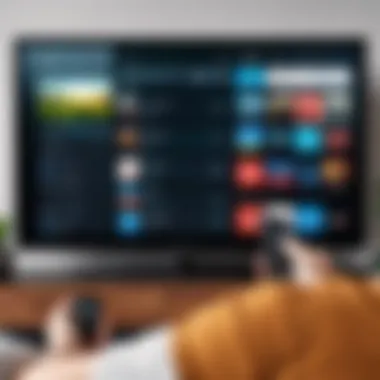
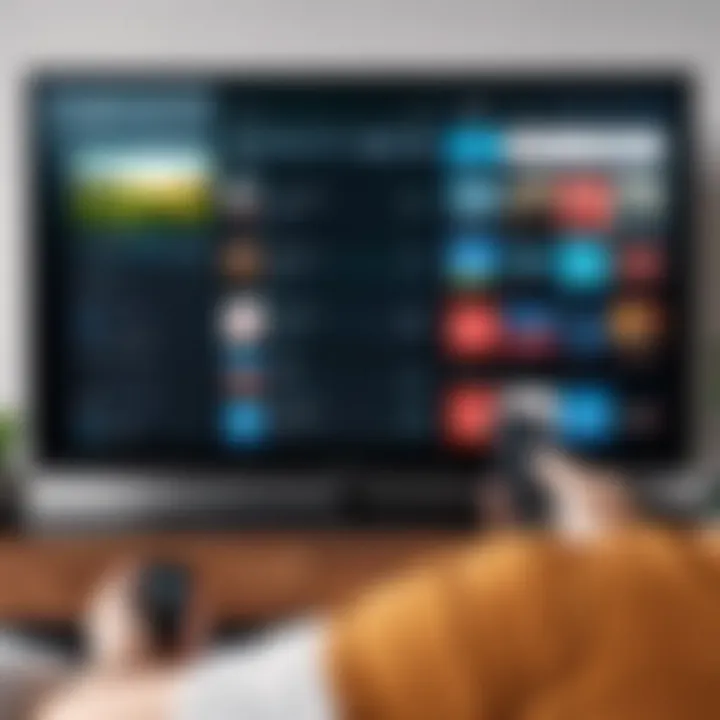
Intro
In today's digital landscape, the streaming experience is paramount for entertainment enthusiasts. The Amazon Fire TV Stick offers diverse content, from movies to TV shows, but the navigation can sometimes feel cumbersome. That's where the Amazon TV Stick Remote app comes in, acting as a bridge between the user and an expanded array of features. This guide aims to explore this app, detailing its capabilities, installation process, and troubleshooting tips to ensure users can maximize their streaming enjoyment.
Product Overview
Description of the Product
The Amazon TV Stick Remote app is designed for users of the Amazon Fire TV Stick. With the app, users can transform their mobile device into a remote, enabling easier navigation. It provides a touch interface that replicates the functionality of the physical remote. Its availability on both Android and iOS platforms makes it accessible for a wide range of users.
Key Features and Specifications
- Voice Control: Users can search for content using voice commands, making it quicker to find what they want.
- Keyboard Functionality: The app includes a keyboard feature for entering text efficiently, especially beneficial for searches.
- Remote Navigation: The app mimics the layout of the traditional remote, allowing for familiar navigation through menus and apps.
- Cast Feature: Users can cast content from their mobile device to the TV, enhancing the overall entertainment experience.
- Free to Download: The app is available at no cost, increasing its appeal to diverse users.
In-Depth Review
Performance Analysis
The performance of the Amazon TV Stick Remote app is generally reliable. The response time between commands is swift, allowing for seamless transitions between different media. However, some users have reported connectivity issues, particularly when using the app over limited Wi-Fi bandwidth. Such situations may lead to temporary disconnections and require re-establishment of the connection.
Usability Evaluation
From a usability perspective, the app ranks high. The interface is intuitive, and its layout resonates with familiar controls from the physical remote. However, new users may initially feel overwhelmed by the various features. A brief tutorial or user guide upon the first launch could enhance the onboarding experience for first-time users.
"The Amazon TV Stick Remote app reshapes the way users interact with their streaming content, offering greater control and convenience compared to traditional remotes."
Preface to the Amazon TV Stick Remote App
The Amazon TV Stick Remote App plays a crucial role for users navigating the expansive world of streaming via the Amazon Fire TV Stick. With the increasing reliance on smart devices for entertainment, understanding this app is more important than ever. It enhances user experience by providing additional features and functionalities that a traditional remote cannot. This section explains the significance of the app, its relevance in today's digital landscape, and its benefits to users.
Overview of the Amazon Fire TV Stick
The Amazon Fire TV Stick is a streaming media player that allows users to access a wide range of content from platforms such as Amazon Prime Video, Netflix, Hulu, and more. This compact device plugs into the HDMI port of a television, enabling streaming in high definition. It has gained popularity due to its affordability, ease of use, and wide compatibility with various TV models. The device's performance is driven by a user-friendly interface and a diverse library of content, making it a centerpiece for modern home entertainment systems.
The Fire TV Stick supports various audio and video formats, ensuring that users enjoy optimal viewing experiences. Amazon also integrates Alexa, providing voice-activated features that enhance interaction. These elements contribute to the overall appeal of the Fire TV Stick, making it a preferred choice for many consumers.
Purpose of the Remote App
The Amazon TV Stick Remote App is designed to supplement and enhance the functionality of the Fire TV Stick. It acts as a virtual remote, enabling users to control their streaming device from a smartphone or tablet. This feature is particularly useful when the physical remote is misplaced or when users prefer to navigate content using touch screens.
Key purposes of the app include:
- Convenience: Users can control their Fire TV Stick from anywhere within range, eliminating the need to be close to the TV.
- Expanded Features: The app allows for additional features like voice search, making it easier to find specific content quickly.
- Keyboard Input: It provides a keyboard interface, streamlining text entry for searches or logins, which is often cumbersome with traditional remotes.
- Easy Navigation: Users can navigate their content libraries more intuitively with swipes and taps instead of button presses.
Having this app enhances the overall streaming experience, adapting to the evolving needs and preferences of users who demand flexibility and innovation in their entertainment tools.
Features of the Amazon TV Stick Remote App
The Amazon TV Stick Remote app provides users with multiple advantages that enhance the overall streaming experience. This section will explore various features that make the app an essential tool for anyone using the Amazon Fire TV Stick. Understanding these features can help users navigate their streaming content more efficiently and effectively. The app is designed with utility and ease of use in mind, ensuring that interactions with the Fire TV Stick are smooth and user-friendly.
User-Friendly Interface
The user interface of the Amazon TV Stick Remote app is notably intuitive. It allows users to swiftly access essential functions without unnecessary complexity. The layout is simple, making it easy for users to find what they need quickly. Key sections include navigation controls, voice search, and app settings, organized in an easily accessible manner. This design reduces the learning curve for new users, allowing them to become proficient with the app in a short amount of time.
Voice Search Functionality

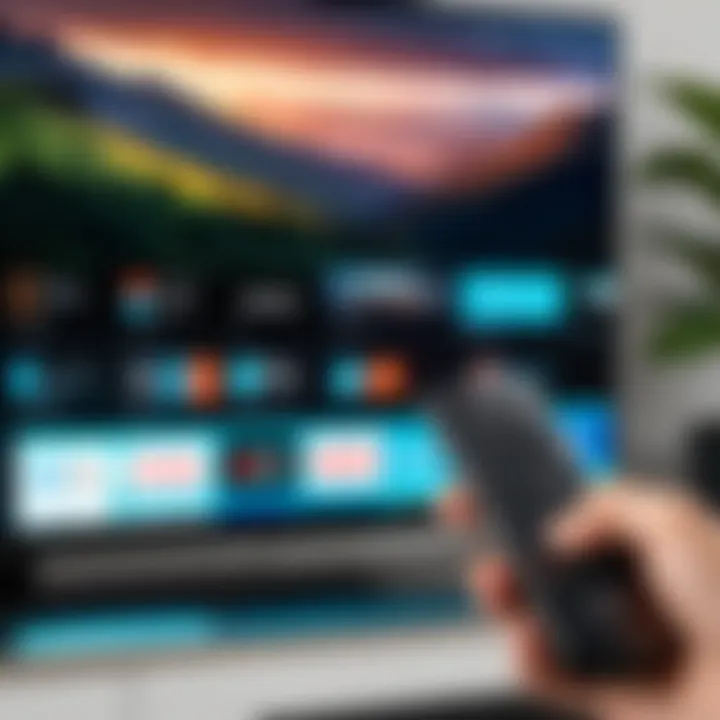
Voice search functionality stands out as one of the most innovative features of the Amazon TV Stick Remote app. Users can conduct searches by speaking directly into their mobile devices. This option is especially beneficial for those who may find typing cumbersome. Additionally, voice search streamlines the process of finding specific shows or movies. It recognizes natural language, which simplifies the interaction. This feature saves time and enhances the user experience significantly, aligning well with the demands of modern entertainment consumption.
Navigation and Control Options
The app provides various navigation and control options that mimic the physical remote. Users can navigate menus, select content, and adjust settings with ease. The on-screen touchpad allows for quick and accurate scrolling. There is also the option for directional buttons which can be more familiar to long-time Fire TV users. These multiple methods of control cater to different user preferences, ensuring that everyone can find a method that works best for them.
Keyboard Functionality
Keyboard functionality is another important feature of the Amazon TV Stick Remote app. Users can enter text more quickly than using a virtual keypad on the TV screen. When paired with the voice search option, it creates a seamless experience. The keyboard feature is particularly useful for entering passwords, searching for specific titles, or managing accounts. This added ease enhances the overall efficiency of the app.
"The combination of various control methods in the app helps minimize frustration, making it less likely for users to encounter challenges while navigating their favorite content."
These features collectively contribute to a smoother streaming experience. Users benefit from increased efficiency and reduced hassle when interacting with their Fire TV Stick. This insight into the app's features highlights how the Amazon TV Stick Remote app not only complements the Fire TV Stick but also elevates the user experience to a new level.
Installation and Setup Process
The Installation and Setup Process is crucial for users who want to fully utilize the Amazon TV Stick Remote app. Properly setting up the app ensures that users can control their streaming experience effectively from their mobile devices. This process not only enhances convenience but also significantly improves interaction with the Fire TV Stick. Understanding how to download and connect the app is a foundational step that allows users to manage their devices seamlessly. Through this section, we will break down the necessary procedures clearly for a smooth experience.
Downloading the App
To begin using the Amazon TV Stick Remote app, the first step is downloading it. The app is available on both iOS and Android platforms, making it accessible to a wide range of users.
- For iOS Users: Go to the Apple App Store. Tap on the search bar and type "Amazon Fire TV." Locate the app and click on the download option. Once installed, you can find it on your home screen.
- For Android Users: Open the Google Play Store. Tap on the search icon and enter "Amazon Fire TV." Select the correct app from the search results, and tap "Install." It will appear in your app drawer once the installation is complete.
It is imperative to check for updates regularly after downloading. Updates often include new features and security improvements that can enhance your overall experience.
Connecting the App to the Fire TV Stick
After successfully downloading the app, you need to connect it to your Fire TV Stick to enable remote functionality. This step is vital as it links your mobile device to the streaming device directly.
- Open the App: Launch the Amazon Fire TV app on your mobile device.
- Ensure Connectivity: Make sure that your mobile device is connected to the same Wi-Fi network as your Fire TV Stick. This is essential for the devices to communicate.
- Select Your Device: Upon opening the app, you will see a prompt that displays available devices. Tap on your Amazon Fire TV Stick from the list.
- Enter the Code: If your device prompts for a code, you will see a number on your TV screen. Enter this code in the app to establish a secure connection.
Once connected, you can start using your mobile device as a remote for the Fire TV Stick. This method is efficient and often more intuitive than traditional remotes, especially for tasks like text input. By completing this setup, users position themselves to enjoy a more streamlined streaming experience.
Compatibility with Other Devices
In today's landscape of streaming technology, compatibility with a wide range of devices is essential. The Amazon TV Stick Remote app is specifically designed to work not only with Amazon Fire TV Stick but also with various mobile platforms. Understanding this compatibility enhances user experience by providing seamless control of streaming across different devices. This section highlights the importance of compatibility and how it benefits users.
iOS Devices
The Amazon TV Stick Remote app is fully compatible with iOS devices. Installation is straightforward and involves downloading the app from the Apple App Store. Once installed, users can easily pair their iPhone or iPad with the Fire TV Stick. This allows for intuitive navigation and enhanced user control.
Key Benefits:
- Seamless Integration: The app utilizes the iOS architecture to deliver smooth performance.
- User-Friendly Interface: Designed to complement iOS design guidelines, the experience feels familiar to iPhone and iPad users.
- Voice Activation: Users can access the voice search feature using the built-in microphone on their devices.
Considerations: Make sure the iOS device is running the latest version of the operating system to avoid potential compatibility issues.
Android Devices
For Android users, the app offers similar functionality. Available on the Google Play Store, installation is simple. Once the app is downloaded, Android devices can connect effortlessly with the Fire TV Stick. The result is a fluid streaming experience powered by mobile technology.
Key Benefits:
- Customizable Controls: Users can tailor controls based on personal preference.
- Access to Remote Features: All features of the app, including voice control and keyboard, are accessible directly from the Android device.
Considerations: Choose an Android device that meets the app's system requirements for optimal performance. Running an outdated OS may limit app functions.


Amazon Ecosystem Integration
The Amazon TV Stick Remote app is particularly effective within the Amazon ecosystem. It is designed to integrate seamlessly with other Amazon devices such as Echo and Echo Dot, enhancing the overall user experience.
Key Benefits:
- Unified Control: Users can control their streaming content through voice commands given to their Echo devices.
- Interconnected Features: Features such as "Alexa, play my shows" provide greater convenience and reduce the need for manual input on the remote app.
Considerations: For optimal integration, ensure other devices are registered to the same Amazon account. This will facilitate a smoother operational synergy across devices.
Troubleshooting Common Issues
Understanding common issues that users may encounter with the Amazon TV Stick Remote App is essential for ensuring a seamless streaming experience. In the rapidly evolving landscape of digital media, technology can be unpredictable. Problems may arise, but knowing how to troubleshoot effectively can greatly enhance user satisfaction. The following sections will address specific issues users might face, providing practical solutions to restore functionality and enjoyment in using the app.
Connection Problems
Connection issues are a frequent predicament for users of the Amazon TV Stick Remote App. These problems may stem from various sources such as Wi-Fi signal interruptions or app settings misconfiguration. To resolve these, check the following steps:
- Ensure that your smartphone and Fire TV Stick are connected to the same Wi-Fi network. Mismatched networks can prevent the app from recognizing the television.
- Restart both the Fire TV Stick and your smartphone. Rebooting can often clear temporary glitches.
- Check for software updates on both devices. Outdated software can lead to compatibility issues.
- If problems persist, resetting the network settings on your smartphone may help re-establish the connection with the Fire TV Stick.
Unlike typical remotes that utilize infrared, the app relies on your home Wi-Fi. Any instability in this network can disrupt the connection. Understanding this aspect helps users identify the root cause more efficiently.
App Not Responding
When the Amazon TV Stick Remote App is unresponsive, it can be frustrating. Users expect the app to work flawlessly as a control tool. To remedy this issue, try the following methods:
- Close the app completely and reopen it. Sometimes, apps run into temporary software issues that are resolved by restarting.
- Clear the app’s cache in your smartphone settings. Accumulated cache data can lead to performance problems.
- Uninstall and reinstall the app if it continues not to respond. This approach often restores normal functionality, as it removes any corrupted files that may be affecting the app.
"Regular maintenance of apps, just like hardware devices, can ensure smoother performances and fewer disruptions."
While these steps may seem straightforward, they can greatly impact app effectiveness. Users should prioritize trying these solutions before seeking external help.
Voice Recognition Issues
Voice recognition serves as a key feature of the Amazon TV Stick Remote App, enhancing user convenience and enabling hands-free operation. However, this feature may sometimes misinterpret commands. Users experiencing voice recognition problems can undertake the following steps:
- Ensure that the microphone on your smartphone is not obstructed or damaged. Physical obstacles can affect voice clarity.
- Speak clearly and adjust your distance from the microphone. Background noise should also be minimized to improve accuracy.
- Check the app permission settings to confirm that the microphone access is enabled.
- Re-Calibrating the voice recognition settings within the app can assist in improving its responsiveness.
Voice commands can greatly streamline the streaming process, allowing users to search for shows or control playback using simple verbal prompts. Addressing recognition issues is vital for maximizing the app's potential and, by extension, the overall experience with the Amazon Fire TV Stick.
Comparison with Traditional Remote Controls
The evolution of streaming technology has brought about a significant shift in how users interact with their devices. The Amazon TV Stick Remote app represents this progress, offering a modern alternative to the conventional remote controls. Understanding the distinctions between the app and traditional remotes is vital for users looking to enhance their streaming experience.
Advantages of Using the App
One of the most notable advantages of the Amazon TV Stick Remote app is portability. Unlike standard remotes, which can be misplaced easily, the app resides on mobile devices. This feature ensures that it is always accessible, provided the device is charged and within reach.
Another key benefit is the voice search functionality integrated into the app. Users can issue voice commands to find content quickly, a task that would be cumbersome with a traditional remote due to limited navigation options. This hands-free interaction simplifies the search process and enhances user engagement.
Moreover, the app often receives updates and improvements that traditional remotes cannot match. This adaptability allows users to enjoy new features and functionalities without any need for physical hardware changes.
The app also offers a comprehensive keyboard layout, which is ideal for entering text. Users can type in their search queries directly on their phone or tablet, making it much easier to look for specific titles, especially when using platforms that require user login.
Limitations of the App


Despite its advantages, the Amazon TV Stick Remote app is not without limitations. One significant drawback is dependency on the smartphone's battery life. If the battery runs low, the app cannot function, whereas traditional remotes operate independently of external power sources.
Additionally, user interface design can vary widely across different mobile devices and operating systems. This inconsistency might leads to confusion or a less intuitive experience for some users.
Connectivity issues can also arise, particularly in environments with poor Wi-Fi signal. Unlike traditional remotes which connect directly to the device, the app relies on a stable internet connection, causing potential interruptions in use.
Furthermore, while the app offers numerous features, not all users are familiar with mobile technology. This may make the transition from a traditional remote to the app challenging for some individuals, particularly older users who may find smartphones less intuitive.
It is essential for users to evaluate these factors when deciding between a traditional remote control and the Amazon TV Stick Remote app, ensuring they make an informed choice that best suits their preferences and lifestyle.
User Feedback and Experiences
User feedback and experiences are crucial when evaluating any app, including the Amazon TV Stick Remote app. The insights gained from users not only reflect the app’s usability but also its practicality and effectiveness in enhancing the streaming experience. Gathering real-world experiences provides potential users with expectations that align realistically with the app’s capabilities. It also informs developers about necessary improvements, ensuring that the app remains relevant in the rapidly evolving tech landscape.
Positive Reviews
Many users appreciate the convenience factor offered by the Amazon TV Stick Remote app. The app’s user-friendly interface allows for easy navigation, making it a preferred option for those who prefer using a device over the traditional remote. Positive reviews often highlight the following features:
- Voice Search: Users find the voice search function particularly valuable, enabling instant access to their favorite shows or movies without the hassle of typing.
- Control Features: Compliments extend to various control options, which allow seamless navigation through menus and apps.
- Convenient Setup: Many users report that the installation process is straightforward, making it accessible to those who may not be technophiles.
Feedback often emphasizes how these features add to a more engaging experience with content. Users enjoy that they can manage their viewing activities even while multitasking.
Constructive Criticism
Despite the favorable feedback, there are areas where users have noted room for improvement. Constructive criticism often addresses:
- Connectivity Issues: Some users report that the app occasionally struggles to maintain a stable connection with the TV Stick, especially in environments with multiple wireless devices competing for bandwidth.
- Battery Drain: A common complaint involves the app causing quicker battery drainage on smartphones. Users express a desire for better optimization to prevent excessive power use.
- Limited Functionality Compared to Physical Remote: Some feedback indicates that users still miss certain intuitive features present on traditional remotes, such as programmable buttons and haptic feedback.
This user feedback serves to highlight the importance of continuous development and adjustments within the Amazon TV Stick Remote app. Mapping positive experiences alongside constructive criticisms can foster a better overall product that aligns with user expectations.
The Future of Streaming Control Technology
Streaming control technology is evolving rapidly, and the Amazon TV Stick Remote app exemplifies this change. This section explores the implications and significance of advancements in streaming control technology, especially how they relate to user experience and overall interaction with digital content.
Trends in Remote Applications
The landscape of remote applications has shifted dramatically in recent years. Innovations have been adopted, making remote control more intuitive and user-friendly. Here are some of the notable trends shaping this evolution:
- Increased Voice Integration: Many apps, including the Amazon TV Stick Remote app, now incorporate voice commands as a primary means of navigation. This allows users to control their devices hands-free, enhancing convenience, especially when multitasking.
- Cross-Platform Compatibility: Modern remote apps are designed to work seamlessly across various devices. Users can connect tablets, smartphones, and even smartwatches to control their streaming devices. This flexibility caters to a diverse range of user preferences and enhances engagement.
- Advanced Customization Options: Users can personalize their remote experience, assigning specific functions to buttons or actions tailored to their needs. This flexibility improves accessibility for users with different requirements.
- Integrated Smart Home Control: The future of remote applications involves not just controlling a TV or streaming service but also managing other smart devices in the home. This convergence creates a centralized control system for entertainment and home automation.
Each of these trends indicates a move towards a more integrated and user-friendly experience, reflecting how technology adapts to user behavior and preferences.
Implications for User Experience
The advancements in streaming control technology, especially through apps like the Amazon TV Stick Remote, have profound implications for user experience. These implications warrant consideration for both technology developers and users:
- Enhanced Engagement: The ability to navigate content effortlessly encourages users to explore more diverse streams of entertainment. Users tend to engage longer with services that provide streamlined access to options.
- Reduced Frustration: Complicated controls can lead to user frustration. The advancements in remote technology aim to simplify navigation and reduce barriers to entry. This accessibility is important in retaining users in a competitive streaming market.
- Empowerment through Control: With features like voice commands and customizable interfaces, users feel a greater sense of control over their viewing experience. Empowered users are likely to become more loyal to their preferred platforms.
- Future-Oriented Innovations: As technology continues to develop, the expectations of users will also shift. Streaming services must remain ahead of the curve by continually improving their control mechanisms, ensuring they meet growing demands for efficiency and sophistication.
"Innovation is not the product of logical thought, although the result is tied to logical structure."
— Albert Einstein.
In summary, as streaming control technology advances, it is crucial for both users and developers to appreciate the impact these changes will have on user experience. Technologies that prioritize ease of use, integration, and personalization will likely lead to a more enjoyable and sustained engagement with digital content.
The End
In wrapping up this comprehensive guide, it is essential to reflect on the significance of the Amazon TV Stick Remote app in today’s streaming landscape. The app not only enhances the user experience but also showcases the continuing trend towards integration and convenience in technology.
This remote app functions as an intuitive alternative to a traditional remote control. Users benefit from its user-friendly interface and advanced features, such as voice search and keyboard functionality. With the app, navigating vast libraries of video content becoms simpler and faster, allowing users to focus on enjoyment rather than technicalities.
Moreover, the importance of compatibility cannot be overstated. As the Amazon Fire ecosystem evolves, the app is designed to seamlessly integrate with iOS and Android devices. This flexibility ensures that users can control their viewing experience from multiple devices, adding to their convenience.
Additionally, troubleshooting guidelines in the earlier sections help users address common issues, ensuring a smooth streaming experience. This guidance is particularly useful for tech-savvy individuals, who may occasionally encounter connectivity problems or app responsiveness issues.
Considerations for the future of streaming control technology also warrant attention. The trends discussed will likely shape how users interact with their devices, influencing product development and consumer expectations. As technology advances, remaining informed about these changes will help users maximize the potential of their devices.

