Effective Ways to Manage SMS Privacy on iPhone


Intro
In today’s relentless digital landscape, the significance of personal privacy cannot be overstated. For smartphone users, particularly iPhone enthusiasts, safeguarding messages from prying eyes has transformed into a pressing concern. While these devices are celebrated for their utility and advanced features, the inherent data vulnerabilities present a vital consideration for anyone keen on maintaining discretion in their communications.
Many iPhone users grapple with two fundamental questions: How can I keep my SMS conversations private, and what tools or methods are available to achieve this? Understanding the underlying need for privacy often stems from various scenarios—perhaps a user desires to shield sensitive discussions from family members, or maybe there are business communications that must remain confidential. Regardless of the reason, the techniques used to conceal SMS messages can play a pivotal role in ensuring that personal and professional information is kept under wraps.
This guide dives deep into multiple avenues for hiding text messages on iPhone devices, encompassing both inherent features of iOS and credible third-party applications. Additionally, we’ll touch upon the ethical implications that come with manipulating visibility settings, ensuring readers are well-informed about the ramifications of their choices. Join us as we dissect the art of SMS privacy management and explore the best practices for navigating this complex territory.
Intro to SMS Privacy
In an era where personal data often resembles currency, understanding SMS privacy becomes not only prudent but necessary. Text messages, despite being a primary form of communication, can easily expose sensitive information if not managed correctly. Each time a device buzzes or a notification pops, it might inadvertently reveal more than intended—messages meant for one set of eyes can reach many if not safeguarded properly.
Why Hide SMS Messages?
There are numerous reasons individuals may choose to hide their SMS messages. For some, it’s about maintaining confidentiality in personal affairs. Relationships can be delicate, and communication can spark misunderstandings if others snoop. For professionals, hiding messages might relate to safeguarding sensitive corporate information or even client dealings. Moreover, with increasing reports of data breaches and privacy violations, many find solace in concealing their conversations. Protecting information from prying eyes isn't just a personal preference; it's an essential practice to bolster overall security. The intent behind hiding messages often narrows down to preserving trust, boundaries, or simply seeking solace in confidentiality amidst a bustling digital landscape.
Understanding Communication Privacy
Communication privacy encompasses various facets of user interaction, especially as technology evolves. At its core, it refers to the control individuals have over their personal communications. When using SMS, the often unseen risk lies in how messages can be accessed—be it through physical access to the device or through software vulnerabilities. The landscape is changing; with the push towards increased transparency in data sharing, balancing openness with privacy becomes a critical consideration.
To truly understand communication privacy, several essential elements demand attention:
- Intimacy of Information: The more personal the messages, the greater the need for privacy.
- Potential for Misinterpretation: Text lacks tone and body language, leading to messages being misread, which can cause rifts in relationships.
- Technological Vulnerability: Phones can be hacked or compromised, putting private communication at risk.
"In the arena of digital communication, privacy is not just a feature; it is a necessity that marks the line between trust and uncertainty."
As individuals embrace technology, they might unwittingly expose themselves to unsolicited scrutiny. Knowledge about SMS privacy not only aids in concealing sensitive information but also equips users with the tools to navigate an increasingly interconnected world securely.
Built-in Features of iPhone for Message Management
When discussing the ways to manage SMS privacy effectively, the built-in features of iPhone stand out as foundational tools. They provide users with essential options to protect their private conversations without needing additional software. Apple has integrated functionalities that are not only user-friendly but also crucial in maintaining a level of confidentiality reflexive of modern communication demands.
The importance of these features lies in their accessibility. Users are not required to navigate the complexities of app installations or third-party services. Built-in options present immediacy and ease of use, siloing essential conversations from prying eyes. The two primary features that yield substantial benefits are Do Not Disturb mode and message filtering.
Using Do Not Disturb Mode
Do Not Disturb (DND) is more than just a tool to mute notifications; it’s a vital shield for your privacy. By activating this mode, alerts from incoming messages remain silent, appearing only when DND is turned off. It effectively stifles interruptions during sensitive times, whether in a meeting, formal setting, or engaging in a private discussion. Notably, users can customize DND settings to allow calls from specific contacts while ignoring others, amplifying control over who can reach you at any given moment.
Here’s how to enable it:
- Open Settings on your iPhone.
- Tap on Do Not Disturb.
- Toggle on Manual or schedule a time for the mode to activate automatically.
- Choose Allow Calls From to specify contacts, ensuring that urgent messages glide through unscathed.
“Do Not Disturb mode not only mutes distractions but also cloaks incoming messages, granting a discreet communication atmosphere.”
Using this feature reduces the chance of accidental screen exposure, especially when the device is in a pocket or face-down on a table. In this world filled with constant notifications, DND serves as a silent guardian, maintaining your peace while keeping your messages under wraps.
Enabling Message Filtering
Message filtering is an often overlooked yet potent feature that can significantly enhance SMS privacy. This setup allows users to separate known contact messages from potential spam or unknown numbers. By distinguishing between these two categories, users can focus on what truly matters, minimizing the risk of accidentally revealing sensitive material hidden amongst the clutter.
To enable message filtering, follow these simple steps:
- Open Settings on your iPhone.
- Scroll down and select Messages.
- Find the Filter Unknown Senders and toggle it on.
Once this is activated, messages from persons not in your contact list will land in a separate list, away from your regular conversation threads. This separation not only keeps unsolicited messages at bay but also gives you a clear view of important communications timely without unnecessary disruptions.
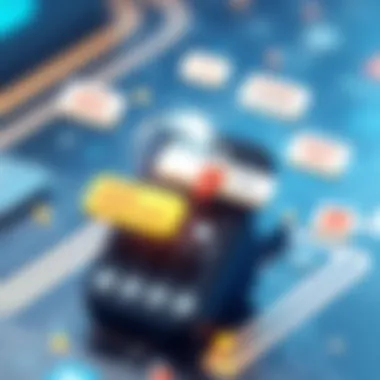
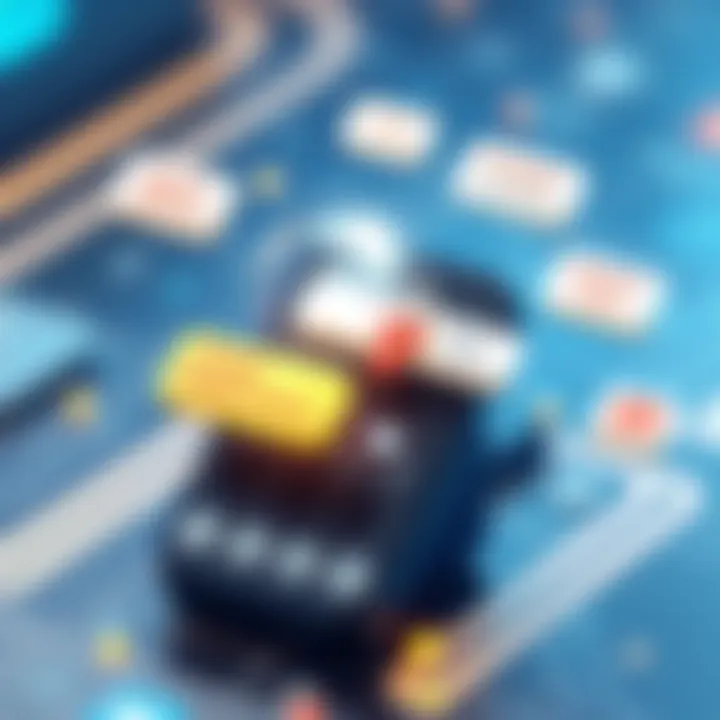
In a world where unsolicited messages can compromise your privacy, this feature is more than just a convenience; it is a necessity. By leveraging the filtering capability, users can establish a boundary between essential contacts and unwanted communication, thereby safeguarding their private conversations.
These built-in features represent a robust starting point in managing SMS privacy on an iPhone. They provide control over who can reach you and how you handle the messages received, setting the tone for a more secure texting experienc.
Archiving Messages: A Practical Approach
Effective SMS privacy entails more than just hiding messages; it extends to how you manage and archive them. Archiving messages serves a dual purpose: maintaining your privacy while preserving important conversations for future reference. This can be particularly important for individuals who handle sensitive information or wish to keep their digital life streamlined without compromising personal data.
Backing Up Messages to iCloud
When it comes to archiving messages on your iPhone, utilizing iCloud is one of the most practical solutions available. With iCloud, users can back up their messages seamlessly. The process is straightforward, allowing you to retrieve your messages whenever needed without cluttering your device's interface.
To do this, follow these steps:
- Open the Settings app on your iPhone.
- Tap on your name at the top, then select iCloud.
- Scroll down and toggle on Messages. This will sync your messages with iCloud.
- Ensure that you have enough storage in your iCloud account to hold your message backups, as this is vital for continuous backups.
By backing up messages to iCloud, not only do you keep them safe from accidental deletion, but it also allows you to transfer conversations easily to a new device. This method keeps your SMS privacy intact by enabling selective retrieval of messages depending on what you wish to keep private. As with anything digital, however, always be aware of your iCloud security settings to bolster your privacy measures.
Using Third-party Backup Tools
While iCloud offers a convenient built-in solution for archiving messages, several third-party backup tools can take SMS privacy a step further. These applications often provide enhanced features, like encryption, advanced filtering, and more customizable backup options. Tools like iMazing or AnyTrans can facilitate deeper control over what messages are backed up.
Here’s what you might find beneficial:
- Enhanced Encryption: Third-party apps frequently offer superior encryption methods, ensuring your private messages stay under wraps.
- Selective Backup Options: With certain tools, you can choose which conversations to back up, allowing for more targeted privacy measures.
- Exporting Options: Many of these applications allow you to export messages into various formats, such as PDF or text files, for easier reference or storage away from your iPhone.
When selecting a third-party backup tool, it’s advisable to conduct thorough research. Check user reviews and ensure that the applications are reputable and maintain a track record for protecting user privacy. Additionally, always install tools from official sources to avoid potential security risks.
Remember, while archiving messages enhances your privacy strategy, it is equally important to remain informed about how these backups are stored and managed to ensure total confidentiality.
Utilizing Third-party Applications
When it comes to managing SMS privacy on the iPhone, utilizing third-party applications can put a sturdy lock on your communications. Built-in features provide a solid foundation for privacy, yet dedicated tools often bring specialized functions, continually adapting to the ever-evolving landscape of data security. Understanding the benefits and considerations of these apps can empower users to make informed decisions that fit their personal needs.
The primary element that sets dedicated apps apart is their range of enhanced features specifically designed for privacy. While iPhone's native options might meet basic requirements, third-party applications often introduce functionalities missing from the default settings. These might include advanced encryption, customized message notifications, or even unique hiding mechanisms that keep your conversations under wraps.
Another notable benefit lies in their user-centric design, often focusing on seamless integration with existing systems. Many today have intuitive interfaces that make it easy to navigate without a steep learning curve. This means users can dive right into privacy practices without the frustration of convoluted, complex setups.
However, the advantages come with their own set of considerations. Not all apps are created equal - some might require permissions that users may not be entirely comfortable with. It's crucial to inspect the app's privacy policy and understand what data it collects and how it is used. Neglecting this could result in trading one privacy concern for another. Additionally, the reliability of updates is something to keep an eye on, as apps need to ensure they adapt to both iOS changes and emerging threats.
In summary, utilizing third-party applications can significantly enhance SMS privacy. By evaluating their features against personal needs and considering the associated risks, users can find valuable tools that mitigate concerns about message visibility.
Best Apps for Hiding Messages
When searching for the best apps to hide SMS messages, you'll find a variety of options that vary broadly in features and user experience. Some of the top-ranked apps include:
- Signal: Renowned for its end-to-end encryption, Signal offers privacy-focused messaging while also ensuring that texts disappear without leaving a trace, should you choose to activate that feature.
- Telegram: This app has a secret chat option with encryption, self-destruct timers, and a user-friendly interface, making it a favorite among users looking to maintain discretion.
- Threema: An app that prioritizes user privacy, Threema does not require a phone number and facilitates secure messaging through its unique identifiers for users.
- Viber: With strong encryption for messages and calls, Viber emphasizes user confidentiality, featuring a “hidden chats” function for added layers of security.
These applications stand out not just for their security but also for how they meet user demands in terms of ease of use and functionality.
Comparing Privacy Features in Apps
As you evaluate which app to adopt for enhanced SMS privacy, it's essential to compare the features each offers. Here are a few criteria to consider when weighing options:
- Encryption: Look for apps that provide end-to-end encryption, ensuring only you and the recipient can read the messages. Signal and Threema lead in this category.
- User Control: Assess whether the app allows you to set messages to self-destruct or create disappearing chats, enhancing privacy even further. This is a feature available in apps like Signal and Telegram.
- Data Collection Policies: Analyze how much data the app collects. Applications like Signal pride themselves on minimal data retention, while others may gather more user information for marketing purposes.
- User Anonymity: Some applications, such as Threema, allow anonymous use without needing a phone number, which can be a significant advantage for privacy-conscious individuals.


In essence, comparing privacy features across different apps enables users to choose tools that not only fit their needs but also align with their values surrounding data confidentiality.
Handling Notifications and Alerts
In the realm of SMS privacy, managing notifications and alerts emerges as a pivotal factor in maintaining confidentiality. Notifications can often serve as unintended windows into your personal communications, exposing sensitive information right on your screen. When your phone buzzes or lights up, it becomes hard to separate what should remain private from what is visible to onlookers. This delicate balance between staying informed and protecting your privacy highlights the necessity of customizing notification settings and hiding message previews.
Customizing Notification Settings
Tuning your notification settings is like tailoring a suit; every detail counts, and personalization can lead to a more secure fit. On your iPhone, adjusting these settings can help you limit who gets a peek into your SMS conversations. Here are the key steps you might consider:
- Access Settings: Open the Settings app on your device.
- Notifications: Scroll to find Notifications and tap on it.
- Select Messages: Look for the Messages option to modify specific settings.
- Allow Notifications: You can toggle off notifications for certain apps or set them to deliver quietly, limiting alerts directly on your lock screen.
- Choose Alerts Style: Select banner, alert, or none, depending on your preference for how notifications appear.
Though customizing your notifications might seem trivial, it’s an important measure. Fewer notifications mean fewer chances for prying eyes to glimpse content that should remain under wraps. Consider this as you strive to strike the right balance between communication and privacy.
Hiding Previews from Lock Screen
An effective way to enhance SMS privacy is by hiding message previews from your lock screen. Imagine this scenario: you receive a text from someone, and the lock screen lights up to display who it's from and a snippet of the message. Even if the message is harmless, it can invite unwarranted curiosity. To avoid this, follow these steps:
- Settings: Go back to the Settings app.
- Notifications: Tap on Notifications once again.
- Messages Options: Choose Messages to delve deeper.
- Show Previews: Locate the Show Previews setting and choose “Never” or “When Unlocked.”
By making this simple adjustment, users can ensure that only they, and no external observers, can access message contents without unlocking their device.
"Privacy is like air; it's best when you don't think about it until it's compromised."
By tailoring notification settings and hiding previews, you create a buffer against unauthorized scrutiny. This small investment in time can yield significant returns in peace of mind, ensuring that your communications remain between you and your intended recipient.
Implementing General Security Measures
In today's digital landscape, managing SMS privacy on iPhones goes beyond just utilizing built-in features or third-party applications. It's also about laying a solid foundation through general security measures. These measures not only enhance the overall safety of messages but also bolster user confidence in private communications. When users adopt these practices, it reduces the risks that accompany the ever-evolving threats in the realm of technology.
Setting Up Strong Passcodes
The first line of defense for any device is its passcode. Setting up a strong passcode on your iPhone is essential. It acts as a barrier against unauthorized access. Consider choosing a six-digit passcode instead of a simple four-digit one.
- Complexity Is Key: A passcode with a mix of numbers and letters can make it significantly harder for someone to guess.
- Consistency In Usage: Ensure you don’t reuse passcodes that were previously part of other accounts or devices.
Notably, a passcode is only effective if it is not easy to deduce. Therefore, avoid easily obtainable details, such as birthdays or repetitive patterns. Implementing a unique passcode for devices ensures each one has a different level of security tailored to its usage. This is a basic yet vital step to enhance SMS privacy, as it safeguards access to your messages right from the outset.
Utilizing Face and Touch
In the era of advanced biometric security, utilizing Face ID and Touch ID on your iPhone represents a significant leap forward in personal security. These features allow you to unlock your iPhone, access applications, and authenticate purchases using your unique biological traits.
- Speedy Access: Instead of fumbling for your passcode, Face ID or Touch ID offers immediate access to your device.
- Enhanced Security Levels: Biometric data, while sensitive, is generally more secure than traditional passcodes, as it’s almost impossible to replicate.
"In a world where digital threats loom large, biometric authentication offers an extra layer of protection that's hard for intruders to breach."
When configured, these features can also be set to protect specific applications, including your messaging apps. In doing so, even if your phone is lost or stolen, your SMS messages remain protected from prying eyes. Always ensure that your biometric data is securely stored on your device and that you're aware of how to disable it should you suspect your iPhone is compromised.
Legal and Ethical Considerations
When it comes to managing SMS privacy, the legal and ethical undertones make for a crucial layer of comprehension. It's not just about hiding messages from prying eyes; it's about understanding how to navigate these waters without sailing into trouble. Ignoring legalities can lead to unforeseen consequences, and neglecting the ethical side could tarnish personal integrity.
Understanding the Legal Boundaries
In many countries, laws related to privacy and message concealment vary widely. Generally, it is perfectly legal for individuals to manage their own messages and keep their communications confidential. However, the legal complications arise when considering the rights of others involved in these communications.


A few key points to bear in mind:
- Consent: Before concealing messages that involve another party, it's vital to consider if their consent is required. Recording and saving conversations without knowledge can violate privacy laws.
- Platform Policies: Various messaging platforms, including Apple's iMessage, have specific terms of service that dictate how messages are handled. Familiarity with these can save users from potential penalties.
- Jurisdictional Variances: Different jurisdictions have different privacy laws. For instance, the General Data Protection Regulation (GDPR) in Europe sets a high standard for privacy, which could influence how SMS privacy is viewed legally.
Staying informed is not just prudent; it is necessary in safeguarding oneself legally.
Ethics of Concealing Messages
Now, moving away from the legal side, the ethical considerations hold a mirror to our intentions. Concealing messages often lends itself to suspicion or deceit. Here are some important ethical angles to mull over:
- Transparency: Are you concealing messages as a shield for dishonest behavior? While privacy is a right, honest communication should also be a priority in relationships.
- Intent: The motivation behind hiding messages can shape its ethical standing. For instance, protecting sensitive information related to a medical condition is distinct from hiding infidelity-related texts.
- Trust: If concealing messages plants seeds of doubt in your relationships, it might be worth reevaluating your choices. Critical conversations should not be swept under the rug as they can risk trust and rapport in personal bonds.
Above all, ethical integrity balances with the right to privacy. We must navigate both aspects carefully as we tread further into the complexities of SMS management.
"In the age of information, how we choose to respect others’ privacy mirrors our own values."
Case Studies: User Experiences
Understanding how individuals navigate SMS privacy on their iPhone can offer invaluable insights into the practical applications of the techniques discussed throughout this article. This section delves into real-world experiences that illuminate both the successes and hurdles encountered when attempting to conceal SMS messages. By examining these case studies, readers can grasp the nuances of effective message management and adapt these strategies to their unique situations.
Success Stories of Hiding SMS
Many users report significant satisfaction after implementing various SMS privacy techniques. One such story comes from a marketing professional, Sarah, who felt overwhelmed by the number of notifications she received daily from work-related chats. Using the Do Not Disturb feature on her iPhone, she managed to silence these alerts during personal time, allowing her to maintain separation between work and personal life. This simple tactic resulted in a marked improvement in her mental well-being. "I felt lighter and more in control, as if I could breathe again," she noted.
Another user, Jason, turned to third-party applications after feeling anxious about private messages being visible on his lock screen. He chose an app that allows him to encrypt messages. "Knowing my conversations are protected reassures me. It’s like having a safe for my thoughts," Jason explained. The added layer of security fulfilled his need for confidentiality without sacrificing convenience.
The stories don’t stop there; countless users have been able to establish boundaries through these privacy features, turning what once felt like an invasion of privacy into a tailored communication experience.
Challenges Faced by Users
While success stories abound, challenges also pepper the landscape of SMS privacy management. Take, for instance, Emily, an app developer who faced technical difficulties while trying to utilize a message filtering feature. "I couldn't figure out how to set it up properly, and it was frustrating," she shared. The learning curve associated with newer technologies can present barriers for some users, making them hesitant to explore privacy options fully.
Similarly, David, a college student, encountered obstacles in maintaining his new practices. He struggled to balance privacy while navigating group chats. "When I hide messages, sometimes I miss important updates from my friends. It’s a thin line between being private and being unresponsive," he expressed. This highlights a common dilemma: the desire for secrecy can conflict with the need for open lines of communication.
"Privacy is about finding the right balance; too much might mean losing touch with what’s important."
These case studies illuminate a spectrum of user experiences while managing SMS privacy on iPhone. Each story serves as a reminder that while tools and features are available, personal circumstances and technological proficiency significantly influence the overall effectiveness of these privacy techniques. Navigating SMS privacy remains a nuanced journey that requires ongoing reflection and adaptation.
End: Balancing Privacy and Communication
Navigating the landscape of SMS privacy is an intricate dance between the need for personal space and the urge to connect with others. In a world where digital footprints linger long after a message is sent, understanding how to manage SMS privacy on an iPhone becomes a pivotal consideration for many users. This section aims to encapsulate the vital elements of privacy while emphasizing the importance of effective communication.
Reflection on Privacy in the Digital Age
In today's hyper-connected society, where messages fly faster than the speed of light, protecting one’s privacy can feel like trying to hold water in your hands. Every SMS received and sent can potentially be accessed, intentionally or unintentionally, by prying eyes. People often underestimate their vulnerability, but the reality is that maintaining control over personal information is more critical than ever.
Practically speaking, reflecting on privacy means acknowledging that not all conversations should be open for public consumption. The rise of cybersecurity threats and data breaches has made individuals more wary of what they share and with whom.
- Personalization of privacy: It’s not about living in fear but about establishing boundaries. Some messages are simply too personal, and it's our prerogative to keep them under wraps.
- Mental health aspects: Knowing that your private conversations are protected can significantly alleviate stress. When users understand how to manage their SMS privacy effectively, it can lead to a more peaceful digital life.
- The right balance: Too much secrecy can hamper communication; there's wisdom in knowing how to strike a balance between openness and discretion.
The challenge lies in achieving that equilibrium, using the built-in iPhone features and third-party applications wisely. At the end of the day, one should feel secure in their choices without sacrificing vital connections.
Future Trends in SMS Privacy
Looking ahead, the evolution of SMS privacy is set to mirror advancements in technology. As innovation marches on, we can expect several trends to emerge:
- Artificial Intelligence: AI is bound to play an increasing role in privacy management. From smarter filtering systems that learn user habits to more robust security protocols, the future looks bright.
- Encrypted Messaging: With growing concerns over data integrity, end-to-end encryption is no longer just for high-profile individuals. Everyday users will become more inclined to chat through platforms that guarantee encrypted messages, ensuring conversational privacy against snoopers.
- Integration of Biometric Security: While Face ID and Touch ID are already in use, the next progression could be person-specific encryption settings, making unauthorized access exceedingly difficult.
- User Education: As awareness grows, we may see more educational initiatives aimed at empowering users with the knowledge required to protect their personal data.
This evolving scenario demands that users stay informed. With the right strategies in place, balancing privacy with communication will not only become manageable but also essential for anyone who values their personal space in this complex digital landscape.
Security is not a product, but a process. — Bruce Schneier
Through understanding, users can create a more friendlier environment for their communications while stealthily keeping their private lives guarded. In wrapping up, it's evident that managing SMS privacy is not solely about concealing information; it's about fostering genuine connections in a secure manner.



