Understanding Lower Power Mode on iPhone
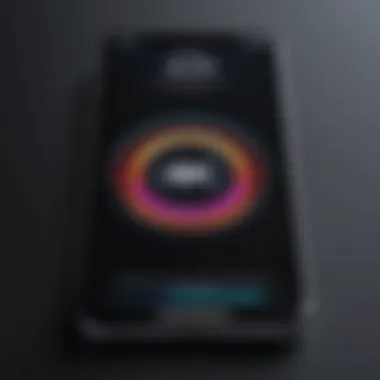

Intro
In today's fast-paced world, efficient battery management on smartphones is crucial. The iPhone's Lower Power Mode is a feature that helps manage battery life effectively. This guide aims to dissect the nuances of this functionality, enabling users to leverage it more efficiently. We will explore its purpose, how it operates, and the implications it has on device performance.
Product Overview
Lower Power Mode is an energy-saving mode that activates on iPhones when battery levels drop to a certain threshold. This feature curtails background activities, reduces visual effects, and optimizes performance to prolong battery life. A key aspect of this mode is its ability to automatically turn on when the battery reaches 20% or lower, prompting users to conserve energy.
Key Features and Specifications
- Battery Optimization: Lowers power consumption by limiting background activities.
- Performance Settings: Disables automatic downloads and mail fetch.
- Reduced Visual Effects: Lowers brightness and minimizes animations.
- User Control: Can be activated manually through settings even above 20% battery.
These features make Lower Power Mode a versatile tool for users. It strikes a balance between performance and battery longevity, catering to those who value longevity without sacrificing essential functions.
In-Depth Review
Performance Analysis
When activated, Lower Power Mode impacts several performance metrics. For instance, users often notice a decrease in the frequency of background app refreshes. This leads to slower notifications from certain apps but effectively conserves energy. In many daily use cases, users find that while performance is slightly hindered, essential functions remain intact. This mode can be particularly beneficial during long trips or during days when charging is less frequent.
Usability Evaluation
The user experience when utilizing Lower Power Mode is generally straightforward. Activation is simple. Users can turn it on by navigating to Settings > Battery > Low Power Mode. Given its intuitive design, even those with less technical expertise can operate it without difficulties. In cases where users forget to enable the feature, iOS gently reminds them when battery levels drop low.
Important Note: Although Lower Power Mode is primarily designed for battery conservation, it does not completely disable all functionalities. Users can still make calls, send messages, and use many applications without significant interruptions.
Prolusion to Lower Power Mode
Lower Power Mode is an essential feature of the iPhone ecosystem that resonates deeply with users who value battery longevity. Understanding this mode is crucial. In an age where smartphones serve as an extension of ourselves, ensuring that we can maximize usage while maintaining battery efficiency is paramount. This feature allows users to extend their device's runtime, particularly in critical moments when charging may not be an option.
Several aspects make Lower Power Mode significant. Firstly, it manages background activities and optimizes system performance. This means users do not need to worry about their devices depleting battery life quickly under normal usage. Secondly, the implications are broad: students, business professionals, travelers, and tech enthusiasts all benefit from this mode by adjusting their device's performance to their immediate needs.
Hence, grasping Lower Power Mode offers users practical insights into managing their device’s energy consumption. In the following sections, we will delve into its function, historical context, and how it shapes the user experience today.
What is Lower Power Mode?
Lower Power Mode is a feature that conserves battery life by altering various settings on the iPhone. When activated, it limits background processes, reduces visual effects, and halts mail fetching, among other modifications. Users can easily access this feature via the settings menu or the battery icon in Control Center.
Upon activation, users will notice some changes in their experience. For instance, a slight decrease in visual animations and the temporary suspension of background activities will occur.
Essentially, this mode transforms how the device behaves by prioritizing battery preservation without shutting down essential functionalities.
Historical Context and Evolution
The introduction of Lower Power Mode came with iOS 9, showcasing Apple’s commitment to user satisfaction and battery management. Initially, users had limited options when battery life was low, often leading to anxiety about losing connectivity. The arrival of this mode marked a pivotal shift, empowering users to take control of their phone’s energy consumption.
Over the years, further iterations refined its functionality, with each new iOS update enhancing how the feature operates. Users have now come to expect a swift and easy way to manage battery life, and this feature has been an integral part of that expectation.
In summary, Lower Power Mode was born from a necessity to adapt to the realities of modern smartphone usage. Today's devices, full of advanced capabilities, require users to make conscious decisions about power consumption. Understanding its evolution helps appreciate its importance in current iPhone models.


Functionality of Lower Power Mode
Lower Power Mode is an essential feature on the iPhone that aims to extend battery life when energy use is critical. Understanding its functionality is vital for users looking to optimize their device's performance in various situations. It is designed with user convenience in mind, enabling easier management of battery consumption without necessitating extensive technical knowledge.
How to Activate Lower Power Mode
Activating Lower Power Mode is simple. Users can enable this mode via the Settings app or by accessing the Control Center. To access through Settings, follow these steps:
- Open Settings.
- Scroll down and tap Battery.
- Toggle the switch for Low Power Mode to turn it on.
Alternatively, from the Control Center:
- Swipe down from the top right corner of the screen.
- Tap the battery icon, which indicates Lower Power Mode.
Once activated, the battery icon changes to yellow, signalling the user that the iPhone is in this mode. Users need to monitor their battery percentage, as this feature can be used strategically to prolong usage.
Effects on Device Performance
Lower Power Mode impacts various aspects of device performance. It alters specific system functions to conserve energy effectively.
Background App Refresh
Background App Refresh allows apps to update content in the background. While users may prefer seamless notifications and updates, this feature consumes considerable battery. When Lower Power Mode is enabled, Background App Refresh is disabled, preventing apps from refreshing until they are opened. This helps reduce battery drain, making it a smart choice for users wanting to maximize battery life. The downside may include delayed notifications from apps until they are launched by the user.
Mail Fetching
Mail Fetching retrieves new emails for the user. In normal mode, this can be set to check for new messages automatically at regular intervals. However, in Lower Power Mode, the iPhone limits this activity, fetching email less frequently or only when the app is open. This method conserves battery power by reducing task frequency. Users might miss immediate notifications, but they achieve a longer-lasting battery life, especially useful for users who rely less on immediate email updates.
Visual Effects Reduction
Visual Effects Reduction refers to diminishing some of the aesthetic features of the iPhone's interface, such as motion effects and background animations. By eliminating these visual novelties, the device draws less power. Users may find the interface feels simpler, but this reduction greatly increases energy efficiency. While it may not impact functionality, users with a preference for a visually engaging device might find a trade-off in aesthetics.
Battery Savings Mechanism
The battery savings mechanism operates through a combination of multiple factors. Lower Power Mode works by limiting system performance and background processes while altering specific settings. This results in the following:
- Reduced Screen Brightness: Lowering the brightness automatically helps save energy.
- Minimized Background Activities: By pausing many background tasks, battery life increases significantly.
- Disabling Visual Effects: The iPhone uses less power with fewer animations and graphical enhancements.
Each element collaborates to create a power-efficient environment for the device, enabling users to utilize their iPhones longer during critical times. Therefore, understanding how these functionalities interlink helps in making informed decisions regarding battery management.
When to Use Lower Power Mode
Using Lower Power Mode strategically can significantly enhance the battery life of your iPhone. This section will explore the conditions under which activating this mode can be most beneficial. By understanding the specific situations that warrant this feature, you can ensure your device operates efficiently when it matters most.
Situations Requiring Lower Power Mode
Long Days Away From Charging
When navigating a long day without access to charging points, the Lower Power Mode can be a pivotal tool. In situations like extended work commitments or outdoor activities, ensuring that your phone lasts is crucial. The unique aspect of this scenario is the need to conserve battery life for essential communications or navigation needs.


By activating Lower Power Mode, you reduce the brightness, disable background refresh, and limit mail fetching, allowing your battery to extend its lifespan significantly. For those caught in a scenario with limited access to power, this is a beneficial choice.
Traveling
Traveling, whether for business or leisure, presents specific challenges regarding power management. Often, users may find themselves in transit for hours, sometimes with inadequate opportunities to recharge their devices. In such cases, using Lower Power Mode helps to secure battery life for navigation apps, urgent notifications, or emergency calls.
The key characteristic of traveling is its unpredictability, making battery conservation essential. It is an excellent strategy to activate Lower Power Mode before heading to the airport or embarking on a long road trip. However, when reliant on your phone for navigation or travel updates, this mode may require you to compromise on some notifications and app functionalities.
High Battery Usage Activities
Certain activities, such as gaming, streaming videos, or using augmented reality applications, are notorious for draining battery life quickly. During these high battery usage activities, Lower Power Mode becomes a strategic choice. It allows users to engage in their favorite applications while extending battery longevity.
The ability to reduce performance and limit background tasks is vital, ensuring essential functions remain operational longer under this power-conserving setting. However, this could result in a less smooth experience during such battery-intensive tasks. Knowing when to activate this mode will help maximize both enjoyment and longevity.
Comparative Analysis with Normal Mode
Understanding the differences between Normal Mode and Lower Power Mode provides deeper insights into decision-making regarding battery usage.
In Normal Mode, the iPhone operates at full capacity, enabling all features and functionalities. Apps actively utilize resources, and notifications are frequent, which can be refreshing for users who rely on their devices for constant updates. However, this constant operation comes at a cost, particularly during high-demand moments.
In contrast, Lower Power Mode prioritizes battery preservation over full functionality. Users will notice slower performance across various applications, reduced visual effects, and a decrease in automatic updates. While this may seem limiting, it is vital when the device needs to last beyond average daily use.
In a practical sense, knowing when to toggle between the two states can enhance your overall experience with your iPhone. Users should consider the task at hand, energy requirements, and the length of time until they can recharge.
Essential Use: Activating Lower Power Mode in crucial situations can make the difference between a functional device and a dead battery. Whether during an extensive meeting, traveling, or engaging in activities that drain battery life, this feature serves as a valuable ally.
User Experiences and Feedback
User experiences and feedback play a crucial role in understanding how the Lower Power Mode feature influences everyday iPhone use. This section examines common misconceptions that users encounter, as well as real-world case studies illustrating varying impacts of this feature based on user types. Learning from validated experiences helps deepen the comprehension of Lower Power Mode's real-world applications.
Common User Misconceptions
Many users harbor misconceptions about Lower Power Mode, often leading to underutilization or misapplication. One widespread belief suggests that enabling this mode significantly reduces the iPhone's overall functionality. In reality, while certain background processes are limited, the essential functions like phone calls, messaging, and app usage remain fully operational. This misunderstanding can lead users to avoid activating it when they might genuinely benefit from an extended battery life.
Another common myth is that Lower Power Mode will degrade the performance of the iPhone. Though it does optimize battery usage by restricting some background activities, it does not inherently slow down the device. Instead, it intelligently prioritizes tasks to ensure a seamless user experience while preserving battery longevity. Educating users about these misconceptions is vital in promoting efficient use of Lower Power Mode.
Real-World Case Studies
Casual Users
Casual users often represent a unique segment in the Lower Power Mode experience. These individuals typically engage with their iPhones for basic activities like texting, social media browsing, and occasional calls. They may not require intensive application use and therefore find Lower Power Mode beneficial for prolonging usage during typical daily routines. One key characteristic of casual users is their flexible usage patterns, which allow them to toggle Lower Power Mode on and off without significant disruption. This adaptability provides advantages such as extended battery life on days when charging options may be limited.
Professionals
For professionals, the stakes with battery management become higher. Their work often demands access to emails, coordinated calls, and productivity applications. Thus, Lower Power Mode serves as a critical tool to manage battery life during long workdays or trips. The key characteristic of professionals is their reliance on consistent connectivity and timely communication. They may strategically activate Lower Power Mode during critical meetings or travel, ensuring their device can last through the day without running out of power. However, professionals need to be aware of the trade-off: while they conserve battery life, some notifications and background tasks may not function as they would under normal conditions.
Tech Enthusiasts
Tech enthusiasts represent the most engaged users of the Lower Power Mode feature. Their understanding of technology leads to a proactive approach, which involves strategically implementing this mode during extensive media consumption or gaming sessions. A defining characteristic of tech enthusiasts is their in-depth knowledge of their devices’ capabilities. Because they often engage with battery-intensive applications, utilizing Lower Power Mode can be an advantageous strategy to maintain performance during crucial usage times. Nonetheless, they also understand the limitations of this mode, as restricting certain functionalities can affect real-time performance in applications that rely on constant data. This nuanced understanding helps them leverage Lower Power Mode without sacrificing performance functionalities.


Best Practices for Effective Use
Understanding the best practices regarding Lower Power Mode on iPhone is crucial for managing your device’s battery life efficiently. This feature has gained prominence as user dependency on mobile devices increases. Knowing how to use it effectively can significantly impact battery longevity and overall device performance.
Combining with Other Battery Management Techniques
Lower Power Mode should not stand alone in your energy management strategy. It works best when combined with other techniques. For instance, adjusting screen brightness helps conserve battery. Keeping your phone's display at a lower brightness can reduce power usage significantly.
Additionally, disabling unnecessary features like Bluetooth and Wi-Fi when not in use can further enhance battery efficiency.
- Enable Airplane Mode in areas with poor connectivity. This prevents the device from searching for signals, which consumes a lot of power.
- Limit background app activity. Check which apps use power in the background and disable them when not in use.
- Update apps and iOS regularly. New versions often contain optimizations for better battery life.
- Use Dark Mode if your iPhone has an OLED display. Darker screens consume less battery.
By integrating these practices, Lower Power Mode serves as a tool that enhances overall battery savings.
Monitoring Battery Health Post-Usage
After employing Lower Power Mode and other battery techniques, it is essential to monitor the health of your battery. This helps identify how effectively these strategies are working. Apple provides a method to check battery health through settings, giving insights into the maximum capacity and peak performance capability.
- Go to Settings > Battery > Battery Health. Here, you can gain a better understanding of your battery's status.
- Regular checks help you decide if your battery needs to be replaced, especially if its capacity significantly declines.
In summary, best practices enhance the utility of Lower Power Mode. Effective combinations and diligent monitoring maximize battery life, leading to a better user experience.
Future Considerations for Lower Power Mode
As technology continues to evolve, the importance of examining the future implications of features like Lower Power Mode on iPhones cannot be underestimated. This section aims to explore predicted advancements in battery technology and potential enhancements in software. Understanding these elements is crucial for users who seek to maximize battery efficiency while maintaining device performance.
Predicted Developments in Battery Technology
The landscape of battery technology is constantly changing. Innovations in this field promise to deliver batteries that charge faster, last longer, and ultimately consume less energy. One noteworthy development is the emerging trend of solid-state batteries. These offer improved energy density compared to traditional lithium-ion batteries.
With solid-state technology, users may experience longer battery life even under strenuous conditions. This could significantly reduce the frequency in which Lower Power Mode is needed. Moreover, advances in fast-charging capabilities enable quicker charging times, allowing users to replenish their devices swiftly during busy days. Continuous research into battery recycling methods also opens exciting possibilities for sustainability in technology. Users may soon find themselves with devices that not only last longer but are also more environmentally friendly.
Potential Enhancements in Software
In conjunction with battery technology advancements, software is likely to follow suit. Apple has consistently updated iOS to enhance energy management features. Future software updates could introduce smarter algorithms that optimize app functionality based on user behavior. This means not just activating Lower Power Mode but also refining it in a way that users may be unaware of its presence while still reaping the benefits.
Additionally, features such as predictive analytics could suggest turning on Lower Power Mode preemptively, depending on user patterns, location, and remaining battery life. Potential integration of machine learning may lead to tailored solutions for battery management. The goal would be to prolong battery life based on unique usage circumstances without compromising the user experience.
As both hardware and software continue to develop, users of iPhones can anticipate a more refined balance between performance and battery conservation. These advancements hold promise for making everyday interactions with tech not only more seamless but also more efficient.
End
The conclusion serves as a vital part of this guide on Lower Power Mode, as it encapsulates the key takeaways and highlights the overall significance of effectively managing battery life on an iPhone. Understanding how this feature functions can facilitate a more strategic use of your device, particularly in circumstances where battery conservation is crucial.
Technology users today face a constant challenge: balancing the demands of their devices with the battery life available. By using Lower Power Mode, individuals are equipped with a tool that not only prolongs usage but also shapes their engagement with mobile technology.
Summary of Key Points
- Lower Power Mode is designed to maximize battery efficiency by reducing non-essential activities on the iPhone.
- Key features of this mode include the suspension of background applications, reduced visual effects, and delayed mail fetching, which cumulatively enhance battery longevity.
- It is particularly beneficial in circumstances such as long travel days, when away from a charging point, or during intense application usage when the battery may deplete rapidly.
- Users need to dispel misconceptions around its impact on device functionality, recognizing that it is a pragmatic response to power management rather than a detriment.
- As technology continues to evolve, future updates may augment this feature, providing even more robust options for users aiming to preserve battery life.
Final Thoughts on Battery Management
Battery management is an essential consideration for smartphone users, especially for those who are tech-savvy and rely on their devices for multifaceted tasks. Emphasizing the use of Lower Power Mode is just one strategy among many that can enhance battery life and user experience. Awareness of the device's energy consumption behavior empowers users to take proactive measures, not just through the settings available, but also by considering usage patterns and application needs.
By learning how to leverage the capabilities of your iPhone, you can reduce premature wear on your battery and ultimately extend its lifespan. The intersection of user knowledge and technology is where optimal management lies, fostering a more sustainable relationship with our devices.



