Locate Your iPhone 7 Plus: A Comprehensive Guide


Intro
In an era increasingly defined by connectivity and smartphones, the ability to locate a lost device has become essential. The iPhone 7 Plus boasts advanced technologies that aid users in tracking down their devices effectively. This guide delves into the various methods available to locate your iPhone 7 Plus, analyzing both the built-in features of iOS and the various applications designed for this purpose.
Product Overview
The iPhone 7 Plus, released by Apple in September 2016, was a significant upgrade over its predecessor. While it may now be seen as an older model, it still packs a punch with various features that many users find helpful.
Description of the Product
The iPhone 7 Plus is a smartphone that combines performance with elegance. It features a 5.5-inch Retina HD display, which provides crisp visuals. The device operates on iOS, offering access to the App Store, where users can download numerous applications aimed at enhancing functionality.
Key Features and Specifications
- Display: 5.5-inch Retina HD display with 1920 x 1080 pixel resolution.
- Processor: Powered by the A10 Fusion chip ensuring fast performance and efficiency.
- Storage Options: Available in 32GB, 128GB, and 256GB variants.
- Camera: Features a dual 12MP rear camera setup, significant for capturing high-quality images.
- Battery Life: Offers up to 21 hours of talk time, making it a reliable companion throughout the day.
- Water Resistance: Rated IP67, providing added durability against water and dust.
"A smartphone is an extension of identity, and losing it can feel like losing a part of oneself."
In-Depth Review
Performance Analysis
Despite its age, the iPhone 7 Plus still stands out in terms of performance. It can efficiently handle multitasking thanks to its robust processor. Apps load quickly, and navigating between tasks remains smooth.
Usability Evaluation
The user interface is intuitive, allowing even those not well-versed in technology to locate their devices with ease. The integration of iCloud and Find My iPhone features simplifies tracking. Users can easily trace their iPhone 7 Plus using another Apple device or computer.
In summary, the iPhone 7 Plus remains a powerful tool capable of meeting a wide range of user needs, especially in terms of recovery and location functionalities.
Understanding the Importance of Tracking Your Device
In today's fast-paced world, smartphones are integral to our daily lives. The iPhone 7 Plus offers a variety of features that enhance user experience. However, the loss of such a device not only disrupts personal connectivity but can also result in significant data loss and security risks. Therefore, understanding the importance of tracking your device goes beyond mere convenience; it is crucial for security and recovery.
Implications of Losing a Smartphone
Losing a smartphone brings several implications. First, think about the sensitive information stored on your device. Bank apps, private messages, and personal data can easily fall into the wrong hands. This situation could lead to identity theft or financial fraud, creating a ripple effect of complications that could take a significant time to resolve.
In addition to privacy concerns, there are also practical issues. For many, the smartphone serves as a calendar, alarm clock, and communication tool. Losing it means losing access to important schedules, contacts, and even photos that may not be backed up elsewhere. The sheer inconvenience of being cut off from these functionalities can affect both personal and professional life.
Benefits of Locating Your Device
Successfully locating your iPhone 7 Plus can have numerous advantages. First, it provides peace of mind. Realizing that you can track your device alleviates the stress associated with its potential loss. Knowing that there are tools available to recover a misplaced device allows users to engage with their daily lives without anxiety over possible loss.
Tracking devices can facilitate faster recovery times. The features provided by Apple’s Find My iPhone utilize GPS and location services, allowing users to pinpoint their lost iPhone almost immediately. This technologic capacity reduces the need for prolonged searches and minimizes the time spent feeling disconnected from your phone.
Moreover, facilitating the recovery of lost devices is not just limited to personal use. Businesses that employ tracking measures can safeguard assets, ensuring that if a device is lost, it can be retrieved promptly. This careful attention to device management can lead to increased productivity.
Ultimately, understanding the importance of tracking your device empowers users to take control of their technology. It reinforces the notion that preventive measures can save time and alleviate stress in case of an unexpected scenario.
"Knowledge is power, and understanding tracking methods gives back control to the user."
In summary, being vigilant and well-informed about tracking technologies is key in mitigating risks related to smartphone loss.
iPhone Plus Features Overview
In exploring methods to locate the iPhone 7 Plus, understanding its features is fundamental. This smartphone carries inherent functionalities that enhance tracking capabilities. The value of these features cannot be overstated. They facilitate various ways to find a misplaced device and improve the overall security of user data. By utilizing specific components of the iPhone 7 Plus, users can streamline their process of tracking their device, which is crucial in today's digital landscape.
Hardware Specifications Relevant to Tracking


The iPhone 7 Plus has various hardware specifications that impact its tracking efficiency. One of the most significant components is the built-in GPS receiver, which provides accurate location data. This is crucial for apps like Find My iPhone to function effectively. Moreover, the Wi-Fi capabilities on the device allow it to connect to known networks that can also help in triangulating its position.
The accelerometer and gyroscope add further depth to the device's functionality by enabling motion tracking, which might assist in some tracking scenarios. The combination of these hardware elements makes the iPhone 7 Plus a robust device for anyone wanting to locate their phone quickly. It is attention to these specifications that gives users confidence in their tracking choices.
iOS Capabilities for Device Location
The iOS system on the iPhone 7 Plus is designed with location features that heighten users’ ability to track their devices. The inclusion of Find My iPhone is particularly important. This feature integrates seamlessly with the operating system, allowing real-time tracking of a lost device. Users can access this through either a computer or another iOS device, reinforcing the convenience of the Apple ecosystem.
Additionally, iOS supports location sharing and geofencing, which are beneficial for those who wish to keep tabs on their devices. Location sharing allows friends or family to see the phone's location, while geofencing can trigger alerts when the device enters or exits specific areas. These tools make the iPhone 7 Plus more than just a phone; it becomes an essential part of one's security strategy.
Understanding the iPhone 7 Plus, its hardware, and its iOS capabilities equips users with critical tools to better manage their devices.
Using Find My iPhone
Using Find My iPhone is invaluable for anyone who owns an iPhone 7 Plus. It not only enhances the chances of locating a misplaced phone, but it also significantly reduces the anxiety associated with losing a device. In today’s fast-paced digital world, smartphones carry sensitive data and irreplaceable memories. Therefore, understanding how to utilize Find My iPhone effectively is essential for protecting personal information and ensuring the safety of the device itself.
The importance of this feature goes beyond just tracking. It allows users to remotely lock their device, erase personal information, or display a message on the screen, increasing the likelihood of recovery if the phone is found by someone else. Thus, integrating Find My iPhone into one’s daily routine is a proactive approach to mobile security. The convenience and functionality it offers cannot be overstated.
Setting Up Find My iPhone
Setting up Find My iPhone requires a few simple steps. First, ensure your iPhone 7 Plus is updated to the latest version of iOS. Go to Settings, tap on your name at the top, and then select iCloud. Here, you will find the option Find My iPhone. Simply toggle it on and enable Send Last Location. This setting sends your device's last location to Apple when the battery is critically low. This small step is crucial and could be the difference between recovery and a lost device.
It is also important to confirm that your Apple ID is correctly logged in, as this is the account that will track your device. Make sure to use a strong password to protect your account. The last thing you want is unauthorized access to your location data.
By taking these precautions during the setup process, users establish a strong safeguard against potential loss.
How to Access Find My iPhone
Accessing Find My iPhone is straightforward. If you have lost your device, you can log into iCloud.com using a computer or another iOS device. Alternatively, you can open the Find My app on another Apple device. Once you have logged in, you will see a list of devices linked to your Apple ID. Select your iPhone 7 Plus from the list.
Once selected, the app displays the current location of the device on the map. If the iPhone is nearby, you can tap the Play Sound option. This feature activates your device’s speaker, making it easy to locate it quickly.
If the device is not nearby, you can choose to put it in Lost Mode. This feature locks your phone with a custom message, guiding a finder on how to return it to you. Additionally, you can see its last known location, which is beneficial in scenarios where the device has run out of battery.
Locating Your Device Using Find My iPhone
Locating a device in today's digital landscape is not just a matter of convenience; it is also crucial for security and peace of mind. The Find My iPhone tool is an integral aspect of Apple's ecosystem, specifically designed to help users track their iPhones when misplaced or stolen. This feature provides immediate access to the location of the device, which can be incredibly beneficial in high-stress situations such as losing a smartphone. Understanding how to effectively use this tool can prevent potential loss, secure personal data, and minimize the distress related to a missing device.
Step-by-Step Guide for Tracking
Using Find My iPhone is relatively straightforward. The process begins with ensuring that the feature is set up on your iPhone 7 Plus.
- Set Up Find My iPhone: Go to Settings > [Your Name] > iCloud > Find My iPhone. Make sure the feature is turned on.
- Sign in to Your Apple ID: If your iPhone is missing, use another device or computer to log into iCloud.com with your Apple ID.
- Access Find My iPhone: Once logged in, select Find iPhone from the iCloud menu. Allow it a few moments to locate your device.
- View the Device Location: A map will display the device's last known location. You can take action based on the information provided.
- Additional Options: You can choose to play a sound, put it in Lost Mode, or remotely erase your device if necessary.
Utilizing these steps can significantly increase the chance of recovering your lost iPhone 7 Plus.
Understanding Map Functions
The mapping function in Find My iPhone is essential for user experience. It provides a clear visual representation of the device's location. Features include:
- Real-Time Location: Updates the device's position based on GPS data.
- Mark as Lost: Temporarily locks your iPhone and displays a message to finders, reducing unauthorized access.
- Directions: Users can tap Directions to navigate to their device if it is within reach.
- Last Known Location: If the battery is low or the device is offline, the feature shows the last reported location.
Grasping how to interpret these map functions can lead to a more efficient approach when locating your iPhone.
Using Sound Alerts for Location Confirmation
If your iPhone is nearby but out of sight, the sound alert feature can be invaluable. Here’s how to use it effectively:
- Play Sound: In the Find My iPhone interface, select your device and tap Play Sound.
- Listen for the Tone: The phone will emit a loud sound, helping you locate it quickly, even if it's on silent mode.
- Repeated Alerts: The sound will repeat automatically for a duration of two minutes, allowing ample time for you to find it.
This simple function can save time and reduce frustration during moments of panic or distraction.
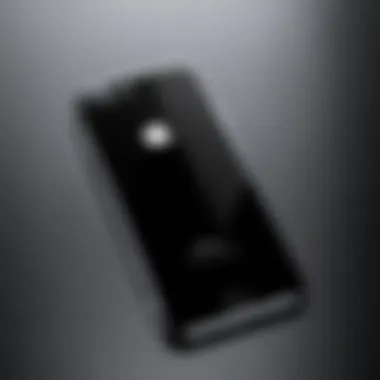

"Find My iPhone is not just a feature; it serves as a lifeline to your digital world, connecting you back to your valuable device."
In summary, understanding how to locate a device using Find My iPhone involves leveraging step-by-step procedures, decoding map functions, and utilizing sound alerts. By integrating these methods into everyday practices, users can ensure a higher degree of security and accountability over their iPhone 7 Plus.
Alternative Tracking Applications
In the modern age of technology, relying solely on built-in services such as Find My iPhone is often not enough for many users. While Apple's integrated solution is effective, alternative tracking applications can enhance the tracking experience, offering diverse features tailored to various needs. These applications can be particularly useful in situations where traditional methods fail or when additional functionalities are desired.
Third-Party Apps for Enhanced Tracking Options
Several third-party applications provide powerful options for tracking your iPhone 7 Plus. Some notable options include Life360, Tile, and Seekd. Each of these apps brings its own unique strengths and advantages:
- Life360: This app focuses on family and friend tracking. It allows users to create circles of loved ones, facilitating real-time location sharing. Additionally, it provides notifications when members arrive at or leave pre-set locations.
- Tile: While primarily known for its hardware tracking devices, the Tile app also integrates seamlessly with smartphones. It supports locating lost items through a community-based network, expanding tracking capabilities beyond individual devices.
- Seekd: This app offers a feature-rich experience that combines geofencing and alerts, making it beneficial for users who want an advanced tracking solution. Users can create a geofence around a specific area and receive notifications if their device exits that zone.
These applications can be invaluable for users who routinely misplace their devices or wish to have an added layer of security. However, it is also essential to consider privacy issues and possible restrictions associated with each app.
Comparative Review of Tracking Applications
When choosing a tracking application for your iPhone 7 Plus, it is crucial to evaluate their features, user interface, and privacy measures. Here is a brief comparison of the previously mentioned applications:
| Application | Key Features | Privacy Measures | Ease of Use | | Life360 | Family location sharing, place alerts | Data encryption, trusted contacts only | High | | Tile | Community-based location tracking, item tracking | Limited data sharing, optional customer support | Moderate | | Seekd | Geofencing, alerts for location changes | Customized alerts, location visibility controls | High |
Each application has its attributes and potential drawbacks. Users must weigh the benefits against privacy concerns and user experience before making a decision.
"Investing in a third-party tracking application can extend the functionality of your device tracking beyond the standard options available on iOS."
What to Do If Your iPhone Is Lost
Losing a smartphone can lead to significant distress and inconvenience. Knowing what to do if your iPhone 7 Plus is lost is crucial for increasing the chances of recovery and protecting personal information. This section will highlight the steps to take immediately after realizing your device is missing, along with the importance of involving the authorities if necessary.
Immediate Steps to Take
When you discover that your iPhone is lost, swift action can enhance the possibility of recovery. Here are some immediate steps:
- Stay Calm: It might be challenging, but try to remain composed. This will help you think clearly about the next steps.
- Check for Clues: Retrace your steps mentally. Think about where you last used your iPhone. Check your surroundings thoroughly as it may just have fallen somewhere.
- Use Find My iPhone: If you enabled this feature, log in to your iCloud account on another device or computer and open Find My iPhone.
- Activate Lost Mode: This locks your device and displays a custom message with your contact information on the screen. It helps potential finders know how to reach you.
- Play a Sound: If you believe your iPhone is nearby, utilize the feature to play a sound that can assist you in locating it.
Promptly taking these actions can greatly impact the likelihood of recovering your lost device.
Filing a Report with Authorities
If you cannot locate your iPhone through Find My iPhone or by other means, it may be necessary to file a report with local authorities. This is particularly important if you suspect theft. Here are some key points to consider:
- Provide Necessary Information: When filing a report, be ready to supply critical details about your device such as the model number, IMEI number, and any distinguishing marks. You can find the IMEI number in your iCloud account or on the original packaging.
- Obtain a Copy of the Report: This document may be required by your carrier or insurance company if you plan to replace the device.
- Notify Your Carrier: Inform your cellular provider about the loss. They can disable your service to prevent unauthorized use.
- Follow Up: Keep track of your report status. In some cases, the police may recover stolen devices and can help you reclaim your iPhone if it is found.
By reporting the loss, you enhance the chances of recovering not just your phone but also protecting your identity from potential fraud.
Preventive Measures to Avoid Loss
Preventing the loss of an iPhone 7 Plus is a critical consideration for any user. The nature of smartphones makes them highly tempting targets for theft or simple misplacement. Therefore, understanding and implementing effective preventive measures can mitigate the chances of losing your device. This section will provide insights into best practices that can enhance the security of your iPhone and discuss how technology can support tracking prevention.
Best Practices for iPhone Security
Maintaining strong security for your iPhone requires a combination of physical and digital strategies. Here are several best practices:
- Use Strong Passcodes: Setting a complex passcode that combines numbers and letters can deter unauthorized access. Avoid using easily identifiable codes such as birthdays or simple sequences.
- Enable Face ID or Touch ID: Utilizing biometric authentication provides an added layer of security. It not only secures your device but also makes it easier to unlock safely.
- Keep Software Updated: Regularly updating iOS ensures that you have the latest security features. Apple frequently releases updates to address vulnerabilities, thus keeping devices secure is essential.
- Activate Two-Factor Authentication: This feature adds another layer to your Apple ID security, requiring a verification code in addition to your password when accessing sensitive information.
- Use Find My iPhone: This built-in feature can help locate your device if it goes missing. Ensure it's activated, so you can trace its whereabouts swiftly.
Implementing these practices can significantly enhance the security of your iPhone, reducing the likelihood of loss or theft.
Utilizing Technology for Tracking Prevention


Modern technology offers various options to help prevent phone loss. These tools are essential for users who seek to keep their devices secure. Here are some strategies:
- App Locks: Consider using applications that provide additional password protections for specific apps. This can restrict access to critical applications even if someone gains physical access to the device.
- Location Sharing with Family Members: Using location sharing features can help ensure that trusted friends or family can assist in locating your device if it is lost.
- Smart Accessories: Products like smart trackers can be attached to your iPhone case or keychain to aid in finding your phone. Devices like Tile or Apple’s AirTag can be exceptionally useful in tracking.
- Remote Wiping Capabilities: In case of loss, having the ability to remotely wipe the device can help protect sensitive data. This is especially useful for business professionals.
Privacy Considerations with Tracking Devices
Tracking devices are integral in our efforts to locate misplaced smartphones. However, privacy concerns arise from the use of these tracking technologies. Understanding how these devices operate is essential to protect personal data.
Modern tracking solutions provide users with enhanced security but do not come without risks. When utilizing tracking features, one must question: who else has access to location data? The information gathered can be sensitive. Therefore, it is crucial to acknowledge the implications of sharing such data with third parties. Having robust privacy settings can mitigate potential risks and protect your personal information from prying eyes.
Understanding Location Privacy
Location privacy encompasses the idea that your whereabouts are personal and should not be shared without consent. When you use tools like Find My iPhone, your location data is collected and transmitted. This functionality can provide help in locating a lost device but also means that this data records your movements. Users need a fine balance between utilizing tracking features for recovery and protecting their private information.
To ensure better privacy:
- Familiarize yourself with which apps access location data.
- Understand how often this information is shared.
- Be cautious about granting location access to apps that may not need it for their functionality.
"Your location data is like a digital footprint; it reveals much more than just where you are."
Managing Privacy Settings on Your iPhone
Managing privacy settings on your iPhone is pivotal for safeguarding your location data. Apple's iOS provides users with various options to control access to location services. Here’s how to enhance your privacy:
- Access Settings: Go to "Settings" and tap "Privacy".
- Location Services: Here, you can enable or disable location services entirely. Consider whether certain apps warrant access to your location.
- App Permissions: For each app that has location access, you can select options such as "Never," "While Using the App," or "Always." Adjusting these settings helps you maintain control over your personal data.
- Share My Location: Under "Share My Location", you can choose whether to share your location with family and friends or specific apps. Periodically review this list.
- Regular Checkups: It’s advisable to revisit these settings after each iOS update or app update, as new permissions may be requested.
By effectively managing these settings, users can capitalize on the benefits of tracking while limiting their exposure to unnecessary risks.
Future of Device Tracking Technology
The future of device tracking technology holds immense significance for users of smartphones like the iPhone 7 Plus. As technology advances, the capabilities for locating devices are set to evolve, offering a new range of benefits and solutions. Understanding these developments is crucial not only for individuals who frequently misplace their devices but also for those who prioritize security and privacy in an increasingly connected world.
Rapid advancements in tracking solutions promise improved accuracy and functionality. Enhanced systems can lead to lower anxiety levels regarding lost devices, while also ensuring that sensitive information remains secure. With these emerging trends, users can expect devices to communicate more seamlessly with each other, creating networks that improve tracking abilities, drawing upon shared data sources, and alternative signals.
Additionally, informed consumers will have the means to adjust tracking settings according to their preferences. As tracking features continue to integrate into everyday technology, the ability to customize these functionalities will become essential. Thus, the importance of this topic extends beyond mere device recovery—it's a pivotal consideration in user autonomy and security.
Emerging Trends in Tracking Solutions
Several trends are shaping the future of tracking solutions:
- Increased Precision: Upcoming technologies may provide pinpoint accuracy, utilizing a combination of GPS, Wi-Fi, and Bluetooth signals. This means locating your iPhone could become more reliable, even in challenging environments.
- Networking Capabilities: Devices collaborating within a network will enhance tracking capabilities. Imagine being able to find your iPhone using signals from other nearby devices, creating a communal effort to locate misplaced items.
- Integration with Smart Homes: As home automation grows, integration of tracking technologies within smart home devices may allow users to keep track of all their devices more efficiently, creating a cohesive tech ecosystem.
Additionally, tracking solutions are evolving to mature alongside legal and ethical standards. As these technologies build a bridge between convenience and responsibility, users can expect clearer guidelines for privacy and consent.
Impact of Artificial Intelligence on Tracking
The influence of artificial intelligence on tracking technologies cannot be overstated. AI can revolutionize the way we locate devices through:
- Predictive Analytics: AI algorithms can analyze user behavior over time, predicting where a device might be misplaced based on past trends. This could lead to proactive alerts, helping users avoid losses before they occur.
- Enhanced Data Processing: AI can process large amounts of data quickly. For example, it can analyze GPS signals and Wi-Fi connections to deliver real-time updates regarding device location with unmatched efficiency.
- Improved User Experience: AI can facilitate deeper personalization in tracking settings, fine-tuning alerts and notifications according to user preferences. This means not just finding your iPhone, but doing so in a manner that fits seamlessly into your lifestyle.
In summary, the intersection of AI and device tracking technology signifies a shift towards more responsive and intelligent systems. As these elements continue to evolve, users will benefit from enhanced capabilities that promise not just recovery of lost devices, but also improved peace of mind.
The End
In this article, we have explored the essential aspects of locating your iPhone 7 Plus. The ability to track your device not only serves as a safety net against potential loss but also enhances the overall user experience. With the increasing reliance on smartphones in daily routines, understanding the tools available for locating these devices is crucial.
Recap of Resourceful Tools and Strategies
There are numerous built-in features and third-party apps that strengthen your ability to find your iPhone. Key strategies outlined include:
- Find My iPhone: This pre-installed app is a robust tool for locating lost devices. It includes functionalities such as sound alerts and maps for directional guidance.
- Third-Party Applications: Options like Life360 and Prey Project provide additional layers of tracking. They can work in conjunction with the iOS capabilities for better overall coverage.
- Immediate Response Actions: Knowing the immediate steps to take when your device goes missing, including filing a report and notifying authorities, is vital.
These tools not only help recover lost phones but also serve as preventive measures to avoid such situations in future.
Final Thoughts on Tech in Everyday Life
The integration of technology in our lives is undeniable. As we continue to embrace smart devices, it is essential to equip ourselves with knowledge on how to safeguard these investments. The findings discussed provide both an understanding of the technology at hand and practical steps that enhance our ability to manage these devices effectively. Embracing such technology ensures not only the safety of our devices but also our personal information.



