How to Use Email to Find Your Lost iPhone


Intro
In the digital age, smartphones have become essential to our daily lives. Losing your iPhone can trigger panic, especially given its personal and sensitive data. Fortunately, utilizing email is one method that can assist in locating your lost device. This article provides a thorough exploration of how to effectively use email in tracking your iPhone, offering clear steps and guidelines that can be helpful for users.
The process not only involves technical understanding but also emphasizes the importance of secure practices. Security concerns often accompany technology usage. Thus, this guide aims to alleviate fears while empowering users with knowledge to retrieve their devices.
Let's explore how email can work in tandem with Apple's services to improve your chances of getting your iPhone back.
Product Overview
When discussing the utilization of email to locate your iPhone, it is essential to understand the relevant features of Apple's system that support this function. Apple's Find My iPhone service integrates deep functionality within iCloud, allowing users to find their lost device through various means, including email notifications about the device's location.
Description of the product
Find My iPhone is part of the suite of tools within the iCloud ecosystem. This service connects directly to your device, facilitating the tracking process. Users can access this feature through their Apple ID, enabling them to locate their device even if it is offline or if the battery is dead.
Key features and specifications
- Location tracking: Get accurate GPS coordinates to locate your device.
- Remote Actions: Send a sound alert to help find the device nearby, or lock it remotely to protect personal information.
- Email Notifications: Receive alerts via email, which can confirm the location of the iPhone and enhance the search.
- User Interface: The user-friendly interface simplifies the tracking process for individuals of varying technical skills.
Preface to iPhone Location Services
Locating an iPhone is crucial for users experiencing the anxiety of misplaced devices. Understanding the fundamentals of iPhone location services empowers users to take proactive steps in protecting their devices and data. With the advancement of technology, Apple offers sophisticated features designed to assist users in tracking their iPhones effectively.
One of the key elements in this ecosystem is Apple’s Find My iPhone. It is not just a service; it’s an integrated solution that allows for real-time tracking, remote locking, and data protection. The benefits of utilizing these services extend beyond mere recovery of lost devices. They also contribute to peace of mind by ensuring that personal data remains secure, even if the device is lost.
When exploring iPhone location services, considerations include how location permissions are granted, the role of GPS, and the interplay between Wi-Fi and cellular networks. Users must be aware of the need to activate these services early on, as issues can arise if they attempt to locate a device without prior setup.
In summary, understanding iPhone location services is essential. It involves a blend of technology and user responsibility. The following sections will delve deeper into these concepts, with particular focus on how email integrates into this process.
The Role of Email in Locating an iPhone
The utilization of email in locating an iPhone plays a critical role in the overall process of device recovery. This section delves into the various aspects of how email functions within Apple’s ecosystem to assist users in tracking their devices. The primary significance of linking email with services such as Find My iPhone cannot be overstated. It allows users to leverage their digital identities securely while facilitating effective communication between devices.
Email serves as a central point of contact for notifications and alerts related to the location of your device. When you initiate a search for your iPhone using Find My iPhone, the system will send updates directly to your registered email. These notifications can include the last known location of the device or any updates on its status.
Additionally, linking your email offers an added layer of security. Using the email associated with your Apple ID helps to verify your identity when accessing crucial services. It reduces the likelihood of unauthorized access to your account, safeguarding your personal information.
The process of merging your email with your Apple ID is straightforward. Nonetheless, ensuring that you have a verified email account is vital for seamless communication throughout the device-tracking experience. This connection not only streamlines the recovery process but also enhances the overall user experience.
Linking Your Email to Apple
Linking your email to your Apple ID is one of the foundational steps in utilizing Find My iPhone. The relationship between your email and Apple ID establishes a secure channel through which you can access various features. To link your email:
- Go to the Settings app on your iPhone.
- Tap on your name at the top of the settings menu.
- Choose Name, Phone Numbers, Email.
- Select Add Email or Phone Number.
- Follow the prompted instructions to verify your email.
By doing this, you create a solid framework that will enable you to find your device more efficiently, ensuring that all communication about your device will be directed to the correct address.
Activation of Location Services
For email to assist effectively in locating your iPhone, it is essential that Location Services are activated on your device. This feature allows your iPhone to determine its precise location through the use of GPS, Wi-Fi, and cellular data.
To activate Location Services, follow these steps:
- Open Settings on your iPhone.
- Scroll down and select Privacy & Security.
- Tap on Location Services.
- Ensure the toggle is set to On.
With Location Services enabled, you can utilize various tracking options, including Find My iPhone. This feature empowers users to locate lost devices, receive alerts, and manage device security more effectively.
It is crucial to regularly check that Location Services remain activated, as any disruptions can lead to complications when trying to locate your iPhone. The combination of a linked email and activated Location Services forms a powerful toolkit for recovering lost devices.
How to Find Your iPhone via Email
Finding your iPhone via email is a crucial process that integrates technology effectively. Understanding how to use email to locate your device can save time and help mitigate stress. This method relies on Apple's Find My iPhone service, which is directly linked to your Apple ID and subsequently your email. Here, accuracy and a series of step-by-step instructions will equip you with the knowledge needed to enhance your chances of retrieving a lost phone.


Accessing Find My iPhone through Email
To use email in locating your iPhone, you first need to access the Find My iPhone feature. This feature not only helps track your device but also provides remote options such as locking or wiping the device if it falls into the wrong hands. Here’s how you can access it:
- Open your email: Begin by logging into the email account associated with your Apple ID.
- Visit iCloud.com: Go to the iCloud portal via your preferred web browser. This is where the Find My iPhone tool is housed.
- Log in with your Apple ID: Enter your Apple ID and password. Ensure you use the same credentials linked to your lost iPhone.
- Find My iPhone icon: Once logged in, look for the "Find iPhone" icon in the iCloud dashboard and click on it. This will redirect you to the tracking interface.
Maintaining access to confirmations sent to your email is vital. These confirmations pertain to activities such as locating the device and making changes to your account.
Steps to Initiate a Search
Initiating a search for your lost iPhone from your email account can be done by following these organized steps:
- Device Selection: After accessing the Find My iPhone interface, you’ll see a list of devices linked to your account. Click on the device you wish to locate—it should be named accordingly.
- Tracking Options: Choose from the available options: Play Sound, Lost Mode, or Erase iPhone. Playing a sound can help locate your device quickly if it is nearby. If you suspect it is stolen or out of your reach, engaging Lost Mode is advisable. This feature locks the phone and displays a message with a contact number on the screen.
- Check Map Details: The interface will display its location on a map. Familiarizing yourself with the map details can help you determine the best course of action. You can get directions to its location based on the displayed map.
Potential Challenges in Locating Your Device
Locating a lost iPhone can prove to be a daunting task, particularly when various challenges hinder the process. In this section, we will explore two significant challenges: inactive or disabled location services, and compromised security and privacy concerns. Understanding these issues is key to enhancing the effectiveness of using email to find your iPhone.
Inactive or Disabled Location Services
The first substantial challenge lies in the possibility that location services on the iPhone may be inactive or disabled. If location services are turned off, the Find My iPhone feature simply cannot track the device's location. This can happen for multiple reasons—users may have unintentionally disabled the feature, or the device may have lost connectivity.
To address this, users need to ensure that location services are activated at all times, particularly when leaving the device unattended. Regular checks can help confirm that these services are functioning. Without location services, the email directive to locate the device through Find My iPhone is rendered useless.
Furthermore, even if location services are enabled, the device may not provide precise location data if it relies solely on GPS signal, which can be unreliable in certain environments. As a result, it is crucial to keep this feature active and verify its status before depending on it to locate the iPhone.
Compromised Security and Privacy Concerns
Another notable challenge involves the potential for security breaches and privacy concerns. If the iPhone has been stolen or compromised in any way, any safety net offered by location services may not be effective. The thief may be aware of tracking attempts and take steps to disable location services or erase the device via iCloud, making the recovery process significantly more complex.
Additionally, to utilize email for tracking, users must ensure they have secure connections, especially when accessing sensitive information about their Apple ID or location services. Public Wi-Fi networks can expose users to risks that may enable hackers to intercept personal data, further complicating the search for a lost device. Ensuring robust security practices when accessing email to locate an iPhone is essential.
As a summary, understanding the challenges of inactive location services and security concerns is vital. These issues can significantly limit the ability to locate a lost iPhone and highlight the necessity for diligent security practices and regular updates to location service settings.
Security Best Practices for iPhone Users
In today's digital age, securing your devices is essential. For iPhone users, understanding and implementing security best practices can safeguard personal information. Failing to do so may lead to unauthorized access and data breaches. Thus, it's critical to adopt measures that enhance security and privacy.
Enabling Two-Factor Authentication
Two-factor authentication (2FA) is a robust method to secure your Apple ID. Activating this feature adds an extra layer of security on top of your password. With 2FA, even if someone acquires your password, access will be blocked unless they also possess the trusted device. This method significantly reduces the risk of unauthorized access.
To enable this feature, follow these steps:
- Go to Settings on your iPhone.
- Tap on your name at the top.
- Select Password & Security.
- Tap on Two-Factor Authentication and enable it.
Once activated, you will receive a verification code on your device whenever there's a sign-in attempt from a new device.
Regularly Updating Your Apple Password
Changing your Apple ID password frequently is necessary for maintaining security. This practice limits the time frame in which a compromised password could be used. It also makes it harder for others to gain continual access to your account.
When creating a new password, consider these pointers:
- Use a minimum of 12 characters.
- Include uppercase and lowercase letters, numbers, and symbols.
- Avoid easily guessed information such as birthdays or common words.
To update your password:
- Open Settings on your iPhone.
- Tap on your name, then Password & Security.
- Select Change Password and follow the instructions.
Fragile passwords can lead to dire consequences. Therefore, ensuring that only you have access to your Apple ID is crucial.
Remember: Stronger passwords and 2FA are keys to effective security. Don't ignore these practices.
Alternative Methods to Locate Your iPhone
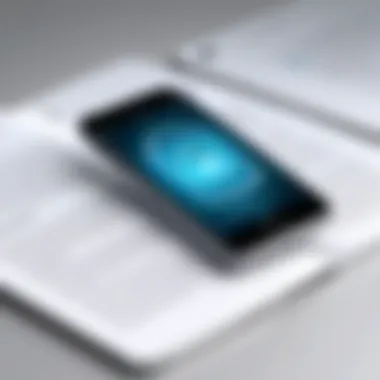

In a world where losing your smartphone can feel like losing a piece of your identity, understanding all the methods to locate your iPhone becomes essential. While Apple's own services are robust, alternative methods can complement or even provide more effective ways to track a misplaced device. Exploring these alternative methods ensures that users are well-equipped to face the challenges that arise when their devices go missing.
The significance of alternative methods lies not only in options but also in efficiency and security. These methods can range from applications built specifically for tracking devices to utilizing existing services in innovative ways. Users can mitigate risks and enhance recovery chances by diversifying the tools available.
Some advantages of considering alternative methods include:
- Increased Flexibility: Different situations may call for specific solutions. An app tailored for tracking can offer unique features suited to a particular scenario.
- Enhanced Tracking: Applications may provide real-time tracking and alerts, which can speed up the recovery process.
- Broader Compatibility: Not all applications are restricted to Apple devices. Some can work with other platforms, making them useful if one has multiple devices.
Considerations should also play a role in the decision to use these alternatives. Users should be cautious about app permissions, as they often require access to personal data.
“Using a combination of built-in features and alternative apps can significantly improve your chances of locating a lost device.”
Understanding how third-party applications and iCloud can be utilized together can empower users to take proactive measures in securing their devices.
Third-Party Applications
Third-party applications offer a wealth of features beyond the standard capabilities offered by Apple. Many of these apps are designed with robust tracking functionalities, and they may provide enhanced customization options.
Some popular applications that can aid in locating your iPhone include Find My Device, Prey Anti Theft, and Lookout Security. Each of these apps brings distinctive features to the table:
- Find My Device: Often praised for its user-friendly interface, it allows tracking across devices and provides accurate location data.
- Prey Anti Theft: Offers anti-theft features that go beyond tracking. It can also lock the device remotely and take pictures of the thief using the camera.
- Lookout Security: Focuses not only on locating lost devices, but also on providing security features against malware and theft.
Each of these applications enhances the iPhone locating experience, fostering a sense of security through additional layers of protection. However, it is crucial to review user feedback and privacy policies before installing any applications to ensure they align with your security expectations.
Using iCloud for Device Tracking
iCloud stands as a comprehensive toolkit for iPhone users, allowing for effective device tracking. When signed into your Apple ID, iCloud integrates seamlessly with Find My iPhone services, ensuring that locating a lost device is straightforward.
To utilize iCloud for tracking, follow these steps:
- Access iCloud.com: Log into your iCloud account using a web browser.
- Select Find iPhone: Once inside, click on the Find iPhone icon.
- View Devices: You’ll see a list of devices linked to your account. Select the iPhone you want to locate.
- Locate on Map: The interface will display your iPhone’s location on a map, along with options such as Play Sound, Lost Mode, and Erase iPhone.
Using iCloud enriches the overall locating experience, as it allows connection with Apple’s broader ecosystem, which can be beneficial for multi-device users. This integration not only facilitates the tracking process but also helps users maintain greater control over their devices' data and security.
What to Do If Your iPhone Is Lost Forever
Losing an iPhone is a stressful experience. However, it is vital to approach the situation with a clear action plan. Understanding the steps to take if your iPhone is lost forever can help manage the fallout. This section focuses on two main actions: initiating a remote wipe and reporting to authorities. Both of these steps are crucial in safeguarding your information and ensuring that your device cannot be misused by others.
Initiating a Remote Wipe
A remote wipe is an action that deletes all the data stored on your iPhone. This can be a lifesaver when your device is lost. By ensuring all your personal information is removed, you reduce the risk of identity theft or unauthorized access to sensitive information.
To initiate a remote wipe, follow these steps:
- Log into iCloud: Use your computer or another device to access iCloud.com using your Apple ID credentials.
- Select Find My iPhone: Once logged in, choose the "Find iPhone" option. Here, you will see a map showing the last known location of your device.
- Choose Your Device: From the list of devices linked to your Apple ID, select the lost iPhone.
- Select Remote Wipe: Find the option for "Erase iPhone." This will confirm your intention to delete all data from the device.
It is important to note that this process will only work if your iPhone is online. If it is not, the command will execute when the device next connects to the internet.
Important: Once the remote wipe is confirmed, there is no way to retrieve deleted data.
Reporting to Authorities
If you believe your iPhone has been stolen, it is imperative to report it to local authorities. Providing them with necessary details can aid in potential recovery. Here are some steps to follow when reporting your lost device:
- Gather Information: Before reporting, gather as much information about your device as possible. This includes the serial number, IMEI number, and any distinguished marks on the phone.
- Visit Local Police Station: Go to your nearest police station to file a report. Present them with the gathered information. Obtaining a police report may also assist you in claiming insurance, if applicable.
- Inform Your Carrier: Contact your cellular service provider to report the loss. They can suspend service on the lost device, preventing unauthorized usage.
Taking these steps provides peace of mind, knowing that actions are underway to protect your information and potentially recover your iPhone.
Maintaining Device Integrity Post-Recovery
After recovering a lost iPhone, maintaining device integrity becomes critical. It ensures that your device functions properly and that your personal data remains secure. Taking time to reset settings and restore backups helps in stabilizing the device after potential tampering or wear from the distressing experience of loss.
When a device is misplaced, the stress it causes can lead to hasty decisions. Some individuals might engage with unverified services which could compromise their security. It is essential to focus on recovery procedures that not only retrieve the iPhone but also ensure that it performs optimally post-recovery. A well-maintained device can enhance its lifespan and functionality.


Resetting Your iPhone Settings
Resetting your iPhone settings is one of the first steps in ensuring its integrity after recovery. This process clears any adjustments that may have been improperly configured. Settings can be changed inadvertently while attempting to locate the device, or due to unauthorized access by others.
To reset your settings, follow these steps:
- Go to Settings on your iPhone.
- Select General.
- Scroll down and tap Reset.
- Choose Reset All Settings.
This will revert your preferences to factory defaults, including network settings and privacy configurations, without erasing your data. It protects your information from potential vulnerabilities without the need for a complete reset.
Restoring Data from Backup
Once settings are reset, restoring data from a backup is vital. If you have previously backed up your iPhone using iCloud or iTunes, you can easily retrieve your important files, contacts, and applications. This helps to quickly restore functionality while maintaining data integrity.
To restore from iCloud:
- Go to Settings, tap on your name.
- Select iCloud and then iCloud Backup.
- Tap on Restore from iCloud Backup and select the latest backup.
Alternatively, if you used iTunes:
- Connect your iPhone to the computer with iTunes installed.
- Select your device when it appears in iTunes.
- Click on Restore Backup and choose the appropriate backup file.
The restoration process reintroduces your data, keeping the device's functionality intact while you regain control over your digital life.
By following these steps to maintain device integrity post-recovery, you minimize risks and enhance the iPhone's performance.
Future Trends in Device Tracking
The landscape of device tracking is constantly evolving. With advancements in technology, finding lost devices, particularly the iPhone, has become increasingly efficient. Embracing these trends is essential not just for staying updated but for enhancing personal security and device management.
Advancements in Location Technology
Location technology has seen significant improvements over the years. Current systems utilize a combination of GPS, Wi-Fi, and cellular data to provide accurate tracking. As technology progresses, new methods are being developed. For instance, Ultra-Wideband (UWB) technology has emerged, offering precise localization capabilities. UWB can pinpoint a device's location with much higher accuracy compared to traditional GPS or Wi-Fi based tracking.
Another promising development is the integration of Internet of Things (IoT) devices. These devices can communicate with each other, allowing for a more interconnected tracking system. Imagine your smart home devices alerting you when your iPhone is nearby or not connected to the Wi-Fi anymore.
> These advancements are not just about locating a device; they enhance the overall user experience, making tracking intuitive and seamless.
The Role of AI in Security Features
Artificial Intelligence (AI) is increasingly influencing security features related to device tracking. AI algorithms analyze user behavior, helping to develop patterns that can indicate unusual activity. For example, if your iPhone suddenly appears in a location where you have never been, AI can flag this anomaly.
AI also assists in creating better authentication methods. Facial recognition and biometric access are improving rapidly, making unauthorized access significantly harder. With such features, even if someone were to locate and find your iPhone, accessing its sensitive information would be a challenge.
Furthermore, machine learning allows devices to improve over time. Security systems can learn from past incidents, adapting to new potential threats and ensuring that users have the highest level of protection. This means the future of device tracking and security is not just reactive but proactive.
Culmination and Final Thoughts
In contemplating the use of email to locate your iPhone, several critical points emerge that underline the significance of this method. Not only does it offer a pathway to recover lost devices, but it also represents a broader intersection of technology, security, and user responsibility.
First, the essence of using email in locating your iPhone hinges on the seamless integration of Apple's services. Users should recognize that Find My iPhone is more than just a tool—it's a safety net for safeguarding personal information and hardware. By leveraging your email effectively, you open channels of communication with Apple's cloud services, enabling real-time tracking and recovery of your device.
A comprehensive approach to device tracking encompasses various strategies, from ensuring location services are always on to maintaining robust security practices. These elements coalesce into a framework that not only enhances the likelihood of recovering a lost device but also fosters a culture of precaution among users.
"A proactive stance in security can mitigate many risks and ensure peace of mind for any technology user. "
Additionally, understanding the limitations of these methods cannot be overstated. Users must be aware that factors like disabled services or compromised accounts can hinder recovery efforts. Hence, preparedness is as crucial as the recovery processes outlined earlier in the article.
The conclusion drawn here emphasizes that while email provides a viable solution to locate an iPhone, it requires a balance of knowledge, security, and attentiveness. By fostering habits that reinforce security and utilizing the tools at one’s disposal effectively, users can safeguard their devices and information more adequately. This reduces the potential stress associated with loss and enhances the overall experience of using such integrated technology.
Summary of Key Strategies
- Link Your Email and Apple ID: Ensure that your email is connected to your Apple ID, as this is essential for using the Find My iPhone feature.
- Keep Location Services Activated: Always have location services enabled for your device to ensure accurate tracking.
- Enable Two-Factor Authentication: Protect your Apple ID to prevent unauthorized access, thereby maintaining the integrity of your tracking efforts.
- Regular Backups: Frequently back up your data to avoid loss in case recovery methods fail.
- Educate Yourself about Limitations: Understand the boundaries of the Find My iPhone service and prepare for potential challenges.
Emphasis on Preventative Measures
- Regularly Update Passwords: Frequent password updates are crucial for maintaining account security. This practice reduces the risk of unauthorized access.
- Educate Around Phishing Threats: Be aware of phishing emails that could compromise your credentials. Understanding these threats can bolster your security measures.
- Utilize Security Features: Make full use of available security settings on your device. Features such as Find My iPhone, remote wiping, and two-factor authentication are there to enhance protection.
- Stay Informed about Software Updates: Keeping your device updated ensures that you benefit from the latest security patches and features, minimizing vulnerabilities.
By synthesizing these strategies and preventative considerations, users can navigate the complexities of device recovery with greater assurance and efficacy.
In closing, the insistence on understanding both the capabilities and limitations of using email for locating an iPhone fosters not only a carefully informed user but enhances the collective responsibility of maintaining device integrity in a technology-driven world.



