Layering Imagery: Techniques for Overlapping Visuals
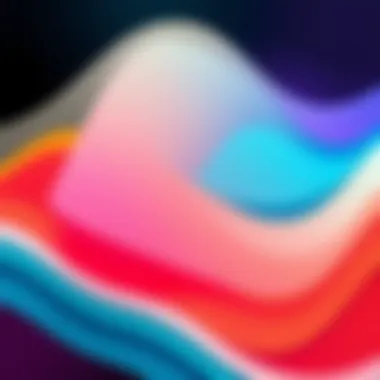
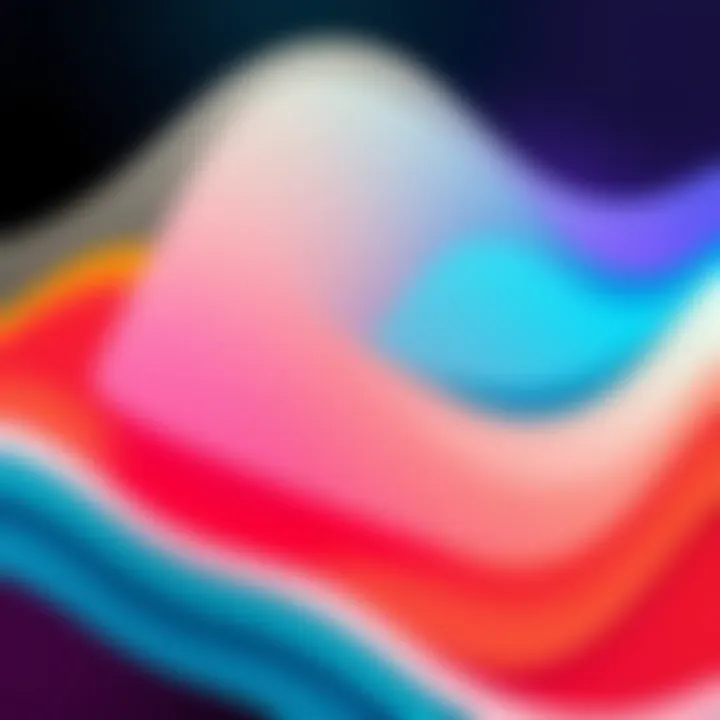
Intro
In the world of graphic design and multimedia creation, the concept of layering imagery takes on a crucial role. It’s much more than just putting one image on top of another; it's about storytelling, emotion, and communication. Layering allows designers to manipulate visuals in a way that can convey deeper meanings, evoke feelings, and create dynamics that a single image alone simply cannot achieve.
Many professionals and enthusiasts are exploring how to maximally utilize layering techniques in their craft. From digital artists who want to add depth to their artwork, to marketers who need attention-grabbing visuals that speak directly to their target audience, the applications are extensive. This article aims to dissect the art of layering imagery, presenting techniques, suitable software, and the myriad of ways one can enhance visual storytelling.
Understanding the principles behind layering imagery requires more than surface knowledge; it demands an appreciation for composition, color theory, and the psychology of visuals. As we navigate through this guide, readers will not just learn the methods involved but will also see how layering can be adapted to fit the ever-changing demands of modern design. In essence, this isn't just a technical rundown—it's an invitation to think differently about how we perceive and present visuals.
To put the significance into perspective, let's consider a practical example. Picture a promotional poster for a concert that merely features the artist's photo. Now imagine that same poster layered with dynamic colors, textures, and typography, each element complementing the others. The layered design tells a richer story—a feeling of excitement and anticipation that a single photograph cannot uphold.
Through this exploration, we’ll delve into everything from the foundational techniques of layering to the advanced tools that are reshaping the way we think about design today. Each section will serve as a stepping stone, leading to a comprehensive understanding of this fascinating topic.
Understanding the Basics of Layering Imagery
Layering imagery is a fundamental concept that intertwines various disciplines including graphic design, photography, and digital arts. It's not merely about stacking one visual over another; it's about framing narratives, creating depth, and evoking emotions through deliberate overlaps. Understanding the basics of this technique is crucial, as it serves as the bedrock upon which more advanced methods are built.
One of the significant benefits of mastering layering is the ability to communicate complexities in a straightforward manner. By juxtaposing different images or elements, creators can weave stories that capture attention and guide the viewers’ perception. This dynamic allows for the merging of aesthetics and functionality - graphics that are not only beautiful but serve a purpose in conveying information.
Definition of Layering Imagery
Layering imagery can be defined as the strategic placement of visual elements over one another to construct a cohesive image that conveys more than a single photograph or graphic could alone. This technique can utilize transparency, color blending, and spatial arrangements to evoke certain feelings or highlight focal points. For instance, in a promotional poster, one might overlay product images against vibrant backgrounds to cultivate an appealing atmosphere, capturing the viewer’s gaze.
A core aspect of layering is about relationships. It's about how images interact with one another, whether that be through complementary colors that create harmony or contrasting styles that provoke thought. Ultimately, the essence of layering isn't in its technicality but in its artistic value and the emotions it can stir in an audience.
Historical Context
The historical roots of layering imagery can be traced back to traditional art forms, where artists used techniques such as glazing in painting to build depth and richness. Famous examples include the works of the Old Masters, who employed multiple layers of paint to achieve luminosity and intricate detail. As technology evolved, so did the techniques related to layering.
With the advent of photography in the 19th century, artists became increasingly aware of layering through multiple exposures and photo montage, a concept pioneered by artists like David Hockney. In graphic design, movements such as Surrealism embraced layered imagery to challenge perceptions, merging the fantastical with the real.
The digital age brought forth an explosion in layered techniques with programs like Adobe Photoshop making layering accessible to the masses. This era has given rise not just to artists but also marketers, who exploit layered visuals to construct brand stories that resonate with audiences across various platforms. The evolution of layering imagery reflects a progression from traditional techniques to advanced digital applications, illustrating the ongoing dialogue between technology and art.
The Importance of Layering in Visual Communication
Layering imagery is more than just a design technique; it serves as a cornerstone of visual communication that elevates the aesthetics and functionality of graphic design. Effective use of layering engages the viewer's emotions and intellect, allowing for a richer narrative and a more powerful visual experience. By understanding how to intertwine various elements, designers can communicate messages that resonate on multiple levels, making the content not just seen but felt.
Enhancing Depth and Dimension
When multiple layers are utilized in imagery, a captivating sense of depth emerges, pulling the viewer into the foreground and background of the design. Imagine a landscape painting, where the mountains recede into the distance while the trees stand close enough to touch. The beauty lies in how depth is perceived — it generates curiosity and encourages exploration.
There are a few techniques that can enhance depth through layering:
- Overlapping Elements: Placing objects or images in front of one another creates a natural sense of spatial relationship. For instance, a layered social media graphic may position text over an image, highlighting both elements without overshadowing one.
- Use of Shadows: Adding shadows beneath layers gives weight and presence to objects. This can make elements feel three-dimensional — a single apple resting on a table can become more than just a flat image when a subtle shadow is cast beneath it.
In the realm of webpages or presentations, providing layered visuals encourages interaction. Users may find themselves reaching out to click on an apparent button shadow or engage with a highlighted section that stands out due to its careful positioning. This interaction is critical in digital spaces where user attention is fleeting.
Creating Emphasis and Focal Points
Layering is a powerful tool for directing the viewer's attention. By strategically placing certain imagery above or in contrast to others, a designer can create focal points that speak directly to the viewer. This design choice can be seen in countless advertisements and branding efforts.
Consider how brands use color contrast and visual hierarchy:
- Color Highlighting: Bright colors placed against muted backgrounds can pull the eye directly to essential information or calls to action. This technique is frequently employed in packaging design where the product’s name or a special offer is layered in a way that it stands out convincingly.
- Visual Hierarchies: In a magazine layout, key headlines may be layered over images. By increasing the size and adjusting the spacing of text against the background, readers are guided to the most important aspects first, making the reading experience seamless and enjoyable.
In summary, the importance of layering in visual communication lies in its ability to craft messages that are not only visually appealing but also effectively communicate depth, focus, and engagement. Mastering these techniques is essential for visual storytellers, as it provides the tools needed to enhance the narratives behind their designs.
"Visuals speak when words fall short."
This notion captures the essence of why layering in design is so invaluable. By enhancing depth, creating emphasis, or even guiding focus, layered imagery can articulate emotions and ideas without uttering a single word.
Technical Approaches to Layering
Layering imagery is a fundamental skill in visual communication that can drastically transform the impact and message of artwork or design. This section delves into both digital and physical layering techniques, highlighting their significance for graphic designers, artists, and marketers. By employing the right technical approaches, creatives can manipulate visuals to enhance storytelling, attract attention, and achieve a desired effect.
Digital Layering Techniques
Digital layering techniques kick off this exploration, showcasing how software can be leveraged to create complex, eye-catching designs. These methods allow for a high degree of control over how images interact with one another, opening up endless placement possibilities that can enhance the visual narrative.
Raster vs Vector Images


Raster and vector images serve different purposes in digital design. A raster image is composed of pixels, which makes it ideal for detailed imagery such as photographs. In contrast, vector images are made of paths defined by mathematical equations, which allows them to be resized without losing quality. This characteristic makes vector graphics especially beneficial for logos, icons, and any design requiring scalability.
One key advantage of raster images is their ability to capture intricate details, particularly in complex visuals. However, as raster images are resolution-dependent, they can lose clarity when enlarged. On the other hand, vector images provide flexibility and can be manipulated easily. When layering, designers must understand the context in which they work; if detail and realism are needed, raster may be the way to go.
Blending Modes
Blending modes represent a potent tool in the digital layering arsenal. They determine how layers interact with each other, allowing for various visual effects. For instance, using the 'multiply' blending mode causes the colors of the layers to mix in a manner that darkens the overall output, which can create depth and intrigue.
The versatility of blending modes is a key reason for their popularity among digital artists. By experimenting with these settings, creators can achieve unique effects that add personality to their visuals. Yet, blending modes do require a solid grasp of color theory and the visual elements at play, as improper use can lead to jarring, unintended results in the overall composition.
Opacity Adjustments
Opacity adjustments enable designers to control the transparency of each layer within a composition. This technique is essential in layering as it allows for seamless integration of images. By adjusting opacity, one can create a subtle interplay between overlapping visuals, fostering a sense of harmony.
The primary advantage of opacity changes is that they provide a way to balance visibility and detail without overwhelming the viewer. A layer set to 50% opacity can reveal intriguing textures or colors beneath it. However, designers must tread carefully; too much transparency can lead to a muddled appearance that distracts from the intended message.
Physical Layering in Art
While digital techniques reign supreme in many design environments, physical layering continues to hold an important place in artistic practices. Artists frequently employ mixed media and collage methods to enhance their works through textures, colors, and materials. These approaches can yield compelling results that captivate audiences.
Mixed Media Techniques
Mixed media techniques involve blending different materials and mediums within a single piece of art. For instance, an artist might combine paint, ink, and paper to create textured layers that add both physical and visual depth. This approach allows for endless creative freedom and unique results, enabling artists to express complex concepts.
Among the benefits of mixed media is its ability to create diverse sensory experiences. The combination of materials can evoke intricate emotions or thoughts, engaging the audience more deeply. However, one must keep in mind the physical limitations; materials must be compatible to ensure longevity and stability of the artwork.
Collage Methods
Collage methods have risen in popularity, particularly in contemporary art. The technique involves assembling various images or materials to create a cohesive composition. Artists can pull images from a variety of sources, blending them together to tell a new story.
The uniqueness of collage lies in its playful yet considered approach to creation; it encourages experimentation and exploration of visuals. However, balance is crucial in this method. A cluttered collage can overwhelm viewers and cloud the intended message, necessitating the artist's careful hand to ensure clarity in the chaos.
Overall, mastery of these technical approaches to layering enhances the artist's ability to convey deeper narratives and complex ideas, offering viewers an enriching experience.
Software Tools for Creating Layered Imagery
When it comes to layering imagery, the right software can make all the difference. These tools allow users to not only create impressive visuals but also to manage complex layers effectively, enhancing their overall output. The significance of choosing the right software lies in its ability to streamline the creative process, allowing for innovative design methods that cater to various applications—ranging from advertising to fine art. Furthermore, a well-selected tool provides the essential features that promote efficiency, flexibility, and ultimately creativity. While some tools are more robust than others, versatility in software enhances the learning curve for both novices and seasoned designers.
Popular Graphic Design Software
Adobe Photoshop
Adobe Photoshop stands as the gold standard in graphic design software. Known for its extensive capabilities, it allows users to manipulate individual layers seamlessly, thus empowering artists to create intricate designs with ease. Its layer feature enables adjustments without altering the original image, a critical aspect for detailed projects. One of the standout characteristics of Photoshop is the rich variety of blending modes, which permit different layers to interact, altering colors and textures creatively.
However, the software comes with a steep learning curve. New users might find the interface overwhelming at first, especially if they are just stepping into the world of design. But once mastered, the advantages are well worth the effort, as Photoshop grants unparalleled control over complex projects.
GIMP
GIMP, or GNU Image Manipulation Program, is an excellent alternative for those seeking a free yet powerful graphic design solution. One of its key characteristics is that it offers many tools equivalent to those in Photoshop, including layer management and filter options. Users benefit from its flexible interface and the ability to customize the tools to suit personal workflows.
A unique feature of GIMP is its powerful scripting capabilities, enabling automation of repetitive tasks through scripts. This can significantly enhance productivity. However, GIMP might not have the same polish and comprehensive support that some users expect when compared to paid software, leading to a risk of frustration for beginners. Still, its vibrant community offers ample resources for troubleshooting and learning.
Affinity Designer
Affinity Designer has gained popularity for being a cost-effective yet robust alternative to Adobe’s offerings. One of its primary strengths lies in the real-time performance it provides, making it easier to work on layered projects without lag. Designers appreciate its user-friendly interface that allows smooth transitions between vector and raster work, simplifying the execution of complex graphics.
The unique characteristic of Affinity Designer is its comprehensive toolset that includes precision vector tools while maintaining the flexibility of raster images. Despite its advantages, users may find that it lacks some advanced features found in more established software like Adobe Photoshop, potentially limiting certain design needs.
Applications for Mobile Devices
Procreate
Procreate shines in the realm of mobile design applications, particularly for iPad users. It’s tailored for artists and designers on the go, providing an intuitive interface and a vast range of creative tools. A defining feature of Procreate is its real-time brush engine, allowing users to create intricate details effortlessly, even on a mobile device.
The app's layering capabilities make it a significantly valuable tool for many artists who work in illustrations or animations. However, despite its robust features, Procreate is not a free application, which could be a consideration for budget-conscious users.
PicsArt
PicsArt is a widely used mobile application that caters to social media enthusiasts and casual users who want to play around with layering and image manipulation. It emphasizes quick edits and creative overlays, making it suitable for those looking to enhance everyday photographs or craft eye-catching social media posts. One of its standout features is the collage maker, which allows for innovative arrangement of multiple images.


While it is user-friendly, the app does include ads and have some limitations in functionality when compared to desktop counterparts. Nonetheless, PicsArt provides an easy-start platform for users beginning their journey into layered imagery.
In summary, as the field of layering imagery continues to evolve, having the right software tools at your fingertips is paramount. Whether one is crafting professional artwork, engaging in commercial branding, or merely experimenting, these tools cater to diverse needs and preferences, ensuring everyone can find an option that aligns with their skillset and artistic vision.
Layering Techniques for Specific Applications
Layering imagery is not just a technique; it’s a way to communicate, engage, and elevate visual content across multiple platforms. In the realms of social media marketing and web design, the use of layering can make or break an initiative. When images overlap or blend thoughtfully, they not only capture attention but also convey richer narratives. The precision in how layers are applied can significantly influence effectiveness, making it crucial for tech-savvy individuals to grasp the nuances of these methods.
Layering for Social Media Marketing
Social media platforms, where flashes of creativity blend with fast-scrolling feeds, present a unique challenge. Here, layering imagery serves several purposes. First, it manages to distinguish a brand in a crowded marketplace. With a million posts vying for attention, having a layered image can create a depth that stands out, luring viewers to stop mid-scroll.
- Attention-grabbing visuals: Layering allows for photos to be combined with text or graphics seamlessly. This technique can transform an ordinary image into a striking piece of content.
- Brand Storytelling: By overlapping various visual elements, companies can narrate a brand story that resonates better with their audience. Different layers can represent values, missions, or even feeling that brand conveys.
- Enhanced Aesthetics: It adds flair. For instance, placing vibrant graphics over a muted background can create an eye-catching contrast that invites engagement.
"Layering isn't just about putting things on top of one another; it's about weaving a narrative that unfolds across each visual element."
However, while the potential for grabbing attention is high, careful consideration is needed to avoid clutter. Too many layers can confuse viewers rather than captivate them. Therefore, simplicity and clarity should always be a priority.
Using Layers in Web Design
In web design, layering techniques are critical for creating visually appealing and user-friendly interfaces. A well-layered design can guide user navigation, enhance interaction, and strengthen user experience.
- Visual Hierarchy: Layers help in establishing a clear visual hierarchy. When done right, it can guide the user’s eye to important elements first, such as calls to action or navigation bars.
- Interactive Elements: For websites, layering can embody interactive aspects, allowing for hover effects, drop-down menus, and modal windows. These layered interactions can keep users engaged longer than traditional designs.
- Responsive Design: Techniques involving layers are crucial for responsive design. As users navigate on a variety of devices, layered visuals can adapt, maintaining aesthetic appeal without compromising usability.
Having said that, not all layers work seamlessly with every web design. It is important to ensure elements remain accessible. Overuse of overlapping elements may lead to confusion instead of clarity, particularly for users with disabilities.
Striking a balance between creativity and functionality is paramount in both social media marketing and web design. Effective layering techniques can elevate visual experiences but must be applied with attention to purpose, ensuring simplicity and clarity in messaging.
Best Practices for Effective Layering
Layering imagery is not just about stacking visuals upon one another; it’s a nuanced dance of balance, emphasis, and narrative. When done correctly, layering can elevate a visual composition from mundane to memorable. Engaging with best practices in layering can greatly enhance your overall output, whether it's for a digital canvas or a marketing campaign. Implementing these techniques helps ensure that your visuals communicate effectively and resonate with your audience.
Choosing the Right Images
Selecting the right images is crucial in achieving a successful layered composition. Images should complement each other, not clash. Before diving into the layering process, take time to curate your visual elements carefully. Pay attention to factors such as color, style, and context. Images that share a common color palette often blend more harmoniously. For example, if you are working on a project that aims to evoke calmness, images featuring soft blues and greens can help in establishing that mood.
- Utilize high-resolution images to maintain clarity. Blurry visuals can significantly detract from the professionalism of your composition.
- Be mindful of image orientation; a mixture of vertical and horizontal images can create a more dynamic layout.
- Take into consideration the story and context behind each image. Using visuals that narrate a cohesive story is more engaging than random assortments.
Maintaining Visual Balance
Visual balance is the linchpin of effective imagery layering. Too much clutter can overwhelm the viewer’s attention, while too little can result in a lackluster design. Striving for balance can be achieved through various techniques:
- Symmetrical Layouts: Place key images symmetrically to create a sense of harmony. For instance, if you have a central focus, balance it out with three smaller images surrounding it, drawing the eye around the composition.
- Weight Distribution: Recognize that visuals have perceived weight. A bold image might demand more attention than a softer one. Arrange images considering their visual weight, ensuring that no area of the composition feels excessively heavy or stark.
- Negative Space: Don’t underestimate the power of empty space. It prevents overcrowding and allows important elements to breathe. Use it strategically to emphasize focal points and draw attention to your message.
"In layering, less can sometimes be more. Embrace the power of simplicity."
Ultimately, adhering to these best practices when choosing images and maintaining balance amplifies the visual impact of your projects. Engaging carefully with every element allows for clearer communication, leads to aesthetically pleasing results, and enhances the viewer’s experience.
Common Challenges in Layering Imagery
Layering imagery can truly transform the way we communicate visually. However, it doesn’t come without its hurdles. Recognizing these challenges is critical for artists, designers, and marketers alike. This section emphasizes two main obstacles: cluttered designs and color conflicts. Understanding how to navigate these issues not only enhances clarity but also fosters a more professional and impactful visual representation.
Dealing with Cluttered Designs
In the world of graphic design, less is often more. A cluttered design can confuse the audience, making it tough to decipher the underlying message. When multiple images, text, and decorative elements compete for attention, the intended focus evaporates into a jumble. The key is to strike a balance between creativity and clarity.
To tackle this issue, consider the following strategies:
- Hierarchy: Prioritize your elements. Let the main message stand tall while secondary images play supportive roles. This approach can guide the viewer’s eye from one focal point to another systematically.
- Whitespace: Don’t underestimate the power of empty space. Whitespace can create visual breathing room, allowing important elements to stand out. It’s surprising how simply shifting a few elements can declutter a design.
- Layer management: Organize your layers logically. Group similar elements and utilize the software’s control features to hide and reveal layers as needed. This way, you can focus on one area at a time.
By being mindful of these strategies, clutter can be transformed into a cohesive and harmonious visual story. A clear design not only looks professional but also effectively communicates the intended message, boosting viewer engagement.
Avoiding Color Conflicts
Color plays a pivotal role in any visual composition. However, mismatched or clashing colors can ruin even the best-constructed layered imagery. When selecting colors, it’s essential to remember that color theory is your friend. Harmonious color palettes draw viewers in, while conflicting colors can send them running for the hills.
Here are a few pointers to keep color conflicts at bay:
- Complementary Colors: Use colors that complement each other. Tools such as Adobe Color Wheel can help find pairs that work well together, making your visuals striking without being overwhelming.
- Consistency: Maintain a consistent color scheme. Stick to a limited palette that binds the elements together. This can create a sense of professionalism in your design.
- Contrast: While it’s crucial to avoid clashing colors, contrasting hues can enhance readability. For instance, if text overlays an image, ensure the text color stands out against the backdrop, allowing for easy reading.
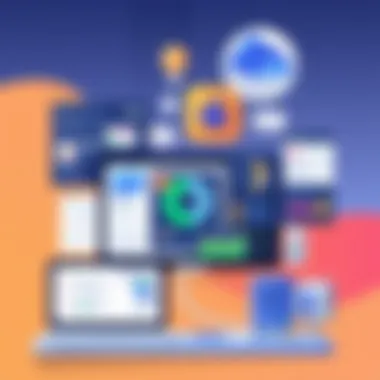
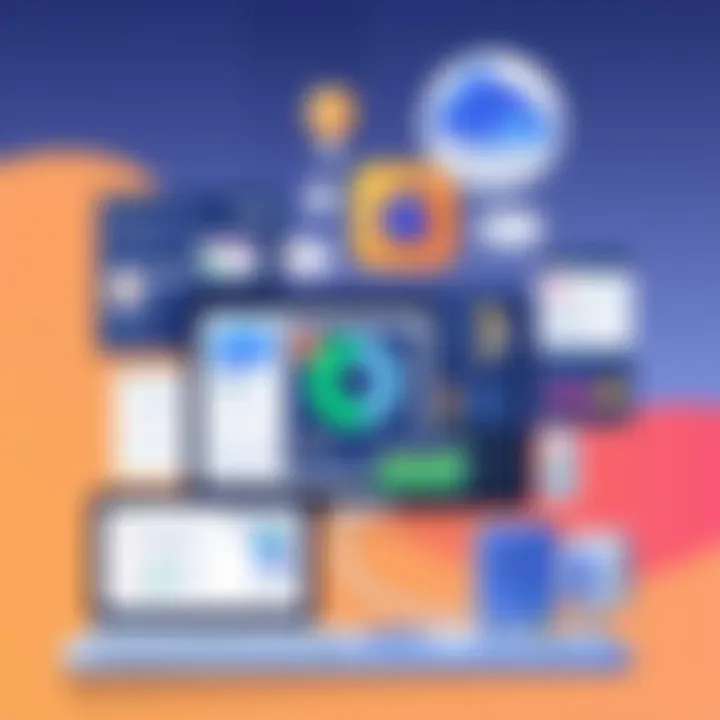
Ultimately, a well-executed color strategy can elevate layered imagery, helping the creator communicate more effectively. It’s not just about how colors interact; it’s also about understanding the emotions and associations tied to each hue.
"Color is the keyboard, the eyes are the harmonies, the soul is the piano with many strings." — Wassily Kandinsky
Navigating the challenges of layered imagery takes thought and care, but with the right strategies, it's entirely achievable. Understanding these components will lead to a more polished and effective visual storytelling experience.
For further exploration on these topics, you may find insights at Wikipedia and Britannica.
Engaging in communities such as Reddit can also provide real-world examples and shared experiences from other designers facing similar dilemmas.
Case Studies of Effective Imagery Layering
Examining case studies of effective imagery layering is crucial in understanding how these techniques are applied in real-world scenarios. By analyzing successful implementations, we gain insights into the elements that contribute to compelling visual narratives. This section serves as a practical resource, demonstrating the benefits of layering and highlighting important considerations for both artists and marketers.
Artistic Projects
In the realm of fine art, layering imagery is more than just a technique; it becomes a medium for storytelling. Take, for instance, the works of contemporary artist Kara Walker, who masterfully combines silhouettes and intricate backgrounds to tackle complex themes of race and identity. Walker’s pieces often employ layered visuals that invite viewers to ponder deeper meanings beyond the surface.
Another fascinating example is the digital artist Hannah Höch, whose collages blend photographs with hand-drawn elements. Her work showcases how layering can offer juxtaposition and contrast, reinforcing the commentary on gender and society. These layered visuals not only enhance the aesthetic but also enrich the narrative, compelling the audience to engage with the piece on a multifaceted level.
"In art, layering is like storytelling. Each layer adds depth to the tale we want to express."
Successful artistic endeavors highlight the necessity of thoughtful layering. Here are a few key takeaways:
- Theme and Message: Ensure that each layer supports the overall theme. Ambiguity should not overshadow your intent.
- Contrast and Composition: Utilize color and texture contrast to guide the viewer's eye, creating a natural flow.
- Experimentation: Don’t be afraid to play around. Each layer can introduce unexpected dynamics and meanings.
Commercial Branding
Layering imagery in commercial branding involves strategic choices that resonate with target audiences. One standout example is the campaign by Apple, which often utilizes overlays of product visuals with lifestyle images. This technique conveys not just the product itself but the lifestyle associated with it, tapping into consumer aspirations. Their advertisements layer simple yet effective graphics with relatable scenes, crafting narratives that reinforce brand identity.
Similarly, Nike has effectively harnessed layering techniques in its marketing. Their advertisements often feature athletes in motion surrounded by vivid backgrounds that reflect energy and dynamism. By overlapping visuals, Nike emphasizes performance and ambition, crafting an inspiring emotional narrative that aligns with their brand ethos.
The application of layering in branding has critical considerations:
- Target Audience: Understand who you’re speaking to. Make sure the imagery speaks their language.
- Brand Identity: Maintain consistency across layers to ensure your brand’s voice remains clear.
- Call to Action: Use layers to guide towards a specific call to action, making it easy for the viewer to engage.
Future Trends in Layering Techniques
As we progress further into the digital age, layering imagery continues to evolve, adapting to emerging technologies and shifting user expectations. This section will explore key trends that are shaping the future of imagery layering, significantly enhancing not just aesthetic appeal but also functionality in various mediums. Understanding these trends is crucial for designers and marketers looking to stay ahead in a fast-paced market. The integration of advanced technologies not only broadens creative avenues but also invites a new level of interactivity and engagement.
The Role of Artificial Intelligence
Artificial Intelligence (AI) is increasingly playing a pivotal role in the domain of visual arts, particularly in layering techniques. AI algorithms can analyze various elements of images and suggest the most effective ways to layer them, thus optimizing the design process.
- Automated Layer Adjustments: AI tools can automatically adjust layers based on best practices or user preferences. This can save time for designers who often spend hours fine-tuning layer settings. Through machine learning, these tools learn from past actions, continuously improving their suggestions.
- Content Generation: AI’s capacity to generate content is transforming layering techniques. Programs like Adobe Sensei facilitate blending techniques that can integrate user-generated images seamlessly into existing designs.
- Predictive Analytics: By analyzing trends, AI can predict which layering styles resonate most with audiences, allowing for data-driven decisions in creative projects.
These trends reflect a shift towards more intuitive tools that aid creators while still allowing room for individual expression.
Integration with Virtual and Augmented Reality
The integration of layering techniques in Virtual Reality (VR) and Augmented Reality (AR) presents innovative opportunities for interactive design. Here’s how the fusion of these technologies is changing the game:
- Dynamic Layering: In VR, layers are not static. They can shift and change based on user interaction and perspective. This dynamic quality adds a layer of depth that traditional images can't capture.
- Enhanced User Engagement: AR applications can overlay digital layers onto real-world environments. For instance, marketing campaigns utilizing AR technology can allow consumers to visualize products in their own living space by layering digital representations. This elevates user engagement and creates a more personalized experience.
- Spatial Awareness: Layering techniques are redefined as users navigate virtual spaces. Designers need to think about how layers interact in three dimensions, considering factors like depth and orientation to create a coherent experience.
"Staying ahead in the digital art space means embracing technology, not fearing it. Adaptation is the name of the game."
For additional insights on the intersection of AI and design, visit AI in Design on Wikipedia or explore community discussions on Reddit. \n Furthermore, you can check out resources from academic institutions such as MIT for the latest research on augmented reality.
Ending on Layering Imagery
The practice of layering imagery is not just an aesthetic choice; it's a powerful communications tool that can bring depth and nuance to visual storytelling. In an age where attention spans are dwindling and the competition for viewers’ eyes is fierce, the ability to effectively layer images can significantly enhance how messages are conveyed. The intricacies of this technique may seem trivial at first glance, yet they offer considerable power in shaping perceptions and driving engagement.
Reflecting on Techniques and Applications
When looking back at the techniques discussed throughout this article, one can appreciate how various approaches to layering imagery foster creativity and innovation. For instance, digital layering methods such as blending modes and opacity adjustments can yield stunning visuals that draw the viewer's attention while maintaining clarity of purpose. Meanwhile, traditional methods like collage art remind us of the tactile qualities that can be achieved on a physical medium.
"Layering imagery is not merely a way to create depth; it’s an invitation for the audience to explore and interpret the craftsmanship at play."
As we consider applications across different fields—whether in advertising, web design, or personal expression—each technique bears unique benefits:
- Engagement: Overlapping visuals can create an inviting narrative that entices viewers to linger longer.
- Emphasis: Certain elements can be highlighted through strategic layering, ensuring key messages aren’t missed.
- Aesthetic Appeal: A well-layered image can elevate an otherwise standard visual into something remarkable, giving it character and individuality.
In practical applications, marketers might employ these techniques to drive conversion on social media platforms, manipulating layers to create compelling ads that resonate with audiences. For instance, a fashion brand may layer textures and patterns in their campaigns to project lifestyle aspirational imagery that feels relatable yet polished.
Ultimately, the effectiveness of layering imagery lies in the delicate balance of techniques and the purpose behind them. It's critical to remember that oversaturation can dilute impact. Therefore, maintaining harmony and coherence is essential. As tech-savvy individuals and professionals delve into these layered avenues, being mindful of how each element interacts will be key to achieving the desired outcome.



