Mastering iPhone Video Editing for YouTube Creators


Intro
In an age where visual content reigns supreme, video editing on iPhones presents a practical solution for YouTube content creators. The smartphone has evolved into a powerful tool, capable of producing high-quality videos with the right approach. This guide aims to explore the essentials of video editing on the iPhone, specifically for YouTube.
From selecting the right applications to mastering editing techniques, understanding how to leverage the capabilities of your iPhone is crucial. This guide breaks down the process into manageable sections.
Product Overview
The focus here is primarily on the iPhone itself as a video editing device, along with a brief examination of notable apps that streamline the editing process for YouTube.
Description of the product
The iPhone, particularly the latest models, features advanced camera systems capable of capturing high-resolution video. These include 4K support, advanced stabilization, and enhanced color accuracy, making it an excellent choice for aspiring videographers. The device's processing power allows for efficient editing, enabling users to apply complex effects without long processing times.
Key features and specifications
- Camera Quality: The iPhone includes multiple lenses, with capabilities like 4K recording and high frame rates.
- Ecosystem: Seamless integration with editing apps like iMovie, LumaFusion, and Adobe Premiere Rush enhances editing flexibility.
- User Interface: iOS offers an intuitive interface, allowing easy navigation between various editing features.
- Storage Options: Available storage sizes ensure you can handle large video files.
In-Depth Review
This section delves deeper into the performance and usability of iPhone video editing tools.
Performance analysis
iPhones deliver robust performance, thanks to their powerful processors. The A-series chips allow for smooth playback and quick rendering of edited videos. Users can edit footage in real-time, a critical aspect while managing time-sensitive projects.
Usability evaluation
The design of video editing apps on iPhone caters to both novices and experienced users. Interfaces are streamlined, and most apps provide tutorial content to help users get started. The drag-and-drop functionality enables a user-friendly experience.
Furthermore, cloud synchronization ensures that projects can be accessed on different devices, enhancing flexibility.
"With a rich ecosystem of apps and powerful hardware, iPhone paves the way for advanced video editing on the go."
Essential Apps for Video Editing
To maximize the potential of the iPhone for YouTube, consider some high-quality video editing applications:
- iMovie: Free and easy to use, great for beginners.
- LumaFusion: A professional-grade editor that combines advanced editing tools with an intuitive interface.
- Adobe Premiere Rush: Offers seamless integration with Adobe products, ideal for users in the Adobe ecosystem.
The End
Exploring iPhone video editing not only enhances creative capabilities but also streamlines the video production process for YouTube. It is essential to adapt to the tools available to create visually appealing content that engages audiences effectively.
Intro to iPhone Video Editing
Video editing has evolved significantly in recent years. With the rise of social media and platforms like YouTube, the demand for high-quality video content is at an all-time high. This development has pushed many content creators to look for accessible and effective tools to edit their videos. The iPhone stands out among these tools due to its sophisticated hardware and user-friendly software.
Using an iPhone for video editing combines convenience and power. The device's cameras capture stunning visuals, while various apps make editing straightforward. This section unpacks the essence of utilizing your iPhone in the editing process and how it suits the needs of different users, from casual creators to serious filmmakers.
Overview of Video Editing Landscape
The landscape of video editing is dynamic. Traditionally, video editing required professional hardware and complex software. Nowadays, with smartphones, people can create and edit videos on-the-go. Apps like iMovie, LumaFusion, and Adobe Premiere Rush have made high-quality video editing accessible to everyone. As mobile technology matures, these tools become more capable, allowing for intricate edits directly from handheld devices.
Many creators find that they can produce content quickly. The ability to edit right on your phone eliminates delays often caused by transferring footage to a computer. This immediacy fosters creativity and encourages more regular content posting. The shift towards mobile editing is clear, making it essential for aspiring YouTubers to understand these tools and their functionalities.
Why iPhone for Video Editing?
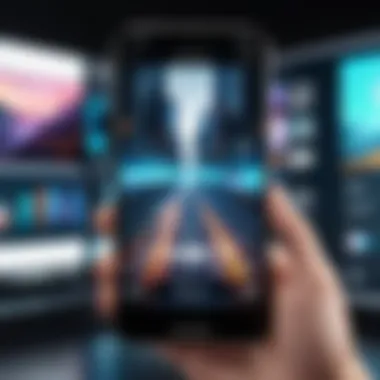
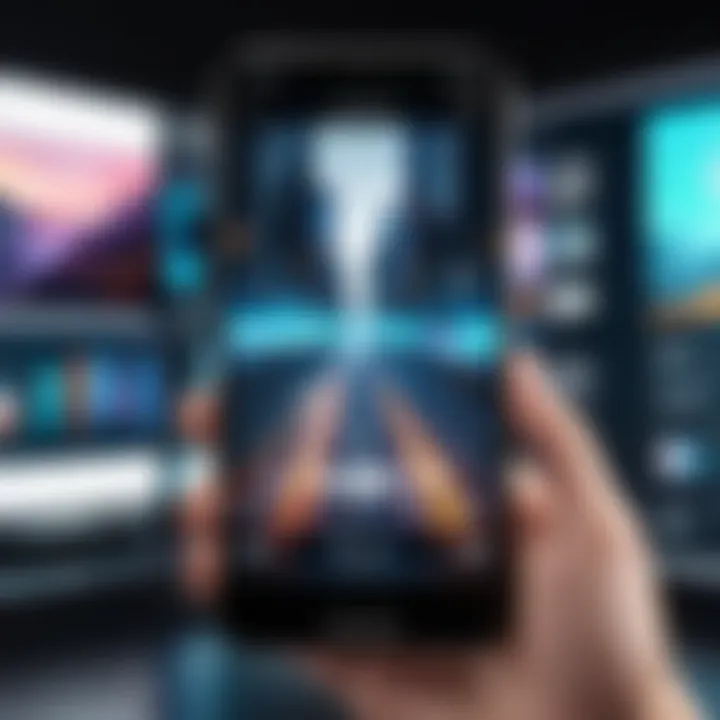
The iPhone is a preferred choice among mobile video creators for several reasons:
- Camera Quality: iPhones come equipped with high-quality cameras, capable of shooting in 4K. This feature allows users to capture stunning footage without needing additional equipment.
- Editing Software: Many video editing apps available for iPhone offer powerful editing tools, making the process seamless and intuitive. For instance, iMovie is free and provides robust editing features that are easy to use.
- Portability: With an iPhone, creators can edit from anywhere. This portability is invaluable for those who draw inspiration from their surroundings or travel frequently.
- Integration: The Apple ecosystem enables smooth integration between devices. Users can start editing on their iPhones, and if needed, switch to a MacBook without losing progress.
In summary, using an iPhone for video editing presents numerous advantages, making it an effective option for creators eager to boost their YouTube channel's performance.
Choosing the Right Video Editing Apps
Selecting the appropriate video editing apps is critical in utilizing the capabilities of your iPhone for video production. The choice of the right software can dramatically influence the quality of the final output as well as the editing process itself. There are several factors to consider, such as
- User Interface: A well-designed interface is essential for efficient workflow. You should be able to navigate easily to find the tools needed without excessive complexity.
- Features and Functionality: Look for apps that provide a wide range of features, such as trimming, transitions, color correction, and audio editing. The broader the feature set, the more creative control you have.
- Compatibility and Integration: Ensure that the app works well with other tools and formats you might already be using.
- Price: Some apps are free but offer in-app purchases, while others require a flat fee. Consider your budget and how much you are willing to invest in your video editing journey.
In this section, we will delve deeper into the specific options available, starting with apps for novices and then transitioning to more sophisticated tools for advanced editors.
Must-Have Apps for Beginners
For those new to video editing, the options can seem overwhelming. However, there are several user-friendly apps that make the initial learning curve manageable. Here are some must-have video editing apps:
- iMovie: Usually included on iPhones, this app is a great starting point. It offers essential features like trimming, adding music, and simple transitions. Its drag-and-drop functionality caters well to beginners.
- Splice: This app provides powerful editing features in a simple format. Users can adjoin video clips, create transitions, and adjust audio levels.
- Quik: Created by GoPro, Quik automatically generates edited videos from your media. It's perfect if you want to spend less time on manual editing while retaining a professional finish.
Advanced Editing Options
Once you have grasped the fundamentals of video editing, you may wish to explore advanced tools that provide more creative flexibility. Here are notable apps for more experienced editors:
- LumaFusion: This is one of the highest-rated editing apps for mobile devices. It offers multi-track editing, advanced effects, and color grading options.
- KineMaster: With its multi-layer feature support, KineMaster allows for detailed editing which is akin to desktop-level editing software. You can control audio levels, add animations, and use various editing layers effectively.
- Adobe Premiere Rush: This app allows you to edit on your iPhone and sync across devices. It offers robust timeline-based editing and high-quality output options.
Comparing Features and Usability
When choosing an editing app, comparing features and usability is crucial. Here are some aspects to consider:
- Learning Curve: Some editing apps are easier to learn than others. Consider how much time you are willing to spend understanding the tool before fully utilizing it.
- Available Features: Look at how each app's features align with your editing goals. Do you need effects, templates, or audio editing capabilities?
- Support and Resources: Some apps offer extensive tutorials and community support, which can be very helpful as you learn the ropes of video editing.
Ultimately, the right video editing app can enhance your capability to create engaging content for YouTube. Evaluating each option based on your needs will significantly affect your editing experience.
Essential Video Editing Techniques
Editing is the backbone of video creation. Without solid techniques, even the most compelling footage may fall flat. Essential video editing techniques not only enhance the quality of videos but also improve storytelling. Mastering these skills can make your videos more engaging and effective in reaching your audience.
Basic Editing Skills to Master
Every editor must start with basic skills. These skills include cutting and trimming clips to fit the narrative. Knowing how to import and organize media is also vital.
- Cutting and Trimming: Mastering how to cut the clips efficiently saves time and maintains the audience's interest.
- Transitions: Learning how to use transitions helps to create smooth shifts from one scene to another. Common transitions include fades and wipes.
- Adjusting Clips: Knowing how to adjust the speed of clips can add drama or humor. Slowing down a clip can emphasize a key moment.
By mastering these basics, you set a strong foundation for more advanced techniques.
Transition and Effect Applications
Transitions are crucial for seamless storytelling. They should not distract but enhance the flow of the video. Different types can serve various purposes:
- Dissolve: This soft transition can convey a passage of time.
- Jump Cut: This abrupt shift can add energy and excitement.
- Luma Fade: This unique effect transitions based on brightness levels, adding visual intrigue.
When choosing effects, consider the video’s tone. For instance, if you're creating a serious documentary, try to avoid flashy transitions. Consistency is key for maintaining audience engagement.
Incorporating Music and Sound Effects
Sound elements play a significant role in video editing. They can evoke emotions and set the mood. Understand your video's emotional arc to select the right music.
- Background Music: Choose tracks that complement the video content. A well-timed crescendo can evoke anticipation.
- Sound Effects: Subtle sound effects can enhance storytelling. A door creaking or footsteps can create a more immersive experience.
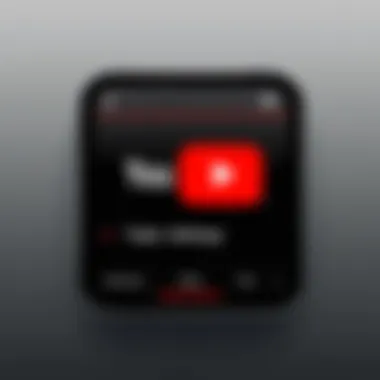

Be sure to respect copyright rules. Using royalty-free music and effects protects your channel from potential takedowns.
Color Grading for Enhanced Visual Appeal
Color grading is more than just adjusting brightness. It is about establishing the mood and aesthetic of the video. Different color tones and contrasts can draw out various feelings.
- Warm Tones: Create a cozy or nostalgic feel.
- Cool Tones: Useful for a more detached or professional look.
- Contrast: High contrast can increase drama, while lower contrast might make the video more laid-back.
Tools like Adobe Premiere Rush or LumaFusion provide capabilities for effective color grading directly on an iPhone, making it accessible for all levels of creators.
"Color correction and grading can take a good video and make it great. It creates not just a visual spectacle but also emotional resonance."
Utilizing these essential video editing techniques will significantly elevate your content, paving the way for a successful YouTube channel.
Preparing Content for YouTube
Preparing content for YouTube is a pivotal phase in the video creation process. It encompasses not just the act of editing but also the considerations that pivot around ensuring that your video aligns with platform standards and engages your audience effectively. In the competitive landscape of YouTube, where millions of videos vie for attention, understanding how to present your content is crucial. This section is dedicated to examining vital aspects like video specifications and optimal formats. It aims to offer strategies that maximize the impact of your videos, making them not only visually appealing but also technically sound.
Understanding YouTube's Video Specifications
YouTube has outlined specific video specifications that serve as guidelines for content creators. These requirements cover various elements like resolution, aspect ratio, and frame rate, all of which play a part in how your content is viewed. Ignoring these specifications can lead to subpar video quality, affecting viewer engagement negatively.
- Resolution: The recommended resolution for YouTube videos is 1920 x 1080 pixels (1080p). Higher resolutions like 4K are supported too, but they demand more storage and bandwidth.
- Aspect Ratio: The optimal aspect ratio is 16:9, as it fits most screen types and devices, providing a full-screen viewing experience.
- Frame Rate: Videos should ideally be shot at 30 frames per second (fps). However, 24 fps or 60 fps is also acceptable, depending on your filming technique.
Adhering to these standards ensures that videos maintain clarity and impact, increasing the likelihood of viewer retention and interaction. If a video fails to meet these requirements, it may become distorted or lose critical visual information. This directly affects your ability to engage with your audience effectively.
Optimizing Video Length and Format
Video length and format are critical elements that influence viewer retention and overall engagement on YouTube. Each piece of content you create should be optimized to suit audience preferences and platform algorithms.
- Video Length: While YouTube allows for videos of varying lengths, research suggests that videos under ten minutes often perform better in terms of viewer retention. Engaging, succinct videos lead to higher engagement rates, so aim to convey your message clearly and efficiently.
- Format: Save video files in an accepted format like MP4 or MOV. The MP4 format is highly recommended due to its compatibility and compression abilities, making it a go-to choice for content creators. This format allows for a balance of quality and file size, which is particularly important for quicker uploads and reduced buffering.
Key Takeaway: Preparing content properly for YouTube not only enhances aesthetic quality but also stands to greatly improve viewer performance metrics. By adhering to YouTube's video specifications and optimizing length and format, your chances of success on the platform significantly increase.
Exporting and Uploading Videos
In the realm of iPhone video editing for YouTube, the steps of exporting and uploading videos mark the transition from creation to publication. It is a crucial stage that can significantly impact video quality and viewer engagement. Many creators often overlook the importance of this phase, assuming that good content alone will captivate an audience. However, the technical aspects of exporting and uploading can make or break a video's performance on the platform.
Understanding and applying the right video export settings ensures that your video maintains high quality while keeping file sizes manageable. This is vital since large files can lead to longer upload times and potential issues during the uploading process. Additionally, the upload process itself involves adhering to specific guidelines set by YouTube, which optimizes how your video is displayed and indexed on the platform.
Thus, a solid grasp of these topics equips creators with the necessary tools to ensure their content reaches its full potential.
Best Practices for Video Export Settings
Exporting video properly is an essential practice. To ensure your video looks excellent on YouTube, consider these best practices:
- Resolution: Aim for 1080p at a minimum. This is the standard for HD content on YouTube and enhances viewer experience.
- Frame Rate: Maintain the same frame rate as the original footage. Common frame rates include 24, 30, or 60 frames per second. Selection should align with the video type.
- Codec: Use H.264 codec for the video. This format provides a good balance between quality and file size.
- Audio Settings: Export audio in AAC format, with a bit rate of 128 kbps or higher, to ensure clear sound quality.
- File Format: MP4 is the recommended format for uploads. It is widely supported and works well with the majority of devices and platforms.
Using these settings will help minimize potential compression issues that can arise after upload.
Uploading Process and Tips
When it comes to uploading videos to YouTube, a few simple yet effective tips can streamline the process:
- Stable Internet Connection: Ensure that you have a strong Wi-Fi connection to avoid interruptions.
- Video Description and Tags: Prepare a concise and engaging description. Include keywords related to your content to enhance SEO.
- Thumbnails: Create custom thumbnails for your videos. Thumbnails play a critical role in attracting viewers.
- Playlist Organization: Consider uploading videos to specific playlists. This can help categorize content and boost viewer retention.
- Premiere Option: YouTube offers a premiere feature that can create buzz around a new video release. This feature allows for real-time interaction with viewers.
Uploading is more than just clicking a button; it is about presenting your content in the best light possible. While the technical details are critical, combining this with strategic planning can greatly amplify your video's reach and engagement on the platform.
Post-Production Considerations


Post-production is a vital stage in video creation. It encompasses the tasks that follow the initial editing. This process significantly enhances the quality of the final product before it is presented on YouTube. Understanding post-production can mean the difference between a polished video and one that lacks professionalism. It’s not just about editing; it is also about ensuring that your video content resonates with your audience.
Engaging Thumbnails and Titles
Thumbnails serve as the first visual impression of your video. They can influence whether viewers decide to click on your video. A well-crafted thumbnail captures attention and embodies the video's content. Here are some vital aspects to consider when creating thumbnails and titles:
- Clarity: The thumbnail should clearly reflect the main points of the video. Avoid cluttered images. A simple, focused design works best.
- Text: Adding text can be helpful, but keep it brief. Large, bold fonts improve visibility. Ensure it is legible on smaller screens.
- Color: Use contrasting colors to make elements stand out. Bright colors attract more views.
- Consistency: Maintain a consistent style across all videos. It builds recognition and a cohesive brand.
The title of your video also plays a crucial role. An engaging title can entice viewers. Use relevant keywords to improve searchability. Strive for something informative but catchy, aiming to spark curiosity or urgency. You could structure it by including numbers, questions, or compelling phrases.
Utilizing YouTube's SEO Features
YouTube is not just a video platform; it is also a powerful search engine. Utilizing its SEO features is essential to maximizing your reach. Here are crucial SEO strategies:
- Keywords: Research keywords related to your video topic. Use tools like Google Keyword Planner to find what audience searches.
- Tags: Tags help YouTube understand the content. Use relevant tags matching your video. This assists in video recommendations.
- Description: Write a detailed description using keywords. Describe important content and provide context. Include links to your social media or website if applicable.
- Engagement: Encourage viewers to like, comment, and share. Engaging the audience enhances visibility on the platform.
"Post-production is not just about fixing problems; it's about enhancing the viewers' experience and understanding of your content."
By mastering these elements, you bolster your chances of building a successful YouTube channel.
Analyzing Performance Metrics
In the realm of video content creation, understanding performance metrics is crucial for success. This section highlights the relevance of analyzing metrics for iPhone video editing aimed at YouTube audiences.
Measuring how well your videos perform provides insight into your audience's preferences and engagement levels. Metrics such as views, watch time, and audience retention show which type of content resonates the most. These results allow you to adjust your future videos accordingly, ensuring that you create content that attracts and holds viewer attention.
Additionally, analyzing your video performance helps you identify areas for improvement. You can track fluctuations over time, see what works and what doesn’t, and use this data to refine your editing techniques and content strategy. In an environment where audience preference can shift rapidly, leveraging performance data becomes an essential tool for maintaining relevance.
Understanding Analytics Dashboard
The YouTube Analytics Dashboard is a powerful tool for content creators. It gives a comprehensive overview of your channel’s performance. Within this dashboard, several key metrics stand out.
- Views: Indicates how many times your videos have been watched, providing a basic measure of popularity.
- Watch Time: Represents the total minutes viewers spent watching your videos. Higher watch time signals that your content is engaging.
- Audience Retention: Shows the percentage of your video that viewers watch before dropping off. A higher rate is preferable, as it indicates that your content is captivating over its duration.
- Traffic Sources: Helps to understand where your views are coming from, allowing you to focus efforts on the most effective platforms.
Familiarizing yourself with these components is key. The more you understand trends and changes in your analytics, the more effectively you can cater to your audience's preferences.
Utilizing Data for Improvement
Using data for improvement is a strategic approach in the pursuit of better video content. It involves not just analyzing data but also translating insights into actionable steps.
- Experiment with Content Types: If certain videos perform better, consider creating more content in that vein. Analyze titles, formats, and topics.
- Adjust Video Length: If audience retention dips at specific points in longer videos, you might find trimming these sections retains viewer interest.
- Optimize Thumbnails and Titles: High click-through rates can be achieved by ensuring your thumbnails and titles are visually appealing and relevant to the content rather than simply generic.
- Engage with Your Audience: Reader comments and feedback can be a goldmine for improvement ideas. Consider incorporating audience suggestions in future videos or addressing their questions directly in your content.
By taking a proactive stance on how you use analytics, you engage in a continuous improvement process. The iterative nature of video creation and audience analysis is fundamental for long-term growth on YouTube.
In essence, understanding and applying performance metrics into your workflow can significantly enhance the quality and relevance of your content, fostering deeper connections with your audience.
Ultimately, a focused approach to performance metrics leads to more effective iPhone video editing for YouTube, ensuring your content not only reaches viewers but also retains their interest.
End
In this article, we have explored the multifaceted realm of iPhone video editing tailored specifically for YouTube. The importance of understanding how to effectively create, edit, and publish videos cannot be understated. As more content creators turn to mobile devices for their production needs, mastering this skill can help elevate one's YouTube presence significantly.
Recap of Key Takeaways
- Choosing the Right Tools: Opting for the appropriate video editing apps is crucial for both beginners and advanced users. The right tools can streamline the editing process, allowing for more creativity and less frustration.
- Essential Editing Techniques: Basic editing skills, such as cutting and transitions, are foundational. Further, implementing music and sound effects can greatly enhance the overall quality of the content.
- Optimization for YouTube: Knowing the specifications and finding the ideal video length can greatly influence viewer engagement as well as satisfaction.
- Data Analysis Post-Upload: Utilizing analytics helps creators understand audience preferences, guiding future content decisions.
These key points condense the core elements of video editing discussed within the guide, providing a structured approach for users at any level.
Future Trends in Mobile Video Editing
The landscape of mobile video editing is rapidly changing. Emerging technologies, such as enhanced AI tools, are likely to influence editing workflows in various ways. Furthermore, the integration of augmented reality features could transform how content is presented. Content creators should remain adaptable and open to learning about new functionalities as they arise. This adaptability will not only enhance creativity but also ensure ongoing engagement with audiences.
Staying current with industry trends is increasingly important. Observing social platform updates can provide insights into what new tools are available. Continuing education through forums, such as Reddit or dedicated video editing communities, can also be beneficial.
"The future belongs to those who prepare for it today."



