Troubleshooting iPhone Location Sharing Issues
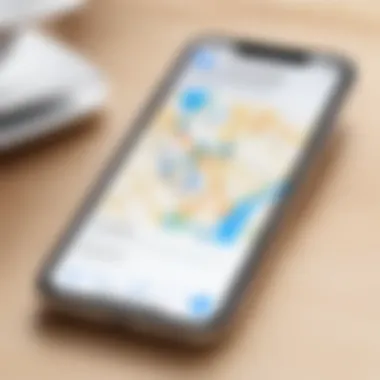

Intro
Location sharing on the iPhone is an essential feature for many users today. It allows an individual to share their whereabouts with friends and family, which can enhance safety and coordination. However, not all users can consistently access this capability. Issues can stem from software errors, misconfigured settings, or even connectivity problems. Understanding these potential pitfalls is key to ensuring effective location sharing. This article aims to dissect the common reasons behind location sharing issues and to provide structured troubleshooting steps along with preventive measures.
Product Overview
When discussing iPhone location sharing, it’s crucial to appreciate the underlying technology and its functionalities.
The iPhone is equipped with robust GPS and location-based services that can pinpoint your exact location with high precision. Moreover, Apple's ecosystem integrates smoothly with various apps that rely on location data.
Description of the Product
The iPhone serves as a mobile communication, computing, and entertainment device. Location services on the iPhone work by using a combination of GPS, cell tower triangulation, and Wi-Fi signals. This synergy allows the device to provide accurate location information anywhere in the world.
Key Features and Specifications
- GPS Navigation: The built-in GPS provides precise location data even in remote areas.
- Wi-Fi Positioning: Enhances accuracy indoors by using nearby Wi-Fi networks.
- Cellular Location: Uses cellular signal triangulation for additional information.
- User Control: Users can manage how their location data is shared across apps and with people.
"Understanding how your iPhone manages location data is vital for effective troubleshooting and usage."
Common Issues with Location Sharing
Users often encounter various issues that disrupt location sharing. Some of the most prominent include:
- Unauthorized Permissions: Some apps may not have the necessary permissions to access location data.
- Weak Connectivity: Inconsistent internet or cellular service can hinder accurate location sharing.
- System Bugs: Software glitches can sometimes restrict access to location services.
- Settings Misconfiguration: Location services can be turned off or adjusted incorrectly in the settings.
Troubleshooting Steps
If you're facing location sharing issues, here are some steps you can follow:
- Check Location Settings: Go to Settings > Privacy > Location Services to ensure that location services are enabled.
- App Permissions: Verify that the specific app has permission to access your location.
- Network Connection: Confirm that you have a reliable network connection. Test other internet-dependent functions.
- Restart Device: Sometimes simply restarting the iPhone can clear minor glitches.
- Update iOS: Check for software updates under Settings > General > Software Update. An outdated system can present compatibility issues with location services.
- Reset Location Settings: In extreme cases, resetting location and privacy settings might be necessary. Go to Settings > General > Reset > Reset Location & Privacy.
By systematically following these steps, users can often resolve their location sharing issues.
Preventive Measures
To ensure a smoother experience with location sharing on the iPhone, consider the following practices:
- Regularly update your iOS to minimize software-related issues.
- Periodically review app permissions to maintain control over location sharing.
- Utilize Wi-Fi whenever possible to enhance location accuracy, especially indoors.
- Familiarize yourself with Apple’s location services settings to adjust according to your needs.
Understanding Location Sharing on iPhone
Location sharing is a pivotal feature integrated into the iPhone ecosystem. With the growth of mobile technology, this function becomes essential for personal safety, navigation, and social connectivity. Users often rely on location sharing for real-time updates about their whereabouts, assisting loved ones in staying informed or coordinating meetings. Additionally, it enhances the overall user experience by providing personalized services, from tailored directions in Maps to location-based reminders.
Understanding how location sharing operates involves several fundamental components. Firstly, the iPhone utilizes GPS technology along with cellular and Wi-Fi data to establish precise locations. This multifaceted approach allows for more accurate tracking and sharing. Furthermore, Apple has designed settings to manage how and with whom you share this information, emphasizing user control and privacy.
Given the importance of this functionality, knowing how to troubleshoot issues when location sharing fails becomes critical. Technical glitches, user oversights, or misconfigurations can lead to significant inconveniences. Addressing these problems promptly ensures that users can leverage location services effectively without interruption.
In essence, grasping the intricacies of location sharing not only supports practical day-to-day activities but also safeguards individual privacy. As technology advances, maintaining awareness of location sharing features and settings will be increasingly crucial. This understanding lays the foundation for further exploration into common issues and solutions surrounding location sharing on the iPhone.
What is Location Sharing?
Location sharing allows users to share their real-time location with friends and family. This feature is accessible through various apps, including Apple’s own Messages and Find My. When location sharing is enabled, the selected contacts can view the user’s whereabouts on a map, facilitating coordination and safety. The function operates by continuously updating location data based on the phone’s GPS, cellular, and Wi-Fi signals.
Why Location Sharing is Important
The significance of location sharing lies in both personal safety and convenience. It provides peace of mind for individuals, especially parents or guardians, knowing they can track the whereabouts of loved ones. Additionally, it enhances group activities, allowing friends to meet up with ease. Moreover, businesses sometimes require location sharing for workforce management, ensuring team members are safe and reachable.
In summary, location sharing is not just a technological convenience; it plays a vital role in modern social interactions and personal safety.
Common Reasons for Location Sharing Failures
Understanding why location sharing may fail is essential for troubleshooting effectively. When users encounter difficulties in sharing their location, pinpointing the underlying causes can save time and frustration. Several key factors may contribute to these issues. Knowing these can help users efficiently navigate and rectify problems when they arise.
Location Services Disabled
One of the primary causes of location sharing failures is the disabling of Location Services. Location Services must be enabled for any app requiring location data to function correctly. If they are turned off, no app can determine the user's location, rendering location sharing impossible. Users should check their iPhone's settings to ensure that Location Services are activated.
To enable Location Services, follow these steps:
- Open the Settings app.
- Scroll down and select Privacy.
- Tap on Location Services.
- Toggle the switch to turn on Location Services.
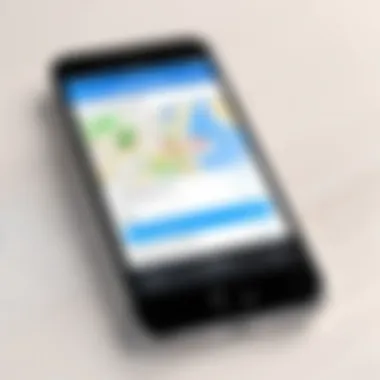

It is crucial to ensure that not only Location Services are enabled but also that the specific app you wish to use has the necessary permissions to pursue location sharing.
Connectivity Issues
Connectivity issues can also cause location sharing problems on an iPhone. Both Wi-Fi and cellular data contribute to an iPhone's ability to communicate location data to other devices. If connectivity is unstable or disrupted, the location-sharing feature may not work as intended.
To troubleshoot connectivity issues, users should:
- Ensure that they are connected to a stable Wi-Fi network or that cellular data is turned on.
- If using Wi-Fi, check the router's function and verify that it is connected to the internet.
- If on cellular data, confirm that the plan is active and data is not disabled in Settings.
Regularly disconnecting and reconnecting to Wi-Fi, or toggling cellular data when needed, can also help address potential connectivity problems.
App Permissions Not Granted
Many users overlook app permissions, which can result in failed location sharing. Without proper permissions, apps cannot access location data. Therefore, users need to grant location access within the specific app settings.
To manage app permissions, users should:
- Open the Settings app.
- Scroll down and find the desired app.
- Tap on the app and check if Location access is allowed.
- Select either While Using the App or Always to provide necessary permissions.
Confirming these settings is important to establish successful location sharing.
Software Glitches
Software glitches can hinder the operation of location services. These can arise from outdated iOS versions, resulting in incompatibility with certain apps or features. Resolving software glitches typically requires updating to the latest iOS version or, in some cases, resetting settings.
For software updates, follow these simple steps:
- Open the Settings app.
- Tap on General, then select Software Update.
- Install any available updates.
If issues persist, users might consider resetting all settings. This option restores default settings without erasing personal data, which may resolve functionality problems.
Always keep your iPhone updated to ensure compatibility with apps and features. This can often alleviate unexpected issues.
Checking Location Services Settings
Understanding how to check and adjust your location services settings is crucial for resolving issues with location sharing on your iPhone. This process involves multiple steps that can help pinpoint where problems may lie. When these settings are configured correctly, users experience improved accuracy and functionality in location services, allowing for seamless sharing with friends, family, or apps.
Navigating to Location Settings
To access the location settings on your iPhone, follow these straightforward steps:
- Open the Settings app from your home screen.
- Scroll down and tap on Privacy & Security. This section contains settings relevant to privacy, including location access.
- Select Location Services. It will show you a list of apps that have requested access to your location.
This navigation is key. It’s the first step in making sure your device is set up for effective location sharing. Remember, if location services are entirely turned off, no app will be able to track your location.
Enabling Location Services
Once you are in the Location Services menu, check the toggle at the top of the screen. If it is off, you must enable it. Toggling Location Services on grants apps permission to access location data.
At this point, you will see a list of individual apps with options to modify settings for each one. Some important considerations include:
- Always: The app can access your location at any time, even in the background.
- While Using the App: The app can access your location only when it is actively in use.
- Never: No access to location is permitted.
Setting the preferences correctly here is essential. It directly influences how location data is shared with different applications and services.
Allowing Specific App Permissions
Next, focus on specific app permissions under the Location Services section. To do this, scroll through the list of applications and tap on each one to determine its location access settings.
It is advisable to grant location access to essential apps like Maps, Find My, or any navigation applications you rely on. This access ensures they operate effectively and provide accurate real-time information.
If any app is set to Never, consider changing it to While Using the App as a starting point. Note that some apps require a persistent location setting to function correctly, like Uber or Google Maps.
"Be mindful of privacy settings. Location sharing can expose personal information. Adjust settings according to comfort and need."
In summary, checking and adjusting location services settings is an essential part of troubleshooting location sharing issues on an iPhone. This process allows users to enhance usability, improve accuracy, and maintain necessary privacy. Regularly review these settings after updates or when you experience sharing troubles.
Troubleshooting Connectivity Issues
Connectivity plays a crucial role in the functioning of location sharing on an iPhone. When location sharing fails, the underlying cause is often related to connectivity issues. This could be due to various factors, such as Wi-Fi settings, cellular data, or network configurations. Addressing these issues is essential to restore the functionality of location services effectively. A solid connection ensures that your device consistently communicates with location servers, which directly impacts the accuracy and reliability of location sharing. Thus, understanding how to troubleshoot connectivity issues can be invaluable for users who rely on precise location sharing.


Checking Wi-Fi Connection
A stable Wi-Fi connection is vital for location sharing. First, ensure that your iPhone is connected to a Wi-Fi network. It’s simple but sometimes overlooked. Go to Settings > Wi-Fi. Check if your desired network is connected. If you are not connected, select your network and input the password if needed.
If the connection appears active but there are still issues, try disconnecting and reconnecting. You might also want to reset or reboot your router. Additionally, check if other devices on the same Wi-Fi network share the same problem. This could help identify whether the issue lies with the iPhone or the network itself.
Ensuring Cellular Data is Enabled
If a Wi-Fi connection is not available, cellular data becomes the next option. To check if cellular data is enabled, navigate to Settings > Cellular. Here, ensure that the toggle for Cellular Data is turned on.
Additionally, check specific app settings. Scroll down to see a list of apps using cellular data. Ensure that Location Services are enabled for the relevant app. Sometimes, an app may have its data usage restricted, which could hamper location sharing.
Restarting the Network Settings
If after checking both Wi-Fi and cellular data the issues remain unresolved, restarting network settings can be a useful step. This action resets all network-related settings back to factory defaults. To do this, go to Settings > General > Transfer or Reset iPhone > Reset > Reset Network Settings.
Keep in mind that this will remove all saved Wi-Fi passwords and VPN settings. You may need to reconnect to Wi-Fi networks afterwards. It is a straightforward process but often helps in solving lingering connectivity issues that might affect location sharing on your device.
Resolving Software Glitches
Software glitches can significantly disrupt the user experience when it comes to location sharing on an iPhone. These glitches may stem from various sources, including outdated software, incompatible settings, or even minor bugs within the iOS system. A thorough understanding and careful management of these glitches are essential, as they can lead to inaccurate location readings or a complete failure to share location altogether. Therefore, addressing software issues can restore functionality and enhance the overall reliability of location services.
Updating iOS
Keeping your iOS updated is a foundational step towards resolving software glitches. Apple routinely releases updates that not only fix bugs but also improve performance and security. Ignoring these updates can leave your device vulnerable to various issues, especially with features like location sharing. To update your iOS, follow these steps:
- Open the Settings app.
- Scroll down and tap General.
- Select Software Update.
- If an update is available, tap Download and Install.
This process should ensure that your iPhone runs on the latest version of the operating system, thereby reducing the likelihood of location-sharing problems.
Resetting All Settings
If updating iOS does not resolve the glitches, resetting all settings may be the next step. This action does not erase your data, but it will reset system settings including Wi-Fi passwords and wallpaper preferences. This can be a helpful fix when misconfigured settings interfere with location services. To reset all settings, do the following:
- Go to Settings.
- Tap on General.
- Scroll down and select Transfer or Reset iPhone.
- Choose Reset and then Reset All Settings.
- Confirm your choice.
After this procedure, you may need to set up your preferences again, but the process often resolves hidden configuration issues that impact location sharing.
Performing a Factory Reset
As a last resort, if all else fails, a factory reset can restore the iPhone to its original settings. This action wipes all data and settings, so it should be approached with caution. Prior to executing a factory reset, ensure to back up important data to prevent any loss. Here’s how to perform a factory reset:
- Navigate to Settings.
- Tap General.
- Scroll down to Transfer or Reset iPhone.
- Select Erase All Content and Settings.
- Confirm your action and follow the prompts.
After resetting, set up your iPhone as new or restore from a backup. This process can rectify persistent software glitches, re-establishing the functionality of location sharing.
Important Tip: Always ensure your important data is backed up regularly to avoid unintentional loss during troubleshooting steps.
By addressing software glitches with these strategies, iPhone users can mitigate location sharing issues effectively. Maintaining up-to-date software and being prepared to reset settings can significantly enhance the reliability of location sharing.
When Location Sharing Works but is Inaccurate
When your iPhone can share location, but it does so inaccurately, it can lead to serious misunderstandings and frustration. Understanding this issue is critical as it affects not only social gatherings but also situations requiring precise location, such as emergency services. An inaccurate location can result when the GPS does not function properly or when external factors impede its capabilities. Exploring these factors can help users troubleshoot effectively and ensure they receive reliable location data.
Factors Affecting Location Accuracy
Several factors can influence the accuracy of location sharing on the iPhone. Recognizing these is essential for users seeking dependable data. Some common elements include:
- Environmental Interference: Urban settings often have tall buildings that can obstruct GPS signals. In contrast, open areas typically permit clearer signals.
- Obstructive Objects: Physical barriers such as trees or interiors of buildings can disrupt the connection between the device and satellites, leading to less accurate readings.
- Device Calibration: An uncalibrated device can yield poor accuracy. Users should periodically check their settings to ensure the device is calibrated correctly.
- Weak Signals: A weak GPS signal can arise from various situations, including poor weather conditions, which can reduce accuracy.
Considering these factors ensures better understanding and boost better troubleshooting action.
Improving GPS Signal Reception
Improving GPS signal reception is paramount for accurate location sharing. Here are several practical steps to enhance signal strength:
- Move to Open Areas: Staying away from buildings or dense foliage can greatly improve signal reception. Find an open space for a better GPS lock.
- Ensure Clear Visibility: Keep the device facing upward without obsticles blocking the view of the sky. This position allows direct communication with satellites.
- Toggle Airplane Mode: Switching on and off Airplane Mode resets connections and can sometimes enhance GPS functionality.
- Update the Device Software: Keeping the iOS up to date ensures that users benefit from recent updates and improvements related to location services. Some bugs from earlier versions may have been addressed in newer updates.
- Use Location Services Robustly: Engage features like Wi-Fi or cellular data alongside GPS. This hybrid approach can improve accuracy and speed of location sharing.
By employing these strategies, users are more likely to maintain reliable and accurate location sharing.
"Accurate location is vital, not just for social purposes but for crucial scenarios like safety and logistics. Every second and meter counts."


Understanding the nuances of location accuracy and improving GPS signal reception lays the groundwork for reliable location sharing. Addressing inaccuracies promptly can alleviate potential issues and contribute to a better user experience. This becomes particularly crucial during emergencies when accurate location information is paramount.
Using Third-Party Location Sharing Apps
Using third-party location sharing apps can significantly enhance your ability to manage and share your location with others. While Apple's built-in location sharing features are robust, there are several reasons why exploring external applications can be beneficial. Many users seek more versatility, additional features, or customization options that standard apps do not offer. Third-party apps often focus on specific use cases, such as family tracking or group travel, providing tailored functionalities that address distinct needs.
Moreover, these applications may integrate with other services, enhancing usability and connecting location sharing to broader digital experiences. Understanding the strengths and weaknesses of various third-party apps can empower you to make informed choices and ultimately improve your location-sharing experience.
Evaluating App Options
When considering third-party location sharing apps, it is essential to evaluate the available options carefully. Start by researching popular applications like Life360, Glympse, and Geo Tracker. Each of these offers unique features, thus serving diverse user needs.
- Life360 is designed for family connection, allowing you to monitor the location of family members through a robust network.
- Glympse grants temporary location sharing, useful for informing others of your whereabouts without long-term commitments.
- Geo Tracker focuses on outdoor enthusiasts, offering detailed tracking for hiking and other activities.
When assessing these applications, pay attention to their privacy policies. Understand how the app collects, uses, and shares your location data. This is crucial in ensuring that your privacy is safeguarded when using third-party services.
Setting Up Third-Party Apps
Setting up third-party location sharing apps is typically straightforward but does require attention to detail. After downloading your chosen app from the Apple App Store, follow these general steps:
- Create an Account: Most apps will require you to sign up or log in using your email or social media account.
- Grant Location Permissions: For the app to function properly, you will need to permit access to your location data. Ensure you select options that allow the app to access your location either continuously or while using the app only, depending on your preference.
- Invite Contacts or Family Members: Depending on the app, you may need to invite other users to share location data. This often involves sending them an invitation through the app or other messaging platforms.
- Customize Settings: Adjust notification settings and other preferences to tailor your experience. Most apps provide options on how and when to share your location.
Here is a simple code block example if you want to interact with APIs:
By taking these steps, you will enhance your overall experience and be better equipped to utilize all the features these third-party apps have to offer. In the end, it pays to explore the diverse range of third-party applications available in order to maximize your iPhone’s location sharing capabilities.
Maintaining Privacy During Location Sharing
Maintaining privacy during location sharing is a critical matter for users of iPhone devices. In a time when personal data is often exposed, understanding how to protect one's location is paramount. Location sharing can open doors to deeper connections with friends and family. However, it also presents risks if proper measures are not taken. Users must recognize the implications of sharing their whereabouts and ensure they control who can see their location.
The advantages of maintaining privacy while utilizing location services include the ability to feel secure and to protect personal information. Effectively managing these settings can decrease the potential of unwanted attention. By being aware of privacy settings, users can browse their social circles without unnecessary exposure. This knowledge allows users to enjoy the benefits of location sharing while minimizing risks and concerns.
Understanding Location Privacy Settings
Understanding location privacy settings is vital for any iPhone user who seeks to manage their presence effectively. Users can access these settings by navigating to the Settings app, selecting Privacy, and then choosing Location Services. Here, a list of apps that have requested location access appears. Each app's individual settings can be adjusted to control how much information is shared.
By default, many apps may require access to location data to provide their services adequately. However, users can specify conditions under which their location can be accessed. The key options include:
- Never - No access to location.
- While Using the App - Access granted only when the app is open.
- Always - Full access to location.
Choosing the correct setting is essential. It ensures that apps only receive the information they need when they need it, thereby preserving user privacy.
Important: Regularly reviewing these settings can help keep your location secure.
Managing Location Access on a Per-App Basis
Managing location access on a per-app basis allows users to tailor their privacy according to specific needs. This granular control is essential because different apps have varying requirements for location data. Some apps genuinely require continuous knowledge of your whereabouts, like navigation tools and fitness trackers, while social media apps may not need it.
Users should periodically evaluate the permissions they granted. If an app does not seem to use location services meaningfully, it may be wise to restrict access. Steps to manage these settings include:
- Open the Settings app.
- Navigate to Privacy and select Location Services.
- Review the list of apps and their settings.
- Adjust the permission level per app based on individual comfort.
These actions empower users to decide their comfort levels and minimize unwarranted data exposure, ultimately promoting better location privacy.
Closure
In the context of location sharing on the iPhone, the conclusion serves as an essential synthesis of the various factors discussed throughout the article. Understanding the significance of location-sharing features is not merely about the technicalities of how they work but also about the implications they carry in everyday life. Enhanced connectivity allows users to locate friends and family more easily, especially in emergencies.
Location sharing fosters trust and safety within relationships, enabling real-time updates that can be incredibly reassuring. Additionally, proper management and troubleshooting enhance the overall user experience. By addressing the common issues that arise, users are equipped with the knowledge necessary to maintain their device’s functionality.
This understanding can lead to more conscious usage of location services, ensuring that sharing remains both effective and respectful of personal privacy. Each user takes on the responsibility to manage their settings thoughtfully, which offers protection against unwanted tracking and data misuse.
A well-rounded approach to location sharing ultimately results in greater autonomy and security for iPhone users. This article has provided insights into resolving difficulties and maintaining a smooth operation of location sharing features, which is invaluable not just for individual utility but for enhancing collective security in diverse engagements.
Summary of Key Points
- Location sharing on iPhones is central to modern connectivity and safety.
- Understanding the common issues helps in better troubleshooting, leading to quick resolutions.
- Privacy considerations are paramount, requiring users to manage settings carefully.
- The article explored practical steps for resolving issues and maintaining efficient location sharing.
Future Considerations for Location Privacy
As technology evolves, so does the landscape of location privacy. Users must remain vigilant regarding the implications of their shared location data. Future considerations include:
- Regulatory Changes: Stay informed about evolving legislation that affects location sharing and privacy rights.
- Increased Awareness: Develop a deeper understanding of how data is collected and used by third-party apps.
- Advanced Security Features: Anticipate enhancements in iOS that provide better control over location settings.
- User Empowerment: Engage in discussions and communities that focus on privacy advocacy in technology.
Navigating the complex world of digital privacy requires both awareness and action. By prioritizing personal privacy while utilizing location services, users can strike a balance between convenience and security.

