Integrating Bots into Your Discord Server: Guide
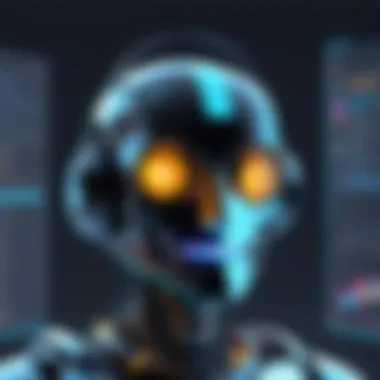
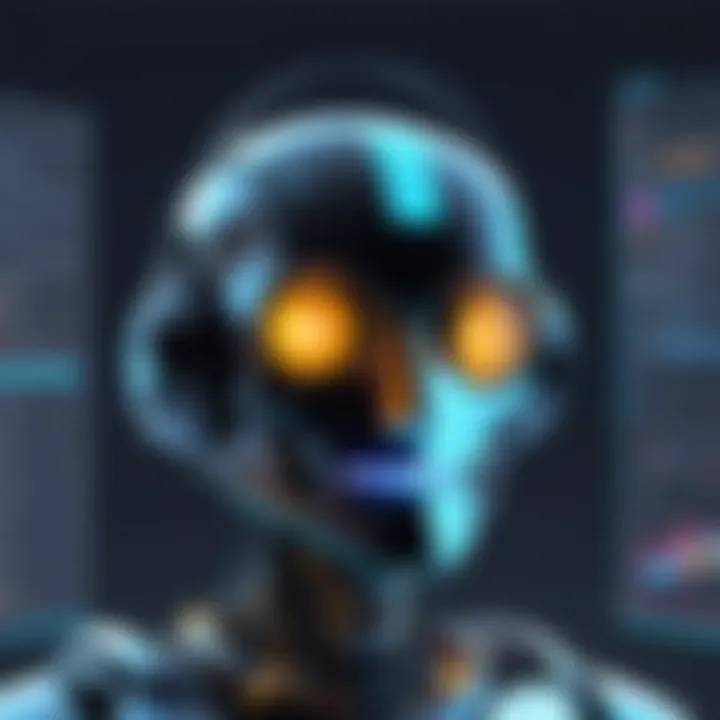
Intro
Adding bots to your Discord server presents a significant opportunity to enhance communication, streamline operations, and ultimately boost user engagement. Bots serve various functions, from moderating discussions to providing entertainment or utility features. Understanding how to integrate these tools effectively can be a game changer for server administrators.
While some may perceive bots as mere add-ons, their capabilities extend far beyond that. This guide will comprehensively tackle every aspect of bot integration into Discord, including functions, types, setup methods, and management strategies. The goal is to equip server administrators with the knowledge needed to optimize their server environment.
In the following sections, we will delve into the core functionalities of bots, how to choose suitable options for your server's needs, and practical steps for implementation.
Product Overview
Description of Bots in Discord
Discord bots are automated programs designed to interact with Discord's API and perform a variety of functions within servers. These can range from basic moderation tasks, like removing spam, to more complex interactions involving games, event management, and community engagement. Ultimately, they are tools that help manage server dynamics and enhance user experience.
Key Features of Discord Bots
- Moderation: Bots can automatically manage user behavior, enforce rules, and ensure community standards are met by issuing warnings or bans.
- Engagement: They offer interactive features such as games, polls, and music, keeping users entertained.
- Utility: Bots can facilitate server management tasks by providing tools that help with onboarding, announcements, and event scheduling.
- Customization: Many bots allow server owners to personalize commands and responses, tailoring the bot's functionality to fit specific community requirements.
In-Depth Review
Performance Analysis
When examining the performance of bots, it's important to consider factors like speed, reliability, and resource usage. Bots that can execute commands quickly, without causing lag or disruption, are ideal for maintaining a fluid server experience. Reliability is also crucial; bots must perform consistently under various conditions, ensuring that they are always available for user interactions.
Usability Evaluation
Usability encompasses the simplicity of bot commands, the clarity of instructions provided to users, and the overall user interface. A bot with an intuitive command structure is more likely to be widely adopted by server members. Additionally, clear documentation and support from the developer can greatly enhance user experience.
"The right bot can transform a static Discord server into a thriving community."
Choosing the appropriate bot for integration may require some trial and error. Evaluate potential bots according to the unique needs of your server and always consider user feedback to drive improvements.
As we continue, you'll gain insights on setup strategies, best practices for management, and troubleshooting common issues that can arise during the integration process. This guidance will ensure not only a smooth implementation but also ongoing satisfaction for all server users.
Understanding Discord Bots
Discord bots play a crucial role within the platform, serving as both functional tools and entertainment sources. Recognizing their value helps server admins enhance user experience and streamline server management. In this section, we delve into the core aspects of Discord bots, defining their purpose and categorizing their types. Understanding these components is essential for effectively integrating bots and maximizing their benefits.
Definition and Functionality
Discord bots are automated programs designed to execute tasks and provide services within a Discord server. They can perform a wide range of functions such as moderating chat, playing music, or supporting games. The versatility of these bots is their most significant aspect. Administrators leverage them to maintain order, provide entertainment, and perform administrative duties.
The functionality of a bot often hinges on its programming and the specific commands it recognizes. Some bots require user input for operation, while others automatically respond to triggers. Overall, they reduce manual labor for server admins, allowing a greater focus on community engagement.
Types of Bots
Different types of bots create varied user experiences. Each type offers distinct features tailored to specific needs. Here’s an overview of the main categories:
Moderation Bots
Moderation bots are essential for ensuring a healthy online environment. Their primary role is to uphold community guidelines by removing spam or harmful content. They often include features such as auto-moderation, user verification, and role assignment. For many servers, these bots are invaluable as they provide real-time management, making it easier for administrators to focus on engaging with their community.
A unique feature of moderation bots is their ability to leverage machine learning to identify harmful behavior. While they are effective, a potential disadvantage is that false positives can sometimes lead to unnecessary actions against users.
Music Bots
Music bots transform Discord servers into lively virtual lounges. These bots provide the ability to play music from various sources, like YouTube. Users can queue songs, manage playlists, and enjoy synchronized listening experiences. This find value particularly in community servers where music acts as a bonding tool among members.
One important characteristic of music bots is their capability to support multiple audio sources. However, limitations such as reliance on external platform APIs can impede performance, especially with frequent changes in terms and conditions imposed by platforms like YouTube.
Game Bots
Gaming bots enhance engagement by adding interactivity. They can host games, run trivia, and facilitate various game dynamics. Their role goes beyond entertainment; they create opportunities for users to bond over gaming experiences. Many gaming communities thrive thanks to the interaction these bots encourage.
The key feature of game bots is their integration with popular games like Among Us or Minecraft. This enriches participation, yet a drawback could be the potential for game fatigue among users due to overuse of certain games or features.
Utility Bots
Utility bots serve a broad array of functions that are helpful but not always specific to one type of interaction. They can manage reminders, facilitate polls, and streamline administration tasks. Their versatility makes them popular among server admins looking for multifunctional tools.
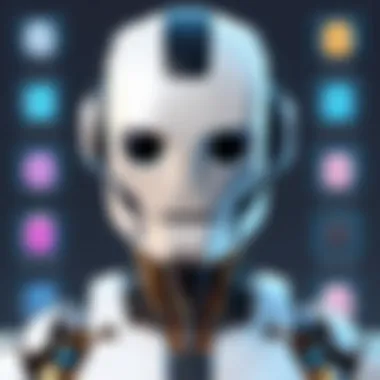
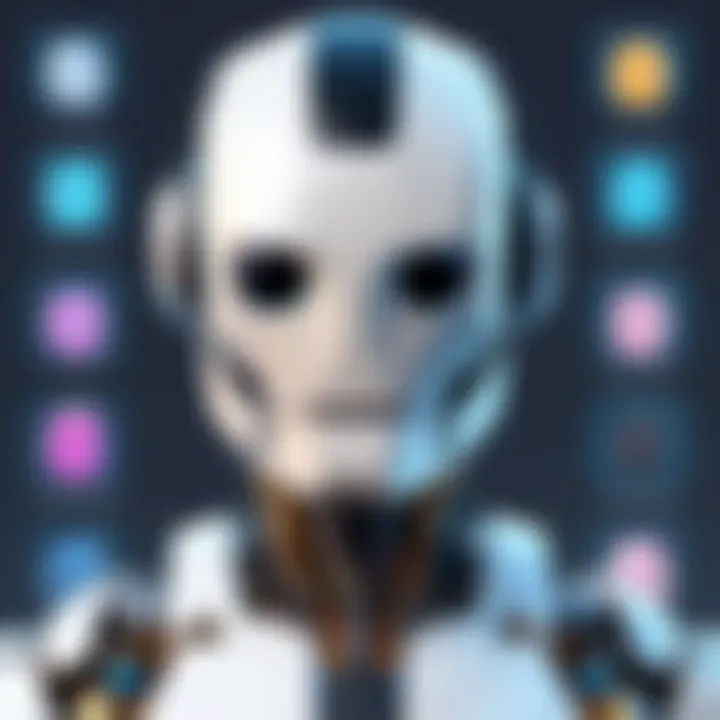
One significant advantage of utility bots is their wide-ranging applicability, appealing to various user needs. However, their broad scope can lead to users feeling overwhelmed if too many features are available without clear guidance on usage.
In summary, understanding the different types of Discord bots is vital for selecting the right integrations for your server. This knowledge can not only enhance user engagement but also significantly aid in server management.
Benefits of Using Bots in Discord
Integrating bots into a Discord server presents various benefits that can enhance the overall experience for both administrators and users. As communities grow, managing them manually becomes increasingly challenging. Consequently, bots can take on numerous roles, improving efficiency and engagement. Here are some of the key advantages:
Enhanced Server Management
One significant benefit of utilizing bots is the enhancement of server management. Bots can automate tasks that would typically require considerable time and effort from human moderators. For example, moderation bots such as MEE6 or Dyno can automatically manage member behavior, remove inappropriate content, and enforce rules without needing continuous oversight. They can help to keep channels clean and focused, allowing moderators to concentrate on more intricate issues that require human judgment.
Furthermore, bots can assist in managing roles and permissions more accurately. With bots overseeing different aspects of user management, admins can set up comprehensive rules for access and control various server features. This streamlined management reduces the likelihood of errors while establishing a more organized space for all members.
Improved User Interaction
User interaction is another crucial element enhanced by bots. Engaging users in community discussions or activities may become cumbersome as the server grows. Games bots, for example, can facilitate interactive games within Discord. Bots that support trivia games or quizzes can boost interest in discussions and create an atmosphere of competition and fun.
Additionally, utility bots can provide instant responses to FAQs, welcome new users, and even curate information relevant to channel discussions. This is particularly useful in servers that focus on niche topics. The ability for members to engage with bots means they can find information or entertainment quickly, improving overall server interaction and satisfaction.
Streamlining Activities
Bots are essential for streamlining various activities within a Discord server. From scheduling events to displaying notifications, the operational efficiency provided by bots is significant. Utility bots like Carl-bot can organize events efficiently and send reminders to members, ensuring everyone stays informed about upcoming activities.
Moreover, music bots, such as Rythm or Groovy, allow members to play music during gatherings or relaxing sessions. This capability enhances the communal experience, making it more enjoyable and memorable.
In summary, integrating bots into Discord servers is highly beneficial. Enhanced server management allows for automated moderation, improved user interaction encourages engagement, and streamlined activities contribute to an enjoyable community atmosphere. As a result, the inclusion of bots can transform how servers function and thrive.
Setting Up Your Discord Server for Bots
Setting up your Discord server for bot integration is a critical step in optimizing the functionalities of your community. Proper configuration provides a stable environment for bots to operate efficiently, ensuring that they enhance the user experience rather than add confusion. Important elements like roles, permissions, server regions, and integration settings all play significant parts in facilitating this process.
Creating a Discord Server
To begin setting up your server, you first need to create one. Discord makes this straightforward. You can either create a server from scratch or use existing templates tailored for various purposes, including gaming, study groups, and more. Enabling a bot’s features requires the server to be active and well-structured. Additionally, as you build your server, think about the purpose of your community and how various features will align with it.
Adjusting Server Settings
After creating your server, adjusting server settings becomes essential. There are several key areas you should focus on:
Roles and Permissions
Roles and Permissions determine what members and bots can do within your server. Assigning roles carefully can maintain order and enhance organization. By clearly defining roles, you can control which users have administrative functions, which users can manage channels, and what bots are permitted to do. This hierarchy avoids confusion and increases security.
A key characteristic of roles is their flexibility; you can create custom roles to fit your server's needs. This adaptability makes them a popular choice for administrators, as they can cater to specific requirements and modify permissions at any time. However, improper configuration can lead to mistakes, such as granting bots excessive power or restricting user access unduly.
Server Region
The server region influences the latency and connection quality during voice chats and other interactions. Choosing the appropriate server region can significantly enhance user experience. Discord automatically selects the best region based on your location. However, you may choose to set it manually to a specific region, particularly if you have a large user base in a particular area.
While selecting a close region is advantageous for reducing lag, it might also result in connection issues for users situated further away. Understanding your audience location is thus vital to ensuring an optimal setup.
Integration Settings
Integration Settings are key to ensuring third-party bots function seamlessly within your server. This includes allowing bots to interact with specific channels and certain commands. Setting up these integrations effectively allows you to customize how bots behave.
A unique advantage of integration settings is their ability to be tailored. You can choose what features to enable, which provides control over the activities bot can perform. However, overly permissive settings may expose the server to vulnerabilities. Finding a balance is crucial in protecting your community while maximizing functionality.
Requirements for Bot Integration
Integrating a bot into your server has specific requirements. First, ensure you have administrative access to the server. Each bot may also demand additional permissions, such as the ability to read messages or manage roles. Therefore, reviewing these requirements ahead of time will ensure an uninterrupted integration process.
Properly setting up your server paves the way for seamless bot integration. Attention to detail in roles, server regions, and integration settings creates a robust environment conducive to enhancing user engagement.
Choosing the Right Bot for Your Needs
Choosing the right bot for your Discord server is a vital step in ensuring that the server runs smoothly and meets the needs of its community. The ideal bot can enhance user experience, improve management efficiency, and offer functionalities that align closely with the server's goals. One must consider various elements, including the specific purpose of the bot, its features, compatibility with existing setups, and user feedback. Also, the bot's reliability and its developer's support system play a crucial role in maintaining functionality over time.
Users should prioritize bots that provide value to their particular environments. A thorough understanding of the requirements and community dynamics will lead to informed decisions.
Evaluating Options
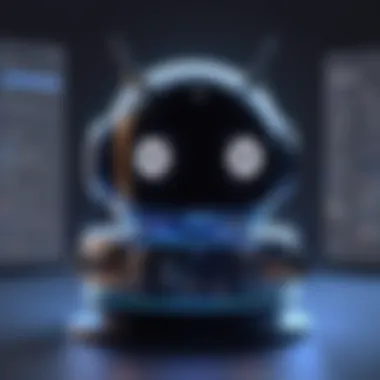
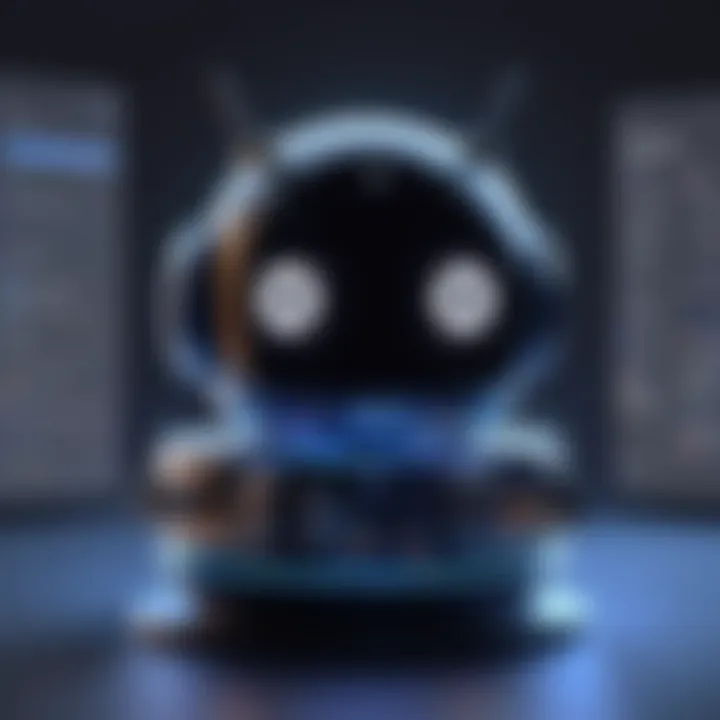
When evaluating options, it’s essential to start with a clear definition of what functionalities you seek. For example, differentiate between needs for moderation, entertainment, and utility. Examine bot capabilities closely; some bots may specialize in moderation features while others focus on music or games. Assess the following factors:
- Purpose: Identify what you want the bot to do—control spam, play music, or facilitate games.
- Popularity: Check the bot's usage numbers; popular bots often have a proven track record of reliability.
- Customization: Look at how customizable the bot is. More features mean more flexibility.
Community Recommendations
Community feedback is an invaluable resource in the bot selection process. Engaging with forums on platforms like Reddit or Discord's own community groups can provide insights into popular bots. Recommendations from fellow server admins who have had hands-on experience can guide decisions. They may share both positive and negative experiences, shedding light on aspects like:
- Ease of Use: How intuitive is the bot for new users?
- Support and Maintenance: Are there regular updates? Is the developer responsive?
By leveraging community insights, one can narrow down options effectively.
Bot Reviews and Features
Reading available reviews can also play a significant role in choosing the right bot. Reviews can highlight a bot's strengths and weaknesses. Certain aspects to focus on include:
- Functionality: Does it perform as advertised across various scenarios?
- User Interface: Is it easy to integrate and interact with?
- Documentation: How comprehensive are the setup guides? Easy documentation can simplify installation and troubleshooting.
Through a combination of structured evaluation, community recommendations, and thorough reviews, you can arrive at a decision that optimally fits your server's needs.
"The right bot is not just about features; it’s about how well it fits within your community’s ecosystem."
Selecting a bot involves layered consideration, attentive assessment of feedback, and a strategic overview of both current functionalities and future needs.
Adding a Bot to Your Discord Server
Adding a bot to your Discord server is a pivotal step in enhancing functionality and improving user engagement. Bots act as an extension of your server capabilities, automating tasks, providing information, and facilitating communication in ways that manual efforts cannot achieve. The integration of bots allows for a streamlined experience that can cater to both administrative needs and user preferences.
Choosing the right bot requires careful consideration of your server's objectives and community interests. With a plethora of options available, administrators should focus on not only the features offered but also the ease of use and support provided by the bot's developer. This section will delve into the process of adding a bot, encompassing the invitation stage, necessary authorizations, and final configuration to ensure optimal performance.
Inviting the Bot
The first step in the bot integration process is to invite it to your server. This process is quite straightforward but requires attention to detail. Each bot typically has its own website or listing from which you can initiate the invitation. Here are the steps:
- Locate the Bot's Invite Link: Most bots provide an invite link on their official site or in the Discord bot directory.
- Select the Server: Upon clicking the link, you will be prompted to select the server that you want to add the bot to. You need to have the appropriate administrative permissions on the server for this step.
- Review Permissions: The invite process will display a list of permissions that the bot needs to function correctly. Carefully review these permissions as granting unnecessary privileges can pose security risks.
The invitation is a crucial moment; ensuring that only necessary permissions are granted is essential for maintaining server integrity.
Authorization Steps
Once the bot is invited, the next phase involves authorization. After the invitation, your bot will appear on the server, but it needs to be properly configured to execute commands and perform tasks. This section includes:
- Confirming Permissions Settings: Ensure that the permissions you granted during the invitation are suitable for the bot’s operation. Some bots require access to certain channels or need specific roles to function correctly.
- Role Assignment: Assign the bot a role in your server settings. This role should align with the permissions you want the bot to have. If for example you want it to moderate conversations, it needs permissions related to managing messages and user roles.
Authorization is an important security aspect of adding bots. Incorrectly configured permissions can lead to issues in management and expose your server to unwarranted disruptions.
Finalizing Configuration
After the authorization process, finalizing the bot’s configuration is vital. This stage can heavily influence how well the bot integrates into your existing server framework.
- Customize Settings via Commands: Most bots have a specific set of commands that you can use to customize their behavior. Familiarize yourself with these commands to adapt the bot to your server's needs.
- Regular Updates and Maintenance: Ensure that the bot software is updated regularly, which can help mitigate bugs and security vulnerabilities.
- Monitoring Bot Performance: Keep an eye on how well the bot is performing. If it does not operate as expected, be prepared to revisit settings or consult support from the bot’s developers.
Finalizing configuration might seem tedious, but it is necessary to ensure that the bot operates seamlessly within your server's ecosystem.
Managing Bots After Integration
After successfully integrating a bot into your Discord server, the next crucial phase involves effective management of that bot. This management ensures that the bot functions as intended and adds value to the user experience. Whether you are an admin of a small server or overseeing a bustling community, understanding how to manage bots can greatly influence your server dynamics.
Effective management encompasses various aspects, including familiarity with bot commands and ongoing optimization strategies. By mastering these elements, you can harness the full potential of your chosen bot while minimizing disruption or errors that could impede its functionality.
Bot Commands Overview
Each bot typically comes with a unique set of commands that allow users to interact with it. Understanding these commands is essential for both administrators and members of the server. The commands can vary widely depending on the bot’s purpose, whether that is moderation, playing music, or providing game stats. Most bots include a command prefix, usually a character like or , that must be included before every command to ensure proper recognition by the bot.
Here’s an example list of common bot commands:
- !help
Provides a list of commands available for use - !play [song name]
Plays a specified song in a voice channel - !ban [user]
Bans a specified user from the server - !mute [user]
Mutes a user for a specified duration
To maintain clarity, it’s useful to create a command reference guide for your server. This guide makes it easier for users to learn about various commands available and enhances usability. Documentation ensure everyone has the necessary knowledge to effectively engage with the bot and contribute positively to server activities.

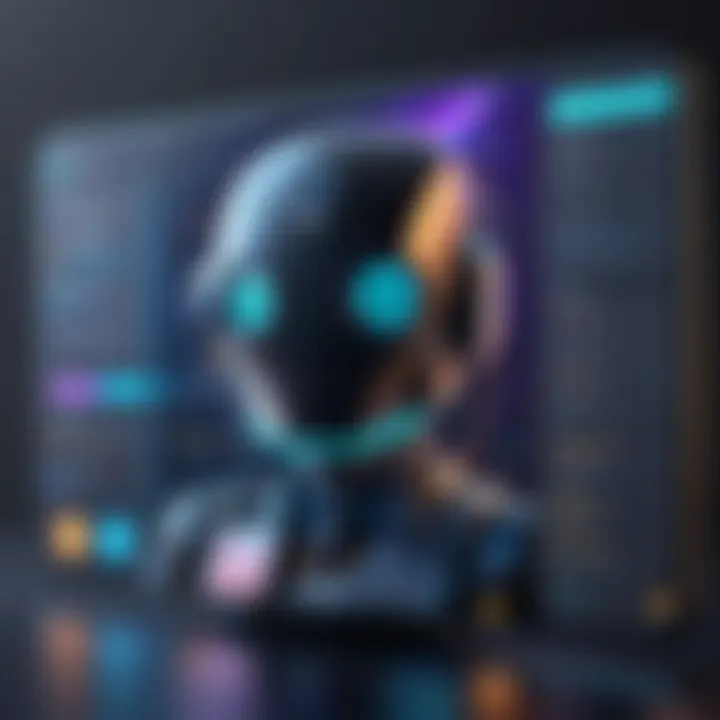
Bot Optimization Strategies
Optimizing your bot involves periodically reviewing its performance and making adjustments to enhance its effectiveness. Some strategies include:
- Regular Updates: Ensure the bot is always running the latest version. Bot developers often release updates that fix bugs, introduce new features, or improve performance. Keeping the bot updated helps avoid issues and retains functionality.
- Command Management: Evaluate which commands are frequently used and which are not. You might want to remove or disable rarely used commands to declutter and focus on the most beneficial functions.
- Feedback and Monitoring: Solicit feedback from server users about the bot’s performance and usability. Engaging your community fosters a better understanding of their needs, allowing you to tailor the bot's capabilities accordingly.
- Permissions Review: Regularly assess the permissions assigned to the bot. Limit permissions to only what is necessary for the bot to function. This minimizes risks associated with misuse or misconfigurations and ensures a secure environment.
Effective management and optimization cultivate an enhanced server experience, ensuring that bot integration remains beneficial and fits the evolving needs of your community.
Bot management not only increases the reliability of bot operations but can also rejuvenate community engagement. Understanding and implementing these management strategies is essential for ensuring your Discord server operates smoothly and efficiently.
Troubleshooting Common Bot Issues
In the ever-evolving landscape of Discord, integrating bots can significantly enhance your server's functionality. However, it is not uncommon to encounter issues during or after integration. Understanding how to troubleshoot common bot problems is crucial for maintaining a smooth server experience. Addressing these issues promptly can minimize disruption to your community and ensure that the bots serve their intended purpose.
Connection Problems
One of the most frequent issues faced by Discord server administrators involves connection problems with their bots. These issues can range from simple network errors to more complex configuration errors. When a bot fails to connect, it can lead to disruptions in features that users rely on, such as moderation or gaming functionalities.
Common causes of connection problems include:
- Network issues: Unstable internet or server downtime can disrupt the bot’s ability to connect.
- Bot downtime: If the bot's service provider experiences outages or updates, it may not function correctly.
- Firewall settings: Strict firewall rules may block the bot's connection to Discord's servers.
Steps to troubleshoot connection problems:
- Check your internet connection to ensure stability.
- Visit the bot's official status page or community forums to see if there are known outages.
- Adjust your firewall settings to allow traffic for the Discord bot.
Command Failures
Another common issue is the failure of commands executed via the bot. Command failures can frustrate users, leading to confusion and dissatisfaction. This can originate from several sources, including improper permissions or bugs in the bot’s programming.
Reasons for command failures may include:
- Incorrect command syntax: Users may input commands incorrectly.
- Bot permissions: The bot may not have the required permissions to execute certain commands.
- Bot limitations: Some bots have specific limitations on the types or frequency of commands.
To resolve command failures, consider the following:
- Double-check the syntax of the command against the bot’s documentation.
- Review the bot's permissions within the server settings to ensure it has access to the necessary channels.
- Check the bot’s documentation for any limitations on the command you’re trying to use.
Permission Errors
Permission errors are another prevalent issue that can affect the functionality of bots within a Discord server. If a bot does not have the appropriate permissions, it cannot perform actions as intended. This can lead to a decrease in user engagement or reliance on the bot, as its capabilities are hindered.
Common permission-related issues include:
- Role Misconfiguration: The bot may be assigned a role that lacks necessary permissions.
- Channel-specific permissions: Permissions can be set at the channel level, preventing the bot from functioning in specific areas of the server.
- Server Permissions: A server-wide permission might block the bot from functioning altogether.
To troubleshoot permission errors, follow these steps:
- Verify the bot’s role and permissions in the Discord server settings.
- Ensure that the bot’s role is higher than user roles it needs to manage.
- Examine specific channel settings to confirm the bot is permitted to send messages or manage roles.
Remember: Regularly reviewing bot permissions can help prevent problems before they arise, ensuring a seamless experience for your server members.
The Future of Bots in Discord
As the landscape of digital communication evolves, the future of bots in Discord becomes a focal point for server administration and user interaction. Understanding this future is paramount for anyone involved in managing Discord servers. Bots play a critical role in optimizing user experience and streamlining server functions. Looking ahead, several key trends and potential developments shape the capabilities and functionalities of these bots.
Emerging Trends
The current trajectory of bot development reflects a significant shift towards more personalized and intelligent interactions. Notably, artificial intelligence is becoming more integrated within bots. This involves enhanced natural language processing capabilities that allow bots to understand and respond to user queries with greater context and relevance. The rise of machine learning algorithms helps bots to improve their response outcomes and adapt based on user interactions.
Furthermore, community-driven bot creation is gaining traction. Developers are increasingly relying on open-source projects, fostering collaboration among users who contribute to these systems. This open environment encourages innovation and allows for rapid advancements in bot functionalities.
Another notable trend is the growth of multi-functional bots. Unlike earlier iterations that focused on a single task, modern bots can engage in multiple activities, from moderation to entertainment, within the same server. This flexibility addresses diverse user needs and promotes more active engagement.
Users also demand more transparency regarding how their data is used, leading to more bot developers incorporating privacy-centric features. This trend will likely influence how future bots are programmed and the functionalities they will prioritize.
Potential Developments
Looking toward the future, several potential developments could significantly impact Discord bots. The emergence of virtual assistants specifically designed for Discord could revolutionize how communities interact. These assistants would integrate seamlessly into servers, offering not just moderation and gaming functionalities but also personalized suggestions based on user behavior and interests.
In parallel, advancements in blockchain technology may also play a role. Bots that can facilitate transactions, manage digital assets, or even enforce smart contracts could find a niche within the Discord community. This integration opens new avenues for interaction and trade within Discord servers, particularly in gaming and digital collectible environments.
Integration with other platforms could also enhance the functionality of Discord bots. For instance, API connections with social media platforms like Facebook and Reddit could enable cross-platform notifications and updates directly within Discord. This approach promises a more immersive and interconnected user experience.
As developers continue to explore these possibilities, proactive server admins should stay informed about trends and actively participate in community discussions. Engaging with the user base ensures that the implementation of new technologies aligns with member preferences, ultimately shaping a better server environment.
"Staying ahead in the bot game means understanding emerging trends and adapting to potential developments. The future of bots is directly linked to user needs and technological innovations."



