Integrating Bots into Discord: A Complete Guide


Intro
In the vibrant landscape of online communication, Discord has emerged as a powerhouse platform, especially among gamers and communities looking to foster collaboration. But as users gather their friends and fellow enthusiasts into these virtual spaces, they often seek to enhance the experience further. One of the most effective ways to achieve this is through integrating bots into Discord servers.
Bots are like magical elves that work tirelessly behind the scenes to manage tasks, streamline communication, and engage members in a whole new way. The significance of adding bots goes beyond merely having a digital assistant; it's about unlocking a plethora of functionalities that can transform a basic server into a lively hub of activity.
In this guide, we will demystify the process of integrating bots into your Discord server. We'll explore the essential prerequisites, various methods of installation, and the potential hiccups you might encounter along the way. Whether you’re a tech-savvy individual or a newcomer exploring the realm of Discord, this thorough overview aims to provide you with valuable insights to optimize your server experience with bots.
As we navigate the details within this guide, prepare to delve into the nuts and bolts of Discord bots, a topic that holds vast potential for users eager to elevate their virtual interactions. \
"Bots can enhance user experience, automate tasks, and engage communities in a way that human moderators sometimes can’t."
Get ready to discover how to harness the power of bots effectively!
Understanding Discord Bots
Discord bots have become an integral part of the user experience on the platform. They extend functionalities and automate a range of tasks, thereby enhancing user interaction and community management. It’s crucial to recognize why understanding these bots is pivotal when looking to integrate them into a Discord server. Finding the right bot can streamline workflows, engage members, and create a lively atmosphere.
Definition of Discord Bots
At their core, Discord bots are automated programs that can execute specific tasks in a Discord server. They operate based on predefined commands and can communicate with users or serve behind the scenes to manage server activities. Think of them as virtual assistants, there to lend a helping hand, whether it’s moderating discussions, welcoming new members, or providing entertainment through games or music.
Bots can be considered any software that can integrate with Discord through the Discord API. They often run on home computers or cloud servers, responding to commands sent by users. Each bot is unique, with varying levels of complexity and features, which makes diving into bot selection a vital step in the overall integration process.
Purpose and Benefits
The purpose of integrating bots into your Discord server isn’t just about adding more features; it’s about enhancing the user experience in meaningful ways. Below are some notable benefits:
- Increased Engagement: Bots can run games, quizzes, or polls that keep community members entertained and engaged. They provide an interactive element that can foster a sense of belonging.
- Automated Moderation: Discord bots can monitor conversations, enforce rules, and keep discussions on track. With automatic moderation, they help maintain a welcoming environment without putting too much burden on human moderators.
- Custom Commands: Bots can be programmed to respond to specific phrases or commands, allowing users easy access to information or services with minimal effort.
- 24/7 Operational Efficiencies: Unlike humans, bots don’t need sleep. They can operate around the clock, offering support and maintaining server functionalities at any hour.
- Data Collection: Bots can collect and analyze data about user interactions, helping server administrators understand trends and preferences among their members.
Preparing for Bot Integration
Before diving into the world of Discord bots, it's crucial to lay the groundwork. Preparing for bot integration encompasses several essential steps that can significantly influence the effectiveness and functionality of your server. It's like building a house; proper planning ensures a strong foundation that supports everything else.
Account Requirements
First off, let's talk about the account requirements. To add a bot to your Discord server, it’s essential to have an account that’s either a server owner or possesses sufficient permissions. This isn’t just about having a Discord profile; you need to navigate certain hurdles which might trip you up down the line.
- Ownership or Role: Your account must either own the Discord server or have administrative privileges. If you don't have these, you'll find it challenging to grant the necessary permissions to the bot.
- Verification: In some cases, especially for larger servers, Discord may require you to verify your account. This can involve SMS verification or email confirmation.
- Bot Account: Each bot is run off its own account, which means you’ll need to create a bot user through the Discord Developer Portal. This isn't a double-dip into account creation, but more of setting up the bot's identity.
Following these steps not only streamlines the integration process but also bolsters security and functionality. Remember, you can't cut corners here; think of your Discord server as an ecosystem where every element needs support!
Server Permissions
Next in line are server permissions—this is where things can get a bit sticky. Properly configuring permissions is crucial, as it dictates what the bot can do once it’s in place. Getting this aspect right means your bots can perform their functions without running up against any walls.
- Role Setup: Make sure that the bot has a role assigned with appropriate permissions. You might want to create a role specifically for bots to keep settings organized.
- Specific Permissions: Decide what you want your bot to do. Can it send messages? Manage roles? Kick members? Limiting or expanding capabilities can significantly alter the server dynamics. For instance, if your bot is tasked with moderating chats, it must have permission to delete messages or warn users.
- Testing Permissions: It’s wise to run a few trials after assigning permissions. Invite the bot, run commands, and see if it operates as intended. Sometimes, a permission might just slip through the cracks, leaving you scratching your head wondering why it's not responding.
Preparing adequately for bot integration isn’t just a best-practice; it’s a necessity. By getting both account requirements and server permissions sorted right off the bat, you set the stage for a streamlined and effective experience.
"A ship is safe in harbor, but that’s not what ships are for." – John A. Shedd
With these foundational aspects tackled, you're one step closer to unleashing the potential of Discord bots in your community.
Finding the Right Bot
Finding the right bot for your Discord server can feel like searching for a needle in a haystack, especially with the abundance of options available today. A well-chosen bot can significantly enhance your server's functionality, making tasks simpler while fostering community engagement. Before you dive into the myriad of choices, it's crucial to understand what aligns with your server's needs and the experience you'd like to create for your members.
With various bots serving different purposes, it's essential to take a moment and consider what you genuinely want to achieve. For instance, are you looking for moderation tools, games to keep your community entertained, or utility features like music playback? The right bot not only fulfills a need but can also become a vital member of your community, much like an unsung hero.
Keep in mind that while some bots are flexible and feature-rich, others may excel in specific functionalities. Your decision can affect not just the practical aspect of running your server but also the overall vibe and culture within your community. It's a decision that warrants deliberate thought.
Popular Bot Repositories


When wrestling with the task of finding the right bot, popular bot repositories can be your guiding light. These platforms provide a curated selection of bots with user reviews, descriptions, and ratings to help you make an informed choice. Here are a few noteworthy repositories:
- Top.gg: This site is quite popular and hosts a vast number of bots. It allows users to browse through different categories and provides a rating system based on community feedback. You can search for bots by functionality, popularity, or even new additions.
- Discord Bot List: Another stellar choice, this repository offers extensive filters to narrow down types of bots, ensuring you find exactly what suits your preferences.
- Bots on Discord: This is a comprehensive platform that lets users submit and vote for bots they appreciate, making it easy to find popular options with community support.
These repositories not only showcase bots but often foster active discussions around their functionalities and quirks. Checking these platforms helps you avoid jumping into a pitfall with a bot that might not meet your expectations.
Evaluating Bot Features
Once you've identified potential bots, it’s time to delve into what they actually offer. Evaluating the features of a bot is like peeking under the hood of a car before you decide to drive it off the lot. Here’s what to consider during your evaluation:
- Core Functionality: Does the bot perform the primary tasks you need? If you're looking for a moderation bot, ensure it can handle kicking or banning users effectively and has options for auto-moderation.
- Customization Options: Many bots offer a variety of settings to tailor their functions. The ability to resonate with your server’s identity can enhance member engagement. If you want your bot to have a playful tone, ensure it allows personalized commands and feedback.
- Integration Capabilities: A great bot should connect seamlessly with other tools you might be using. Is it easy to integrate with Twitch, YouTube, or other platforms for event notifications?
- Support and Community: A well-supported bot is often a reliable one. Check if there is a dedicated support channel, documentation, or an active community on platforms like Reddit or Discord itself.
These aspects can not only enhance the functionality a bot brings but also ensure a smoother integration into your server's ecosystem. After all, ensuring that your bot is up to snuff minimizes future headaches and promotes a well-managed and harmonious community.
Adding a Bot to Your Discord Server
Integrating a bot into your Discord server isn't just a nice-to-have; it's a game changer. With the right bot, you can automate tasks, enhance user engagement, and offer features that keep your community bustling. This section dives into the mechanics of adding a bot from the ground up, explaining each step while also shining a light on the critical considerations.
Step-by-Step Guide
Inviting the Bot
The process of inviting a bot to your server is like opening the door to a whole new ecosystem of features. When you invite a bot, you essentially grant it access to your server’s resources and community interactions. This aspect is crucial because it sets the stage for how the bot will function within your server.
The most common way to summon a bot is through invitation links provided by the developers. These links usually lead to a webpage where you select the server you want to invite the bot to, along with the permissions you wish to grant.
Key Characteristic: Ease of Access
Inviting bots is relatively straightforward, even for those who might not be tech-savvy. Just click the link, choose your server, and give the necessary permissions.
Advantages/Disadvantages: While inviting a bot grants immediate access to a wealth of features, it also requires careful consideration of what permissions it needs. Too many unchecked boxes can lead to unwanted meddling within your server. Always read the bot’s description and permissions beforehand.
Configuring Permissions
Configuring permissions is where the rubber meets the road. This stage plays a pivotal role in determining what powers the bot will wield in your server. Different bots come with different capabilities, and understanding how to configure these permissions can save you future headaches.
Key Characteristic: Control Over Functionality
By fine-tuning permissions, you can ensure that your bot interacts with users precisely the way you desire. For instance, a moderation bot might need the ability to mute users, while a game bot might need permission to send messages and interact in voice channels.
Advantages/Disadvantages: On one hand, you get to craft a tailored experience for your users; on the other hand, misconfiguring permissions can lead to permissions overlap or conflicts with existing server roles—so it's crucial to engage in this step with a discerning eye.
Finalizing the Integration
Finalizing the integration is the last step in this vital process. After inviting the bot and setting up its permissions, you need to make sure that everything is running smoothly. This involves checking the functionality of the bot and perhaps even testing its commands to confirm it interacts as expected.
Key Characteristic: Stability and Functionality
Finalizing helps ensure that all the pieces fit together seamlessly. A bot may not spring to life immediately after configuration, so running through a checklist can help diagnose any misconfigurations or errors.
Advantages/Disadvantages: Completing this step ensures that users can start enjoying the bot’s services right away. However, skipping it can result in confusion and a subpar user experience, as members may not understand how to interact with the bot or what its capabilities are.
Using Discord API
Going beyond the easily accessible bots, utilizing the Discord API allows for a deeper level of customization. While the aforementioned steps are well-suited for standard integrations, the API offers possibilities limited only by your imagination.
Setting up Your Application
Setting up your application is where coding knowledge comes into play. This process involves registering your application on the Discord Developer Portal, essential for more advanced bot integration. It’s a key step in unlocking custom bot functionality tailored to your community’s needs.
Key Characteristic: Flexibility
When you set up an application, you can define everything from the bot’s name to the functionality it serves. This flexibility enables you to create specialized commands and unique interactions, making your server stand out.
Advantages/Disadvantages: The main advantage here is the ability to create a bot that does exactly what you want it to do. However, this route requires familiarity with programming, which can be a barrier for some.
Creating a Bot User
Creating a bot user solidifies the identity of the bot within your server. This unique user account is what your community will interact with. The bot user works like any other member but is governed by the code you wrote.
Key Characteristic: Interaction
Having a distinct bot user helps in establishing a clear line of interaction. Users know it’s a bot and nothing personal. This distinction can decrease confusion and streamline social interactions.
Advantages/Disadvantages: The downside is that this takes away a degree of anonymity from the bot. Users will see this bot as a distinct user, which can be good or bad, depending on your community’s culture.
Obtaining the Token
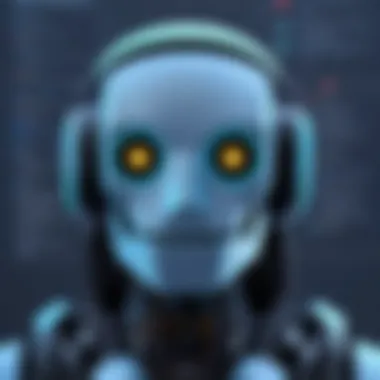

Obtaining the token is one of the final hurdles. The token is essentially the secret key that allows your bot to connect to Discord servers and interact on behalf of the bot user. It’s crucial to keep this token under wraps, as anyone with access can control your bot.
Key Characteristic: Security
A secure token means a secure bot. This unique feature of the setup process underscores the importance of handling your bot credentials responsibly.
Advantages/Disadvantages: The big advantage is that a single token unlocks the door to a wealth of functionalities. However, if someone else gains access to the token, it can lead to significant security risks. So, treat it as if it's your password and keep it safe.
Configuring Bot Settings
In the digital age, as convenience reigns supreme, bots have emerged as pivotal players in enhancing interaction within Discord servers. Configuring bot settings is a crucial step that not only shapes how users interact with these virtual helpers but also ensures a secure and optimized experience. Getting this aspect right can mean the difference between a well-organized server and a chaotic one.
A well-configured bot allows server administrators to customize functionalities according to specific needs. This customization can lead to improved user engagement, as members find it easier to access features tailored just for them. Furthermore, a clear setting of commands and permissions enhances security, preventing unwanted actions by unauthorized users. In essence, figuring out the right configurations takes the experience from mundane to remarkable, ensuring that bots serve their intended purpose effectively.
Customizing Commands
Customizing commands is like giving your bot a personality. Each command can be designed to perform specific tasks that resonate with the users' needs or reflect the theme of the server. For instance, if you run a community focused on gaming, your bot can have commands that pull game stats or create polls for community votes. On the other hand, a server centered around a book club can feature commands for book recommendations or discussion prompts.
To tailor commands effectively, consider the following:
- User Needs: What are tasks that users frequently perform? Can any of these be automated?
- Command Clarity: Make commands easy to remember. If users struggle with syntax, they'll be less likely to engage.
- Feedback Mechanism: Implement commands that allow users to give feedback on the bots’ performance. This can guide future modifications and improvements.
Therefore, think of customizing commands as a way to enhance user experience, keeping your community engaged and satisfied.
Adjusting Permissions
When it comes to adjusting permissions, it's akin to drawing the boundaries on a playground. Setting these properly helps define what a bot can or cannot do, which is vital for keeping a secure and orderly environment. If bots have too many permissions, they may inadvertently disrupt server activity or even cause damage by altering important settings.
Pay attention to these areas when adjusting permissions:
- Role Assignment: Ensure only trusted roles can command the bot for sensitive actions. It’s best to follow the principle of least privilege—give the bot just enough access to perform its duties without overstepping boundaries.
- Channel Access: Limit the bot's reach to only the channels where it needs to operate. This measure minimizes distractions and ensures that the bot only interacts in appropriate contexts.
- Logging and Monitoring: Enable logging features to monitor bot activities. Being able to trace back actions can quickly resolve disputes or misunderstandings.
Remember: Well-defined permissions can protect your server from misuse or conflict, leading to a more harmonious community. A bot should enhance, not complicate, interactions within your Discord server.
In summary, configuring bot settings intricately weaves together both customization of commands and adjustment of permissions. Each element plays a pivotal role in creating an enriching experience while maintaining security and effectiveness. By attending to these details, Discord server admins can ensure their bots function as intended, leaving users wanting to dive deeper into the capabilities of their virtual assistants.
Troubleshooting Common Issues
Troubleshooting common issues is a vital aspect of integrating bots into Discord. The intricacies of bot management can sometimes lead to hiccups that dampen the user experience. Understanding and addressing these problems promptly ensures that your server remains a lively place for interaction and engagement, rather than a series of frustrating delays or non-responses. This section delves into specific issues—like a bot not responding or encountering permission errors—and guides you through effective solutions that bring back the smooth operation of your bot.
Bot Not Responding
It can be quite unsettling when a bot fails to react to commands. Discord bots are designed to serve numerous functions; when they don't, it feels like you've set up an invisible wall. Several reasons could be behind this maddening silence.
- Connectivity Issues: First off, check the internet connection. Sometimes, it may just be that the bot is having a tough time linking back to Discord’s servers. A quick Internet check on your end isn’t a bad idea too.
- Bot Status: Determine whether the bot is online. If it’s offline and refuses to budge, that’s a clear sign it might be down or needing a restart. Head to the bot's dashboard or management interface for updates.
- Command Syntax: Verify you're using the proper command format. If you’re not hitting the nails on the head with the commands, the bot won't know what to do. A little blunder in syntax or even a stray space can send your request down the wrong path.
Remember: "Even the small details matter. Just like commas, a tiny misstep can change the whole meaning."
- Bot Permissions: Check if the bot has necessary permissions within your server. If it’s locked out of a channel or doesn’t have enough rights, it simply can’t fulfill its role. You may find it helpful to adjust the permissions directly from the server settings.
If all else fails, refreshing the bot or restarting your Discord server can sometimes clear up persistent issues.
Permission Errors
Dealing with permission errors can feel like running into a brick wall. Your bot might have all the bells and whistles but if it's tied up in red tape, it simply won’t deliver. Here’s a nutshell guide on what to look for:
- Review Role Assignments: Each bot works under roles that dictate what it can and cannot do. Check if the role assigned to the bot is setup correctly, if it’s been assigned to the right channels, and has permission for essential actions such as sending messages or kicking users.
- Channel-Specific Permissions: In Discord, permissions can be channel-specific. Confirm that your bot has access to the channels where it’s expected to operate. Sometimes, permissions appear fine globally but are restrictive in certain areas—creating a maze of confusion.
- Server Settings Review: Take a look at your server settings too. Sometimes, settings such as community guidelines or security options may block certain bots from functionality.
- Role Hierarchy: Discord operates on a hierarchy—if a bot's role is lower than others, it may run into issues executing commands over users with higher roles. Adjust the order of roles accordingly to give your bot the necessary leeway.
Address these errors promptly and keep your server community vibrant. Bots can enhance your server significantly, but if they face hurdles, it can result in dampened spirits. By staying proactive and aware of these common issues, you're already setting your server up for success!
Maintaining Your Discord Bot
Keeping a Discord bot in prime condition isn't just about plunking it into your server and calling it a day. A bot, like any tool or system, needs consistent care to function at its best. Regular maintenance not only helps in keeping the bot responsive and reliable, but it also ensures that it adapts to the changing dynamics of your community and the ever-evolving Discord platform itself. Think of it as a car; regular oil changes and checks prevent breakdowns and enhance performance. In the same vein, maintaining your Discord bot will boost its longevity and usability.
Regular Updates


Updating your Discord bot is akin to refreshing a piece of software on your computer or mobile device. It's about ensuring that your bot remains compatible with the latest changes in Discord's API and other related technologies. These updates can include:
- Security Patches: Bots are often targets for malicious activities. Keeping them updated helps shield against vulnerabilities that could jeopardize your server’s safety.
- New Features: Just like apps on your phone get new features, bots do too. Regular updates can add functionalities that enhance user experience, enabling your bot to interact in more engaging or useful ways.
- Bug Fixes: No software is perfect. Bugs crop up from time to time, and updates often resolve these issues, making your bot more reliable.
In practice, regularly logging into the bot's control panel or repository to check for updates can save a lot of headaches down the road. How often to check? It really depends on the bot; some developers push updates frequently, while others are more sporadic. A good rule of thumb is to get into the habit of checking once a week or bi-weekly.
Monitoring Performance
Performance monitoring is also pivotal in maintaining your Discord bot. If your bot's response time starts lagging, or it simply stops responding altogether, it's like having a lifeguard at a pool who’s dozing off on the job. You need your bot fully alert and ready to serve. Monitoring entails keeping an eye on:
- Response Times: An efficient bot should respond quickly to commands or prompts. Tracking response times can highlight issues that need addressing. Are users complaining about delays? This needs to be looked into.
- Error Logs: Every bot should ideally have access to logs that detail errors or exceptions that occur during its operation. Regular review of these logs can pre-emptively address issues before they escalate into bigger problems.
- User Engagement: Monitoring how actively users interact with your bot can provide insights into its performance. If engagement drops, it might indicate that the bot isn’t meeting user needs or that there could be bugs affecting usability.
Conducting regular check-ups on your bot’s performance can help ensure smooth sailing. Using either built-in analytics from the bot provider or third-party monitoring tools can give a well-rounded overview of how your bot is performing in real-time.
"A well-maintained bot not only improves functionality but also enhances the overall loyalty of your community. If users see that the bot is responsive and reliable, they're more likely to engage repeatedly."
Ultimately, the responsibility of maintaining your Discord bot lies with you, the server administrator. By staying ahead of necessary updates and actively monitoring performance, you not only cultivate a better user experience but also contribute positively to the overall measure of your Discord server's effectiveness.
Exploring Advanced Bot Functionality
When it comes to maximizing the potential of Discord bots, delving into advanced functionality is crucial. This topic shapes how communities can tailor their bots to fit specific needs, enhance user engagement, and automate various processes. The right tools and integrations can not only streamline operations but also transform the user experience into something truly dynamic and interactive. Understanding the intricacies of advanced bot functionalities allows servers to stand out from the mob.
Integrating APIs
Integrating APIs is one of the cornerstones of advanced bot functionality. APIs, or Application Programming Interfaces, serve as the bridge between your bot and external services or data. By leveraging APIs, bots can fetch real-time statistics, automate tasks, and deliver personalized content based on user interactions.
For instance, a gaming server might utilize an API to display live game stats or match results. Imagine how that can improve engagement when users are not only chatting about a game but also receiving instant updates directly in the Discord channel. The flexibility here is immense.
However, not all APIs are created equal, and it’s vital to do thorough research on their documentation. Some might require complex authentication processes, while others provide streamlined access. Make sure to weigh the benefits against the potential roadblocks that could arise when using various APIs.
Creating Custom Bots
Building your custom bot opens up a world of possibilities, allowing you to cater specific functionalities to your server’s unique requirements. Custom bots can offer distinct features that off-the-shelf solutions may lack. But where does one start with this?
Programming Languages Overview
When it comes to programming languages, Python stands out as arguably the most straightforward and popular choice for creating Discord bots. Python’s simplicity, wide range of libraries, and supportive community make it particularly suitable for beginners. Also, its library provides an easy way to interact with the Discord API.
On the other hand, JavaScript, especially with Node.js, is another strong contender. It provides non-blocking asynchronous capabilities, making it excellent for real-time interactions. A peculiar feature about JavaScript is that it runs natively in web browsers, which might be handy for web-based solutions where bots need to interact directly from a browser context.
Both languages come with their pros and cons. For instance, while Python is seen as user-friendly, its performance might lag when processing high volumes of messages compared to more complex languages like Go or Rust, which prioritize speed and efficiency.
Deployment Strategies
Deployment strategies play a pivotal role in how well a bot runs after its creation. Hosting your bot can happen in multiple environments, such as cloud services, local servers, or dedicated hosting platforms. Each choice carries its weight.
Choosing cloud services like Heroku or AWS allows for scalability and reliability. These platforms can handle increased loads seamlessly when your bot gains traction. However, they might also come with additional costs as usage spikes. In contrast, self-hosting might save money but demands a deeper understanding of server management and consistent upkeep.
Furthermore, maintaining security and uptime when deploying your bot is crucial. Always ensure to implement secure coding practices and regular updates to keep your bot safe from vulnerabilities.
In summary, exploring advanced functionality in Discord bots can substantially elevate the capabilities of your server. Integrating APIs enriches user interaction, while custom bot creation serves unique community needs. Choosing the right programming languages and deployment strategies lays the groundwork for a successful bot that not only functions well but also resonates with its users.
The Future of Bots in Discord
In the rapidly evolving landscape of digital communication, Discord bots are becoming increasingly intertwined with user experiences. The future of bots in Discord not only promises enhanced interaction but raises the bar for server engagement and functionality. As technology progresses at breakneck speed, understanding the trajectory of bot development is crucial. This section will delve into emerging trends that could reshape how bots are utilized and the potential hurdles that lie ahead.
Emerging Trends
In the coming years, we are likely to see several key trends that will influence Discord bots:
- AI-Powered Bots: With the rise of artificial intelligence, chatbots equipped with more sophisticated algorithms will be able to interact with users in more human-like ways. These bots will be capable of holding conversations that feel natural and personalized, catering to the unique preferences of each server member.
- Integration with Augmented Reality (AR): As AR technology matures, bots might extend discussions beyond text. Imagine a bot that facilitates virtual meetups with interactive AR features, blurring the lines between online and real-world interactions.
- Enhanced Customization: Users are becoming more discerning, expecting tools tailored to their needs. Future bots will likely offer advanced customization options, allowing server administrators to create bots that truly reflect the identity and goals of their community.
- Data-Driven Insights: Bots that analyze user activity and engagement will provide valuable insights, helping servers to adapt and evolve based on their community’s preferences. This means that bot-generated suggestions on content or event planning could become commonplace, enhancing the user's experience.
As these trends unfold, it's essential for server owners to stay informed, adapting to new capabilities that can elevate their communities.
Potential Challenges
Yet, with every innovation comes a set of challenges that can't be ignored:
- Privacy Concerns: As bots collect and analyze data, discussions around user privacy and consent will heighten. Websites and platforms need robust systems to protect user information while balancing service improvement.
- Over-Reliance on Automation: While automation can lead to efficiency, excessive dependence on bots could diminish genuine human interactions. Striking a balance between bot utility and human engagement will be imperative for maintaining community spirit.
- Rapid Technological Changes: The speed at which technology advances can outpace users’ understanding, leading to potential security risks. Server managers must keep abreast of new updates and vulnerabilities to protect their communities.
- User Fatigue with Bots: As servers become flooded with bots performing various tasks, users may feel overwhelmed, leading to disengagement. Ensuring that bots add value without saturating the server is essential for their acceptance.
In summary, the future of bots in Discord holds a wealth of opportunities coupled with notable challenges. Server administrators who can navigate these changes intelligently will not only foster vibrant online communities but also push the boundaries of what’s possible in digital engagement.



