Integrate Music into Your Facebook Profile Effortlessly


Intro
In today's digital landscape, personal expression is paramount, especially on platforms like Facebook. Music has become a key component of social media profiles, offering individuals a unique way to communicate their tastes, moods, and identities. The capability to integrate music into your Facebook profile not only makes your page more vibrant but also allows for deeper connections with friends and followers.
This guide will thoroughly outline how to seamlessly incorporate music into your Facebook profile. You will discover various methods available for integration, including the use of music apps, sharing playlists, and presenting your favorite tracks. Additionally, we will discuss considerations regarding user privacy and how to enhance the overall experience for your audience.
Whether you are a casual user aiming for a personalized touch or a tech-savvy individual seeking to optimize your online presence, this comprehensive guide is tailored to meet your needs. With practical insights and guidelines, you can effectively navigate the music-sharing landscape on Facebook.
Preamble to Music on Facebook Profiles
Music holds a unique ability to express sentiment and connect people. In the realm of social media, especially Facebook, it serves as an extension of one’s identity. Integrating music into your Facebook profile can enhance personal expression and facilitate connections. This section will explore how music integration transforms a digital profile into a vibrant narrative.
Significance of Music in Social Media
Music has always been a cultural touchstone, and its relevance in social media cannot be understated. Firstly, music evokes emotions, shaping how individuals engage with content. By incorporating music, users can craft a more relatable and interesting profile. This is significant for anyone looking to make an impression.
Moreover, showcasing music preferences stimulates discussions among friends, creating a shared space for interaction. The blending of personal interests with social media translates to richer user experiences. Users can bond over favorite tracks and even discover new music, enhancing overall engagement.
Overview of Facebook's Music Features
Facebook has implemented several features to allow users to express their musical preferences. The platform enables users to add songs and musical tracks to their profiles, turning static digital profiles into dynamic spaces.
The music feature includes various options:
- Music Sections: Users can display their favorite tracks, albums, or artists directly on their profile.
- Music Playlists: There are options to create playlists by linking to external services. This lead users to curate personalized experiences.
- Sharing Capabilities: Users can share music on their timeline as posts. This function encourages interaction and can generate discourse among followers.
Through these features, Facebook recognizes music's impact on social interaction and self-expression. This integration reflects the growing trend of personalizing online spaces, aiming to promote community engagement and connection.
Setting Up Your Facebook Profile for Music
Setting up your Facebook profile for music integration is crucial to fully utilize the platform's capabilities. Music can reflect personal identity and foster connections with friends and family. By properly configuring your settings, you maximize the ways music can enhance your social experience.
Accessing Profile Settings
To begin, navigate to your Facebook profile. Click on the arrow in the upper right corner. From the drop-down menu, select 'Settings & Privacy' and then 'Settings'. This pathway allows you to access comprehensive controls over your profile.
Within the settings menu, locate the 'Profile and Tagging' section. Here, you can adjust options that dictate who can see your music and how it is displayed. Enabling various features here creates a personalized atmosphere where your musical tastes can shine through.
Ensure you also check the 'Music' settings. This part of the menu is where you can choose preferences related to music sharing. Being well-acquainted with this area is key to an effective setup.
Navigating Privacy Settings
Privacy is an essential consideration when integrating music into your profile. Facebook provides granular control over your visibility options. To navigate these settings, go back to the main settings menu.
In the 'Privacy' section, review who can see your posts and who can send you friend requests. It is vital to set these parameters according to your comfort level. For music specifically, you can determine if friends, public, or only you can view the songs you select.
Remember, controlling your visibility extends beyond mere preference; it shapes how your connections perceive you musically. If you prefer a select audience for your musical interests, the privacy settings empower you to maintain that exclusivity.
"Your profile is a canvas. Music adds color, but how visible that color is depends on your settings."
In summary, establishing your Facebook profile for music involves two important steps: accessing profile settings to explore display options and configuring privacy settings to control who engages with your music content. Following these steps will position your profile well in the immersive world of musical expression.
Choosing the Right Music Integration Method
Choosing the correct method to integrate music into your Facebook profile is crucial. It not only influences how you express yourself but also affects how others perceive your profile. The choice of methods can enhance the personalization of your social media experience significantly. You have multiple options, including using Facebook’s built-in music features or linking to reputable external music services.
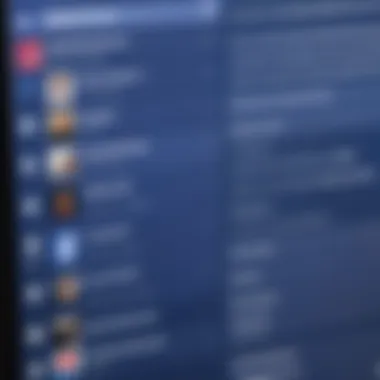
Each method has its own advantages and disadvantages. Understanding these can help you make an informed decision based on your unique preferences and objectives. For example, using Facebook’s native options simplifies the process and ensures compatibility. However, linking to external services may offer a broader selection of music and more personalized listening experiences. Therefore, weighing these factors is essential to choose the most suitable integration method.
Using the Facebook Music Feature
Facebook provides its own music feature, allowing users to add songs directly to their profiles. This function is not only convenient, but it also integrates seamlessly with the platform, ensuring that any updates or changes you make are instantly reflected. The music feature supports music videos and allows your friends to see what you are currently listening to. This visibility can create a sense of community and shared interests among your connections. However, the songs available may vary by region, which is an important consideration if you have specific preferences.
Linking to External Music Services
Linking external music services to your Facebook profile allows for greater versatility in musical expression. Below are three popular services and their contributions to enhancing your profile's musical landscape.
Spotify
Spotify stands out for its massive library and interactive features, enabling users to create and share playlists easily. By linking Spotify to your Facebook profile, you can showcase your listening habits dynamically. One key characteristic of Spotify is its user-generated playlists, which encourage engagement among your friends. Users often share playlists for occasions or moods, fostering a communal experience. However, some may find Spotify’s interface overwhelming due to its wealth of options.
Apple Music
Apple Music provides a curated experience with a focus on tailored playlists and exclusive content. If you link Apple Music with your Facebook profile, it enables you to highlight personalized playlists and favorites. A major advantage of Apple Music is its seamless integration within the Apple ecosystem, appealing to users engaged with other Apple devices. However, unlike Spotify, Apple Music may not offer as extensive a social sharing feature, which could limit its usability in connecting with friends on Facebook.
SoundCloud
SoundCloud is favored for its diverse range of indie and up-and-coming artists, offering a platform for creators to share their work. Linking SoundCloud to your Facebook profile provides an opportunity to showcase unique tracks and discover new music that may not be available on mainstream platforms. Its strength lies in user-generated content, contributing to a rich tapestry of sounds. However, the variety can sometimes overwhelm users looking for mainstream music. Additionally, not all tracks on SoundCloud may be compatible with Facebook’s sharing options, making it crucial to verify compatibility beforehand.
By carefully considering these options, you can select the best music integration method that aligns with your lifestyle and social media preferences.
Steps to Add Music to Your Profile
Integrating music into your Facebook profile is a strategic way to express your personality and preferences. It adds a layer of engagement that resonates with your friends and followers, making your profile more dynamic. Music can serve as a conversation starter or a way to share a mood or moment. The process is straightforward, yet attention to detail is important in order to fully utilize Facebook’s music features.
Accessing the Music Section
To begin adding music, you need to access the music section of your Facebook profile. This section is usually found in the profile settings. Here’s how you can navigate to it:
- Log into your Facebook account. Make sure you are using the most updated version of the platform.
- Go to your Profile. Click on your name or profile picture located at the top of the Facebook homepage.
- Select "Music" from the options. Depending on your profile layout, you might need to click on "More" to find the Music section.
Once you find this section, you will see options to start adding music. It’s beneficial to understand what kind of music content is available and how you can showcase your taste effectively.
Selecting Your Favorite Tracks
The next step involves selecting tracks that reflect your own musical taste. This aspect is essential because it not only personalizes your profile but also communicates who you are to others. Here’s how you can select your favorite tracks:
- Browse through Facebook's music library. You will find an extensive database of songs and artists. You can search by genre, artist, or track name.
- Listen to snippets if available. Some tracks may allow you to preview them before adding, ensuring they resonate with your style.
- Choose wisely. Select songs that capture different facets of your personality or mood. This could be anthems you love, songs that move you, or trending hits.
The selection process should involve tunes that ignite memories or emotions, creating a deeper connection with viewers of your profile.
Pinning Music to Your Profile
After selecting your favored tracks, the last step is to pin the music to your profile. This enhances visibility and ensures that it is showcased prominently. Here are the steps to pin the music:
- Access your music selections. In the Music section, you will see a list of your favorite songs.
- Use the pin feature. Look for an option to "Pin to Profile" or similar wording next to your selected songs. This may vary slightly depending on ongoing updates within Facebook’s interface.
- Arrange the order. If allowed, adjust the order of the pinned tracks to prioritize your favorites at the top.
Pinning music not only showcases your preferences but also encourages interactions. Friends may comment on your selections, share their reactions, or discover new music through you. Moreover, it creates an easy entry point for meaningful dialogues about music.
Understanding Music Privacy Settings
When integrating music into your Facebook profile, understanding privacy settings is essential. Many users don’t realize how their musical preferences can be seen by others. Including music can enhance your profile, but not managing its visibility could lead to unwanted attention or misunderstanding. This section delves into the nuances of music privacy settings, focusing on who can see your music selection and how to adjust visibility options effectively.


Who Can See Your Music Selection
The visibility of your music selection on Facebook is determined primarily by your privacy settings. When you choose music to showcase on your profile, the default setting dictates who can view this information. This can include friends, friends of friends, or the public, depending on your preferences.
"It's important to regularly review your privacy settings. In the Social Media landscape, controlling how much of your personal information is accessible is key to maintaining your desired level of privacy." This quote emphasizes the necessity of staying informed about your settings.
Users should consider the following points:
- Friends Only: If you select this option, only your Facebook friends can view the music you display. This is a solid choice for those desiring a more private sharing experience.
- Public Visibility: Choosing this option means that anyone can see your music selection. This may attract new interactions, but it could also expose your preferences to those you might not want.
- Custom Settings: Facebook allows users to customize who can see what. You can create lists or tailor your audience, providing flexibility in controlling your music visibility.
Adjusting Visibility Options
Once you understand who can see your music, adjusting visibility options becomes crucial. Being able to modify these settings can provide a sense of security while still allowing you to express your musical tastes.
To adjust visibility options:
- Go to Your Profile Settings: Navigate to settings by clicking the downward arrow on the top right corner of your Facebook homepage.
- Select Privacy: In the settings menu, click on "Privacy." Here, you will find various options concerning your profile details.
- Edit Music Privacy: Look for the section related to music. You can modify the audience settings for who can see your music selection. Make sure to save the changes after adjustments.
These adjustments are not just about privacy but also about shaping your social experience. Knowing who sees what can help tailor your interactions and maintain your desired image on the platform.
By managing these visibility settings effectively, you ensure your profile remains a reflection of your taste without sacrificing your privacy. Consider periodically revisiting these settings, especially after significant changes to your friend list or established preferences.
Enhancing User Experience with Music
Integrating music into your Facebook profile not only personalizes your online presence but also enhances the interaction and connection with your friends and followers. Music serves as a universal language that reflects moods, emotions, and even personality traits. With the right integration methods, users can create an engaging atmosphere that resonates with their audience. This section explores the specific ways to improve user experience through music on Facebook, emphasizing user involvement and creativity.
Creating Playlists for Specific Moods
Creating playlists for different moods can significantly enhance your Facebook experience. Music has the power to evoke certain feelings and establish a particular ambience. Users can take advantage of this by crafting playlists that align with various emotional states. For example, a playlist for relaxation might include soft instrumental tracks, while an energetic playlist could feature upbeat pop music.
To start creating mood-based playlists, consider the following steps:
- Identify the Mood: Decide the vibe you want to convey—calm, happy, nostalgic, etc.
- Select Appropriate Songs: Choose tunes that suit your specified mood. Research different genres that fit well.
- Organize Your Playlist: Use platforms like Spotify or Apple Music to compile your tracks, then link them to your profile.
- Update Regularly: Keep your playlists fresh by adding new songs or rotating them to reflect changing moods.
By thoughtfully curating these playlists, users not only express their feelings but also invite friends to experience them. This sharing creates deeper connections and discussions about shared interests in music.
Engaging Friends Through Shared Music
Another substantial benefit of integrating music is the ability to engage friends through shared experiences. When users share their music selections, it opens opportunities for interaction. Friends can comment, recommend tracks, or simply enjoy listening together. Facebook allows users to tag friends, share song lyrics, or post clips from their favorite tracks, encouraging dialogue about what they love.
Some strategies to promote engagement through shared music include:
- Tagging Friends in Music Posts: Make posts that mention friends' favorite songs and invite them to join in the conversation.
- Conducting Polls: Use Facebook's polling feature to find out what songs or artists your friends love. This encourages participation and discussion.
- Hosting Listening Parties: Organize virtual gatherings where friends can listen to and discuss music selections together in real-time.
"Music brings people together. It forms connections that go beyond words."
By leveraging these sharing opportunities, users can amplify the social aspect of their Facebook profiles. Music fosters community, enriches interactions, and can transform a standard social media experience into something more memorable and engaging.
Troubleshooting Common Music Integration Issues
Integrating music into your Facebook profile can enhance your online persona. However, it is not always a smooth process. This section addresses common problems that users may encounter when trying to add music to their profiles. Having a clear understanding of these issues can lead to a more enjoyable experience.
Missing Music Options
Sometimes you may notice that certain music options are not visible or accessible on your profile. This situation can stem from several factors:


- Geographical Restrictions: Facebook enforces regional limitations on content. Specific songs or features might be unavailable depending on your location.
- Account Type: Personal and business accounts may have different capabilities regarding music integration. Ensure that you are using the correct account type for your intended use.
- App and Feature Updates: Facebook regularly updates its features, which can lead to temporary unavailability of music options. Staying informed about updates can help you navigate these changes.
To resolve this issue, you might consider the following:
- Check your location settings and ensure that app permissions are correctly set.
- Investigate whether you are logged into the correct type of account.
- Keep the Facebook app updated to access the latest features.
Monitoring these aspects can help in regaining access to your desired music options.
Playback Problems
Another frequent problem users face is issues with music playback. This can occur for several reasons and can impact the overall functionality of your Facebook profile. Some common playback issues include:
- Network Connectivity: A weak or unstable internet connection can hinder playback. Confirm your connection is strong when attempting to listen to music on Facebook.
- Browser Compatibility: Certain browsers may not support all features of the Facebook music integration. Using a widely compatible browser like Google Chrome or Mozilla Firefox is recommended.
- Cache or Cookies: Sometimes, accumulated cache or cookies in your browser can cause playback issues. Clearing your browser cache can lead to a smoother experience.
To address playback problems, consider:
- Checking your internet speed and reconnecting if necessary.
- Testing the music feature on a different browser to determine if the issue persists.
- Clearing the browser cache and refreshing the page.
By identifying the root of the problem, you can take measures to enhance your music integration experience.
Resolving these common music integration issues may enhance your experience and empower you to use Facebook’s music features to their fullest potential.
Future of Music Integration on Social Media
The landscape of music integration on social media is under constant evolution. As platforms adapt to user preferences, knowing the future trends can help users maximize their musical experience. Understanding these future directions is essential for staying engaged and optimized in a digital space where music plays a crucial role in self-expression.
Emerging Trends in Social Media Music Sharing
Social media is increasingly becoming a stage for music discovery and sharing. New trends are arising that highlight how users engage and connect through sound. Here are some notable trends shaping this space:
- Interactive Features: Platforms are introducing features like polls, questions, and reactions specifically for music posts. This can foster deeper engagement among friends.
- Collaboration Tools: The ability to collaborate on playlists or remix songs generates a sense of community. Users can create shared listening experiences, enhancing relationships through music.
- Live Music Events: Virtual concerts and live streaming music events are on the rise. Facebook and other platforms facilitate this by allowing users to attend events from the comfort of their homes, creating a unique communal environment.
- AI Recommendations: Advanced algorithms analyze user behavior to provide personalized music suggestions, making it easier for users to discover new artists and genres relevant to their tastes.
As these trends show, the integration of music into social interaction is becoming more versatile and user-centered. The musical landscape on Facebook and beyond will inevitably change as social media adapts to these impactful trends.
Potential Changes to Facebook Features
Facebook's features for music sharing are likely to evolve further in response to user feedback and market trends. Some changes that could be anticipated include:
- Enhanced Music Discovery: Suggestions based on friends' listening habits or popular trending tracks in local areas could become more accessible.
- Improved User Interface: As Facebook refines the music section, easier navigation and better design may enhance user experiences in selecting and sharing music.
- Integration with Virtual Reality: As virtual reality becomes more mainstream, features allowing users to experience music in immersive environments may emerge. Imagine attending a virtual concert with your friends, all from different locations.
- Collaboration with Artists: Facebook may further enable interactions between artists and fans, letting users experience exclusive content, live Q&As, and special announcements directly from their favorite musicians.
Staying informed about these potential changes can prepare users to take advantage of new features and maintain an engaging profile on Facebook.
Epilogue
The integration of music into your Facebook profile carries significant value for both personal expression and connectivity with others. As social media evolves, the role of music continues to expand. It serves not just as an accompaniment to posts but also as a way to define one’s identity and to foster engagement among friends and followers.
Recap of Key Points
Throughout this guide, we have explored multiple facets related to integrating music into your Facebook profile. Key takeaways include:
- Understanding Facebook’s music features enhances user interactivity.
- Careful attention to privacy settings is crucial to maintaining control over who sees your musical choices.
- Different integration methods, such as linking to Spotify, Apple Music, or SoundCloud, offer varied ways to share your favorite tracks.
- Engaging with friends through shared music can lead to rich interactions and discussions.
Encouragement to Experiment with Music Integration
It is essential to view music integration as an ongoing experiment. There is no one-size-fits-all approach here. Each user has unique preferences, and exploring various ways to showcase music can yield surprising results. Consider regularly updating your profile to keep your musical selections fresh and reflective of your current tastes.
Moreover, testing different services or playlists can also encourage unexpected connections to form. Individuals might bond over a shared love for a particular song or genre. Therefore, do not shy away from trying new features offered by Facebook. The digital landscape is vast and continuously evolving.
“Integrating music into your online presence is more than just an addition; it's a statement of who you are.”
As you engage with your profile, remember that music can be a source of strength and connection, all while inviting others to appreciate your musical journey.



