How to Install Webroot on Your iPhone: A Step-by-Step Guide


Intro
As mobile devices become increasingly central to our daily lives, the necessity for strong security measures cannot be overstated. Installing Webroot on an iPhone is a proactive step towards safeguarding personal data and ensuring device integrity. This guide aims to provide a thorough understanding of the installation process for Webroot, allowing users to maximize their device's security features. We will cover essential prerequisites, installation steps, and troubleshooting solutions to ensure a seamless experience.
Product Overview
Webroot is a cloud-based security software that offers comprehensive protection against various online threats. This product is designed to work efficiently on mobile platforms, and specifically, on Apple's iPhone devices.
Description of the Product
Webroot provides real-time protection from malware, phishing attempts, and identity theft. The software's lightweight design ensures that it does not hinder the device's performance, unlike some traditional antivirus programs. This makes it particularly appealing to users who prioritize speedy device functionality alongside robust security.
Key Features and Specifications
- Real-Time Protection: Monitors threats continuously to provide immediate protection.
- Cloud-Based Technology: Minimizes resource usage on your device while maintaining extensive databases of threats.
- Anti-Phishing Measures: Comprehensive tools to help users avoid online scams.
- Cross-Platform Support: Compatible with multiple devices and operating systems.
In-Depth Review
Performance Analysis
Webroot demonstrates impressive performance metrics, particularly in malware detection rates. Independent test labs often report favorable outcomes, indicating that Webroot effectively identifies and neutralizes various forms of malware without undermining system performance. This is particularly crucial for iPhone users who depend on their devices for a myriad of functions.
Usability Evaluation
The user interface of Webroot is notably user-friendly, providing intuitive navigation. Installation and configuration steps are straightforward, which is essential for users who may not be well-versed in technology. The application allows users to schedule scans and manage settings with a few taps, making it accessible even to those with limited technical knowledge.
"Ease of use combines with effective protection, making Webroot a desirable choice for mobile users."
Epilogue
Installing Webroot on an iPhone is a practical decision for those seeking reliable security. Understanding the product’s capabilities and performance can significantly inform users' choices and enhance device protection. Throughout this guide, we will delve deeper into the installation process, ensuring that even the less tech-savvy reader can follow along with confidence.
Preface to Webroot on iPhone
In today’s digital environment, securing personal devices has become more crucial than ever. With increasing threats from malware and cyber attacks, understanding how to protect your iPhone is vital. Webroot offers a solution tailored for mobile security, ensuring users have robust defenses against various digital threats. This section introduces the importance of using Webroot on your iPhone and elaborates on the benefits it provides.
Overview of Mobile Security
Mobile security refers to the protection of mobile devices from threats such as malware, unauthorized access, and data breaches. As individuals rely heavily on their smartphones for personal and professional use, mobile security has emerged as a top priority. Users often store sensitive information on their devices, ranging from banking details to personal messages. The absence of adequate protection can lead to serious repercussions, including identity theft and financial loss. Webroot helps mitigate these risks through its security features designed for mobile platforms.
Importance of Antivirus Software for iOS
While iOS is generally perceived as secure, this should not lead to complacency. The operating system's design includes various built-in security measures, but it is not impervious to threats. Cybercriminals continually adapt their strategies, targeting vulnerabilities in mobile applications and user behavior. Hence, incorporating antivirus software like Webroot strengthens the security posture of your iPhone. The software not only detects potential threats but also installs updates and monitors your device for suspicious activity.
"Even the most secure systems can be vulnerable without proper protection. Investing in antivirus software such as Webroot is a smart choice for proactive security."
Using Webroot on your iPhone can significantly enhance your safety in the mobile landscape, providing peace of mind and allowing for uninterrupted use of digital services. It is a key component of a comprehensive strategy to maintain security while maximizing your iPhone's potential.
Understanding Webroot
Understanding Webroot is essential for any iPhone user serious about mobile security. This knowledge helps users make informed decisions regarding their device's defense against threats. Webroot is a prominent player in the cybersecurity sector, specializing in security solutions for various platforms, including iOS. Choosing to utilize Webroot means opting for a proactive approach to digital safety, which is increasingly relevant today. With cyber threats constantly evolving, using robust security software is vital for safeguarding personal information.
Features of Webroot Mobile Security
Webroot Mobile Security offers a variety of features aimed at protecting your device. These attributes are designed with the mobile user in mind, focusing on ease of use without compromising effectiveness. Some key features include:
- Real-time Threat Protection: Webroot provides continuous monitoring of your device. It identifies and neutralizes threats swiftly, ensuring your information remains safe.
- Web Protection: This feature blocks harmful websites that could lead to data breaches or malware infections. It scans URLs prior to access, giving users peace of mind when browsing.
- Privacy Advisories: Webroot also assesses the privacy settings of your applications. It informs users about which apps may be accessing sensitive personal data.
- Quick Scans: The app performs quick scans, checking for issues without requiring excessive time. This means you can efficiently maintain security without interrupting your daily tasks.
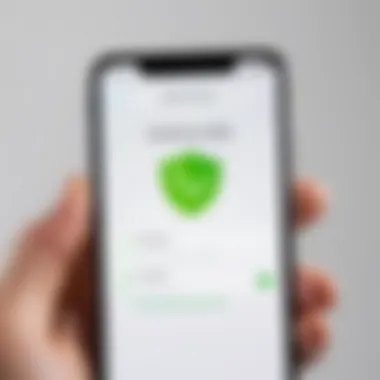

These features work together to provide a comprehensive safety net for your iPhone, addressing both current and emerging mobile threats.
Benefits of Using Webroot
Utilizing Webroot on your iPhone comes with numerous benefits. Understanding them is crucial for recognizing how this software enhances your overall digital experience. Here are some significant advantages:
- User-Friendly Interface: Webroot is designed for all users, regardless of their technical expertise. Its straightforward layout allows users to navigate and customize settings easily.
- Minimal Impact on Performance: Unlike some security applications, Webroot does not slow down your device. It runs efficiently in the background and conserves battery life while maintaining security standards.
- Regular Updates: Webroot continuously updates its virus definitions and features. This helps to protect against the latest threats and vulnerabilities, ensuring your device remains secure over time.
- Affordable Plans: Compared to other antivirus solutions, Webroot offers competitive pricing. Potential users can access high-level security without exceeding their budget.
By factoring in these benefits, one can appreciate Webroot's value as a security solution for iPhones. It operates not just as a protective barrier but as a resource for proactive digital living.
Webroot serves as a protective shield, adapting to the ever-changing landscape of mobile security threats.
Prerequisites Before Installation
Before proceeding with the installation of Webroot on your iPhone, it is crucial to address certain prerequisites. Understanding these elements not only guarantees a smoother installation process but also enhances the performance of the Webroot application. By preparing adequately, users can avoid common pitfalls and ensure their iPhone is adequately protected from security threats.
Check Compatibility with iOS Version
Ensuring that your iPhone's iOS version is compatible with the Webroot software is an essential initial step. Webroot typically requires a minimum iOS version for its app to function correctly. Most of the time, this means your device should be running iOS 11 or later to take full advantage of the most recent features and updates.
To check your current iOS version, go to Settings -> General -> About. Here, you will see the iOS version displayed. If your version is outdated, consider upgrading your device's operating system. This process can usually be done under Settings -> General -> Software Update.
Upgrading not only improves compatibility with the Webroot app but also enhances overall device security and performance.
Ensure Sufficient Storage Space
Having enough storage space on your iPhone is another vital prerequisite before installing Webroot. Insufficient storage can lead to installation failures or the app not functioning as intended. Generally, Webroot requires around 100 MB of free space, but having additional space is advisable for updates and scans.
You can check your iPhone’s available storage by visiting Settings -> General -> iPhone Storage. If your storage is nearly full, you might need to delete some unused apps, photos, or videos to free up space.
- Delete apps that are no longer needed.
- Transfer photos to cloud storage or a computer.
- Clear your browsing data and cache to release space.
Adequate preparation regarding compatibility and storage ensures that your Webroot installation will be successful and functional.
Installing Webroot on iPhone
Installing Webroot on your iPhone is an essential step in securing your mobile device. Despite iOS being relatively secure compared to other platforms, mobile threats still exist. More users are relying on their smartphones for sensitive tasks like banking and shopping. Hence, integrating effective security measures, such as Webroot, is critical.
Webroot offers several benefits. It provides real-time protection against malware, phishing attacks, and other online threats. Moreover, it ensures that your personal information remains private by scanning for vulnerabilities. Installation is designed to be straightforward, reducing barriers for users who may not be technologically adept. With regular updates, Webroot maintains security agility in an ever-evolving threat landscape.
Consider the following aspects when installing Webroot:
- Compatibility: Ensure your iPhone is compatible with the latest version of iOS.
- Storage Needs: Webroot requires sufficient storage; check the available space before installation.
- User Requirements: Familiarize yourself with basic mobile security practices to maximize the app's effectiveness.
By taking these points into account, you will create a conducive environment for effective security. The following sections will guide you step-by-step through the installation process, helping you protect your device effectively.
Step-by-Step Installation Process
To begin the installation of Webroot, follow these simple yet crucial steps. Making sure you follow these will help you avoid common pitfalls and ensure a smoother setup overall. The process is divided into three significant steps: creating an account, downloading the Webroot application from the App Store, and running the app for the first time. Being methodical about each step will pay dividends in ensuring comprehensive mobile security.
- Begin with Your Device Ready: Ensure your iPhone is charged and connected to the Wi-Fi network.
- Open Settings: Navigate to your iPhone settings.
- Update iOS if Needed: Check for system updates before moving forward.
By following these outlined steps, you set a solid foundation for the Webroot installation. Ease of use is among the software's selling points, and a well-executed installation can enhance your overall experience with the app.
Creating a Webroot Account
A Webroot account is necessary to use the security application effectively. This account enables you to manage your security settings remotely and helps track potential threats. Creating an account is straightforward, and you should allocate a few minutes to complete the process.
- Visit the Website: Go directly to the Webroot official site or application.
- Fill in Account Details: Provide the necessary information, like your email address and a secure password.
- Verify Your Email: Check your inbox for a verification link. Click on that to activate your account completely.
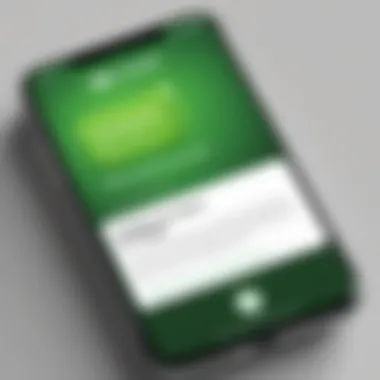

Once your account is created, you gain access to various tools and features designed to enhance your device's safety. It allows you to manage your settings with ease and stay informed about your security status.
Downloading the Webroot App from App Store
The next step involves downloading the Webroot app from the App Store. This action brings the security application directly to your device, allowing you to utilize the security features immediately.
- Open the App Store: Locate the App Store icon on your iPhone.
- Search for Webroot: In the search bar, enter "Webroot Mobile Security" and initiate the search.
- Select and Install: Click on the app and select the 'Get' button to download.
After completing the download, the app will appear on your home screen. At this point, you are prepared to configure the application to meet your security requirements. A successful download ensures that you can access all the essential features that Webroot has to offer.
Configuring Webroot Settings
Configuring Webroot settings is a crucial step in ensuring that your iPhone is equipped with optimal security against threats. Proper configuration allows you to tailor the security measures to fit your specific needs. The settings available in Webroot provide options for customizatio, enabling users to select preferences that align with their usage patterns. Understanding how to configure these settings can significantly enhance the effectiveness of the software, making it more efficient in protecting sensitive data and privacy.
Initial Setup and Preferences
During the initial setup of Webroot, you will be prompted to adjust various preferences to suit your device usage. This stage is important because it gives you a chance to decide what kind of protection you want your software to provide. For example, you can enable or disable features such as real-time protection, notifications, or automatic scans. Each choice you make will have an influence on your device performance and security level.
To begin the initial setup:
- Open the Webroot app on your iPhone.
- You will see a series of prompts guiding you through the configuration process.
- Select your preferred options based on your security requirements. Ensure that you review each feature highlighted during this process.
- Save the settings once you are satisfied with your configurations.
This proactive approach allows you to optimize the app’s capabilities right from the start. Adjusting the settings according to your personal needs can lead to a much more effective protective layer against various cyber threats.
Enabling Important Features
After you have established your basic preferences, it is essential to enable important features that enrich Webroot's security capabilities. These features can address specific areas of vulnerability on your device. Failing to activate certain features may leave gaps in your security that malicious entities can exploit.
Some key features to consider activating include:
- Real-time Protection: This constantly monitors your device and alerts you to potential threats as they occur.
- Phishing Protection: Activating this feature can help block fraudulent websites that attempt to steal your information.
- Wi-Fi Security: This checks the security of networks and warns you if you connect to an insecure network.
To enable these features:
- Navigate to the settings menu within the Webroot app.
- Look for the options labeled as Security Features or similar.
- Toggle the switch to turn on each desired feature.
By taking the time to enable these settings, you can significantly boost your iPhone's defense against various types of cyber threats.
Utilizing Webroot After Installation
Once you have successfully installed Webroot on your iPhone, the next phase is effectively utilizing its features. Simply installing the software is not enough; it is crucial to understand how to make the most of its capabilities. This ensures your device remains well-protected against potential threats. Effective utilization involves conducting regular scans, accessing various security features, and maintaining an understanding of your device's security status.
Performing a Scan
The first step in utilizing Webroot is to perform a system scan. Scanning examines your iPhone for malware or any suspicious activity. Here’s how you can do it:
- Open the Webroot app.
- Tap on the option to run a scan, often prominently displayed on the main interface.
- Wait for the software to complete the scan. This might only take a few minutes.
- Review the scan results.
Performing regular scans is essential. It helps you catch potential threats early, preventing damage to your device or loss of data.
Regular scanning keeps your iPhone safe. Do this at least once a week.
Accessing Security Features
Webroot provides various security features that enhance your general safety online. Among these features are real-time protection, web filtering, and identity theft protection. Here’s how to access them:
- Open the Webroot app. The dashboard typically showcases available features.
- Explore settings. Most security options are located in the settings or main menu.
- Enable features. You can toggle options such as web protection and data backup.
Each feature is designed to tackle specific threats. For example, web filtering prevents access to malicious websites, while identity theft protection safeguards personal information.


Understanding and utilizing these features is vital for maintaining a secure environment on your iPhone. Not only do they protect your device, but they also encourage safe online habits.
Troubleshooting Installation Issues
When it comes to installing Webroot on your iPhone, it is vital to be prepared for potential problems that may arise. Knowing how to troubleshoot these issues not only saves time but also ensures a smooth user experience. Security software needs to be correctly installed and configured for optimal performance. For someone who might not be tech-savvy, navigating installation challenges can be daunting, but having a guide can simplify the process significantly.
Understanding common installation issues will help you identify and resolve problems quickly. Additionally, being acquainted with support options allows you to seek further assistance when needed. This section will clarify common challenges and the steps to overcome them.
Common Installation Problems
There are several issues that users may encounter when attempting to install Webroot on their iPhone. Here are some of the most common:
- Compatibility Errors: Your iOS version might not support the latest Webroot app. Always check if the software is compatible with your device.
- Network Connection Issues: Installing requires a stable internet connection. Any interruptions may affect the download process.
- Storage Space: A lack of sufficient storage space can prevent installation. Ensure you have enough free space on your device before starting the process.
- App Store Availability: Sometimes, the app may not appear in your App Store due to regional restrictions.
- Account Issues: Problems with your Webroot account can lead to installation failures. Make sure your account is active and that you have the correct login details.
These issues can be frustrating, but knowing them ahead of time allows you to approach installation with the right mindset.
Contacting Webroot Support
If you are unable to solve the problem on your own, contacting Webroot support is a recommended option. They offer several ways to get in touch, making the process more accessible for users:
- Phone Support: You can reach out directly through customer service numbers listed on the Webroot official website. This allows you to speak with a representative for real-time assistance.
- Online Chat: A live chat option provides immediate help. This is often faster than email support, enabling you to get answers quickly without needing to hold on the line.
- Email Assistance: For non-urgent inquiries, you can send an email detailing your issue. Expect a response within 24 to 48 hours.
- User Forums: Platforms like Reddit and Webroot's community pages can offer peer support where users discuss common issues and share solutions.
When contacting support, prepare your device information and a clear description of your problem. This will help the support team assist you more effectively.
Remember: Installation issues are common, and support is available. Don't hesitate to reach out if you need help.
Regular Maintenance of Webroot
Maintaining the Webroot security application is crucial for ensuring ongoing protection against emerging threats. Cyber threats are constantly evolving, which makes regular updates and maintenance essential. Users must recognize that simply installing the app is not the end of the process. Engaging in regular maintenance safeguards the iPhone from malware and other security risks effectively. This section will cover key elements of maintaining Webroot, focusing on updating the app and reviewing security reports.
Updating the Webroot App
Updating Webroot is vital for accessing new features, performance enhancements, and security patches. Regular updates help the app adapt to the changing landscape of cybersecurity. The process for updating Webroot is straightforward. Users should follow these steps:
- Open the App Store on your iPhone.
- Tap on your profile icon located at the top right corner.
- Scroll down to find pending updates. Look for Webroot in the list.
- Tap "Update" next to Webroot, or tap "Update All" to update all apps simultaneously.
By updating the app, users will benefit from the latest virus definitions and threat intelligence. Ignoring updates can lead to vulnerabilities. As a result, regular updates ensure users remain protected from the latest threats and enhance the app's functionality.
Reviewing Security Reports
Another important aspect of maintaining Webroot is reviewing security reports. This practice helps users understand how their device is being protected. Security reports provide insights into any detected threats and actions taken by the app. Here's how to access and interpret the security reports:
- Launch Webroot on your iPhone.
- Navigate to the Security Reports section within the app.
- Review the scans, threats detected, and remediation actions provided by the app.
Security reports are informative as they offer details on potential vulnerabilities and the responsiveness of the software. A high level of threat detection indicates robust performance, while frequent reports of threats can alert users to patterns and risks associated with their usage habits.
Maintaining Webroot through regular updates and thorough review of security reports enhances user awareness and reinforces device safety.
Culmination
The conclusion of this article plays a crucial role in consolidating the information presented about installing Webroot on your iPhone. The importance of having a reliable security software cannot be overstated in today’s world where digital threats are increasingly sophisticated.
Summary of Key Steps
To ensure a smooth installation of Webroot, following a systematic approach is key. The steps you should remember include:
- Check Compatibility: Ensure the app is compatible with your specific iOS version.
- Storage Space: Confirm you have enough storage on your device.
- Account Creation: Create a Webroot account if you do not have one already.
- App Download: Download the Webroot app directly from the App Store.
- Initial Configuration: Set up the necessary preferences within the app after installation.
- Ongoing Maintenance: Keep the app updated regularly and review security settings and reports.
This outline provides a clear roadmap to follow, ensuring that even users who might not be very tech-savvy can secure their devices effectively.
Final Thoughts on Mobile Security
Investing time in mobile security is essential for protecting personal data against breaches. Webroot offers advanced features that address various concerns, such as malware, phishing attempts, and data protection. This comprehensive approach to security can give users peace of mind, knowing their iPhone is safeguarded from evolving threats.
Regular updates to the app ensure that users remain protected against new viruses and vulnerabilities. Thus, understanding how to effectively use Webroot is a step towards not just securing your device but also maintaining a proactive stance in a digital landscape that demands vigilance. It is advisable to stay informed about the latest security trends to maximize the benefits of tools like Webroot.



