Innovative Applications to Boost User Productivity
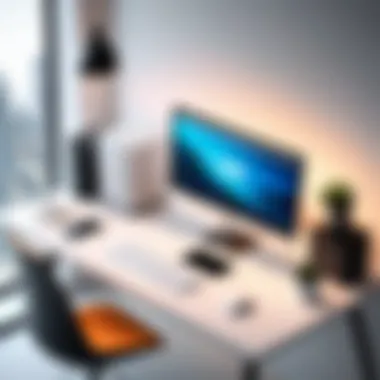

Intro
In today's rapidly evolving technological landscape, the need for innovative applications that cater to computer users has never been more apparent. There is a constant demand for tools that not only enhance productivity but also streamline workflows. These applications are designed to address various user needs, ranging from data management to creative endeavors. Understanding these tools is essential for anyone looking to optimize their computing experience.
The array of available applications can be overwhelming. However, by focusing on key areas of productivity, creativity, data management, and security, users can make informed decisions about which applications best fit their specific needs. This article aims to provide an extensive overview and in-depth analysis of some of the most effective and innovative applications currently available.
Importance of Innovative Applications
Innovative applications serve a critical role in how we function in both personal and professional environments. These tools are not merely enhancements; they are designed to transform the way tasks are accomplished. The right software can save time, reduce effort, and improve overall output. For example, applications that automate routine tasks allow users to focus on more critical aspects of their workflows.
Furthermore, as the digital world continues to evolve, having access to state-of-the-art applications can provide a competitive edge. Users should seek applications that not only meet their immediate needs but also have the capability to grow and adapt alongside technological advancements.
Target Audience
This article is curated for a tech-savvy audience—those who are eager to explore the latest in technology. Gadget lovers and early adopters will find value in understanding how these applications can enhance their daily routines. By diving deep into the world of innovative applications, we hope to empower users to select the right tools that align with their unique requirements.
Information presented here is meant to synthesize existing knowledge and deliver actionable insights for enhancing productivity and functionality in the digital workspace.
Intro to Computer Applications
In today's fast-paced digital landscape, understanding the role of computer applications is critical for enhancing productivity and functionality. Applications serve as essential tools that streamline tasks, manage data, and improve overall user experience.
Furthermore, efficient computing is no longer just an advantage; it has become a necessity. For professionals and everyday computer users alike, the right application can significantly affect output, organization, and the ability to collaborate effectively. The choices made in selecting applications also reflect a user’s needs, preferences, and work environment.
Importance of Efficient Computing
The significance of efficient computing cannot be understated. With an array of tasks to juggle, users face the challenge of maximizing their time and resources. Efficient computing helps to:
- Reduce clutter: Applications that integrate multiple functions eliminate the need for numerous standalone programs, minimizing distraction.
- Improve accuracy: Reliable applications help in reducing human error through automated processes or user-friendly interfaces.
- Enhance collaboration: Modern applications offer features like real-time editing and sharing, which facilitate teamwork regardless of geographical boundaries.
By focusing on methods for improving efficiency, users can experience less frustration, leading to a more productive and satisfying computing environment.
Overview of Application Categories
Computer applications exist in various categories, each serving a distinct purpose. Here’s a brief overview:
- Productivity Tools: Applications focusing on task management, time tracking, and organization to improve personal and team efficiency.
- Creative Software: Tools for graphic design, video editing, audio production, and other elements of the creative process.
- Data Management Solutions: Applications for data storage, database management, and cloud computing to facilitate easy access and analysis of information.
- Security Utilities: Software designed to protect against cybersecurity threats, ensuring user data remains safe and secure.
- Communication and Collaboration Tools: Applications to support messaging, video conferencing, and collaborative projects, which have become especially relevant in remote work settings.
These categories serve as a framework for analyzing the specific applications that can be integrated into daily routines to enhance user productivity and functionality. Understanding this framework equips users with the knowledge to choose wisely in an ever-evolving technological landscape.
Productivity Tools
Productivity tools play a critical role in enhancing the efficiency of computer users. By offering specific features that streamline tasks, these applications empower individuals and teams to achieve more in less time. The integration of productivity tools into daily workflows can lead to significant time savings, reduced stress, and improved overall performance. Additionally, an understanding of these applications helps users make informed choices tailored to their unique needs.
Task Management Applications
Task management applications are designed to help users organize and prioritize their tasks effectively. These tools are essential in reducing cognitive load, allowing users to focus on execution rather than merely tracking responsibilities. Task managers provide functionalities that contribute significantly to an efficient workflow.
Features of Task Managers
Task managers come equipped with several core features that enhance their usability. One notable characteristic is prioritization capabilities, allowing users to rank tasks according to urgency or importance. This feature is particularly beneficial because it ensures that critical obligations receive appropriate attention. Additionally, features such as deadline reminders and progress tracking further help users stay on task.
A unique aspect of many task managers is collaboration functionality, enabling team members to work together more seamlessly. This feature is advantageous, especially for teams that need to share responsibilities and stay aligned. However, not all task managers offer the same level of collaborative tools, which could be a drawback depending on user context.
Popular Task Management Apps


Among the various task management apps available, Trello and Asana stand out due to their intuitive interfaces and robust functionalities. Trello employs a card-based system that allows users to visualize their tasks easily. This visual approach promotes a better understanding of task flow.
Asana, on the other hand, offers a more structured approach with features like project timelines and team dashboards. These tools are popular because they facilitate comprehensive planning and monitoring of team activities. A notable feature of Asana is its ability to integrate seamlessly with other tools, enhancing its utility. However, the steep learning curve may be a downside for some users unaccustomed to its comprehensive capabilities.
Time Tracking Software
Time tracking software is another critical productivity tool that assists users in monitoring how they allocate their time. This type of software is invaluable for improving time management and identifying time sinks, allowing users to optimize their workflows.
Benefits of Time Tracking
The primary benefit of time tracking is enhanced awareness of how time is spent daily. Users can gain insights into productivity patterns, which can lead to informed adjustments in their routines. By employing time tracking, individuals can identify periods of peak productivity, allowing them to tailor tasks to match their optimal working hours. Additionally, the ability to generate reports provides a powerful means of reflecting on and adjusting time management strategies.
Moreover, time tracking software can provide accountability. By maintaining records of tasks completed, users can hold themselves accountable to their goals. However, some individuals might find continuous logging burdensome, leading to inconsistencies in data.
Recommended Time Tracking Tools
Popular tools for time tracking include Toggl and Harvest. Toggl provides a user-friendly interface and strong reporting features, making it a popular choice among freelancers and professionals alike. Its straightforward time entry mechanism allows for easy tracking without significant interruptions to workflow.
Harvest excels in providing sophisticated invoicing and project management features, easily converting tracked time into customer billing. Its integration capabilities with other project management software also makes it a valuable option for teams. The downside of Harvest, however, could be its pricing structure, which might deter budget-conscious users.
Effective use of productivity tools such as task managers and time tracking software can greatly enhance a user's overall workflow and satisfaction.
Creative Software
Creative software plays a significant role in enhancing the productivity of users who require tools for artistic and multimedia output. These applications cater to graphic designers, video editors, and content creators who need advanced functionalities to express their ideas effectively. By providing specialized features that address the specific needs of creators, this software drives innovation and allows users to transform their concepts into tangible outcomes. With the rise of digital media, the importance of creative software continues to grow, offering substantial benefits ranging from user-friendly interfaces to powerful editing capabilities.
Graphic Design Applications
Capabilities of Design Tools
Graphic design applications are essential for users who want to create visual content. These tools empower users with capabilities such as vector illustration, photo editing, and layout design. One key characteristic is their flexibility, allowing creativity to flow through multiple formats and styles. For example, Adobe Illustrator enables users to design logos, icons, and complex illustrations with ease. The unique feature of layering provides significant advantages, allowing users to separate components for easier adjustments.
However, some design tools can have steep learning curves that may limit their accessibility for beginners in this article.
Leading Graphic Design Apps
Among leading graphic design apps, Adobe Photoshop stands out. Its powerful features make it a beneficial choice for professionals and hobbyists alike. One notable characteristic is its comprehensive set of tools that caters to various design needs, from basic photo fixes to complex graphics creation. The unique feature of plugins extends Photoshop’s functionality, accommodating diverse workflows.
Nevertheless, the subscription model can be a disadvantage for casual users seeking more affordable options.
Video and Audio Editing Software
Essential Features for Content Creators
Video and audio editing software are critical for content creators looking to produce high-quality media. These applications incorporate essential features such as multi-track editing, real-time playback, and a wide range of effects. An important characteristic is their adaptability to different content types. Programs like Final Cut Pro offer tools that enhance workflow and streamline production.
The unique feature of collaboration tools within software like Adobe Premiere Pro allows multiple editors to work synergistically, enhancing overall productivity. However, this can also introduce complexity that some users may find challenging.
Top Choices in Editing Software
For video editing, DaVinci Resolve is a top choice due to its robust free version. This software stands out for its color grading capabilities, a major aspect sought by professionals. The unique feature of non-linear editing allows users to rearrange clips easily without losing original footage, making it highly efficient.
On the other hand, some users may find the range of choices overwhelming, especially those who are new to video editing.
"The effectiveness of creative software lies in its ability to adapt to the ever-changing landscape of digital media, enabling users to explore limitless possibilities."
Data Management Solutions


Data management solutions play a crucial role in the realm of computer applications, particularly for users looking to organize, retrieve, and manipulate data efficiently. These solutions address the influx of information in a data-driven society and are essential in enhancing not only productivity but also decision-making processes.
Database Management Systems
Understanding Database Applications
Database applications are designed to manage and store large volumes of data securely. They enable users to create, update, retrieve, and delete data effectively. The key characteristic of these applications is their ability to ensure data integrity and accessibility. This aspect is particularly beneficial for businesses, organizations, or individuals who require reliable data handling capabilities. A unique feature of database applications is their support for complex queries, allowing users to extract specific information effortlessly.
Advantages include enhanced data organization, while disadvantages may manifest in the complexity of setup and management for new users. However, with proper understanding and training, the benefits often far outweigh these initial hurdles.
Comparative Analysis of Databases
A comparative analysis of databases involves evaluating different database systems to understand their strengths and weaknesses. This analysis is vital to identify which system aligns best with specific user needs. The key characteristic to consider is performance, particularly how quickly and efficiently each database can handle queries and transactions. This analysis is beneficial for organizations that want to make informed decisions regarding their data storage solutions.
A unique feature noted in comparative analyses is the differentiation between relational and non-relational databases, each serving distinct purposes. Relational databases offer structured data organization, while non-relational databases provide flexibility with unstructured data. Both have their advantages and disadvantages, with relational systems often excelling in data integrity and non-relational systems shining in scalability.
Cloud Storage Options
Cloud storage has transformed how individuals and organizations store and access data. It offers a more flexible and often more cost-effective solution compared to traditional storage methods.
Advantages of Cloud Storage
The primary advantage of cloud storage is its accessibility. Users can access their data from any location with internet connectivity, promoting flexible working environments. This feature significantly enhances work productivity and collaboration, a necessity in today’s remote working culture. Additionally, cloud storage solutions often back up data automatically, mitigating the risk of data loss. However, reliance on internet access can be seen as a disadvantage in areas with unreliable connections.
Popular Cloud Storage Solutions
Various cloud storage solutions dominate the market. Google Drive, Dropbox, and Microsoft OneDrive are among the most popular options available. Each offers unique features designed to cater to different user needs. For example, Google Drive integrates seamlessly with other Google services, enhancing collaboration for teams already using Google Workspace.
Security Utilities
In today's digital landscape, security utilities play a crucial role in safeguarding personal and professional information. The prevalence of cyber threats makes it imperative for computer users to adopt robust protective measures. Implementing security utilities can help mitigate risks associated with malware, phishing attacks, and various other cyber threats. This section delves into antivirus and malware protection as well as VPN services, highlighting their significance and features.
Antivirus and Malware Protection
Importance of Cybersecurity
Cybersecurity is fundamental for maintaining safe computing environments. Individual users, businesses, and organizations are increasingly targeted by cybercriminals with complex attacks. A strong cybersecurity strategy involves staying proactive against threats. Antivirus software serves as the first line of defense against malicious software that can compromise systems.
One key characteristic of cybersecurity is its ability to adapt. With emerging threats constantly appearing, antivirus solutions frequently update their databases to recognize and neutralize new malware. Regular updates are vital, enabling users to remain informed and protected.
The unique feature of several antivirus applications includes real-time scanning. This function monitors files as they are accessed, ensuring that threats are detected immediately. While this is highly advantageous for immediate protection, it may sometimes slow down system performance. Nevertheless, the benefits far outweigh the potential drawbacks.
Leading Security Applications
Security applications specifically designed for malware protection offer a variety of capabilities that enhance overall security. Some notable examples are Norton Antivirus, Bitdefender, and Malwarebytes. Their popularity stems from their comprehensive features, such as system scans, web protection, and ransomware shields.
A primary factor that makes these applications appealing is their user-friendly interface. Users without extensive technical knowledge can easily configure settings and access support. However, these programs may require a subscription fee. The advantage of paying for premium features can contribute significantly to better security performance.
VPN Services
Benefits of Using a VPN
VPNs, or Virtual Private Networks, offer a multitude of benefits, particularly in today’s climate of increasing privacy concerns. Using a VPN allows users to create a secure connection to another network over the internet. This not only helps in protecting sensitive data but also offers anonymity to users when accessing the web.
One key aspect of using a VPN is its capacity to mask a user's IP address. By doing this, a user can browse the internet without their activities being tracked. This feature is especially crucial for individuals who want to maintain privacy while using public Wi-Fi networks, which are often vulnerable to snooping. However, it is essential to choose a reputable VPN provider to avoid potential risks associated with unreliable services.


Comparing VPN Providers
There are many VPN providers available today, each offering various features and pricing structures. When comparing providers, factors such as speed, privacy policies, and the range of servers should be considered. Some of the most regarded VPNs include NordVPN, ExpressVPN, and CyberGhost.
Highlighting the unique features of these providers can assist users in making informed decisions. For instance, NordVPN offers a strong encryption standard and a no-logs policy, which bolsters user privacy. Conversely, while some services may claim to provide free VPNs, they often come with limitations or hidden fees. As such, users should weigh the advantages and disadvantages carefully before selecting a provider.
Security utilities are indispensable in enhancing a user’s overall computing experience. Understanding the integral role they play can guide users in selecting the right tools to strengthen their cybersecurity posture.
Communication and Collaboration Tools
Effective communication and collaboration are essential in today’s digital landscape. With remote work and global teams becoming increasingly common, tools that facilitate seamless interaction are vital for organizational success. Communication and collaboration tools enable real-time dialogue, simplify sharing of resources, and foster a spirit of teamwork among users. Their importance is underscored by the need to maintain productivity and ensure that everyone is aligned with objectives and tasks.
Messaging and Video Conferencing Apps
Features Enhancing Communication
Messaging and video conferencing applications are at the forefront of modern communication. These tools allow for instant messaging, video calls, screen sharing, and even file sharing. One significant aspect of these applications is their ability to create virtual meeting environments, which can closely simulate face-to-face interactions. The key characteristic of these apps is their user-friendly interfaces, making them accessible to a broad audience.
Unique features such as breakout rooms in video conferencing applications enable smaller group discussions during larger meetings. This capability enhances engagement and ensures that all voices are heard during discussions. However, challenges exist such as connection quality issues or user fatigue from frequent video calls. Despite these drawbacks, their benefits make them a popular choice among professional teams seeking efficient communication methods.
Top Choices for Virtual Meetings
Several applications stand out when it comes to virtual meetings. Tools like Zoom offer robust features including meeting recording, virtual backgrounds, and integrations with project management software. These aspects contribute to a more organized and professional meeting experience. The key characteristic of Zoom is its flexibility; it can host small team meetings or large webinars with ease, which makes it a highly adaptable tool.
A unique feature of Zoom is its enhanced security protocols that allow users to manage permissions effectively. Despite its popularity, issues like meeting fatigue can arise from prolonged use. Nonetheless, its capabilities place it among the leading choices for virtual engagements.
Collaboration Platforms
Workflow Optimization through Collaboration
Collaboration platforms are transformative for team management and efficiency. They allow multiple users to contribute ideas, share documents, and monitor project progress all in one space. One important detail in this context is the capabilities for real-time editing and commenting on documents, which streamline workflows significantly. The key characteristic of these platforms is their ability to integrate various tools and provide a centralized hub for project management.
Unique features such as task assignment and deadline tracking ensure that all team members are aware of their responsibilities. It can improve accountability, but the potential for information overload can be a concern. Even with this challenge, the advantages they offer are substantial for any team looking to improve collaboration.
Noteworthy Collaboration Tools
Certain collaboration tools are particularly noteworthy for their user-centric design and diverse functionalities. For example, Microsoft Teams integrates well with other Microsoft products and provides chat, video, and file-sharing capabilities within a single application. This integration is a strong selling point, making it a favored choice among organizations already utilizing Microsoft’s software suite.
Another significant aspect is the customization features that allow users to tailor their workspace according to their needs. However, a possible disadvantage could be the steep learning curve for new users unfamiliar with the extensive functionalities. Overall, these highlights illustrate why such tools are indispensable for modern teamwork.
Ending
The conclusion section distills the various themes discussed throughout the article. It emphasizes the crucial role that effective computer applications play in enhancing user productivity and functionality. As personal computing continues to evolve, users need to carefully assess applications to meet their specific needs. Understanding each application’s unique features, benefits, and potential limitations can significantly influence the overall computing experience.
Evaluating Applications for Personal Needs
When it comes to selecting software, users must evaluate their unique requirements. This involves asking fundamental questions:
- What tasks do I need to accomplish?
- Which applications can streamline my workflow?
- Am I prioritizing security, ease of use, or advanced features?
Different users have diverse needs; a graphic designer will seek distinct tools compared to a database administrator. Therefore, understanding these personal requirements is essential in making informed decisions. It’s wise to explore user reviews and trials before making a long-term commitment to any application.
Future Trends in Computer Applications
The landscape of computer applications is dynamic and ever-changing. Several trends are shaping the future, including:
- Artificial Intelligence Integration: More applications are incorporating AI functionalities to enhance user experience and provide predictive analytics.
- Increased Cloud Integration: The shift toward cloud-based solutions continues, offering flexibility and remote accessibility.
- Focus on User Experience: Developers are prioritizing intuitive design which is easy to navigate, as user-friendly interfaces become critical.
It is important to stay informed about these trends, as they will inform which applications remain relevant and beneficial. Engaging with tech communities can provide insights into emerging technologies.
Staying ahead in app technology adoption is critical to maximizing productivity and ensuring that your computing experience remains optimal.
By understanding your needs and being aware of future trends, you can navigate the vast array of applications and select those that significantly enhance your productivity.

