The Role and Importance of Screensavers Today
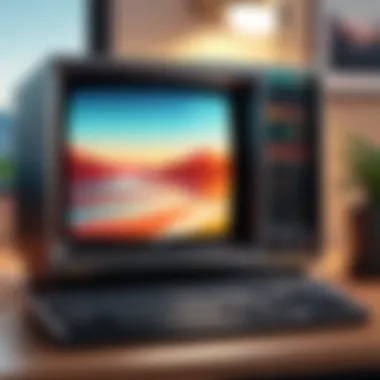

Intro
In the realm of modern computing, screensavers often slide under the radar, dismissed as mere digital decorations. However, they have a story worth telling—one that transcends simple aesthetics to weave through functionality, user experience, and even energy conservation. As our dependency on gadgets deepens, understanding screensavers takes on a new significance, revealing how these seemingly trivial programs serve crucial roles in both protecting devices and enhancing user interaction.
Originally crafted in the 1980s to combat screen burn-in on CRT monitors, screensavers have evolved far beyond their humble beginnings. Today, they offer a quirky blend of art, practicality, and technology, catering to the tastes of a diverse user base—from working professionals who crave productivity to those seeking a splash of personalization on their screens.
This exploration investigates how screensavers manage to blend utility and creativity, turning idle screens into canvases of expression while simultaneously ensuring the longevity of valuable devices. Unpacking their continued relevance invites a deeper appreciation and understanding of something that may often be brushed aside in today’s fast-paced digital landscape.
The Concept of Screensavers
Screensavers, once a staple of our computing experiences, serve more significant roles today than merely being a visual filler during idle moments. Understanding their concept is crucial in grasping both their functionality and the historical significance they hold in technology. In modern computing, screensavers not only contribute to aesthetics but also encompass practical benefits, such as protecting display technology and enhancing user experiences.
Definition and Purpose
The Functionality of Screensavers
Functionality in screensavers primarily revolves around their ability to engage users when screens are inactive. Unlike your regular wallpaper, screensavers come to life with animations, images, or even data-driven visuals, capturing attention without demanding interaction. They provide a brief respite for the eyes, especially useful during long work sessions in front of a monitor. Notably, they showcase creativity and can enrich the overall computing experience.
While they can be seen as simple visuals, their contributions are far-reaching—especially when discussing user preference and personalization options. However, one must consider that excessive use of high-resolution animations may affect system performance or power consumption in some scenarios.
Protecting Display Technology
One of the most critical roles screensavers play is in safeguarding display technology.
Burn-in reduction is a prime example where static images can damage older screens, particularly cathode-ray tubes (CRTs). Screensavers provide an effective way to mitigate such issues by frequently changing displayed content, substantially reducing the risks associated with prolonged static imagery. Additionally, modern displays, while largely immune to burn-in, can still benefit from the regularity that screensavers offer by turning pixels off or refreshing the content.
Even with newer technologies, employing screensavers can spare resources and assure a longer lifespan of devices. Yet, it's important to note that not all screensavers are created equal; users should be mindful of power consumption based on their chosen options.
Historical Background
Origins of Screensaver Technology
Diving into the origins, screensaver technology sprouted in the early 1980s, driven by concerns of display burn-in and the market for personal computers growing at a rapid pace. As designs emerged, programmers recognized the need for tools to protect displays used in homes and offices. It wasn't just an afterthought—these early innovations gave birth to a burgeoning tech trend.
The initial offerings were straightforward, with basic geometric patterns or text designed to prevent permanent damage to CRT displays. These simplistic designs, deemed necessary for both protection and user experience, paved the way for more sophisticated animations and functionalities later on. In their early days, screensavers were genuinely functional necessities, not just decorative afterthoughts.
Evolution Through Time
As technology advanced, so did screensavers. From simple patterns, they shifted to more complex graphics and interactive designs. By the 1990s, screensavers had evolved into platforms for engaging visuals and artistic expression. With the rise of the internet, myriad screensavers intertwined with online culture, incorporating videos and streams that would resonate with users' interests and preferences. This evolution exemplifies a shift from purely functional utilities to expressions of personal identity and lifestyle choices.
Today, screensavers are fully integrated with applications and operating systems, allowing for extensive customization and real-time data integration. However, this complexity can be a double-edged sword. While offering enhanced possibilities, they also demand more from system resources, thus influencing the choice of screensaver in various computing environments.
Types of Screensavers
The realm of screensavers is diverse, offering a multitude of options that cater to varying preferences and needs. This section explores the different types of screensavers, shedding light on their distinct features and benefits. Understanding these categories is crucial for users looking to enhance not only the aesthetic appeal of their devices but also their overall experience while using technology.
Static Screensavers
Static screensavers are the classic choice for many users who prefer simplicity and familiarity. They often consist of still images that rotate or remain fixed, showcasing various digital art, photography, or abstract designs.
Image and Photo Displays
Image and photo displays are a popular subset of static screensavers, allowing users to personalize their screens with cherished memories or stunning visuals. This type of screensaver typically showcases a slideshow of selected images, meaning it can transform a bland screen into a gallery of personal moments. Each image can evoke specific feelings or nostalgia, making it a gratifying choice for users wanting to add a personal touch.
Key characteristics of image displays include:
- Personalization: Users can curate the images, reflecting their tastes and memories.
- Visual Appeal: Beautiful photographs or artwork can provide enjoyment each time the computer locks.
However, there can be a downside. Someone may find that after a while, the same images lose their charm if they aren't rotated frequently. Furthermore, if too many images are chosen, the potential for clutter and disorganization increases.
Minimalist Designs
Minimalist designs focus on simplicity and often employ subtle colors and geometric shapes. These screensavers aim for a clean and elegant presentation, providing a sense of tranquility. By reducing unnecessary visual noise, they allow users to relax their minds while viewing their screens.


Some unique features include:
- Efficient Use of Space: The straightforward design doesn't clutter the viewer’s attention.
- Calming Effect: Simple visuals can ease stress after a long day of work.
Yet, minimalist designs may not appeal to users looking for vibrant or detailed displays. Some might find them dull and lacking in excitement. Balancing aesthetics with personal taste is key.
Dynamic Screensavers
Dynamic screensavers introduce a different flair. They incorporate motion, animation, and even real-time data, offering a more immersive experience.
Animation and Interactive Features
Animation and interactive features aim to captivate users with dynamic visuals and elements that respond to user input. They can range from simple animations to more complex environments where users can interact, creating an engaging experience. This engaging nature can breathe life into a dull workspace, providing excitement and reflection of personal interests.
Key characteristics include:
- Interactivity: Users may interact by moving the mouse, causing animations to respond in real-time.
- Varied Aesthetics: There's a broad spectrum of animations available, appealing to different artistic tastes.
On the downside, dynamic screensavers may consume more system resources than static ones, potentially slowing down older devices. Users should be aware of how such screensavers can influence overall device performance.
Integration of Real-time Data
The integration of real-time data transforms screensavers into active information hubs. For instance, these screensavers might display updates on weather, social media feeds, or news headlines, keeping users informed in an elegant manner. This merges functionality with aesthetics, as users can glean important information without interrupting their workflow.
Key features include:
- Up-to-date Information: Users have current data at just a glance, which can be handy during busy work schedules.
- Customizable Feeds: Users can choose what information to display, tailoring the screensaver to fit their needs.
Nevertheless, the drawback might be excessive distractibility. Users who prefer a focused work environment might find real-time data overwhelming. Determining the right balance between function and distraction is crucial.
In sum, understanding the various types of screensavers available today can profoundly affect how users experience their devices. Whether engaging with static images or dynamic designs, it's about finding the right blend of style, function, and personal preference.
Screensavers in Different Operating Systems
Screensavers, once viewed as mere devices to protect screens from burn-in, have evolved into a multifaceted feature across various operating systems. They serve not only to safeguard display technology but also enhance user experience by providing aesthetic enjoyment and even functionality. Understanding screensavers within the contexts of different operating systems is crucial, as each platform presents unique options and capabilities that appeal to different user preferences.
Windows Operating Systems
Built-in Options
Windows, being one of the most widely used operating systems, provides a variety of built-in screensavers that cater to a range of tastes and functionalities. The standout characteristic of these built-in options is their seamless integration with the operating system itself. This means users can easily access and activate screensavers without needing to download additional software. One popular built-in screensaver is the Bubbles screensaver, which creates animated bubbles drifting across the screen. It’s visually engaging and works fine for casual users who want something simple yet dynamic for their aesthetic needs.
However, while built-in options are generally user-friendly, they may lack the degree of personalization that many tech enthusiasts seek. Also, some may find these screensavers limited in terms of creativity compared to third-party solutions.
Customization Possibilities
On Windows, customization possibilities for screensavers offer another layer to user experience. Users can adjust settings such as the amount of time until the screensaver activates, the display style, and even create custom slideshows using personal photos. This makes customization a powerful aspect for those looking to tailor their work environment.
The ability to mix images and designs not only keeps the workspace fresh but can also lend a personal touch to the device. Users might appreciate how easy it is to switch up visuals to match seasonal themes, moods, or even personal achievements. However, the downside here could be the complexity for non-tech-savvy individuals who may struggle to navigate through the settings.
macOS Screensavers
Unique Features
On the macOS platform, screensavers display a blend of functionality and visual flair. A hallmark of macOS screensavers is their stunning graphics and animations. The Photo Flow screensaver, for instance, offers a sophisticated presentation of images akin to a digital art gallery. This transforms a dormant screen into something stimulating to behold. For Mac users, these unique features not only provide functions like screen protection but also act as a reflection of personal style and creativity.
One thing that shines through is the consistency in high quality across options. Yet, some users might find the resources consumed by high-resolution screensavers to be a point of concern, especially when balancing performance needs.


Accessibility of Third-party Options
macOS stands out because of its accessibility to third-party screensavers, which significantly expands users' options. The Mac community has developed many unique screensavers available for download, some even integration with online platforms to pull the latest images or animations. This vast ecosystem encourages creativity and enables users to discover screensavers that reflect trends or personal brand values.
However, the reality is that while third-party options provide incredible variety, they could pose security risks if content is not from a trusted source. Care has to be taken to manage the risks involved in using external software, balancing diversity of choice with security practices.
Linux and Open-source Alternatives
Community-developed Screensavers
Linux showcases an entirely different landscape when it comes to screensavers, often driven by community engagement and open-source principles. This means solutions are developed and refined by a collective of contributors who take pride in creating screensavers that are both functional and visually distinct. A characteristic worth noting is their diversity, with options ranging from simple animations to scripts that can display live data, catering to a variety of user needs.
One of the most popular community-developed screensavers is XScreensaver, praised for its wide array of creative animations and adaptability. While this is fantastic for personalization, there could be challenges in installation for new users who aren't as familiar with Linux command-line operations.
Customization and Flexibility
Customization and flexibility are hallmarks of Linux screensavers. Users can craft and modify screensavers to suit their specific interests, whether it be incorporating unique artwork or ensuring compatibility with varied software tools. This feature is not only appealing but encourages community growth and innovation. It also aligns with the open-source ethos of enabling users to mold technology to their will.
However, despite its attractions, this level of customization can be daunting for some. Novice users might find the plethora of options overwhelming, denouncing the simplicity offered by other operating systems. Navigating the intricate details of configuration might put off less experienced tech users, highlighting a trade-off between freedom of expression and usability.
Overall, the different operating systems exhibit varying philosophies around screensavers. Whether it's the built-in simplicity of Windows, the artistic flair of macOS, or the customization freedoms found in Linux, each platform offers strengths that reflect its user base's preferences.
User Experience and Aesthetics
User experience (UX) plays a pivotal role in the computing realm, and screensavers contribute significantly to this field. The aesthetic component of screensavers ties closely to how individuals perceive their digital environments. A well-designed screensaver not only protects a monitor but also enhances the overall aesthetic appeal of a workspace, serving as a transition between activity and inactivity. This visual engagement can transform a mundane screen into a canvas of creativity. Furthermore, the aesthetics of screensavers can invoke specific moods, promote relaxation, or even stimulate productivity. The various designs and themes available offer users personal choices that resonate with their personalities, establishing a connection to their devices.
Visual Appeal of Screensavers
Artistic Expressions
Artistic expression in screensavers presents a distinctive blend of creativity and technology. Screensavers act as digital art galleries, showcasing everything from serene landscapes to intricate animations. One key characteristic of artistic screensavers is their ability to draw the viewer in, offering a feast for the eyes in a world that can sometimes feel overwhelmingly digital. This choice enriches user experience, making the screensaver a beneficial aspect of a computing device.
A unique feature of artistic screensavers is their ability to change according to user preferences—whether it’s a rotating selection of famous artworks or a customizable slideshow of personal photos. The advantages of such screensavers include fostering a positive ambiance, which can potentially influence creativity during work hours. On the downside, however, overly complex animations might distract users from returning to their tasks efficiently.
Enhancing Workspace Atmosphere
The impact of screensavers on enhancing workspace atmosphere can’t be overlooked. A well-chosen screensaver can make a workspace feel more inviting, providing a rare moment of visual peace amidst a flurry of digital tasks. The key characteristic here is ambiance; a thoughtfully selected screensaver can create a warm environment that promotes focus and creativity. This choice is particularly beneficial for those who spend long hours in front of screens, as it breaks the monotony of basic desktop views.
The unique feature of workflow-enhancing screensavers is their ability to subtly reflect the personality and tastes of the user, perhaps with serene nature scenes or motivational quotes that encourage positivity. One possible disadvantage is that some screensavers may not align with the professional setting, causing potential distractions in formal environments.
Practicality versus Aesthetics
Choosing Functionality
When it comes to screensavers, functionality is often at odds with aesthetics. Choosing functionality can mean selecting screensavers that serve a practical purpose, like turning the screen off to save energy or avoiding burn-in on older monitors. The critical characteristic of functional screensavers is their ability to prioritize screen protection without compromising performance.
This aspect makes functional screensavers a popular choice among tech-savvy users who lean towards practicality. For instance, certain screensavers will shift the screen into a low-power state after a set period. While this choice may lack the artistic flair of more aesthetic options, it provides significant energy savings and prolongs device lifespan. On the other hand, a purely functional screensaver can feel devoid of personality, making it less engaging for users who crave visual stimulation.
Balancing Style with Purpose
Striking a balance between style and practicality is vital in the world of screensavers. Emphasizing this concept can lead to a more thoughtful approach to selecting screensavers that both protect and beautify the device. The defining feature here is versatility; a screensaver can be stylish while still serving functional needs.
Balancing style with purpose offers users an opportunity to reflect their personal taste while still benefiting from the advantages a screensaver provides, such as energy conservation and preventing screen damage. The challenge, however, lies in finding that perfect screensaver that meets both criteria. Users may find themselves in a dilemma, sacrificing artistic value for functionality or vice versa. Ultimately, the best screensaver speaks to the user’s taste while still addressing the practicalities of everyday computing.
"Design is not just what it looks like and feels like. Design is how it works." – Steve Jobs


Energy Efficiency and Environmental Impact
In today’s technology-driven world, the energy efficiency of any device is a hot topic. Screensavers, often viewed as mere decorative features, play a surprisingly significant role in the energy consumption landscape. It's worth noting how screensavers can help save energy and subsequently reduce the environmental impact of our daily tech use. Energy-efficient screensavers contribute to lower power costs and minimize carbon footprints, aligning well with broader sustainability goals.
Power Consumption Considerations
Impact of Screensaver Type
When considering screensavers, the type chosen can greatly influence power consumption. Static screensavers, like simple image displays, sometimes consume much less energy than dynamic ones that may involve complex animations. For example, a screensaver that shows a still image of a serene landscape generally uses less power compared to a full-motion animation of flying birds. This distinction becomes essential when assessing overall environmental effects.
A key characteristic here is simplicity; a static option is a beneficial choice for those who wish to minimize electricity use while still enjoying visual appeal. However, dynamic screensavers can serve as great interactive experiences, engaging users effectively. The challenge lies in balancing the fun aspect of dynamic screensavers against their higher energy consumption, which leads to higher operational costs.
Setting Optimal Options
Another important aspect is the ability to set optimal options in screensaver settings. This feature allows users to tailor the performance and energy efficiency of their screensaver based on personal preference. Many operating systems come equipped with a variety of options. For instance, there are settings to activate the screensaver after a specific period of inactivity, which can help in conserving energy comprehensively.
A distinctive advantage of properly setting these options is that users can strike a balance between functionality and energy savings. By adjusting settings to engage screensavers only when necessary, users keep their displays off during long breaks or downtime. However, a downside can be users' forgetfulness in changing these settings, leading to unnecessary energy waste.
Sustainability in Technology
Contributing to Energy Conservation
In the broader context of technology use, screensavers can contribute significantly to energy conservation efforts. By opting for energy-efficient screensavers, users get a chance to participate actively in reducing energy waste. They serve as a reminder of the little adjustments one can make for larger sustainability impacts, especially when multiplied across millions of devices globally.
The core characteristic here is that screensavers can transform idle time into an opportunity for energy conservation, thus gaining attention as a popular choice for eco-conscious individuals. Their ability to automatically activate when the device is not in use reinforces this energy-saving approach. The primary disadvantage, though, may be the lack of awareness among users about the settings and potential energy-saving features available.
Psychological Effects of Display Usage
The psychological implications of screensavers are not typically discussed but are fascinating. Continuous use of digital displays leads to visual fatigue, and screensavers can serve as brief moments of respite for the eyes by replacing static images with more varied visual stimuli. This periodic change helps to refresh not only the screen but also the user's gaze.
A key attribute of screensavers is their role in offering a break for mental health; allowing the user to step away from their screen actively can introduce a healthier relationship with technology. However, it can also backfire if users become attached to mesmerizing screensavers as an excuse to prolong screen time, thus unintentionally increasing energy consumption.
Ultimately, the effective usage of screensavers isn’t just about aesthetics; it has real implications for energy efficiency and environmental impact.
By respecting power consumption considerations and sustainability practices, users can enhance their technology experience while also contributing to broader ecological goals. This balance serves both practical needs and the well-being of our planet.
The End
Screensavers may seem like a relic from a bygone era, yet their significance remains evident in contemporary computing. Their role stretches beyond mere aesthetics or nostalgic charm; they serve practical purposes that are still relevant today. As technology evolves, screensavers have transitioned from mere protective tools to dynamic features that enhance user experiences.
The Continuing Relevance of Screensavers
Future Trends in Screensaver Development
The future of screensaver development pivots on adaptability and interactivity. As users seek more personalized experiences, developers are responding with screensavers that not only protect screens but also provide engaging content. The incorporation of augmented reality elements into screensavers is one such trend that is catching traction. This approach transforms a standard screensaver into an interactive canvas where information can flow freely, enticing users back to their devices.
Key features of this emerging trend include:
- Personalization Options: Users can tailor screensavers to reflect their preferences, from color schemes to the types of images displayed.
- Integration with IoT Devices: Some screensavers are starting to communicate with smart home devices, showcasing pertinent data like weather updates or calendar alerts seamlessly on the screen.
- Interactive Elements: Users can engage with their screensaver, making it a part of their workflow rather than a passive tool.
As the digital landscape progresses, these dynamic screensavers offer a practical yet visually appealing alternative to the static images of old. Their integration into daily life is becoming a beneficial choice, as it emphasizes convenience and utility in a world that prizes efficiency.
Reflecting User Preferences
Moreover, screensavers now mirror the evolving preferences of users. Today's consumers are more tech-savvy and aware of their digital environments. This shift urges developers to cater to individual tastes and lifestyles, paving the way for more bespoke screensaver solutions.
Some standout aspects of current user preferences include:
- Custom Animation Choices: Users appreciate the ability to choose animations that resonate with their personalities or professional aesthetics.
- Functionality: The trend is moving towards screensavers that double as productivity tools. For instance, displaying task reminders or inspirational quotes as a screensaver addresses the desire for functionality alongside beauty.
- Trendy Designs: Users are gravitating towards screensavers that keep up with current design trends, ensuring their digital workspace feels fresh and modern.
Ultimately, these screensavers act as a canvas reflecting not only personal tastes but also lifestyle needs. It provides an opportunity to keep screens alive with a purpose, enhancing the overall visual experience while still offering essential functions.
In summary, while screensavers might have begun as mere guardians for screens, they have morphed into multifaceted tools that enhance user engagement and reflect personal styles. The ongoing development reflects a keen understanding of user needs and preferences, which is crucial for their longevity and relevance.



