Exploring the Impact of Phone Diagnosis Apps


Intro
In the fast-paced realm of mobile technology, phone diagnosis applications have emerged as essential tools for smartphone users. These apps serve multiple purposes, enabling users to identify, diagnose, and resolve potential issues with their devices. With the increasing complexity of smartphones, understanding the mechanics behind these diagnostic tools becomes crucial. This article will delve into the various aspects of phone diagnosis apps, uncover their significance, and project how they may shape the future of mobile technology.
Product Overview
Description of the Product
Phone diagnosis applications are software solutions designed to analyze the performance and functionality of mobile devices. They assist users in troubleshooting common issues, such as slow performance, battery drainage, and connectivity problems. Users can often run these applications on both Android and iOS platforms, catering to a broad audience.
Key Features and Specifications
Some of the most notable features these apps provide include:
- Real-time diagnostics: Users can see the performance stats of various phone components.
- Battery health analysis: These apps help identify battery issues and lower lifespan.
- Storage management: Information on storage usage can help users free up space effectively.
- Network testing: They evaluate Wi-Fi and mobile network performance, helping users optimize their connections.
Each app may vary in its capabilities, but the core functionality remains focused on enhancing user experience through proactive device management.
In-Depth Review
Performance Analysis
Analyzing the performance of these applications often involves looking at how quickly they can identify issues and provide solutions. Leading apps, such as Phone Doctor Plus and AccuBattery, are known for their speed and accuracy. Users typically experience immediate feedback on app performance and device health.
Usability Evaluation
Usability is another critical facet. A well-designed app should have an intuitive interface. Users should navigate effortlessly, even without technical expertise. Applications like AIDA64 offer user-friendly layouts and concise metrics to help average consumers grasp the information without feeling overwhelmed.
"The usability of phone diagnosis applications is paramount. An intuitive interface not only enhances user engagement but also ensures effective troubleshooting."
The right balance of simplicity and functionality can make all the difference in user adoption and satisfaction.
Limitations of Phone Diagnosis Apps
Despite their strengths, these applications may have limitations, such as:
- False positives: Some apps may wrongly flag minor issues as significant problems.
- Limited insights into complex problems: Advanced issues may require professional evaluation.
- Dependency on user input: Users must take the initiative to run diagnostics regularly.
Understanding these limitations is essential for users to make informed decisions about their smartphone maintenance routines.
Finale
In summary, phone diagnosis applications play a pivotal role in maintaining smartphone performance. They equip users with necessary insights, aid in problem resolution, and enhance overall device usability. As mobile technology continues to evolve, these applications are likely to further develop to meet the demands of increasingly sophisticated devices.
Understanding Phone Diagnosis Apps
Understanding phone diagnosis applications is crucial in today’s technology-driven society. These apps serve a vital role by allowing users to identify problems within their devices. Whether it is a malfunctioning component or software glitches, phone diagnostic apps help in assessing right away what the issue might be. They act almost like a virtual technician that people can consult anytime.
As smartphones become more complex, users often face challenges. These challenges can range from unexpected shutdowns to battery drain. Phone diagnosis apps can help users detect these problems. By having the ability to check their devices, users are empowered to take action. This saves time and money on repairs while providing reliable insights into what is wrong with their phones.
Moreover, these applications can be pivotal in enhancing user experience. Users tend to have anxiety when their devices malfunction. This anxiety is often due to uncertainty about the problem and the potential cost of repairs. Offering diagnostic solutions helps mitigate this concern. Users can approach technicians with more informed knowledge, leading to better communication and less frustration.
In summary, understanding phone diagnosis apps allows users to gain control over their technology. As smartphones continue to integrate into every aspect of our lives, the importance of these apps cannot be overstated.
What Are Phone Diagnosis Apps?
Phone diagnosis apps are specialized software designed to evaluate the performance of a smartphone. They can assess both hardware and software components. These applications are tailored to provide a comprehensive analysis of device health. Each app may have different functionalities but they all share a common goal.
These applications can often run a series of tests on various components, including:
- Battery health
- RAM and memory usage
- CPU performance
- Camera functionality
- Connectivity status
Overall, phone diagnosis apps are integral tools for users wanting to manage their devices more effectively.
The Purpose of Diagnosis Applications
Diagnosis applications serve multiple purposes. Their primary aim is to detect and troubleshoot problems in a smartphone. This is not limited to merely identifying issues; they also provide suggestions for resolution. For instance, if an app indicates that the battery is below optimal health, users may take action to replace it.
Another purpose is to enhance the user experience by offering a clear understanding of device performance. Users can monitor their phone’s health over time. They can catch issues early before they escalate into bigger problems. This ongoing monitoring can lead not only to improved device longevity but also helps users optimize their performance according to their usage habits.
Furthermore, as mobile technology evolves, these diagnosis apps play a critical role in adapting to new software updates and features. They keep users informed about necessary changes or upgrades that may enhance device functionality. In essence, phone diagnosis applications are indispensable in today’s modern smartphone environment. They help bridge the gap between complex technology and the user.
Key Features of Phone Diagnosis Apps
Phone diagnosis apps serve a pivotal role in the seamless operation of smartphones. Understanding their features is essential for users seeking to improve their device performance. Effectively, these apps can identify and troubleshoot potential issues that may otherwise hinder user experience.
Hardware and Software Testing
Hardware and software testing is at the core of many phone diagnosis applications. These tests assess various components like the processor, camera, and battery to ensure they function correctly. The diagnostic processes usually include specific tests designed for each hardware part. For example, users can run a camera test to verify image quality or a sensor test to check options like accelerometer and gyroscope responsiveness.
Moreover, software testing evaluates the operating system's performance and file integrity. It can detect issues that may cause apps to crash or system slowdowns. Overall, hardware and software testing enables users to quickly identify and address malfunctioning components or software conflicts.
Performance Monitoring
Performance monitoring is another crucial feature that helps optimize smartphone usage. This function allows users to track essential metrics such as CPU usage, memory consumption, and app response times. By providing detailed insights, the app can help users recognize trends in device behavior. For instance, if high CPU usage is detected consistently, it may indicate a resource-intensive application that needs to be managed or uninstalled. Periodic performance checks can help maintain optimal device functionality. Users can make informed choices about which applications to keep or remove and understand when to seek professional maintenance or service.
Battery Optimization Tools
Battery optimization tools within phone diagnosis applications are designed to extend battery life. These tools analyze battery performance and provide actionable insights, such as identifying apps that excessively drain battery resources. Features might include battery-saving modes and recommendations for optimal charging practices. In addition, users can benefit from alerts regarding battery health, helping them assess the need for eventual replacement. Thus, by leveraging these tools, users can prolong device longevity and enhance overall satisfaction with their smartphones.
Benefits of Using Phone Diagnosis Apps


Phone diagnosis apps bring significant advantages to users in understanding their devices better. As smartphones become more complex, these applications provide a resourceful way to address issues before they escalate. Their role is critical for both casual users who want to keep their devices in optimal shape and advanced users who may need in-depth analysis of hardware and software.
Enhancing Device Longevity
One of the primary benefits is enhancing device longevity. These apps help users identify potential hardware issues early, allowing for corrective measures to be taken promptly. Regular diagnostics can inform users about battery health, storage issues, and overall system performance. A simple test can reveal when a battery is deteriorating or when an application is consuming excessive resources. By addressing these issues, users can prolong the life of their smartphones, reduce waste, and avoid costly replacements.
For example, a forgotten app running in the background might slow down the phone and drain the battery. Users can detect such apps quickly with diagnosis tools.
User-Friendly Interfaces
User-friendly interfaces are another advantage offered by many phone diagnosis applications. The best apps are designed with simplicity in mind, making them accessible to all users regardless of technical skill. This ease of use can encourage more frequent checks of device health, fostering a proactive rather than reactive approach to device management.
Most diagnosis apps present information in a straightforward manner, with clear indicators for performance metrics. Visual representations of data, like graphs or color-coded alerts, can help users grasp their device’s condition quickly. Improving user understanding leads to better care and interaction with the device, facilitating smarter choices.
Cost-Effective Troubleshooting
Cost-effective troubleshooting is a crucial aspect of using phone diagnosis applications. Rather than immediately resorting to professional repair services, users can run diagnostics which often highlight simple, fixable issues. This ability to self-diagnose saves money and time, allowing users to make informed decisions about necessary repairs.
When users can identify whether an issue is minor or severe, they can often resolve it themselves or make appointments for repairs with a clear understanding of the problem. This autonomy reduces frustration and builds confidence in device management.
In summary, the benefits of using phone diagnosis apps are substantial. They not only extend the lifespan of devices through proactive management but also empower users with user-friendly tools and cost-effective solutions. As technology continues to evolve, the relevance of these applications in everyday life will only grow.
How Phone Diagnosis Apps Work
Understanding the operational mechanics of phone diagnosis apps is pivotal in comprehending their value. These apps are intricate tools that provide users with a means to assess and maintain their devices. Users often face device issues that can lead to inefficiencies or other critical failures. Phone diagnosis apps come into play here as essential resources that empower users with insights into their device’s health and performance.
Data Collection and Analysis
Phone diagnosis apps primarily function through a systematic process of data collection and analysis. At their core, they gather a myriad of information related to both hardware and software. From CPU usage to memory consumption and battery health, these apps are capable of compiling essential metrics that provide a holistic view of a smartphone's operational state.
The methods of data gathering can vary, utilizing either embedded system diagnostics or leveraging user permissions to access various logs and performance counters. For instance, a popular app might access system logs to identify patterns of application crashes or high resource usage. The analytics model employed within such apps plays a crucial role in interpreting data effectively. Users are often presented with reports on crucial performance indicators, enabling informed decision-making regarding maintenance or troubleshooting. This level of analysis is particularly beneficial in preempting potential issues.
"Effective diagnosis hinges on precise data interpretation, allowing users to act before minor issues escalate."
Moreover, the data collected can often be visualized using graphs or charts, enhancing user understanding. With trends analyzed over time, users can discern patterns, such as battery degradations or increasing application load times, which might signal a need for further action. Overall, thorough data collection and accurate analysis are fundamental to the app’s utility and reliability.
Real-Time Feedback Mechanisms
One of the significant advantages of phone diagnosis apps is the real-time feedback they provide. This feature allows users to receive immediate insights and alerts regarding their device's performance and health status. Users benefit from notifications that inform them of any concerning metrics or performance declines, leading to quick assistance for issues that might otherwise go unnoticed.
Real-time feedback functionalities often include alerts for battery overheating or excessive RAM usage by certain applications. For example, if a game is consuming too much memory, the app may prompt the user to close it to enhance device performance. Such proactive measures play a influential role in user experience.
The effectiveness of these feedback mechanisms often correlates with the app's ability to integrate seamlessly with the device's operating system. Many diagnosis applications maintain background processes, continuously assessing health metrics to provide timely notifications. This ensures users are always informed, adapting their device usage promptly based on reliable insights, rather than needing to run diagnostics manually.
Limitations of Phone Diagnosis Apps
While phone diagnosis applications hold the potential to significantly improve user experience, it is essential to understand their limitations. Acknowledging these restrictions allows users to approach diagnostic results with a critical mindset. With this awareness, one can more effectively troubleshoot issues and enhance overall device performance.
Inaccuracy and Misdiagnosis
Inaccuracy can be a prominent issue when using phone diagnosis apps. While these tools are designed to analyze various components of a smartphone, there are instances where the data they provide can be misleading. For example, a diagnosis may indicate that a hardware issue exists when, in reality, the problem stems from a software conflict. Such misdiagnosis complicates the troubleshooting process.
Users may feel frustrated or confused, especially when they trust the recommendations of these applications. Moreover, developers of these tools strive for precision; however, they cannot cater to the eclectic range of devices and operating systems available today. This variance heavily influences the reliability of results, as some applications may not be fully optimized for particular hardware or software configurations. As a result, the potential for incorrect app interpretations can lead users down an ineffective path of troubleshooting.
Dependency on User Interpretation
Another concern is that phone diagnosis apps often require a degree of understanding from the user. The apps may provide data and recommendations, but it is up to the individual to interpret these findings correctly. A lack of technical expertise can hinder effective analysis, leading users to potentially overlook critical signs that indicate problems.
Any misinterpretation can cause users to ignore or misapply the suggested solutions. This reliance on user judgment underscores the importance of educating smartphone users about the basics of phone diagnostics. Having a fundamental understanding of common signs of issues, as well as the general functionalities of diagnostic tools, can empower users to make informed decisions.
Ultimately, while phone diagnosis apps serve as useful tools, users must remain cautious and not solely rely on them for comprehensive diagnostics. By being aware of their limitations, individuals can better navigate the complex landscape of phone troubleshooting.
Case Studies: Effective Use of Phone Diagnosis Apps
The examination of case studies serves as a critical aspect of understanding the practical applications and efficacy of phone diagnosis apps. By evaluating real-world scenarios, we can see not only how these tools function but also their potential impact on user experience. These case studies highlight the strengths and weaknesses of diagnosis applications, offering valuable insights into their real-world relevance.
Successful Diagnosis of Hardware Issues
In various instances, phone diagnosis apps have proven invaluable in identifying hardware issues in smartphones. For example, many users experience problems with device speed, overheating, or performance inefficiencies. With the help of apps like Phone Doctor Plus or AccuBattery, users can run comprehensive tests to diagnose issues related to hardware components such as the battery health, RAM performance, and temperature variations.
A specific case involved a user who noticed their phone would frequently overheat. Using a diagnosis app, they were able to pin down the problem to a failing battery. The app provided detailed reports on the battery's performance over time, which indicated it was not holding a charge effectively. With this information, the user was able to approach a repair service with specific data, simplifying the repair process and ultimately extending the device's lifespan.
Software Compatibility Resolutions
Software issues present another arena where diagnosis apps can shine. Many smartphones encounter problems stemming from incompatible applications or software bugs. These problems can range from app crashes to system slowdowns. An effective case study is seen with users of TestM.
One user reported difficulty with an updated version of a popular application. After conducting a diagnostic test, the app revealed that the device's operating system was outdated and incompatible with the app version. This diagnosis highlighted the need for an OS update before attempting to run the application smoothly. By following the recommendations provided by the diagnosis app, the user was able to resolve the issue expediently.
Diagnosis apps can provide critical insights that enhance user awareness and understanding of their devices’ functionalities.
In summary, case studies showcase how phone diagnosis apps effectively target hardware and software issues. These real-world examples illustrate practical benefits such as improved troubleshooting efficiency and informed decision-making regarding device repairs. They underpin the importance of these apps in empowering users to take control of their digital experiences.
Future of Phone Diagnosis Applications
The future of phone diagnosis applications lies at the intersection of innovation and user necessity. As smartphones become more integrated into everyday life, the need for efficient, precise diagnostic tools grows. Understanding these applications’ future is important because it determines how users interact with their devices, how quickly they can resolve issues, and how well these tools can adapt to the ever-evolving tech landscape.
Integration with AI and Machine Learning
The integration of artificial intelligence (AI) and machine learning in phone diagnosis applications is a game-changer. AI algorithms can analyze vast amounts of data quickly, identifying patterns that human users may overlook. This can lead to more accurate diagnoses of hardware and software problems.
For instance, an AI-enabled app might monitor user behavior to predict potential device failures. If it notices declining battery performance, it can recommend specific actions to prolong battery life. This not only enhances the user experience but also reduces the chances of more significant problems developing later. Furthermore, machine learning allows these apps to improve over time. As they gather data from user interactions, they can refine their algorithms to provide even better insights.


"Integrating AI and Machine Learning in diagnosis apps will not only enhance accuracy but also usher in predictive maintenance capabilities in mobile technology."
Emerging Trends in Mobile Diagnostics
Several emerging trends are shaping the landscape of mobile diagnostics. One significant trend is the progression towards remote diagnostics. Instead of having to visit a physical service center, users may be able to get comprehensive diagnostics from their homes. This shift could save both time and resources for users, making it more convenient to troubleshoot issues.
Another trend is the focus on user empowerment. The next generation of phone diagnosis apps aims to provide users with intuitive insights that help them understand their devices better. Features may include guided troubleshooting processes and educational resources that teach users about their device's functionalities and common issues.
Additionally, as the Internet of Things expands, phone diagnosis apps are expected to incorporate diagnostics for various connected devices. Users will not only analyze their smartphones but also manage and troubleshoot other smart devices from a single application.
Comparison of Popular Phone Diagnosis Apps
The comparison of popular phone diagnosis apps is essential for users seeking to optimize their smartphones. With an increasing number of applications available, understanding the differences between them can help users make informed decisions. These applications provide various functionalities, from hardware checks to software performance assessments, and their effectiveness can vary significantly. Users may prioritize certain features over others, which makes this comparison particularly relevant.
iOS vs. Android Applications
When assessing phone diagnosis applications, it is crucial to consider the platform compatibility. iOS and Android devices function on different operating systems, leading to differences in app design and capabilities.
- iOS Applications: Generally, iOS applications are more tightly controlled due to Apple's App Store policies. This creates a streamlined user experience. Apps like "Battery Life" or "CoconutBattery" emphasize battery health and overall device performance. However, the lack of customization options may limit their functionality.
- Android Applications: Android offers a broader range of diagnosis apps. For instance, "AccuBattery" and "CPU-Z" are popular for monitoring battery performance and hardware specifications, respectively. The open nature of the Android platform encourages a diverse set of tools, allowing for more customized diagnostic options.
Ultimately, the choice between iOS and Android applications will depend on user preference and device type. Both ecosystems have their strengths and limitations when it comes to diagnostic apps.
Features and User Reviews
The effectiveness of phone diagnosis apps often hinges on their features. Key aspects to consider when comparing these applications include:
- User Interface: A user-friendly interface can enhance the overall experience. Apps that are intuitive enable users—regardless of their technical knowledge—to navigate diagnostics with ease.
- Comprehensive Diagnostics: Some apps offer a broad range of diagnostics, covering battery health, CPU performance, and memory usage. Examples include "Geekbench" and "AIDA64," which provide detailed analyses of device performance.
- Real-Time Monitoring: Applications that provide live updates on performance can be beneficial for users who want to maintain their device proactively.
- Feedback and Recommendations: Many users appreciate apps that not only diagnose issues but also offer suggestions for improvement.
User reviews play a significant role in determining the reliability of these apps. Positive feedback often highlights the accuracy of diagnostics and ease of use, while negative reviews may point out limitations such as slow responses or compatibility issues. Users should rely on reputable sources, like forums on reddit.com, to gauge app effectiveness and user satisfaction.
"Choosing the right diagnosis app can significantly enhance the longevity and performance of your device. Always consider user feedback alongside the features offered to make the best choice."
User Guide: Choosing the Right Phone Diagnosis App
Selecting the appropriate phone diagnosis app is essential for maximizing the effectiveness of mobile diagnostics. The right app can empower users to troubleshoot issues effectively and identify potential problems before they escalate. With several options available, understanding the features and capabilities of each app becomes crucial. This section aims to provide a clear framework to help users make informed decisions based on individual needs and technical requirements.
Identifying User Needs
Before diving into the world of phone diagnosis apps, it is vital to identify specific user needs. Here are some considerations:
- Device Type: Users should determine whether they need an app that works specifically for Android or iOS devices. Each platform has unique requirements and features.
- Diagnostic Focus: Are users looking for hardware diagnostics, software troubleshooting, battery management, or a combination of these? Understanding the primary focus will help narrow down choices.
- Level of Expertise: Some apps are designed for casual users while others cater to advanced users. It is important for individuals to evaluate their own technical skills.
- Frequency of Use: If the need is occasional, a simple app might suffice. Regular users may want a more comprehensive tool with additional features.
Identifying these needs aids in tailoring the search to find an app that truly serves the user’s objectives.
Evaluating App Capabilities
Once user needs are clear, the next step is to evaluate the capabilities of various phone diagnosis apps. Important factors include:
- Feature Set: This might include hardware tests, memory checks, performance assessments, and battery analysis. Look for apps that offer the required functionality in a user-friendly manner.
- User Interface: The design and usability of the app can affect how easily a user navigates through different tests and receives feedback. A clean and intuitive interface is generally preferable.
- Feedback and Reviews: Reviewing user feedback on platforms like Reddit or forums offers insights into the app's reliability and performance. Consider both positive and negative reviews.
- Updates and Support: An app that receives regular updates is likely to improve over time and better adapt to changing technology. Check if the developer provides adequate customer support.
By weighing these factors carefully, users can make a more educated choice in selecting the right phone diagnosis app that aligns with their specific needs and technical expectations.
"Selecting the right diagnostic tool is as much about knowing your needs as it is about evaluating the options available in the market."
Security and Privacy Concerns
In an age where data is often described as the new oil, understanding the security and privacy implications of phone diagnosis apps becomes essential. These applications have access to a wealth of personal information and device functionality, which raises important questions about how that data is managed and protected. By examining the security measures these apps employ and the privacy policies they follow, users can make more informed decisions about which tools to trust and use.
Data Handling Practices
One key consideration in evaluating phone diagnosis apps is how they handle user data. It is vital to comprehend what types of information are collected, how it is used, and whether it is stored securely. Typically, these applications may collect details such as device specifications, app usage statistics, and diagnostic results. However, best practices dictate that sensitive data—like passwords or personal contacts—should not be accessed without explicit permission.
Data should be processed in a manner that aligns with regulations, such as the General Data Protection Regulation (GDPR) in Europe. Under such regulations, users have the right to know about the data being collected and how it may be shared. Many reputable apps provide transparency regarding their data handling practices through clear privacy policies, detailing the scope of information gathered and the intended use of that data. Before downloading any application, users should scrutinize these practices to ensure compliance and safety.
User Consent and Permissions
User consent is another critical aspect of security in phone diagnosis applications. These apps often require permissions to access various features of a user's device, such as the camera, microphone, or location services, which can be alarming for some. It is essential for apps to seek explicit consent from the user before accessing such features.
When installing a diagnosis app, a user should carefully review the permission requests presented. An application requesting excessive permissions beyond what is necessary for its functions should be viewed with skepticism. Clear and concise consent protocols help users maintain control over their personal information.
Always be cautious with the permissions you grant. If an app seems to require more access than what is reasonable for its core purpose, reconsider using it.
Furthermore, users should be proactive in managing these permissions after installation by checking their device settings routinely. This not only helps protect privacy but also safeguards security by limiting access to unnecessary or irrelevant data.
Integrating Phone Diagnosis Apps with Other Tools
Integrating phone diagnosis applications with other tools is essential for enhancing their overall utility in a user’s digital experience. These integrations enable a more seamless interaction between devices, services, and applications, which can ultimately lead to better device management and optimized performance. By understanding how these tools work together, users can leverage their capabilities more effectively.
Collaborating with Repair Services
When phone diagnosis apps collaborate with repair services, they create a more effective framework for addressing device issues. For example, after a diagnosis, if the app identifies a hardware failure, it can suggest nearby repair centers that are capable of resolving the issue. This functionality saves users time and effort in locating professional help. Additionally, apps may allow repair centers to access diagnostics directly, ensuring they are well-informed about problems before the user arrives.
Benefits of this collaboration include:
- Efficiency in the repair process due to pre-diagnosis data.
- User empowerment, allowing users to make informed decisions about repairs.
- Transparency in service, as users receive feedback based on the diagnostics.
Linking with Backup Solutions
Linking phone diagnosis apps with backup solutions is another important element of their integrations. Often, during the diagnosis of device issues, there is a risk of data loss. When users can connect these apps to cloud storage or physical backup services, they can ensure their essential data is safeguarded before any repair or troubleshooting steps are taken.
Considerations when linking these tools include:
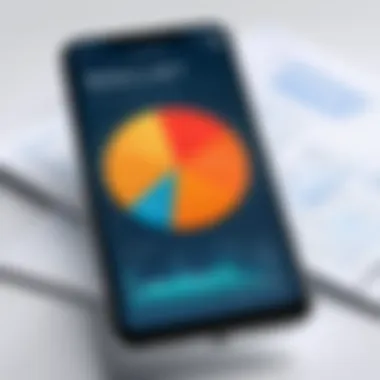

- Ensuring strong encryption for security of backed-up data.
- Providing clear user consent processes to protect privacy.
- Offering various options for backup frequency, which allows users to choose their preferred level of data safety.
In addition, providing automated backup prompts during critical diagnostics can facilitate easy recovery of information should any issues arise. This integration is vital in a world where data integrity is paramount and users often face risks related to device malfunctions.
Seamless integration between phone diagnosis apps and other tools not only enhances function but vastly improves user experience.
Common Misconceptions
Understanding the common misconceptions surrounding phone diagnosis apps is essential for users who seek to maximize their device's efficiency and troubleshoot issues effectively. These misunderstandings can lead to both overconfidence and skepticism about the applications. Analyzing these misconceptions allows users to approach these diagnostic tools with a more informed perspective, ensuring they are used properly.
Overreliance on Diagnostic Tools
One prevalent misconception is the idea that users can completely depend on phone diagnosis apps for all their troubleshooting needs. While these apps are designed to assist in identifying problems, they do not replace the need for human expertise. Users might assume that once they run a diagnostic check, they have a foolproof solution. This belief can be misleading.
The truth is, phone diagnosis apps are helpful but can only provide insights based on their programming and available data. Users may find themselves in situations where the app suggests repairs or solutions that require further expert analysis. Analogous to following a recipe, while the instructions are helpful, the result is not guaranteed if the cook does not possess the necessary skills.
"Diagnostic tools supplement knowledge but do not substitute it."
Furthermore, excessive reliance on these apps may lead to neglecting basic maintenance practices. Users should know the importance of regular software updates, hardware checks, and understanding their device's unique behavior. Balancing the use of these apps with proper maintenance routines is crucial for longevity and optimal performance of smartphones.
Assumptions About App Accuracy
Another widespread assumption is that phone diagnosis apps are always accurate. This notion stems from the fact that many apps promise to provide comprehensive analyses. However, accuracy can greatly vary from one application to another. Users may become disillusioned when an app fails to deliver precise results or misdiagnoses a problem.
The accuracy of a diagnostic tool hinges on various factors. These include the sophistication of the app, the algorithms used, and the quality of data input by the user. For instance, an app might yield different results based on the device model or operating system compatibility. Additionally, users often overlook the importance of interpreting results correctly. An accurate app may provide data, but understanding what actions to take based on that data requires discretion.
Thus, it is vital for users to approach phone diagnosis apps with a critical mindset. Rather than taking results at face value, they should consider seeking second opinions or further investigation, especially if substantial issues are indicated. An awareness of these limitations will allow users to make better-informed decisions regarding their devices.
Real-World Applications
Understanding the real-world applications of phone diagnosis apps is crucial for recognizing their impact on everyday technology usage. These applications serve various practical purposes across different sectors. Here, we will delve into how these tools streamline processes and improve overall efficiency in both individual and enterprise environments.
Service Center Usage
Service centers benefit significantly from phone diagnosis apps. When customers bring their devices for repair, technicians can utilize these apps to quickly assess the phone's condition. This includes checking for hardware failures, identifying faulty software, and ensuring that the device meets operational standards.
By utilizing diagnosis apps, service centers can:
- Enhance efficiency: Technicians can save time through faster diagnostics, allowing them to address issues promptly.
- Provide accurate assessments: Real-time data analysis helps in delivering precise information to customers about their device's health, reducing the need for guesswork.
- Increase customer satisfaction: Quick and reliable diagnostics lead to shorter repair times and improved transparency in service operations.
Enterprise Mobility Solutions
In corporate environments, phone diagnosis apps play a vital role in maintaining the functionality of mobile devices used by employees. Many businesses employ these applications as part of their mobile device management strategy. The integration of diagnosis tools helps organizations:
- Monitor device performance: Regular assessments allow IT departments to track the mobile devices' health, ensuring that they function optimally.
- Reduce downtime: Proactive diagnosis can lead to addressing potential issues before they escalate, minimizing downtime for employees.
- Enhance security: By forecasting possible software vulnerabilities, companies can ensure their devices are less susceptible to breaches.
In both service centers and enterprises, phone diagnosis applications are integral to maintaining operational efficiency. They not only facilitate timely repairs but also support the sustainable use of technology in a professional setting. This underscores their importance in today's digital landscape.
Expert Opinions
Understanding phone diagnosis applications requires insight from industry experts and developers who shape the technology. Their perspectives can illuminate how these apps function and the value they offer to users. Expert opinions guide the conversation about efficacy, innovation, and future directions in mobile diagnostics.
One key element of these insights is the evolving nature of mobile technology. Experts frequently highlight how phone diagnosis apps adapt to new devices and operating systems. As smartphones become more advanced, these applications must evolve in tandem. This need for adaptation emphasizes the importance of continuous development and testing within the industry.
Moreover, professionals in the field recognize the necessity of transparent communication regarding app capabilities. Users need to know what to expect from these tools. Well-informed users can make better decisions, ensuring satisfaction and reliability. That is better than leaving them in the dark.
Another significant aspect is the collaborative nature of the industry. Insights from different sectors—such as hardware manufacturers and software developers—allow for a more holistic view of potential issues. This collaboration ensures that the apps are designed with a comprehensive understanding of the technology landscape.
Insights from Industry Professionals
Industry professionals often provide critical evaluations of phone diagnosis apps. They can articulate specific trends and challenges that the applications face. For example, they may point out that while many apps offer a wide array of features, they often fall short in accuracy and reliability. Inaccurate readings can lead to unnecessary troubleshooting, ultimately wasting users' time.
Professionals also comment on the importance of user feedback in app iteration. Continuous improvement based on accurate user input is crucial for sustaining app relevance. Hence, professionals recommend incorporating direct feedback mechanisms within applications.
Their insights extend to market competition, as professionals analyze popular apps and their features. Comparing diagnostic tools allows them to identify gaps and unique offerings. This fosters a more robust market as developers strive to differentiate their products.
Feedback from App Developers
App developers have valuable input on the intricacies of building phone diagnosis applications. They understand both the technical and user-facing challenges that arise when creating these tools. Developers emphasize the focus on user-centric design. An intuitive interface can significantly enhance user experience. If the app is complicated, users might abandon it, regardless of its capabilities.
Developers also acknowledge the role of performance metrics. Analyzing how users interact with diagnosis apps provides insights into necessary features and improvements. They often highlight the importance of data privacy and security. Users must feel confident that their personal information is safe while using diagnostic tools.
Moreover, many developers discuss the integration of modern technologies, such as artificial intelligence. They believe AI has the potential to refine diagnostic processes, improving accuracy and user satisfaction. Feedback from developers thus becomes not just a measure of current success, but a blueprint for future innovation.
"The future of phone diagnosis apps is about making technology work seamlessly for the user, not the other way around," notes one industry professional.
In summary, it is clear that expert opinions and feedback from app developers play a pivotal role in enhancing the reliability and use of phone diagnosis applications. Their insights foster a better understanding of how these tools can evolve to meet the demands of a tech-savvy audience, ensuring they remain a vital component of smartphone support.
End on Phone Diagnosis Apps
The role of phone diagnosis apps is increasingly crucial in the current technological environment. These apps not only enhance user experience but also serve as invaluable tools for maintaining device performance and longevity. The discussion surrounding their functionality leads us to appreciate their importance in ensuring smartphones run efficiently. Various facets of these applications contribute to user satisfaction, from their diagnostic capabilities to user-friendly interfaces.
Summary of Key Points
In summary, phone diagnosis apps possess several key attributes that set them apart in the mobile technology landscape:
- Efficiency: They enable users to conduct thorough checks of hardware and software functionality.
- Cost-Effectiveness: By identifying problems early, users can avoid expensive repairs or upgrades.
- User Education: These applications often educate users on optimal smartphone usage, helping them extend their devices' lifespan.
- Integration with Other Tools: They can work alongside repair services, enhancing the overall maintenance experience.
These points underscore the multifaceted contributions that diagnosis applications deliver, thus inviting users to incorporate them as essential components of their mobile experience.
Future Directions and Recommendations
The future of phone diagnosis apps appears promising, expanding significantly as technology progresses. There are a few recommendations for users and developers going forward:
- Embrace AI and Machine Learning: The integration of artificial intelligence can enhance diagnostic accuracy and offer personalized recommendations to users based on their device patterns.
- Regular Updates: Developers should prioritize updates that reflect the latest in hardware and software changes across devices. Staying current ensures that the app remains relevant.
- User-Centric Design: Prioritizing usability can make these applications more accessible to broader audiences, including those not technically inclined.
- Enhanced Data Protection: Future iterations should focus on improving data security features to alleviate users' concerns regarding privacy.
- Cross-Platform Solutions: Developing solutions compatible with both iOS and Android can expand user accessibility, making diagnostic tools universally beneficial.
The advancement of mobile technology will undoubtedly demand a more sophisticated suite of tools for device maintenance. Phone diagnosis apps will need to evolve accordingly, meeting both user expectations and technological advancements.



