Exploring the Impact of Daily Reminder Apps


Intro
Daily reminder applications have carved out a unique niche in our fast-paced, increasingly digital lives. As technology weaves itself deeper into our daily routines, the way we manage tasks and responsibilities has significantly shifted. No longer do we rely solely on physical planners or mental notes; instead, many individuals turn to apps for a smoother navigation of their commitments.
This discussion is essential not just for those with busy schedules, but for anyone who seeks to regain control over their time. The technology behind these reminders has evolved, bringing forth user-centric designs and advanced functionalities, all aimed at making productivity a seamless experience. However, while these apps offer a myriad of features, the real question lies in their effectiveness and the psychological ramifications of relying on them.
In this analytical discourse, we will explore the various dimensions of daily reminder applications, from their technological underpinnings to their impact on personal and professional efficacy. We'll probe into how these tools integrate into our lives, assessing not only their practicality but also their potential drawbacks. Are there limits to their effectiveness? How can one use them wisely without falling into the trap of digital dependency? These are critical queries we aim to tackle.
By breaking down the functionalities, assessing performance, and evaluating overall usability, this guide will equip tech-savvy individuals with insightful knowledge. Whether you're looking to optimize your bustling daily routine or simply curious about the tools that drive productivity, this analysis seeks to illuminate the path to efficient time management in our modern world.
Foreword to Daily Reminder Apps
In today’s fast-paced world, managing time and tasks has become not just a skill but an art form. Daily reminder applications have emerged as pivotal tools in this landscape, offering users a systematic approach to time management. Their importance cannot be overstated, especially as technology continues to integrate itself into our everyday lives, reshaping the way we interact with our tasks and to-do lists.
These applications are not merely digital lists; they represent an evolution in how people handle their responsibilities. With the overwhelming number of tasks that consumers juggle, the efficacy of these reminders can mean the difference between chaos and productivity. As life becomes increasingly busy, the user can utilize these apps to create a semblance of order. Imagine handling your parenting duties, work deadlines, and personal projects without missing a beat.
Defining Daily Reminder Applications
Daily reminder applications are software tools designed to assist users in scheduling tasks and sending alerts for upcoming deadlines. They can range from simple, minimalist designs that focus on offering a straightforward task list to sophisticated systems equipped with complex features such as recurring reminders and voice activation. What sets these applications apart is their ability to act as an external memory aid—augmenting human capability rather than replacing it.
In defining these products, an essential element to consider is user customization. Potential users may seek tailored solutions that fit their individual productivity styles. Some may prefer features that sync with other applications or send reminders via different media, such as email or SMS, while others might prioritize ease of use over advanced parameters.
The Rise of Digital Reminders
Over the past decade, digital reminders have seen an exponential rise in popularity. This shift is largely attributed to the general adoption of smartphones and tablets, which put these tools at the fingertips of millions. What could once be categorized as merely a convenience quickly transformed into a necessity for many.
Furthermore, the convenience factor cannot be dismissed. Users are no longer tied to physical planners or sticky notes. With a few taps, one can create a reminder that chimes at precisely the right moment, nudging them into action. In an age where "time is money," delay and disorganization come with significant costs; hence, the utility of a timely nudge can mitigate the risk of missed opportunities.
From personal productivity enhancement to ensuring timely reminders for health-related tasks like medication, digital reminders have carved a niche that is increasingly relevant. They are more than just applications—they represent a changing perception of time management in tandem with technological advancement.
"In a world buzzing with distractions, a gentle reminder can make all the difference between productivity and procrastination."
The compelling growth of this sphere is also mirrored in user feedback. A consistent number of users have reported higher efficiency levels due to the proactive measures these apps take in organizing their lives. As we pivot to further explore user needs and the intricacies of these applications, it is paramount to consider how these tools can adapt to the user’s changing circumstances and evolving challenges.
Understanding User Needs
When discussing daily reminder applications, it’s crucial to grasp the concept of user needs. This frame of reference goes beyond just listing tasks; it focuses on how individuals interact with their daily responsibilities. Recognizing user needs can significantly enhance the efficacy of these apps. It shines a light on what features truly matter to users, allowing developers to create tools that genuinely facilitate productivity rather than adding more clutter to an already complex daily routine.
Identifying Personal Productivity Goals
Personal productivity goals are at the heart of effective reminder app usage. It’s essential for users to identify what they aim to achieve in their daily lives. Are they trying to meet deadlines, maintain a work-life balance, or perhaps develop better habits? Each person’s goals can vary widely, depending largely on their circumstances and aspirations.
When users articulate their productivity goals, they set the stage for successfully utilizing a reminder app. Having clear, defined goals helps guide the selection of reminders that align with individual priorities. This might include category-based reminders such as family events, professional meetings, or even personal time for self-care.
In practical terms, users can benefit from breaking down large tasks into smaller, manageable ones. For instance, rather than just a reminder saying "Write report," a more effective approach might be to set reminders for drafting individual sections of the report over several days. This type of granular breakdown allows for a clearer path forward, reducing feelings of being overwhelmed and increasing the likelihood of completion.
Prioritizing Tasks Effectively
Task prioritization is intertwined with achieving productivity goals and enhances the overall experience of using reminder applications. Simply put, not all tasks hold the same weight. Knowing what to tackle first can make or break a day’s productivity. Reminder apps can assist in this process by enabling features that allow users to assign different levels of priority to tasks.
Users may want to consider the Eisenhower Box approach, questioning whether tasks are urgent or important. Start by listing tasks and then categorize them:
- Urgent and important – Do it now
- Important but not urgent – Schedule it
- Urgent but not important – Delegate it
- Neither urgent nor important – Eliminate it
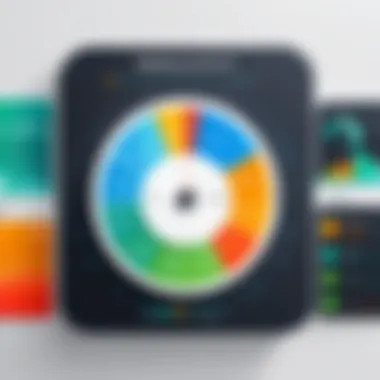

This technique can help users focus on what truly moves them closer to their goals while avoiding the common trap of spending time on non-essential activities. Moreover, many apps offer color-coding features or tagging, assisting users in visually identifying and managing their priorities with ease.
"Understanding personal productivity goals and the importance of task prioritization can turn any reminder application into a powerful ally in a person's journey towards efficiency and accomplishment."
Lastly, it’s vital to remember that understanding user needs is not a one-time task. As priorities and life circumstances evolve, so should the strategies employed within reminder applications. Encouraging users to continuously evaluate their goals will lead to better engagement and utilization of these digital tools.
Technical Overview of Reminder Applications
Understanding the technical aspects of daily reminder applications is crucial for grasping how these tools significantly enhance productivity and efficiency in both personal and professional spaces. The landscape of apps designed to remind users about tasks is expansive, featuring a variety of capabilities that cater to diverse needs. From simple reminder systems to comprehensive task management platforms, the functionalities encapsulated in reminder applications can profoundly impact user engagement and satisfaction.
Core Features and Functionalities
Daily reminder applications thrive on a series of core features essential for effectiveness. Primarily, users seek reliability and ease of use — these are non-negotiable aspects that dictate the choice of application. Commonly highlighted features include:
- Task Creation and Management: The ability to easily create, edit, or delete tasks is fundamental. Users want something that doesn’t require a PhD to navigate.
- Custom Reminders: These can range from simple notifications at specific times to more complex triggers based on location or task type. Users appreciate reminders that adapt to their lifestyles.
- Snooze Functionality: Life happens, and sometimes people need a bit more time. A snooze option enables flexibility and caters to spontaneous changes in daily routines.
- Recurring Tasks: Users dealing with regular obligations appreciate the option to set up reminders that repeat, ensuring nothing falls through the cracks.
- Cross-Platform Synchronization: With work often spread across devices — from smartphones to tablets and computers — synchronization is vital to maintain continuity.
Incorporating these features not only streamlines daily management but also aligns with the varying ways individuals organize their lives.
User Interface Design Considerations
The user interface (UI) of reminder applications is the first line of interaction between the app and its users. A well-designed interface is critical for fostering user engagement. Here are some considerations that developers might prioritize:
- Simplicity and Clarity: Opting for a clutter-free interface can help users focus on their tasks. Overly complicated designs may deter users from utilizing all the features available.
- Intuitive Navigation: Users should be able to find their way around the app without needing a tutorial. Thoughtful design anticipates user needs, placing functionalities where they are expected.
- Visual Hierarchy: Important tasks or reminders should stand out; a good UI achieves this through color, font size, and layout.
- Customizability: Engaging users can also mean allowing them to tailor their experience. Options for changing themes or layouts can enhance user satisfaction.
- Feedback Mechanisms: Providing immediate feedback — such as confirmations when tasks are marked complete — fosters a sense of accomplishment.
"An effective user interface is a blend of form and function, where aesthetic appeal supports actual usability."
In summary, the technical landscape of daily reminder applications is intricate yet navigable for a tech-savvy audience, as long as the fundamentals of good design and practical features are prioritized. Understanding these elements can help potential users discern which application might best suit their needs and facilitate the transformation of digital reminders into effective productivity tools.
Psychological Aspects of Reminders
The psychological dimensions of using daily reminder applications are often overshadowed by technical discussions or feature comparisons. However, understanding these aspects is crucial for anyone looking to optimize their productivity. These apps are not merely tools; they are intricately linked to how we think, remember, and behave. By delving deep into cognitive psychology and behavioral trends, we can unearth the profound effects these applications have on our mental processes and habits.
Cognitive Load and Memory Aids
Cognitive load refers to the amount of mental effort being used in the working memory. It can be a double-edged sword: while a manageable load can promote effective learning and task execution, an overloaded brain can lead to confusion and mistakes. Daily reminder applications serve as powerful memory aids, assisting users in offloading some of this cognitive burden.
Research has shown that when people have fewer tasks to remember, they perform better. Thus, utilizing reminders can facilitate clearer thinking, allowing individuals to focus on the tasks at hand rather than struggling to recall every little detail. When an app sends a push notification or an alert, it powerfully catches the user’s attention. Here are some key benefits of integrating these apps into daily routines:
- Enhanced Focus: By setting reminders, individuals can concentrate on one task without worrying about forgetting others. This leads to a more focused work environment.
- Reduced Stress: Knowing that a task is recorded alleviates anxiety, making it easier to stay calm and composed.
- Improved Time Management: Visualizing tasks through reminders helps in allocating time effectively, ensuring that deadlines are met without panic.
The crux of the matter is that when users engage with reminder applications, they may experience a significant reduction in the cognitive load associated with task management. This dual role—acting as a memory aid while contributing to task prioritization—reveals how critical these applications are to enhancing productivity.
Behavioral Trends in Reminder Usage
Examining how users interact with reminders goes beyond the mere act of setting tasks. Behavioral trends shed light on the evolving ways individuals engage with technology for productivity. Over time, patterns emerge that reveal not only what features users favor but also how these features influence daily habits.
A growing number of users are gravitating toward customizable reminder settings, allowing them to personalize notifications based on their preferences. This reflects a shift in behavior, where users seek tailored experiences rather than generic reminders. Here are some observations about behavioral trends:
- Frequency of Use: Regular utilization of reminders often correlates with better adherence to established goals. Users who set consistent reminders tend to achieve their objectives more reliably.
- Dependence on Alarms: There's an apparent trend where individuals rely heavily on alarms to facilitate task execution. This can cultivate a behavior where tasks are only approached at predetermined times rather than being engaged with proactively.
- Gamification Elements: Some apps incorporate achievement systems and rewards, changing how users perceive productivity. This fun twist can encourage further engagement and adherence over time.
By understanding these behavioral nuances, developers and users alike can leverage daily reminder applications not just for their intended functions but also as a means to foster positive habits and support sustained productivity.
Integration with Other Technologies
Integration with other technologies is a crucial aspect of daily reminder applications, as it enables users to enhance their productivity and streamline their daily routines. In today’s tech-driven world, people rely heavily on various digital tools and platforms, making the ability to seamlessly connect applications a vital feature. This helps users manage their time effectively and ensures that they can focus on what truly matters without getting bogged down by the minutiae of multitasking.


Syncing with Calendar Tools
The capability to sync with calendar tools is a significant benefit of modern reminder apps. Many users find themselves juggling multiple tasks and appointments every day, and without the proper synchronization, important events can easily slip through the cracks.
When a reminder application integrates with popular calendar tools like Google Calendar or Microsoft Outlook, it leverages existing schedules to send alerts. This not only keeps users informed about upcoming deadlines but also helps them visualize their entire day.
For example, let’s say someone has a meeting at two o’clock but is also scheduled to pick up a referral at four. If their reminder app syncs with the calendar, they can receive a notification 30 minutes before each event. This built-in alert prevents double-booking and allows for a smooth transition from one task to the next.
Moreover, syncing can allow users to set reminders based on their location. If someone is at a grocery store, the app could remind them to buy milk, given the user's shopping list is linked with their reminders.
Interaction with Smart Devices
Integration with smart devices is another dimension of functionality that daily reminder applications have embraced. Interaction with devices such as smart speakers and wearables like smartwatches amplifies the effectiveness of reminders. Users can set or receive reminders via voice commands with devices such as Amazon Echo or Google Home, which promotes hands-free convenience.
Imagine a scenario where someone is cooking and realizes they need to pick up something after finishing. Instead of reaching for their phone, a quick command to their smart speaker can set a reminder, keeping their hands free and their focus where it should be—in the kitchen.
Additionally, smartwatches can further optimize user engagement with reminders through haptic feedback. A gentle pulse on the wrist can serve as a subtle but effective nudge to the user, reducing the likelihood that they will dismiss or forget about the alert.
Evaluating Popular Applications
Evaluating popular reminder applications is essential in discerning how these tools contribute to productivity in our increasingly digital world. The right application can streamline daily tasks, boost efficiency, and help users navigate their busy lives with more ease. However, with a surplus of options available on the market, how do we select the most suitable one for our needs? Understanding what distinguishes these applications can lead to more informed choices, leading to enhanced productivity and application satisfaction.
When looking at the various platforms, several elements come into play that warrant attention.
Comparison of Leading Reminder Apps
Comparing leading reminder applications helps highlight unique features and benefits that appeal to different users. Each app is designed with a specific audience in mind, and understanding these distinctions can make all the difference. Here’s a closer look at some popular options:
- Todoist: Known for its seamless task management, Todoist allows users to categorize tasks with labels and filters. Its integration with tools like Google Calendar further enhances its functionality.
- Microsoft To Do: This app incorporates tasks and personal reminders elegantly, linking with other Microsoft applications should you already be entrenched in their ecosystem. Its simplicity is a big draw for users who prefer a straightforward approach.
- Any.do: A fan favorite for its user-friendly interface, Any.do combines task management with a calendar feature, helping users visualize their day. It also supports voice entry, making it a go-to for busy individuals.
- Google Keep: Often overlooked in favor of more robust applications, Google Keep offers a lightweight, note-taking interface that integrates easily with Google’s ecosystem, allowing quick reminders without overwhelming users.
By lining these apps up side-by-side, users can more accurately weigh the advantages and drawbacks according to their specific lifestyles. Some may prioritize integrations, while others might seek out advanced task organization features.
User Experience Insights
User experience (UX) plays a critical role in utilizing daily reminder applications effectively. An application that is hard to navigate or presents a steep learning curve can quickly become a source of frustration rather than assistance. Below are key insights into what makes for a positive user experience in reminder applications:
- Intuitive Navigation: Apps should have a clear layout. Users need to find and enter reminders without feeling lost. Remember, if it takes longer to set a reminder than to do the task itself, it’s counterproductive.
- Feedback Mechanism: Receiving feedback upon completing a task—such as notifications or congratulatory messages—can enhance motivation. Users feel a sense of achievement when they check items off their lists.
- Customization Options: The ability to customize notifications and reminders allows users to tailor their experiences. Different users have different needs, and flexibility in settings can foster greater engagement.
"User satisfaction is rooted not just in features, but in how those features fit into the user's routine."
- Cross-Platform Availability: Users often switch between devices, whether it’s a smartphone, tablet, or computer. A reminder app that syncs across platforms greatly enhances usability. If your app is only functional on one device, it loses some of its appeal.
Selecting the right application goes beyond just assessing features. It’s about finding the right fit for one’s unique lifestyle, addressing personal goals, and fostering daily routines. By deeply evaluating these popular applications, individuals can harness the power of digital reminders to enhance productivity and streamline task management.
User Adoption and Engagement
User adoption and engagement are critical pillars in the realm of daily reminder applications. Understanding these elements helps to evaluate how individuals integrate these digital tools into their lives. The rate at which users embrace these applications can be influenced by various aspects, such as usability, feature set, and overall satisfaction. An effective daily reminder app does not just notify users but fosters a symbiotic relationship between the app and the user's productivity goals.
Factors that contribute to the successful adoption of these applications include:
- User Experience (UX) Design: A smooth, intuitive interface encourages users to explore and utilize features. Apps that are clunky or unintuitive often drive users away.
- Functionality and Flexibility: Apps that adapt to user needs and allow customization—like setting reminders based on specific criteria or creating recurring tasks—show an edge over less versatile options.
- Social Influence: Many users may download and adopt an app based on recommendations from peers or through visible use in social circles. The trend can set a user on the path to adoption if they perceive value in the application from others’ perspectives.
Moreover, user adoption isn't a standalone achievement. Engagement is equally crucial. It transcends mere installation; it reflects ongoing interaction with the app, showcasing how frequently it is utilized for task management. High engagement often correlates with higher productivity levels, forming a positive feedback loop that keeps users returning to the app for their daily management needs.
Factors Influencing Adoption Rates


Several factors impact adoption rates of daily reminder applications. One major driver is the perceived value that users expect from these tools. When an application demonstrably enhances productivity or simplifies life tasks, users are more likely to adopt it routinely. Here are some key considerations influencing adoption:
- Ease of Setup: Users tend to shy away from apps that require lengthy setups. Quick and easy onboarding can make a significant difference.
- Integration Capabilities: Many users want their reminder apps to work seamlessly with other digital tools, such as calendars or email systems, enhancing their overall utility and appeal.
- Trust and Brand Reputation: Established applications often have the advantage of brand loyalty. Users may be hesitant to adopt new apps from unknown developers due to concerns about security and reliability.
- Feature Set: Applications providing advanced features—like location-based reminders or integration with smart home devices—can attract tech-savvy users looking for cutting-edge solutions.
It's essential to address user concerns directly in the marketing of these applications to sway potential adopters in the right direction. A clear articulation of benefits and user testimonials can go a long way in boosting adoption rates.
Challenges in User Retention
While attracting users is one side of the coin, keeping them engaged poses another set of challenges. User retention is often a more complex issue, as the reasons for disengagement are multifaceted and can include:
- Feature Overload: Sometimes, applications that boast numerous features end up overwhelming users. If an app is perceived as too complicated, individuals might abandon it for simpler alternatives.
- Poor Updates or Buggy Performance: Regular updates and maintenance are vital. Applications that fail to address bugs or provide new features may lose users’ interest quickly.
- Decreased Motivation: Creating tasks and reminders can become tedious over time. Users may struggle with motivation, particularly if they perceive the app as just another chore rather than a tool for enhancement.
- Competing Alternatives: The market is rife with reminder apps, and users might switch for better functionality or user experiences. Failing to differentiate one’s app from competitors can be fatal for retention efforts.
To combat these retention challenges, app developers should focus on ongoing user engagement strategies, such as incorporating user feedback into updates and maintaining a dialogue with the user community through forums or social media platforms. Engaging users can indeed help keep them invested in the application and encourage long-term usage.
"Emphasizing both user adoption and retention creates a foundation for success in the competitive space of daily reminder applications."
In summary, user adoption and engagement are not merely statistics; they represent real people's choices and behaviors. Recognizing the factors that influence adoption, as well as the challenges faced in retention, can pave the way for more effective development and marketing strategies. These insights serve not only to enhance app design but also to foster a greater understanding of user needs.
The Future of Daily Reminder Applications
The landscape of daily reminder applications is continuously evolving, and understanding its future is essential for harnessing the maximum potential of these tools. As technology enhances its capabilities and user behaviors shift, daily reminders could transform from simple notifications into intelligent systems that significantly bolster personal and professional productivity. This discussion not only paves the way for understanding the enhancements incoming but also provokes consideration about sustainable strategies for integrating these technologies into our daily lives.
Emerging Trends in Reminder Technologies
The emergence of advanced technologies has given birth to several trends that are practically reshaping the functionality of reminder applications.
- AI-Powered Reminders: Artificial intelligence is not just a buzzword; it is actively playing an integral role in customizing user experiences. For example, AI algorithms can analyze users' habits and suggest reminders based on contextual understanding. If you have a deadline looming, the app might nudge you a day ahead, reminding you to allocate specific time.
- Voice Integration: With platforms like Google Assistant and Amazon Alexa taking center stage, voice-activated reminders are gaining traction. This technology allows users to create reminders seamlessly without the need for screens, catering to the multitasking lifestyle of today.
- Cross-Platform Functionality: Today's users don’t just stick to a single device. There is a marked trend toward applications synchronizing across multiple platforms, ensuring reminders pop up no matter where one is—be it their smartphone, tablet, or desktop.
These innovations emphasize a fundamental shift: the goal is to make reminders not just a list but a proactive assistant.
Forecasting User Behavior Changes
As reminder technologies change, so do users’ expectations and behaviors. An informed forecast suggests several shifts:
- Increased Customization: Users are likely to demand more tailored experiences. They may want reminder notifications delivered in particular formats, with specific tones or even visual aesthetics tailored to their individual preferences.
- Simplicity Over Complexity: A common theme emerging across user analytics indicates a growth in desire for simplicity. As users grapple with numerous applications, the user interface that prioritizes ease of use will become essential. We might witness a backlash against overly complicated systems that require too much effort just to set a reminder.
- Mindful Technology Use: As digital wellness gains traction, many users might begin to favor applications promoting balanced usage. They may want reminders that encourage taking breaks rather than piling on tasks, leading towards a healthier relationship with technology.
As the lines between productivity and well-being blur, reminder applications must evolve to provide more than just functionality—they must offer insights into users' overall balance.
These anticipated shifts highlight that the future of daily reminder applications hinges on an intricate understanding of both technology and human behavior. As we navigate through these trends and forecasts, it becomes increasingly clear that the key to enjoying the benefits of reminders lies not in their quantity but in their quality and relevance.
Epilogue and Recommendations
The conclusion of this discourse offers a chance to reflect on the multifaceted role daily reminder applications play in modern life. These apps are not just digital tools; they are facilitators of enhanced productivity and better personal organization. With the landscape of technology constantly evolving, recognizing the significance of these reminders within such contexts helps users make informed decisions about their daily routines.
Summarizing Key Insights
Daily reminder applications have firmly established themselves as essential companions in our bustling lives. Key insights derived from the exploration of these applications include:
- Boosting Productivity: Users often find that having tasks visibly listed aids in prioritizing and getting things done. This can lead to a significant decrease in procrastination.
- User-Centric Features: Applications like Todoist or Microsoft To-Do emphasize user experience, incorporating intuitive designs that cater to a diverse audience. Their ability to adapt interfaces according to user habits fosters engagement.
- Integration Capabilities: These applications often allow syncing across various devices and platforms. Users benefit from the ease of access, no matter which gadget they are using, enhancing their ability to keep organized.
- Addressing Cognitive Load: By offloading tasks to these apps, users can prioritize mental clarity. This significantly helps in managing stress levels by ensuring important tasks are noted and scheduled without mental clutter.
"Reminders aren’t just about remembering; they are about creating space in your mind for what matters most."
These insights reveal the operational and psychological benefits of daily reminder applications, encouraging readers to rethink how such tools fit into their personal and professional lives.
Best Practices for Using Reminder Apps
To maximize the advantages of daily reminder applications, users should consider the following best practices:
- Prioritize Tasks with Clear Labels: When setting reminders, use specific labels that detail the task. For example, instead of just writing "meeting," specify "Project X Progress Meeting at 10 AM". This clarity helps in recognizing the urgency and context of each task at a glance.
- Set Realistic Timeframes: It’s tempting to over-schedule, yet this often leads to frustration. Make it a habit to assign achievable time estimates to each task. Instead of setting ten reminders for one afternoon, aim for three realistic goals.
- Use Recurring Reminders: For tasks that repeat, like payments or routine check-ups, set them as recurring reminders. This automation takes away the repetitive nature of remembering to set the reminder each time.
- Review Weekly: Schedule a weekly review session to go through tasks completed and what’s outstanding. This helps in assessing progress and recalibrating priorities based on shifting needs.
- Leverage Notification Settings: Customize notification types and times. Finding the right balance can help in getting necessary nudges without feeling overwhelmed by constant alerts.
By following these practices, users will not merely interact with reminder applications; they will harness their full potential. Daily reminder applications, if effectively utilized, have the power to transform hectic routines into structured, productive days.



