Mastering Image Background Removal and PNG Conversion


Intro
In today's visual-centric world, the ability to modify images effectively is crucial. Removing backgrounds and converting images to the PNG format are essential skills in graphic design, marketing, and content creation. This article aims to provide a thorough exploration of these tasks, making it easier for individuals to grasp the necessary concepts and methods.
The processes of background removal and image conversion are relevant across various fields. For instance, designers often need to create graphics that seamlessly fit into diverse layouts. Marketers may want to highlight products without distracting backgrounds. Content creators strive for clarity in their visuals to enhance storytelling.
Understanding the right tools and techniques for these processes can significantly improve the way visuals communicate ideas. This guide will delve into both manual and automated methods, highlighting practical examples to ensure a comprehensive grasp of image processing and its applications.
Product Overview
Deciding on the right tools for background removal and image conversion is the first step. Several products available today cater to various needs and skill levels. Let's examine their essential aspects.
Description of the Product
Image editing tools like Adobe Photoshop, GIMP, and online solutions such as Remove.bg offer distinct approaches to background removal. They also support conversion to PNG, a format known for its lossless compression and transparency support.
Key Features and Specifications
- Adobe Photoshop: Offers advanced features, including layer management and precise masking tools.
- GIMP: Free and open-source, it provides many capabilities suitable for both beginners and professionals.
- Remove.bg: An online service that automatically removes backgrounds using AI, simplifying the process for users.
- TinyPNG: Specifically for converting images to PNG while compressing them to reduce file size without sacrificing quality.
The selection of a suitable product depends largely on specific demands. Some may prefer robust features, while others might prioritize ease of use.
In-Depth Review
To understand the efficiency of these tools, we can analyze their performance and usability.
Performance analysis
The performance of each tool varies. Adobe Photoshop is renowned for its high potential and productivity. It can handle complex images and offer precise adjustments. Conversely, GIMP stands as a commendable alternative for those seeking a no-cost option, supporting many of Photoshop's functionalities.
Online tools like Remove.bg excel at speed and simplicity. Users can upload an image, and the AI does the rest within seconds. However, some might find the results inconsistent when dealing with intricate backgrounds.
Usability evaluation
User-friendliness significantly impacts tool selection. Adobe Photoshop has a steep learning curve but features extensive tutorials and community support. GIMP, while complex, also harbors a supportive user base. Remove.bg is straightforward, demanding little more than an image upload for quick results.
In summary, the choice of tool hinges on individual preferences, project complexities, and desired outcomes. Each serves a purpose, and understanding their strengths helps create cleaner, more effective visuals.
"A good image is worth a thousand words, and the right tools make crafting those images easier than ever."
By recognizing how to effectively remove backgrounds and convert images to PNG, you gain not only technical skills but also the ability to communicate ideas more powerfully through visuals.
Prelude to Background Removal and PNG Conversion
Image editing has become an essential skill in today's visual-driven world. Removing backgrounds and converting images to the PNG format are important aspects of this skill set. Businesses, artists, and content creators often require high-quality visuals, which demand precise editing techniques. Understanding these processes allows for enhanced creativity and better communication through image content.
The Significance of Image Editing
Image editing serves numerous purposes across different fields. In marketing, well-edited images attract customers and convey brand messages effectively. Graphic designers use editing to ensure that their artwork stands out in a crowded market. Moreover, content creators on platforms like Facebook and Instagram benefit from visually appealing images, which can lead to increased engagement. The ability to manipulate and enhance visual content directly impacts audience perception and interaction.
Removing backgrounds from images is crucial for creating clean visuals that keep the viewer's focus on the subject. A clear subject image, devoid of distractions, is more likely to engage the audience. Whether for product promotions or creative projects, the right background can significantly influence the emotional response from viewers. This makes understanding effective background removal techniques indispensable for anyone invested in image editing.
PNG Format and Its Advantages
The PNG (Portable Network Graphics) format offers several advantages that make it a preferred choice for many users. Unlike JPEG, PNG supports lossless compression, meaning that images retain their quality despite being compressed. This feature is particularly beneficial when dealing with graphics that require transparent backgrounds, as it preserves the integrity of the original image. Transparency in images allows for versatile application in various digital designs, from web pages to advertisements.
Another significant advantage of the PNG format is its support for a broader color range, including 24-bit color. This results in richer and more vibrant images, essential for showcasing products or detailed artwork. Furthermore, PNG files can retain multiple shades of transparency. This capability gives designers more control over how images integrate with different backgrounds, enhancing their overall effectiveness.
"PNG images are crucial for high-quality visuals, especially when transparency is essential."
In today’s competitive environment, adopting the PNG format alongside effective background removal strategies can set professionals apart. Knowledge in these areas enables the creation of polished, professional visuals that resonate with viewers.
Tools for Background Removal
The topic of tools for background removal is crucial in understanding the practical aspects of image editing. Tools fall into two primary categories: manual editing software and automated online tools. Each category offers unique benefits and considerations that can influence the choice of the user depending on their specific needs.
In the realm of image editing, manual tools allow for precision and customization. They require a certain level of skill and knowledge to use effectively but can yield high-quality results. On the other hand, automated online tools provide a quick and convenient solution for those who may not have expertise in graphic design.


Choosing the right tool depends on factors such as workflow, required detail, and available time. Understanding these tools enhances the potential for effective image editing, ensuring that users achieve their desired visual outcomes without unnecessary hassle.
Manual Editing Software
Photoshop
Photoshop is a leading software for graphic design and image editing. Its advanced features cater to professionals and enthusiasts alike. One significant aspect of Photoshop is its robust set of tools for background removal. The software offers precision with the "Select Subject" function, which allows for quick selection of the foreground.
Additionally, Photoshop is beneficial because of its extensive community and resources for learning. However, it does have a steeper learning curve for beginners. The unique feature of layer masks in Photoshop allows for non-destructive editing, which is an advantage as it maintains the original image file during the editing process.
GIMP
GIMP, or GNU Image Manipulation Program, is an open-source alternative to Photoshop. One key characteristic of GIMP is its accessibility; it is free to use and can run on various platforms such as Windows, Mac, and Linux. GIMP contributes to the overall topic by offering a powerful set of tools for removing backgrounds.
Its unique feature includes customizable brushes, which enable detailed background removal. Despite its capabilities, GIMP can be somewhat complex for new users. The learning curve is moderate, making it suitable for those inspired to learn image editing without the costs associated with commercial software.
Krita
Krita is another manual editing tool, primarily aimed at digital artists but also effective for photo editing. Krita’s notable characteristic is its user-friendly interface that simplifies the learning process for newcomers. It excels in providing layering options and has advanced brush engine for high-quality artwork.
Krita's unique feature lies in its extensive brush customization, which can aid in nuanced background removal. A limitation, however, is that it may not offer as many photo-editing features as Photoshop or GIMP, limiting its effectiveness in some detail-oriented tasks.
Automated Online Tools
Remove.bg
Remove.bg is a widely recognized online tool for automatic background removal. Its importance comes from its simplicity and speed, allowing users to upload an image and receive a background-free version almost instantly. This is particularly beneficial for those who need quick results without requiring extensive knowledge of image editing.
A standout characteristic is its AI-driven technology that adapts to different images, consistently delivering high-quality results. However, a disadvantage can be the limited control over the editing process compared to manual tools, which may not suit all users' preferences.
Clipping Magic
Clipping Magic offers similar capabilities to Remove.bg but includes interactive features. Users can make adjustments in real-time, refining selections for better accuracy. It is beneficial as it bridges the gap between automated and manual editing.
The highlight of Clipping Magic is its ease of use, making it a popular choice among users who seek both efficiency and customization. Nonetheless, like many online tools, it may have limitations in handling more complex images where intricate details must be preserved.
Fotor
Fotor is an online photo editing tool that encompasses a wide range of features, including background removal. Its importance lies in its multifunctional platform; users can not only remove backgrounds but also enhance images with filters and effects. This adds layers of convenience for users looking to edit images comprehensively.
Fotor’s intuitive design appeals to users at all levels. Unique features include a batch processing option, allowing multiple images to be edited simultaneously. The drawback is that some advanced features may require a premium subscription, limiting access for some users.
Techniques for Background Removal
In the realm of digital image processing, understanding effective techniques for background removal is crucial. It enhances the visual appeal and clarity of images, which is necessary in graphics design, product photography, and various forms of digital content creation. The quality of the final image greatly relies on the method used during background removal. Each technique offers unique benefits and applications, accommodating different skill levels and requirements.
Using the Magic Wand Tool
The Magic Wand Tool is an intuitive option for background removal, particularly for images with distinct color contrasts. It allows users to select areas of similar color in just a few clicks. This tool is favored for its efficiency when working with images that have solid backgrounds.
To use the Magic Wand Tool effectively, follow these steps:
- Select the Tool: Locate the Magic Wand Tool in your editing software's toolbox.
- Adjust Tolerance: Before selecting, adjust the tolerance setting. Higher values select a broader range of colors.
- Click to Select: Click on the area you wish to remove.
- Refine Selection: Hold down the shift key to add more areas to your selection if needed.
- Delete or Mask: Once selected, you can either delete the background or create a mask.
The advantage of this tool is its speed, but it may struggle with intricate details, making it unsuitable for complex backgrounds.
Lasso and Pen Tools Methodology
The Lasso Tool and Pen Tool represent manual methods that offer precision in background removal. The Lasso Tool allows for freehand selection, whereas the Pen Tool provides path-based selection that can be adjusted with nodes.
For best results:
- Use the Lasso Tool for Freeform Selections: Trace around your desired subject directly. This is effective for simple shapes but might need refinement for complex outlines.
- Opt for the Pen Tool for Complex Shapes: Create paths around intricate edges. It allows for great control and accuracy.
- Refine Selections: Both tools might require adjustments to capture fine details. Zooming in helps with precision.
These methods are ideal for users who require detailed control over their selection, providing cleaner results than automatic tools in complex situations.
Layer Masking Techniques
Layer masking is a non-destructive editing method that enables refined background removal while preserving the original image data. This technique allows changes to be reverted, which is beneficial for experiments and fine-tuning.
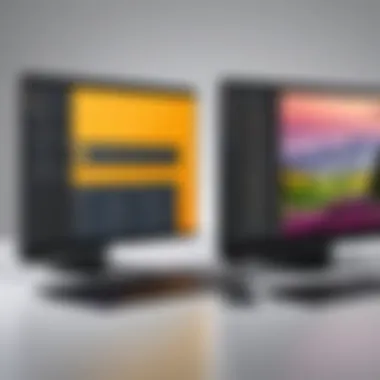

To apply layer masking effectively:
- Create a Layer Mask: Select the layer and add a mask in your editing software.
- Use Brush Tool: With a soft brush, paint over the area you want to reveal or hide. Black removes content, while white reveals it.
- Adjust Opacity: Fine-tune your brush opacity for smoother transitions between the subject and background.
- Switch Colors: Toggle between black and white as necessary to correct any mistakes or refine edges.
Layer masking is particularly useful for creating intricate designs or when a subject has complex borders, such as hair or intricate patterns.
The mastery of these techniques significantly impacts the quality of background removal outcomes. Each method has its situational advantages, catering to different needs based on image complexity and user expertise. By choosing the appropriate technique, users can ensure optimal results in their image processing endeavors.
Considerations for Quality Background Removal
When it comes to ensuring effective background removal, specific quality considerations should be prioritized. The clarity and precision of a final image significantly rely on attention to detail during this process. Quality background removal is not just an aesthetic choice; it impacts the overall presentation of the image. High-quality images are essential in various fields, including marketing, e-commerce, and social media.
Image Resolution and Quality
One of the critical considerations in background removal is the image resolution. Higher resolution images offer more detail, which is crucial when isolating subjects. A low-resolution image can result in blurred edges and pixelation once the background is removed.
Opting for images with a minimum resolution of 300 DPI (dots per inch) is often advisable, particularly for print media. This leads to a much sharper end product. When working with web graphics, a resolution of 72 DPI is generally sufficient, but clarity should still not be sacrificed. The benefits of using high-resolution images include:
- Greater Detail: Clear edges and defined features of the subject are retained.
- Versatile Usage: High-resolution images can be resized for various applications without losing quality.
- Professional Appearance: A polished presentation helps to attract and retain viewer attention.
Edge Blending Techniques
Another important aspect of background removal is the handling of edges. Edge blending techniques can help create a more natural transition between the subject and the newly applied background or transparent area. Poorly executed edges can lead to an unnatural or jagged appearance, detracting from the overall quality of the image. Some effective edge blending methods include:
- Feathering: This technique softens the edges of the subject by blending them into the new background. It creates a more seamless integration of the subject with the background, reducing the risk of a harsh boundary.
- Refine Edge Tool: Software like Adobe Photoshop offers tools specifically designed for refining edges. This allows users to adjust the feathering, contrast, and smoothness of the selection edges, creating a more realistic look.
- Layer Techniques: Using multiple layers can help manage complex subjects. Play with opacity and blending modes to achieve soft transitions between the background and edges of the subject.
Important Note: Taking the time to consider image resolution and apply appropriate edge blending techniques is essential in achieving a quality background removal. These practices ensure the final images are not only visually appealing but also serve their intended functionalities effectively.
By focusing on these aspects, one can greatly improve the quality of background removal processes, resulting in a professional finish that meets the needs of various applications.
Saving Images in PNG Format
Saving images in PNG format is essential for maintaining high-quality visuals, especially after processes like background removal. The PNG format, short for Portable Network Graphics, offers numerous advantages that make it preferable for various applications. This section will discuss key elements concerning png saving, including the benefits of transparency, the advantages it entails, and how to properly adjust settings for optimal use.
Understanding Transparency in PNGs
One of the standout features of PNG files is their support for transparency. Unlike JPEG images, which do not support transparent backgrounds, PNG allows for pixel-level transparency. This property is particularly significant for graphic designers and photographers who need to place images over different backgrounds without an unsightly boxy appearance.
Using transparency, users can blend images seamlessly into graphics or layouts, enhancing overall aesthetics and creating a more professional look. For instance, logos saved as PNG files retain their clarity and crispness against diverse backgrounds, making them versatile for use across various media. When working with PNGs, it is crucial to ensure that the background is correctly removed before saving the file. Otherwise, a less appealing result may result in the end product.
Adjusting Settings for PNG Saving
When saving an image as a PNG, certain settings must be adjusted to ensure optimal quality. First, consider the color depth. PNG supports 24-bit color, which permits images to display over 16 million colors. Additionally, it can handle 8-bit transparency, allowing for smooth gradients in transparent areas. Depending on the image's complexity and usage requirements, one must decide between PNG-24 and PNG-8.
Moreover, the compression level can significantly impact the file size without compromising image quality. PNG utilizes lossless compression, meaning that the visual data is preserved, but users can select different levels of compression based on their specific needs, balancing quality and file size.
When exporting images from software like Photoshop or GIMP, carefully check settings like anti-aliasing options and color profiles to maintain consistency across platforms.
Takeaway: Properly saving images in PNG format is not just a matter of file selection. It involves understanding the nuances of transparency and settings adjustment, which can significantly affect the final output quality.
Practical Applications of Removed Background Images
The ability to remove backgrounds from images and convert them to the PNG format opens numerous possibilities across various industries. This capability is not just a technical skill; it is a strategic advantage. Clear and professionally presented images help communication in effective ways. The practical applications of such edited images are vast and influence areas like marketing, social media, and presentations.
Use in Marketing and Advertising
In marketing and advertising, visual content plays a critical role in shaping perceptions and driving engagement. Brands utilize images to narrate stories and showcase products. When backgrounds are removed, it allows marketers to focus on the product itself. This practice enhances visual appeal and provides a clean, cohesive look that organizes messaging.
For instance, a shoe brand may want to highlight a new product. By isolating the shoe without distractions from the background, the image can be used in various advertisements, both digital and print. This ensures that the product remains the focal point, which is crucial for effective marketing. Additionally, using images with transparent backgrounds in layered designs helps create seamless integration across different media.
Utilization in Social Media Content
Social media thrives on visual engagement. Users are drawn to impactful graphics that communicate quickly and effectively. Platforms like Instagram and Facebook prioritize high-quality images, making it essential for users to produce visually striking content. With backgrounds removed, images can blend more naturally with the overall feed aesthetic or specific campaign themes.
For example, influencers often utilize PNG images of products to create compelling posts. These images can feature promotional text or overlay elements while maintaining a professional appearance. Moreover, using isolated visuals allows for more creativity in content creation. It encourages brands to experiment with different layouts and designs that stand out in a crowded digital space.


Enhancing Presentations and Reports
In the realm of business presentations and reports, visuals convey information succinctly. When professionals include images that support their data or concepts, they must ensure clarity. Images with removed backgrounds present a modern approach to visual storytelling.
Using PNG images in presentations means they can blend seamlessly with various backgrounds or layouts without awkward borders. This presents a polished look that enhances the overall perception of the content. For instance, if a company is presenting quarterly results, they may wish to illustrate trends with graphs or product images. By ensuring that these visuals are clear and free of distractions, the audience can better absorb and understand the information being presented.
"The clarity of an image can greatly impact the audience's engagement and understanding of the topic at hand."
In summary, the practical applications of images with removed backgrounds extend beyond mere aesthetics. They play a crucial role in marketing campaigns, enhance social media engagement, and elevate the professionalism of presentations, making these skills essential for today’s content creators.
Advanced Techniques in Background Removal
Advanced techniques in background removal elevate the art and science of image editing. As technology evolves, these methods become more essential for maintaining quality and efficiency in producing visuals. For professionals in graphic design, marketing, and content creation, understanding these techniques can vastly improve workflow and output quality.
AI-based Solutions
Artificial intelligence is transforming the landscape of image editing. AI-based solutions for background removal work by analyzing the content of an image, identifying the subject, and separating it from the background with remarkable accuracy. These tools utilize deep learning algorithms to understand shapes and colors, enabling them to manage complex backgrounds seamlessly.
The benefits of using AI-based solutions are clear. First, they save time. Automated processes complete tasks in seconds, which would otherwise take hours of manual effort. Second, they often achieve a level of precision that rivals that of skilled human editors. Additionally, they reduce the learning curve; users do not need extensive training to get quality results.
However, there are considerations to keep in mind. While AI can be powerful, it sometimes struggles with images that include intricate details or similar color patterns. Thus, a human touch remains necessary for achieving the best results. As user familiarity with these tools grows, the quality is likely to improve further.
Batch Processing Techniques
Batch processing techniques enable users to remove backgrounds from multiple images simultaneously, streamlining workflows significantly. This is particularly advantageous for businesses producing large volumes of content. With batch processing, the editing process becomes more uniform and consistent across all images, which is crucial for maintaining brand identity.
In practice, many advanced editing software programs offer batch processing capabilities. This feature usually includes options to set preferred parameters for background removal. Users can specify criteria like sensitivity, layer adjustments, or refinement options before processing a batch. This saves time and effort when dealing with multiple files.
However, users must be cautious. Batch editing can sometimes overlook unique characteristics of individual images, leading to subpar results. Testing with a small batch before committing to a larger one can help in adjusting settings for optimal performance.
Troubleshooting Common Issues
In the realm of image processing, troubleshooting is an essential skill that can significantly enhance the quality and effectiveness of your work. Common issues often arise during background removal and PNG conversion, and knowing how to address these problems can save time and ensure high-quality results. Whether you are working in Photoshop or using an automated tool online, understanding how to resolve typical challenges helps streamline your workflow and maintain the integrity of your designs.
Handling Image Artifacts
Image artifacts are unintended visual distortions that can occur after background removal. They may manifest as leftover pixels, harsh edges, or discoloration surrounding the primary subject. These artifacts detract from the visual quality of an image and can compromise its intended use, especially in professional environments.
To handle image artifacts effectively, consider the following strategies:
- Zoom In: Inspect your image closely after background removal. This allows you to accurately identify unwanted artifacts that may not be visible at normal zoom levels.
- Refine Edges: Utilize tools like the "Refine Edge" feature in software such as Adobe Photoshop. This technique allows for a more polished transition between the subject and background, minimizing the appearance of artifacts.
- Use Layer Masks: Creating a layer mask enables non-destructive editing. You can paint with black or white on the mask to hide or reveal parts of the image, thus tidying up any remaining artifacts without permanently altering the original layer.
"Properly addressing image artifacts not only enhances the visual appeal of your work but also demonstrates a meticulous attention to detail."
Managing Color Discrepancies
Color discrepancies can arise when processing images, resulting in mismatched colors that create an unappealing final output. These issues often occur due to differences in color profiles between software or results from the background removal itself.
To effectively manage color discrepancies, apply the following tips:
- Check Color Profiles: Ensure that the color profile of your project matches the profile of the original image. Missing or mismatched profiles can lead to unexpected color shifts.
- Use Color Correction Tools: Software like GIMP or Adobe Photoshop offers color correction tools. Adjust brightness, contrast, and saturation to align colors more harmoniously with those in the original image.
- Test Small Areas: Before applying color adjustments to the entire image, test adjustments on small sections. This approach helps in evaluating changes and ensures that the overall color balance remains consistent.
By troubleshooting these common issues effectively, you can enhance the quality of your images and ensure successful outcomes in the process of background removal and PNG conversion.
The End and Future Considerations
In recent years, the process of removing backgrounds from images and converting them to the PNG format has gained substantial relevance. It impacts various sectors such as marketing, design, and social media. Understanding the conclusion and future implications of these processes can guide users in making informed decisions about their image processing needs. This article emphasizes the essence of thorough knowledge in achieving quality results, which reflects in the final product's visual appeal and functionality.
As we delve into the evolving landscape of image processing, it's clear that technological advancements continue to reshape the tools and techniques available. The rise of artificial intelligence has introduced innovative methods that enhance efficiency while maintaining quality, like AI-based solutions for precise background removal. A growing trend towards automation is making it easier for users to produce high-quality images without extensive technical knowledge.
Important considerations arise when thinking about the future of image processing. Users must stay updated with emerging technologies, particularly regarding software and online tools that continuously expand capabilities. This adaptation is imperative for keeping pace with industry standards and user expectations.
The Evolving Landscape of Image Processing
Image processing is not static. New methods and algorithms continually evolve. Recent developments have changed how individuals and companies approach image editing. Among the most significant transformations is the integration of machine learning. This leads to faster, smarter tools that can recognize and separate backgrounds with minimal input from the user.
Many platforms are now utilizing deep learning techniques. As a consequence, automated software can evaluate image context better than ever before. Such tools bring forth an opportunity for both novice and experienced users to achieve professional-grade results without laborious manual editing.
Emerging Tools and Trends
The tools available for background removal and PNG conversion are expanding rapidly. Innovative platforms emerge regularly, providing fresh solutions. These tools can range from sophisticated software packages to user-friendly web applications. Notable examples include platforms like Remove.bg and Clipping Magic. They leverage recent technology to offer quick and efficient background removal services.
In addition to specialized software, online communities are fostering collaborative learning. Forums on Reddit and Facebook groups provide spaces for users to share tips and tools, expanding their knowledge base.
In summary, staying ahead in the understanding of image processing and background removal is essential for those looking to enhance their visual communications. \n Embracing change and continuing to explore new tools and techniques can provide users with unique advantages in the highly competitive landscape of photography and graphic design.



