Identifying Your iPhone Model: A Comprehensive Guide


Intro
Determining the exact iPhone model you own can be complex due to the wide range of designs, configurations, and releases from Apple. Some features are subtle and differ from previous editions, which can lead to confusion among users. This guide aims to simplify the identification process, providing a clear pathway through the various features and specifications that distinguish each model.
Understanding your iPhone model is important for several reasons. One key aspect is ensuring compatibility with applications, accessories, and updates. Also, knowing your model can assist in troubleshooting problems and enhance your overall experience with Apple products.
In the following sections, we will delve into the methods for identifying your device, including physical characteristics, software settings, and resources for further verification. By employing the techniques discussed, users will be better equipped to accurately determine their iPhone model.
Intro
Identifying your iPhone model is essential for various reasons. First, knowing the exact model helps in determining compatibility with accessories, software updates, and apps. Apple frequently releases new features that may not be supported on older models. For instance, certain iOS versions may bring functionalities that are exclusive to the latest devices. Users must ensure that their iPhones can handle these upgrades.
Moreover, comprehending your device's specifications can enhance your overall user experience. Each model exhibits distinct characteristics that contribute to its performance. This becomes critical when troubleshooting issues or seeking customer support. Apple’s technical support often requires detailed information about the device in question.
Another notable aspect is that identifying the specific model can aid in making informed purchases. If you consider buying accessories, knowing your model guarantees proper fit and functionality. This applies to everything from cases to charging cables. Besides, knowing your model can also assist in evaluating the resale value of your device, which matters to many users.
The process of identification may seem daunting. Numerous iPhone models have emerged since the original debut in 2007. Keeping track of physical features, software capabilities, and design elements requires attention to detail. However, this guide simplifies the task. By providing a comprehensive examination of different identification methods, users can confidently determine their device’s model. Let’s delve into the methods available to identify your iPhone effectively.
Importance of Identifying Your iPhone
Identifying your iPhone model is crucial for several reasons. With the rapid evolution of smartphones, understanding the specific model you own allows you to optimize the phone's capabilities and performance. Each generation of iPhone brings unique features and functionalities that can significantly affect your user experience. By knowing which model you have, you can take full advantage of updates, accessories, and repair options tailored specifically to your device.
From a practical standpoint, identification plays a pivotal role when seeking support or troubleshooting issues. Different iPhone models may have varying specifications, and Apple’s customer service relies on accurate model identification to provide appropriate assistance. Knowing whether you have an iPhone 12 or an iPhone 13, for example, ensures that you receive guidance relevant to your specific device and its issues.
In addition, the resale value of your iPhone can be impacted by accurate identification. Potential buyers often look for specific models and their features. By clearly stating the model, along with its condition and specifications, you increase your chances of a successful sale at a fair price. Misidentifying your device may lead to dissatisfaction on the part of the buyer and could reflect poorly on your credibility.
Furthermore, updates from Apple, both software and hardware, often have model-specific implications. Certain models become obsolete over time and may not support the latest iOS iterations. By knowing your device, you can ascertain whether it is time to upgrade or continue with your current device. This understanding can lead to a more informed decision regarding your spending and the longevity of the device.
"An informed user is a confident user. Knowing your device enhances not just its usability but also enhances your overall experience."
Lastly, identifying your iPhone facilitates compatibility with various applications and accessories. Not all hardware works seamlessly across all models; for example, cases, docks, and battery packs are often designed for specific devices. Ensuring you have the right model can help you avoid purchasing incompatible accessories, ultimately saving you both time and money.
Physical Characteristics of iPhone Models
Understanding the physical characteristics of iPhone models is essential in accurately identifying them. Each model presents unique traits that not only help in recognition but also aid in understanding the specifications and features associated with the device. Physical identification can be particularly useful when considering repairs, upgrades, or resale. Being aware of the specific design aspects can empower users to take better care of their devices, ensuring optimal performance and longevity.
Examining the Model Number
Locating the Model Number
The model number of an iPhone is a crucial identifier. It can often be found printed on the back of the device, usually near the bottom edge. Additionally, it can be accessed via the settings in the device.
This specific aspect of locating the model number directly relates to the goal of identifying the iPhone model. Knowing where to look is the first step. Apple's consistent placement of the model number across its devices serves as a practical reference point. The key characteristic here is its visibility, which makes it a popular and straightforward choice for users seeking to identify their devices.
However, not all users might find it easy to access the model number. Some may find it difficult to decipher the tiny print, which can be a disadvantage. Overall, locating the model number is a dependable method that aligns with the overall objective of device identification.
Understanding Model Number Formats
Once the model number is located, it’s essential to understand the formats used. Apple typically employs formats such as Axxxx. This aspect contributes significantly to recognizing specific features and capabilities of an iPhone model. Each format offers a unique way of identifying the device's generation and specifications.
The primary characteristic of understanding these formats lies in their standardized approach. This standardization means that users can count on a consistent method across different models. However, it may be overwhelming for non-technical users. They may struggle to decipher what each model number conveys about the device.
In essence, understanding model number formats is beneficial for those wanting a deeper insight into their device's capabilities and generations. While it has its challenges, it also offers a clearer view of what to expect from a specific model.
Identifying Key Design Features
Rear Camera Placement
The placement of the rear camera serves as another distinguishing feature among iPhone models. This aspect contributes to overall identification as different models may have distinct arrangements of their camera systems. For instance, the dual-camera system introduced in the iPhone 7 Plus is positioned differently from single-camera setups found in older models.
One key characteristic of camera placement is its evolution over time. As Apple has innovated, the changes in design layout reflect enhanced photography capabilities. This trajectory makes it a prominent choice for users who prioritize camera features.
Nevertheless, the unique feature of rear camera placement can be both an advantage and a disadvantage. While it helps differentiate models, it may leave some users confused if they are not familiar with the specific setups of newer models.
Button Configuration
Button configuration is yet another vital aspect of identifying iPhone models. The layout and design of physical buttons can vary between generations, making this an important identification tool. For example, the introduction of the Face ID mechanism in the iPhone X led to a significant redesign of the button layout.
This specific aspect of button configuration contributes to the overall identification process. Recognizing the switch from physical components to virtual interfaces allows users to place their devices within a timeline of innovations.
A notable characteristic here is that button configuration is often user-friendly. However, some users may find it challenging to align their device with a specific generation, especially if they are less acquainted with the distinctions.
Screen Size Variations


Screen size variations serve as a further means of identifying iPhone models. Each iteration often features a different screen size, making this a straightforward aspect for comparison. Users can compare the device in hand with known specifications and easily determine its model.
The key characteristic of screen size variations is their direct impact on user experience. Larger screens offer better visibility and usability for tasks such as gaming and editing.
However, these variations can also pose challenges. Users may find it difficult to judge the size differences without direct comparison or specifications. Ultimately, understanding screen size can be a simple yet effective way to identify an iPhone model.
Using Software to Identify Your iPhone
Identifying your iPhone model using software is an efficient approach that complements physical characteristics. It provides a direct means of obtaining device-specific information without the need for physical inspections. Mobile operating systems, especially iOS, are designed to store detailed data about the device, making them valuable resources for users. Utilizing software not only simplifies identification but also ensures accuracy in discerning model-specific features and functionalities.
Checking in Settings
Navigating to About Section
Navigating to the About section in the Settings app gives users crucial insight into their device. This area contains essential details about the iPhone, including the model name and number, software version, and storage capacity. It's a straightforward process to access: open Settings, scroll down to General, and tap About. This method is favored because it is both simple and quick, requiring minimal technical knowledge.
A key characteristic is that it provides a real-time view of the device’s information without requiring any third-party tools. This direct access to device specifications is beneficial as it keeps users informed about their device's updates and current status. However, one limitation is that users must be familiar with the iOS interface, as those new to smartphones may find initial navigation confusing.
Interpreting Device Information
Interpreting the device information found in the About section enhances understanding of the iPhone's capabilities and limitations. The information includes not just the model number but pertinent technical specs that inform users about performance and software compatibility. One highlight is the model number, which is a crucial identifier that links to a specific iPhone generation.
Users often find this approach beneficial because it unifies all relevant data in one location. A unique advantage is the availability of software updates directly linked to the device's model, which enhances security and performance. The downside is that new users might struggle to understand some terminologies used, which can lead to confusion when distinguishing between models.
Utilizing the Apple Support App
Downloading the App
Downloading the Apple Support app is another effective way to identify your iPhone model. The app is available in the App Store and provides various resources, including model identification features. Once downloaded, the app opens up a wealth of information tailored to the user's specific device needs.
A significant characteristic of this app is its user-friendly interface, created specifically for Apple users. This makes it a beneficial tool for anyone looking to streamline their support queries or device management tasks. However, reliance on an app means that users must first download it, which may not appeal to those who prefer using built-in features over third-party applications.
Identifying Your Model Through the App
Identifying your iPhone model through the Apple Support app is a powerful option that consolidates various support features. Once opened, the app provides insight into device information, recommendations based on detected issues, and even scheduling options for technical support. A major advantage of this method is that the app is regularly updated, ensuring compatibility with the latest device models and software updates.
In essence, this tool is a reliable and efficient approach to identification. One consideration, though, is that it may require additional permissions for optimal use, which could deter some privacy-conscious users. Furthermore, while the app is intuitive, it still requires a bit of time to navigate different support options if users are unfamiliar with it.
Using software, whether through built-in settings or dedicated apps, promotes a comprehensive understanding of your iPhone's identity, bridging the gap between physical features and digital specifications.
Visual Identification Techniques
Visual identification techniques provide a practical approach to understanding which iPhone model you may own. This method is particularly beneficial because it allows users to quickly compare their device against known models, often without needing any additional tools or applications. Identifying an iPhone visually can save time, simplify troubleshooting steps, and ensure compatibility with accessories or software updates.
When using visual identification, you focus on both official resources and your personal observations of your device's features. An in-depth awareness of key characteristics will aid in efficient identification. This section breaks down effective methods to utilize visual aids and official documentation available from Apple.
Referencing Apple's Website
Accessing Apple's Device Comparison Tool
Accessing Apple's Device Comparison Tool offers a straightforward pathway for identifying iPhone models. This tool allows users to see side-by-side comparisons of different iPhones based on features, specifications, and design elements. Its key characteristic is its ability to pull detailed information directly from Apple, ensuring data accuracy.
The benefits of this approach include the clarity of information presented and the assurance that it reflects the latest models and specifications available. Moreover, users can filter results based on criteria such as screen size, camera quality, and processing power, which helps narrow down possibilities efficiently.
A unique feature of this tool is the visual representation of each model’s exterior, which is crucial for quick identification. However, one disadvantage may arise in that it does not always include older models, which could lead to some confusion for users with legacy devices.
Utilizing Apple’s Support Documents
Utilizing Apple’s Support Documents provides another valuable resource for identifying iPhone models. These documents often contain comprehensive model-specific details that can clarify what to look for when identifying a device. The key characteristic of these documents is that they are systematically organized, often linked directly with the product page.
This choice for identification is beneficial because it incorporates troubleshooting guidance along with identification, presenting a complete overview of a device's specifications. One unique feature here is the inclusion of images and diagrams that illustrate physical differences between models, which can be quite enlightening.
However, the downside might include the navigation complexity, as sifting through numerous documents can be tedious, especially for less tech-savvy users.
Comparing Physical Images
Utilizing Online Resources
Utilizing online resources can vastly enhance the visual identification process. Websites and forums often feature galleries of iPhone images, allowing users to compare their devices directly with models showcased in high-resolution detail. The key characteristic of these resources is their user-generated content, which may encompass a broader range of devices, including models no longer in production.
This approach is popular because it permits users to visually assess their device against a pool of comparison images without the need for complex tools. One unique aspect is the community feedback available in forums, where users provide insights and experiences related to specific models.
Nevertheless, inaccuracies may arise if users rely on unofficial images, creating confusion between similar models.
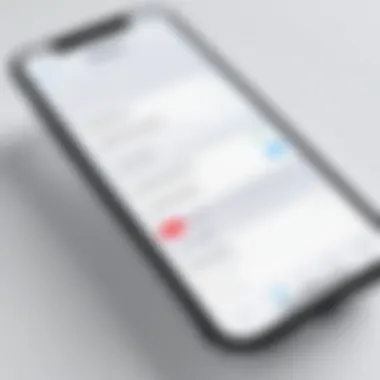

Visual Aids for Model Differentiation
Visual aids for model differentiation are critical in resolving the ambiguity that often surrounds different iPhone versions. Infographics or comparison charts can significantly streamline the process of identifying one model from another. The key characteristic of these visual aids lies in their ability to distill complex technical information into easily digestible formats.
This method offers clarity and allows a quick grasp of differences in features such as size, camera position, or color variations. The presence of graphical elements can enhance understanding for those who may not be well-versed in technical specifications.
However, it is important to verify that the visual aids are up-to-date, as older charts may not accurately represent the latest model variations. In summary, while visual identification techniques have their strengths and weaknesses, they present a useful means to discern your iPhone model effectively.
Key Differences Between iPhone Generations
Understanding key differences between iPhone generations is crucial for identifying your device accurately. Apple has released numerous iPhone models, each with unique features that set them apart. Recognizing these differences helps you understand the capabilities of your device. This section focuses on the most significant distinguishing characteristics between recent generations of the iPhone, allowing you to make informed comparisons.
Identifying Features by Generation
iPhone vs. iPhone
The iPhone X and iPhone 11 represent pivotal points in iPhone evolution. One major difference is the camera system. While both phones utilize dual-camera setups, the iPhone 11 introduces Night Mode, enhancing low-light photography. This is a key characteristic that makes it popular among photography enthusiasts.
The iPhone X, on the other hand, is equipped with a slightly older camera system that lacks Night Mode but still produces excellent quality images in good lighting conditions. The addition of the A13 Bionic chip in the iPhone 11 has notable advantages in performance and energy efficiency compared to the iPhone X's A11 chip.
In summary, the iPhone 11's enhanced camera capabilities and improved processing power make it a beneficial choice for those who value mobile photography and performance.
iPhone vs. iPhone
When comparing the iPhone 12 to the iPhone 13, the most prominent difference lies in battery life and camera upgrades. The iPhone 13 offers a larger battery, translating to longer usage times, which is vital for daily tasks and multimedia consumption. Another key characteristic is the camera feature that includes Cinematic Mode, providing depth-of-field effects in videos, which is absent in the iPhone 12.
Beyond the camera, the A15 Bionic chip in the iPhone 13 enhances graphics performance and improves machine learning capabilities when compared to the iPhone 12. This makes the iPhone 13 a more advantageous choice for tasks like gaming and augmented reality, providing a smoother experience.
Understanding Hardware Upgrades
Cameras
Camera technology is one of the most significant areas of advancement in each new iPhone generation. For instance, the increase in megapixels and introduction of multiple lens systems have enhanced photographic capabilities over generations. The iPhone 11, 12, and 13 each introduced various improvements, from Night Mode to new photographic styles.
These upgrades allow users to capture more stunning images regardless of lighting conditions. The unique feature of enhanced computational photography involves the use of software to analyze and adjust photos, adding benefits that are highly valued in today's visual-centric culture.
Processors
The processors in iPhones evolve with each new model, significantly contributing to performance improvements. The A11 chip in the iPhone X is effective, but newer chips, such as the A13 and A15 in the iPhone 11 and 13, respectively, offer faster processing speeds and better energy efficiency.
These advancements support intensive applications and efficiency, making everyday tasks smoother and quicker, which is appealing to a tech-savvy audience.
Display Technology
Display technology also sees substantial improvements across generations. The introduction of Super Retina XDR display in the iPhone 12 and 13 enhances brightness and color accuracy compared to the previous models. This is a key feature for users who engage in multimedia activities like gaming and streaming.
The unique advantage of this technology is its ability to provide vivid imagery and better battery performance due to efficient energy consumption. Understanding these differences helps users appreciate the value of upgrading to a newer model.
"Every new iPhone generation brings tangible improvements in features and performance, allowing users to maximize their experience."
The differences outlined here highlight significant considerations when identifying your iPhone model. These elements showcase the technological advancements that Apple continues to integrate, ensuring your device remains not only relevant, but also a valuable part of your daily life.
Advanced Identifying Techniques
Understanding advanced identifying techniques is essential for anyone seeking to become adept at determining their iPhone model. These methods provide additional layers of verification, ensuring that users have a clear and accurate understanding of their devices. Each technique examined here enhances the analysis and precision involved in identifying not just the model, but also its specifications. The significance of these techniques lies in their ability to clarify doubts and eliminate uncertainties that often accompany the process of identification.
Using Serial Number Lookup
How to Locate the Serial Number
Locating the serial number on an iPhone is crucial. The serial number is unique to each device, functioning similarly to a fingerprint. Users can find it by navigating to the Settings app, then selecting General followed by About. Here, alongside the iPhone’s model name and version, the serial number will be displayed. This attribute makes it a valuable method in the model identification process. The clarity of the serial number's format makes it easy to look up and verify details associated with the device online or through the Apple system.
Advantages of knowing where to find the serial number include quick access to vital device information and the ability to check warranty status. However, potential downsides may involve reliance on software, which can vary in accuracy depending on the iOS version.
Using Apple's Lookup Tool
Using Apple's Lookup Tool for checking the serial number is a practical approach. After obtaining the serial number, users can visit Apple’s official website and enter the data into their device lookup tool. This tool provides detailed information about the device, such as its exact model, year of manufacture, and specifications.
The key characteristic of this tool is its reliability, as it draws information directly from Apple's database, ensuring that the information is accurate and up-to-date. One advantage of using the Lookup Tool is that it serves as a definitive method of confirming the device details.
However, a notable limitation could be internet accessibility; users need a stable connection to access Apple’s site, which may pose a challenge in certain situations.
Engaging Third-Party Services


Choosing Reliable Third-Party Tools
Choosing reliable third-party tools is fundamental when users seek additional verification of their iPhone model. There are numerous tools available that claim to provide information using the device’s serial number or IMEI. Selecting dependable services ensures the information acquired is accurate and trustworthy. Look for tools that have positive user reviews and a good reputation in tech communities.
Moreover, many third-party services offer free version for basic checks; however, users may need to pay for comprehensive diagnostics. This is a beneficial choice when dealing with rare models or for enthusiasts needing detailed specs.
The downside often involves data privacy concerns, as not all services guarantee secure handling of personal information.
Verifying Results for Accuracy
Verifying results for accuracy is an important element in the identification process. After using a third-party service, cross-referencing the information obtained with Apple's official sources can confirm its reliability. This step is not just advisable but essential. It underscores the importance of accuracy in identifying technical devices.
A key characteristic of this process is that it encourages diligence among users, promoting a well-informed approach to technology. While engaging with third-party tools offers convenience, verification ensures that the user maintains control over the accuracy of the information they receive.
However, users must remember that even reputable third-party services can sometimes yield inconsistent results, thus reinforcing the importance of cross-checking with multiple sources.
"Accuracy in identifying your device is paramount; verification enhances trust in the reported info."
By utilizing the advanced identifying techniques outlined, users can substantially improve their capability to discern their iPhone model with a higher degree of confidence and precision.
Common Misconceptions About iPhone Models
In the landscape of smartphones, Apple’s iPhone often dominates discussions. However, many misconceptions surround various iPhone models, leading to confusion among users. This section aims to clarify these myths and provide accurate information. Understanding these misconceptions can help users make informed decisions regarding their devices, as well as optimize their experiences with their iPhones.
Myths Around iPhone Speeds
A common myth is that newer iPhone models always operate at significantly higher speeds than older ones. While it's true that advancements in processing technology contribute to better performance, the difference in actual user experience may not be as substantial as many believe. Factors such as software optimization and individual usage patterns can influence performance.
For instance, an iPhone 12 may perform similarly to an iPhone 11 in everyday tasks like web browsing or social media usage. Both models utilize powerful chips, and the perceived speed can depend on the applications being run. Many users may find that upgrading to a newer model does not dramatically enhance their performance in typical use-case scenarios.
Additionally, certain "speed-enhancing" features may not work on all models, further fueling misunderstandings. This is especially true for software strategies such as caching and background processing, which can impact speed irrespective of the hardware.
"Performance is mostly about how you are using the device."
Misunderstanding Features and Specs
Another common misconception involves the features and specifications of different iPhone models. Many users assume that all features present in the latest iPhones are also available in previous generations. This belief can lead to disappointment when individuals discover that certain functionalities, like advanced camera modes or new display technologies, are not compatible with older models.
For example, features such as Night Mode or Photographic Styles are exclusive to newer devices. Misunderstanding these features can lead to expectations that are not met, often downgrading the user experience.
Also, the differences in specifications can be subtle, impacting everyday use less than expected. Two models could share many specs yet deliver different experiences due to variations in integration.
In summary, it's essential for users to familiarize themselves with their models and not rely on myths or hearsay. Comprehensive knowledge about what each model can do helps to avoid frustration and enhances the overall user experience.
Understanding these common misconceptions plays a crucial role in helping users engage with their devices more effectively and avoid unrealistic expectations.
Finale
In the landscape of technology, identifying your specific iPhone model holds great importance. Understanding which model you possess enables better decision making regarding software updates, accessories, and services that are compatible with your device. Not knowing your iPhone model can lead to confusion surrounding feature availability and usage.
The methods discussed in this guide—from physical identification through design nuances to software checks—provide a clear roadmap for discerning users. It is crucial to recognize that some features are unique to specific models. For example, the camera capabilities or the presence of newer chips in the latest models affect overall performance and usability.
Equipped with information about model numbers and visual identifiers, users can enhance their experience with the device. This knowledge translates into making informed choices for repairs or upgrades.
Additionally, familiarity with misconceptions surrounding different models can eliminate potential frustration. Understanding the actual specifications minimizes unnecessary upgrades or adjustments based on myths.
Ultimately, the ability to identify your iPhone model cultivates a deeper appreciation for your device’s capabilities and limitations. One must value this competence in navigating the complexities of technological advancements and enjoy using the tech we rely on daily.
"Awareness of your tools fosters smarter decisions."
By following the methods outlined in this article, you become more than just a user; you become an informed participant in the tech ecosystem.
Further Resources
Identifying your iPhone model effectively requires a multi-faceted approach. This includes utilizing various resources that can guide users through the process. These resources are critical for anyone wanting clarity on their device. They not only streamline the identification process but also enhance the overall understanding of the device specifications and features.
Importance of Further Resources
Further resources may encompass a range of digital tools, support documents, or community forums. These tools provide essential information and can be invaluable when identifying an iPhone model. For example, Apple’s official website offers detailed device specifications and comparisons. This can help users understand how different models differ in terms of features and performance. Moreover, forums like Reddit or Facebook groups can facilitate sharing experiences and tips from fellow users, which can add practical insights.
Specific Elements to Consider
- Official Support Pages: These pages contain comprehensive guides and FAQs. They include visual aids and detailed comparisons that can simplify the identification process.
- Community Feedback: Engaging with tech communities can yield advice on model identification based on personal experiences. It can offer a sense of shared troubleshooting efforts that may reveal solutions.
- Comparison Tools: Utilize comparison tools available on Apple’s platform. They allow users to see side-by-side specifications of different iPhone models.
Benefits of Utilizing These Resources
- Enhanced Accuracy: Relying on authoritative sources helps in attaining the most accurate model identification.
- Time-Saving: With resources at hand that provide quick answers, the process becomes faster and more efficient.
- Improved Understanding: Users gain deeper insight about not only their specific model but also its place among other models, enhancing overall user experience.
“An informed user is an empowered user.”
By consulting these further resources, readers can navigate through the complexities of identifying their iPhone model with greater ease. Not only does this knowledge equip them to understand their device better, but it also enables optimized use of the features available in their iPhone model.



