Creating a YouTube Account: A Comprehensive Guide


Intro
YouTube is a vast platform offering countless videos ranging from entertainment to education. One of the crucial steps to fully immerse yourself in this digital ecosystem is by creating a personal YouTube account. An account allows users to subscribe to channels, comment on videos, and personalize their watching experience. This guide aims to illuminate the nuances involved in setting up a YouTube account and highlight its significance.
Product Overview
Description of the Product
YouTube, a product of Google, is a video-sharing platform that caters to a broad audience. Creating a YouTube account is not merely a matter of gaining access to content; it's about fostering a unique digital presence. By registering, users unlock a myriad of features designed to enhance interactivity and engagement.
Key Features and Specifications
- Personalization: Tailor your homepage with recommended videos based on interests.
- Subscriptions: Follow your favorite creators for timely updates on their new content.
- Playlists: Organize videos into playlists for easy access and viewing.
- Comments and Engagement: Participate in discussions through comments and shares.
- Content Creation: Upload your own videos and share your creativity with the world.
Creating Your Account
Before diving into the account creation process, it is wise to ensure you have a Google account. If you already have one, you may quickly proceed to YouTube. If not, creating a Google account is a straightforward process. Here is the guide to doing so:
- Visit the Google Sign-Up Page: Access the official page to start creating your account.
- Enter the Required Information: Fill in personal information including name, email, and password.
- Verification: Confirm your email address and phone number for security purposes.
After setting up a Google account, follow these steps to create your YouTube account:
- Go to YouTube: Navigate to the website or open the mobile app.
- Sign In: Use your Google credentials to log in.
- Customize Your Channel: Once logged in, you can customize your channel by adding a profile picture, background image, and description. This step is essential as it helps define your personal brand on the platform.
Managing Account Settings
After creating your account, effective management of account settings is crucial to optimize your YouTube experience. Here are the essential settings to consider:
- Privacy Settings: Control who can see your subscriptions and playlists.
- Notifications: Adjust notifications based on your preferences to avoid clutter.
- Linked Accounts: Link other social media accounts for easier sharing and connectivity.
Additional Functionalities
YouTube accounts come with several tools to maximize engagement:
- Live Streaming: Once you meet the eligibility requirements, you can stream live to your audience.
- Video Analytics: Understanding your video performance through analytics helps refine content strategy.
- Community Tab: This space allows for more interaction with subscribers through polls and posts.
Building a YouTube account is an empowering step into the world of digital content. It offers not only access to entertainment but also a versatile platform for expression and creativity.
Ending
Creating a YouTube account is a fundamental step toward harnessing the full potential of this platform. It allows users to engage, create, and enjoy content on a personal level. By following this guide, you will not only establish your account but also understand the features that make YouTube a unique and valuable tool in today’s digital landscape.
Understanding YouTube
YouTube is a prominent platform in the digital landscape, significantly influencing how users consume and create content. Understanding YouTube is crucial as this insight lays the groundwork for creating a successful account. In today’s interconnected world, YouTube serves not only as a video sharing site but also as an influential social network. To leverage the benefits associated with a YouTube account, one must appreciate its purpose and functionality within the broader realms of digital media.
The Role of YouTube in Digital Media
YouTube has evolved into a central hub for video consumption. Every day, billions of users worldwide engage with its extensive library, which includes everything from entertainment to educational content. As a platform, it democratizes content creation. Anyone with a camera and internet can share their voice. This opens pathways for diverse voices and perspectives that are often underrepresented in traditional media. The community aspect of YouTube fosters engagement among users through comments and shares, creating a dynamic user experience.
Moreover, YouTube serves as a powerful tool for marketers. Brands utilize it to reach specific audiences more effectively than traditional advertising methods. The ability to create targeted campaigns is a game changer, allowing businesses to measure engagement through analytic tools.
Importance of a YouTube Account
Having a YouTube account is essential for various reasons. Firstly, it enables users to create, upload, and manage their video content. Without an account, one cannot engage fully with the platform. This includes subscribing to channels, saving playlists and receiving personalized video recommendations based on viewing history.
Furthermore, a YouTube account provides access to community features that enrich user interaction. For instance, users can comment on videos, join live chats, and participate in polls. These interactive components enhance user relationships with creators and the community.
Having a YouTube account also unlocks monetization possibilities for creators, allowing them to earn income from their content. This potential for revenue boosts the creation of high-quality, engaging videos.
In summary, understanding YouTube is paramount before diving into account creation. This understanding highlights the platform's capabilities and informs how users can best leverage the resources available to them.
Prerequisites for Account Creation
Creating a YouTube account is not merely a one-step process; it requires a clear understanding of what is needed before diving into the registration form. Having these prerequisites in mind is essential as they facilitate smoother navigation through the setup phase and ensure that users are adequately prepared to utilize the platform effectively.
First, it is crucial to gather the necessary personal information. This includes a valid email address, often linked to a Google account, and possibly a phone number for verification purposes. This requirement, albeit simple, provides added security and access continuity. Moreover, with the increasing prevalence of data privacy concerns, it's vital to remember that your personal details will be kept in line with YouTube's policies. Addressing this aspect also encourages users to choose thoughtful channel names and profile pictures that align with their intended presence on the platform.
The second aspect to consider relates to device requirements. YouTube is accessible from various devices, including desktop computers, laptops, smartphones, and tablets. However, to create an account seamlessly, users should ensure their devices meet certain criteria. This includes having an updated web browser or app version, as running outdated software can lead to functionality issues during sign-up. Accessing YouTube on a mobile device typically requires a compatible operating system, whether it be iOS or Android.
Both of these prerequisites serve not only as a checklist but also as a way to enhance the overall user experience. By ensuring all necessary information and device compatibility beforehand, users can avoid frustration and delays later in the process.
Required Personal Information
When creating a YouTube account, your foundational requirement is personal information. As mentioned, a valid email address is first on the list. Without this, access to your account becomes problematic, especially if you forget your password. Alongside this, a phone number can aid in two-factor authentication, adding an extra layer of security to your account.

Another necessary consideration is the selection of a proper username; this will be how your audience recognizes you. It should reflect your content type and be easy for viewers to remember. Combining these elements not only establishes your identity on the platform but also sets an initial impression for potential subscribers and viewers.
Device Requirements
Moving on to device requirements, there are practical elements to consider. Users should have devices that can run YouTube effectively. A laptop or desktop with a modern web browser is generally suitable for most account creation tasks. On the other hand, mobile users need to download the YouTube app, which is essential for accessing the platform on the go.
Keeping your operating system updated is also crucial. Failure to do so can result in compatibility issues, reducing your overall experience with YouTube. For instance, older versions of the YouTube app may not support new features or updates.
In summary, being aware of the prerequisites helps streamline the account creation process. Recognizing the importance of personal information and device compatibility can make the transition to becoming a YouTube user much more enjoyable. By preparing ahead of time, users ensure that they can focus on creating and sharing engaging content without technical interruptions.
Step-by-Step Account Creation Process
Creating a YouTube account is more than just a simple task; it is essential for engaging with the platform's vast content and community. A structured step-by-step approach streamlines this process, making it accessible to users of varying tech proficiency. This part of the article emphasizes the necessity of each phase in account creation and how understanding these processes lays the groundwork for an enriching YouTube experience.
Navigating to the YouTube Homepage
The first step towards creating a YouTube account is to visit the YouTube homepage. This is where you will be introduced to the platform's vast library of videos and content creators. Open your preferred web browser and type in the URL: www.youtube.com. Once the page loads, you will be greeted by trending videos, recommended content, and an array of categories.
This initial interaction is vital. It allows you to become acquainted with the layout, including options for searching and exploring videos. Understanding where various features are located will make following the subsequent steps much smoother.
Initiating the Sign-Up Process
After familiarizing yourself with the homepage, the next move is to seek the account creation option. Locate the prominent red "Sign In" button in the top right corner. Click on it, and you will be directed to a page prompting you to log in. At this stage, there will also be an option to create a new account. Selecting this alternative will lead you to the Google account creation interface, as YouTube operates under Google.
This transition is essential to outline the relationship between YouTube and Google. A Google account serves as the backbone for all Google services, including YouTube.
Verifying Your Google Account
Verification of your Google account is critical, as it ensures the security and integrity of your account. You can choose from two methods: mobile verification and email verification. Each of these options has its own benefits and characteristics that cater to different user preferences.
Using Mobile Verification
Mobile verification involves receiving a text message on your registered phone number. This method is quite popular due to its immediacy and convenience. By simply entering a code sent to your phone, you can quickly verify your account. The mobile option strengthens security, as it requires physical access to your phone to complete the process.
The unique feature of mobile verification lies in its simplicity and speed. More users are opting for this method, as it often reduces the waiting time associated with retrieving verification emails.
Using Email Verification
In contrast, email verification requires you to check your email for a verification link. This method is slower compared to mobile verification but remains a viable option for many users. It offers the benefit of allowing you to maintain a record of the verification process within your email account.
Email verification can be seen as less immediate, as it depends on how quickly you can access your email. However, some users may prefer this method for its traditional approach and the reassurance of having multiple recovery options in one place.
Setting Up Your Profile
Once verification is complete, you can move on to setting up your profile. This is where you will establish your identity on the platform. It consists mainly of two significant tasks, choosing a channel name and uploading a profile picture.
Choosing a Channel Name
Choosing a channel name is a crucial element in your YouTube account. It represents your brand and identity. Consider a name that reflects your content or personal style. A well-thought-out name can attract viewers and create a memorable presence on the platform.
The importance of selecting the right name cannot be overstated. It is your digital calling card, and having a distinctive channel name will help establish your identity amidst a sea of content creators.
Uploading a Profile Picture
Uploading a profile picture is another significant aspect of setting up your account. A profile picture provides a visual representation of your channel, adding a personal touch. This image makes your channel easily identifiable to your audience.
An effective profile picture can facilitate recognition and foster a connection with viewers. Remember, this is often the first impression potential subscribers will have of you, so choose an image that resonates with your channel's theme.
Final thoughts: Creating an account on YouTube may seem simple, but understanding each step and the rationale behind it enriches user experience and sets the stage for successful channel development.
Exploring Account Settings
Exploring account settings is a crucial step in making the most of your YouTube experience. The right settings can enhance privacy, improve content visibility and help manage notifications effectively. Understanding how to navigate and utilize these options allows users to tailor their experience to suit their personal preferences.
Privacy Settings Overview
Privacy settings on YouTube are essential for controlling who sees your content and personal information. Users can choose whether their subscriptions, saved playlists, and liked videos can be viewed by anyone or kept private. This enables you to maintain a level of confidentiality in your activities on the platform.
Some key options include:
- Profile Visibility: This allows users to control what parts of their profile can be publicly visible.
- Commenting Controls: You can manage who can comment on your videos, helping to create a more positive environment.
- Account Deletion: If you ever decide to delete your account, understanding these settings beforehand can ease the process.
Reviewing these privacy settings frequently can ensure your account's safety and help you feel more secure when interacting with the community.
Notification Preferences
Notification preferences enable users to control how and when they receive updates about activity on their account. Whether it is alerts about new comments, likes, or subscriber additions, customizing these settings can drastically improve your YouTube experience.
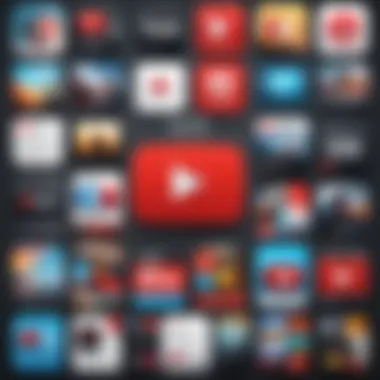

YouTube allows for various types of notifications, including:
- Email Notifications: You can choose to receive emails when certain activities occur, such as comments on your videos.
- Push Notifications: These are sent directly to your device. You can specify which events will trigger a push notification, allowing you to stay updated conveniently.
- Recommendation Alerts: Users can adjust settings that determine how often they receive recommendations based on viewing history.
Adjusting these preferences means you can fine-tune the influx of information to meet your comfort level while ensuring that important updates don't go unnoticed.
Using Your YouTube Account
Using your YouTube account is pivotal in maximizing your experience on the platform. A personalized account allows you to access features like subscriptions, personalized recommendations, and the ability to upload content. Creating a channel can open doors to various opportunities, enabling creativity and self-expression while providing a platform for interaction with other users. Understanding how to effectively use your account can make your YouTube journey more fruitful. Moreover, an account can facilitate networking with other content creators and engaging in communities that share similar interests.
Navigating the YouTube Interface
The YouTube interface is designed to be user-friendly, but understanding its elements is essential for an enhanced experience. The homepage often features a mix of trending videos, subscriptions, and recommended content based on your viewing history. The sidebar includes quick access to your library, history, and playlists. You can easily search for videos using the search bar at the top. Familiarizing yourself with these components is vital for efficient navigation.
A few aspects to note are:
- Search bar: Quickly find content of interest.
- Homepage: Discover trending and recommended videos.
- Channel pages: Explore more from your favorite creators.
Knowledge of these features aids in streamlined consumption of content.
Uploading Videos
Uploading videos is one of the main functions of a YouTube account. This process allows you to share your content with a global audience. When you click on the camera icon with a plus sign, you can start the upload process. Creating quality content is crucial, but understanding the nuances of the upload process is just as important.
Video Formats Accepted
YouTube supports a variety of video formats for uploads. The most commonly accepted formats include MP4, AVI, and MOV. Among these, MP4 is particularly popular due to its balance of quality and file size, making it an ideal choice for many creators. It compresses videos without significant loss of quality. Other formats like AVI may offer higher quality but come with larger file sizes, which can be cumbersome for upload.
Here are key points about video formats accepted on YouTube:
- MP4: Widely used, optimal quality and size.
- AVI: Higher quality but larger files.
- MOV: Good for editing, but size can vary.
Familiarity with these formats can help in preparing your videos more effectively.
Adding Descriptions and Tags
Adding descriptions and tags to your uploaded videos is essential for discoverability within YouTube's ecosystem. Descriptions provide context about the video, helping viewers to understand the content before they click play. Tags are keywords that help the algorithm categorize your video, improving its visibility in search results.
Good practices include:
- Clear, informative descriptions: Make it easy to understand what your video is about.
- Relevant tags: Use key phrases that relate to your content, boosting searchability.
Keep in mind that both descriptions and tags can significantly impact the reach and engagement of your content.
Understanding YouTube Community Guidelines
When venturing into the landscape of YouTube, comprehending the community guidelines is essential. These guidelines articulate the standards and expectations governing user behavior on the platform. Adhering to these rules helps maintain a constructive environment for everyone. Failure to respect these community norms either knowingly or unknowingly could not only lead to account strikes but also possible account termination.
Understanding YouTube's community guidelines involves recognizing elements such as acceptable content, engagement etiquette, and reporting mechanisms. This knowledge is important for several reasons. Firstly, it empowers users to create content that aligns with YouTube's policies. Secondly, it encourages responsible user interaction, enhancing overall platform integrity. Finally, being aware of these guidelines prepares users for appropriate action when encountering violations or harmful content.
Content Restrictions
YouTube imposes certain content restrictions to foster a safe and respectful community. Content that violates guidelines may include anything deemed harmful, offensive, or inappropriate. Prohibited content categories encompass hate speech, harassment, adult content, and graphic violence. Each of these categories carries specific implications, and ignorance of these restrictions is not an acceptable excuse.
Users should be mindful that copyright infringements, even if unintentional, can lead to immediate removal of content or account penalties. To cultivate a positive experience, YouTube encourages users to familiarize themselves with what constitutes acceptable content. A responsible content creator takes the time to understand these boundaries.
Consequences of Violations
Violating YouTube's community guidelines can have significant repercussions. Consequences range from simple warnings and video removal to more severe actions like temporary suspensions or permanent account bans. Most crucial is the three-strike system, where receiving three strikes within a 90-day period can lead to total account termination. This system underscores the importance of compliance and awareness as users engage with the platform.
Moreover, the ramifications extend beyond personal accounts. Channel reputations can suffer, affecting view counts and subscriber engagement. Therefore, understanding and following these community guidelines is pivotal. Users need to recognize that their content reflects not just their individuality but also shapes the broader YouTube environment.
In summary, the community guidelines serve as a framework for behavior and content creation. They are not merely rules but essential pillars ensuring a constructive online experience for all users.
Maximizing Your YouTube Experience
Maximizing your YouTube experience is essential for users who aim to derive the most value from the platform. YouTube is not just a place for watching videos; it serves as a dynamic environment for learning, sharing, and engaging with others. This section will detail the various ways to enhance your time on YouTube, from connecting with other users to harnessing the powerful metrics provided by YouTube Analytics.
Engaging with Other Users
Engagement on YouTube is a key aspect that can enrich your viewing and sharing experience. Communicating with fellow users through comments, subscribing to channels, and participating in discussions creates a sense of community. Here are some benefits of engaging with others:
- Broadening Perspectives: When you engage with content creators and viewers, you expose yourself to different points of view. This can spark new ideas and insights, broadening your understanding of various topics.
- Building Connections: By commenting and participating in discussions, you may form connections with other users who share similar interests. These relationships can evolve into collaborations or a following, enhancing your own presence on the platform.
- Real-Time Feedback: Engaging with others can give you immediate feedback on your content, ideas, or even choices related to the type of videos you wish to create.
"Engagement is not just about interaction; it is about building a rich community experience that benefits everyone involved."


For effective engagement, it is crucial to remain respectful in discussions. Trolling or negative comments can detract from the community feel and reduce the quality of interactions.
Utilizing YouTube Analytics
YouTube Analytics is a powerful tool that allows users to track their performance and understand their audience better. It offers a detailed look at how viewers interact with your content, providing critical insights for content optimization. Important features of YouTube Analytics include:
- View Count and Watch Time: These metrics show how many people are watching your videos and for how long. Understanding these figures helps identify which content resonates with your audience.
- Audience Demographics: Knowing who watches your videos—age, location, and gender—enables you to tailor your content more effectively to your target audience.
- Traffic Sources: Insights into where your views originate help determine which platforms or techniques are most effective in promoting your content.
Incorporating analytics into your strategy leads to more informed decisions about content creation, marketing, and engagement tactics. To access YouTube Analytics, go to your account menu and select "YouTube Studio". From there, navigate to "Analytics" to explore the available data.
By actively engaging with other users and utilizing analytics, your YouTube experience can become more enriched and effective. This dual approach empowers you to not only consume content more wisely but also to contribute meaningfully to the vast array of videos available.
Common Issues and Troubleshooting
In the process of creating and managing a YouTube account, users may encounter various obstacles that can hinder their experience. Understanding common issues and how to troubleshoot them is essential for maintaining an effective online presence. This section aims to address typical problems that users face while navigating their YouTube accounts. Furthermore, it summarizes resources and options available for recovery and support, ensuring a seamless engagement with the platform.
Account Recovery Options
Losing access to a YouTube account can be frustrating, particularly if it contains important content or connections. Google has implemented multiple account recovery options to assist users in regaining access.
The first step in recovering an account is to visit the Google Account Recovery page. Here, users will need to enter their email address or phone number associated with the account. If the account is linked to a mobile device, using mobile verification is a common method that allows users to receive a text message or call for account verification. This is straightforward and typically successful, as long as the user has access to their original phone.
Alternatively, for those who may not have their mobile at hand, email verification can provide another route. Users must check their registered email for any messages from Google that guide them through secure account restoration. It usually contains a link for verification.
If verification methods do not work, users can explore the option to answer security questions set during account creation. These questions may vary but typically reflect personal information.
Important Considerations When Recovering an Account:
- Always keep recovery information updated (email and phone number).
- Use unique passwords for better security.
- Consider enabling two-factor authentication for added protection.
Technical Support Resources
Accessing technical support resources is another crucial aspect of troubleshooting common issues that arise with YouTube accounts. Google provides a wide range of support tools to assist users in need.
- YouTube Help Center: The Help Center is a comprehensive database of guides and troubleshooting tips. Searches can be conducted based on specific problems, leading to articles that directly address user concerns.
- Community Forums: Checking out community forums can yield insightful tips from other users who might have faced similar challenges. Reddit has dedicated forums where users share their experiences, providing practical solutions that might not be covered in official resources.
- Social Media Support: YouTube's Twitter account also acts as a robust support channel, responding to user inquiries or directing them to appropriate resources.
- Feedback Submission: Users can submit feedback on their issues directly through YouTube’s platform. While it doesn’t guarantee a direct response, it provides a method to report issues that may need addressing by the support team.
In summary, understanding the potential problems when managing a YouTube account is vital. Effective use of recovery options and technical resources can help users navigate challenges without significant disruption. Such knowledge enhances user confidence and promotes a more fulfilling engagement with the platform.
Future of YouTube Accounts
The landscape of digital content continues to evolve rapidly. Understanding the significance of future trends in YouTube accounts is essential for creators and viewers alike. As video consumption habits change, social platforms adapt their features to enhance user experiences. YouTube, being a frontrunner in this domain, is no exception.
Trends in User Engagement
User engagement remains a pivotal metric for any online platform. In YouTube's case, it encompasses views, likes, comments, shares, and subscriptions. Currently, the trend indicates a shift towards personalized content. Algorithms increasingly analyze viewer habits to suggest videos that align more closely with individual preferences.
Moreover, community features, such as live streaming and interactive content, foster real-time engagement. This creates a sense of immediacy and belonging among viewers. It also allows creators to respond directly to their audience, fostering a more loyal fanbase. This focus on community interaction will likely deepen, enhancing the user experience further.
"Engagement is not just about numbers; it's about creating a connection with your audience."
Evolving Features and Updates
YouTube continuously introduces new features to adapt to user needs and technological advancements. Recent updates include enhanced analytics tools for creators, which provide detailed insights into viewer behavior. This data helps account holders tailor their content strategy more effectively.
In addition to analytics, the platform is refining its monetization options. Creators now have access to more ways to earn money, such as channel memberships, merchandise shelves, and Super Chat during live streams. These features encourage creators to invest more time and effort into their channels, which benefits the audience through higher quality content.
Furthermore, as mobile usage rises, YouTube has optimized its app for a seamless experience. Innovations like offline viewing and background playback cater to viewers seeking convenience. As these trends continue, users can expect even more enhancements designed to improve their interaction with the platform.
Culmination
The conclusion serves a pivotal role in summarizing the essential elements of this article. By reviewing the comprehensive steps outlined throughout the guide, readers can reinforce their understanding of the YouTube account creation process. This conclusion will encapsulate the key actions that are necessary for setting up an account, ranging from initial prerequisites to finalizing profile details.
Understanding the summary of critical steps not only provides clarity but also empowers readers to approach their YouTube journey with confidence. The importance lies primarily in returning to the basics, as many users may overlook fundamental components while navigating through the plethora of options the platform offers.
Benefits of the Conclusion:
- Reinforcement of Knowledge: By reiterating the process, users may retain important information more effectively.
- Guidance for Future Use: Summarizing key points helps in applying learned skills to future endeavors on the platform.
- Encouraging Exploration: A well-rounded conclusion incites further interest in utilizing YouTube’s features beyond account creation.
In essence, the conclusion not only wraps up the article but also creates a pathway for readers to engage with their YouTube accounts thoughtfully and proficiently, paving the way for a more fulfilling digital experience.
Summary of Key Steps
To recap, the main steps for creating a YouTube account include:
- Understanding Requirements: Be aware of the personal information and device specifications needed for account creation.
- Navigating the Sign-Up Process: This has several stages like initiating the process, verifying the account, and creating a profile.
- Setting Up Your Channel: Choosing a unique channel name and profile picture makes the account recognizable.
- Exploring Features: Once the account is established, users should explore various functionalities like uploading videos and customizing settings.
These steps form the foundation for a successful YouTube experience. By ensuring that each component is carefully followed, users can significantly enhance their interaction with the platform.
Final Thoughts on YouTube Usage
Usage of YouTube extends far beyond merely creating an account. It’s about fostering a community, sharing knowledge, and exploring content that resonates with individual interests.
YouTube offers a unique opportunity to engage not just with the platform but also with other users and content providers worldwide.
- Engagement: Actively participating in the community can lead to discovering valuable content and collaboration opportunities.
- Continuous Learning: As the platform evolves, staying informed on new features and trends is essential for maximizing usage.
- Personal Growth: Developing a presence on YouTube might also enhance creative skills and present valuable networking opportunities.



