Comprehensive Guide to Creating a Facebook Account


Intro
Creating a Facebook account can seem like a daunting task, especially for those who are not well-versed in the intricacies of social media platforms. This guide aims to simplify this process. It will break down each step in detail. Additionally, it will address privacy concerns that arise when using social media services. By the end of this reading, anyone can feel confident in establishing their Facebook profile with ease.
Setting up a Facebook account is not merely a matter of signing up, but rather involves understanding the features that accompany the platform. Everyone, from casual users to businesses, can benefit from the use of Facebook. Hence, grasping the fundamentals of creating an account is essential.
In this guide, we will cover:
- Prerequisites for creating a Facebook account
- Step-by-step procedure for account setup
- Privacy considerations to keep in mind
- Troubleshooting tips for common issues
With the right knowledge, the transition into the realm of social media does not have to be a struggle. Let’s embark on this exploration of creating a Facebook account.
Understanding Facebook
Understanding Facebook is essential for new users who want to navigate the platform effectively. This section aims to familiarize users with the platform's background, functions, and significance. Knowing the history, purpose, and available features enables users to appreciate what Facebook offers and how it can be leveraged to connect with others and share content.
History and Evolution
Facebook's history begins in 2004 when Mark Zuckerberg launched it initially as a social networking site for Harvard University students. Over time, Facebook evolved from a simple networking site into a global platform used by billions of people. Significant milestones include:
- In 2006, Facebook opened its doors to the general public, allowing anyone with an email address to join.
- The introduction of the News Feed in 2006 transformed how users interact with their friends and families.
- Acquisitions like Instagram in 2012 and WhatsApp in 2014 expanded Facebook's influence and reach.
This evolutionary journey reflects its adaptation to changing user needs and technology advancements. Understanding this history provides context for its relevance and function in today's digital society. Users benefit from realizing how these developments shape their interactions and experiences on the platform.
Purpose and Features
The fundamental purpose of Facebook is to connect people. It allows users to share updates, photos, and ideas with a vast audience. The main features of Facebook include:
- Profiles and Pages: Users create personal profiles or public pages for brands and organizations.
- News Feed: This central feature displays posts from friends and pages users follow, allowing easy access to content.
- Groups: Users can join or create groups based on shared interests to foster community and interaction.
- Messaging: Direct messaging services such as Messenger facilitate private conversations.
By understanding these features, users can utilize Facebook more effectively. They can curate their connections, manage their content, and make the most of their presence on the platform. This understanding ultimately empowers users to navigate their social interactions online with confidence.
Preliminary Considerations
Preliminary considerations are crucial when it comes to creating a Facebook account. Understanding the necessary prerequisites not only streamlines the registration process but also ensures compliance with Facebook’s policies. Two significant aspects of this phase are age requirements and the information needed to establish your account.
By grasping these elements beforehand, users can avoid common pitfalls that may arise later on. This proactive approach can facilitate a more secure and efficient experience on the platform.
Age Requirements
Facebook has specific age requirements that users must meet to create an account. According to Facebook's policy, individuals must be at least 13 years old. This guideline aims to protect minors and ensure a safer social media environment. It is also worth noting that compliance with local laws regarding the minimum age for social media use may vary by country. Users in certain regions may need to be older than 13.
If you are assisting someone younger than 13, consider exploring other social media platforms designed for a younger audience or parental supervision apps that provide limited access. Be mindful that failing to meet the age criteria can result in account suspensions or restrictions. After creating an account, Facebook may request additional verification, particularly if you are under the legal age in your country.
Information Needed
To effectively set up a Facebook account, you will need some personal information. This includes, but is not limited to, your full name, email address, date of birth, and a password. Each of these elements has its significance:
- Full Name: This helps friends find you easily and enhances the authenticity of your profile.
- Email Address: An active email address is necessary for account verification and recovery options.
- Date of Birth: Required for confirming your eligibility based on age regulations.
- Password: A secure password safeguards your account from unauthorized access.
Choosing a strong password that includes a mix of letters, numbers, and symbols is highly recommended. Additionally, you need to provide a phone number for further security options like two-factor authentication. Overall, having all this information ready facilitates a smooth account creation process, ultimately enhancing your Facebook experience.
"Preliminary considerations lay the groundwork for your social media journey. Understanding the requirements upfront saves time and effort down the road."
Creating Your Facebook Account
Creating an account on Facebook is a fundamental step for anyone wanting to utilize the platform’s extensive social networking features. This section will cover essential aspects, from accessing the homepage to the verification process, ensuring a smooth account setup. Understanding this process is crucial as it lays the foundation for connecting with others, sharing content, and engaging with various features offered by Facebook.
Accessing the Facebook Homepage
To begin your journey with Facebook, you need to first access its homepage. This can be done through any web browser by typing in the URL www.facebook.com. Once on the homepage, you will notice the user interface is straightforward and welcoming. The login and registration prompts are clear and prominent, making it easy to get started. Accessing the homepage is not only the first step in creating your account but also in familiarizing yourself with the layout and navigation of Facebook.
This initial exposure is vital. You will start to understand where everything is located, from news feeds to notifications. Take note of the design and options presented; this knowledge will benefit you later as you navigate the platform.
Filling Out the Registration Form
After reaching the homepage, the next step is filling out the registration form. This form is pivotal as it collects your essential information to create your account. You will need to provide basic details such as your full name, email address, or mobile number, and the desired password.
It’s important to choose a strong password. A mix of letters, numbers, and symbols is recommended. This ensures better security for your account. Double-check the entered email or mobile number as well. A mistake here can lead to complications during the verification process. Once the form is filled out, read through the terms and conditions carefully. Agreeing to these terms is required to proceed.
Verifying Your Account
After submitting your registration form, the next crucial step is verifying your account. Facebook uses this process to confirm you are a real user and to protect against fake accounts. Depending on the information provided, you may receive a verification email or a text message. Follow the instructions in that message, whether it involves clicking a link or entering a confirmation code.
A successful verification not only confirms your identity but also unlocks full access to all of Facebook’s features. Without verification, your account may face limitations. So, it's essential to complete this step.
Verifying your Facebook account is a key step that assures security and prevents unauthorized access.
Finally, take a moment to reflect on the importance of these steps. Creating your Facebook account seems simple, yet it paves the way for a secure and personalized social media experience. Each phase of the account creation process is designed to enhance usability and safeguard your online identity.
Setting Up Profile Information
Setting up your profile information on Facebook is an essential step for establishing your identity within the platform. This section delves into key elements of profile setup, focusing on choosing a profile picture and completing your profile. Both aspects not only enhance your visibility but also foster connections with friends and potential contacts.
A well-crafted profile presents an opportunity to showcase your personality and interests. It sets the stage for meaningful interactions on the platform, thereby enhancing your overall experience. Moreover, having complete profile information can improve your chances of being discovered by others with similar interests.
Choosing a Profile Picture
The profile picture is often the first impression others have of you on Facebook. It is critical to select a photo that reflects your identity accurately. A clear and recognizable picture helps friends and acquaintances easily identify you. When choosing your profile picture, consider the following tips:
- Clarity: Use a high-resolution image where your face is clearly visible.
- Appropriateness: Choose a picture that is suitable for the audience you expect to connect with, keeping it professional if necessary.
- Personalization: Your profile picture should resonate with your personality or interests, giving a glimpse of who you are.
By prioritizing these factors, your profile will stand out more effectively. Notably, Facebook allows custom cropping, enabling you to adjust how your picture appears in your profile.
"A picture is worth a thousand words. A good profile picture invites interaction."
Completing Your Profile
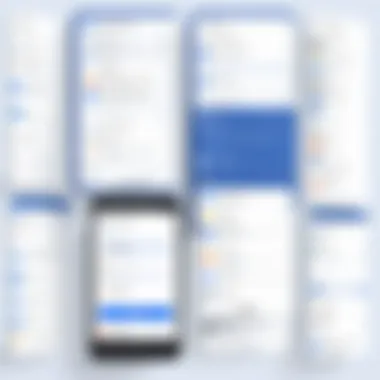

Completing your Facebook profile entails filling in various sections that provide insights into your background and interests. This includes basic information, educational history, work experience, and hobbies. Here are essential elements to complete:
- About Section: This is where you share details like your nickname, bio, and interests. It's a space to express yourself succinctly.
- Work and Education: Listing your professional experience and educational background can help you connect with others professionally.
- Interests: Adding hobbies and interests helps others find common ground. It can also enhance the content you see in your feed based on mutual interests.
Consider keeping the information updated. A well-maintained profile not only elevates your online presence but also makes interactions more engaging.
In summary, setting up your profile information is a foundational aspect of your Facebook experience. A thoughtful choice of profile picture and a completed profile can significantly enhance your social interactions on the platform.
Understanding Privacy Settings
In the digital age, privacy is an ever-pressing concern, particularly on social platforms like Facebook. Understanding privacy settings is crucial, not just for protecting personal data but also for shaping the social experience on the platform. As users engage withFacebook, they often share personal details, which can lead to unfamiliar risks. Therefore, taking time to comprehend how privacy features work is important for everyone.
Overview of Privacy Features
Facebook provides various privacy features that allow users to control who can see their information and how it is used. Here are some primary components:
- Profile Privacy: Users can adjust who can view their profile information, including friends or the public.
- Post Privacy Settings: These settings dictate who can see individual posts, whether it’s all friends, specific friends, or just oneself.
- Location Settings: Users can manage whether their location is shared with friends during posts or check-ins.
- Data Access: Facebook provides the option to download the data collected about the user, promoting transparency in how personal data is handled.
Each feature serves as a safeguard against unwarranted sharing of information, enabling users to make their online experience more secure.
"Your privacy settings dictate not just who sees your content, but also how much control you retain over your digital identity."
Adjusting Privacy Settings
To adjust privacy settings on Facebook, follow these steps:
- Access Settings: Click on the downward arrow in the top right corner of the Facebook Homepage, then select "Settings & Privacy" followed by "Settings".
- Navigate to Privacy Options: In the left sidebar, click on "Privacy" to view all available options.
- Review Privacy Short Cuts: Here you can quickly adjust settings related to your profile, posts, and who can send you friend requests.
- Customize Audience for Future Posts: Within the "Your Activity" section, choose who can see future posts. It is advisable to select this frequently based on your audience preference.
- Who can look you up: This allows you to control whether people can find you through your email address or phone number.
Regularly reviewing and tailoring these settings ensures that privacy preferences remain aligned with changing personal circumstances and comfort levels in the digital realm.
Navigating the Facebook Interface
Navigating the Facebook interface is crucial for users to effectively engage with the platform. A well-structured interface aids in discovering features, connecting with friends, and sharing content. With hundreds of millions of users worldwide, understanding the layout and functions of Facebook can greatly enhance the experience.
Familiarity with the interface helps individuals maximize connection with their network, access resources efficiently, and find entertainment options. It is also vital for utilizing Facebook for business purposes. Mastering navigation allows users to engage more productively and create meaningful interactions.
Main Feed Overview
The main feed is the heart of Facebook's user experience. It displays updates and posts from friends, family, and pages a user follows. This centralized feed allows for a quick glance at what is happening in one’s network. Each post can include text, images, videos, and links. Understanding how to interact with these posts is critical.
- Users can like posts to show approval or interest.
- Commenting allows for direct interaction with the author and can spark discussions.
- Sharing a post can spread information to one’s own network.
The feed algorithm customizes what a user sees based on engagement patterns. This could sometimes lead to missing relevant content if users do not engage with a variety of posts. Regular interactions ensure the feed remains diverse and relevant.
Understanding Notifications
Notifications are essential for keeping track of engagement on Facebook. These alerts inform users of various activities such as comments on their posts, likes, friend requests, and event reminders. Notifications help individuals stay updated without continuously checking the main feed.
Managing notifications enhances user experience:
- Turning on or off specific notifications: Users can customize what they want to be alerted about, optimizing their engagements.
- Following or unfollowing notifications from posts can fine-tune remaining updated on relevant discussions.
By regularly reviewing notifications, users can engage meaningfully with their network and not miss important updates. Effective notification management reflects one's preferences and interaction style.
"Understanding how to navigate the Facebook interface elevates your overall user experience and empowers you to connect more meaningfully.
Connecting with Others
Connecting with others on Facebook is fundamental in fostering social networks and relationships. This platform enables users to maintain contact with friends, family, and colleagues, regardless of geographic distance. As a social media pioneer, Facebook provides various ways to engage with others, making it easier to share experiences, ideas, and events. Understanding how to effectively connect with people plays a significant role in utilizing Facebook's full potential.
Finding Friends and Family
On Facebook, the process of finding friends and family can be straightforward yet essential. The platform allows users to search for individuals directly by typing names in the search bar. Using mutual friends is another effective strategy. If you have mutual friends, Facebook will often suggest connections based on these relationships, helping you to expand your network efficiently.
Additional features enhance this experience:
- People You May Know: This feature provides recommendations based on shared interests, past interactions, and common connections.
- Email and Phone Number Upload: By uploading your contacts, you may discover friends who already have Facebook accounts, which saves time.
Once you locate your friends and family, sending them a friend request establishes a connection. This allows you to view each other's posts, photos, and shared content.
Understanding Friend Requests
Friend requests on Facebook serve as the core mechanism for making new connections or maintaining existing relationships. When you send a friend request, it may take a moment for the recipient to respond. They can either accept or decline your request.
It is important to approach friend requests thoughtfully. Consider these aspects:
- Privacy Settings: Before sending requests, be mindful of your visibility settings. Ensure that you are not exposing too much personal information to users you have not connected with yet.
- Personalized Messages: When appropriate, sending a short message with your friend request can provide context and help establish a personal touch.
Accepting a friend request opens a direct line for communication, enabling you to comment on each other’s posts and share updates in a more meaningful way. Maintaining these connections is vital, as it helps foster community and involvement within the Facebook ecosystem.
"Connections on Facebook can lead to not only personal relationships but also potential professional opportunities and networking."
In summary, connecting with others on Facebook is crucial for relationship building. Finding friends and family involves various tools available at hand, while understanding the nuances of friend requests can enhance your social engagement. This process underlines the overall utility of Facebook in today’s digital landscape.
Content Creation and Sharing
Content creation and sharing on Facebook is central to the experience of using this social media platform. This section delves into the vital aspects of engaging with your audience through updates and media. Effectively sharing content can enhance connections and build a community, making it an essential skill for any user. There is a fundamental importance here: the ability to express oneself and interact with others profoundly shapes a user’s social media journey.
Posting Updates
Posting updates is a straightforward yet powerful feature of Facebook. It's how users keep their network informed about their activities and thoughts. These updates can range from simple text posts to more complex messages that include links, images, and emotions. Regular updates let your friends and followers stay connected to your life, interests, and opinions.
The benefits of posting updates are clear:
- Staying Engaged: By posting frequently, you keep your network active and engaged. This contributes to building a sense of community.
- Self-Expression: Users have a platform to express their views and share personal anecdotes or achievements, fostering deeper connections.
- Visibility: Active accounts are more likely to appear in the feeds of others. This visibility can lead to more interactions and further connections.
However, there are certain considerations to keep in mind when posting updates:
- Content Quality: Ensure that your updates are thoughtful and relevant. Low-quality or irrelevant posts can dilute your message and reduce engagement.
- Privacy: Always be aware of privacy settings. Consider who can see your posts and adjust accordingly.
- Frequency: Balance your posting frequency. Over-posting may lead some to unfollow you, while under-posting may cause others to forget about your profile.
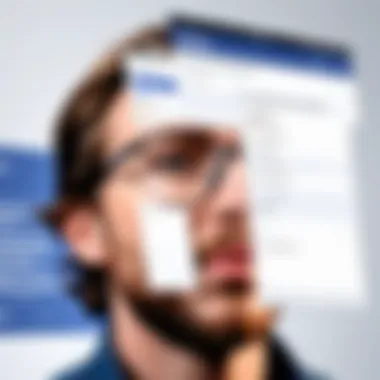

Sharing Media
Sharing media—such as photos, videos, and links—is another key element of content creation on Facebook. Visual content often attracts more engagement than text-only posts. High-quality images and interesting videos can tell a story, capture emotions, and draw attention effectively.
When you share media, think about the following:
- Types of Media: Choose from various options, such as personal photos, event videos, or shared articles. Each type serves a different purpose and can resonate differently with your audience.
- Engagement Potential: Posts with media typically receive more likes and shares. This increased interaction can lead to broader reach and greater influence.
- Curation: It is important to curate what you share. Ensure that the media aligns with your personal brand or message and resonates with your friends and followers.
The sharing of media also comes with its share of responsibilities. Consent is crucial when sharing images or videos that include other people. It’s necessary to be respectful and considerate. Additionally, keep in mind that some media may contain rights issues, so always verify before sharing.
In summary, creating and sharing content on Facebook is more than just a way to pass time; it’s a chance to build relationships, express yourself, and engage with others. By understanding how to effectively post updates and share media, you can unlock the full potential of your Facebook experience.
Engaging with Content
Engaging with content on Facebook is a fundamental aspect of the platform that fosters connections and enhances user experience. In this section, we will explore two main elements: the like and comment functions, and the ability to join groups and events. These features not only facilitate interactions among users but also contribute significantly to the overall social media experience.
Like and Comment Functions
The like and comment functions are central to user engagement on Facebook. They allow users to express their thoughts and feelings about the content shared by others. When you encounter a post, whether it’s a status update, a photo, or a video, you can choose to like it or leave a comment.
- Importance of Likes and Comments:
- How to Use the Functions:
- Feedback Mechanism: Liking a post provides feedback to the content creator. It signifies appreciation and encourages them to share more of what resonates with their audience.
- Boosting Visibility: Content that receives more likes tends to gain greater visibility. Facebook’s algorithm favors posts that engage users, promoting them further in the news feed.
- Liking a Post: Simply click the thumbs-up icon beneath the post to like it. This action is quick and easy.
- Commenting: Engaging with content through comments can spark discussions. Click on the comment box below a post, type your message, and hit enter. This contributes to the community conversation.
These functions are essential for active participation. They also can lead to the formation of online communities, where users share similar interests.
Joining Groups and Events
Facebook groups and events are powerful features that enhance user engagement and foster community building. These elements serve distinct purposes but collectively enrich the user experience.
- Benefits of Joining Groups:
- Participating in Events:
- Shared Interests: Groups provide a platform to connect with individuals who share similar interests or goals. This can range from hobbies, professions, or support networks.
- Information Exchange: Members of a group can share valuable information, resources, and experiences. This creates a lively atmosphere of learning and collaboration.
- Stay Updated: Events allow users to stay informed about happenings in their locality or areas of interest. Whether it’s a concert, a webinar, or a community gathering, users can learn about and join activities that matter to them.
- Creating Connections: Attending events can lead to real-life connections. It’s an opportunity to meet new people and build networks, both online and offline.
Overall, engaging with content on Facebook through likes, comments, groups, and events enriches the user experience. It allows individuals to connect, collaborate, and share experiences while fostering a sense of community among users. By understanding these features and utilizing them effectively, users can enhance not just their online presence, but also their social interactions.
Account Management
Account management is a crucial aspect of maintaining a successful Facebook experience. It refers to the ability to modify settings, control personal data, and adapt the account as needed. For a tech-savvy user, understanding how to manage one's account effectively can enhance engagement and optimize interactions on the platform.
The relevance of account management lies in its impact on security and privacy. A well-managed account can prevent unauthorized access and keep personal information secure. Furthermore, making adjustments to settings can improve the visibility of content shared, allowing for a more tailored social media experience. Also, the ability to deactivate or delete an account provides flexibility in usage, which is significant if a user wishes to take a break from social media or completely step away.
Change Your Settings
Changing settings on Facebook allows users to customize their experience and control the flow of information. A good starting point is to review the general settings.
- Privacy Settings: Here, users can determine who can see their posts and activity. Adjusting these can greatly affect how content is shared on the platform.
- Security Settings: Facebook provides options for enabling two-factor authentication which adds an extra layer of protection.
- Timeline and Tagging: Control who can tag you in posts and who can post on your timeline, limiting unwanted interactions.
Having knowledge about these settings is significant for individuals who prioritize their online privacy. Knowing how to alter settings effectively ensures users maintain control over their social experience.
Deactivating or Deleting Your Account
When considering a break or a complete departure from Facebook, understanding the difference between deactivation and deletion is vital.
Deactivation is a temporary measure. It allows users to remove their profiles from public view without losing data. This means friends won't see your profile or posts until reactivated, but the user can return anytime, retaining all data intact.
On the other hand, deleting an account is permanent. This action results in the loss of all content, friends, and messages. It cannot be reversed after a set grace period, so users must think carefully before choosing this option.
"Always back up essential data before making irreversible changes, ensuring that vital information is not lost in the process."
Troubleshooting Common Issues
Troubleshooting common issues is an essential aspect of managing your Facebook account. Despite the user-friendly interface that Facebook offers, problems may still arise. Understanding how to tackle these issues can greatly enhance the user experience. It also ensures that individuals do not remain locked out of their accounts or vulnerable to security breaches. In this section, we will cover two common problems: forgotten passwords and locked or hacked accounts.
Forgotten Password
One of the most frequent challenges users encounter is forgetting their password. This can occur for various reasons, including infrequent use of the platform or simply forgetting the complexity of the password chosen. Facebook has a straightforward recovery process for this issue. To initiate the recovery, follow these steps:
- Go to the Facebook login page.
- Click on the "Forgotten password?" link.
- Enter your email address or phone number associated with your account.
- Follow the instructions sent to your email or SMS to reset your password.
It is crucial to choose a strong yet memorable password to avoid future issues. Consider using a mix of letters, numbers, and symbols. Gestures towards using password managers can also help to keep track of passwords securely.
Here’s an important tip:
Always keep your recovery information up to date to ensure a smooth recovery process in case you forget your password.
Account Locked or Hacked
The security of your Facebook account can be jeopardized if it gets locked or hacked. Accounts may be locked due to suspicious activity or multiple failed login attempts. If you find yourself in this situation, it is critical to act quickly to regain access.
To recover a locked account:
- Go to the Facebook login page.
- Enter your username or email address and follow the prompts.
- Facebook may ask to verify your identity through a trusted contact or other recovery options.
In the case of a hacked account, where unauthorized access has occurred, it’s vital to reset your password immediately. Additionally, you should inform Facebook by reporting the issue through their Help Center. Here’s how:
- Log in if you can; if not, recover your account first.
- Go to the Help Center.
- Report that your account has been compromised and follow the on-screen instructions.
To prevent future occurrences of hacking, enable two-factor authentication on your account. This adds an extra layer of security, making it more difficult for unauthorized users to gain access.
In summary, addressing common issues like forgotten passwords and account security challenges is vital for your Facebook experience. By following the suggested steps, users can navigate these hurdles with relative ease and maintain control over their social media presence.
Staying Updated with Facebook Policies
In the rapidly evolving landscape of social media, staying informed about Facebook's policies is crucial. Understanding these policies helps to navigate the platform more effectively and ensures a safer experience. Policies govern how users interact on the platform and dictate what is considered acceptable behavior. By being aware of these rules, users can avoid unintentional breaches that may lead to account restrictions or even bans.


Keeping updated with these policies arms users with knowledge about community standards, data privacy, and security measures. This insight allows for more responsible usage and can protect personal information. The dynamic nature of social media means that policies can change; hence, regular review of Facebook's official updates is advisable.
"Knowledge of policies empowers users to engage meaningfully while safeguarding their personal data."
Understanding Community Standards
Facebook's Community Standards lay the foundation for interactions on the platform. These standards specify the types of content that are permitted or prohibited. They aim to promote a respectful environment and prevent harassment, hate speech, and misinformation. Familiarizing oneself with these standards is vital for users who wish to post and share responsibly.
By adhering to these guidelines, individuals can contribute positively to discussions and avoid being reported or flagged by other users. Violation of community standards can lead to various consequences, ranging from post removal to account suspension.
Some key points in the Community Standards include:
- Safety and security of users.
- Respect for intellectual property.
- Prohibition of harmful content.
Data Privacy and Security Measures
In an age where data breaches and privacy concerns are paramount, understanding Data Privacy and Security Measures is essential. Facebook provides users with several tools to manage their information effectively. Knowing how to use these tools allows individuals to control what data is shared and with whom.
Facebook's privacy settings allow users to:
- Adjust who can see their posts.
- Control tags and mentions.
- Manage third-party app access.
Regularly reviewing these settings can build a more secure online presence. It is also advisable to stay informed about Facebook's updates on data security practices. Being proactive in understanding these measures is imperative for protecting personal information and ensuring a safer social media experience.
Utilizing Facebook for Business
Facebook serves as a powerful tool for businesses looking to enhance their online presence. With billions of active users, the platform offers a vast audience for marketing and engagement. Utilizing Facebook allows companies to reach target demographics effectively and share their brand stories in a more dynamic way. This section discusses important aspects of establishing a business presence on Facebook and how it can benefit modern enterprises.
Creating a Business Page
Setting up a Facebook Business Page is the first step toward establishing a professional presence on the platform. Unlike personal profiles, business pages provide features that cater specifically to companies. It is crucial to choose a clear and recognizable name for your page, ideally matching your actual business name. This name will help users find you easily.
When creating the page, it is also important to choose the right category. Categories help define what type of business you are and can influence how people find you on Facebook. After selecting the category, fill out all relevant details like a description, contact information, and website links. Add a profile picture and cover photo that represent your brand visually.
"A well-organized Facebook Business Page reflects professionalism and makes a positive first impression on potential customers."
Additionally, consider using Facebook’s call-to-action buttons, which allow users to book appointments or send inquiries directly from your page. This feature can enhance user engagement and conversions.
Engaging with Customers
Once the business page is established, engaging with customers becomes essential. Interactivity is vital in our digital era. Responding to comments and messages promptly creates a sense of community and trust. Customers appreciate when businesses take the time to answer questions and address concerns sincerely.
Utilize Facebook posts to share updates, promotions, or informative content relevant to your audience. Regularly posting fresh, engaging content keeps your page active and encourages followers to interact. It's beneficial to analyze which types of posts receive the most engagement and adjust your strategy accordingly.
Furthermore, Facebook's advertising tools can be utilized to target specific audiences based on demographics, interests, and behaviors. This targeted approach can lead to increased reach and better customer acquisition, making it a useful feature for any business.
In summary, leveraging Facebook for business not only enhances visibility but also fosters direct communication with customers. A solid strategy centered on creating a business page and engaging effectively with your audience can yield significant results.
Exploring Facebook's Features
Facebook offers a multitude of features that facilitate connectivity and interaction among its vast user base. Understanding these features allows users to maximize their experience on the platform. They cater to various needs, from social interaction to business engagement. This part of the guide emphasizes the significance of exploring Facebook’s functionalities, particularly the Marketplace, Events, Facebook Watch, and Live Streaming. This understanding will enhance both personal and professional uses of the platform.
Marketplace and Events
The Marketplace is an essential feature of Facebook that enables users to buy and sell items locally. It serves as a digital garage sale where people can list items for sale in their communities. Users can post various goods, from furniture to electronics, creating a convenient platform for transactions. The ability to communicate seamlessly with potential buyers through Facebook Messenger further simplifies negotiations and sales.
Furthermore, the Marketplace supports the local economy. Individuals can find items they need at lower prices compared to retail stores. It encourages recycling and reduces waste by extending the life cycle of products.
Considerations for using Marketplace:
- Verify the seller's profile for trustworthiness.
- Ensure safe meeting locations for exchanges.
- Observe local regulations regarding sales, if applicable.
Events on Facebook provide a space for users to organize and invite others to activities. Whether it’s a local concert, a community meeting, or a private gathering, the Events feature lets users plan and share details easily. Invitations can be sent directly through the platform, and attendees can respond, allowing hosts to gauge interest and manage planning more effectively.
Benefits of using Events:
- Reach a wider audience with public events.
- Send reminders for upcoming events through notifications.
- Engage with participants prior to the event to build excitement.
Facebook Watch and Live Streaming
Facebook Watch is a video-on-demand service that offers original programming, user-generated content, and videos from pages liked by users. It is an avenue for entertainment, education, and community engagement. Users can discover various genres, from news updates to documentaries, which broadens their viewing experience.
Additionally, Facebook Watch's interface encourages interaction through comments and sharing, creating a communal viewing atmosphere. This feature is significant for creators who wish to build their audience and engage with them directly.
Key features of Facebook Watch:
- Access to exclusive series and shows.
- Personalized recommendations based on viewed content.
- The ability to create Watch Parties, enabling simultaneous viewing with friends.
Live Streaming is another powerful feature that allows users to broadcast in real-time. This capability is valuable for events, webinars, and personal updates. It provides an authentic way to connect with friends and followers, fostering immediate engagement through comments and reactions during the broadcast.
Consider the following when using Live Streaming:
- Prepare content in advance to ensure a smooth flow.
- Interact with viewers through comments to maintain engagement.
- Monitor your audience analytics post-broadcast to improve future sessions.
"Exploring these features sets the foundation for a dynamic engagement with the platform, making sure users derive the most from their Facebook experience."
In summary, exploring Facebook's features like Marketplace, Events, Watch, and Live Streaming not only enhances personal interactions but also opens doors for professional opportunities. It is vital for users to understand how to effectively utilize these aspects to stay relevant in today’s digital world.
Closure
In this article, we have explored the intricacies of creating a Facebook account, a necessary step for engaging with one of the largest social media platforms available. Understanding how to navigate the setup process, as well as maintaining a secure and user-friendly experience, is paramount. As people increasingly use Facebook for both personal and professional connections, effective account management becomes essential for maximizing the platform's benefits.
Recap of Key Steps
Creating a Facebook account involves several important phases. Each phase is designed to ensure a straightforward experience:
- Preliminary Considerations: Check the age requirements and gather necessary information before starting the registration process. This can prevent delays and complications later.
- Filling Out the Registration Form: Carefully input personal details such as your name, email, and password. This information is crucial for account verification and communication.
- Verifying Your Account: After submitting your form, you will receive a verification email. Confirming your account is essential to unlock all Facebook features.
- Setting Up Profile Information: Choose an appropriate profile picture and complete your profile with relevant personal information. The more you fill out, the easier it is for friends to find you.
- Understanding Privacy Settings: Familiarize yourself with the privacy features Facebook offers. Adjust them to your comfort levels, ensuring that your shared information reaches the desired audience.
Looking Ahead
As you integrate into Facebook, consider the future utility of your account. The platform is not static; it evolves frequently by adding new features and adjusting policies. Keeping abreast of new updates is vital. Here are a few considerations:
- Explore New Features: Facebook constantly rolls out new functions and tools, intended to improve user experience and engagement. From Stories to Live streaming, it’s beneficial to familiarize yourself with these options.
- Connect with Communities: As you engage more, consider joining groups that share your interests. This can enhance your experience and provide valuable interactions with like-minded individuals.
- Review Your Privacy Regularly: As online security concerns grow, periodically reassess your privacy settings. Updates in Facebook’s policies can affect your information security.
Ensure that you take full advantage of Facebook's tools for connection and communication to enjoy what it has to offer.



