Concealing Digital Memories: Hide Photos on iPhone


Intro
In an era where digital privacy is paramount, managing personal images on your iPhone is crucial. Whether you are looking to safeguard sensitive photographs or simply declutter your photo library, knowing how to hide photos can enhance your user experience. This guide will illustrate methods for concealing your images, catering to varied needs and preferences. Users often find themselves torn between sharing moments and preserving their privacy. Through built-in features, trusted apps, and alternative storage methods, this article aims to provide practical insights that align with your privacy goals.
Product Overview
To start, it’s important to understand the various features your iPhone offers. The operating system, iOS, includes several built-in tools designed to help users manage and protect their digital memories.
Description of the Product
The iPhone itself serves as a powerful device that combines usability with security. It provides a user-friendly interface for accessing photos while maintaining options for privacy.
Key Features and Specifications
- Hidden Album: This feature allows users to hide selected photos, making them less accessible within the main photo library.
- Restrictions: iOS allows the use of restrictions to limit access to photos and apps that manage images.
- Third-Party App Support: The App Store includes a variety of tools that enhance photo privacy, catering to diverse organizational needs.
In-Depth Review
Utilizing built-in and third-party options for hiding photos can yield different outcomes in terms of performance and usability. This section evaluates how effective these methods truly are.
Performance Analysis
The hidden album feature is straightforward, yet its effectiveness depends on user habits. Many users may overlook the hidden section, allowing privacy to remain intact. Third-party apps vary significantly in performance – some seamlessly integrate with the iPhone's interface, while others may require more steps to work efficiently.
Usability Evaluation
Usability is a critical factor when selecting a method to hide photos. The native features of iOS make it easy to hide photos without extra steps. On the other hand, third-party apps can offer advanced features like password protection and cloud storage integration, though they might necessitate a learning curve.
"The ability to keep your digital memories private is essential in today's connected world."
End
Understanding the various tools available for hiding photos is the first step toward safeguarding personal content. This guide provides a foundation for iPhone users. Assess the built-in features and explore third-party options to find what aligns with your privacy needs. With the right tools, your digital memories can remain discreet.
Prelims
In today's digital age, photographs serve as capsules of our cherished memories. However, the increasing concerns regarding privacy and security have made it essential for users to consider how they manage their digital photo libraries, especially on devices like the iPhone. This article delves into various methods available for hiding photos, empowering users with the tools necessary to protect their personal images from unwanted access.
The importance of this topic cannot be overstated. Individuals often capture sensitive moments or images that they do not wish to share publicly. Whether it is a private family photo, a sensitive document scan, or a personal snapshot, finding effective ways to conceal these images is a valid need.
Moreover, iPhone users must navigate the complexities of their device’s built-in features, third-party applications, and alternative storage options. Understanding how to utilize these resources effectively can bring peace of mind, knowing that valuable memories are kept secure.
Here, we will explore several strategies for achieving this goal. We will examine iOS’s built-in functionalities, assess reliable third-party applications, and discuss various alternative storage solutions. By educating users about why and how to hide photos, this guide aims to enhance their experience with their devices while ensuring privacy.
"Privacy is not an option, and it shouldn’t be the price we accept for just getting on the Internet.” – Gary Kovacs
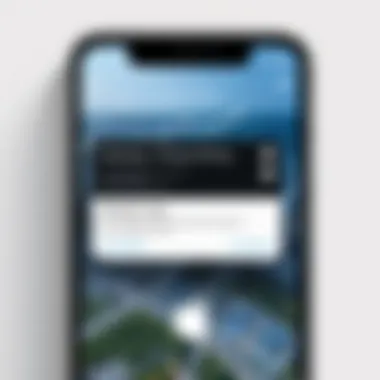

As we progress through the article, we will provide in-depth explanations and step-by-step instructions tailored to tech-savvy individuals eager to safeguard their digital memories. Maintaining the balance between accessibility and secrecy when it comes to photos is not merely a technical exercise; it is a fundamental aspect of protecting one’s personal narrative in an increasingly open digital world.
Understanding Privacy Needs
Privacy is an essential aspect of modern digital interaction, especially considering the amount of personal information captured through photographs. The need to maintain control over one’s digital memories is crucial in a time where data breaches and unauthorized access are prevalent. Hiding photos on a device like the iPhone serves multiple purposes aimed at reinforcing personal security. This section elaborates on why users might want to conceal their photos and the potential risks involved if they choose not to do so.
Reasons to Hide Photos
- Personal Security: In today’s digital landscape, the risk of someone gaining unauthorized access to your device or cloud storage is higher than ever before. By hiding photos, users can secure sensitive images from prying eyes.
- Control Over Sharing: Many individuals want to control what others see on their devices. By concealing certain images, they can manage their digital footprint and reduce the likelihood of unintended sharing.
- Emotional Privacy: Pictures often hold significant emotional value. Individuals may wish to keep specific memories private due to personal reasons, such as grief or nostalgia. Protecting these images contributes to emotional well-being.
- Professional Boundaries: For users who blend their personal and professional lives, concealing certain photos can prevent potential conflicts of interest or awkward situations in a workplace environment.
- Organizational Efficiency: A cluttered photo library can be overwhelming. Hiding less relevant images assists in keeping the library organized, allowing users to focus on their most important memories.
Risks of Not Concealing Images
Failing to take measures to conceal photos can lead to various consequences:
- Data Breaches: With the rising number of cyberattacks, failure to secure images may lead to data breaches. Sensitive content, including private correspondence or personal documents, may become public.
- Identity Theft: Individuals may be targeted based on personal images stored on their devices. Thieves can use publicly available information to gain access to personal accounts or data.
- Emotional Distress: Unwanted access to personal photos can lead to significant emotional distress. The violation of privacy may haunt individuals long after their images have been compromised.
- Loss of Professional Reputation: If sensitive work-related images are accessible by colleagues or superiors, it could potentially damage one's professional reputation.
"The protection of personal images is not just about safety; it's about maintaining the dignity of one's private life in a public world."
To summarize, understanding the importance of privacy needs is crucial in today’s time. The risks involved when digital memories are not concealed can have far-reaching consequences. Thus, recognizing the reasons for hiding photos can empower users to take proactive measures in safeguarding their private lives.
Utilizing Built-in iOS Features
Utilizing built-in iOS features is crucial for iPhone users who seek to conceal their photos effectively. Apple provides a range of options through its operating system that simplifies the process of managing sensitive images. These features ensure that users can keep their memories secure without needing additional software. By leveraging these options, users can avoid potential risks while enhancing their privacy and organization.
Using the Hidden Album
Steps to Hide Photos
Hiding photos using the iOS 'Hidden' album is a straightforward process. Users select the photos they wish to conceal, tap the share icon, and then choose ‘Hide’. This method is effective because it removes photos from the main library view. It's beneficial because it doesn't require third-party applications or complex setups. A unique feature is that the hidden album remains accessible under the Albums tab. However, it’s not completely secure, as anyone with access to the device can view the hidden items.
Accessing the Hidden Album
Accessing the hidden album is simple but requires navigation through the Photos app. Users can find the album by scrolling down in the Albums tab. It’s an interesting aspect as it allows for easy retrieval of hidden images. This feature stands out because retrieved photos are not mixed with public photo streams. A disadvantage may include that it is somewhat visible, meaning that determined snoopers could find the hidden album with relative ease.
Disabling Photo Sharing Options
Managing iCloud Settings
Managing iCloud settings is an essential part of maintaining photo privacy. Users can adjust what gets uploaded to their iCloud account, ensuring only select images are saved. This is crucial because iCloud is often used by many for backup and sharing. A distinct advantage is being able to restrict access from any unauthorized users. The downside is that users may inadvertently prevent important images from being backed up.
Restricting Album Sharing
Restricting album sharing limits who can see shared photo albums on iCloud. Users can choose to share albums with specific people or keep them private. This choice is valuable in ensuring that social sharing does not expose sensitive photos. A notable feature of restricting sharing is the ability to invite specific contacts. The drawback of this method is that it requires ongoing management to ensure that settings remain correct, especially with frequent updates from iOS.
Leveraging Screen Time Restrictions
Setting Up App Limits


Setting up app limits can help users control how access to photo management apps is handled. By limiting app usage, users can prevent unauthorized access to their photo libraries. This is important for maintaining privacy, especially if the device is shared. A key aspect of setting limits is that it gives users the power to control their screen time effectively. However, the downside is the need for users to monitor their usage continually.
Controlling Access to Photos
Controlling access to photos under the Screen Time settings allows users to restrict access to specific apps. Users can block individual apps which stores photos, making it a valuable safety feature. What's unique is this provides an additional layer of security above the hidden album. The disadvantage is that this method relies on user compliance, and may not be foolproof against tech-savvy individuals.
Third-party Applications for Photo Security
In the current digital landscape, protecting your personal memories is essential. Third-party applications offer comprehensive solutions that enhance security and privacy for photo storage. These applications often include advanced features not found in the native iOS offerings. They empower users to take greater control over their sensitive content, providing additional layers of security that can be tailored to individual needs. However, one should carefully evaluate different applications, as their reliability and functionality can vary.
Best Apps for Hiding Photos
App Reviews
When discussing app reviews for photo hiding software, it is crucial to recognize user experiences. Popular applications like Keepsafe and Private Photo Vault receive appreciation for their user-friendly interfaces and effective security measures. Users generally highlight the ease of hiding and managing photos as a significant advantage. For example, Keepsafe allows you to lock private photos with a password, fingerprint, or face ID, which increases the barrier against unauthorized access.
Each app typically includes a hidden photo gallery which operates independently from the default photo app. However, reviews often indicate that some applications come with ads in their free versions. This can detract from user experience, making upgrades worthwhile for uninterrupted service. Uniquely, Private Photo Vault also offers a decoy password feature, allowing additional discretion.
Comparative Analysis
Comparative analysis of photo hiding applications helps users make informed choices based on their specific requirements. Many reviews employ metrics such as usability, security features, and update frequency. For instance, KeepSafe ranks high in user satisfaction due to its seamless integration and intuitive design, which appeals to tech-savvy individuals who expect functionality and efficiency.
The analysis often reveals that while some applications offer basic hiding capabilities, others provide enhanced features such as cloud backup, file encryption, and video hiding. Users may opt for more robust options, depending on the sensitivity of the images. Despite their advantages, some applications may require subscriptions for premium features, which can be a disadvantage for users looking for a free solution. Nonetheless, the added features often justify the costs.
Using Password Protection in Apps
Password protection remains a fundamental method of securing apps that hide photos. This feature enables users to lock their applications, ensuring only authorized users can access the hidden content. Many applications allow users to set strong passwords with different requirements, like character length and complexity. This method provides a primary line of defense but can be compromised if the password is weak or predictable. Regularly updating passwords is a sound practice that can mitigate risks. Additionally, biometrics such as fingerprints and face recognition are becoming widely adopted, enhancing security further without sacrificing user convenience.
Storing Images in Secure Cloud Services
Cloud storage services provide an ideal remedy for those who prefer not to retain images on their devices or need a backup solution. Services such as Google Drive and Dropbox offer encrypted storage options, ensuring that photos are secure and can be accessed only by users. Many cloud services permit sharing with designated persons while maintaining privacy for the rest of the content.
The main advantage here is that storing images in secure cloud services can free up valuable storage space on the iPhone. However, users must also be cautious with their cloud credentials. If compromised, sensitive memories could be vulnerable. Using multifactor authentication when available can help protect accounts against unauthorized access.
By utilizing third-party applications alongside cloud services, iPhone users can enhance their privacy and ensure sensitive photos remain under their control.
Alternative Storage Solutions
When it comes to managing and concealing digital memories on an iPhone, alternative storage solutions offer diverse methods to keep sensitive photos safe. These alternative strategies not only enhance the privacy of the images but also help in organizing them effectively. Users can find themselves in situations where they may want to further conceal their photos away from the main storage of their device. By exploring different options, individuals can determine what best fits their needs.
Transferring Photos to External Devices
Using External Drives
Using external drives is a reliable method for transferring and storing photos away from the iPhone. This approach allows users to maintain a physical copy of their images outside the device, thus minimizing digital risks. One of the main benefits of external drives is their capacity. Many external drives offer a significant amount of storage space, which is ideal for users who take numerous photos and videos.
However, a notable feature of external drives is their portability. Users can easily transport these drives to various locations, making it practical for backups in different environments. At the same time, an important consideration is the requirement for compatible connections. Additionally, external drives can be prone to loss or damage, so handling with care is crucial.


Utilizing Computer Storage
Utilizing computer storage is another practical way to keep photos secure while also providing easy access. Many users already have computers at home or work, which can serve as effective storage solutions for their iPhone photos. The connection process is typically straightforward, as users can plug in their iPhone and manage files directly.
A key characteristic of using computer storage is the ability to create organized folders. This allows users to categorize their images based on events, dates, or themes. Organizing content this way enhances retrieval efficiency later on. However, one downside may be that computer storage options can vary in security levels, which makes it vital to consider using encryption methods or password protection.
Creating Encrypted Backups
Steps for iPhone Backup Encryption
The steps for iPhone backup encryption provide a critical layer of security for users. By encrypting backups, individuals can ensure that their sensitive images are protected from unauthorized access. This process usually involves connecting the iPhone to a computer, selecting the encryption option in the backup settings, and creating a strong password.
This encryption is beneficial because it protects not only photos but also other personal data stored on the iPhone. Moreover, once set up, the process often becomes part of the regular backup routine. However, users must remember their passwords, as losing it may lead to inaccessible backups, creating a potential risk of losing important data.
Advantages of Backing Up Photos
Backing up photos comes with numerous advantages. One significant benefit is the peace of mind it offers, knowing that memories are safe even if something happens to the iPhone. This practice helps prevent potential loss from theft, damage, or technical issues.
Additionally, having backups allows users to retrieve deleted photos efficiently. If accidental deletion occurs, finding a backup can be an instant solution. However, it is also important for users to regularly verify their backups and ensure they are working as expected. This added diligence helps in understanding the backup status effectively.
Regular Maintenance and Management
Regular maintenance and management of hidden photos is crucial for iPhone users who prioritize privacy and organization. With the vast amount of media we accumulate over time, keeping track of photos becomes necessary. This process not only helps in ensuring that sensitive images remain private but also enhances the overall user experience on the device.
Periodic Review of Hidden Photos
Conducting a periodic review of hidden photos can lead to significant benefits. Firstly, it allows users to assess the content stored away. This review can help identify any outdated or unnecessary images that could be deleted to free up space. Additionally, it prompts users to consider whether certain photos still require concealment or if they can be shared or moved back to the regular album.
It's advisable to set a reminder for this task at regular intervals, such as every few months. During each review, one can check for items like duplicates or photos that are no longer relevant.
By reviewing these images, users can maintain an organized photo library. It helps to ensure that the hidden features serve their intended purpose without clutter.
Managing Storage Space Effectively
Managing storage space effectively is another vital aspect of regular maintenance. Photos and videos typically consume a large portion of a device's memory. When using the hidden album feature, it's essential to keep an eye on how much space is available.
Here are some strategies to manage storage:
- Delete Unused Apps: Regularly remove applications that are not in use. This can create a better storage environment for essential apps, including photo management applications.
- Optimize Photo Settings: Enable Optimize iPhone Storage under iCloud Photos. This setting can help in saving space while maintaining access to your photo library.
- Transfer Photos to External Storage: Consider moving photos stored on your iPhone to an external drive or a secure cloud service. This action keeps your hidden space less congested and allows easier retrieval when needed.
By adopting these practices, users can enjoy a streamlined and efficient system for managing photos. Regular maintenance will lead to more manageable storage, ultimately preserving both device performance and privacy.
End
From utilizing built-in iOS features, such as the Hidden Album, to exploring third-party applications, there are various strategies that can be employed. Each of these methods offers unique benefits; built-in features provide ease of access and integration, while third-party applications can deliver enhanced security measures. Moreover, alternative storage solutions, including external devices and encrypted backups, offer additional safety for sensitive content.
It is critical for users to understand their privacy needs and the potential risks associated with not concealing their images. Keeping your personal photos secure helps prevent unauthorized access, which can happen all too easily in our digital age. Regular management of hidden photos and effective storage space use ensures a streamlined and organized gallery.
As technology continues to evolve, so too do the tools and apps developed for photo management. Staying informed about these options helps users adapt their strategies to enhance their digital privacy. In essence, this guide serves as a comprehensive resource that equips users with the knowledge necessary to safeguard their personal memories. By implementing these practices, one can enjoy peace of mind regarding their digital content and maintain control over their private images.
"Knowledge is power. Protecting your digital memories is an essential part of navigating today's technology-driven world."
Ultimately, choosing the right approach is crucial not only for privacy but also for fostering a sense of security concerning the irreplaceable moments captured in photos. Consider the methods discussed and select those that best align with your personal preferences and lifestyle.



