Comprehensive Guide to Webcam Apps: Features & Best Practices
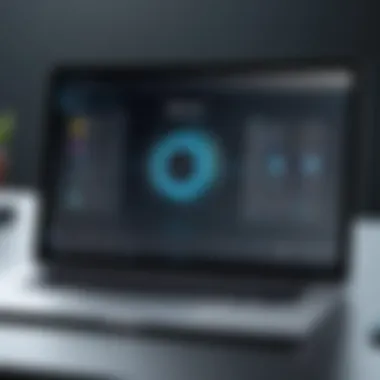

Intro
In today’s digital age, the importance of webcam applications cannot be overstated. These applications serve as a critical bridge for communication in both personal and professional environments. The rise of video conferencing, streaming, and content creation has redefined how we interact, collaborate, and share ideas. For tech-savvy individuals and gadget enthusiasts, understanding the landscape of webcam apps is essential. Using advanced technology to its fullest potential can elevate user experience significantly.
This guide aims to explore various webcam applications, delving into their features, functionalities, and practical applications. We will dissect key aspects that influence user experience and performance. Whether users are looking for casual use or professional-grade capabilities, the right software can make a noticeable difference.
Furthermore, we will provide insights into best practices for optimizing usage. By synthesizing the information available in the market, this comprehensive guide will highlight strengths and weaknesses to empower readers in making informed choices. Understanding how these tools work can dramatically enhance one's ability to communicate visually in a digital context.
Let us begin by examining the key characteristics of webcam applications that define their effectiveness.
Understanding Webcam Apps
Understanding webcam apps is essential for users who seek to leverage this technology in various aspects of life. Thes applications are not just simple tools for connecting over video; they enhance communication, foster creativity, and improve productivity. With the increase in remote work, online education, and content creation, the relevance of webcam apps has surged. Therefore, having a comprehensive understanding of their functionality can lead to better user experiences and outcomes.
Definition and Purpose
Webcam applications are software programs that enable the use of a webcam for video recording or live streaming. They serve multiple purposes, from facilitating video calls to enabling interactive broadcasts. These apps can enhance personal connections, support professional communications, and create opportunities for artists and content creators. In essence, the core purpose of webcam apps is to enable real-time visual interaction between users, bridging distances that can hinder effective communication.
Types of Webcam Applications
Different types of webcam applications cater to varying needs.
- Video Conferencing Apps: Software like Zoom and Microsoft Teams focus primarily on virtual meetings and collaboration in professional settings. These apps offer features like screen sharing, breakout rooms, and recording.
- Video Chat Apps: Applications such as Skype and Google Meet are designed for personal communication. They allow users to connect with friends and family through video calls with ease.
- Streaming Software: Products like OBS Studio and XSplit target broadcasters and content creators. These apps provide tools for live streaming, screen recording, and integrating various media sources.
- Webcam Utilities: These applications enhance the functionality of webcams. They offer controls for adjusting video quality, color balance, and other settings.
By understanding the different types of webcam applications, users can select the right tool for their specific needs and improve their experience with this versatile technology.
Key Features of Webcam Apps
Understanding the key features of webcam apps is vital for users who wish to maximize their experience. These features dictate not only functionality but also quality. They determine how effectively one can communicate, stream, or create content. Each capability plays a role in enhancing the user experience. Features can be the deciding factor when one chooses which app to use.
Video Quality and Resolution
Video quality is a cornerstone in webcam applications. Higher resolutions lead to clearer and more defined images. Standard options include 720p, 1080p, and even 4K resolutions. The availability of these options increases user satisfaction. More pixels usually mean more detail. Users find that high-quality video can significantly enhance communication during video calls and streaming.
Moreover, certain applications enable users to adjust settings like brightness and contrast. This capability allows optimizing conditions for unique environments. Be mindful of bandwidth use. Higher quality demands more internet speed, which may cause lag if the connection is unstable.
Audio Integration
Audio clarity is as important as video quality. A webcam app with superior audio integration can facilitate seamless communication. This includes background noise suppression and echo cancellation. The integration of these features contributes to a more professional sound.
Headset and external microphone support is also crucial. This allows for better sound quality compared to built-in laptop microphones or speakers. Users should prioritize apps that provide flexibility with audio settings. Clear audio can prevent misunderstandings during discussions.
User Interface and Usability
The user interface must be intuitive and efficient. A well-designed interface enhances usability. Users should be able to access features easily, such as start/stop buttons or settings adjustments. A complicated interface might deter less tech-savvy individuals.
Moreover, customization within the app is a key aspect. The ability to adjust layouts or use different virtual backgrounds can enhance user experience. Good software should require minimal learning curve.
In summary, when selecting a webcam application, paying attention to these features ensures an optimized user experience. Prioritizing video resolution, audio capabilities, and intuitive interfaces minimizes frustration and enhances overall satisfaction. By choosing wisely, users can achieve better results in their personal and professional engagements.
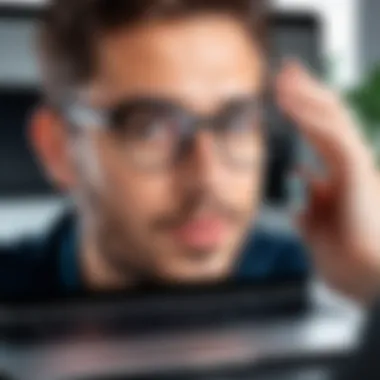

Popular Webcam Applications Reviewed
Webcam applications have become essential tools in today’s digital landscape. With an increase in remote work, online learning, and virtual connections, understanding various webcam applications is important. Selecting the right application can greatly enhance the user experience. Evaluating specific applications allows users to determine which features are most relevant to their needs, be it personal use, professional tasks, or creative projects.
Through this section, we will delve into three notable webcam applications, analyzing their unique characteristics and suitability for different user groups. We will detail their features, compare them, and discuss their target users to provide a well-rounded examination.
Application One: Features and Benefits
The first application to review is Zoom. Zoom has gained massive popularity, especially during the rise of remote work. Its key features include high-definition video conferencing and a user-friendly interface. Zoom allows users to host up to 100 participants in a single meeting without a time limit, which is a significant benefit for larger teams or groups.
Some of the benefits of Zoom are:
- Screen Sharing: Easy sharing of screens for presentations and collaborative work.
- Recording Capability: Users can record meetings for later viewing, which is beneficial for those who cannot attend live.
- Breakout Rooms: This unique feature enables users to split into smaller groups during meetings, offering a more focused discussion.
With its focus on functionality and ease of use, Zoom caters to both casual users and more professional needs, making it a versatile choice.
Application Two: Comparison and Analysis
Next, we focus on Skype. A longstanding player in the field of video communication, Skype offers robust features comparable to Zoom. However, some distinct differences set them apart. Skype allows for video calls with up to 50 participants. While this is fewer than Zoom, Skype integrates well with Microsoft products, making it ideal for teams already using Microsoft tools.
A key comparison point is the user interface. While Zoom's interface is designed for larger meetings, Skype provides an interface that’s more suited for personal calls and small group conversations. The following aspects highlight the comparison:
- Video Quality: Both applications provide high-quality video, but Zoom has made headlines for better performance in larger meetings.
- Integration: Skype benefits from seamless integration with other Microsoft applications, enhancing productivity for users in that ecosystem.
- Pricing Models: While both applications offer free and paid versions, Zoom’s pricing structure is more tailored to professional users, whereas Skype remains free for basic features.
These factors can determine which application is preferable depending on user needs, making it an important comparison.
Application Three: Target Users
The final application to discuss is OBS Studio (Open Broadcaster Software). Unlike Zoom or Skype, OBS is primarily designed for content creation and streaming. Its target users include gamers, educators, and professionals involved in live broadcasting. OBS offers powerful tools for live streaming to platforms such as Twitch and YouTube.
Some features of OBS Studio include:
- Customizable Layouts: Users can set up scenes based on their needs, adding multiple video sources.
- Audio Mixing: Comprehensive audio management tools make it easier to control sound during broadcasts.
- Free and Open-Source: Being free to use, OBS appeals to budget-conscious users who still seek high functionality.
Overall, OBS Studio is beneficial for content creators looking to engage audiences in interactive ways. Its complex features may come with a steeper learning curve but ultimately attract dedicated users.
Each of these applications serves a distinct purpose, allowing users to choose according to their specific needs. Whether for a formal meeting, a casual call, or creative streaming, understanding the nuances among these applications is vital for enhancing productivity and communication.
Common Uses of Webcam Apps
Webcam applications serve triple function for individuals today, finding their application across personal, professional, and creative domains. Their relevance has surged, especially due to the increasing reliance on virtual communication methods. These applications not only facilitate interaction but also foster engagement. Understanding the common uses can help each user maximize the benefits.
Personal Use: Video Calling and Streaming
Video calling applications such as Zoom and Skype have revolutionized how people interact for personal reasons. They allow families and friends to stay connected, irrespective of geographical barriers. One of the vital benefits of using such apps is the immediacy of communication. Personal video calls can eliminate feelings of isolation. Users can see facial expressions, ensure clarity, and share experiences in real-time. Another significant application is live streaming, where individuals share moments or hobbies. Platforms like Facebook Live and Instagram provide a space for this engagement. This real-time interaction not only aids in sharing special moments but also enhances community connections. However, users must ensure a stable internet connection to maintain video quality and avoid disruptions.
Professional Use: Remote Work and Conferencing
For professional environments, webcam apps are essential, especially in the current trend of remote work. Applications like Microsoft Teams and Google Meet allow teams to collaborate effectively. They enable meetings that ensure all participants can contribute, even if physically apart. Essential features such as screen sharing and virtual backgrounds enhance productivity. These applications also provide integrated tools for scheduling and task management. This streamlines workflow and allows for better organization. Importantly, video conferencing can decrease travel time and costs while maintaining essential communication. With the rise of hybrid work models, understanding how to use these tools effectively is vital for professionals.
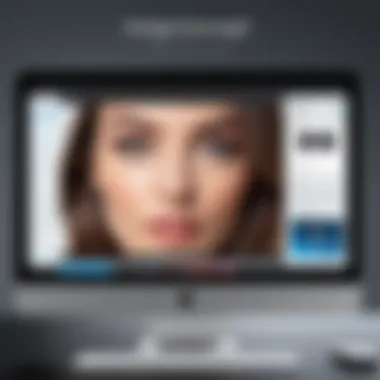

Creative Use: Content Creation and Broadcasting
Creative individuals are leveraging webcam apps for content creation and broadcasting. Platforms such as Twitch and YouTube have become popular venues where creators can share their expertise and engage with an audience. The ability to live stream or upload recorded videos enhances a creator's presence and reach. Quality webcam applications allow for high-resolution video, which is crucial in maintaining viewer interest. They often include features such as filters and effects, which help creators produce engaging content.
Besides, the feedback loop provided by viewer interaction during streaming can positively influence content direction. However, aspiring content creators need to consider the technical requirements, ensuring they have a capable webcam and adequate lighting.
"The rise of webcam technology is reshaping not just communication, but also how we express creativity and collaborate effectively."
As evident, understanding the diverse applications of webcam technology enhances user experience and opens new opportunities for interaction, productivity, and creativity.
Technical Considerations for Webcam Apps
The realm of webcam applications extends beyond mere user experience; it involves various technical aspects that significantly affect performance. Understanding these technical considerations is essential for optimizing webcam use in any setting.
When venturing into webcam applications, there are several specific elements that one must pay attention to, such as system requirements and compatibility with different operating systems. These factors help ensure that the webcam app functions effectively on the user's device.
System Requirements
Before downloading or installing a webcam application, awareness of the system requirements is critical. These requirements often include:
- Processor: A minimum of dual-core CPU is generally recommended. This ensures that the app can handle video encoding and decoding smoothly.
- RAM: Most applications suggest at least 4GB of RAM, with higher specifications offering better performance, especially for tasks involving higher resolutions or multiple streams.
- Graphics Card: A dedicated graphics card might improve performance in terms of video output, particularly for applications with advanced features like filters or special effects.
- Internet Connection: A stable and fast connection is necessary for streaming. Speeds exceeding 5 Mbps uplink are suggested for standard video conferencing. For HD images, faster speeds may be required.
Neglecting system requirements can result in poor video quality or frequent disruptions during use. Therefore, users must ensure their devices meet these specifications before proceeding with any installation.
Compatibility with Operating Systems
Compatibility is another significant technical consideration. A webcam app should seamlessly integrate with the user's operating system to maximize usability. Here are some points to reflect on:
- Widely Supported OS: The most reputable webcam applications are often compatible with major operating systems like Windows, macOS, and various Linux distributions. Users should confirm that their chosen app supports the most recent updates of these systems for optimal functionality.
- Mobile Compatibility: For users operating on mobile devices, it's essential to check if the application is available on Android and iOS platforms. Compatibility here could vastly expand the application's usability.
- Troubleshooting Issues: Sometimes, software updates on an operating system can disrupt compatibility. Users may need to keep an eye on both app and OS updates to mitigate conflicts.
Overall, understanding these technical considerations ensures that individuals choose the right webcam app and configure it properly to maximize performance. With the right setup, one can leverage the full potential of webcam technology.
Best Practices for Using Webcam Apps
The adoption of webcam applications has transformed communication and work routines. As users engage more frequently with these platforms, the significance of adhering to best practices cannot be understated. Not only do these guidelines enhance the user experience, but they also contribute to improved security and professionalism. Understanding how to optimize video and audio settings, as well as ensuring security and privacy, plays a crucial role in maximizing the potential of these tools.
Optimizing Video and Audio Settings
Optimizing your video and audio settings is essential for creating a seamless experience during video calls or streaming sessions. The clarity of your video is heavily influenced by resolution and bandwidth. For most purposes, a resolution of at least 720p is recommended, but 1080p is preferable when possible. Adjusting your webcam settings can significantly enhance the image quality.
Consider the lighting conditions of your environment. Soft natural light is usually the best. If you sit in a dark room with only a backlight, it affects how others see you. Position yourself facing a light source to improve visibility. Additionally, having a stable internet connection helps maintain a clear stream. Wired connections via Ethernet are often more reliable than Wi-Fi.
On the audio side, it is important to use headphones or earphones to reduce echo and background noise. Make sure your microphone settings are properly configured to capture clear audio. Experimenting with the audio settings before your meeting or stream can make a substantial difference.
"Clear audio can be just as important as good video during a video call or stream."
Here are a few specific steps to optimize settings:
- Set the resolution to 1080p when possible.
- Ensure your lighting is in front of you, not behind.
- Use wired connections for better stability.
- Test audio with headphones to minimize background noise.
- Regularly check microphone settings and adjust as needed.


Ensuring Security and Privacy
In the digital age, security and privacy are paramount when using webcam applications. Many users are unaware of the vulnerabilities that exist with webcam technology. Unsecured connections can lead to unauthorized access, putting personal information and privacy at risk. Hence, following best practices in security is vital.
First, ensuring that your software is updated regularly protects you against known vulnerabilities. Many webcam applications frequently release updates to enhance security features. Be cautious when using public Wi-Fi networks for video calls. If unavoidable, consider using a Virtual Private Network (VPN) to encrypt your connection. This reduces the risk of undesirable access during transmissions.
Additionally, be mindful of the settings regarding who can view your webcam feed. Limiting access to only trusted contacts can prevent unwanted observations. Always pay attention to alerts or notifications about potential breaches in security and act promptly.
Key points for securing your usage include:
- Regularly update your webcam application to the latest version.
- Avoid public Wi-Fi for sensitive video calls or use a VPN.
- Restrict access to your webcam feed only to trusted individuals.
- Monitor for security alerts and take necessary actions to address them.
By incorporating these practices, users not only enhance their experience with webcam applications but also safeguard their privacy and security. As technology evolves, staying informed and adaptable will ensure that one can reap the benefits while mitigating risks.
Future Trends in Webcam Technology
In an era marked by rapid technological advancement, the future of webcam technology is particularly salient. As more individuals integrate virtual communication into their daily lives, understanding upcoming trends can aid users in maximizing their webcam experience. The demand for high-quality, interactive, and engaging virtual interactions drives continuous innovations in this sector. This section will discuss emerging features, innovations, and the role of artificial intelligence in reshaping how we use these essential applications.
Emerging Features and Innovations
The landscape of webcam applications is evolving with a myriad of new features and innovations. One significant trend involves enhancing video clarity and resolution. Brands are exploring higher frame rates and improved resolutions, such as 4K and beyond, to deliver an experience that feels more immersive. These advancements are critical, especially for professional settings where clarity is paramount.
Additionally, several applications now incorporate advanced background replacement and blurring techniques. This functionality allows users to create virtual environments, which is particularly useful for maintaining professionalism during business meetings. Users no longer need to worry about their physical backgrounds, creating a more streamlined experience.
Security features are also experiencing significant improvements. Technologies such as end-to-end encryption have become essential as concerns about privacy grow. Users need assurance regarding the security of their communications, and brands are responding accordingly.
A notable new feature is the integration of voice recognition. This allows for hands-free commands and streamlines user interactions, which can be an efficient tool in meetings and presentations.
"As technology progresses, the emphasis is placed on creating user-friendly interfaces that not only meet but anticipate user needs."
Impact of Artificial Intelligence
Artificial Intelligence is reshaping the webcam landscape in multifaceted ways. This technology can enhance user experience significantly. For instance, AI-driven applications are capable of analyzing the video feed in real-time to optimize quality, adjusting brightness and contrast to match varying lighting conditions. This can improve the overall visual experience without any manual input from the user.
Furthermore, AI is being utilized for better engagement. Automated features that track speaker movements or focus on individuals speaking can create a more dynamic and interaction-rich environment. This capability can be particularly beneficial in educational or supervisory contexts where engagement levels are crucial.
Another important interface of AI in webcam applications is the use of facial recognition. This technology can streamline user access and improve security protocols, ensuring that only authorized users can enter certain sessions, thus minimizing potential security breaches.
Moreover, AI can also enhance content moderation capabilities during virtual meetings, identifying inappropriate content in real-time and ensuring a professional environment is maintained.
Culmination
The conclusion section holds a vital role in summarizing the entire discourse on webcam applications. It serves not only as a wrap-up but as a bridge that connects the insights gleaned from previous sections. Understanding the implications of effective webcam use, be they for casual chatting, remote work, or creative projects, is crucial. This final section distills the essence of the article, emphasizing the capabilities and features that make various webcam apps suitable for different needs.
In this fast-evolving digital age, webcam apps are integral to communication and creativity. Their diverse functionalities and the continuous enhancements driven by technology make them essential tools in both personal and professional realms.
Recap of Key Takeaways
- Variety of Applications: Webcam apps are not just for one purpose. They cater to personal chatting, professional conferencing, and creative broadcasting.
- Essential Features: Key features such as video quality, audio integration, and user interface significantly affect user experience.
- Best Practices: Engaging with these applications requires attention to detail. Optimizing settings and ensuring privacy can greatly enhance functionality.
- Future Developments: Emerging tech trends, particularly in artificial intelligence, are poised to reshape how webcam apps operate in coming years.
Final Thoughts on Webcam Apps
Webcam apps represent more than just simple video-calling interfaces. They are powerful tools that can enhance professional collaborations and foster personal connections. Users must be mindful of both the technical aspects and the ethical considerations surrounding privacy when using these applications. With the right knowledge and tools, one can harness the full potential of webcam technology.
It is essential for individuals and professionals alike to stay informed about these tools. This ensures they leverage the features that best serve their objectives. As technology continues to evolve, so too will the functionalities of webcam applications, promising even more advanced solutions for communication and creative expression.



