Comprehensive Guide to Using Spyzie on iOS Devices


Intro
In today’s digital age, monitoring software has become a hot topic, especially for parents wanting to stay one step ahead in this tech-driven world. Spyzie has emerged as a popular choice among mobile tracking applications, particularly for iOS devices. The platform allows users to keep tabs on different activities, ensuring a sense of security and control.
At first glance, Spyzie may seem like just another app vying for attention, but its functionality and user-friendliness set it apart. In this guide, we’ll explore the ins and outs of downloading and using Spyzie on iOS devices, ensuring that you have all the crucial information at your fingertips to navigate this software effortlessly.
Product Overview
Description of the Product
Spyzie is a powerful mobile monitoring application tailored mostly for ios devices, designed with a clear user experience in mind. The app presents a comprehensive suite of monitoring features ranging from text message tracking to location history. This makes it an enticing option for various users, including parents who want to keep an eye on their children’s online activities or businesses looking to monitor company devices.
Key Features and Specifications
- Real-Time Location Tracking: One of the standout features is the ability to track a device's location in real-time, which can offer peace of mind to parents.
- SMS and Call Tracking: Users can view messages and call logs, providing insights into communication habits.
- Social Media Monitoring: Spyzie isn’t just limited to texts and calls. It allows access to messages from various social media platforms like Facebook and WhatsApp.
- Multi-Device Support: The app can work across multiple iOS devices, making it convenient for users who manage more than one phone.
- User-Friendly Interface: Its design is straightforward, making it accessible for individuals with varying levels of technical proficiency.
With these features in mind, it’s crucial to delve into how to set up and install Spyzie on an iOS device. Understanding these components can shed light on its practicality and appropriateness for your specific needs.
Understanding Spyzie
Understanding Spyzie is crucial for anyone looking to delve into mobile monitoring, particularly for iOS devices. This innovative application stands at the intersection of technology and practicality, catering to the needs of parents, employers, and individuals wanting to keep tabs on their loved ones or devices. Knowledge of Spyzie not only equips users with awareness of its functionality but also highlights its real-world applications and ethical considerations.
Being well-versed in what Spyzie offers allows prospective users to make informed decisions. Unlike standard applications that might just brush the surface, Spyzie digs deeper, providing insights and analytics that can be telling in far-reaching scenarios. Its importance lies not only in the features it touts but also in the context of responsible usage, making it vital to understand its implications fully.
What is Spyzie?
Spyzie is an advanced mobile monitoring application designed with cutting-edge technology to act as an oversight tool for both personal and professional environments. At its core, Spyzie allows users to track activities occurring on a target iOS device without requiring direct access to the phone. This means everything from call logs, texts, and GPS locations to social media interactions can be monitored remotely.
The application is especially popular among parents wishing to ensure their children's safety in a digitally-dominant era. By providing a gateway into a child's virtual world, Spyzie helps parents address their concerns through a more hands-on approach while respecting their child's privacy appropriately. Moreover, employers can utilize this tool to monitor company devices to ensure compliance and safeguard sensitive information.
Key Features of Spyzie
Spyzie is not just another app with a long list of features; each aspect has been carefully curated to provide substantial value to the user. Some of the standout characteristics include:
- Real-Time Tracking: Offers instant updates on location, ensuring you are always in the loop.
- Call Monitoring: Records and reviews call logs, providing insights into communication patterns.
- Social Media Surveillance: Keeps track of activity on popular platforms like Facebook and Instagram, shedding light on potential red flags.
- App Usage Analysis: Allows users to see how much time is spent on various applications, highlighting usage trends that could be concerning.
- Remote Photo Access: Enables users to access images stored on the device, serving as a window into the targeted phone’s content.
These features contribute to making Spyzie a highly effective tool for those serious about digital monitoring.
Why Use Spyzie?
There are multiple reasons why one might consider introducing Spyzie into their digital toolkit. Let's break down some compelling arguments:
- Safety and Security: In an age where online threats are rampant, having an eye on your child's or employee’s online interactions can provide peace of mind.
- Flexibility: Spyzie is designed to work seamlessly with various aspects of device usage, meaning it adapts to diverse user needs, whether for personal or professional monitoring.
- User-Friendly Interface: The application boasts an intuitive design that makes tracking straightforward, regardless of one’s tech-savvy level.
- Comprehensive Insights: By analyzing the data gathered, users can make informed decisions and choices that could positively impact safety and productivity.
Ultimately, the decision to use Spyzie often comes down to the pressing need for information in areas that demand vigilance and caution. Whether as a parental tool or for workplace management, the application holds the potential to make a significant difference.
Compatibility with iOS
Understanding the compatibility of Spyzie with iOS devices is crucial for anyone considering the installation of this monitoring application. Whether you are managing a fleet of devices in a corporate environment or keeping an eye on family devices, knowing how well Spyzie integrates with specific iOS versions and models can save you a lot of trouble.
With mobile monitoring software, compatibility often determines functionality. If the app is not compatible with your version of iOS, you may face limitations or even get locked out of key features. Therefore, assessing compatibility ensures that you can leverage Spyzie's full potential without any hitches.
Supported iOS Versions
Spyzie supports a range of iOS versions, but it is essential to know which ones work harmoniously with the app. As a general rule, Spyzie has been found to operate effectively with iOS versions from 9 to the latest releases. Here’s a look at the key points regarding supported versions:
- iOS 9: Good performance with core features.
- iOS 10-11: Enhanced functionalities including updated monitoring tools.
- iOS 12 and above: Continuous updates ensure that Spyzie remains effective with newer devices and security updates, although users should regularly check for compatibility updates from Spyzie.
This means for anyone still using older iOS versions, a potential upgrade could be necessary to maximize the benefits of Spyzie.
Devices Compatible with Spyzie
Not all iOS devices are created equal when it comes to compatibility with Spyzie. The app can be installed on a variety of iPhones and iPads, provided certain conditions are met. Here’s the list of devices that generally work without issues:
- iPhone: From iPhone 5s and later models, including all subsequent generations.
- iPad: All iPads starting from the iPad Air series and beyond, including the iPad Pro versions.
- iPod Touch: 6th generation and newer models are also compatible.
By ensuring your device is on this list, you position yourself for smoother functionality with fewer headaches.
Understanding that not every device may support the latest features is critical. Users should, therefore, consider the device's capability when planning to download Spyzie. Compatibility with the latest iOS updates and security features is an important consideration that can ultimately impact not just the monitoring experience but also the overall performance of the app.
Downloading Spyzie on iOS
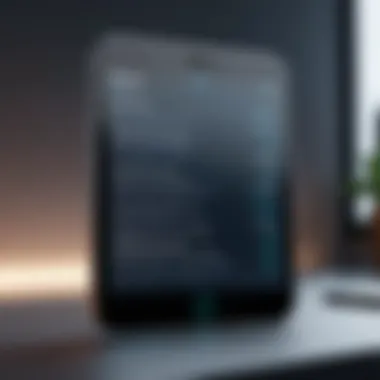

Downloading Spyzie on iOS is a crucial topic within this guide. It serves as the gateway to utilizing the application, which offers a variety of monitoring features that can greatly enhance parental control or ensure the security of your loved ones' devices. A thorough understanding of how to download the app not only simplifies the user experience but also pre-empts complications that could arise during the process. One significant benefit of downloading Spyzie is the ability to track activities on the device discreetly, which can provide peace of mind for users concerned about their family's safety. However, there are specific elements and considerations that need to be addressed before hitting that download button.
Requirements for Downloading Spyzie
Before diving into the download itself, users must ensure their iOS device meets certain requirements. There are a handful of key aspects to consider:
- Device Compatibility: First of all, make sure your iPhone or iPad is running a compatible version of iOS. Spyzie typically supports iOS versions ranging from 9.0 to 14.x, but users should check for any updates that may affect compatibility.
- Internet Connection: A stable internet connection is essential for downloading and running Spyzie effectively. Whether using Wi-Fi or mobile data, ensure the connection is reliable to avoid any interruptions.
- Storage Space: Ensure ample storage space on your device. Although Spyzie itself doesn't consume much memory, the continuous logging of data can add up.
- Apple ID and Password: Users may need to input their Apple ID credentials during the setup, so having that information on hand can streamline the process.
Step-by-Step Download Instructions
Once you've ensured that your device meets these requirements, proceeding with the download can be accomplished by following these steps:
- Visit the Official Site: Navigate to the official Spyzie website using your device's browser. It's crucial to download from the official source to avoid any rogue applications.
- Create an Account: Click on the option to register and create your Spyzie account. You’ll need to provide an email address and some basic information.
- Select a Plan: Choose a suitable subscription plan that meets your needs. Spyzie offers various options based on the features you wish to use.
- Download the App: After payment confirmation, you will receive a download link. Click on this link to start the download process.
- Installation Confirmation: Once downloaded, follow the prompts to complete the installation. It may involve granting necessary permissions for the app to function correctly.
Troubleshooting Download Issues
Even with all the steps meticulously followed, download issues may surface. Here’s how to troubleshoot common problems:
- Check Internet Connection: Ensure your Wi-Fi or cellular data is functioning properly. A poor connection can interrupt the download.
- Device Updates: Sometimes, the compatibility issue might stem from outdated software. Make sure that your iOS is up to date before trying to download Spyzie again.
- Clearing Cache: If you're experiencing issues with the browser, clearing the cache might help. This allows for a fresh start during the download attempt.
- Revisit Apple's Settings: If Spyzie fails to install after downloading, check your device settings to make sure that installations from non-App Store sources are allowed.
Always remember to restart your device if initial troubleshooting steps do not resolve the issue.
In summary, understanding the downloading process of Spyzie for iOS lays a solid foundation for successful installation and use. Each step plays a critical role in ensuring users can leverage its features without additional headaches. Therefore, adhering to the requirements and following the step-by-step instructions closely will help pave the way to successful monitoring and peace of mind.
Installation Process
The installation process of Spyzie on iOS devices is a cornerstone of effectively utilizing this app for monitoring purposes. This phase not only ensures that the software runs smoothly but also guarantees that the user can access its features without any hiccups. Without a successful installation, the entire premise of monitoring and data analysis might just go down the drain. Thus, comprehending the installation process is crucial for any user aiming to harness the full potential of Spyzie.
Initial Setup
Before diving into the nitty-gritty of installing Spyzie, there are a few preparatory steps to take to ensure a swift setup experience. First and foremost, one must ensure that the iOS device is compatible, as mentioned earlier. Age-old devices or outdated operating systems might throw a wrench into the works.
In addition, you should check that you have a stable internet connection throughout the process. Nothing's worse than losing connection halfway through an installation, leading to potential challenges. Users will also need to create a Spyzie account if they haven’t yet. This account serves as the dashboard for monitoring activities and configuring settings.
Once these steps are checked off, getting Spyzie installed becomes significantly more manageable.
Setting Up User Preferences
After the installation has been completed, the next phase is setting up user preferences. This step is often overlooked but is immensely important for tailoring the app to fit personal or specific monitoring needs. A user’s preferences can drastically affect how the data is collected and reported.
For example, one can select which types of data to prioritize, such as calls, messages, or social media activity. Additionally, setting up the frequency of updates can refine how real-time the information feels. If a user opts for constant monitoring, it can yield a more detailed picture but may also consume more battery and data.
To navigate this effectively, users should consider their objectives—whether it's keeping tabs on a child's phone activity or ensuring an employee's productivity on company devices. Understanding the end goal will inform better preferences.
Common Installation Problems and Solutions
Like any tech-related endeavor, occasionally the installation process may encounter bumps along the way. Here are some common issues and their potential solutions:
- Insufficient Storage: If the iPhone lacks the storage to install the app, it will not proceed. Clear out unnecessary files or applications.
- Compatibility Warnings: If there's a message about compatibility, double-check iOS versions against Spyzie’s requirements. Sometimes a simple update can fix things.
- Network Issues: A faulty connection can halt setup. If the app fails to connect during setup, ensure Wi-Fi is working and try again.
"Troubles may end up being checkpoints rather than stopping points."
In case users persist with installation issues after trying these remedies, consulting Spyzie's customer support or checking forums such as Reddit can provide guidance from experienced users or even staff. Remember that while this app is a powerful monitoring tool, its installation requires a little careful orchestration.
Using Spyzie Effectively
Using Spyzie effectively is crucial for maximizing the benefits of this powerful monitoring tool. With its extensive capabilities, understanding how to navigate and utilize the app can elevate your experience, allowing you to extract valuable insights while navigating the often intricate landscape of mobile monitoring. Effective use hinges on mastering the dashboard layout, exploring monitoring features, and being adept at analyzing collected data to make informed decisions.
Navigating the Dashboard
The dashboard of Spyzie is the nerve center of your spying activities. When you log in, you are greeted with a user-friendly interface designed for easy navigation. The layout is intuitive, simplifying even complex monitoring tasks in a few clicks.
The main menu typically showcases various categories, such as Call Logs, Text Messages, or Location Tracking. Familiarizing yourself with these sections is key. For instance:
- Call Logs: Check the call history, including duration, timestamps, and contact details.
- Messages: Dive into SMS and instant messages sent and received by the device.
- Location Tracking: Keep tabs on real-time GPS locations.
Each section further expands into detailed views that present actionable information. The quicker you get accustomed to the layout, the easier it will be to access the data you need when it counts.
Monitoring Features and Tools
Spyzie shines in its variety of monitoring features. These tools work together to give you a comprehensive picture of the target device's activities. They're essential for anyone looking to keep tabs on loved ones or enhancing security protocols.


Some standout tools include:
- Keylogger: Capture every keystroke made, from web searches to social media posts. This tool provides a direct look at online behaviors.
- Social Media Tracking: Monitor interactions on platforms like Facebook, and WhatsApp, allowing you to gain insights into your loved one’s social circles and engagement.
- Browser History: Review what sites were visited, providing a glimpse into the individual’s online interests or concerns.
These features not only help in monitoring but also in understanding usage patterns, which can be crucial for making necessary interventions if needed.
Analyzing Collected Data
Once data is collected, the next step is analysis. Spyzie's analytics tools facilitate this process considerably. It's not just about knowing what was done on the device; it's about deriving meaning from that data.
You can create reports that highlight trends, such as increased calls to unfamiliar numbers or a spike in social media usage during specific times. Analyzing the information in depth can reveal otherwise unnoticed behaviors or potential risks.
For instance, if a targeted device shows a rise in contact with a particular individual, this could warrant further observation or discussion. The potential applications are numerous, and how you interpret the data can profoundly affect outcomes.
"Data is not information, information is not knowledge, and knowledge is not understanding." - Unknown
Privacy Considerations
In a world where data spills and privacy breaches capture headlines, the topic of privacy considerations becomes pivotal, especially with applications like Spyzie that delve into personal monitoring. Understanding this zone isn't just about legalities; it's about ethics and being a responsible user. Monitoring someone’s activities can open a Pandora's box of ethical dilemmas, and it’s essential to tread carefully. Let’s explore the layers of privacy implications associated with using Spyzie.
Legal Implications of Monitoring
Leveraging Spyzie for monitoring can serve various purposes like ensuring child safety or managing an organization’s resources. However, the legal implications surrounding surveillance software are intricate and vary significantly from one jurisdiction to another.
- Consent: One of the first legal considerations is consent. In many locales, you must inform the individual you’re monitoring, or at least ensure that their consent is given explicitly. Failing to do so may land you in hot water.
- Data Protection Laws: According to numerous data protection regulations like the GDPR in Europe or the CCPA in California, individuals have rights regarding their personal data. Engaging with Spyzie without understanding these laws might infringe on a person's right to privacy.
- Scope of Use: You should also consider how much data you’re collecting. The legality of your actions often ties back to whether the data acquisition is proportionate to your purpose. Monitoring should never include overly invasive methods that go beyond necessary oversight; otherwise, one could find themselves trapped in a legal quagmire.
"Understand the rules before you play the game"
Responsible Use Guidelines
Just having the tool is one thing; using it responsibly is quite another ballgame. Here are some responsible use guidelines to keep in mind:
- Transparency: If your monitoring involves another person, ensure they are aware of it. This not only builds trust but also helps mitigate any legal troubles.
- Limit the Scope: Tailor what you monitor to fit your needs. Avoid getting pulled into excess—if you only want to track certain activities, focus there and resist the urge to pry deeper.
- Data Security: After collecting data, don’t just toss it around willy-nilly. Ensure that you store it securely and limit access to only those who need to know. Poor data management can result in breaches that compromise the very privacy you’re trying to preserve.
- Regular Evaluation: Occasionally revisit your reasons for monitoring and adjust as necessary. If the initial purpose is no longer valid, consider scaling back or stopping your surveillance efforts.
By embracing these guidelines, not only do you enhance your ethical standing, but you also cultivate a culture of respect and responsibility in mobile monitoring.
Overall, being aware of legal and ethical dimensions nurtures a more informed approach to using applications such as Spyzie in an increasingly complex privacy landscape.
User Experiences and Reviews
When it comes to any tech product, user experiences and reviews can be the make-or-break factor for potential buyers. In the realm of mobile monitoring apps like Spyzie, understanding how real users feel about the app can provide crucial insights that technical specifications alone can’t offer. For those considering using Spyzie on their iOS devices, these experiences can guide informed decisions and provide a clearer picture of practical functionality versus mere marketing hype.
User reviews often illuminate the practical advantages of employing Spyzie. Many users have shared their stories about how the app has helped them monitor their kids’ online activities, ensuring they remain safe from digital threats. Others talk about how easy it was to set up, showing off the intuitive nature of the installation process. It’s through these personal accounts that you get a sense of the app's true value in real-world usage.
Moreover, testimonials can also shed light on the limitations of the tool. Some users have pointed out glitches they encountered or specific features they felt were lacking. Such criticisms are invaluable as they highlight areas for improvement and assist potential users in identifying whether Spyzie meets their requirements before taking the plunge.
"Customer reviews can be more enlightening than marketing materials, exposing both strengths and troubles associated with the app."
Additionally, this section helps readers realize that a product is not just a technical solution but a part of real lives. Users attach their experiences, successes, and failures to these products. They reflect how technology interacts with daily routines, decision-making, and personal safety, creating a nuanced background that frames the discussion around Spyzie.
User Testimonials
User testimonials provide a personal insight into how Spyzie performs in the hands of everyday individuals. For example, one parent mentioned, "Using Spyzie was a game changer. I could finally be aware of what my teenager was up to online, which gave me more peace of mind." Such sentiments express the emotional relief that stems from being informed about a loved one’s activity.
Another user shared their experience with the customer support team: "I had an issue during setup, and to my surprise, the support was available when I needed it. They walked me through everything patiently. That type of support makes all the difference." Here, the importance of quality customer service is accentuated, as it creates trust and reassurance for users.
Other users mentioned frustrations, saying features like location tracking sometimes would falter, causing them to question the app’s reliability. Such notes are vital for readers who are weighing all aspects of the product.
Comparative Analysis with Other Apps
When evaluating a service like Spyzie, looking at it alongside other competing apps offers a better understanding of its place in the market. For instance, many users comparing Spyzie to alternatives like mSpy noted that Spyzie's interface feels more user-friendly. While some maintained mSpy has a broader array of features, they acknowledged that Spyzie performs adequately for basic monitoring tasks.
This comparative look helps users to position Spyzie among its peers. A point often mentioned in discussions is that while Spyzie may lack some advanced features found in others, it excels in the simplicity and effectiveness of its primary functionalities.
When put head-to-head, users see that
- Ease of Use: Spyzie gets high marks for a smoother setup and intuitive navigation, compared to other apps laden with overwhelming options.
- Pricing: Many found Spyzie to offer competitive pricing, particularly for families, making it a popular choice against pricier competitors like FlexiSPY.
In the end, potential users can weigh their options more effectively when they see a thorough analysis and comparison that focuses not only on features but also on real user experiences. This way, the potential buyer can align the app’s offerings with their individual or family needs, ensuring the choice they make is well-informed.
Alternatives to Spyzie


Understanding the alternatives to Spyzie is a crucial aspect for anyone exploring mobile monitoring applications. While Spyzie offers a plethora of features that cater to various needs, the landscape of spy apps is extensive. Users should be aware of their options to make informed decisions that best suit their requirements. In this section, we will delve into the competitive landscape, highlighting both understanding choices and weighing their potential benefits and trade-offs.
Overview of Competitors
When it comes to mobile monitoring applications, several competitors vie for the top spot. Some notable mentions include:
- mSpy: This is one of the most recognized names in spy apps, boasting a user-friendly interface and a variety of tracking features. mSpy allows for SMS tracking, call monitoring, and location tracking.
- FlexiSPY: Known for its advanced capabilities, FlexiSPY offers features like call interception and ambient listening, which puts it a step ahead for users looking for comprehensive surveillance.
- Cocospy: This app has gained a reputation for its stealth mode and effectiveness. Cocospy supports social media tracking and is straightforward to use, appealing to less tech-savvy individuals.
- Hoverwatch: This app stands out for its ability to monitor text messages, call logs, and even track WhatsApp messages, making it a solid choice for those focused on social media interaction.
Each of these alternatives provide unique features that may better fit specific user needs, so understanding these options can help facilitate the process of choosing the right application.
Strengths and Weaknesses of Alternatives
Evaluating the strengths and weaknesses of these alternatives can highlight the nuances between them. Here are points to consider for top competitors:
mSpy
Strengths:
- User Interface: Its intuitive design enables easy navigation, even for the uninitiated.
- Comprehensive Tracking: Offers a wide array of features, making it versatile for various monitoring tasks.
Weaknesses:
- Pricey Plans: Monthly subscriptions can add up, especially for those on a budget.
FlexiSPY
Strengths:
- Advanced Features: Unique options like call interception cater to more demanding users.
- Cross-Platform Support: Works on both iOS and Android, giving it a broader usability spectrum.
Weaknesses:
- Setup Complexity: Advanced features may lead to a complicated installation process.
Cocospy
Strengths:
- Stealth Mode: Operates discreetly in the background, an important consideration for users concerning privacy.
- Social Media Monitoring: Good tracking for various apps, which is increasingly important for today’s users.
Weaknesses:
- Limited Advanced Features: While it excels in usability, it may fall short on advanced monitoring capabilities compared to competitors.
Hoverwatch
Strengths:
- Text and Call Monitoring: Provides thorough coverage on SMS and calls, which is beneficial for specific tracking needs.
- Affordable Plans: Generally more budget-friendly compared to its counterparts.
Weaknesses:
- Less User-Friendly: Some users note the UI could be more intuitive, which may dissuade non-tech-savvy individuals.
Ultimately, understanding these alternatives can sharpen your insight on whether Spyzie meets your needs or whether exploring other options would be worthwhile. In a field teeming with choices, having clarity regarding the implications of each option is invaluable. Users can evaluate their own monitoring goals and weigh them against the features and costs that competitors offer. In doing so, they can arrive at a more educated choice that aligns with their personal requirements.
Final Thoughts
In any discussion surrounding mobile monitoring applications, the Final Thoughts section serves as a crucial anchor point, allowing users to synthesize the information they gathered and draw practical conclusions about their choices.
Evaluating the Effectiveness of Spyzie
When considering Spyzie, evaluating its effectiveness isn’t merely about how it stacks up against competitors. Rather, it involves a deeper introspection into how it meets specific user needs. Users often seek this type of software for various reasons - whether it's ensuring their child's safety, monitoring a partner's suspicious activity, or simply trying to keep up with technology trends.
A few key areas to scrutinize include:
- Functionality: Does Spyzie deliver on its promises? Users have reported an impressive range of features that cater to diverse monitoring needs, from location tracking to call monitoring.
- Ease of Use: Is the app user-friendly? The setup guide is crucial for ensuring a smooth start, simple navigation, and effective utilization of its tools. If it's too complicated to manage, even the best app could feel like a burden.
- Customer Support: In an era where technology is forever evolving, having robust customer support is essential. Users often look for resources that can guide them through troubleshooting or unique situations that may arise.
Overall, Spyzie can be quite effective for those who understand its capabilities and limits.
Making an Informed Decision
The decision-making process regarding Spyzie is not something to take lightly. Many factors come into play, and spending time on research can save users from potential headaches down the line. Here are a few tips that may aid in the process:
- Research Thoroughly: Scour online resources such as Wikipedia or Reddit for user experiences and discussions.
- Trial Period: If available, use a trial version. It allows users to determine how well it serves their needs without committing financially.
- Consult Reviews: Look for objective third-party reviews that break down Spyzie’s pros and cons, comparing them directly with competitors.
- Know the Legal Boundaries: Understanding the legal implications of monitoring someone’s device is crucial. Missteps can lead to severe consequences, so research applicable laws before diving in.
"An educated decision today can save a ton of regrets tomorrow."
In summation, the decision to use Spyzie should come after careful consideration and evaluation of both its functionalities and ethical implications. By paying attention to these facets, users are more likely to feel confident in their choices and navigate their monitoring needs more effectively.



