Complete Guide to Downloading and Using WhatsApp


Intro
In today's ever-evolving digital landscape, communication tools have become indispensable. Among them, WhatsApp stands as a prominent player, fostering connection across the globe. Whether you're a tech enthusiast eager to dive into every feature or a casual user looking to stay in touch with family and friends, understanding WhatsApp is essential. Here's a comprehensive look at what makes this application tick and how to navigate its multifaceted capabilities.
Product Overview
Description of the product
WhatsApp is a messaging app that allows users to send messages, make voice and video calls, share images, and send documents. Launched in 2009, it has grown exponentially, boasting over 2 billion users. Its strength lies in simplicity and reliability, making it suitable for all age groups. Available on multiple platforms, including Android, iOS, and web browsers, WhatsApp transcends geographical boundaries, offering secure communication backed by end-to-end encryption.
Key features and specifications
The appeal of WhatsApp isn't just about sending texts. Here’s what sets it apart:
- Text Messaging: Instant messaging with chat history.
- Voice Calls: Free voice calls to any user globally.
- Video Calls: Face-to-face interactions in real-time.
- Media Sharing: Send photos, videos, and even documents up to 100MB.
- Groups: Create chat groups for up to 256 participants.
- Status Updates: Share temporary updates that disappear after 24 hours.
- Call Features: Voice messages, call waiting, and switching between voice and video calls.
- WhatsApp Web: Synchronizes chats on a desktop for convenience.
- Security Features: Two-step verification and disappearing messages.
"WhatsApp's unique encryption method ensures that only you and the person you're communicating with can read what is sent."
This variety makes WhatsApp not just a messaging service but a comprehensive platform for digital interactions.
In-Depth Review
Performance Analysis
In terms of performance, WhatsApp is a well-oiled machine. The app operates reliably on both low-end and high-end devices, ensuring users aren't left in the lurch with missed messages or dropped calls. The lightweight nature of the app makes it efficient even on slower internet connections, which is a game-changer for users in regions with limited bandwidth.
Usability Evaluation
When it comes to usability, WhatsApp shines with its straightforward interface. The design is clean and intuitive. From signing up to sending your first message, the process is seamless:
- Download the app from your app store.
- Verify your phone number via SMS.
- Set up your profile with a name and picture.
- Begin messaging!
The familiar layout, akin to traditional SMS apps, eases the learning curve for new users, ensuring that even the most tech-averse individuals can find their way without much hassle. Moreover, with features like search functions and quick replies, WhatsApp accommodates various user needs, whether in personal chats or business communications.
In summary, WhatsApp deserves its reputation as a leader in the messaging app arena, continually adapting to user demands and technological advancements.
Preface to WhatsApp
In an age where connectivity defines our daily lives, WhatsApp stands as a pivotal player amongst communication tools. Understanding WhatsApp is crucial, not only for its vast user base but also for the impact it has on how we converse, share, and engage. This section serves as a launchpad into the world of WhatsApp, highlighting its core aspects and elucidating why it remains a frontrunner in the digital communication arena.
Overview of WhatsApp
WhatsApp, developed in 2009 by Brian Acton and Jan Koum, has evolved from a simple messaging platform to a robust application that offers a suite of communication tools. With over two billion users globally, it has redefined the landscape of messaging. The app provides features like text messaging, voice and video calls, media sharing, and even group functionalities, enabling users to interact in diverse ways. It's built on an end-to-end encryption protocol, a feature that is often touted as a strong selling point for privacy-conscious users.
In practical terms, WhatsApp is more than just a messaging service. It enables users to share their lives in real time through photos and videos, engage in group discussions, or simply check in on friends and family with a quick text. Users can create statuses, a feature reminiscent of Facebook Stories, where they can post updates that vanish after 24 hours.
Significance in Digital Communication
The significance of WhatsApp in today’s digital communication can’t be overstated. It fills a gap in instant messaging by offering seamless communication across different platforms and regions without the burden of hefty message delivery charges. This means that folks can keep conversations flowing regardless of where they are in the world, provided they have an internet connection.
Moreover, WhatsApp supports group chats, which is especially beneficial for families, friends, or work groups who need to stay connected and share information quickly. Its role in social movements and community organizing also highlights its influence beyond personal communication. Users can rally support, share information, and mobilize groups, making it a digital instrument for social change.
In short, WhatsApp has reshaped how people connect, transcending geographic boundaries and altering the very fabric of digital conversations.
The app's extensibility through features like WhatsApp Web further solidifies its place in the daily grind of tech-savvy individuals. Seamlessly connecting mobile and desktop usage allows for uninterrupted workflow and persistent engagement with contacts, broadening its appeal across various user demographics. With this foundation laid, diving deeper into how to download and set up WhatsApp will empower users to harness its capabilities fully.
System Requirements for Installation
Understanding the system requirements for installing WhatsApp is crucial for users wanting to access this popular messaging platform effectively. Without meeting the necessary conditions, the app may not function as intended or could lead to frustrating user experiences. Here, we will dive into the specific aspects of mobile device compatibility and operating system requirements, as these elements play a vital role in ensuring smooth installation and functionality.
Mobile Device Compatibility
When considering WhatsApp, one must first assess mobile device compatibility. WhatsApp is designed for a wide array of devices, but not all smartphones can run the app seamlessly. It is essential that users have a mobile phone that is relatively recent. More specifically, the app is compatible with smartphones that run Android 4.0.3 or later and iPhones with at least iOS 9.0.
Hearing this, it’s wise to check your device specifications, as using an outdated model might limit features or degrade performance. Newer models often come equipped with better processors, which enhances the speed and responsiveness of applications like WhatsApp.
If you find yourself scratching your head wondering whether your device will work, it's best to consult the manufacturer's website or user forums on platforms such as Reddit or even Facebook groups dedicated to tech enthusiasts. They often share user experiences that can provide insights into device compatibility.
"Compatibility isn't just about installation; it’s about enhancing your communication experience on WhatsApp."
Operating System Requirements
Next, let’s consider operating system requirements. Apart from the device itself, it’s important that users pay attention to the software environment that the device is running. For Android, as mentioned earlier, WhatsApp requires at least version 4.0.3. Similarly, for Apple users, iOS 9.0 or higher is necessary.
This specificity underscores the necessity of updating mobile operating systems regularly. Most manufacturers push updates to optimize performance, security, and, of course, compatibility with applications like WhatsApp. Sometimes users hold off on updates, thinking they can skip them without consequence; however, not keeping your system up-to-date can result in missing out on key functionalities of apps.
To check for updates on your device, navigate to the settings menu. It’s usually within the About Phone or General section, depending on your device. This simple check can save you a lot of hassle—and possibly a few headaches—when trying to install an application.
In the world of messaging applications, having the proper system backing your device is akin to having the right fuel for an engine. Make sure everything aligns for a smooth ride on WhatsApp.
Downloading WhatsApp
Getting WhatsApp on your device is a crucial step to tap into the world of instant messaging. With millions of users worldwide, this platform has turned into a go-to solution for staying connected. The downloading process is straightforward, yet understanding the various methods can help you avoid any hiccups along the way. Here, we’ll break down the steps for Android and iOS users, including desktop options, ensuring you can grab the app no matter your device preference.
Android Users
Google Play Store Steps
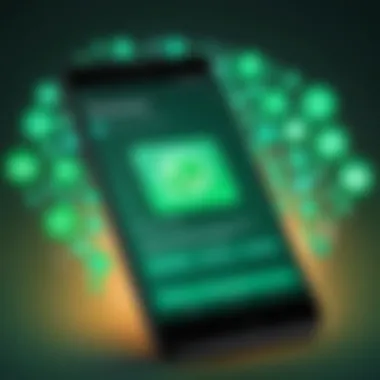

When it comes to downloading WhatsApp for Android, the Google Play Store is the most favored method. This is primarily due to the simplicity and reliability it offers. Open the Play Store, search for WhatsApp, and hit the install button. Yes, it really is that simple. One of the standout features of the Play Store is the automatic updates it provides. When WhatsApp rolls out a new version, your app stays current without you needing to lift a finger.
However, there’s a note to keep in mind: compatibility issues can arise if your device is outdated. If you're running a version of Android older than 4.0, you might find yourself in a bit of a bind, as WhatsApp won’t support it anymore.
Alternative Download Methods
In some cases, users may not want to or can't use the Google Play Store, especially if they encounter problems like slow download speeds. This is where alternative download methods come into play. Users can opt for APK files directly from trusted sites such as APKMirror. This method not only allows for manual control over the installation process but can also be a way to access older versions of the app if your device can’t support the latest one.
However, exercising caution is advised; downloading from unverified sources might lead to potential security risks. Always ensure you're getting your files from reputable sites to keep your device secure.
iOS Users
App Store Procedures
For folks using iOS devices, the App Store Procedures are very streamlined as well. Simply open the App Store, search for WhatsApp, and tap download. This method is popular due to its simplicity and the integrated security that Apple provides. You can also take advantage of features like Family Sharing to make the app available across different accounts.
A beneficial aspect here is the authentication needed to download apps, which adds a layer of security to the process. The only downside is that users need to ensure their device's iOS is compatible to download the latest versions of WhatsApp effectively.
Troubleshooting Installation
Even with the best systems, hiccups can happen. Troubleshooting installation may be necessary when users run into issues like insufficient storage or network problems. If you find yourself unable to download the app, checking your available storage is the first step.
A unique feature of Apple’s ecosystem is its ability to recognize issues and provide instant notifications to users. If an error appears, you often get prompts on how to resolve it, making the troubleshooting process smoother and saving your sanity. However, some users may find that these error messages can sometimes be a bit vague, requiring them to dig a bit deeper online for targeted solutions.
Desktop Installation
WhatsApp Web Overview
For users who prefer chatting from their computers, WhatsApp Web is a game changer. It mirrors the mobile app, allowing access to your chats directly through a web browser. The beauty of WhatsApp Web lies in its convenience, enabling typing away on a full keyboard while keeping your phone connected. It's particularly useful for people who spend a fair amount of time in front of a computer screen.
However, there is a catch: for WhatsApp Web to work, your phone needs to be connected to the internet. If it's not, the web version can’t function. So, it's not a standalone app but more of an extension of your linked mobile application.
Desktop App Installation Steps
If you want a more dedicated experience, downloading the desktop app of WhatsApp can be a great choice. Available for Windows and macOS, this option provides a standalone application that operates independently of your web browser. The installation is similar to other software: download the app from the official WhatsApp website and follow the installation prompts.
One feature that sets the desktop app apart from the web version is that it may offer better performance and responsiveness when handling larger messages, especially for those who engage in group chats or share media extensively. The downside is that the desktop app still relies on your phone's connection, which can be a bit limiting.
Remember, whether you’re on mobile or desktop, optimizing your installation process is key to ensuring a smooth experience with WhatsApp.
Setting Up WhatsApp
Setting up WhatsApp is a critical step that allows users to unlock the full potential of this popular messaging app. In today's hyper-connected world, establishing an account on WhatsApp isn’t just about sending texts; it's about building a network, sharing moments, and staying in touch with friends and family. This section focuses on the essential parts of creating an account, verifying your phone number, and configuring your profile for optimal use.
Creating an Account
Creating an account on WhatsApp is straightforward, yet crucial. When you open the app for the first time, it prompts you to enter your phone number. This number becomes your identity on the platform. The simplicity of this process makes WhatsApp accessible to people of all tech levels. Furthermore, since it’s linked to a phone number, users can send messages without needing to remember usernames or passwords.
It’s vital to provide a valid number; otherwise, you won't receive the verification code needed to complete your account setup.
Verifying Your Phone Number
Verification ensures that you actually own the phone number you provided. Once you submit your number, WhatsApp sends an SMS with a verification code. Entering this code confirms your number and links it to your account. This mechanism not only bolsters security but also helps prevent spam accounts. Sometimes, the message may take time to arrive, or you might not get it at all. In these cases, WhatsApp offers a fallback option to receive the code via a phone call. This layer of security is what makes WhatsApp a reliable platform for digital communication.
Configuring Your Profile
Once you've verified your number, the next step is to configure your profile. This part is not just trivial; it sets the tone for how others see you on WhatsApp. Personalizing your profile involves several activities, mainly focusing on your profile picture and status updates. Both elements contribute to your identity within the app.
Setting Profile Picture
Setting a profile picture is more than just aesthetics. It serves as your visual identity on WhatsApp. A recognizable image fosters trust and encourages others to interact with you. You can choose a clear image that represents you, be it a professional photo for business purposes or a casual snapshot for personal chats. The beauty of WhatsApp is the option to change your profile picture as frequently as you want, allowing you to reflect your current mood or life stage.
However, consider privacy when choosing your image. Once it's set, anyone in your contacts can see it unless you tweak your privacy settings. This accessibility can be a double-edged sword: great for networking, yet potentially revealing.
Updating Status
The status feature is another appealing option for personal expression. It provides a platform to share thoughts, photos, or videos with your contacts. When you post a status, it disappears after 24 hours, keeping your content fresh and engaging. Many users appreciate this fleeting nature, as it allows for spontaneity without the pressure of permanence.
Notably, the status updates can ignite conversations, letting your friends know what you're up to or how you're feeling. But, like the profile picture, careful thought should go into what you share. Updating status is a popular choice because it enhances interaction—friends can reply directly to your status, opening the door for deeper connections.
By focusing on the nuances of account creation, verification, and profile settings, users can have a tailored WhatsApp experience that meets their personal and professional needs.
Navigating the Interface
Navigating the interface of WhatsApp is crucial for any user looking to utilize the app to its full potential. It's where communication begins, and its design aims to enhance usability, ensuring that users can connect with friends and family seamlessly. This section covers key aspects such as understanding the main screen, accessing chats and contacts, and utilizing settings that are pertinent to maximizing the user experience.
Understanding the Main Screen
When you first open WhatsApp, the main screen is your gateway to all of its features. It provides a clear layout where you can easily find your chats and access your contacts. The primary sections consist of the chat list, status updates, and a call feature, all of which are essential for modern communication. The design is intuitive, allowing even those who may not be tech-savvy to navigate without hassle.
Key elements of the main screen include:
- Chat List: This is where all of your conversations are displayed.
- Search Feature: Simplifies finding specific chats or contacts by typing keywords.
- Create New Chat Button: Located at the top right for easy access, making it simple to start a conversation.
The primary interface of WhatsApp serves not only as a chat portal but also as a hub for interaction, keeping users engaged and informed.
Accessing Chats and Contacts
Accessing chats and contacts on WhatsApp is designed to be convenient and straightforward. When you tap on a chat, you’re taken directly into a conversation, presenting you with a clear view of messages, media, and sharing options.
To access your contacts, navigate to the chats tab and click on the new chat icon. From there, the app allows you to scroll through your contacts or search for the one you want. This integration simplifies the process of connecting with people, allowing for a fluid conversation experience.


Notably, if someone isn’t on WhatsApp, the app can even prompt you to invite them, making it easy to extend your social circle.
Utilizing Settings
The settings menu holds significant importance as it allows users to customize their experience within WhatsApp. This feature ensures that your messaging and communication are aligned with your personal preferences and needs.
Privacy Options
Privacy Options are a standout feature in WhatsApp, contributing greatly to user security and comfort. With this setting, you can control who sees your personal information, such as your profile picture, status updates, and last seen.
The key characteristic here is the ability to customize your visibility. For instance, if you prefer not to share your last seen status with everyone, simply adjust the settings to allow only your contacts to see it. Moreover, you can block specific users from viewing your information without removing them from your contact list.
This unique feature not only provides privacy but also fosters a safer chatting environment. However, it’s worth noting that enhanced privacy options could lead to misunderstandings. If someone cannot see your last seen, they might assume you're ignoring them, thus requiring some balance in how you present your online activity.
Notification Settings
Notification Settings in WhatsApp empower users to tailor alerts to their liking. Whether it’s controlling how notifications appear or muting certain chats, this feature is designed to enhance the integrity of your communication flow. Adjusting notification tones and vibrations can help distinguish messages, making it easier to prioritize urgent conversations without being overwhelmed by alerts.
A notable aspect is the ability to mute chats temporarily, which can greatly improve focus, particularly for those partaking in group chats that generate a lot of notifications. You can select durations for muting, such as 8 hours, 1 week, or even 1 year. Yet, while this is beneficial, users should tread carefully, as prolonged muting may lead to important messages being overlooked.
In summary, navigating the interface of WhatsApp offers significant advantages for users looking to stay connected and organized. By understanding the main screen, accessing contacts smoothly, and utilizing privacy and notification settings effectively, one can tailor their WhatsApp experience to be both enjoyable and efficient.
"The interface is your roadmap; knowing how to read it can transform your experience completely."
Mastering these vital components can place you well on your way to making the most out of your WhatsApp usage.
Key Features of WhatsApp
WhatsApp stands out in the crowded field of messaging apps by offering a robust suite of features that cater to different communication needs. Understanding these key features can enhance user experience significantly, allowing for effective and effortless interaction. What follows is an in-depth look at WhatsApp’s messaging capabilities, voice and video calling options, and the status updates feature.
Messaging Capabilities
Sending Texts
Sending texts is the backbone of WhatsApp's messaging functionality. Notably, it provides a smooth and intuitive way for users to communicate. The key characteristic here is the real-time delivery of messages, ensuring your conversations are as instant as a flash. This immediacy is particularly beneficial for users who rely on quick updates or urgent interactions.
One unique feature of sending texts in WhatsApp is the ability to send voice messages. If you’re busy or simply don’t feel like typing, a quick voice note can convey your message just as effectively. This feature bridges the gap between text and voice communication. However, users should be mindful that audio messages may not always be suitable in quiet or public settings, potentially leading to misunderstandings or privacy issues.
Media Sharing
In today’s digital environment, sharing multimedia is just as critical as sending texts. WhatsApp shines in this area, allowing users to share photos, videos, documents, and more with ease. The standout aspect of media sharing is its versatility; you can send anything from a cherished family pic to a work-related PDF in a matter of seconds.
Moreover, the quality of shared files is generally high, maintaining resolution for images and clarity for videos. One unique feature is the option to add a caption to the media, enriching the context of your shares. This capability is particularly advantageous in professional settings, as it aids in effective communication. Nevertheless, sharing large files may consume significant data or storage, so it’s wise to consider the size of what you're sending prior to hitting 'send'.
Voice and Video Calls
Quality of Calls
WhatsApp provides users with quality voice and video calling services that rival many traditional telecom methods. The clarity in voice calls is a selling point, often being more reliable than some cellular services, especially in moderate internet conditions. With high-definition options available for video calls, users can connect more personally than ever.
One unique feature to note is the end-to-end encryption provided for calls, which ensures that your conversations are private. This security consideration is critical, especially in an era where privacy concerns are paramount. However, users should be cautious about their data connection, as poorer networks can lead to dropouts or lag during calls, perhaps detracting from the experience.
Group Call Features
In recent years, group calls have emerged as a pivotal component for WhatsApp. The ability to quickly connect with multiple people simultaneously makes it a valuable tool for both social and professional engagements. Its simplicity in launching group calls is a big plus; users can add contacts in real-time and connect with up to eight participants.
An interesting feature is the video call switching; users can easily switch between voice and video as they deem fit, allowing for flexible communication. Nevertheless, the downside is that call quality can diminish as more participants join, particularly on weaker networks, potentially leading to a frustrating experience for users.
WhatsApp Status
Creating Status Updates
WhatsApp Status is a feature that allows you to share a snapshot of your life with your contacts for 24 hours. It’s akin to a temporary post, giving your friends a chance to catch glimpses of your day-to-day. The key characteristic of this feature is its ease of use; you can post photos, videos, or text updates without complicated steps.
The ability to customize your status with emojis and different font styles makes sharing more engaging. This feature is a beneficial tool for those wanting to share moments or thoughts without cluttering chat histories. However, users should remember that these updates are visible to all contacts unless privacy settings are adjusted, raising potential concerns for those who prefer discretion.
Viewing Friends' Status
Viewing friends' status is an innate social aspect of WhatsApp. It offers a simple way to stay connected with your circle by observing what they're currently up to. The user-friendly interface makes it straightforward to browse updates and react to them. Users can also respond directly to a friend's status, fostering conversation around shared experiences.
The unique feature of knowing who has viewed your status creates a sense of engagement and connection. However, it also brings along the downside of scrutiny; users may feel uneasy about revealing who’s watching their updates, leading to a more conscious or guarded approach to sharing.
These features of WhatsApp add layers to the communication experience, allowing users to exchange information in diverse, creative, and secure ways. Understanding these functions could elevate your usage and help you tap into the full potential of this popular app.
Potential Drawbacks and Considerations
When one embarks on the journey of utilizing WhatsApp, the allure of its functionalities can easily overshadow its drawbacks. Yet, it is crucial for users to navigate this terrain with a keen awareness of what lies beneath the surface. Understanding the potential pitfalls of the app can significantly impact how users utilize it, making this discussion not only relevant but vital for long-term satisfaction.
Privacy Concerns
In today’s digital age, privacy is a hot-button topic, and rightfully so. WhatsApp’s end-to-end encryption surely offers a layer of protection, ensuring that only the sender and recipient can read the messages. However, there are still plenty of murky waters to tread. For instance, WhatsApp can collect metadata, which includes details such as who you're messaging and when. This information may not be as innocuous as it sounds. Users should be aware that, despite the strong encryption on messages, their usage patterns are still observable.
Moreover, ownership of WhatsApp by Facebook adds another layer of complexity. Although the app touts its commitment to privacy, the association raises concerns regarding data sharing with its parent company. For individuals particularly concerned about their data privacy, these realities create a dilemma—on one hand, they want seamless communication, while on the other, they must reckon with potential data exploitation.
Storage and Data Usage
Switching gears to storage, it’s a sticky topic for many users—especially those with limited device memory. As users send and receive images, videos, or voice messages, the accumulated media can take a toll on storage capacity. Before you know it, your device may be crying for help when it comes to space management. Endlessly scrolling through chats and media files can be overwhelming, and it might become necessary to sift through and delete files regularly, which can seem like a chore.


Additionally, WhatsApp isn’t shy about eating up data as you engage in calls or share large files. If you're on a limited data plan, you could be caught in a bind as messages and calls contribute to your monthly quota faster than you'd expect. Here's a reality check:
- Voice calls consume around 0.5 MB per minute.
- Video calls can skyrocket to 3 MB per minute or even more, depending on connection quality.
It's evident that conscious management of both data and storage will be crucial for a seamless experience with WhatsApp.
Alternatives to WhatsApp
As the saying goes, "there are many fish in the sea," and this rings true in the realm of messaging applications as well. While WhatsApp may be a dominant force, it's by no means the only player. For users who find themselves increasingly wary of the aforementioned issues, exploring alternatives might be necessary.
Consider a few notable options:
- Signal: Renowned for its rigorous privacy measures and open-source code, Signal is a solid choice for those who prioritize security.
- Telegram: Known for its extensive functionality, including superior group chat features and cloud storage, Telegram can serve as a viable alternative.
- Viber: Another option that provides both messaging and calling capabilities along with features similar to WhatsApp.
Choosing the right messaging app often becomes a matter of personal preference, but it’s wise to weigh the trade-offs. By examining viable alternatives, users can make well-informed choices about which platform suits their needs best, helping to mitigate the concerns associated with WhatsApp.
Common Issues and Their Solutions
Navigating the world of messaging apps can sometimes feel like walking through a maze. Particularly with WhatsApp, users may encounter various challenges that can hinder them from enjoying the full experience. Addressing common issues is not just an afterthought; it’s essential for a smooth journey through digital conversations. The more you know about potential problems and their remedies, the better equipped you'll be to enjoy what WhatsApp has to offer. Below, let’s delve into frequent issues that users face and explore effective solutions.
Troubleshooting Installation Problems
Getting WhatsApp up and running is usually a straightforward process; however, installation problems may crop up from time to time. Users could face error messages during download or a failed installation process altogether, which can be quite frustrating. To ease such pains, follow these steps:
- Check Internet Connectivity: Ensure your device is connected to a reliable Wi-Fi or mobile data network. A shaky connection can cause interruptions.
- Free Up Space: Any download requires adequate storage. Regularly clean up your device by removing unused apps, large files, or cache data.
- Update Your OS: Sometimes, your current operating system might not support the latest version of WhatsApp. Make sure your phone's OS is updated to the latest version.
- Device Compatibility: Confirm that your device is compatible with WhatsApp. If the hardware does not meet the specifications, installation may fail.
If none of these solutions work, consider visiting the WhatsApp support page or reinstalling the app entirely.
Resolving Connection Issues
Connection woes can be particularly pesky, especially when trying to maintain seamless conversations. Users often run into situations where WhatsApp fails to connect or send messages. Here are some tips to fix these connection hiccups:
- Switch Between Wi-Fi and Mobile Data: If you are having trouble with one, try the other. Connectivity can vary, and sometimes all you need is to toggle between Internet sources.
- Check Server Status: At times, WhatsApp servers may be down due to maintenance or other issues. You can check platforms like Reddit for community reports on server status.
- Enable Background Data: Ensure that WhatsApp has permission to use background data. Sometimes, restrictions could limit the app's functionality.
- Reboot Your Device: It sounds simple, but a quick restart often clears up connectivity problems.
By following these steps, you’ll likely get back to chatting in no time.
Handling Account Issues
From forgotten passwords to issues with account verification, problems related to your WhatsApp account can be daunting. Yet, many of these issues can easily be resolved by following a few simple guidelines:
- Password Reset: If you've forgotten your password, use the password reset option through the app. Follow the prompts to regain access.
- Verify Phone Number: Ensure that you're entering your number correctly when setting up the app. If you’re not receiving the verification code, check that your phone can receive SMS messages.
- Account Ban: If you believe your account has been banned, verify whether any terms of service have been violated. You can contact WhatsApp support for clarification and potential reinstatement.
- Duplicate Accounts: WhatsApp doesn’t support using the same phone number on multiple devices. If you’re trying to log in on a second device, you’ll need to log out from the first one.
These steps are designed to help you troubleshoot most common account-related issues, enabling smooth communication.
Remember: Regular software updates and maintaining device security are essential practices to prevent many of these issues from arising in the first place.
Maximizing Your WhatsApp Experience
Making the most of WhatsApp is essential for anyone trying to keep their communication efficient and engaging. This application isn't just about sending texts anymore; it's about enhancing connections whether you’re chatting with a friend, organizing a work project, or managing a small business. Understanding how to effectively utilize the features of WhatsApp can significantly improve both personal and professional communications.
Using WhatsApp Groups Effectively
Groups on WhatsApp serve as a virtual meeting space. They can be used for various purposes, from planning events to daily work discussions. The power of WhatsApp groups lies in its ability to bring numerous individuals together while keeping the chatter organized.
When you create a group, make sure to set a clear purpose. This prevents confusion and helps keep discussions on track.
- Set Group Rules: Establishing basic guidelines for behavior in the group can help maintain a respectful dialogue.
- Assign Roles: Depending on the purpose of the group, assigning roles can enhance productivity. For example, choosing someone to be the note-taker ensures important points are recorded.
- Use the Muted Feature: If a group chat is buzzing too much for your liking, the mute feature is a lifesaver. You can stay in the loop without being constantly disturbed.
Groups empower participation while limiting domination by any single voice. Each member can share opinions, collaborate, and provide feedback in real-time.
Exploring WhatsApp Business Features
WhatsApp is no longer just a personal chat tool; it has evolved into a formidable business platform. This transformation allows businesses of all sizes to connect directly with customers, making communication seamless.
WhatsApp Business is packed with features that help small businesses manage customer relationships better.
- Business Profiles: Companies can create profiles including information like address, business hours, and website. This adds credibility and helps customers find pertinent details with ease.
- Quick Replies: Saving answers to frequently asked questions can save time and enhance customer service. This is essential in fast-paced environments.
- Labels: Use labels to categorize chats, making follow-ups and organization much smoother.
Many companies have experienced improved customer satisfaction by harnessing these features effectively, enhancing engagement and transparency.
Integrating with Other Applications
WhatsApp’s potential expands further when integrated with other applications. This feature can unlock new avenues for productivity and communication.
- Linking with Google Drive: You can back up your chats and media to Google Drive, ensuring your data is secure and accessible across devices.
- Using Zapier for Automation: With tools like Zapier, you can automate certain actions based on WhatsApp messages. For instance, every time you receive a message from a client, you can have it automatically logged into your project management software.
- Integrating with Social Media Platforms: By linking WhatsApp to platforms like Facebook, you extend your reach and make it easier for customers to contact you directly through your ads or posts.
By leveraging these integrations, users can weave WhatsApp seamlessly into their existing digital fabric, enhancing not just communication but overall operational efficiency.
"A tool is only as good as the hands that wield it."
Understanding and maximizing WhatsApp's features can transform the way you connect, whether in personal or professional spheres.
Closure
In the fast-paced world where digital communication reigns supreme, understanding the nuances of WhatsApp becomes essential for anyone looking to stay connected. This conclusion not only wraps up the details discussed throughout the article but also emphasizes the lasting impact WhatsApp has had on personal and professional interactions.
WhatsApp has evolved significantly since its inception, transforming from a simple messaging app to a multifaceted tool that encompasses voice and video calling, media sharing, and even group interactions. It tailors itself to meet the diverse needs of its users, whether for personal chats or critical business communications. The importance of this versatility cannot be overstated. In an age where staying connected can often feel overwhelming, WhatsApp provides a streamlined pathway, making it easier to reach out and stay in touch, regardless of distance or time zone.
Moreover, the app’s emphasis on user privacy and regular updates keeps it relevant and secure in a world facing numerous cybersecurity threats. This attention to safety is a crucial element that modern users appreciate. It's noteworthy that some users may have reservations about privacy, an important factor that should always be contemplated when using any communication platform.
"WhatsApp isn’t just an app; it’s a bridge over communication gaps, bringing people closer through technology."
Final Thoughts on WhatsApp
In summation, WhatsApp represents much more than a typical messaging application. It encapsulates the spirit of modern communication, where dialogues can seamlessly flow across distances without the constraints of time. The features are crafted meticulously to cater to both casual conversations and important discussions alike.
Despite some drawbacks noted, the app’s continuous enhancements ensure that it remains a top contender. Users are encouraged to explore all its offerings—from group chats to voice messages—as these functions can streamline everyday interactions. In a saturated digital landscape, having the know-how to utilize WhatsApp effectively can set individuals apart in their personal and professional spaces. As technology continues to evolve, being adept in such tools ensures we keep pace with an ever-changing world.



