Essential Steps to Download MCPE Mods Effectively


Intro
Minecraft, particularly its Pocket Edition (MCPE), offers boundless creativity and exploration opportunities. However, the true magic often lies beyond the vanilla version of the game—through mods. Modifications breathe fresh life into the experience, adding new features, gameplay mechanics, and even entire realms to explore. This guide aims to unravel the extensive world of downloading and installing Minecraft mods for MCPE, making it easier for players to access, implement, and enjoy these enhancements.
The relevance of this guide is rooted in the growing community that seeks to personalize their gaming experience. With a plethora of mods available, players often face the daunting task of navigating various sources, installation steps, and compatibility issues. By consolidating these topics into a comprehensive narrative, we aim to equip both newcomers and seasoned players with the necessary tools and insights to successfully delve into the modding realm.
A comprehensive approach to the subject matter not only enlightens gamers about the modding landscape but also underscores the significance of choosing reputable sites and understanding the potential impact of mods on gameplay. Whether you're looking to enhance the visuals, introduce new mechanics, or simply change the aesthetics of your world, understanding the nuances of modding in MCPE can elevate the overall gaming experience.
Understanding Minecraft Mods
When it comes to Minecraft, anything that can be improved, enhanced, or tweaked is usually welcome by the community. This enthusiasm gives rise to mods, making understanding them a crucial part of your gaming experience. Mods essentially extend what Minecraft is capable of; they are the lifeblood of creativity and customization that allows players to shape their virtual worlds in unique and personal ways.
Understanding Minecraft mods empowers players with the knowledge to not just play the game, but to enhance their experience with new features, graphics, and gameplay mechanics. The importance lies in recognizing the potential these modifications bring, allowing creativity to flourish. Mods can offer new blocks, mobs, and even entire gameplay systems that drastically alter how one interacts with the Minecraft universe. Knowing how to navigate the world of mods is akin to mastering the game itself.
Definition and Purpose of Mods
Mods, short for modifications, are alteration files that players can add to Minecraft to change or improve different aspects of the game. They can modify simple elements like textures or complex systems like game mechanics and gameplay rules. Their purpose varies widely: some help enhance performance, while others add new content or even enable cross-platform play.
For example, a visual enhancement mod might make your world look more vibrant and lifelike, while a gameplay modification mod might introduce new quests or challenges. Understanding what each mod aims to achieve helps in selecting the ideal ones for personal preference. It's like dressing your character in a way that resonates with your style; you quickly start to feel more at home in your crafted reality.
Historical Overview of Modding in Minecraft
Diving into the history of modding reveals how dynamic and transformative it has been for Minecraft, particularly since its early days. Initially, modifications sprang from necessity—a few clever players figured out how to tweak the game’s mechanics to improve functionality or fix bugs. From these primitive beginnings, the Minecraft modding community took off like wildfire.
Over the years, reputable modders began creating mods designed for broader appeal, establishing a culture of sharing and innovation. With platforms like CurseForge and Minecraft Forums, modders showcased their creations, allowing the rest of the community to experiment and enjoy. The advent of social media also gave players more avenues to connect and share, including discussion threads on Reddit and Facebook. These platforms continue to thrive as resources for finding mods, exchanging experiences, and offering feedback.
The evolution of modding trends has paralleled changes in the game itself. Major Minecraft updates often inspire new modding projects, leading to a symbiotic relationship where the game and its mods evolve together, enriching the gameplay experience overall. This evolution has fostered a thriving global community for modding, ensuring that as the game changes, the creativity around it does too.
Types of Mods Available for MCPE
Understanding the types of mods available for Minecraft Pocket Edition (MCPE) is crucial for enhancing your gameplay. Mods can significantly alter the gaming experience, providing fresh content, visuals, or functionalities. By delving into this topic, you can uncover how these mods cater to different preferences and gaming styles, ensuring that you find what resonates most with your vision of the game. Here, we’ll unpack the primary categories of mods: Visual Enhancement Mods, Gameplay Modification Mods, and Utility Mods.
Visual Enhancement Mods
Visual Enhancement Mods are a real treat for the eyes. They can transform the Minecraft landscape into something breathtaking. Think of it as giving your game a makeover, adding textures that pop, vibrant colors, or even entirely new graphic designs. These mods can improve the graphical fidelity and make the overall play experience more immersive.
For example, a popular mod is the Shaders Mod which adds realistic lighting effects and shadowing, making the world appear more three-dimensional. You can almost feel the sun warming your avatar as the light flickers through the leaves. However, it's important to note that these mods can take a toll on device performance, especially if your device isn't top-of-the-line.
- Benefits:
- Considerations:
- Enhanced aesthetics lead to a more immersive experience.
- Creative freedom allows for personalized game environments.
- Ensure your device’s specifications can handle these mods.
- Not all visual mods are compatible with one another.
Gameplay Modification Mods
The next category of mods, Gameplay Modification Mods, packs a powerful punch regarding how you interact with the game. They can introduce new mechanics, alter existing game properties, or even create a completely new gaming experience. For those seeking to spice up their adventure, these mods are a game-changer.
One classic example is Too Many Items, which allows players to quickly access and modify their inventory, enabling them to try out different items without the grind. It shifts the way you think about gameplay—suddenly, the focus isn't just on survival, but creativity too.
- Benefits:
- Considerations:
- Opens up new ways to play, promoting creativity and exploration.
- Can simplify or enhance game mechanics drastically.
- May alter the game's difficulty balance, affecting desire.
- Some mods can create conflicts with others, leading to instability.
Utility Mods
Utility Mods may not be as flashy but they offer tangible enhancements to your gaming experience. These mods are utility tools that improve overall gameplay mechanics or offer essential features that can streamline your gaming session. They might include features like better map systems or inventory management improvements.
A notable utility mod is JourneyMap, which provides players with an interactive map, making navigation a whole lot easier. Imagine trying to find your way in the vast Minecraft wilderness without getting lost in a maze of blocks—this mod ensures you can always find your way home.


- Benefits:
- Considerations:
- Promotes efficiency and better gameplay flow.
- Can save players a significant amount of time and effort.
- Compatibility with other mods is key.
- Overuse can sometimes lead to over-reliance on tools rather than game mechanics.
Conclusion:
Each type of mod available for MCPE offers unique attributes that can either visually enhance your world, modify gameplay, or improve usability. The beauty of it all is finding the right mix for your own gaming journey, ensuring that you tailor the Minecraft experience to fit your style. As you explore these categories, keep in mind the details, benefits, and considerations that come with them to maximize your enjoyment.
Researching Reputable Sources for Mods
When it comes to diving into the world of Minecraft mods, finding reputable sources is as crucial as finding gold nuggets in a cave. The right mod can enhance gameplay significantly, while the wrong one can lead to a range of problems from software glitches to security issues. Thus, researching where to get your mods doesn’t just save you headaches—it ensures a smooth and enjoyable gaming experience.
Official Minecraft Forums
The Official Minecraft Forums are a goldmine for mod seekers. These forums, which are closely monitored by both the Minecraft development team and the community, provide a hub of information about various mods. There, you can find threads dedicated to specific mods, updates, and even troubleshooting tips for common issues.
Moreover, since these forums are frequented by experienced modders, you'll find firsthand testimonials and feedback about the performance and credibility of mods. Participating in discussions can help you gain insights that you might not find elsewhere. Just remember to research the mod authors, as repeated contributions from credible users can be a good indicator of quality.
Community-Driven Websites
Venturing into Community-Driven Websites can also yield rewarding finds. Websites like Planet Minecraft and CurseForge host a plethora of mods created by passionate members of the Minecraft community. These platforms allow users to upload their creations and often encourage peer reviews. When you sift through the available mods, look for the following:
- User Ratings: Mods with higher ratings generally indicate a better experience.
- Download Counts: A mod that’s been downloaded thousands of times is likely to be stable and trusted.
- Active Feedback: Check the comments section for discussions about bugs and updates. If a mod’s author actively engages with users, that’s a great sign.
- Update Frequency: Regularly updated mods are more likely to work seamlessly with the latest Minecraft version.
Social Media and Modder Channels
Finally, don't underestimate the power of Social Media and Modder Channels. Platforms like Reddit, YouTube, and even Facebook host vibrant communities where modders share their work. Subreddits dedicated to Minecraft often have posts showcasing new mods, along with user experiences.
YouTube can offer a visual walkthrough of mods, enabling you to see them in action before downloading. Content creators often test mods live, which can give you a clearer picture of what to expect. Just be sure to follow modders who have a strong reputation for providing quality content and steer clear of channels that push unvetted mods.
In the world of Minecraft modding, where the line between fun and frustration is fine, sourcing your mods from reputable providers can make all the difference.
By relying on these reputable channels—Official Minecraft forums, Community-driven websites, and Modder social media—you can elevate your MCPE experience without falling into the pit of potential risks that lurk in the darker corners of the web.
Step-by-Step Process to Download Mods
Downloading mods for Minecraft Pocket Edition (MCPE) can be a rewarding aspect of the player experience, adding layers of customization and depth. Understanding this step-by-step process is crucial, as it ensures players select appropriate mods, safely download files, and effectively manage file formats. This section pulls everything together, guiding players through the labyrinth of mod downloading with clarity and ease.
Selecting the Right Mod
When it comes to choosing a mod, the selection process often feels overwhelming. With so many options available, here are some pointers:
- Consider Your Interests: Do you want to enhance visuals or modify gameplay mechanics? Knowing your preference narrows your search significantly.
- Check Compatibility: Ensure the mod supports the version of MCPE you are playing. Outdated mods can wreak havoc on your game.
- Read Reviews and Ratings: Look for feedback from other players. A mod's success often boils down to user experience.
As example, if you are a fan of survival modes, look into mods that increase mob difficulty or enhance resource gathering. On the other hand, if creativity is key, visual enhancement mods could suit you perfectly.
Downloading the Mod File
Once you’ve locked in on the right mod, it’s time to grab the file. This phase entails a few careful steps:
- Visit the Chosen Source: Go to the website where the mod is hosted, such as the Minecraft Forums or a reputable modding website.
- Locate the Download Link: This is often highlighted in a prominent spot. Be cautious of any ads that may look like download links; they can lead you astray.
- Click to Download: Click the link and wait for the file to download. Most mod files will download as a ZIP or APK file, depending on the type of mod.
Remember to keep your tap steady and your instincts sharp. If at any point it looks suspicious, it’s smarter to back off and reassess.
Examining File Types and Formats
Understanding file types and formats is integral to ensuring your mod will work effectively. Here are some common formats you may encounter:
- ZIP Files: Most mods zip their contents to save space. These loads typically require unpacking before usage. A simple extraction is generally all it takes.
- APK Files: Particularly for Android, these install files may come as an app. In most cases, you can install the APK directly onto your device, assuming all prerequisites are met.
- MCWORLD Files: These are often saved maps and may come with additional mod features. They’re great for enhancing your world but do verify that everything aligns with your current version.
"Knowing the right file type is half the battle won. It's like having the right key for the lock—to make your mod work, you first need to know what you're dealing with."
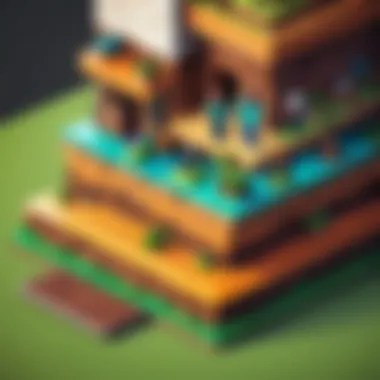

By being aware of these file types, players can move forward with confidence, ensuring that every mod is correctly implemented for an optimal gaming experience.
Installation Procedures for MCPE Mods
When it comes to enhancing your Minecraft Pocket Edition experience, understanding how to properly install mods can be the difference between a smooth gaming experience and a frustrating one. It's not just about downloading a file; it's about making sure that mod is compatible with your game version, ensuring it doesn’t conflict with other mods, and following the right steps to install it effectively. This section presents crucial installation procedures tailored for both Android and iOS devices, guiding you through the nitty-gritty of mod installation, ensuring that every adventurer can navigate the modding landscape with confidence and knowledge.
Installing Mods on Android Devices
Installing mods on Android devices tends to be a more straightforward endeavor compared to iOS. Here’s a step-by-step approach you should consider:
- Enable Unknown Sources: Before you can install mods, your device settings must allow installations from sources outside the Google Play Store. You will typically find this option under the security settings. Once there, toggle the setting on to allow installations from unknown sources.
- Download the Mod: Visit a reputable site like the Minecraft Forums or Reddit to find your mod. Once chosen, tap the download link. Ensure the mod is compatible with your current Minecraft Pocket Edition version.
- Locate the Mod File: After downloading, access your file manager to locate the downloaded mod. It's usually found in the “Downloads” folder.
- Install the Mod: If your mod file is in a .mcaddon format, just double-tap it, and it should automatically open in Minecraft. If your mod is in a .zip format, you'll need to extract it using a file manager first. Move the extracted files to the appropriate folders.
- Load the Mod in Minecraft: Launch Minecraft, head to the “Settings,” then to “Storage.” Here you will see the mod available under your behavior and resource packs. Activate them, and voila, you’re ready to immerse yourself in a modded experience.
"Sometimes the simplest road leads to the best of destinations. Following these steps will help ensure a smoother path through the modding landscape."
Installing Mods on iOS Devices
Installing mods on iOS devices can be slightly trickier due to Apple's strict operating system health. However, with the right approach, it's quite doable:
- Prepare Your Device: To begin, ensure your iPhone or iPad is running the latest version of Minecraft. You might have to use third-party apps like BlockLauncher or MCPE Master that facilitate mod management.
- Download the Mod: Much like Android, go to trusted sources, preferably forums or community sites, and find the mod compatible with iOS. Tap the download link.
- Using an App for Installation: Since direct installation isn't possible as it is on Android, you’ll need to use an app such as Documents by Readdle or another file manager. Launch the app and locate your downloaded mod file.
- Importing the Mod: Open the mod within the file manager and export it to the Minecraft app. Ensure to double-check that your version of MCPE supports the mod format you are working with.
- Activating the Mod in Minecraft: Open up Minecraft, navigate to your “Settings”, and then into “Storage.” You should see the mod under the pack options. Activate it, and you are set to go on your new adventure.
The installation procedures are vital for ensuring that mods work smoothly without glitches or conflicts. By following these guidelines, you empower yourself to tap into the vast possibilities mods offer, all while enhancing your gameplay experience effortlessly.
Common Compatibility Issues
When diving into the world of Minecraft mods for MCPE, understanding common compatibility issues is crucial. These concerns arise due to differences between various mod versions and the Minecraft game itself. Grasping these elements helps players avoid frustration, making the gaming experience more enjoyable.
Version Mismatches
Version mismatches, as straightforward as it sounds, can lead to headaches. The Minecraft Pocket Edition often updates, with new features and revisions. If a mod is designed for an older version of the game, it might not function correctly or could even crash the game entirely. For example, if your Minecraft version is 1.16 and you downloaded a mod tailored for 1.15, you might open a can of worms. It simply won’t work as intended.
This situation puts players in a tight spot. You could be missing out on the latest mods that enhance gameplay simply because you’ve lagged behind in updates or vice versa. Maintaining up-to-date software is like keeping your car in good shape; without it, you’ll find yourself stuck in a ditch. You’ll want to check the mod description before downloading it to ensure it aligns with your Minecraft version. You don’t want to haul in a shiny new mod, only for it to be useless after installation.
Mod Conflicts
Now, let’s not forget about mod conflicts. These occur when two or more mods crave the spotlight and that can cause some serious ruckus in your game. Picture this: you’ve installed an enchanting mod to jazz up your gameplay, but then you decide to introduce a new combat mod. Suddenly, your game starts acting like a petulant child throwing a tantrum. This kind of clash can lead to unexpected crashes or specific features not working correctly.
What can players do to preemptively address these conflicts? First, reading the mod documentation is essential. Some mod creators are conscientious enough to note potential conflicts with other mods. Keeping a record of installed mods and checking their compatibility is wise. You might even consider testing mods one at a time before going on a modding spree to ensure everything runs smoothly.
"A little caution can save a whole load of frustration down the line."
In summary, being proactive about compatibility issues can save you time and effort later. Always check for version matches and be mindful of potential conflicts. Avoiding these common pitfalls allows you to enjoy the extensive world of Minecraft mods without getting sidetracked by technical hiccups.
Safety and Security with Mods
When it comes to downloading mods for Minecraft Pocket Edition (MCPE), safety and security is paramount. While mods can enhance gameplay and offer new experiences, they also come with inherent risks. Understanding these factors enables players to enjoy the modding community while minimizing exposure to threats.
First and foremost, ensuring that you only download mods from trustworthy sources can help shield your device from potential harm. When you download a mod from an unverified website, you're playing a risky game. Malicious software can often disguise itself as a legitimate mod, putting your device and personal information in jeopardy. By sticking to known and reputable platforms, you'll reduce the chances of encountering these unwanted surprises.
Identifying Safe Downloads
To effectively choose safe downloads, observe the following criteria:
- Reputation of the Source: Verify the credentials of the website or platform. Established forums like the official Minecraft forums or well-known modding communities are usually safer. They often have user reviews and detailed descriptions for each mod.
- Community Feedback: Before hitting that download button, take a good look at comments or ratings by other users. This feedback can often reveal whether a mod is trustworthy or has previously caused issues.
- File Size and File Type: An unusual file size could indicate something is off. Always pay attention to the expected file size of a mod. Typically, mods are compressed files such as .zip or .mcpack. If a file type looks suspicious or is something you’re not familiar with, it’s better to err on the side of caution.
- Update Frequency: A well-maintained mod will often receive updates from their developer. If more than a year has passed since the last update, it might be a sign that the mod is not reliable.
"A cautious approach is often the best defense in the world of modding; don't just trust the shine of a flashy page."
Risks of Malware and Viruses
When exploring the colorful universe of mods for MCPE, various risks lurk behind seemingly harmless downloads. Here are some prevalent dangers:
- Malware: Unscrupulous individuals often embed harmful software into mod files. Once downloaded, you might unknowingly allow malware to infiltrate your device, leading to myriad issues from data theft to device malfunctioning.
- Viruses: Similar to malware, viruses can spread quickly and wreak havoc on your system. They can corrupt files, disrupt functionality, and even lead to complete data loss.
- Adware: This sneaky form of malware delivers unwanted advertisements to your device. It's not only annoying but can also lead to further safety issues if you inadvertently click on malicious ads.
- Phishing Attacks: A common scheme in the digital realm, which could involve deceptive links disguised as mod downloads. Through such tactics, cybercriminals aim to steal personal information, introducing yet another layer of risk.
In short, while modding is an enjoyable and rewarding aspect of playing Minecraft, it is essential to remain vigilant. Your device and gaming experience hinge on prudent choices regarding downloads.
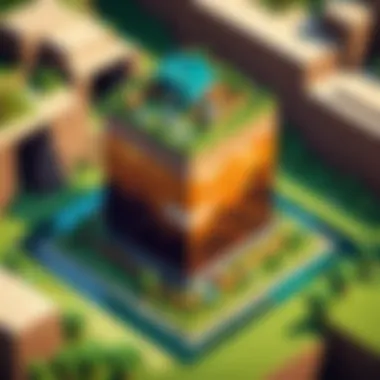

Impact of Mods on Gameplay
When it comes to Minecraft Pocket Edition (MCPE), mods can stir the pot in ways that are both subtle and profound. They not only serve as a means to personalize and enrich one’s gaming experience but also bring about significant transformations in gameplay elements. The significance of mods lies in their ability to enhance, challenge, and sometimes complicate the play that we enjoy so much. Understanding these dynamics is essential for any player looking to make the most of their MCPE adventure.
Enhancing Player Experience
One of the most immediate effects of mods is the enhancement of player experience. Mods can introduce a variety of elements that improve visuals, add new gameplay mechanics, or enhance interactions with the game world itself. For instance, texture packs can completely refresh the aesthetic, giving your surroundings a lifelike feel, while gameplay mods can implement intricate crafting systems or new mobs that alter your engagements within the game.
Consider a mod like "OptiFine", which improves the graphics and performance of Minecraft. Players often find themselves able to fine-tune aspects like shadows and lighting, making their entire experience visually stunning. Regardless of whether a player seeks realism or stylization, there’s a mod available to cater to those wants. Additionally, mods can introduce new narrative threads, quests, or even entire story arcs that significantly deepen engagement with the game content. This shift can make exploring the Minecraft world feel like a brand new journey every time.
Potential Challenges and Limitations
While the enhancements are appealing, it’s crucial to address the challenges and limitations that accompany modding. Not every mod is seamless; some can lead to unexpected bugs or unstable game performance. For example, conflicts between mods can create a situation where two mods can’t coexist properly, often resulting in crashes or glitches. This demi-world of mods needs careful navigation; if you’re not diligent, you may find your gaming experience marred by unresolved issues.
Moreover, mods often require specific versions of the game to function correctly, which adds another layer of complexity. When a new Minecraft update rolls out, suddenly, a beloved mod might become obsolete or problematic. Players may need to exercise patience until mod developers update their creations, which can be a frustrating waiting game.
Overall, the balance between the advantages of modding and the potential pitfalls should be carefully weighed by every player.
Troubleshooting Common Issues
When engaging with Minecraft mods, it's almost guaranteed you’ll encounter bumps along the road. Understanding how to troubleshoot common issues is pivotal for a smooth experience. Mods are a great way to enhance your gameplay, but they can cause unexpected problems. This section serves to illuminate the common hiccups players might face, ensuring you don't cut your gaming session short. Pinpointing and resolving these issues not only saves time but also prevents unneeded frustration, allowing you to get back to building, crafting, and exploring.
Mod Fails to Load
One of the most common frustrations players face is when mods fail to load. This problem is a real kick in the teeth for those looking forward to trying out new features. If you find yourself staring at a blank screen or a game that doesn’t respond after installing a mod, don't lose your cool. Several factors could be at play here:
- Version Mismatch: The mod you downloaded may not be compatible with your version of MCPE. Upgrade or downgrade your game version accordingly to match the mod requirements.
- Corrupted Files: It might be that the mod file itself is corrupted. Re-download from a reputable source to ensure integrity.
- Incorrect Installation: Sometimes, the way you installed the mod can lead to loading issues. Double-check the installation guidelines of that specific mod.
Here’s a quick checklist to troubleshoot when your mod refuses to load:
- Verify the mod is compatible with your Minecraft version.
- Ensure all files were extracted correctly and placed in the appropriate folder.
- Restart the game after installation to refresh its settings.
"Many players overlook the importance of double-checking the mod version, leading to unnecessary headaches later on."
Incompatibility Messages
Incompatibility messages can be as pesky as a mosquito buzzing at night. You may launch MCPE only to be greeted by a message indicating that certain mods just don’t play well together. This often stems from conflicts between different mods or between a mod and the game itself. The modding community is vast, and not every mod is created equal.
Common causes include:
- Older Mods: Some mods may not have been updated to be compatible with the latest version of MCPE.
- Conflicting Features: Two mods trying to alter the same game element can create a tug-of-war, leading to incompatibility.
- Resource Packs: If a mod relies on another resource pack that’s not installed or is outdated, it may trigger these errors.
To overcome incompatibility issues, consider the following steps:
- Remove the conflicting mods one by one to see which one is causing the issue.
- Look for updated versions of the mods that are confirmed to work well together.
- Check community forums on sites like Reddit or Minecraft Forums for user experiences and solutions.
Preventative measures are key here. Always read the mod descriptions fully and check the comments section to gather information about possible conflicts before diving in. By addressing these common issues head-on, you’re laying a solid foundation for an enhanced Minecraft experience.
Future of Modding in MCPE
The evolving landscape of Minecraft modding holds a significant place in the community's future, particularly for Minecraft Pocket Edition (MCPE). With the game’s continuous updates and the engine's adaptability, modding has transformed from niche tinkering into a robust support system that shapes the overall gameplay experience. The importance of modding is underscored by a growing community that seeks to personalize and enhance their game in ways that the original developers may not. This section delves into emerging trends and community innovations that will shape modding in the future.
Emerging Trends in Minecraft Modding
As the gaming world progresses, new trends inevitably make their way into the modding scene. Here are some noteworthy patterns that are gaining traction:
- Cross-Platform Compatibility: As mobile gaming gains more ground, there's a push towards mods that work seamlessly across various devices. This means MCPE players can enjoy mods originally intended for desktop without missing a beat.
- Integration of AI: While it may sound a bit science-fiction, artificial intelligence is creeping into modding. Some mods are starting to use AI to create smarter NPCs or even generate new quests that adapt to player behavior, enhancing realism and engagement.
- Cloud-Based Mods: These types of mods keep resources on the cloud, allowing players to access complex features without overloading their devices. They make installation easier, as the game can fetch updates in real-time.
These trends illustrate a transition towards making gameplay more fluid, personalized, and conducive to larger community engagement.
Community Innovations and Contributions
Innovation in modding is largely fueled by the dedicated community of developers and gamers. This aspect is not just crucial but also adds to the richness of content available for MCPE. Here’s how community-driven initiatives have made waves:
- Collaborative Modding Projects: Groups of modders are teaming up to create comprehensive mods that offer larger content packs or even mods that combine features from multiple smaller mods. This collaboration breathes new life into existing mods and inspires newcomers to jump in.
- Open-Source Contributions: More creators are sharing their work under open-source licenses, inviting others to tweak, learn from, and improve these mods. Open-source fosters creativity and sparks innovation at an unprecedented rate.
- Feedback Loops: Modders often engage players for feedback through platforms such as Reddit. This interaction leads to timely updates and improvements, as developers can spot issues or areas for enhancement directly from the user experience.
Community innovation isn’t only about development but also about creating a culture where ideas can flourish. It keeps the engine of modding running strong and ensures that MCPE continues to grow as a platform for creativity and expression.
"The future is bright for modding in MCPE; it’s about players shaping the game into something uniquely their own."



