Ultimate Guide to Phone Storage Deletion


Intro
In the digital age, smartphones have become essential tools in our daily lives. However, many users face the common problem of limited storage space. This issue can significantly impact device performance, app functionality, and overall user experience.
Understanding how to efficiently manage and delete storage on your phone is crucial. In this guide, we will delve into various methods to help you reclaim precious storage space. From manual deletions to app optimizations and options for cloud storage, our goal is to equip you with effective strategies for maintaining and improving your device's storage capacity.
Manual Deletion
Identifying Unused Apps
One of the primary reasons for storage depletion is the accumulation of unused applications. Regularly review the apps installed on your device and identify those that serve little to no purpose. You can free up significant space by uninstalling these apps.
Clearing Cache and Temporary Files
Apps often create temporary files and cache data that can occupy significant storage. Go to your settings and navigate to the storage section. Here, you can clear the cached data for individual apps, allowing your phone to reclaim that space.
Deleting Old Media Files
Old photos, videos, and music can take up a substantial portion of your device's storage. It is advisable to routinely transfer valuable media to a computer or external drive. Deleting duplicates, irrelevant images, and outdated videos can also yield significant space.
App Optimization
Managing Large Apps
Some applications, such as games or streaming services, can claim a considerable amount of storage. Ensure to check the size of these apps and consider deleting and reinstalling them if needed. Alternatively, look for lightweight versions of these applications designed to consume less storage while maintaining functionality.
Utilizing Built-in Optimization Tools
Many smartphones come equipped with built-in storage management tools. For instance, on Android devices, the Storage settings page gives insights into apps and data consuming the most space. Utilize this tool to understand where your storage efforts are necessary.
On iOS devices, you can leverage the iPhone Storage section to get similar insights.
Cloud Storage Options
Using Google Drive
Cloud storage services like Google Drive provide users with the freedom to store files off-device. By uploading media and documents to Google Drive, users can free up valuable local storage without losing access to essential files.
Exploring iCloud for Apple Users
For those using iOS devices, iCloud serves as an excellent cloud storage solution. Users can store photos, documents, and apps in iCloud, enabling easier management of device storage.
Third-party Cloud Solutions
Platforms like Dropbox or OneDrive also serve as great alternatives. Evaluate these options based on your needs, especially regarding collaboration features and additional storage space.
Ending
Understanding Phone Storage
Understanding phone storage is central to managing your device effectively. As smartphones evolve, users find themselves accumulating data at a rapid pace. Knowledge of the different types of storage and their implications is crucial. This allows users to optimize the space available, ultimately leading to enhanced device performance and longevity.
Types of Phone Storage
Internal Storage
Internal storage refers to the built-in memory of a smartphone. It typically houses the operating system, applications, and user data. Most smartphones offer a range of internal storage capacities, from 32GB to 512GB or more. The major characteristic of internal storage is its speed. Accessing data from internal storage is faster compared to external options. This speed is a significant benefit for overall device performance, making internal storage a popular choice. However, its limitation is that it is fixed, meaning once the capacity is reached, users cannot expand it unless they opt for a new device.
External Storage
External storage, usually in the form of microSD cards, provides users a way to increase their device storage capacity. This flexibility is its main appeal. Users can easily add or replace these cards to suit their needs. External storage is especially useful for media files, such as photos and videos, which can quickly consume internal memory. However, not every phone supports external storage, limiting its accessibility for some users. Additionally, external storage may be slower in terms of read/write speeds when compared to internal storage, which can affect performance when used for apps and system features.
Cloud Storage
Cloud storage refers to online services that allow users to store data on remote servers. Services like Google Drive, Dropbox, and iCloud are popular examples. The key characteristic of cloud storage is its accessibility; users can retrieve files from any device with internet connectivity. Furthermore, cloud storage solutions often offer a flexible pricing structure based on storage needs. The advantage is significant; users can free up local storage while accessing large amounts of data. Nonetheless, dependence on internet access and potential privacy concerns can be drawbacks for some users.
Why Storage Management Matters
Impact on Performance
Effective storage management can have a direct influence on device performance. When storage is full, smartphones can exhibit slow performance, resulting in lagging applications and delayed responses. Maintaining optimal storage levels promotes smooth operation of the device, enabling tasks to execute without interruption. A key point here is that when performance improves, user experience significantly enhances.
App Functionality
The functionality of applications is heavily reliant on available storage. Apps require space to store data like cache, settings, and downloaded files. If storage is limited, applications may crash or fail to update, resulting in frustration. Managing storage ensures apps function as intended, supporting consistent usage patterns. Users are more likely to rely on apps that run without issue.
System Updates
System updates are essential for keeping devices secure and up to date with the latest features. Many updates require sufficient storage to download and install successfully. Lack of available storage can prevent vital updates, leaving devices vulnerable to security risks. Users must regularly manage storage to ensure compatibility with future updates, which is crucial for optimal device performance and security.
Identifying Storage Issues
Identifying storage issues on your phone is crucial for maintaining optimal device performance. When storage becomes limited, it affects the usability of your phone and can hinder your experience with apps and features. By understanding how to pinpoint storage problems, you can take necessary actions to optimize your phone's functionality.
Analyzing Storage Usage


Accessing Storage Settings
Accessing storage settings is perhaps the first step in diagnosing what is taking up space on your device. Most smartphones provide an easily navigable settings menu where users can view storage details. This feature allows users to see how much storage is available and what types of files are consuming space.
The key characteristic of accessing storage settings is its user-friendliness. Users typically find it beneficial because it provides immediate insights about where storage drain is happening.
A unique feature of storage settings is the categorization of files, such as apps, media, and documents. This segmentation highlights which areas need attention and allows users to make informed decisions. However, navigating these settings can sometimes be overwhelming for less tech-savvy individuals.
Understanding Usage Stats
Understanding usage stats is essential to grasp how storage is allocated on your device. This data provides insights into which apps or files consume the most space and can help you in making your cleaning strategy.
A key characteristic of usage stats is its ability to visualize data in a clear format, usually through graphs or charts. It is a popular choice among users because it breaks down complex data into digestible information.
By utilizing this feature, users can identify which apps they rarely use yet take up large amounts of storage. However, using stats might require some level of familiarity with app data, which could be a drawback for some users.
Recognizing Bulky Files
Recognizing bulky files plays a significant role in efficient storage management. Large files often contribute significantly to storage depletion and can quickly fill up available space.
The key characteristic here is that identifying these files can lead directly to action. It becomes clear which specific items should be deleted or moved to the cloud. This is a beneficial choice because it allows users to prioritize their storage cleaning effectively.
A unique feature of recognizing bulky files is the ability to sort files by size. This can lead to quick resolution of storage problems. However, users must be cautious when deleting files they may wish to keep, leading to potential regret if important items are not backed up.
Common Culprits of Storage Drain
Apps and Games
Apps and games often rank as the primary culprits for draining storage. With their frequent updates and high-resolution content, they can quickly occupy a significant chunk of space.
The key characteristic of apps and games is that they often require large storage allocations for graphics and data. Many users consider uninstalling underused apps as an effective strategy due to their impact on storage.
A unique feature is the ability to monitor app sizes in storage settings, allowing users to pinpoint which applications take up the most space. The disadvantage, however, is that some essential apps may also consume substantial space, complicating the decision to delete.
Images and Videos
Images and videos are notorious for occupying significant storage space on smartphones. Most users frequently take photos and videos on their devices, which can easily accumulate over time.
A key characteristic of images and videos is their high file size, especially for high-quality images and 4K videos. This characteristic makes management imperative.
A unique feature is the capability to sort media files by size or date, which assists users in identifying older content that may not be needed. Still, deleting media may lead to loss of cherished memories if backups are not in place, presenting a significant drawback.
Cache and Data
Cache and data from applications can build up and consume storage rapidly. These files serve to enhance performance, but they can also eat into available space unnecessarily.
The key characteristic of cache files is their temporary nature, meaning they can safely be cleared without affecting essential app operations. Clearing cache is often a speedy way to free up space.
A unique feature of cache management is that users can often automate clearing this data through settings. However, the disadvantage is that the cache may rebuild, so users need to manage it continuously.
Manual Deletion Techniques
Manual deletion techniques play a vital role in managing phone storage efficiently. By allowing users to take direct action on what occupies their storage space, these methods promote a proactive approach to digital housekeeping. This is particularly important for users who often struggle with limited space. Engaging in manual deletion not only frees up space but also enhances overall device performance, ensuring that your phone operates at its best. Further, these techniques can illuminate potential areas of clutter that might otherwise go unnoticed.
Deleting Unused Apps
Identifying Redundant Apps
Identifying redundant apps involves recognizing applications that are rarely used and taking appropriate action to remove them. An effective app management routine can lead to drastic improvements in available storage. The simplicity of this practice makes it a popular choice among users looking to optimize their device. Identifying these apps can be done easily by reviewing usage stats often found in the phone settings. However, the downside is that some people may overlook apps they think they need later.
Using App Management Tools
Using app management tools can significantly simplify the task of managing storage. These tools often provide insights into which applications consume the most storage, helping users make informed decisions. They can offer unique features like sorting by size and usage frequency, making it easier to see what should be deleted. The benefit of this approach lies in its effectiveness; however, it may require a learning curve for some users. Familiarity with the tool can maximize its advantages.
Steps for App Deletion
Steps for app deletion provide a straightforward method to enhance storage capacity. Typically, this involves navigating to the app settings, selecting the app, and confirming the uninstallation. The clarity of these steps ensures that users can perform them without confusion. Additionally, this process allows one to see the storage each app occupies before making a decision. However, users must remember that some pre-installed apps cannot be deleted, which might limit the overall impact of this step.
Clearing Media Files
Reviewing Photo Albums
Reviewing photo albums is a critical part of maintaining optimal storage. Users frequently accumulate large quantities of images, many of which may be redundant or of low quality. This practice not only aids in storage management but also cultivates a more organized digital photo collection. A key aspect is the ability to swiftly delete unwanted images during this review. The disadvantage here is the potential emotional attachment to certain photos, leading to hesitation in deletion.
Managing Downloads
Managing downloads is essential for efficient storage use. Downloads can pile up quickly, often filled with files that are no longer needed. Regularly checking the downloads folder helps identify large, unused files. This technique is straightforward and beneficial as it keeps the storage clear of unwanted items. Additionally, users often forget about files in this folder, so it can provide a surprising amount of recoverable space. However, the downside is that many users may find themselves having to sift through irrelevant content, which can be time-consuming.
Removing Duplicate Files
Removing duplicate files is another smart strategy to free up space. Often, users save or transfer the same file multiple times, leading to unnecessary storage usage. A key characteristic of this method is that it eliminates clutter while helping to organize remaining media. Various tools are available for identifying duplicates, which simplifies the process. However, it’s important for users to carefully check duplicates since automatic deletion tools might misidentify unique files as duplicates.
Optimizing Storage Settings
Optimizing storage settings is crucial for users seeking to manage their phone's space efficiently. Poorly optimized storage can lead to a sluggish device, inadequate app performance, and difficulties in updating the operating system. Therefore, taking the time to adjust storage settings ensures that your device runs smoothly and fulfills your daily needs without interruptions. This section will explore built-in storage management tools and app settings that can be fine-tuned to maintain optimal storage health.
Using Built-in Storage Management Tools
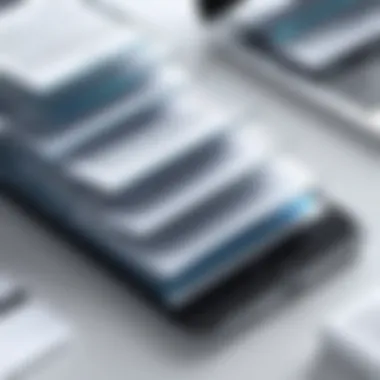

Built-in storage management tools are integral for individuals aiming to declutter their devices. These tools offer insights and suggestions to free up storage without needing third-party applications. Users can benefit significantly from them by utilizing features designed for effective storage management.
Storage Recommendations
Storage recommendations suggest ways to make the best use of storage space. This feature often analyzes your device's usage patterns and identifies items that can be deleted or archived. It is beneficial for users who may not regularly monitor their storage or who find the process daunting. Key characteristics of storage recommendations include ease of access and presentation of practical recommendations, often resulting in immediate storage relief. However, a disadvantage may be over-reliance on these suggestions, potentially leading to neglect of personal assessment of vital files.
Automatic Deletion Suggestions
Automatic deletion suggestions take the initiative one step further by offering automatic removal of files deemed unnecessary, such as temporary files and unused apps. This feature enhances the user experience by simplifying regular storage management. Its main characteristic is the automation of mundane tasks, making it appealing for users who might forget to manually clear space. However, reliance on automatic deletion can result in unintended loss of important files, which highlights the need for regular backups.
Using Files App
The Files app is a fundamental tool within many operating systems for managing storage. It consolidates all files in one place, allowing for easy navigation and deletion of unwanted content. Its key characteristic lies in providing a comprehensive overview of storage at a glance. By using the Files app, users can easily identify what's consuming space and take immediate action. While the app is user-friendly, it can become confusing for less tech-savvy individuals who may struggle with the navigation or mistakenly delete content they intend to keep.
Adjusting App Settings
Adjusting app settings can have a significant impact on how much storage is consumed over time. Many users may not realize that apps can be optimized to minimize their footprint on the device.
Manage Cached Data
Managing cached data is essential in optimizing storage. Cached data includes temporary files that help apps load faster; however, it can accumulate over time and occupy a significant amount of space. The key characteristic of managing cached data lies in its simplicity of execution, with settings often available for quick deletion. This strategy allows more significant breathing room for essential applications, enhancing performance. The disadvantage is the potential slow loading times of apps after clearing cache, as they will need to rebuild their temporary data.
Restrict Background Data
Restricting background data limits how much data apps use when not actively in use. This not only conserves data but also reduces the storage impact of such apps, especially if they tend to cache large amounts of content. The main characteristic is that it can prevent apps from consuming resources unknowingly. By using this feature, users can effectively control excess storage usage. A disadvantage can arise in cases where important updates or notifications may be missed if an app is restricted.
Adjusting Sync Settings
Adjusting sync settings is another method of optimizing storage. Many applications automatically sync data to the cloud, consuming storage and bandwidth. The key characteristic of sync settings is the flexibility to choose what and when to sync information. Users who effectively manage these settings can mitigate unneeded usage, ensuring storage is used more judiciously. However, an improper setting could result in missing important updates or files.
Cloud Storage Solutions
Cloud storage solutions offer users a crucial way to manage their phone storage effectively. As devices become central to our daily lives, the need for additional storage has increased significantly. Cloud services enable users to hold files away from their devices, making storage management easier without compromising access to personal content. This section will cover how to choose the right cloud storage provider and effectively transfer files to the cloud.
Choosing a Cloud Storage Provider
Finding the right cloud storage provider is vital for effective storage management. Users should consider factors such as ease of use, reliability, and security. Common options include Google Drive, Dropbox, and iCloud. Each provider has unique characteristics that can impact user experience.
Popular Options
When discussing popular options, Google Drive stands out due to its deep integration with other Google services. It offers 15 GB of free space and is intuitive to use. Dropbox is another well-known service known for its simplicity and collaboration features. It allows real-time editing and file sharing, important for team projects. Lastly, iCloud is tailored for Apple users, seamlessly syncing across devices. Its unique feature is automatic backup, beneficial for those who prefer a set-it-and-forget-it approach.
However, Dropbox often has limited free storage compared to Google Drive. iCloud is designed specifically for Apple services, limiting access for Android users. Each choice comes with advantages but also specific user restrictions.
Features to Consider
Before committing to a cloud service, users should evaluate its features. Storage capacity is a primary concern. Do they offer enough free space? Security features, such as encryption, are critical for those who value privacy. Some providers have advanced security measures, while others may not. Accessibility across devices should not be overlooked.
Another important feature is the ability to easily share files. For instance, Google Drive allows seamless sharing with an intuitive interface. Yet users should also be wary of potential hidden fees as they increase storage in the future.
Pricing Structures
Understanding pricing structures is essential to select a cost-effective option. While many services offer free tiers, the available space usually diminishes quickly. Users should assess whether they need premium features and understand the monthly or yearly fees associated with those.
For example, Google Drive pricing can quickly add up if users exceed their free allocation, while Dropbox may present tiered options for different needs. Users must also consider the balance of storage space versus price, as some providers might offer more space for a better price but with differing access features.
Transferring Files to the Cloud
Transferring files to the cloud is an essential process for users looking to optimize phone storage. It enables backup solutions and offers a way to declutter devices while keeping data accessible.
Step-by-Step Uploading Process
Utilizing a step-by-step uploading process simplifies file transfers. Typically, users can open their chosen cloud app, create folders for organization, and select files to upload. Syncing options often present the ability to automatically back up photos and videos, drastically reducing manual work. This process is benefical for users who find themselves regularly draining their device’s storage.
The automatic uploading feature enhances user convenience but sometimes requires stable internet connections. Prioritizing essential files during uploads may save time and avoid overwhelming storage options.
Organizing Cloud Files
Organizing files in the cloud leads to efficient management of digital content. By creating folders and using naming conventions, users can locate important items quickly. This method of organization reduces confusion and helps to keep everything tidy. Cloud services often allow advanced searching features, identifying files by type or content.
However, users should be diligent about maintaining that organization. Files that are not properly managed might become stressful when the storage increases. It is important to revisit and sort files on a regular basis.
Managing Sync Options
Managing sync options is fundamental in balancing storage space between the phone and the cloud. Users need to adjust settings to determine which files automatically sync with cloud storage. These options enable users to save bandwidth and choose what data is most critical.
Each provider has different sync options and limitations. For example, Google offers selective sync, while others may automatically sync all files. Missed adjustments can lead to unintentional deletions when not managed constantly.
"Regular checks on sync settings ensure data safety and optimize storage usage."
Ultimately, effective management of cloud storage empowers users to enhance their phone storage solutions. It eliminates the need for excessive local storage and keeps essential data available regardless of device capacity. Understanding these aspects can make a significant difference in preserving optimal device performance.
Advanced Storage Management Techniques
Effective management of storage on your phone requires more than just the basic methods of deletion. Advanced storage management techniques play a critical role in prolonging your device's life and optimizing its performance. These techniques not only help in reclaiming space but also ensure that your device runs efficiently by addressing underlying issues that simple deletion might miss.


Employing advanced techniques can help in identifying storage-consuming applications, enabling a more structured approach to managing your files. This section will delve into some major strategies, including using third-party applications and understanding when a factory reset becomes necessary.
Exploring Third-Party Applications
File Management Apps
File management apps are software designed to aid users in organizing and maintaining files on their devices. They contribute significantly to our main goal of freeing up space, as they can provide insights into what files are taking up the most room. The key characteristic of file management apps is their intuitive interface, enabling users to easily navigate and manage files.
One popular choice is Files by Google, known for its minimalist design and effective file organization capabilities. The unique feature of that app is the ability to identify files that can be deleted or are duplicates, helping streamline the storage process. However, while it is highly efficient, dependence on such apps can lead to overlooking built-in tools your phone may already provide.
Cleaner Apps
Cleaner apps serve a specific purpose—they automate the tasks which usually require manual effort. They offer a systematic approach to identifying and removing unnecessary files, thereby contributing to achieving our goal of maintaining optimal storage health. A prominent example is CCleaner, which can efficiently identify junk files and clear cache data.
Cleaner apps often come with a unique feature like batch deletion options, allowing users to remove multiple files at once. This can save a significant amount of time. However, one should be cautious as some cleaner apps may require unnecessary permissions, leading to privacy concerns.
Backup Solutions
Backup solutions are essential in the context of storage management. They not only prolong device life but also ensure that valuable data remains secure. The main emphasis of backup solutions is their ability to store data off the device, effectively reducing the local storage burden. Services like Google Drive play an important role here.
A unique feature of backup solutions is automatic syncing, which ensures your files are always backed up without manual intervention. This offers peace of mind since data loss can happen at any time. Still, some drawbacks exist—such as storage limits and potential costs for more space—so users should evaluate which solutions fit their long-term needs.
Factory Reset as a Last Resort
When other methods do not yield satisfactory results, a factory reset can serve as a final measure. This approach, although effective in reclaiming storage, carries risks that one must understand thoroughly.
Understanding the Risks
Understanding the risks associated with a factory reset is crucial. The main risk is data loss; everything on the device will be wiped clean. The key characteristic of this understanding lies in making informed decisions regarding data backing up before initiating the reset. This is a beneficial aspect, as it prepares users for potential loss.
The unique feature of understanding these risks helps prevent unexpected losses but prepares users to manage their data wisely. Its main disadvantage is that some users may choose to reset without sufficient preparation, leading to possible detrimental outcomes.
Preparation Steps
Preparation steps prior to resetting are vital to ensure a smooth process. This entails backing up important files and ensuring all data is accounted for. A key characteristic of these steps is creating a comprehensive list of what needs to be saved.
One notable advantage of proper preparation is the reduction of anxiety or dread often associated with data loss. This proactive approach allows peace of mind during the resetting process. On the flip side, the unique challenges in preparation can include the time it requires, potentially limiting its effectiveness in time-sensitive situations.
Reinstalling Apps and Content
Reinstalling apps and content after resetting involves reinstalling harmonious components that constitute the personal experience. This step is critical in restoring the functionality of your device after a factory reset. The key characteristic of this process is the ability to restore tailored settings and preferences which can influence overall user satisfaction.
The unique feature lies in tackling app management effectively, allowing users to select which apps to bring back. This process is beneficial since it allows users to streamline their phone, eliminating unused applications. However, the time consumed and effort to rebuild one's app ecosystem can be a downside, notably for individuals with numerous applications.
Maintaining Storage Health
Maintaining storage health on your phone is crucial for optimal performance and longevity. Over time, phones accumulate data—some essential, others simply clutter. Regular maintenance can not only enhance performance but also prolong the device’s lifespan. The core components of storage health include establishing routines to manage files and educating oneself about best practices.
Establishing a Regular Maintenance Routine
Establishing a regular maintenance routine creates a proactive approach to managing phone storage. This means setting aside time to look after your device can lead to efficient performance and smooth usability.
Setting Calendar Reminders
Setting calendar reminders is an effective way to ensure consistent maintenance. This method involves scheduling specific times to check your phone's storage. A key characteristic of this technique is its simplicity. By turning maintenance into a scheduled task, it avoids becoming an afterthought. This regularity helps prevent overwhelming clutter from building up. Calendar reminders allow users to stay organized and ensure they do not overlook essential maintenance.
The unique feature of calendar reminders is their versatility. You can customize how often you receive these prompts—weekly, bi-weekly, or monthly. The advantage is that it keeps you accountable. However, a potential disadvantage is if these reminders get ignored over time, the system becomes ineffective.
Weekly Checks
Weekly checks are an essential aspect of maintaining storage health. This involves taking time out of each week to assess what is stored on your device. It helps in identifying unused apps, large files, and duplicated media. A key characteristic of weekly checks is their timeliness. By performing these checks regularly, users can catch storage issues before they become critical.
The unique aspect lies in the habit it fosters. Regular reviews become a routine part of device upkeep, promoting an organized digital space. However, it could become tedious for some users. If not done consistently, the effectiveness of the routine diminishes over time.
Creating Backup Plans
Creating backup plans is fundamental in preventing data loss during deletions. A backup plan ensures that important files are not accidentally removed while freeing up space. The key characteristic is its preventative nature—backups serve as a safety net. This is particularly beneficial in a guide focused on storage management.
The unique feature of creating backup plans includes the choice of various methods—cloud storage, external hard drives, or data transfer to a computer. The advantage is that this mindfulness during deletions averts irreversible mistakes. Conversely, managing backups requires organization and diligence, which may be challenging for some users.
Educating Yourself on Storage Best Practices
Educating oneself on storage best practices empowers users to make informed decisions about their device. This knowledge allows for more strategic deletions and better overall function.
Staying Updated on Storage Solutions
Staying updated on storage solutions ensures you know the latest technology and apps that can assist in managing storage. A significant benefit is access to new features that enhance efficiency. In a rapidly evolving tech environment, this education becomes crucial to maintain optimal device functionality.
The unique feature here is the availability of various tools and apps provided by developers that evolve periodically. The main advantage is that it keeps your storage management practices relevant. However, it might involve an initial learning curve when trying new solutions.
Understanding File Types
Understanding file types helps in making precise decisions about what to keep and what to delete. Knowing which files take up the most space allows users to tackle storage issues effectively. A key characteristic of this knowledge is its influence on the efficiency of storage management.
The unique feature is that different file types have varying storage requirements. Some files like high-resolution videos consume more space than simple documents. This awareness is advantageous for users wanting to maximize their available space. Nevertheless, continuously learning about file types might seem daunting to less tech-savvy individuals.
Leveraging Tech Communities
Leveraging tech communities provides invaluable insights into storage management. Engaging with peers in online forums or social networking sites allows users to share experiences and solutions. A key characteristic of these communities is the diversity of knowledge available. Users can learn unique tricks that may not be widely published.
The unique aspect is the exchange of real-world tips and experiences that users share, making the learning process practical. The main advantage lies in fostered connections with like-minded individuals who face similar issues. A potential disadvantage could be in sifting through irrelevant information before finding applicable advice.
Emphasizing storage health on your phone through regular maintenance and education equips users to navigate challenges effectively. By implementing set routines, backing up files, and engaging with tech communities, you enhance both device performance and storage longevity.



