Ultimate Guide to Background Removal Apps


Intro
In today's digital age, the ability to manipulate images is a valuable skill. More specifically, removing backgrounds from images can elevate both personal and professional projects. Whether for social media posts, product photography, or graphic design, these applications play a crucial role. This guide is designed to help you understand the different apps available for background removal and their specific features.
Technological advancements have improved how we address this task. We will explore various types of applications, analyzing their functionalities for casual users and industry professionals. Knowing the right tools can significantly enhance productivity and the quality of output.
In this guide, we will offer insights into key features of these tools, performance evaluations, and usability assessments. You will discover practical tips that help you achieve the best results.
Product Overview
Description of the Product
The landscape of background removal apps is diverse, catering to varied user needs. Many apps focus on AI-driven technology, allowing for precise and quick edits. For instance, applications like Adobe Photoshop Mix are popular for experts requiring detailed control over their work. On the other hand, simpler alternatives such as Background Eraser attract casual users looking for ease of use.
Key Features and Specifications
Each app offers unique functionality. Below are common features to consider while selecting a background removal tool:
- Artificial Intelligence: Many apps utilize AI for accurate background detection.
- User Interface: A simple and intuitive interface can significantly reduce the learning curve.
- Export Options: Various formats for saved images are essential for different uses.
- Editing Tools: Additional editing features enhance the overall experience.
- Bulk Processing: Useful for professionals needing to edit multiple images at once.
Keeping these features in mind will streamline the selection process according to your specific requirements.
Prelims to Image Background Removal
Removing backgrounds from images is not merely a creative endeavor; it serves practical functions across diverse domains. The process can enhance visual clarity, focus attention on the subject, and improve aesthetic appeal. Developers and designers alike leverage background removal to create visually impactful content. A clean image with no distractions can improve engagement, whether in marketing, product photography, or social media.
The technology surrounding background removal has evolved significantly. From manual methods to automated solutions, this evolution has made it accessible to both amateurs and professionals. This article aims to explore the critical aspects of apps designed for image background removal.
Understanding why and how these applications work is essential. With a myriad of choices available, knowing what features are desirable and applicable makes the selection process less daunting.
Understanding the Need for Background Removal
The need for background removal arises from the desire to improve the quality and focus of visual content. In a world dominated by imagery, cluttered backgrounds can often detract from the main subject of an image. For instance, in product photography, a pristine white background might be preferred to allow the product to stand out.
Additionally, background removal plays a significant role in branding and marketing. Companies use edited images for advertisements, websites, and social media. In these areas, clarity and professionalism are paramount.
Other instances may include:
- Personal Use: People often want to create more memorable and personalized images, for example, in invitations or photo collages.
- E-Commerce: Online sellers rely on clear product images to attract customers, making background removal a vital aspect of their strategy.
Applications Across Various Industries
The applications of background removal extend to multiple industries:
- Photography: Professionals in photography often require clean edits to present high-quality images to clients.
- Marketing: Marketers utilize modified images for campaigns, ensuring that their products or services are visually appealing.
- E-Commerce: Online retailers depend on precise image edits to create an inviting shopping experience.
- Education: Educational content creators use background removal to create engaging online materials or tutorials, assisting learners with a clear focus on the subject matter.
- Social Media: Influencers and everyday users seek clean backgrounds to produce attractive content that stands out in crowded feeds.
Types of Background Removal Apps
The rise in visual content has led to a greater need for tools that effectively remove backgrounds from images. Background removal apps offer varied functionalities in this regard. This section explores the types of available applications, highlighting their benefits and considerations. Understanding these categories helps users determine which tool best meets their needs, whether for casual use or professional applications.
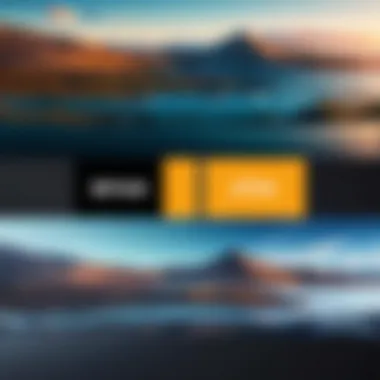

Mobile Applications
Mobile applications have revolutionized how users handle image editing. They provide accessibility and convenience, enabling users to edit photos on the go. The speed and user-friendly interfaces are key benefits for many individuals who engage with digital imagery. Mobile apps often carry out efficient background removal with impressive accuracy, allowing users to showcase their creativity without extensive technical knowledge.
iOS Apps
iOS apps for background removal are designed specifically for Apple devices. These applications benefit from optimized performance on iPhones and iPads. A notable characteristic of iOS apps is their seamless integration with the Apple ecosystem. This ensures that users can easily share edited images across various platforms. A unique feature of many iOS apps is the intuitive touch interface, which enhances user engagement and manipulative precision. The disadvantage may be limited functionality compared to desktop counterparts, but these apps are still popular due to their ease of use and instant results.
Android Apps
Android apps for background removal provide similar conveniences as their iOS counterparts. One key characteristic of Android apps is their compatibility with a wide range of devices. This inclusive access allows a broader audience to benefit from background removal tools. An innovative feature present in many Android apps is batch processing, which enables users to edit multiple images simultaneously. This capability can save time, particularly for professionals needing to process many images quickly. However, the variability in device specifications may lead to performance discrepancies across different models.
Web-Based Applications
Web-based applications offer a versatile solution for background removal. They don't require downloads, making them accessible from any device with an internet connection. Users can simply upload their images and perform background removal quickly. These applications often boast powerful algorithms that rival those of desktop software. The primary consideration is the reliance on internet stability, which can lead to potential hiccups in performance if the connection is weak.
Desktop Software
Desktop software remains a robust choice for those requiring advanced editing capabilities. These programs typically feature extensive tools that enhance the background removal process. They often provide controls for precision editing, which can be crucial for professional outcomes. Desktop software usually supports more file formats, allowing greater flexibility when working with images. However, the learning curve can be steeper, which may deter some casual users. Despite this, the rich functionality appeals greatly to tech-savvy users looking for comprehensive solutions.
Key Features to Look For
When it comes to selecting apps for removing backgrounds from images, certain features can significantly influence both the user experience and the final outcome. The right app can streamline workflow, enhance the quality of images, and provide additional tools that cater to diverse user needs. This section elaborates on several key characteristics that should be taken into account.
Ease of Use
The user interface and overall experience of an app are crucial factors. An intuitive app enables users to navigate the features without excessive learning curves. Especially for those who may not be tech-savvy, simple and clear layouts, along with accessible tutorials or FAQs, add value. Users appreciate functionality such as drag-and-drop capabilities or one-click removal features that simplify the task.
This ease aids not only casual users but also professionals who may use the app in high-pressure environments where time is of the essence. User feedback and reviews often provide insights into how easy an app is to use.
Accuracy and Precision
Accuracy is paramount in background removal applications. Users expect clean edges and minimal artifacts around selected subjects. Apps employing advanced algorithms tend to perform better in this regard.
The effectiveness in precise selection is particularly crucial for detailed images or complex backgrounds. Users might want to pay attention to how well an app preserves the integrity of the subject while removing unnecessary backgrounds. Reviewing comparisons or demonstrations can be helpful in evaluating this important feature.
Editing Tools Available
In addition to background removal, many applications offer a suite of editing tools that enhance image manipulation. Usually, these tools include adjustments for brightness, contrast, and saturation, among others. Some apps may allow users to add shadows or adjust pixels after background removal. Those who require extensive modification capabilities would benefit from comprehensive editing suites.
For professionals involved in graphic design or photography, these features can result in significant time savings, turning a one-step background elimination into a customizable image-editing process.
Integration with Other Software
An app’s compatibility with other tools and platforms can be a significant advantage. For example, seamless integration with Adobe Photoshop or Canva can elevate the user experience. This compatibility streamlines tasks that may require moving between different platforms and can save considerable time.
Furthermore, cloud integration allows users to access their projects from various devices, offering convenience and flexibility. Evaluating this aspect before committing to an app can lead to a well-rounded workflow.
"Selecting an application with the right features can elevate your image processing capabilities and enhance productivity, ultimately impacting the quality of your final output."
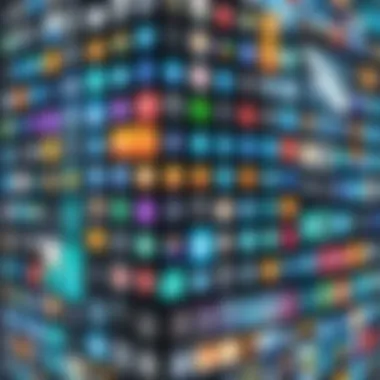

By focusing on these key features, users can better assess which background removal app aligns with their specific needs and expectations.
Popular Apps for Background Removal
In the context of image editing, popular apps for background removal play a crucial role. These applications have become essential tools for various users, from graphic designers to social media enthusiasts. The ability to isolate subjects from their backgrounds provides more flexibility in creating compelling visuals. Furthermore, these apps offer a blend of advanced features and user-friendly interfaces. Understanding the best options available can significantly enhance one’s creative efficiency and output quality.
Overview of Leading Apps
Many apps stand out in the realm of background removal. Adobe Photoshop remains a top choice due to its comprehensive tools and versatility. It offers precise editing capabilities, allowing users to achieve professional results. Remove.bg provides a quick online solution, instantly removing backgrounds from images with minimal effort. Canva, primarily known for graphic design, also includes background removal features that cater well to casual users. In contrast, Fotor offers both basic and advanced features, appealing to a wider range of users. Understanding the strengths and weaknesses of these applications can help users choose the right tool for their needs.
Comparative Analysis
Feature Comparison
When comparing background removal apps, the feature set is paramount. Many apps focus on providing a variety of tools tailored to different user needs. For instance, Adobe Photoshop offers layers, detailed adjustments, and a plethora of editing tools, making it a comprehensive choice for professionals.
On the other hand, Remove.bg, while less intricate, specializes in quick background removal using AI technology. This makes it a popular choice for users seeking speed and efficiency. A notable unique feature of Photoshop is its ability to refine edges, which is crucial for images with complex backgrounds. In contrast, Remove.bg offers simplicity but may struggle with intricate details, leading to less satisfactory results in challenging scenarios.
Pricing Models
Understanding the pricing models of these applications is essential for decision-making. Adobe Photoshop operates on a subscription basis, which provides users constant access to updates and new features but may deter one-time users due to the cost. Remove.bg offers pay-per-use pricing for users who may only require background removal occasionally, making it accessible for casual users who want flexibility.
In contrast, Canva employs a freemium model, giving users access to basic functions for free while charging for premium features. This balance allows users to explore the app without immediate financial commitment. While Photoshop might be seen as high-priced, its extensive feature set justifies the investment for professionals needing advanced tools.
In summary, the landscape of popular background removal apps is diverse, catering to various user requirements. By assessing their features and pricing models, users can make informed decisions that align with their creative ambitions.
Technological Innovations in Background Removal
The realm of image editing, particularly in background removal, has seen remarkable advancements driven by technological innovations. As images play a crucial role in our digital communications, the effectiveness of removing backgrounds has become increasingly essential for both casual and professional users. These innovations have not only improved the quality of background removal, but also made it accessible, efficient, and user-friendly.
AI and Machine Learning Applications
Artificial intelligence and machine learning have transformed how background removal apps function. These technologies allow for a more intuitive user experience and highly accurate results.
AI uses algorithms to identify and separate foreground subjects from their backgrounds with remarkable precision. For instance, Adobe Photoshop has integrated AI features like Adobe Sensei, which enhances the precision of background removal, learning from numerous examples to predict and refine selections.
Machine learning, on the other hand, relies on training data. Apps like Remove.bg utilize vast datasets of images to train models that can recognize patterns and context in the images. This means that the app gets better over time, leading to more seamless and accurate removals. Users can benefit from these innovations as they typically result in:
- Faster processing times for image edits.
- Improved accuracy in distinguishing edges and details around subjects.
- Minimal manual adjustments required by the user.
Such advancements minimize the need for extensive editing skills. This opens up the technology to a wider audience, including those who are not professional designers.
Future Trends
Looking forward, the trend towards integrating artificial intelligence and machine learning into background removal tools appears to be gaining momentum. Here are some future trends to anticipate in this space:
- Increased Personalization: Future apps may learn individual user preferences and editing styles over time, allowing for customized workflows.
- Real-Time Processing: Innovations in hardware and software could lead to more real-time background removal capabilities during live streaming or video calls.
- Integration with Augmented Reality: With the growth of AR, users will likely see enhanced tools that not only remove backgrounds but also create immersive environments.
- Better API Integration: Background removal features may soon be embedded directly into other platforms such as social media or design software, streamlining workflows even further.
The future holds significant potential for background removal technology, enhancing not just usability but also broadening the scope of creative expression.


Practical Tips for Effective Background Removal
Removing backgrounds from images is not just a matter of clicking a few buttons. It involves understanding the nuances that can affect the final result. Practical tips are essential for both casual users and professionals who wish to achieve refined outcomes. This section highlights the importance of selecting the right app and utilizes effective techniques for enhanced results. Armed with these insights, users can streamline their processes and produce high-quality images with desired backgrounds removed.
Choosing the Right App for Your Needs
Selecting an app to remove backgrounds can be overwhelming, given the multitude of options available on the market. Different applications serve various purposes, so it is crucial to consider your specific needs before making a choice. Here are some factors to weigh in on:
- User Experience: Look for apps that offer intuitive interfaces, especially if you are not tech-savvy. An easy-to-navigate design will save valuable time.
- Output Quality: The ability to achieve a high-quality result is non-negotiable. Some apps utilize advanced algorithms that enhance accuracy, preserving fine details such as hair and edges.
- Cost: Budget constraints often dictate the choice of app. Some software offer free versions with limited features, while others have subscription models that provide comprehensive tools. You need to evaluate what fits your budget while still offering value.
- Compatibility: Ensure that the app is compatible with your device's operating system. For example, iOS and Android apps may have different functionalities, so check user feedback specific to your device.
- Unique Features: Some apps come equipped with additional features like filters or editing tools. Determine if these extra options align with your project goals.
Techniques for Better Results
Once you have the appropriate app, deploying effective techniques is equally vital. Here are some strategies that can help you optimize the output when removing backgrounds:
- High-Quality Input Images: Start with good-quality images. Blurry or low-resolution images can lead to unsatisfactory results even with the best apps.
- Manual Adjustments: Relying solely on automated tools may not yield the best outcome. Use manual tools provided by the app for fine-tuning. Adjust the edges and remove any unwanted artifacts carefully.
- Layering: If you want to include elements in the new background, get familiar with layering functions. This technique allows you to effectively place subjects in new settings.
- Custom Backgrounds: Instead of using standard backgrounds, consider creating a custom one that complements your subject. This can better maintain the essence of the image.
- Lighting: Pay attention to the lighting in your original photo. Ensure that the background matches the light conditions of the foreground to create a cohesive look.
These approaches can substantively elevate the quality of your images. The blend of a suitable app and sound techniques will lead to remarkable results—enhancing the overall professionalism of your images.
By investing time in honing these skills, users can consistently produce images that stand out, whether for professional portfolios or personal projects.
Case Studies and User Experiences
Case studies and user experiences offer potent insights into the practical application of background removal apps. These narratives illustrate how various users, from professionals to casual enthusiasts, employ such tools in real-world scenarios. Understanding these elements helps potential users assess the effectiveness of these applications against their specific needs.
Professional Use Cases
In professional settings, the requirement for high-quality image editing remains crucial. Designers, marketers, and content creators often rely on background removal apps to enhance their visual content. For example, graphic designers use tools like Adobe Photoshop to create sleek promotional materials. They might remove backgrounds from images of products to ensure that these items stand out against a cohesive and appealing backdrop.
Real estate agents also leverage these applications. When presenting homes, a well-edited image attracts more clients. Removing distractions, such as cluttered backgrounds, allows the property to shine. Tools like Clipping Magic are popular in such scenarios because they offer precision and ease, ensuring that the agent can focus on client engagement instead of tedious editing.
However, professionals need to consider the app’s learning curve and capability. Often, they choose software that integrates well with existing workflows. This consideration ensures efficiency, allowing creators to produce high-quality results without unnecessary delays.
Casual User Scenarios
Casual users represent a diverse group with varying needs. A typical scenario can involve a family wanting to create unique holiday cards. They may use an app like Canva to remove backgrounds from family photos to personalize their cards beautifully. Such user-friendly applications cater to those who may not possess advanced editing skills but still desire appealing results for personal projects.
Another common example involves social media enthusiasts. Users on platforms like Instagram rely on visually striking images to gain attention. Removing backgrounds on photos using apps like Snapseed can help enhance their posts. In such cases, simplicity and speed become the focus. Casual users prefer apps that provide quick results with minimal fuss.
"The best app is one that meets your needs without unnecessary complications."
Casual users often look for apps with templates or presets for fast results. Ease of sharing edited images directly to social media platforms is also a factor in their choice of application. In contrast to professional users, they prioritize intuitive interfaces and basic functionality.
Ending
The conclusion serves as a pivotal summary of the importance of background removal apps in today's digital landscape. As visual content continues to dominate platforms, the ability to produce clean, appealing images is essential for both personal and professional utilization. The demand from various sectors, such as e-commerce, photography, and social media, showcases the need for effective tools that simplify this task.
Evaluating the different applications discussed in the previous sections reveals that each offers unique functionalities tailored to user-specific needs. The apps enhance productivity and creativity, making them invaluable resources. Furthermore, accessibility has improved, allowing even those with minimal technical acumen to achieve professional-looking results with relative ease.
Final Thoughts on Background Removal Apps
The emergence of innovative features will likely enhance accuracy and provide users more control over their editing processes. Therefore, selecting the right app becomes crucial for specific needs, whether for casual projects or professional use.
In summary, being informed about the strengths and limitations of various background removal apps empowers users to make choices that align with their requirements. The exploration of this topic reveals not only the practical benefits of these tools but also their role in enhancing visual storytelling across diverse platforms.
"Investing time in understanding these apps can lead to quality outputs that significantly improve one’s visual presence online."



