Integrating a Google Search Bar into Your Website


Intro
In the expansive landscape of the internet, finding relevant information can feel like searching for a needle in a haystack. This obstacle can be a considerable bane for users navigating through websites with vast amounts of content.
Integrating a Google search bar streamlines this experience, allowing visitors to quickly pinpoint exactly what they’re looking for. More than just a nifty feature, a search bar fosters engagement and user satisfaction, which are pivotal for any website aiming to thrive in today’s digital ecosystem. As we dig into this guide, we’ll explore the nuances of implementation, customization, and optimization, so you can ensure your visitors hit the mark with every search.
Product Overview
Description of the search function
The Google search bar is a powerful tool that enables users to input search queries and receive tailored results, pulling data from the vast repositories of web content indexed by Google. It's designed to handle not just simple search terms, but also complex queries, delivering relevant results efficiently.
Key features and specifications
- Robust Algorithm: Utilizes Google's sophisticated search algorithms, making results accurate and timely.
- Auto-Suggest: Offers real-time suggestions based on popular search terms and previous queries.
- Customizable Appearance: Websites can tailor the search bar's look and feel to match their branding.
- Analytics Integration: Provides insights into what users are searching for, helping to refine content strategies.
In-Depth Review
Performance analysis
The reliability of the Google search bar is well-worth noting. It not only returns results quickly but also prioritizes quality, displaying the most relevant entries first. Depending on the volume of traffic and the complexity of the website's content, users generally experience swift load times and seamless interactions.
Usability evaluation
A polished user interface aids in promoting ease of use. The search field is typically eye-catching, easily located on the webpage. In some cases, responsive design ensures that it functions beautifully on both desktop and mobile devices.
The search bar is also known for its minimal learning curve. Most visitors already have familiarity with Google’s ecosystem, enabling them to utilize the search function intuitively.
"When users can navigate a website with ease, they're more likely to stick around and explore."
Whether someone is hunting for a specific product, looking to deepen their knowledge on a topic, or simply browsing for fun, the integration of a Google search bar effectively enhances the overall user experience.
Ending
Adopting a Google search bar on a website not only serves to enrich the user experience but is also a critical step towards improving site engagement. With this tool, webmasters can significantly bolster their site’s navigational capabilities, ensuring that their audience can locate the information they seek without undue hassle.
Understanding the Importance of a Search Functionality
In today's fast-paced digital landscape, having a well-integrated search functionality on your website is no longer a luxury; it's a necessity. As users navigate vast amounts of information online, a search box acts as their compass, guiding them through the tangled web of content. Without it, visitors may feel lost, leading to frustration and potential abandonment of the site. The importance of a search function goes beyond just convenience. It's about enhancing user experience, facilitating content discovery, and improving site navigation. Let's unpack these elements.
Enhancing User Experience
Every web user knows the feeling of scouring a website for the singular piece of information they need. If they are met with a search function that is clunky or ineffective, their satisfaction diminishes. Integrating a Google search bar helps in providing a seamless experience. A well-implemented search feature allows users to find what they’re looking for faster, cutting down on their wandering and lead to increased engagement. It's akin to walking into a library that poses no signs — incredibly overwhelming. Users appreciate when they can quickly pinpoint information, and this appreciation translates into longer sessions on the site. An optimized search experience builds trust, making visitors more likely to return.
Facilitating Content Discovery
With a vast sea of content at your disposal, how do you ensure that every gem doesn’t stay hidden? That’s where a search bar flexes its muscles. It doesn’t just retrieve documents; it empowers users to explore your site more thoroughly. The ability to search for specific topics or keywords enables users to discover related content they may not have actively sought. For instance, if someone is reading about the latest smartphone release, they might stumble upon insightful articles on accessories, comparisons, and reviews, thanks to an intuitive search system. This capability not only increases page views but also keeps users engaged longer, which is a win-win.
Improving Site Navigation
Website navigation shouldn’t feel like a maze. A robust search function simplifies this process significantly. Users often have distinct goals when browsing—be it shopping, finding support, or gathering information. Having a search feature at their fingertips helps them navigate directly to their objectives instead of sifting through menus or sections that may lead them astray. Moreover, if a site possesses multiple categories or a diverse range of products, a search function can facilitate targeted navigation, making it easy to zero in on particular interests.
"The true strength of a website lies in its ability to serve the user’s needs with minimal effort."
Choosing the Right Google Search Option
Choosing the right Google search option is a pivotal step in achieving an effective search integration on your website. Not all search functionalities are created equal; each option has its specific strengths and weaknesses that can significantly influence user interaction and satisfaction. Thus, selecting the most appropriate search tool can mean the difference between engaging visitors and losing them in the digital noise. A well-chosen search feature not only aids users in their quest for information but also aligns with your site’s objectives and content.
Google Custom Search Engine
The Google Custom Search Engine (CSE) stands out as a versatile option, especially for those who lean towards tailored solutions. With CSE, you can reference specific websites or pages to enhance search accuracy. This is ideal for niche sites or organizations that want users to find their content with pinpoint precision. You can also personalize the design aspects to match your overall website aesthetics, creating a more cohesive user experience.
Moreover, CSE allows you to track search analytics, giving you insight into what visitors are searching for and identifying potential gaps in your content. In practical terms, this customization can help you funnel visitors to targeted content, ultimately driving engagement and satisfaction.
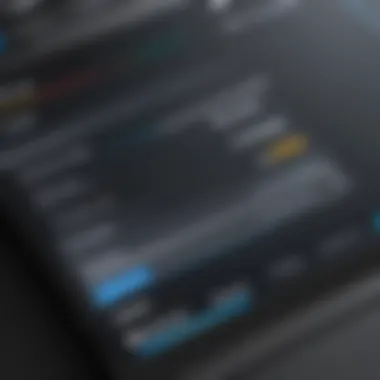

Google Programmable Search Engine
The Google Programmable Search Engine (PSE) offers an even broader scope of customization, catering to users who wish to mold the search environment precisely. This search option combines the flexibility of CSE with additional capabilities. For instance, you can create sophisticated filters or even curate specific results based on predefined criteria.
PSE is ideal for websites with diverse content types or when detailed filtering options are necessary for a rich user experience. Additionally, it supports integration with existing APIs, which can further amplify your site's interactivity. If you’re looking into tools that allow for real-time updates or are planning to scale your site’s functionality in the future, PSE might be your go-to solution.
Google Site Search
Lastly, Google Site Search caters primarily to businesses and organizations with larger websites. Although Google discontinued its supporting features in 2018, its residual functionalities may still be relevant for some users. Google Site Search was specifically designed for enterprise clients who needed granular control over their search implementation and results. Through it, businesses could gain insight into user behavior and optimize accordingly.
Despite its phase-out, exploring previous arrangements can be worthwhile if your project involves complex search requirements, especially as you weave it into your site’s infrastructure. These complexities can reveal underlying structures that can enhance the effectiveness of your site’s usability and engagement, even if you are not using it directly anymore.
In sum, understanding the nuances between these search options is critical. It’s not merely a matter of picking one over the other; it’s about what aligns best with your site’s goals and user expectations. Choosing wisely ensures that visitors find what they seek, ultimately enhancing their navigate in a sea of information.
Step-by-Step Guide to Adding Google Search
Adding a Google search bar to your website is not just a technical task; it's a strategic move designed to bolster the user experience. By providing a more direct path for visitors to access information, you can significantly improve engagement. A well-integrated search solution empowers users to find specific content quickly, which, in turn, can lead to increased satisfaction and a lower bounce rate. In short, a search bar can transform how users interact with your site.
Creating a Google Search Engine Account
The first step in this process is creating a Google Search Engine account. This step is fundamental, as it establishes your ability to customize the search functionality to fit the unique needs of your website. To set up an account, you'll navigate to the Google Custom Search Engine page. If you already possess a Google account, simply continue with that. If not, you'll need to create one.
- Visit the Google Custom Search page.
- Click on the "New search engine" button.
- Fill in the required fields, such as the sites you want the search engine to cover.
- Hit "Create".
Once your account is created, it’s a good idea to familiarize yourself with the dashboard. It holds various settings and features that will be crucial as you proceed.
Configuring Your Search Engine Settings
After your account is set up, the next logical move is to configure your search engine settings. This is where you can tailor the search experience according to your site’s layout and user expectations.
- Set the name: Choose a clear and descriptive name for your search engine. This will not only help you remember it but also provides context for your users.
- Refine the search sites: You can specify additional pages or entire domains to be included or excluded from search results. This ensures that users only see relevant results.
- Adjust the look and feel: Here, you can control the aesthetics of the search results page. Customizing the colors, fonts, and overall layout can make the search bar feel like a more integrated part of your website.
By meticulously configuring these settings, you set the stage for an optimal user experience.
Generating the Search Bar Code
The final step in this section is generating the search bar code that you’ll embed in your website. This code allows your search engine to function seamlessly.
- From the Google Custom Search dashboard, navigate to the Look and feel section.
- Customize your preferences if you haven’t already.
- Go to the Get Code option.
- You'll see a snippet of code. This is what you'll copy and paste into your site.
The code will typically look something like this:
Make sure to replace with the unique identifier provided by your custom search setup.
With these steps, you are fully equipped to add a Google search bar to your website. This process might seem straightforward, but each element plays a crucial role in crafting a user-friendly navigation system.
Integrating the Search Bar into Your Website
Incorporating a search bar into a website can transform the user journey from something potentially frustrating to a smooth ride. The search functionality acts as a lifebuoy in a vast ocean of content, guiding visitors directly to what they seek without the hassle of navigating through numerous pages. This guide will explore the intricate steps required to effectively integrate a Google search bar, ensuring that it meets not just the functional but also the aesthetic standards of your site. Let’s break down the core areas involved in this process and uncover the benefits that come with it.
Adding Code to HTML
First things first, you’ll need to embed the search functionality within your site's HTML framework. This entails incorporating a snippet of code provided by Google into the relevant part of your webpage. The code usually includes the search input field and possibly a button, allowing users to initiate their search seamlessly. Here’s a quick glimpse on how the basic structure might look:
It’s important to place this code thoughtfully among the other elements so that it doesn't disrupt your existing layout while still standing out enough to be utilized by visitors. Make sure to test the code across different devices to confirm its responsiveness and overall functionality.
Placement Considerations
Choosing where exactly to position your search bar is crucial for optimizing user experience. Here are several common locations along with their pros and cons:
Header Implementation


Placing the search bar in the header is perhaps the most intuitive choice for most sites. This is where users often expect to find search functionality. The key characteristic of header implementation is visibility; a well-placed search bar here grabs attention immediately. It’s a popular decision because it’s often the first place users look when they want to search for something specific.
However, if the header is cluttered with too many elements, the effectiveness of the search bar can be diminished. A sleek and minimal design will always trump a congested visual.
Sidebar Placement
The sidebar offers another versatile option, allowing users to engage with content while keeping search functionality readily accessible. A significant advantage of sidebar placement is that it does not interfere with the main content area. Visitors who wish to refine their search while scrolling will find it highly convenient.
Yet, not all sites have the luxury of a sidebar—especially those with a full-width design—making this setup less applicable in some situations.
Footer Option
Utilizing the footer for the search bar can be seen as a clever strategy. While it’s not as prominent as other placements, visitors who scroll to the bottom of the page sometimes expect to find navigational tools, including a search bar.
One unique feature of the footer option is that it keeps the top of the page less cluttered, emphasizing the main content without distractions. Nonetheless, it's typically the least used area for this purpose, and there’s a risk that users won’t see it at all if they don't scroll down.
Testing Functionality
Once you’ve integrated the search bar, it’s time to put it through its paces. Run a few searches to ensure that it accurately redirects users to the relevant results. Don’t forget to check that it works seamlessly across various browsers and devices. The functionality should be reliable, responding promptly without unnecessary delays.
Ultimately, a well-integrated search bar can significantly improve user satisfaction and engagement on your site. A little bit of planning and testing goes a long way in creating an essential tool for navigation.
Customizing the Google Search Experience
Customizing your Google search experience is not just a fancy add-on; it’s an essential aspect that can take a mundane search function and transform it into a powerful tool tailored to your specific audience. By tailoring the search bar's appearance, layout, and results display, website owners can make the search function not only more user-friendly but also more aligned with their brand identity. This not only enhances engagement but also boosts user satisfaction, encouraging visitors to dig deeper into what your site has to offer.
Modifying Appearance and Layout
Styling via CSS
One of the main advantages of using CSS to style your Google search bar lies in its flexibility. CSS allows for a high degree of customization that can align the search bar designs with your website’s overall aesthetic. Adjusting colors, fonts, and sizes ensures that the search functionality does not stick out like a sore thumb; instead, it becomes a harmonious component of your site. Moreover, using CSS gives you control over hover effects and animations, which can make the search interaction feel more dynamic.
However, while CSS brings many benefits, one has to tread carefully. It’s easy to overdo customization—too many flashy effects can detract from a user’s focus on actual content. Maintaining clear visibility while adding a personal touch is crucial. It's worth noting that many website owners gravitate towards CSS because it combines ease of use with a degree of technical sophistication.
Responsive Design Considerations
In today's mobile-driven world, responsive design considerations cannot be overlooked. As a key element of web development, ensuring your Google search bar adapts seamlessly across devices—from desktops to smartphones—is vital. Responsive design doesn’t just adjust the layout; it enhances user interaction on various screen sizes, ensuring the search experience remains intuitive.
The fundamental characteristic here is adaptability. A search bar that’s heavy on text and visuals might look great on a desktop but can overwhelm a mobile user. By simplifying layout elements on smaller screens, users can navigate without fuss. Responsive design also positively impacts your SEO, as search engines favor mobile-friendly sites when ranking.
Defining Search Results Display
The layout and characteristics of search results are paramount in ensuring users find what they need without sifting through irrelevant information. Customization here involves defining how results are presented—whether utilizing a grid format, list format, or integrating images can substantially affect usability. A well-organized result page can highlight relevant information more effectively, guiding users through their search journey.
Incorporating Filters and Options
Date Range
Allowing users to filter by date range is an overlooked gem in search functionality. It's particularly essential for content-rich websites such as news outlets or blogs where timeliness is key. This option gives users the ability to dive into content from specific periods, helping them find the most relevant information quickly.
The standout feature of the date range filter is its immediacy—users appreciate having access to current data without sifting through older posts that may not be pertinent. While advantageous, it needs to be implemented with a clear interface so users don’t feel overwhelmed by options.
Type of Content
Another significant facet of search customization is distinguishing between types of content. Whether your site features articles, videos, or podcasts, making it easier for users to specify which they’re after can drastically improve the search experience. This functionality meets the unique needs of your audience, who may come for a specific medium rather than plain text.
A well-executed content type filter can become a significant selling point of your search feature. However, similar to other customizational aspects, clarity and ease of use should be prioritized to avoid frustrating the end-user.
Remember, the aim of customization is to enhance the user's search experience without complicating it. Striking the right balance will set your site apart.
SEO Considerations with Google Search Integration
Integrating a Google search bar into your website isn’t just about functionality—it's also about how it shapes your search engine optimization (SEO). As webmasters prioritize user experience, they must be keenly aware of how each component interacts with search algorithms. A well-implemented search bar can enhance site indexing and improve user engagement, thus influencing factors vital to SEO. If you're looking to boost your site’s visibility on search engines, understanding these considerations is essential.
Impact on Site SEO
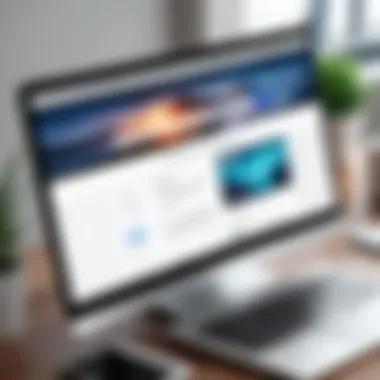

The presence of a search bar can directly affect site SEO in multiple ways. For one, it encourages users to stay longer on your site as they search for specific content. The longer users remain engaged, the better it is for your site’s bounce rate, which in turn can influence your rankings on search engines. When users find what they need quickly, they're more likely to share your content or return for future visits, positively impacting your organic traffic.
Moreover, when you incorporate Google search, the results pages can show site links, which effectively present more information about your site to users and search engines alike. This expanded set of results can lead to increased click-through rates (CTR) and, ultimately, better SEO results. It’s a win-win; not only are users getting valuable content, but search engines see your site as reliable and content-rich.
Utilizing Structured Data
Structured data is an unmissable component in managing how your search results appear in Google. Utilizing structured data helps search engines understand your content better by providing clear information about your site's layout and offerings. For a site with a Google search integrated, structured data enhances the comprehension of the search results displayed. This clarity can significantly impact visibility on search results pages, making it a critical part of your SEO strategy.
Schema Markup for Enhanced Visibility
Schema markup is a specialized form of structured data that helps search engines grasp the meaning behind the content on your site. This enables search engines to return more informative results. Incorporating this into your Google search means you’re not just providing a search bar, but you’re also giving the engines hints about your site's landscape.
The unique characteristic of schema markup lies in its precision; it defines the relationships between different types of content and potential search outcomes.
Here are a few reasons schema markup can be a strong choice for your site:
- Improved Click-Through Rates: Rich snippets attract attention, leading to higher CTRs.
- Enhanced Results: Users see extra information, like ratings and prices, enhancing decision-making.
- Voice Search Optimization: More relevant content output when queries are phrased as natural language.
Its benefits are clear, however, there are considerations to note. Although it requires additional effort to implement correctly, the advantages are often exponential when done well. Making sure the markup is accurate can be tricky, but once it’s established, it becomes a powerful asset for visibility.
Measuring Search Effectiveness
Last but not least, measuring the effectiveness of your integrated Google search is paramount. Monitoring key metrics can provide insights into how users are interacting with your search bar. Tools such as Google Analytics can track search queries, enabling you to refine and improve the user experience. Here are some specific measures to focus on:
- Search Query Reports: Understand what visitors are looking for and adjust content accordingly.
- Click-Through Rates: Assess how often users click on search results versus how often they conduct a search.
- Bounce Rates: Monitor if users are leaving your site after using the search bar.
Common Challenges and Solutions
When integrating a Google search bar into your website, recognizing challenges is half the battle. By anticipating these common challenges, webmasters can not only enhance the functionality of their search bars but also improve the overall user experience. Addressing these concerns ensures that your search feature isn’t merely an add-on but a vital part of your website's structure.
Handling Code Errors
One of the most typical challenges that arise is dealing with code errors. These can stem from various sources, be it syntax mistakes, improper integration, or conflicts with existing scripts. Here are a few important considerations to keep in mind:
- Double-check Syntax: Make sure to go through your code to spot misplaced characters, missing tags, or other common issues. Even a little typo can disrupt functionality.
- Use Browser Developer Tools: Modern browsers come equipped with developer tools (like the Chrome DevTools) that can help identify and fix JavaScript errors. If something’s amiss, it often displays useful error messages that point directly to what's wrong.
- Testing Environment: Before making changes to your live site, it's wise to use a staging environment. This gives you a safe space to experiment without affecting your users.
"An ounce of prevention is worth a pound of cure." - Benjamin Franklin. Preventing these errors beforehand can save a lot of hair-pulling down the line.
By honing in on code errors early, you can streamline the integration process and guarantee a smooth search functionality for your visitors.
Addressing User Accessibility Issues
An effective search bar needs to be useful for everyone, which includes considering users with disabilities. Addressing accessibility issues is not just a nice-to-have; it's a responsibility. Here are some tips to make your search bar accessible:
- Screen Reader Compatibility: Ensure your search bar can be effectively used with screen readers. This might involve using appropriate texts and ensuring that the search field is easily navigable.
- Keyboard Navigation: Users should be able to navigate to and through the search bar using only their keyboard. This is crucial for those who might not use a mouse.
- Contrast Ratios: The text in your search bar must have a good contrast against its background. This will aid users with visual impairments in easily reading and interacting with your search.
Ultimately, the goal is not just to avoid issues but to foster a welcoming environment. By proactively addressing accessibility, you not only comply with legal standards but also broaden your user base, creating a more inclusive experience for all.
Future Trends in Search Technology
As we plunge deeper into the digital age, keeping an eye on the horizon for emerging search technologies is becoming increasingly vital for webmasters. The landscape of online search is evolving rapidly, driven by advancements in user behavior, technology, and the tools available for engagement. Understanding these future trends is pivotal for anyone who aims to not only implement a Google search bar on their site but also to ensure it remains relevant and effective in an ever-changing ecosystem.
Voice Search Optimization
In a world where convenience reigns supreme, voice search is making waves. Gone are the days of painstakingly typing a query; now, users prefer to talk to their devices, demanding quick and accurate results. For websites looking to harness this trend, optimizing for voice search isn't just an option—it's becoming essential.
With more people engaging with smart speakers and voice assistants like Google Assistant, Alexa, and Siri, websites must adapt. Here’s why voice search optimization matters:
- Conversational Queries: Users phrase their questions in a more natural, conversational way. Instead of inputting "best Italian restaurant," a user might say, "What’s the best Italian restaurant around here?" Tailoring content to reflect this language can boost visibility.
- Local SEO Boost: Many voice searches have local intent. This means that optimizing your Google search capability isn’t just about content; it’s also about ensuring your site provides relevant local results.
- Performance Metrics: Voice search queries often present unique performance metrics. Analyzing such interactions can yield insights into user preferences and behaviors, leading to refined experiences.
If you're not yet optimizing for voice search, now’s the time to roll up your sleeves. Integrating natural language processing into your Google search bar is a step forward. Furthermore, consider incorporating FAQ sections on your website that align with potential voice inquiries.
AI-Driven Search Solutions
Artificial Intelligence is not merely a buzzword; it's transforming search technology fundamentally. The integration of AI into search functionalities offers websites an avenue to provide personalized, accurate, and timely information to their users.
- Improved Search Relevance: With AI analyzing user behavior, search results can be tailored to individual preferences, offering users exactly what they need, when they need it.
- Predictive Search: This is the magic of AI—predicting user needs even before they articulate them. For instance, if a returning visitor frequently searches for vegan recipes, the search engine could prioritize those types of results.
- Data-Driven Insights: Harnessing AI can also provide webmasters with key analytics regarding how users interact with search functions, allowing continuous improvement and adaptation.
"The integration of AI in search technology is not just about matching keywords but anticipating needs. A shift from reactive to proactive search solutions is where the future lies."
Being ahead of the curve with AI integration in your search systems paves the way for enhanced user acquisition and retention. Consider adopting tools that upgrade your Google search bar capabilities through machine learning triggers and data analytics.



