Unlocking the Potential of Google Play Games on Chromebooks


Intro
In an age where digital gaming continues to surge in popularity, the capabilities of devices to support this landscape become critically relevant. Chromebooks, once primarily regarded as tools for basic computing tasks, are now transitioning into viable gaming platforms. This ability is largely facilitated by Google Play Games, which allows users to access a rich library of mobile games directly on their Chromebooks. This article provides a comprehensive exploration of this intersection, focusing on compatibility, setup procedures, and performance metrics.
Understanding how to optimize the gaming experience on a Chromebook opens doors to possibilities previously thought cumbersome or inaccessible. Whether a seasoned gamer or a curious tech enthusiast, this guide aims to illuminate the inherent strengths of Google Play Games on Chromebooks, empowering users to harness the full potential of their devices for gaming.
Product Overview
The integration of Google Play Games into the Chromebook ecosystem marks a significant development in how these devices are utilized. Google Play Games acts as a bridge, allowing Chromebooks to run a wide array of Android games, which enhances their versatility.
Description of the Product
Google Play Games is a digital distribution service that provides access to numerous games. With the expansion of Chrome OS to support Android applications, Chromebooks can now operate a multitude of games that previously were limited to smartphones and tablets. This feature not only enriches user experience but also demonstrates the potential for Chromebooks in the gaming space.
Key Features and Specifications
- Wide Game Library: Offers access to thousands of Android games.
- User-friendly Interface: The interface is designed to be intuitive, making it easy to browse and install games.
- Cloud Save Functionality: Players can save their games and access them across different devices.
- Social Features: Connect with friends, share achievements, and engage in multiplayer experiences.
- Cross-device Compatibility: Seamless transition between mobile devices and Chromebooks without loss of progress.
In-Depth Review
As we move deeper into the capabilities and experience of gaming on Chromebooks with Google Play Games, several aspects warrant attention.
Performance Analysis
Performance can vary across different Chromebook models, largely due to hardware specifications. Generally, Chromebooks with higher RAM and better CPUs deliver superior gaming experiences. Games that are simpler in design can run smoothly even on entry-level devices. However, graphically intense games might struggle on models with less robust hardware.
Usability Evaluation
User experience plays a pivotal role in the success of gaming platforms. Gamers may find that navigating Google Play Games on a Chromebook is largely straightforward. The process of downloading and managing games mirrors that of mobile devices. Yet, users should be aware of some limitations, such as potential input lag during online multiplayer sessions or compatibility issues with certain games.
"Google Play Games bridges the gap, offering Chromebooks a chance to participate in mobile gaming with ease and effectiveness."
Employing a few adjustments, such as optimizing settings or using external peripherals like game controllers, significantly enhances the experience. In summary, the blend of Chromebooks and Google Play Games provides a unique avenue for gaming enthusiasts, making it relevant for current and future tech trends.
Preface to Google Play Games on Chromebook
Google Play Games on Chromebook has gathered significant attention lately as more users look for versatile gaming options on their devices. It is essential to understand how this platform integrates with Chromebook capabilities. As technology evolves, mobile gaming has established itself as a mainstream form of entertainment, making it increasingly relevant for Chromebook users. This section explores how using Google Play Games enhances the overall gaming experience on this device.
Overview of Chromebook Capabilities
Chromebooks have primarily been known for their web-based functionality. However, they have developed considerably in recent years, leading to enhanced capabilities. With the introduction of Android app support, these devices can run mobile applications, including games from the Google Play Store. The simplicity of the Chrome OS contributes to user-friendliness and fast startup times. Additionally, the integration of cloud services allows users to access games seamlessly across various devices.
Many Chromebooks are lightweight, making them portable options for enthusiasts. They also tend to come with long battery life, an essential feature for gaming on the go. Moreover, screen quality has improved, with many models sporting high-definition displays. Together, these attributes render Chromebooks more suitable for gaming compared to previous generations.
The Rise of Mobile Gaming
The mobile gaming industry has experienced exponential growth in recent years. Factors such as smartphone penetration, accessibility of games, and the shift towards casual gaming have transformed it into a major segment of the entertainment market. Many users prefer mobile gaming for its convenience, allowing them to engage anytime and anywhere.
Android platforms play a significant role in this transformation. Google Play Games acts as a central hub for mobile titles, offering users a diverse library of games ranging from casual puzzles to intricate role-playing experiences. This wide variety helps cater to different preferences. The rise of mobile gaming reflects broader trends in user behavior, where games are less about deep investment and more about quick fun or engagement during short breaks.
As the demand for mobile gaming increases, Chromebooks stand out as a unique option for users seeking bigger screens and enhanced performance compared to smartphones. The compatibility with Google Play Games positions Chromebooks as ideal devices for users looking to bridge the gap between mobile and traditional gaming experiences.
Understanding Google Play Games
Understanding Google Play Games is crucial for users who want to harness its full potential on Chromebooks. The platform offers many benefits that enrich the gaming experience while providing access to a vast array of mobile games. For Chromebook users, knowing how to navigate and utilize these features can elevate their experience significantly.
Features of Google Play Games
Google Play Games presents several standout features that cater to the needs of various gamers. Key aspects include:
- Game Library: A rich collection of games across diverse genres, from action and adventure to puzzle and strategy. Users can discover new favorites easily.
- Cloud Save: This feature allows players to save their progress in the cloud. This means users can switch between devices without losing their game data.
- Achievements and Leaderboards: Gamers can track their achievements and compete against others through various leaderboards. This adds a competitive edge and encourages continued engagement.
- Social Features: Google Play Games facilitates social interaction. Users can connect with friends, participate in multiplayer games, and share achievements.
These features are designed to enhance gameplay and ensure that users can connect with others.


Integration with Other Google Services
Integrating Google Play Games with other Google services provides added convenience and functionality. Chromebooks leverage the Google ecosystem, making it easier for users to access tools like Google Drive and Google Hangouts.
- Google Drive: With seamless integration, users can save game progress and back up files directly to their Drive account. This ensures data safety and accessibility.
- Google Play Store: Users can browse, download, and update games directly from the Play Store. This system streamlines the process of managing games on the Chromebook.
- Google Account Syncing: A single Google account allows users to sync their preferences and achievements across devices. This enhances continuity in the gaming experience.
"The integration of Google Play Games with various Google services creates a cohesive ecosystem that improves overall user experience for gamers on Chromebooks."
Understanding the features and the integration capabilities of Google Play Games is key for maximizing the gaming experience on Chromebooks. Users should explore these elements to fully appreciate the platform's offerings. This knowledge not only enhances gameplay but also simplifies the management of games.
Compatibility of Google Play Games with Chromebook
Understanding the compatibility of Google Play Games with Chromebooks is crucial for maximizing the gaming experience that these devices offer. Chromebooks were primarily designed for productivity and web-based tasks, but the integration of Google Play Games presents new opportunities for mobile gaming on these platforms. This section explores the supported models and the minimum system requirements necessary for an optimal experience, ensuring users can fully enjoy what gaming on these devices entails.
Supported Chromebook Models
Not all Chromebooks can seamlessly run Google Play Games. Users need to ensure that their specific model supports this feature to avoid frustration during the installation and gaming experience. As of 2023, several manufacturers have put effort into making their devices compatible with Google Play Games. Noteworthy brands include Acer, ASUS, Dell, HP, Lenovo, and Samsung. Each of these manufacturers has diverse models, some of which feature higher specifications recommended for gaming.
Key models known for effective compatibility involve:
- Acer Chromebook Spin 713: A two-in-one device with robust performance.
- ASUS Chromebook Flip C436: Offers a sleek design with powerful hardware.
- HP Chromebook x360 14c: Known for its large screen and solid build quality.
Before gaming, it is advisable to check the specific specifications of a Chromebook model. Devices with at least 4GB of RAM and a decent processor usually provide better gaming performance.
Minimum System Requirements
Ensuring that a Chromebook meets the minimum system requirements is critical to running Google Play Games smoothly. Google has outlined necessary specifications that should be considered. Here’s what users should look for when evaluating their devices:
- Processor: A minimum Intel Core i3 or equivalent ARM processor is advisable.
- RAM: At least 4GB of memory is required, while 8GB is preferable for a seamless experience.
- Storage: Users may need around 16GB of available storage for installation and game updates.
- Operating System: The Chromebook must run version 69 or later of Chrome OS.
Achieving these requirements ensures better graphics rendering and faster loading times, which enhances the overall user experience.
In summary, checking both the supported model and the minimum system requirements is essential for users wishing to enjoy gaming on their Chromebooks effectively. A mismatch between hardware capability and game requirements can lead to an unsatisfactory experience that detracts from the potential enjoyment digital games offer.
Setting Up Google Play Games on Chromebook
Setting up Google Play Games on a Chromebook is crucial for users looking to enhance their gaming experience on this versatile platform. Understanding the installation process and configuring the appropriate settings can greatly impact performance and usability. This section aims to guide readers through these steps, ensuring they are well-equipped to enjoy mobile gaming with optimal efficiency.
The benefits of correctly setting up Google Play Games on a Chromebook are multifaceted. These include access to a vast library of games, the ability to play across devices, and utilization of Google's ecosystem for a seamless experience. However, improper setup can lead to issues like slow performance or compatibility problems. Therefore, knowing how to properly install and configure the application is essential for a satisfying experience.
Installation Process
Installing Google Play Games on a Chromebook is straightforward but requires attention to detail to ensure everything functions as intended.
- Check Compatibility: Ensure that your Chromebook supports Google Play Games. Most models from the last few years have this capability. Refer to the manufacturer’s specifications or Google's compatibility list.
- Update Chrome OS: Before installation, make sure your Chromebook runs the latest version of Chrome OS. This ensures better performance and access to the newest features. To update, go to Settings > About Chrome OS > Check for updates.
- Open Google Play Store: Locate the Google Play Store on your Chromebook, which can typically be found in the app drawer.
- Search for Google Play Games: In the Play Store, use the search bar to find the Google Play Games app.
- Install the App: Click on the Install button. The device will download and install the application. Once the installation is complete, the app will appear in your app drawer.
- Launch Google Play Games: Click on the app to start it. You may need to sign in with your Google account if you haven’t done so already.
Configuring Your Settings
Once installed, configuring your settings is vital for optimal performance and a personalized experience. Here are some steps to follow:
- Account Setup: Launch Google Play Games and sign in with your Google Account. This allows for synchronization of game data across devices.
- Game Preferences: Browse through the settings to manage preferences for notifications, game suggestions, and privacy options. Tailoring these settings can enhance your gaming experience.
- Performance Settings: Adjust performance options based on your liking or hardware capabilities. Pay attention to graphics settings within games to strike a balance between visual quality and performance.
- Storage Management: Monitor storage space used by games. Chromebooks have finite storage, so managing space ensures optimal performance.
"Proper setup can significantly reduce performance issues and enhance the overall gaming experience on your Chromebook."
By taking these steps, users can ensure they are maximizing their experience with Google Play Games on their Chromebooks. Engaging with the gaming interface efficiently brings a more enriching and enjoyable experience.
Gaming Performance on Chromebook
Gaming performance on Chromebooks is a pivotal aspect of using Google Play Games effectively. This section explores how Chromebooks handle games and the variations in performance based on their specifications and design. It is essential to understand these elements to optimize gaming experiences and make informed decisions about which device to choose.
Efficient gaming performance can enhance user enjoyment, reduce latency, and provide a smoother experience while playing mobile games. Key elements include the Chromebook's processing power, memory management, the quality of the graphics, and the overall optimization of the gaming software. Recognizing these factors can greatly influence a gamer’s choice when selecting a Chromebook for their gaming needs.
Graphics and Performance Metrics
When discussing graphics and performance metrics, it is crucial to focus on how these elements affect gameplay. Chromebooks employ integrated graphics, which may not match high-end gaming laptops or consoles. However, for many mobile games available on Google Play, the quality is sufficient.
A few metrics to consider include:


- Frame Rates: Measured in frames per second (FPS), this indicates how smoothly the game runs. Higher FPS delivers better visual continuity and responsiveness.
- Resolution: The clarity of graphics can significantly alter the gaming experience. Most Chromebooks support HD and Full HD resolutions, which suffice for casual gaming.
- Latency: This refers to the delay before a transfer of data begins. Low latency is essential to maintain immersion and satisfaction in gaming.
- Thermal Performance: Efficient cooling mechanisms enable prolonged gaming sessions without overheating, which can lead to throttling and performance dips.
Ultimately, understanding graphics and performance metrics will help users gauge whether a particular Chromebook can meet their gaming needs without lag or other performance issues.
Comparing Performance to Other Gaming Devices
Comparing the performance of Chromebooks with other gaming devices elucidates the strengths and limitations one might encounter. For instance, gaming consoles like Sony PlayStation 5 or Microsoft Xbox Series X are designed specifically for high-performance gaming with dedicated GPUs, offering unparalleled graphics and speed.
In contrast, most Chromebooks can effectively deliver good performance for casual and moderate gaming. When assessing these devices:
- Casual Gaming: Chromebooks excel here. They can run many mobile games smoothly, offering convenience for users who play casually.
- Multitasking: Chromebooks have superior capabilities for multitasking given their design for productivity. This allows games to run while streaming or browsing, which can be an advantage over traditional gaming consoles.
- Portability: Chromebooks are lightweight and easy to carry, providing flexibility. This portability often outweighs the graphic shortcomings when gaming on the go.
"While Chromebooks may lag behind in raw gaming power, their versatility and efficiency in everyday tasks cannot be overlooked."
Overall, when comparing performance, it is important to weigh what is being sought in gaming experience. For intense gamers, dedicated gaming consoles or high-performance gaming PCs might be the preferred choice. However, for users looking to enjoy mobile games in a flexible manner, Chromebooks stand as a valid option. With a clear understanding of performance and graphics, users can make informed decisions and tailor their expectations accordingly.
User Experience and Interface
The user experience and interface play significant roles in how gamers engage with Google Play Games on Chromebook. Understanding these aspects can lead to more efficient gaming interactions and overall satisfaction. A well-designed interface simplifies navigation, making it easier for users to access games, check stats, and manage their gaming profiles. The experience is shaped not only by design but also by responsiveness and accessibility of features that enhance gameplay.
Navigating the Google Play Games Interface
Navigating the Google Play Games interface on a Chromebook is straightforward, though the effectiveness depends on both the device and user familiarity. Upon launching the application, users are greeted with a clean layout that emphasizes ease of access. The layout typically includes a menu bar at the top, allowing quick access to categories like "Home," "Games," and "Profile."
When selecting games, options filter by genre, popularity, or new releases, which streamlines the search process. An important feature is the search bar, enabling users to find specific titles instantly. Furthermore, notifications about game updates or friend activity appear in real-time, fostering engagement and enhancing the social aspect of gaming. This interconnectedness promotes a more dynamic user experience, giving players context about their friends' in-game actions.
Customization Options
Customization options further enhance the user experience in Google Play Games. Users can tailor their profiles to represent their gaming style, choosing avatars and display names that reflect their personalities. Additionally, gamers can set preferences for notifications regarding achievements, invites, or updates on favorite games.
Key customization features include:
- Game Library Management: Users can organize their collection of games, making it easier to locate and launch preferred titles quickly.
- Social Settings: Control who can see gaming activity and how friends can interact, maintaining a level of privacy or openness that suits individual preferences.
- Display Features: Options to change the theme colors or layouts of game displays enhance the visual appeal, making the experience more enjoyable.
An optimized user interface allows for a seamless transition between games and reduces frustration, boosting overall enjoyment.
In summary, the user experience and interface within Google Play Games on Chromebooks are crucial for maximizing gaming satisfaction. A well-structured interface combined with effective customization options enables gamers to fully utilize their devices. Considerations around design and functionality are essential for a pleasant gaming environment.
Common Issues and Troubleshooting
Addressing common issues and troubleshooting is crucial for any gamer utilizing Google Play Games on a Chromebook. Given the diverse environment that Chromebooks operate in, users may experience varying problems that could hinder their gaming experience. Understanding and resolving these issues ensures a smoother and more enjoyable gaming journey.
Specific Elements to Consider
Common issues often encountered include connectivity problems and performance slowdowns. Identifying these hurdles early can prevent frustration and aid in maintaining an optimal gaming environment. This section will delve deeply into the nature of these problems, their impact on gameplay, and present potential solutions for each.
Connection Problems
Connection problems frequently disrupt gaming sessions, especially when playing online games through Google Play Games. A stable internet connection is vital for seamless gameplay. Common symptoms of connection issues can include:
- Frequent disconnections
- High latency or lag
- Inability to access online features
These problems can arise from several sources:
- Weak Wi-Fi Signal: The distance between the Chromebook and the router might affect the connection quality. Positioning the device closer to the router can help.
- Router Issues: Occasionally, routers may need a reboot or configuration changes. Ensuring firmware is up to date can enhance connection stability.
- Network Congestion: Multiple devices using the same network can lead to slow connections. Reducing active connections can sometimes alleviate these issues.
To troubleshoot these connection problems effectively, users can take the following steps:
- Test the connection speed using online tools to evaluate internet performance.
- Switch between Wi-Fi and Ethernet connections if possible for a more stable connection.
- Clear the cache of the Google Play Games app to ensure it functions properly.
Performance Slowdowns
Performance slowdowns can significantly affect the gaming experience on Chromebooks. When games lag or stutter, enjoyment diminishes, leading to frustration. Performance issues can manifest in several ways:
- Reduced frame rates
- Long loading times
- Game crashes or unresponsiveness
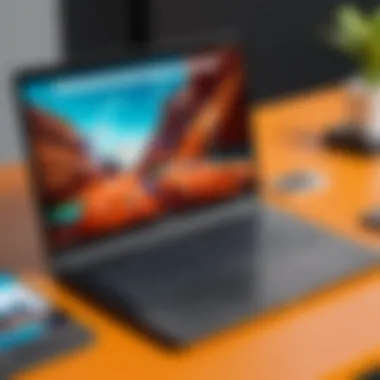

Several factors can influence performance slowdowns:
- Insufficient RAM: Chromebooks may come with varied RAM sizes. If the device is running low on memory due to multiple applications running simultaneously, performance can suffer.
- Background Processes: Other running apps and processes can consume valuable system resources. Closing unused applications can enhance game performance.
- Graphics Settings: High graphic settings in games can overwhelm the hardware capabilities of some Chromebooks, leading to slowdowns. Adjusting these settings to lower levels can improve performance.
To improve performance, consider these approaches:
- Monitor system resources using the Chromebook Task Manager (accessed by pressing Shift + Esc) to identify and terminate resource-heavy processes.
- Reduce the resolution and graphic quality settings in Google Play Games to optimize gameplay.
- Regularly update the Chromebook's operating system to ensure peak performance and security.
"Regular maintenance and troubleshooting can significantly enhance gaming experiences on Chromebooks, avoiding many common pitfalls."
In summary, understanding the connection problems and performance slowdowns allows users to act proactively, ensuring an enjoyable gaming experience. By implementing these troubleshooting measures, gamers can significantly decrease interruptions and fully enjoy what Google Play Games on their Chromebook has to offer.
Considerations for Casual vs. Serious Gamers
In the realm of gaming on Chromebooks, understanding the distinction between casual and serious gamers is crucial. Each group has different needs and preferences. This consideration shapes everything from game selection to performance requirements. For casual gamers, the emphasis is typically on accessibility and fun. This group is likely to play for shorter durations and appreciates games that are easy to pick up. In contrast, serious gamers often seek more challenging and immersive experiences. They are invested in performance metrics and may spend hours refining their skills in a game.
A well-informed choice can greatly influence the gaming experience. It is about finding the right balance between fun and performance.
Choosing the Right Games
Selecting the appropriate games hinges on your gaming style and commitment level. Casual gamers may find enjoyment in mobile-centric titles that lend themselves to brief play sessions. Games like Among Us or Clash of Clans provide entertaining experiences without demanding too much time. These games are designed for enjoyable play without the need to dedicate several hours continuously.
In contrast, serious gamers might seek out immersive titles such as Genshin Impact or Call of Duty Mobile. These games often require a deeper understanding of mechanics and strategies. They can also benefit from higher performance specifications to maximize graphics and minimize lag during gameplay.
Leveraging Cloud Gaming Services
Cloud gaming services open new pathways for both casual and serious gamers. Platforms like NVIDIA GeForce NOW or Google Stadia allow users to access high-quality game titles without the need for powerful hardware. This gives casual gamers access to popular titles that they may not have installed on their devices. On the other hand, serious gamers can benefit from cloud services that provide high-performance gaming remotely, supporting better graphics and quicker load times.
Ultimately, effective use of cloud gaming can enhance the gaming experience. It offers flexibility and convenience, making it possible to play any time and anywhere, given a steady internet connection. By understanding these considerations, gamers on Chromebooks can select games and platforms that best suit their personal gaming styles.
Future of Gaming on Chromebooks
The future of gaming on Chromebooks presents a fascinating landscape that is evolving rapidly. As gaming becomes more integrated into everyday technology, Chromebooks are positioned to embrace this transition. With the capability to run Android apps through Google Play Games, Chromebooks allow gamers to access a vast library of mobile games, bridging the gap between different gaming platforms.
This section examines key elements that highlight the potential benefits and considerations for gaming on Chromebooks. It is essential to recognize how these devices can be optimized for gaming and what innovations may shape the future experience.
Emerging Trends in Gaming Technology
The gaming industry is witnessing significant transformations driven by technological advancements. One notable trend is the increasing popularity of cross-platform gaming. Players now expect the ability to access their games on multiple devices seamlessly. Chromebooks, equipped with Google Play Games, enable users to enjoy this cross-platform flexibility, thereby enhancing their gaming experience.
Additionally, the rise of augmented reality (AR) and virtual reality (VR) promises to revolutionize gaming. While Chromebooks may not traditionally be associated with high-end gaming devices, advancements in cloud-based technologies can facilitate access to AR and VR games. The integration of these technologies could broaden the scope of gaming on Chromebooks.
Cloud gaming is another trend impacting the future of gaming devices. Services such as NVIDIA GeForce Now and Google Stadia allow users to play demanding games on low-performance hardware by streaming from the cloud. This capability is particularly relevant to Chromebook users, who seek to experience graphically intensive games without needing powerful internal specifications.
Predictions for Cloud Gaming Growth
Cloud gaming is poised for significant growth in the coming years. Industry experts predict that as internet speeds increase and latency issues decrease, more players will embrace cloud gaming solutions. Chromebooks, known for their lightweight design and ease of use, are likely to witness a surge in user adoption for cloud gaming.
The integration of cloud gaming into Chromebooks will open opportunities for casual and serious gamers alike. Players will no longer be restricted by hardware limitations, allowing for a more inclusive gaming environment. The ability to play high-end games without physical installation is a compelling advantage for Chromebook users.
Furthermore, partnerships between cloud gaming services and popular game developers can also drive content availability. Users will benefit from a growing library of games that support cloud technology, making it easier to find titles that suit varied interests and preferences.
"The flexibility provided by cloud gaming makes Chromebooks an attractive option for users who want a versatile gaming setup."
The End
In this article, we explored the multifaceted realm of Google Play Games on Chromebook. We highlighted how these devices are morphing into legitimate gaming platforms, challenging the traditional boundaries of gaming hardware. The integration of mobile gaming into the Chromebook ecosystem not only diversifies the use cases for these devices but also enhances their appeal to a broader audience. Understanding the capabilities of Chromebooks and how they align with Google Play Games is crucial for both casual gamers and serious enthusiasts alike.
Recap of Key Insights
Several pivotal points contribute to the compelling narrative surrounding Google Play Games on Chromebook:
- Compatibility and Performance: Chromebooks can effectively run an array of games available on Google Play, as long as they meet the necessary specifications. Models like the HP Chromebook x360 14c or ASUS Chromebook Flip CX5 provide a strong experience with good graphics support.
- Setup Process: Easy installation and intuitive setup processes make getting started with Google Play Games accessible for all users. Configuring settings appropriately allows for optimizing performance tailored to individual preferences.
- User Experience: Navigating the Google Play Games interface is a seamless experience. Customization options cater to diverse user needs, enhancing engagement and satisfaction.
"Understanding gaming performance metrics on Chromebook is essential to fully appreciate the potential of this platform."
- Future Outlook: With cloud gaming on the rise, Chromebooks are becoming increasingly relevant. The future trends indicate a stronger emphasis on mobile gaming, further legitimizing the Chromebook as a viable platform for gaming enthusiasts.
Final Thoughts on Google Play Games on Chromebook
The exploration of Google Play Games on Chromebook presents exciting opportunities. As Chromebooks become more capable, the gaming possibilities grow. Users should consider the mix of performance, capability, and ease of use that these devices bring. Furthermore, keeping an eye on emerging trends and future advancements will ensure that gamers take full advantage of what Chromebook gaming can offer. The potential for development in this space is significant, and it provides a promising avenue for both new and established gamers to explore. By staying informed and adapting to the evolving landscape, users can maximize their gaming experience on Chromebooks.



