How to Obtain a Microsoft Office Product Key


Intro
Obtaining a product key for Microsoft Office can be challenging for many users. This necessity arises from the need for activation, which confirms that the software is genuine and legally purchased. Furthermore, the lack of clarity surrounding software licensing often complicates the process further. This guide is here to clarify these complexities. We will explore various methods of obtaining a product key, discuss the alternatives available, and provide tips for troubleshooting common issues. The aim is to equip you with the knowledge required to activate your Office suite effectively.
Product Overview
Microsoft Office is a comprehensive suite of productivity applications designed for a wide range of users. It typically includes popular programs such as Word, Excel, PowerPoint, and Outlook. Each application has its unique features aimed at improving user efficiency and facilitating easier task completion.
Description of the Product
Microsoft Office comes in various editions to meet the needs of different types of users. These editions range from the standalone Office Home & Student to the more feature-rich Office Professional Plus. The software is available for both Windows and Mac operating systems, ensuring a broad reach.
Key Features and Specifications
- User-Friendly Interface: The layout of Microsoft Office applications ensures that even new users can navigate them effectively.
- Collaboration Tools: Features like real-time co-authoring and cloud integration with OneDrive enable seamless teamwork.
- Robust Functionality: Applications like Excel provide advanced data analysis tools, while PowerPoint offers a range of templates for presentations.
- Regular Updates: Users benefit from receiving the latest features and security updates as they become available.
In-Depth Review
Performance Analysis
Performance is a critical aspect of Microsoft Office. It runs smoothly on most machines, allowing users to multitask effectively. Whether editing a document in Word or analyzing data in Excel, the entire suite is designed to minimize lag and maximize productivity.
Usability Evaluation
The usability of Microsoft Office is one of its standout features. The intuitive design makes it accessible for a wide demographic. New users find the learning curve manageable while experienced users appreciate the depth of functionality offered.
Understanding how to obtain a product key legally is essential for ensuring your version of Microsoft Office is activated properly.
Understanding Product Keys
Understanding product keys is crucial for anyone looking to activate Microsoft Office. In the realm of software licensing, a product key acts as a confirmation for the ownership of a software package. Grasping the significance of these keys not only helps in the legal use of Microsoft Office, but it also facilitates a smoother installation and activation process. Without a valid product key, accessing full features of the Office suite becomes an uphill task.
The goal of this section is to delineate what product keys are and how they function within the Microsoft Office framework. A clear understanding can prevent potential pitfalls during installation and ensure compliance with licensing agreements. This knowledge aids in making informed decisions on obtaining a product key while avoiding unofficial channels, thus benefitting users in the long term.
Definition and Purpose
A product key is a unique alphanumeric code that verifies the ownership of a specific software product. For Microsoft Office, this key usually consists of 25 characters, divided into five groups. These codes are essential for activating the software and are often printed on the packaging or sent via email upon purchase.
The primary purpose of a product key is to deter piracy and unauthorized usage. When a user inputs their product key during installation, it validates the purchase with Microsoft’s servers, confirming that the software is genuine. This process ensures that users get access to updates, features, and support directly from Microsoft.
How Product Keys Function
The functionality of product keys extends beyond verification; they are the linchpin of software licensing. When a user enters their product key, the system communicates with Microsoft’s activation servers. Here, the key is checked against a database of legitimate keys. If the code is found to be valid and unused, the software becomes activated.
However, if the product key has already been used or is invalid, users will encounter errors, preventing them from accessing the paid features of Microsoft Office. This system of checks and balances is vital in maintaining the integrity of software licenses and protecting against illegal copies.
Product keys are essential in ensuring access to Microsoft’s ecosystem, including updates and customer support.
Types of Microsoft Office Products
Understanding the types of Microsoft Office products is essential when navigating the complexities of software licensing and obtaining a valid product key. Each product version offers unique features tailored to different user needs, from casual home users to professionals requiring advanced functionalities in their workflow.


Familiarizing oneself with these products will not only assist in selecting the right software for personal or business purposes but also ensures compliance with licensing requirements. The nuances between various versions may influence the activation process, making it crucial to discern which product aligns with your requirements.
Microsoft Office Versions Explained
\nMicrosoft Office comes in several versions, each designed to cater to a specific audience and usage scenario. The primary versions include:
- Office Home & Student: Ideal for families or students, this edition typically includes basic applications such as Word, Excel, and PowerPoint. It does not include Outlook or Access, making it best suited for academic tasks and light office work.
- Office Home & Business: Targeted at small business owners and entrepreneurs, this version includes everything in Home & Student, plus Outlook for email management. It’s a good fit for those who need essential tools to run a small business.
- Office Professional: This is a comprehensive package aimed at professionals. In addition to the applications in Home & Business, it includes Access and Publisher, providing a full suite for various business needs.
- Microsoft 365: This subscription-based service diverges from traditional software models. It provides access to all Office apps and additional online services, including OneDrive storage and regular updates, making it a flexible option for users wanting the latest features without purchasing new software every few years.
Each of these versions comes with different licensing terms and places different emphasis on features. Understanding the distinctions can help guide decisions on purchasing and activating the appropriate software.
Differences Between Office Suite and Microsoft
\nThe main difference between the Office Suite and Microsoft 365 lies in their payment structures and included features. The Office Suite is a one-time purchase, typically providing a fixed set of applications without future upgrades. This model is straightforward but can lead to obsolete software over time since users must buy new versions for updates.
In contrast, Microsoft 365 operates on a subscription model. Subscribing grants users access to the latest Office applications along with cloud-based features. These include file storage capabilities via OneDrive and integrated collaboration tools, which are beneficial for team projects.
Additionally, Microsoft 365 offers flexibility in user management—perfect for businesses scaling operations or adapting their software needs. Subscribers also receive regular updates, ensuring they always have the latest security patches and feature enhancements.
Choosing between an Office Suite and Microsoft 365, therefore, requires careful consideration of both immediate needs and future use cases. Users should evaluate their requirements for updates, cloud features, and how applications integrate with work processes.
Key Insight: The distinction between Office Suite and Microsoft 365 can significantly impact productivity and software compatibility. Prioritize needs to ensure the right choice for your situation.
Ways to Obtain a Product Key for Office
Securing the correct product key for Microsoft Office is a fundamental task for users who wish to access its wide range of features. Understanding the different methods to obtain these keys is essential, not only to ensure software legality but also to avoid complications in the activation process. Each method varies in reliability and is worth exploring to satisfy different user needs.
Pre-installed Office on New Devices
Many new devices, particularly laptops and desktops, come with Microsoft Office pre-installed. This convenience provides immediate access to productivity tools. When purchasing such devices, it is crucial to check whether the software is genuinely included. Often, the product key can be found on the packaging or in the device documentation.
If the Office suite came pre-installed, a digital license is sometimes linked automatically to the Microsoft account used during device setup. Therefore, if a user signs in with the same account later, the software may reactivate without needing to input a product key again.
Purchasing from Official Retailers
Acquiring a product key from official retailers remains one of the safest ways to obtain Microsoft Office. Retailers like Microsoft Store or authorized sellers showcase the latest versions and provide solid customer support. Users gain assurance that they receive a valid license crucial for software updates and support.
Typically, purchasing a boxed version involves a product key card inside it. This key is generally simple to use; just enter it during the installation process. Furthermore, an electronic purchase streamlines obtaining a key with immediate access following payment completion.
Buying a Digital Copy
In the digital age, buying a digital copy of Office is increasingly popular. Microsoft’s official website allows users to purchase and download Office directly, which simplifies the process. When buying digitally, the product key is often sent via email or is displayed on the confirmation page after the transaction.
Digital copies are appealing because they eliminate physical packaging and shipping times. Also, one can conveniently manage the installation from any location, making it practical for those who travel or work remotely.
Third-party Resellers
While it may be tempting to purchase a key from a third-party reseller due to potential discounts, caution is advisable. Not all sellers are trustworthy, and some may offer keys that do not function or are obtained through dubious means. To avoid these risks, ensure the reseller is reputable and has positive reviews.
Additionally, read the product descriptions carefully. A legitimate third-party reseller provides clear terms and guarantees regarding the product key's validity. In short, while this route may be cheaper, it is prudent to evaluate the risks associated with potential product key issues down the road.
Retrieving Your Existing Product Key
Retrieving your existing product key is crucial for users who have previously installed Microsoft Office on their devices. A product key serves as a unique identifier that allows you to activate and validate your software. You may need this key again if you are reinstalling Office, switching devices, or encountering issues during activation. Understanding how to retrieve it can save time and prevent frustration.


From a Previous Installation
If you had Microsoft Office installed earlier on your computer, you might be able to access your product key through the original installation. Various software tools can assist in extracting this key from your system. Tools like ProduKey or Belarc Advisor can scan your computer and reveal keys for all installed applications, including Microsoft Office. Ensure that you download these applications from reputable sources to avoid potential security risks. Once the product key is retrieved, store it in a safe place for future reference.
Using Microsoft Account
If your Office product is linked to a Microsoft Account, retrieving the product key becomes simpler. All you need to do is log in to your account at Microsoft's official website. Navigate to the services and subscriptions section. Within this area, you should see your Office products listed along with their activation status. This entry typically includes a digital copy of your product key. Relying on your Microsoft Account not only helps in documenting your purchases but also streamlines future installations and activations.
Consulting Packaging and Documentation
Don’t overlook the physical packaging or any documentation that came with your Office product. For those who bought a boxed version, the product key is usually found on the card within the box or on the back of the packaging itself. If you have a digital download, any confirmation email you received after purchase may also contain the product key. Keep this documentation organized for easy access in case you need the key again. Doing so can save time and reduce the hassle of tracking down the necessary information when it's needed most.
"Maintaining a record of your product key not only facilitates quick access but also ensures you remain compliant with Microsoft’s licensing terms."
In summary, knowing how to retrieve your existing product key can significantly enhance your Microsoft Office experience. Whether it's from a previous installation, through your Microsoft account, or consulting documentation, having this information readily available can simplify your software management.
Troubleshooting Common Issues
When activating Microsoft Office, users may face common issues that can hinder their experience. Understanding how to troubleshoot these problems is crucial. Not only does it save time, but it also helps in maintaining a smooth workflow. In this section, we will examine two prevalent issues: invalid product key messages and problems during the activation process. Each issue requires a distinct approach to resolve effectively.
Invalid Product Key Message
Receiving an invalid product key message can be frustrating. This occurs when the system does not recognize the entered key. There are several potential reasons for this.
- Typing Errors: Many users might the product key. Double-check the key for any misplaced numbers or letters. It is indispensable to ensure that the correct characters are entered.
- Expired Key: Certain keys are time-sensitive. If the key has expired, it won't activate the software. Always verify the purchase date and terms.
- Region Restrictions: Sometimes, a key may be tied to a specific geographic area. If you buy a key from another region, it might not be valid in your location.
To resolve this issue, consider:
- Reviewing the product key for accuracy.
- Contacting the retailer to ensure the key is valid and not region-restricted.
- Checking Microsoft support resources for help.
As you address this problem, remember that persistence often leads to a resolution. Taking these steps will significantly enhance chances of successful activation while keeping stress levels low.
Issues with Activation Process
Activation problems can stem from various sources. It's essential to identify the root cause to proceed with repairs effectively. Here are a few common issues one might encounter:
- Internet Connection: A poor or intermittent internet connection can hinder the activation process. Ensure a stable connection before commencing activation.
- Firewall or Antivirus Software: Sometimes, security settings can interfere with activation. Consider temporarily disabling them to see if it resolves the issue, but remember to reactivate them afterward.
- Multiple Installations: Activating Office on multiple devices with the same product key may lead to conflicts. Ensure that your usage aligns with the licensing policies.
Here are some simple steps to help navigate through these issues:
- Verify that your internet connection is secure and stable.
- Review firewall and antivirus settings that may be blocking the activation process.
- Consult Microsoft’s support resources online to troubleshoot specific issues according to the error codes you encounter.
By following these methods, users can often resolve common activation troubles with their Office suite, ensuring a smoother experience moving forward.
Alternative Solutions and Options
In the realm of obtaining a product key for Microsoft Office, exploring alternative solutions and options provides additional pathways for users who may find traditional methods insufficient or unsuitable. This section is crucial as it sheds light on the flexibility and versatility available within the Microsoft office ecosystem.
Microsoft Subscription Benefits
Microsoft 365 offers numerous advantages that go beyond obtaining just a product key. First, it introduces a subscription model that ensures users always have access to the latest updates and features. For individuals or businesses that frequently rely on the latest advancements in office applications, this becomes invaluable.
Moreover, users gain access to additional services like OneDrive storage, which facilitates seamless document sharing and collaboration. This is especially important for team environments or remote work situations where accessibility to files is critical.
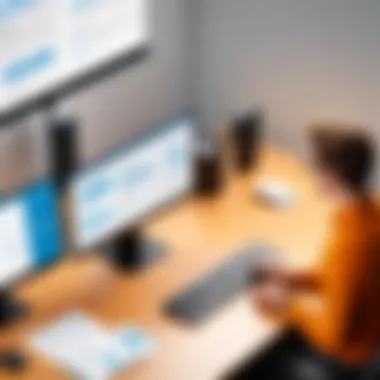

Some other benefits include:
- Cloud Access: Work from virtually anywhere with internet connection.
- Multiple Devices: Utilize Office apps on several devices without needing separate licenses.
- Regular Feature Updates: Stay current with the latest features without additional costs.
The subscription also simplifies the activation process, eliminating the need to remember long product keys. Instead, users log into their Microsoft accounts, which streamlines both access and management of their Microsoft products.
Using Free Alternatives
For some users, the cost associated with acquiring a full Microsoft Office product might be prohibitive. In such cases, there are free alternatives worth considering. Programs like LibreOffice or Google Docs provide viable solutions for basic document editing and spreadsheet functions. These alternatives may not have all the advanced features found in Microsoft Office but can still serve the needs of a significant number of users.
Key points to consider with free alternatives include:
- Functionality: Assess if the available features meet your requirements.
- Collaboration: Many free options allow real-time collaboration, similar to Office.
- Compatibility: Ensure that file formats are compatible with Microsoft Office if collaboration is needed.
In addition to standalone applications, web-based platforms like Google Docs offer convenience and flexibility by allowing users to work on documents directly in their browser. This eliminates the need for installation and updates, further easing the workload for tech-savvy users.
Exploring these alternative solutions can significantly enhance your productivity while managing costs effectively, ensuring that you meet your document and presentation needs efficiently.
Legal Considerations
In the world of software, particularly with Microsoft Office, understanding legal considerations is pivotal. This section addresses key elements of licensing and the risks associated with obtaining product keys through unofficial channels. A thorough grasp of these elements can save users from future complications and ensure compliance with Microsoft’s policies.
Understanding Licensing Agreements
Licensing agreements serve as the backbone of software legality. These documents outline the rights and responsibilities of the user, as well as stipulations set by the software provider. For Microsoft Office, licensing can vary between different versions, such as standalone products and subscription services like Microsoft 365. It is essential to recognize that when purchasing Microsoft Office, the product key is tied to a license that permits installation and usage.
When users fail to adhere to licensing agreements, they may face consequences such as deactivation of the software, loss of access to updates, or potential legal action from Microsoft. Familiarizing oneself with the terms in these agreements helps prevent misunderstandings and unauthorized use. Accessing the agreement isn't always straightforward, but it can typically be found through Microsoft’s official website or upon receipt of the software package.
- Key points to consider:
- Types of Licenses: Retail, Volume, and OEM licenses each come with distinct conditions.
- Transfer Rights: Some agreements allow the transfer of licenses between devices, others do not.
- Duration and Renewal: Subscription-based products may require periodic renewals, while perpetual licenses do not.
Risks of Obtaining Keys through Unofficial Channels
Using unofficial channels to obtain product keys for Microsoft Office involves significant risks. Such methods can include download sites, auctions, or second-hand marketplaces that sell software keys at a price that seems too good to be true.
One of the primary risks is the possibility of purchasing counterfeit or stolen product keys. These keys can lead to multiple issues:
- Invalid Keys: Many unofficial keys are either already in use or inactive, resulting in an invalid product key message during installation.
- Security Threats: Downloading software through unverified sources can expose users to malware and other cyber threats.
- Lack of Support: Products acquired through unauthorized means typically do not come with support from Microsoft. Users will remain on their own if any issues arise.
- Legal Ramifications: Engaging in the use of unauthorized keys can attract legal scrutiny, potentially leading to lawsuits or fines.
"Investing in a legitimate product key not only ensures compliance with licensing but also provides peace of mind and ongoing support from the provider."
End
In the context of acquiring a product key for Microsoft Office, the conclusion serves as a pivotal element that encapsulates various aspects discussed throughout the article. It brings to light the significance of understanding the multitude of methods available to a user for obtaining a valid product key. Whether one opts to leverage pre-installed software on a new device or chooses to make a purchase through official retailers, it is essential to navigate these options judiciously.
The benefits derived from obtaining a legitimate product key cannot be overstated. Doing so ensures that users can utilize the software without interruptions, receive necessary updates, and gain access to support when needed. Furthermore, being aware of potential risks associated with unofficial channels helps users avoid pitfalls that could compromise their systems or lead to legal repercussions.
Key Takeaways
- Always prefer purchasing a product key through official channels, such as the Microsoft Store or authorized retailers.
- Be aware of the possibility of retrieving your existing key if you have previously installed Office on another device.
- Understand the differences between Microsoft Office versions and subscriptions to make an informed choice.
- Take note of the potential risks involved with acquiring product keys from third-party resellers.
Next Steps for Office Users
After familiarizing yourself with the various methods of obtaining a product key, it is prudent to take the following actions:
- Assess Needs: Consider your specific requirements. Is a one-time purchase suitable, or would a subscription model be more beneficial?
- Explore Options: Research the different Microsoft Office products and compare features.
- Secure Your Key: Once you decide, purchase from a reliable source. Keep your product key stored safely for future reference.
- Stay Informed: Keep up with updates from Microsoft to remain aware of changes in licensing terms or new product offerings.
By following these steps, Office users can facilitate a smooth installation and activation process, ensuring their productivity tools are ready for use.

