Ultimate Gaming Video Recorders for PC: A Complete Guide


Intro
In the modern landscape of gaming, capturing the action has become almost second nature. From streamers sharing their gameplay on platforms like Twitch to gamers recording epic moments for YouTube, a reliable gaming video recorder can be the difference between just playing games and truly showcasing them. With a plethora of options available, making the right choice is crucial. This guide dives into the world of gaming video recorders for PC, peeling back the layers to reveal essential insights, technical specifications, and expert tips tailored for those who seek quality and efficiency in their recordings.
The aim is to dissect what makes each recording tool unique, evaluate their performance and usability, and equip you with practical advice. Whether you are a newcomer to the gaming scene or an experienced player looking to sharpen your skills, understanding the intricacies of video recorders can enhance your gaming experience remarkably.
Product Overview
When it comes to gaming video recorders, it’s vital to grasp the key features and specifications that set them apart. While many products in this domain compete fiercely for user attention, only a few truly rise above the noise to deliver exceptional quality.
Description of the product
Gaming video recorders vary widely, encompassing both software solutions and standalone hardware devices. For instance, a popular solution is Elgato Game Capture HD60 S. This device is particularly known for its plug-and-play functionality and ability to capture 1080p video at 60 frames per second, which is a standard for many gamers today. Another notable name is AverMedia Live Gamer Portable 2 Plus, a versatile device that supports 4K passthrough and can capture gameplay without a PC connection.
Key features and specifications
- Priority on Performance: Most high-end gaming recorders support capturing at resolutions of up to 4K, ensuring that every pixel is accounted for.
- Latency Management: Live streaming capabilities often require low latency, and devices like the Razer Ripsaw HD boast minimal delays, making it ideal for direct streaming.
- Compatibility: Many of these recorders are compatible with multiple platforms, ensuring that users can transition between different systems without a hitch. Not limited to just PCs, some models can easily connect to consoles as well.
- Software Integration: Advanced recording solutions come with software that offers customization options, like overlays, scene transitions, and even basic editing features.
- Durability and Portability: A good gaming video recorder should be designed for long-term use. Models designed for portability often include features like a compact design and USB-powered functionality.
In-Depth Review
To make an informed choice, analyzing the performance and usability of these devices is key. Often, the numbers on a specification sheet don't tell the entire story about how a product will perform in real-world situations.
Performance analysis
When evaluating real-world performance, consider how each device holds up under various gaming scenarios. For example, while the Elgato HD60 S shines during higher-paced action games with its smooth recording capabilities, some users have reported occasional hitches with certain graphics-intensive titles. In contrast, tools like the AverMedia Live Gamer Ultra handle 4K recording seamlessly, which becomes critical during more demanding sessions.
Usability evaluation
Usability can be quite subjective, but generally, most users appreciate devices that are easy to set up and operate. The Razer Ripsaw HD, with its straightforward user interface, allows both novices and experienced gamers to start recording within minutes. However, some advanced features might require a bit of a learning curve that can intimidate those unfamiliar with the technology.
"The true measure of a device isn't just its specs, but how effortlessly it fits into your existing setup and workflow."
In summary, as gaming continues to evolve, so does the technology that captures these experiences. Understanding the strengths and weaknesses of various gaming video recorders can greatly enhance your content creation journey.
Prologue to Gaming Video Recorders
In the world of gaming, the art of sharing experiences has become an intrinsic part of the culture. Recording gameplay isn't just about preserving precious moments; it's a way to connect with audiences, showcase skills, and create engaging content. This section will lay the groundwork for understanding gaming video recorders, which are essential tools for both aspiring content creators and seasoned professionals.
Definition and Purpose
A gaming video recorder serves a vital function—capturing video footage of gameplay to share or analyze later. This technology often goes beyond the mere recording of on-screen action. It has the ability to mirror audience engagement, provide insight into strategy, and allow players to review their techniques at leisure.
For instance, a player might use a software like NVIDIA ShadowPlay to document a thrilling match where they made a last-minute comeback. By having that footage, they can reflect on their performance and share the excitement with fellow gamers, perhaps on YouTube or Twitch. It transforms gaming from a solitary activity into a community experience. Beyond this, recording tools often support various formats and resolutions, paving the way for polished content creation.
Importance in Gaming Culture
The importance of gaming video recorders in the gaming sphere cannot be overstated. They serve not only as tools for individual players but also foster a sense of community among gamers around the globe. At a time when streaming platforms reign supreme, the ability to easily record and share gameplay has become a cornerstone for content creators. This extends beyond mere entertainment; it represents an avenue for education and collaboration.
There is an expansive universe of enthusiasts who gather in forums and online communities to discuss strategies and showcase their skills. Highlighting a conflict or key gaming moment through recorded footage allows players to break down tactics with their peers. This form of analysis often brings out rich discussions about game mechanics, strategies, and personal growth.
"Recording gameplay not only documents skill but also ignites community collaboration."
Moreover, many developers now recognize the value of community-generated content, integrating recording capabilities within their games. As a result, understanding gaming video recorders is fundamental for anyone looking to dive into the gaming culture, allowing players to enhance their engagement and contribute to the evolving narrative of gaming itself.
Types of Gaming Video Recorders
When diving into the world of gaming video recorders, knowing the different types available is crucial. It’s like trying to make a killer omelette without knowing whether to use a non-stick pan or a cast iron skillet. Each type serves its own purpose and brings unique advantages to the table. The selection between software-based and hardware-based recorders can greatly impact both the quality of the recordings and the overall gaming experience. Let's break this down.
Software-based Recorders
Software-based recorders are often the go-to choice for many gamers, especially those who value flexibility and cost-effectiveness. These applications run directly on your PC, capturing gameplay without the need for additional hardware. Popular options include OBS Studio and Fraps.
Benefits of Software-based Recorders:
- Affordability: Many software options are free or relatively low-cost, making them accessible to a broad audience.
- Customizability: You can manipulate various settings to tailor the recording to your liking, from frame rates to resolution.
- Lightweight: These applications usually require less physical space and come with fewer cables to deal with.
However, it’s worth noting that not all software recorders are created equal. Some may be resource-intensive, leading to potential frame drops during intense gaming moments. So, a user with a low-performance rig might find the more demanding programs less effective.
For those on Windows, NVIDIA ShadowPlay provides smooth integration for gamers using NVIDIA GPUs. This software utilizes your graphics card's capabilities, ensuring a high-quality experience without a significant hit to performance.
Hardware-based Recorders
On the other side of the spectrum, we have hardware-based recorders. These devices operate independently of your PC, capturing gameplay through your graphics card’s output. A favored choice among professional streamers and YouTubers, devices like the Elgato Game Capture or AVerMedia Live Gamer are well-regarded in the community.
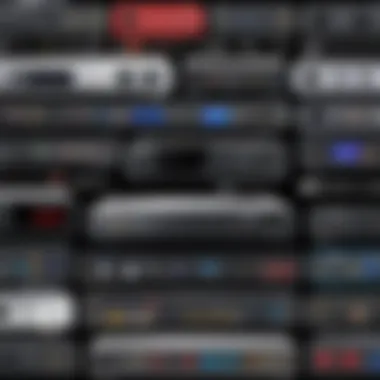

Advantages of Hardware-based Recorders:
- Performance Efficiency: Since they offload the recording process from your PC, gameplay performance remains robust, allowing you to push your system to its limits without sacrificing recording quality.
- Higher Resolutions and Frame Rates: Many hardware options support 4K recording and higher frame rates, making them ideal for visually demanding games that showcase your skills.
- Low Latency: Capturing gameplay via hardware typically results in lower latency, an essential factor for competitive players seeking that edge.
Nevertheless, the upfront cost can be steep, and the setup often involves connecting multiple cables. Moreover, a user may need to accommodate additional software to manage and edit recordings, which might not appeal to everyone.
In summary, understanding the differences between software-based and hardware-based recorders is vital when choosing the right tool for your gaming needs. Each type brings unique advantages, and the best choice often rests on personal preference, performance requirements, and budgetary constraints. Whether you’re a casual gamer or a serious content creator, recognizing your needs is essential in making a sound decision.
Key Features to Consider
When evaluating a gaming video recorder for PC use, understanding the key features is critical to framing your recording experience. Selecting a tool that aligns with your specific needs enhances your game capture quality while simplifying the process. Here, we'll delve into essential features that can turn a regular recording into a compelling gameplay narrative.
Resolution and Frame Rate
Resolution and frame rate constitute two fundamental pillars of video recording quality that gamers should pay keen attention to. Resolution, measured in pixels, dictates the clarity of your footage. For instance, 1080p (1920x1080) remains the gold standard among most gamers, delivering a crisp image without overwhelming system resources. However, gamers pursuing stunning visual fidelity may opt for 4K (3840x2160). This escalated resolution reveals minute details, yet it demands more robust hardware capabilities.
Next, lets talk about frame rate. Typically measured in frames per second (FPS), common benchmarks include 30, 60, or even 120 FPS for smooth visuals. A higher frame rate can provide fluidity during fast-paced gaming moments. Yet, keep in mind that higher FPS may complicate performance, particularly on mid-tier systems. Striking a balance between resolution and frame rate, considering your gaming setup, is imperative!
Storage Options
The ability to store recorded gameplay effectively is as vital as the recording itself. Without proper storage, you may find your gameplay footage lost or inefficiently organized. Gamers need to factor in both internal and external storage solutions. Internal storage, like SSDs, offers quicker access and retrieval of files, while external options, such as external hard drives, are great for additional space without cluttering your internal memory.
Additionally, it is wise to consider the file format in which your video is saved. Common formats such as MP4 and MKV offer good compression while maintaining quality. Yet, users should know that certain formats can limit editing capabilities. Usage of compressed files will save space but might complicate editing later. Therefore, choose a recorder that affords flexibility in both storage options and file formats, ensuring your recordings are both accessible and manageable.
User Interface and Usability
The user interface (UI) and overall usability of a gaming video recorder play a significant role in your recording experience. A cluttered or unintuitive interface can dampen even the most thrilling gaming session. First and foremost, familiarity is key. Gamers may prefer software with a clean design that allows them to focus more on gameplay rather than navigating complex menus.
Ease of use extends beyond just appearance. Customization options for features such as hotkeys, resolution settings, and audio controls can affect how seamlessly one can initiate a recording. For example, a user-friendly application gives you the flexibility to tweak settings on the fly, ensuring you don’t miss out on crucial gaming moments.
Furthermore, it’s prudent to explore the availability of tutorials and support resources. A handy guide or community forum can provide tips and help troubleshoot issues, making for a smoother setup process. As any seasoned gamer knows, time is of the essence, and wasting it on trying to figure out a convoluted UI can be more than frustrating.
"In gaming, it’s all about efficiency. The more time you can focus on your game rather than your tools, the better your experience."
Understanding these key features ensures that gamers make informed decisions, paving the way for a fulfilling recording experience that captures thrilling moments accurately. Balancing resolution, storage, and ease of use can elevate your gaming video recorder from being just a tool to becoming an essential partner in your gaming adventures.
Comparative Analysis of Popular Recorders
When venturing into the realm of gaming video recorders, having a solid understanding of the available tools can significantly impact the quality and ease of your recording experience. A comparative analysis of popular recorders highlights each software's unique offerings, their strengths, and weaknesses altogether, helping gamers choose a solution that aligns with their needs. Especially for those who may be non-native English speakers or not fully versed in technology, a breakdown of these options fosters confidence and clarity in making the right choice.
OBS Studio
Open Broadcaster Software (OBS) Studio is a favorite among many gamers for its versatility and robustness. This free, open-source program doesn’t hold back in terms of features — from customizable transitions to scene composition and audio mixing.
- Strengths: It offers unlimited capture sources, such as images, windows, and even browser windows. This allows for unparalleled flexibility in how you present your gameplay. Moreover, community support is strong, meaning a plethora of plugins and tutorials abound, making it easier to sharpen your skills.
- Weaknesses: However, there is a bit of a learning curve. New users might feel overwhelmed by the vast range of options. Navigation isn't always intuitive, so it can require some time to fully understand how to set everything up just right.
"OBS Studio combines power with potential, but it may take time for some users to harness its full capabilities."
NVIDIA ShadowPlay
NVIDIA ShadowPlay, now known as NVIDIA Share, is tailored specifically for users of NVIDIA graphics cards. Its ability to capture gameplay with minimal performance impact makes it a go-to for many.
- Strengths: One of the standout features is its Instant Replay function, which automatically saves the last several minutes of gameplay. The setup process is straightforward, and it integrates smoothly with the GeForce Experience software, making it accessible for those who may prefer a more user-friendly interface.
- Weaknesses: However, it does come with its limitations. Users must have compatible NVIDIA hardware, which can be a hindrance for gamers using other brands or older systems. Moreover, it lacks more advanced editing capabilities that other software may offer, which means if you want to manipulate your footage heavily, you’ll need supplementary software.
Radeon ReLive
For AMD users, Radeon ReLive is a solid recording option. Like ShadowPlay, it allows gamers to capture their gameplay efficiently without bogging down system performance.
- Strengths: With features such as instant replay and built-in streaming options, it caters well to both content creators and casual players. The option to stream directly to platforms like Twitch or YouTube is a significant draw.
- Weaknesses: On the downside, compatibility is limited to AMD graphics cards, locking out a segment of the gaming community. Additionally, the editing features are basic, leaving much to be desired for those aiming for high-level video production.
Elgato Game Capture
Elgato Game Capture is often hailed as the premium choice for console gamers but also provides excellent options for PC users. This hardware-based solution is recognized for its ease of use and high-quality results.
- Strengths: A key feature is its dedicated hardware, allowing for encoding without straining your PC’s resources. You can record in 1080p and even 4K, depending on which model you opt for. The software interface is clean and easy to navigate, making it suitable for beginners.
- Weaknesses: Still, it's worth noting that this does come at a price. Compared to software solutions, it may feel on the expensive side, especially for casual gamers who might not record frequently enough to justify the investment.
In summary, each gaming video recorder has its unique advantages and drawbacks. By analyzing these options carefully, gamers can pinpoint which tool aligns with their style and recording preferences.
Setup Guide for Gaming Video Recorders
Setting up a gaming video recorder is more than just plugging in a device or downloading software; it’s the foundational step that determines the quality and efficiency of your recordings. For gamers—whether casual or serious—understanding how to effectively set up these tools can mean the difference between mediocre captures and stunning gameplay showcases. An ideal setup not only enhances user experience but also helps in maximizing recording performance while reducing the risk of common pitfalls.
Installation Process
When it comes to installing gaming video recorders, the process can differ based on whether you're using software or hardware-based solutions. Here's a quick rundown of the general steps involved in the installation process across different types:


- Software-based Recorders:
- Hardware-based Recorders:
- Download from Official Sites: Always opt for the official website to ensure you’re getting the legitimate software. For example, OBS Studio can be found on its dedicated website.
- Run the Installer: Once the download is complete, run the installer file. Follow the on-screen prompts to get everything installed. It’s straightforward, but reading through the terms and conditions might save you from unexpected software bundles.
- Connect the Device: Start by connecting your video capture card or external recorder to your PC. Usually, this involves using USB or HDMI ports. Make sure to securely fasten all connections.
- Install Drivers: Most hardware will come with a disc or link for downloading the necessary drivers. It’s crucial to do this to allow your PC to recognize the device correctly.
"A smooth installation sets the stage for a hassle-free recording experience. Don’t rush through it!"
- Testing the Installation:
- After setups are complete, it’s wise to conduct a quick test. Use a short gameplay session to verify that the software recognizes the recording device, whether it be a microphone or a camera. Adjust the settings afterward as necessary.
Configuring Settings
Once installed, the next step is configuring the settings. This is where you can tailor your recorder to meet your specific needs, making all the difference in output quality.
- Resolution Settings: Decide the resolution in which you want to record. If your PC can handle it, recording at higher resolutions like 1080p or even 4K can vastly improve your content’s visual appeal. Just keep in mind that higher resolutions may require more storage space and processing power.
- Frame Rate: The frame rate is another critical factor. Options typically range from 30 to 60 frames per second. If you're recording fast-paced gameplay, opting for 60 fps is advisable to make your recordings look smooth and fluid.
- Audio Configuration: Ensure your microphone settings are set correctly if you plan to include commentary. Adjust gain levels and select the appropriate audio source to avoid issues with clarity.
- Output Format: Select the video output format, whether you prefer MP4 for compatibility or MKV for better editing versatility. Each format has its pros and cons that can impact your workflow down the line.
In summary, taking the time to properly install and configure your gaming video recorder can set the stage for success. From ensuring the equipment is properly connected to fine-tuning the settings for quality output, these steps ensure a smoother experience for anyone looking to capture their gameplay.
Best Practices for Recording Gameplay
Recording gameplay effectively can be a make-or-break aspect for gamers aiming to share their experiences or create content. For many, these recordings serve not just as personal archives, but also as potential stepping stones to broader fame within the gaming community. While capturing entertaining gameplay is crucial, following best practices ensures that the end product resonates with viewers and reflects quality.
Optimal Recording Settings
Choosing optimal recording settings is fundamental for achieving clear and crisp videos. Here are several points to consider:
- Resolution: The higher the resolution, the clearer the image. Aiming for 1080p is often the sweet spot for gameplay videos nowadays. While 4K offers stunning visuals, it requires significantly more processing power.
- Frame Rate: Frame rate enhances smoothness in the video. Generally, 60 frames per second (fps) is preferred, as it aligns with most modern displays and provides fluid motion. Some gamers might choose lower rates if hardware limitations arise.
- Bitrate: Opt for a higher bitrate for better quality but be aware that this requires more storage. Finding the delicate balance between quality and file size can streamline your workflow.
In Summary: When preparing to record, take the time to explore various settings. A small tweak in resolution or bitrate can lead to drastically improved video quality.
"A journey of a thousand miles begins with a single step."
Minimizing Performance Impact
When recording gameplay, the last thing you want is a drop in your gaming performance. Here are ways to mitigate the impact of recording on system resources:
- Close Unneeded Applications: Background applications can soak up valuable resources. Ensure only necessary programs are running during recording.
- Use Hardware Acceleration: If your video recorder allows for it, hardware encoding can offload some of the work to dedicated graphics processors, freeing up CPU cycles for gaming.
- Adjust Game Settings: Sometimes, it might be prudent to scale back on some graphics settings in the game itself. Reducing shadows or texture quality slightly can preserve a smooth frame rate during recording.
- Choose the Right Format: Different recording formats consume varying resources. Formats like MP4 generally provide a good balance between quality and performance, often recommended for gameplay videos.
In essence, managing system load while recording requires a bit of foresight and tactical adjustments, ensuring gaming remains a fluid experience. Stay proactive about settings, and you’ll find a sweet spot that works best for you.
Editing Recorded Gameplay
When it comes to producing video content, editing recorded gameplay is a game-changer. It transforms raw clips into polished productions ready for sharing with friends or broadcasting to a wider audience. This aspect is especially significant in the world of gaming, where every second counts and bringing the essence of the experience to life can captivate viewers.
One of the primary benefits of editing is the ability to cut out the less engaging parts of a recording. You know those moments when something just isn’t happening? Maybe it’s that long trek across a barren landscape or a failed attempt at a complicated move. By trimming these sections, you keep the audience hooked, ensuring that the content flows smoothly and maintains interest.
Additionally, editing allows for the addition of commentary, background music, or sound effects, which can enrich the overall experience. This could help set the mood whether you want to induce adrenaline during an action-packed chase or create a relaxed vibe while exploring a vast open world. Incorporating these elements can make for a way more engaging end product.
Moreover, good editing tools can enhance video quality, adjusting brightness, contrast, or adding filters. These tweaks can elevate the visual appeal of your content significantly.
"Editing is where the magic happens. It’s not just about cutting; it’s about reinforcing the story you want to tell."
Before diving into the various software available, it’s essential to know that editing requires a grasp of a few key features that make the experience seamless. Let's dive deeper into understanding the software available to gamers.
Understanding Basic Editing Software
Editing software ranges from simple apps to sophisticated platforms. For someone just starting, a beginner-friendly tool might suffice. Programs like Shotcut or Lightworks can offer straightforward interfaces. These allow you to perform basic functions such as cutting clips, adding transitions, and incorporating audio tracks.
As you progress, you might want to look for more advanced software like Adobe Premiere Pro or DaVinci Resolve. These applications come loaded with features such as multi-camera editing and complex visual effects that can help you fine-tune your gameplay videos into professional-grade content.
When selecting an editing software, keep in mind the following criteria:
- User Interface: Make sure it looks tidy and intuitive; you don’t want to waste time figuring out where everything is.
- Supported Formats: Your software should handle file types that you typically record in, as you don’t want any compatibility problems.
- Render Speed: This can be crucial if you’re in a hurry to release your content.
Enhancing Video Quality
Editing is not only about cutting clips; enhancing video quality is a significant part of the process. The quality of your recordings can significantly impact how they are received by viewers. To boost this aspect, consider the following:
- Resolution: The higher the resolution, the clearer the video will be. Adjust settings to at least 1080p for a crisp picture.
- Color Correction: Sometimes, your footage might appear a bit washed out or too dark. Using tools within the editing software to adjust these parameters can make a world of difference.
- Audio Levels: Don’t forget about sound! Balancing the audio levels ensures that in-game sound, background music, and your voiceover are all audible and pleasing to the ear.
- Stabilization: If you’ve got shaky footage, many editing programs offer stabilization features to smooth it out. It can turn a bumpy ride into a seamless viewing experience.
By taking the time to edit your gameplay footage effectively, you significantly increase the quality of your content, making it more appealing and enjoyable for your viewers. Engaging visuals paired with refined audio elements can showcase your gaming prowess in the best light possible.


Common Challenges and Troubleshooting
As engaging and exhilarating as recording gameplay can be, it doesn’t come without its fair share of bumps in the road. Understanding the common challenges that fellow gamers face while using video recorders is crucial. The purpose of identifying these challenges is to not only prepare you for what may lie ahead but also to arm you with the knowledge to troubleshoot effectively when things go awry. Having a grasp of typical issues like audio sync problems and frame rate drops can drastically improve your recording experience. Here’s a deeper dive into these challenges and tips on how to tackle them.
Audio Sync Issues
Audio sync issues can be likened to an off-key musician in an otherwise harmonious band. When the sound and video become disconnected, it leads to a disjointed viewing experience, which can be downright frustrating. This problem often crops up when recording gameplay, especially if the recorder is not calibrated properly, or if there’s a hefty load on your CPU.
A few factors contribute to audio sync issues, such as:
- High CPU Usage: When other applications are consuming system resources, it’s possible for audio to lag behind the video.
- Buffer Settings: Improper buffer settings within your recording software can create delays.
To tackle these issues, consider the following approaches:
- Monitor System Resources: Keep an eye on your CPU usage using Task Manager. Closing unnecessary applications will help free up resources and cut down potential lag.
- Adjust Buffer Settings: Check your recording settings and adjust buffer sizes. Sometimes a higher buffer can create latency, while a lower one might help in syncing audio. Testing out a few configurations can yield positive results.
"Detecting and fixing audio sync woes is half the battle. The other half is knowing what to look for."
Frame Rate Drops
Next on the list is the ever-dreaded frame rate drops. This issue can be particularly detrimental, as it saps the fluidity of your gameplay, which is crucial for a captivating viewing experience. Frame rate drops can reduce game performance, showcasing choppy visuals and making the gameplay look unappealing.
Several elements can contribute to this problem, including:
- Inadequate System Specs: If your PC isn’t up to speed with the demands of the game and the recording software running simultaneously, it’s bound to stutter.
- Recording Settings: High recording resolutions and frame rates are great for quality but can put stress on your system.
To mitigate frame rate drops, consider these solutions:
- Lowering Resolution: If frame rates are troublesome, try lowering the recording resolution. Particularly, for titles that demand a lot, reducing details can help maintain smoother gameplay.
- Optimize Graphics Settings: Settings like texture quality and shadow detail can put a strain on your system. Find a happy medium that balances visuals and performance.
Remember, addressing these common challenges head-on can make a significant difference in your recording efforts, allowing you to capture gameplay with precision and clarity.
Community and Resources
In the realm of gaming video recorders, the importance of community and resources cannot be overstated. Whether you are a casual gamer or someone who streams content professionally, tapping into the wealth of knowledge shared in these spaces offers invaluable support. Being part of a community helps gamers to navigate challenges, exchange tips, and stay informed about the latest developments in recording technology.
Online forums and communities serve as platforms for discussion, collaboration, and problem-solving. Not only do they provide a space for gamers to voice their concerns, but they also foster friendships and connections among like-minded individuals. These interactions create a sense of belonging and can be beneficial to both newcomers and experienced users alike.
Some specific benefits of tapping into these resources include:
- Real-time Solutions: Users can ask questions and receive immediate feedback from other community members who have faced similar challenges.
- Diverse Insights: Exposure to different perspectives and experiences can enhance your understanding of which recorders work best under varying circumstances.
- Creative Inspiration: Seeing how others utilize their recording setups can often spark new ideas for your own content creation.
Moreover, the shared knowledge in these communities frequently extends beyond just issues and solutions; they often serve as launch pads for tutorials and practical guides that can enhance your recording prowess.
Online Forums and Communities
The realm of online forums and communities is vast. Platforms like Reddit have dedicated channels where users discuss various gaming video recorders, share tips, and troubleshoot problems together.
- Reddit: Subreddits such as r/pcgaming and r/Twitch are goldmines for exchanges on tools, equipment, and techniques. Gamers actively share their experiences with different recorders like OBS Studio and Elgato Game Capture, helping others make informed decisions.
- Facebook Groups: Numerous Facebook groups cater to recording enthusiasts. These groups often host live Q&A sessions where experienced users can dive into deeper conversations and provide insider advice.
- Official Forums: Many software and hardware manufacturers maintain forums where they post updates, answer questions, and gather user feedback.
Through these platforms, you can benefit from the expansive knowledge base created by both users and industry experts.
Tutorials and Guides
Tutorials and guides are among the most valuable resources within the community. Whether you are just starting or looking to polish your skills, these guides can cater to various experience levels and interests.
- YouTube: A plethora of video tutorials can be found on YouTube, ranging from installation walkthroughs to advanced editing techniques. Channels dedicated to gaming technology often showcase detailed reviews of recorders and how to optimize their settings.
- Written Guides: Websites like Wikipedia or tech publications often have well-structured articles detailing specific features or comparisons between recording tools. These written resources are useful for slower, more reflective learning.
- User-generated Content: Many gamers write personal blogs or post tutorials on dedicated gaming sites, wherein they share their unique tips, experiences, and setups. This content often reflects real-world challenges and genuine solutions.
In summary, leveraging community resources like online forums, social media groups, and comprehensive tutorials can elevate your experience with gaming video recorders. There's a whole world of knowledge waiting to be tapped, ensuring that users are never alone in their recording journey.
Future Trends in Gaming Video Recording
The gaming landscape is constantly evolving, and video recording technology is no exception. Keeping an eye on future trends in gaming video recording is crucial for gamers looking to maintain a competitive edge and to enhance their content creation experience. The way games are played, streamed, and shared is changing rapidly, driven by technological advancements and the growing popularity of streaming platforms. If you're invested in creating high-quality gaming content, understanding these trends can provide beneficial insights that could streamline your recording process.
Advancements in Technology
Technology is always marching on, and for gaming video recorders, this progression brings a host of improvements that can significantly enhance the user experience. With the introduction of cutting-edge hardware and sophisticated software, gamers now have access to tools that were unimaginable just a few years ago.
- 4K and Beyond: One of the most significant developments is the advent of 4K recording technology. Capture cards like the Elgato 4K60 Pro allow users to not only record gameplay at 60 frames per second but also maintain crystal-clear visuals at 4K resolution. This leap in image quality is likened to going from standard definition to HD — a substantial upgrade in experience.
- Low Latency Recording: In competitive gaming, every millisecond counts. Low-latency recording options minimize lag between gameplay and output, enabling gamers to engage more seamlessly, especially during high-stakes plays.
- AI Integration: Artificial intelligence is making waves in video recording, refining how content is edited and optimized. Tools powered by AI can automatically enhance video quality, stabilize footage, and even provide insightful analytics on viewer engagement.
"The integration of AI into video recording technology is set to change the landscape of content creation significantly."
These enhancements not only cater to die-hard gamers but also attract a new generation of content creators looking to push the envelope of video quality and viewer engagement.
The Rise of Streaming Platforms
The rise of streaming platforms is shaping the future of gaming video recording in profound ways. With sites like Twitch and YouTube Gaming becoming hotspots for gamers, the emphasis is placed not just on gameplay but on how the content is presented. Here are a few noteworthy developments:
- Interactive Features: Streaming platforms are increasingly incorporating interactive features into live broadcasts. This allows viewers to engage directly with the content creator in real-time. Features such as live polls, viewer challenges, and donation incentives have become key elements of successful streams, prompting recorders to adapt to these needs.
- Multi-platform Streaming: Content creators are exploring options to stream to multiple platforms simultaneously. Software like OBS and Streamlabs has made this process simpler, allowing gamers to reach broader audiences without having to sacrifice quality.
- Focus on Community Engagement: Gamers are not just competing against one another; they're building communities. Integrating interactive components into recorded gameplay allows for deeper engagement, transforming viewers into active participants in the gaming experience.
As streaming continues to gain traction, understanding these dynamics will be vital for any gamer aiming to elevate their recording game. Those who adapt to these trends will likely find themselves at the forefront of the gaming video recording landscape.



