Comprehensive Overview of Gaming Recording Software


Intro
In the ever-evolving landscape of digital gaming, recording gameplay has become essential for both gamers and content creators. Whether for sharing epic moments on platforms like YouTube or for crafting tutorials and livestreams, the demand for effective gaming recording software is significant. This article aims to peel back the layers on gaming recording tools, exploring their function, features, and diverse applications. By delving into the key aspects of this technology, we provide a thorough guide for users who wish to make informed decisions about the best options available for their needs.
Product Overview
Description of the Product
Gaming recording software encompasses various programs designed to capture video footage of gameplay. These tools can record high-quality video, audio, and often come with features that allow for real-time editing and sharing. With advancements in technology, many options available today cater to a wide range of user needs, from casual gamers to professional streamers. Programs such as OBS Studio, Bandicam, and Nvidia ShadowPlay are just a few examples that illustrate the variety in functionality and performance.
Key Features and Specifications
When evaluating gaming recording software, several key features and specifications should be considered:
- Resolution and Frame Rate: The ability to record at high resolutions (1080p, 4K) and frame rates (60fps or higher) is crucial for ensuring smooth playback.
- Audio Capture: Good software allows for multiple audio sources, such as in-game sound, microphone input, and system sound, enhancing the overall quality of recordings.
- File Formats: Compatibility with various file formats impacts ease of sharing and editing.
- Customization Options: Users should be able to adjust settings according to their preferences, including bitrate, encoder settings, and more.
- Ease of Use: Intuitive interfaces make for a smoother recording experience, especially for less tech-savvy users.
- Performance Impact: The software should not significantly hinder the performance of the game being recorded.
In-Depth Review
Performance Analysis
When posing the question of performance, the software’s efficiency largely depends on its underlying coding and optimization. For instance, software like OBS Studio is renowned for its reliability and low resource consumption. It executes recording tasks without a noticeable drop in frame rates in many games. In contrast, programs that lack optimization may lead to stuttering frames and poor video quality in the final output.
Usability Evaluation
Usability is a defining factor for many who seek gaming recording software. A user-friendly interface that guides individuals through the process is essential. Some software provides built-in tutorials or community support via forums like Reddit. Such features can significantly enhance the experience, especially for newcomers.
Once you familiarize yourself with the product's interface, performance metrics can also be adjusted based on your hardware capabilities, ensuring a personalized recording experience.
Prologue to Gaming Recording Software
Gaming recording software has become a vital tool for gamers and content creators. It enables users to capture gameplay, create engaging content, and share their experiences with others. This section will delve into the definition, purpose, and historical context of gaming recording software, providing a foundational understanding for readers.
Definition and Purpose
Gaming recording software refers to applications designed to capture video and audio from video games in real-time. These tools serve a variety of purposes, including live streaming, creating tutorial videos, and recording gameplay for editing purposes. Gamers can use this software to share their skills, entertain others, or document their gaming experiences. The primary goals include enhancing visibility in the gaming community and providing accessible tools for creating dynamic content. Furthermore, the evolving landscape of gaming has increased the demand for robust recording solutions that cater to both amateur streamers and professional content creators.
Historical Context
The roots of gaming recording software can be traced back to the early 2000s when streamers began using basic screen capture software to showcase their gameplay. Initially, the options were limited and often required extensive hardware capabilities. Over time, with the rise of platforms like Twitch and YouTube, gaming recording software evolved significantly. Notable advancements have included improved video compression methods, enhanced audio quality, and features that allow users to stream directly to various platforms. This historical evolution has paved the way for the user-friendly, feature-rich solutions we see today, catering to a diverse and rapidly growing audience.
Essential Features
The realm of gaming recording software is vast and constantly evolving. Understanding the essential features is paramount for both novice and seasoned users. Features are not merely nice-to-haves; they are crucial to the overall effectiveness of the recording experience. Users must consider several aspects. These include quality, flexibility, and user-friendliness when evaluating any software.
Video Quality Standards
Video quality is a primary concern for content creators. High-resolution recording options such as 1080p or 4K can significantly enhance the viewing experience. A higher frame rate also allows for smoother motion, critical for fast-paced gaming. Different recording software provides various quality standards. Users must recognize how resolution, bit rate, and frame rate affect the final output.
"The better the video quality, the more engaging the content is for viewers."
Furthermore, features like anti-aliasing can smooth out the jagged edges of images, contributing to a more professional appearance. Some software allows users to tweak settings individually, optimizing for their hardware capabilities and personal preferences. Tools such as OBS Studio or Bandicam are known for their flexibility in video quality management.
Audio Capture Capabilities
Audio is another critical element of game recordings. Clear and immersive soundscapes can elevate the quality of the content. Great software should capture both in-game audio and microphone input effectively. The balance between these two elements is essential. Users can often adjust levels or apply noise suppression features to enhance clarity.
Many tools offer advanced audio options, including support for multiple input sources, which can be beneficial for streamers who want to include commentary or guest voices. For instance, software like NVIDIA ShadowPlay offers robust audio settings to manage quality. In particular, users should pay attention to encoding options that can affect latency and overall sound fidelity.
Customizable Settings
Customization is a vital feature. Each creator will have unique requirements based on their hardware and desired output. The ability to adjust settings according to individual preferences can greatly enhance user experience. Customizable settings include video resolution, frame rates, audio levels, and even shortcuts for easier operation.
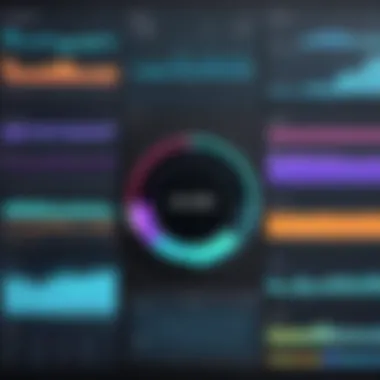

Moreover, some software enables presets, which can save time when preparing for different types of recordings. These settings allow users to switch between configurations depending on the game or activity, making the workflow much more efficient. Software, like XSplit Gamecaster, stands out for its deep customization options that cater to various user needs.
Software Options in the Market
The landscape of gaming recording software is diverse, reflecting the varying needs and preferences of gamers and content creators. Understanding the available software options is crucial for both casual gamers and professionals. It affects not just the quality of recordings, but also the user's overall experience and efficiency. By exploring both free and paid solutions, users can identify which tools best align with their specific objectives and budgets. This section delves into the different types of software options, highlighting their benefits and considerations for prospective users.
Free Software Solutions
Free gaming recording software can be an attractive option for beginners or those exploring gaming content creation. Programs like OBS Studio and ShareX offer powerful functionalities without financial commitment. These tools may lack some premium features but often include:
- Basic Recording Capabilities: Users can record gameplay footage with reasonable quality.
- Open Source Nature: Many free options, like OBS, benefit from community support and constant updates.
- No Watermarks: Unlike some free trials of paid software, free solutions often don't impose watermarks, maintaining the professionalism of the final output.
It's important to note that while free software often suffices for entry-level projects, they might require a learning curve. Users may need to invest more time in learning functionalities and troubleshooting issues.
Paid Software Solutions
Paid gaming recording software usually comes with enhanced functionalities and customer support, making it a preferred choice for serious content creators. Notable examples include Bandicam and Camtasia. Here are some key benefits:
- Higher Video Quality: Paid solutions often support higher resolution recording and bitrates, providing a clearer image.
- Customer Support: Users gain access to official support channels, which can significantly reduce downtime if issues arise.
- Advanced Editing Tools: Many paid options offer integrated editing features, allowing users to refine their content before sharing.
Investing in paid software can be a strategic decision, especially for those looking to establish a professional presence in the gaming community.
Comparison of Popular Tools
When choosing between different gaming recording tools, comparisons can clarify what each option has to offer. Here are some important factors to consider:
- User Interface: Some tools, like OBS Studio, have a steeper learning curve compared to more user-friendly options like Bandicam.
- Cost-Effectiveness: Free tools may be sufficient for casual users, while professionals might prioritize paid tools for their advanced options.
- Performance: Tools such as Fraps may impact gaming performance more than lighter alternatives like OBS.
Key Takeaways
When evaluating gaming recording software, consider factors such as functionality, ease of use, and support. A deeper understanding of these elements can guide users in making informed choices that meet their recording needs effectively.
"Selecting the right gaming recording software can significantly enhance both the quality of recordings and the overall user experience."
Ultimately, the right choice balances personal needs with available resources.
Evaluating Performance
Evaluating performance is essential when discussing gaming recording software. The efficiency and effectiveness of such software can dramatically impact a user's gaming experience. Therefore, understanding specific elements like system requirements, performance impacts, and technical settings will help users choose the right software for their needs. This section delves into these key considerations that can make a significant difference in video game recording and streaming.
System Requirements
System requirements refer to the minimum specifications needed by gaming recording software to function seamlessly. Each software has a unique set of requirements, including operating system versions, CPU speed, RAM, and GPU capabilities.
- Operating System: For most recording software, compatibility is crucial. You may find titles like OBS Studio are available on platforms such as Windows, macOS, and Linux. Not all software supports every OS, so consider this when selecting tools.
- CPU and RAM: Recording gameplay requires considerable processing power. A multi-core processor can significantly enhance performance, reducing lag during gameplay. Generally, 8 GB of RAM is the baseline for smooth operation, but 16 GB is recommended for more demanding tasks.
- Graphics Card: Graphics cards, like NVIDIA’s GeForce or AMD's Radeon, play a critical role in video quality. It's advisable to opt for a card that supports hardware encoding. This setting can offload some of the processing from your CPU, resulting in better performance and less impact on game play.
Impact on Gaming Performance
The impact of recording software on gaming performance can vary widely. Some software solutions are designed to minimize performance drops, while others may significantly affect frame rates.
Benefits of Testing: It is beneficial to test the software's impact before a major recording session. By checking gameplay smoothness while recording, users can identify possible issues early. Additionally, robust gaming recording software should offer settings that allow users to optimize performance regarding resolution, bitrate, and frame rates.
- Frame Rate Measurements: Monitoring frame rates during gameplay is essential. Recordings should not sacrifice frame rates below acceptable levels. Aim for 60 FPS, especially in fast-paced games, to maintain visual fluidity.
- System Load: Use performance monitoring tools to analyze CPU and GPU load. If either is consistently reaching 100%, it could signal that the recording software is affecting gaming performance negatively.
Frame Rate and Encoding
Frame rate and encoding are two crucial parameters in gaming recording software.
Frame rate describes how many frames are displayed each second during gameplay and should align with the refresh rate of your monitor for the smoothest experience. Most consoles and games aim for 60 FPS, but competitive players may prefer higher frame rates.
Encoding, on the other hand, refers to how the video is processed and compressed into a manageable file size. Key encoding formats include H.264 and H.265. H.264 is widely used due to its compatibility, while H.265 offers better compression at the cost of more processing power.


"Choosing the right encoding settings can improve both the quality and the storage efficiency of recorded gameplay."
Finale
User Interface and Experience
The user interface (UI) and overall experience are critical components of gaming recording software. They can significantly influence how users interact with the tools, shaping both productivity and satisfaction. A well-designed interface enhances usability, allowing users to access features quickly without unnecessary confusion. This becomes particularly paramount for content creators who need to maneuver their tools efficiently during live streams or recordings.
Navigating the Interface
Navigating the interface should feel intuitive. The arrangement of menus, buttons, and icons can either facilitate a smooth workflow or create obstacles. Users should expect clearly labeled options that categorize functionalities logically. A software tool with a streamlined design enables users to switch between recording, editing, and streaming seamlessly.
Moreover, including hotkeys for frequently used actions can significantly enhance navigation speed. For example, if a user wants to start or stop recording quickly, a customizable hotkey helps them avoid disrupting gameplay. It is essential that users don’t experience a steep learning curve when approaching new software. Intuitive design can contribute to a positive initial experience, leading to deeper exploration of functionalities.
Ease of Use for Beginners
Many beginners in gaming recording software may feel overwhelmed by advanced features. Thus, software that caters to novices should emphasize simplicity. This can include guided tutorials, tooltips, and beginner-friendly presets. A good onboarding experience helps users understand core features without feeling lost. For instance, software like OBS Studio offers resources for newcomers to grasp basic operations before moving onto advanced features.
Furthermore, providing a simple layout with essential tools readily accessible reduces frustration. Users should feel empowered, not restricted, by their tools. This balance leads to a greater willingness to experiment with the software’s capabilities, ultimately enhancing their content creation skills.
Support and Documentation
Robust support and comprehensive documentation are fundamental aspects of user experience. Users who encounter problems will rely on accessible help to troubleshoot issues. Excellent software will offer a variety of support channels including forums, FAQs, and direct contact options. For instance, platforms like Discord often host communities where users can seek real-time help from experienced peers.
Documentation plays a pivotal role in ensuring users understand how to use various features. Clear and concise manuals, ideally supplemented with screenshots or videos, allow users to reference specific issues without wading through irrelevant information. Moreover, updates in support materials in correlation with software upgrades are essential to keep information relevant.
"A seamless user experience fundamentally changes how users appreciate and leverage gaming recording software."
Integration with Streaming Platforms
Integration with streaming platforms is crucial for gaming recording software. This feature allows users to broadcast their gameplay live, reaching larger audiences effectively. The popularity of platforms like Twitch and YouTube is a testament to this need. It is essential for content creators to have seamless integration so that they can maintain viewer engagement without technical difficulties.
Using gaming recording software that integrates well with these platforms enhances the overall streaming experience. Gamers can interact with their audience in real time, making the viewing experience more engaging. The ability to easily share high-quality content directly from the software also increases the visibility of the creator’s work. Furthermore, viewers on these platforms often expect live streams to have high production values, including clear audio and video.
Twitch and YouTube Integration
Integrating recording software with Twitch and YouTube provides significant benefits for gamers. These platforms offer a massive audience, which can lead to increased follower counts and community interaction.
- Ease of Use - The integration process should be straightforward, with direct options to broadcast from the recording software.
- Customization - Users can set up overlays, alerts, and other interactive features directly within the recording environment, making the streams visually appealing.
- Real-Time Interactivity - Both viewers and streamers can communicate, enhancing viewer retention.
Proper integration also means that updates or changes in the streaming platform do not disrupt the user’s workflow. A responsive design can also ensure that stream quality remains consistent, supporting various resolutions and bitrates without interrupting gameplay.
Multi-Platform Streaming Capabilities
In today’s digital landscape, multi-platform streaming is a significant asset for content creators. The ability to broadcast to various platforms simultaneously expands reach and potential audience engagement.
- Broader Audience Reach - By streaming on multiple platforms like Facebook Gaming, Twitch, and YouTube, creators can capture audiences with different preferences.
- Content Flexibility - Creators can tailor their content for specific audiences based on the platform’s demographics.
- Analytics Insights - Streaming on multiple platforms can provide diverse data, helping in strategizing future content.
Adopting software that supports multi-platform streaming is essential in an ever-competitive environment. Gamers gain a tactical advantage by being versatile and responsive to their audience's preferences and viewing habits.
Editing and Post-Production Features
Editing and post-production features are crucial for anyone involved in gaming recording, whether for professional streaming or casual play. These functionalities significantly enhance the final video content, allowing users to present polished material that can engage viewers more effectively. Effective editing can encompass everything from cutting unnecessary parts of gameplay to adding overlays and sound effects. These capabilities also allow content creators to emphasize key moments, providing a more enjoyable viewing experience.
In a world where attention spans are short, having robust editing tools can be the difference between a forgettable video and one that resonates with the audience. The right editing features also allow for personal branding through thumbnails, intros, and outros that can further cultivate a creator's image. Additionally, good post-production can help clarify the message being conveyed, ensuring that the content is not only visually appealing but also coherent.
Basic Editing Tools
Basic editing tools play an essential role in streamlining the editing process. Many gaming recording software programs come equipped with fundamental functionalities such as:
- Trimming and Cutting: Users can easily remove unwanted parts of the footage to keep their videos concise and relevant.
- Audio Adjustment: Simple options to control volume and audio levels are vital in ensuring the sound quality matches the visuals.
- Text Overlays: Adding simple text makes it easier to provide context or highlight important information.
- Transitions: Basic transitions can help make cuts less jarring and improve the flow of the video.


These tools are often intuitive and user-friendly, making them accessible even to those with limited editing experience. They offer a gateway into the world of video editing, allowing users to create content that is at least moderately appealing without overwhelming complexity.
Advanced Editing Suite
For content creators looking to take their videos to the next level, advanced editing suites offer a wide array of features designed for more sophisticated editing needs. Some key elements include:
- Multi-Track Editing: This allows users to work with various audio and video tracks simultaneously, providing greater control over the composition.
- Color Grading: Advanced color correction options can dramatically enhance the visual appeal of videos, aligning them with a specific aesthetic or mood.
- Effects and Filters: Numerous effects can add creativity to gameplay highlight reels, from slow motion to various visual overlays.
- Export Options: Custom export settings enable creators to choose the right file formats, resolutions, and codecs tailored specifically for platforms like YouTube and Twitch.
Such tools demand a learning curve, but they also offer the opportunity to create high-quality content that can attract a broader and more dedicated audience. As a result, the right editing software can be a considerable asset for any serious gamer or creator, allowing them to express their vision and elevate their work to a professional level.
"The difference between a good video and a great one is often found in the editing room."
Case Studies: Successful Content Creators
In examining the landscape of gaming recording software, it is imperative to consider the practical implications seen in successful content creators. Case studies illustrate how specific individuals utilize these tools to enhance their craft and engage their audience. Understanding their strategies offers valuable insights into the effective use of gaming recording technology. Different approaches provide a broader perspective on the diverse functionalities of recording software and how they can shape user experience and community involvement.
Notable Streamers
Notable streamers have set the standard in creating engaging and high-quality content. Gamers like Tyler "Ninja" Blevins and Michael "Shroud" Grzesiek showcase how effective use of recording software can elevate gameplay streaming. With tools like OBS Studio and XSplit Gamecaster, they produce streams that not only capture gameplay but also integrate rich multimedia elements.
These streamers often emphasize the importance of video quality, as viewers are more likely to stay engaged with visually appealing content. Moreover, they have devised unique branding strategies, capitalizing on the capabilities of recording software to tailor their streams. For instance, Ninja uses custom overlays and alerts to create a personalized viewer experience.
Influential YouTubers
Similarly, influential YouTubers like PewDiePie and Markiplier utilize gaming recording software to craft highly polished videos. Their content features comprehensive editing tools offered in programs like Adobe Premiere Pro and Camtasia. The sophisticated editing aids in crafting narratives that resonate with audiences, addressing both humor and gameplay skills.
Additionally, these creators often produce tutorials, behind-the-scenes footage, and live gaming sessions. Such diverse content types help to grow their channels, drawing in viewers with different interests. They demonstrate not just how to use the tools effectively but also the importance of understanding the audience's preferences and adapting accordingly.
Case studies of successful content creators provide key lessons in mastering gaming recording software and establishing deeper connections with viewers.
In summary, the success of notable streamers and influential YouTubers illustrates not only the capabilities of gaming recording software but also the intricate relationship between technology and audience engagement. Each case highlights the significance of strategic use of these tools in shaping content quality and creator identity.
Future Trends in Gaming Recording Software
In the rapidly changing landscape of technology, gaming recording software is evolving significantly. Understanding these trends is crucial for both developers and users. This section explores upcoming advancements, focusing on how they enhance user experiences and improve video quality.
Emerging Technologies
Emerging technologies are reshaping gaming recording. One major trend is the enhancement of resolution capabilities. Software is now supporting 4K recording, allowing gamers to capture their gameplay with stunning clarity. Another important development is cloud technology. It allows users to store large video files without stressing local hardware. This offers a more efficient workflow for content creators, enabling them to access their recordings from anywhere.
Real-time editing features are becoming more common, enabling users to make adjustments while recording. This has a significant impact on efficiency, as creators can save time during the post-production phase. Furthermore, hardware advancements, such as improved GPUs, also play a pivotal role in optimizing recording software. With these technological improvements, users can expect a seamless experience, allowing them to focus more on content creation rather than technical limitations.
Integration of AI and Automation
The integration of artificial intelligence and automation is another prominent trend. AI can analyze gameplay styles and suggest optimal recording settings. This can help users, especially beginners, find the right balance between quality and performance. Automation features, such as task scheduling for recording sessions, further streamline processes. Users can set the software to capture content during defined times, ensuring that they do not miss important moments.
Moreover, AI-enhanced editing tools are being developed. They can automatically edit out unwanted footage or highlight critical gameplay moments. This saves valuable time for content creators and improves the overall quality of the final video. As these technologies become mainstream, one can expect that the standards for content creation will rise significantly.
Epilogue
The conclusion of this article serves to reinforce the significance of gaming recording software in modern content creation and gaming experiences. It is not merely a convenience but a vital tool for gamers who wish to document gameplay, share talents, or engage in competitive analysis. As gaming continues to evolve rapidly, understanding the nuances of recording software becomes essential for both producers of content and consumers alike.
Summary of Key Insights
In this article, we have explored several crucial aspects of gaming recording software:
- Definition and Purpose: Recognizing what gaming recording software entails and the role it plays in gameplay and content creation.
- Essential Features: Highlighted how video quality standards and audio capture capabilities are foundational to good recording software, which significantly affects the final product.
- Software Options: Analyzed the available free and paid solutions on the market, showcasing that there is a tool suitable for every budget and requirement.
- User Experience: Discussed the importance of intuitive user interfaces for beginners, underscoring the need for support to aid new users.
- Future Trends: Looked ahead to emerging technologies and how AI integration can enhance the recording experience.
"The power of recording software lies not just in its features but in what it enables users to create and share."
Understanding these elements enables individuals to make informed decisions about the software they choose. It highlights the importance of selecting tools aligned with their specific needs, whether for casual play or professional endeavors.
Final Thoughts
In a landscape where content is king, gaming recording software represents the canvas for creativity and strategy combined. As gamers seek to build their brands and connect with audiences, these tools will play an increasingly central role. The software must adapt to user requirements and deliver high-quality outputs without compromising performance.
Investing time to understand the various options and features available can lead to improved content creation capabilities. As technology advances, we can expect more sophisticated solutions that cater to even the most nuanced demands of gamers and content creators. Thus, staying informed about such technologies will ensure preparedness for future developments and opportunities in the gaming world.



