Top Free Video Editors for iPad: Your Complete Guide
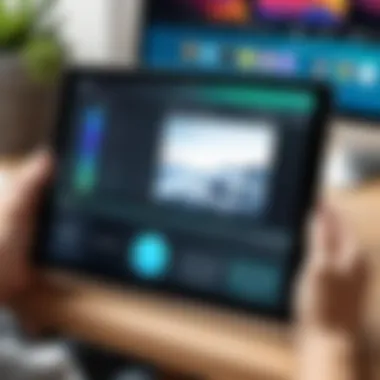

Intro
In today’s digital world, the art of video editing has become increasingly accessible, especially with devices like the iPad. Whether you're diving into video content creation for social media or piecing together memories from last weekend's adventures, having a reliable video editor at your fingertips is essential.
This guide walks through various free video editing applications tailored for iPad users. With countless options available, the goal is to clarify which tools stand out and suit different editing needs. From novice users trying to find their footing to seasoned editors seeking efficiency, there’s a video editor that’s just right for you.
We’ll discuss several aspects including the features of these applications, their performance on the iPad, and their usability. Furthermore, we aim to explore how these tools enhance creative expression while making the editing process straightforward and enjoyable.
As you embark on this journey through the digital realm of editing, let's uncover the capabilities of your iPad and the tools at your disposal that can help bring your visions to life. The following sections will detail popular free options and assist you in making an informed decision based on the specific tasks you have in mind.
Preface to Video Editing on iPad
The world of video editing has shifted significantly, particularly with the growing capabilities of devices like the iPad. More than just a toy or a canvas for casual use, the iPad has matured into a powerful tool for video production. Discussion about editing on this platform matters greatly, as it touches on convenience, accessibility, and the democratization of content creation. The tools you pick can either limit or expand your creative potential, making the choice of a suitable video editor pivotal.
Video editing on an iPad offers a distinctive blend of portability and power. For creators on the go—be it vloggers capturing snippets of life, educators producing engaging content for students, or professionals needing quick edits—having an effective editing solution right in their hands can be a game-changer. This efficiency doesn't come at the expense of quality; quite the opposite, actually, as many of the free apps available boast features that were once limited to high-end desktop software.
Key Elements to Consider
When diving into video editing on an iPad, several key elements stand out:
- Portability: The iPad's slim profile means you can edit wherever inspiration strikes—be it a coffee shop, the park, or even in transit. It’s a versatile tool that fits comfortably into a fast-paced lifestyle.
- Touch Interface: The intuitive touch interface transforms how users interact with editing tools, allowing for hands-on engagement that can feel totally different from traditional editing setups.
- Feature-Rich Applications: Despite many free apps offering basic functionality, several are packed with advanced features that can rival desktop solutions. This means you can achieve a professional finish without breaking the bank.
Though the journey into video editing can seem daunting, especially for newcomers, the iPad makes it approachable. The interface can be friendly and less intimidating as compared to a full desktop setup, promoting learning and experimentation.
"The true beauty of video editing on iPad lies in the freedom it grants users—dare to create wherever you go."
Overall, this section serves as a foundation for understanding why the iPad is an excellent choice for video editing. As we progress through this guide, we'll lay down the importance of selecting the right app, delve into specific features to look for, and review various applications to assist you in making informed decisions for your creative pursuits.
Importance of Choosing the Right Video Editor
Selecting the appropriate video editor is crucial for anyone aiming to produce high-quality video content on their iPad. The world of video editing can be quite vast, filled with tools that can either amplify or limit your creativity based on their capabilities. It’s not just a matter of picking any app that claims to offer video editing; it’s about finding the one that aligns with your specific needs and skills.
When delving into video editing, the right software can make the difference between a project that shines and one that falls flat. Some key elements to consider include versatility, ease of use, feature set, and compatibility with other software or hardware. Video editing tools differ significantly in allowing users to manipulate timelines, apply effects, and collaborate seamlessly with other creative tools.
"A proper video editor can turn your good footage into great storytelling."
In this rapidly growing digital landscape, where many users are turning to platforms like TikTok, YouTube, and Instagram for video marketing and personal expression, the demand for efficient video editing is on the rise. Understanding why it’s vital to choose the right video editor can pave the way for more polished, professional-grade content.
Understanding User Needs
The first step in selecting a video editing app lies in comprehending your own requirements. Are you creating short clips for social media, or are you aiming to compile a lengthy documentary? User needs can vary widely based on the project and individual skill levels. For instance, a casual user wanting to shoot and share fun moments may find basic features sufficient. They may prioritize simplicity in the interface, ease of navigation, and a lack of steep learning curves.
In contrast, a seasoned editor might be looking for advanced features like multi-camera editing, color grading tools, or extensive audio manipulation capabilities. Evaluating these needs can help in narrowing down the choices. Here are some points to ponder when assessing your needs:
- Project Type: What kind of videos do you plan on making?
- Skill Level: Are you a beginner or do you have prior experience?
- Output Requirements: What quality or format do you require your final product to be?
Evaluating Editing Features
Once you've outlined your specific needs, the next step is to evaluate the features each video editing software offers. Different applications may emphasize various functionalities that suit distinct editing styles.
It's essential to take a close look at the following features:
- Timeline Editing: How easily can you manipulate clips within the timeline?
- Effects and Filters: Are there enough options to enhance your footage meaningfully?
- Audio Tools: Can you adjust levels, add tracks, or use voiceovers effectively?
- Collaboration Options: If you're working with others, does the app support shared projects or feedback?
This assessment should allow you to make a clearer choice, ensuring that the app not only meets basic edit requirements but also has the potential to grow alongside your skills.
Key Features to Look for in Video Editing Apps
When it comes to video editing on the iPad, many attributes can either make or break your editing experience. Understanding the essential features of video editing apps is crucial, especially if you're trying to find something that fits your style and needs. With thousands of apps available, differentiating what’s crucial can save time and frustration, letting you focus on the creative aspect.
User-Friendly Interface
A user-friendly interface acts like a welcoming mat for editors of all skill levels. It’s the first thing that greets you when you launch an app, and if it's chaotic, chances are it’s gonna be a short visit. An intuitive design allows for easy navigation—think drag-and-drop functionalities, clearly labeled icons, and accessible menus. This means less time clicking around trying to find basic tools and more time actually editing.


The layout should adapt to your workflow. For instance, if you are constantly in and out of different editing modes, an interface that allows quick toggling can make a hugh difference. Whether you're a novice or a pro, such efficiency lets you hit the ground running without sifting through layers of menus.
Advanced Editing Tools
Advanced editing tools are for those who want to push the envelope of their creations. These tools can set an app apart from the rest, catering to users who demand more than just basic cut-and-paste functions. Look for features like multi-track editing, chroma key functionality, and motion graphics capabilities.
Multi-track editing becomes especially useful when juggling different video and audio layers. It allows you to create complex projects that bring your vision to life. Having a range of advanced tools at your fingertips equips you to tackle even the most challenging edits with confidence.
Audio and Video Synchronization
Nothing is more distracting than a mismatch between what you see and what you hear. Good audio and video synchronization is essential to maintain the immersion for your viewers. Many editors face challenges when importing clips recorded with separate sound sources. That's where an effective syncing tool comes in handy.
Look for apps that offer automatic syncing when you import sound and video together, but do not underestimate the power of manual adjustment options. Having the ability to tweak timing lets you craft a flawless experience that keeps viewers hooked.
Output Quality and Formats
Lastly, consider the quality of the final product. There's no point in painstakingly editing if the output quality is subpar. Check if the app supports various resolutions, including HD and 4K options, as well as different formats like MP4, MOV, or AVI.
Moreover, different platforms may have different standards. If you’re aiming to upload to social media, the right aspect ratio can be a game changer. Having flexible export options means that you can tailor your video for every platform, ensuring not to lose quality or compatibility.
"High-quality output that supports multiple formats is pivotal; after all, your effort deserves to be showcased in the best light possible!"
By being aware of these key features, you can sift through the myriad of options available and find an app that meets your creative vision. Whether you want straightforward editing or advanced features, knowing what to look for narrows down the choices significantly. This not only streamlines your editing process but also enhances the overall quality of your finished products.
Review of Recommended Free Video Editors for iPad
When it comes to video editing on the iPad, users often face a diverse landscape of software choices. This section dives into a handpicked selection of free video editors, each catering to different needs and preferences. Evaluating these options is crucial, as the right software can empower creators to unlock their full potential without breaking the bank. The editors explored here offer various functionalities, which means users at all skill levels can find an application that fits their specific needs. Not only are we assessing features, but we're also considering aspects like usability, performance, and the overall editing experience.
iMovie: An Apple Standard
iMovie stands tall as the flagship video editing app from Apple. For many users, it serves as a gateway into video editing due to its simplicity and functionality. The interface feels familiar to Apple users, with a drag-and-drop feature that allows for seamless workflows.
- Key Features:
- User-Friendly Timeline: You can easily manage clips and make adjustments to your projects. It's intuitive; you can learn the ropes fairly quickly.
- Templates and Themes: With a plethora of pre-designed templates, iMovie makes it easy to produce high-quality edits without the heavy lifting.
- Integration with Apple Ecosystem: iMovie smoothly integrates with other Apple apps like Photos and Music, enriching your editing experience.
In essence, iMovie is not just a tool; it's a comprehensive platform for anyone starting in video editing, making it a go-to choice for many iPad users.
Adobe Premiere Rush: Versatile and Powerful
Adobe Premiere Rush elevates video editing with its cross-platform capabilities and strong set of tools. It caters especially well to content creators and social media enthusiasts who require efficiency alongside flexibility.
- Key Features:
- Multi-Device Editing: Users can start a project on an iPad and finish it on a desktop or another device without skipping a beat.
- Built-In Motion Graphics Templates: These save time while adding an extra flair to videos. The library of animated titles and graphics can make your content pop.
- Social Media Optimization: The app allows you to edit videos with specific formats tailored for platforms like Instagram and YouTube, ensuring videos look their best where they will be shared.
With Adobe Premiere Rush, flexibility is king, positioning it as a strong contender for those who need both power and convenience.
KineMaster: Professional-Grade Features
KineMaster has gained traction among serious content creators, thanks to its professional-grade features packed within a mobile app. This tool caters to those who seek more advanced editing capabilities without needing a full desktop setup.
- Key Features:
- Multi-Layer Editing: This allows users to work with multiple video and audio layers, making complex projects easier to manage.
- Chroma Key Capabilities: It’s perfect for those who want to experiment with green screen effects.
- Asset Store: KineMaster offers access to a vast library of downloadable assets, including music, overlays, and effects, expanding creative possibilities.
Overall, KineMaster transforms an iPad into a mini studio for individuals looking to churn out high-quality content on the go.
InShot: Casual and Easy Editing
For users who are looking for straightforward editing with a casual touch, InShot shines. This app is often favored for its ease of use and friendly interface, making it accessible even for novices.
- Key Features:
- Simple Trimming and Cutting Tools: It's easy to refine clips quickly, ideal for users who need to produce short content fast.
- Filters and Effects: A wide range of filters is available to enhance videos without overwhelming the user.
- Social Sharing Options: InShot supports direct sharing to various social media platforms, simplifying the process of getting content online.


InShot manages to balance simplicity and efficiency, catering well to those who prioritize ease of use.
LumaFusion: Robust for Serious Editors
For the more experienced editor, LumaFusion stands out as a go-to professional editing application. It's often praised for its comprehensive range of features, resembling those of full-scale editing suites.
- Key Features:
- Robust Multitrack Editing: Users can work with up to six video and audio tracks, providing extensive editing options.
- Powerful Color Correction Tools: These tools allow precise creative adjustments, ensuring the final product meets high standards.
- Export Options: The app supports various resolutions and formats, catering to different needs and platforms, whether you are uploading to the web or preparing for a professional screening.
LumaFusion earns its reputation as a serious tool for editors aiming to create compelling narrative content while using an iPad.
Comparative Analysis of Video Editors
In navigating the sea of video editing applications available for the iPad, comparative analysis serves as a compass to direct users toward tools that best fit their editing needs. By examining several editors side by side, we can illuminate differences in functionality, usability, and overall performance. This meticulous approach allows both novice and experienced editors to clarify their preferences and discern the strengths and weaknesses of a particular editor.
The importance of this analysis lies in its ability to help users select the most appropriate tool without wasting time and effort. Users can compare features like video format support, available editing tools, and the user interface. Furthermore, understanding how different video editors perform under various conditions—like editing speed under heavy workloads or responsiveness to user commands—can significantly influence one's choice.
"The right tool can make the difference between effortless creativity and frustrating limitations."
An effective comparative analysis also prompts users to consider the specific needs behind their editing projects. Are they looking for something straightforward to piece together family memories, or a more sophisticated system that could create something akin to a short film? Identifying these needs allows for a more informed selection process.
Feature Comparison
When dissecting these video editors, one finds that features vary widely. Here are some critical elements to consider:
- Editing Tools: Different apps offer varying degrees of influence over media—some provide basic trimming and transitions, while others incorporate advanced features like multiple timeline editing and chroma key effects.
- Export Options: The ability to save video in different formats is crucial. Some editors provide a wide range, while others might restrict output to a few choices.
- Compatibility with External Hardware: The extent to which an editor can connect with accessories, such as microphones or HDMI output for larger displays, can also impact a creative workflow.
To illustrate, one might look at the differences between iMovie and KineMaster. iMovie is relatively simple and approachable, while KineMaster brings professional editing tools to the fore, allowing users greater control over their work. Each editor’s features need careful consideration to align them with user requirements.
User Experience and Learning Curve
The user experience, intertwined with the learning curve of each application, is another vital facet of analysis. Every editor comes with its own set of quirks that might affect how smooth the editing process feels. An intuitive interface might make the journey less bumpy for beginners, while more seasoned editors might prefer something that allows deeper customization option.
- Ease of Use: Some editors have a straightforward layout that new users can grasp quickly. Others may have a steeper learning curve but offer advanced features once mastered.
- Guidance and Support: The availability of tutorials, both within the app and in external resources, can ease the learning journey significantly. Users should seek editors that provide ample support to resolve any potential hurdles.
- Feedback Mechanism: A responsive interface that provides instant feedback on edits not only enhances the user experience but also aids in learning how various tools function over time.
While an editor may offer numerous advanced features, it should be balanced with how approachable it is for the user. An application that is too convoluted might turn novices off, while one that doesn’t challenge more experienced editors can lead to boredom.
In sum, the comparative analysis of video editors for iPad is not merely an academic exercise; it is a practical tool to guide potential users. By scrutinizing the features and gauging the overall experience of each application, individuals can confidently choose an editor that aligns with their aspirations and current skills.
Understanding User Reviews and Ratings
In the realm of video editing apps, user reviews and ratings serve as a lighthouse guiding potential users through the often murky waters of choice. For any discerning editor, especially on a versatile platform like the iPad, understanding these evaluations provides a pivotal insight into the app's performance beyond what marketing materials suggest. Distilling truth from public opinion equips users with the knowledge to make informed decisions, perhaps leading to a more satisfying editing experience.
The digital landscape is awash with countless applications, and finding the right fit can be quite a task. User reviews shine a light on individual experiences and preferences, reflecting both the strengths and weaknesses perceived by various users. What works for a seasoned filmmaker may not suit a casual hobbyist. Grasping this nuance is essential. Evaluating user feedback reveals practical insights such as ease of use, functionality, and overall satisfaction levels. Understanding what features resonate with users or frustrate them can set the groundwork for making a choice that truly aligns with one's editing needs.
Moreover, user feedback emphasizes communal wisdom. An app may have high ratings, but a deeper dive into the reviews could unveil recurring issues or, conversely, notable highlights. For example, while one app might score a high star rating, a closer examination may reveal complaints about constant crashing or poor customer support—issues that could greatly affect the editing process.
"People who use video editing apps often speak volumes about their experiences; it's like peering through a keyhole into the world of features and flaws."
The crux is, not all five-star ratings are created equal. A good practice is to sift through the comments, focusing on insights from users who have similar editing needs and objectives. Take heed! While one or two negative comments shouldn’t deter potential users, a pattern of complaints could be a red flag.
Analyzing User Feedback
Delving into user feedback can yield gems of knowledge regarding the functionality and value of different video editing applications. Often, users share not just their overall impressions but specific experiences that highlight both beneficial features and potential pitfalls.
Consider aspects such as:
- Usability: Feedback often indicates how user-friendly the interface is, which can make or break the editing experience for new users.
- Feature Set: Comments may point out which tools are most appreciated, such as layering options or special effects.
- Performance Issues: Keep an eye out for mentions of lagging or bugs. These can be the difference between a seamless workflow and a frustrating session.
- Support and Updates: Some users highlight the responsiveness of customer service or the frequency of updates, which can impact long-term satisfaction.
These insights feed into understanding how a video editor functions in real-world scenarios, providing perspective that polished reviews often gloss over.
Common Complaints and Praise


As with any application, user feedback often gravitates toward typical praises and complaints. These sentiments can set the tone for how an app is perceived and can lead to a better understanding of what most users value—or find lacking.
Common Praise:
- User-Friendly Interface: Many users appreciate an intuitive design that allows quick navigation, making it easier for beginners to dive right in.
- Comprehensive Features: A blend of basic and advanced features often garners accolades, showing that an app can cater to both novices and experts.
- Performance: Smooth operation without crashing tends to receive high marks from users who value reliability during an editing session.
Frequent Complaints:
- Limited Free Features: Often, users voice dissatisfaction regarding the limitations placed on free versions, which can hinder the creative process.
- Bugs and Crashes: Technical issues rank among the most common grievances, particularly if they impede progress or disrupt workflow.
- Customer Support Issues: Slow responses or unhelpful solutions from support teams can sour user experiences, leading to negative feedback.
Recognizing these threads in user reviews adds depth to the understanding of video editing apps. This perspective ensures that potential users approach their choices with an eye on real-world application, preparing them for the road ahead in their video editing endeavors.
Tips for Efficient Video Editing on iPad
Video editing can often feel like a bit of a labyrinth. With countless options swirling around, knowing how to maximize your editing experience on an iPad can yield significant benefits. This section dives into tips that can elevate your video-editing game, focusing on practical elements that will pay off in terms of efficiency and output quality.
Organizing Media Files
Having a systematic approach to organizing your media files is paramount. Honestly, it’s akin to the foundation of a house; if it’s shaky, everything on top is destined to crumble.
- Create Separate Folders: Establish folders for different projects. Having a designated space for clips, audio, and images can save you time sifting through digital clutter.
- Name Your Files Clearly: Use descriptive names that indicate the content. Rather than relying on "Video1" or "ClipA," titles like "Beach_Sunset_Shoot" can save you from the headache of confusion later on.
- Plan Your Media: Before you even start editing, think through the sequence of your video. Lay everything out chronologically in your folders. This pre-emptive measure can help prevent backtracking later.
- Utilize iCloud: If you're already in the Apple universe, seamlessly integrating iCloud can be a game-changer for accessing and syncing files across devices.
Keeping files organized not only streamlines your workflow but also allows you to focus on the creative aspect rather than the mundane task of hunting for clips and assets.
Utilizing Shortcuts and Tools
To ride the productivity wave, take advantage of shortcuts and tools that simplify the editing process. Your fingers don't have to race around the screen like a headless chicken. Instead, consider a more streamlined approach.
- Keyboard Shortcuts: If your iPad supports a keyboard, learning the key shortcuts for your editing software can dramatically speed up your work. For example, pressing "Command + Z" to undo can save loads of frustration if you make an error.
- Gesture Controls: Familiarize yourself with gesture controls available in various apps. Simple swipes and pinches can allow you to zoom in, trim clips, or pan around your timeline without fumbling with buttons.
- Templates: Many editing apps come with pre-set templates for different video styles. Utilizing them can deliver consistent quality without requiring you to start from scratch every time.
Remember: Speed isn’t just about being fast; it’s about being smart with your tools, allowing you to bring your creative vision to life without getting bogged down in the technical nitty-gritty.
Incorporating these organization techniques and shortcuts into your workflow will not only enhance productivity but also transform your editing sessions into focused, enjoyable activities rather than chaotic scrambles for files and features.
Future Trends in Video Editing Applications
As the landscape of video editing continues to evolve, understanding the future trends becomes essential for filmmakers and content creators who aim to stay a step ahead. This section delves into the anticipated developments in video editing tools, particularly for iPad users. With technology ramping up every year, video editors are not just looking for basic features. They're searching for functionalities that elevate the editing process, ensuring that their work can stand out in an increasingly competitive digital space.
Emerging Technologies
In the realm of video editing, emerging technologies are a game changer. Several advancements are reshaping how we think about editing, making it more interactive and intuitive. Here are some of the notable technologies to keep an eye on:
- Augmented Reality (AR) and Virtual Reality (VR): These immersive technologies are beginning to weave their way into video editing applications. Imagine selecting a clip or adjusting parameters in an augmented landscape, where the editing tools are displayed in 3D space. This not only enhances creativity but offers a unique way to interact with content.
- Real-time Collaboration Tools: The trend of remote work is here to stay. Emerging apps now allow multiple users to collaborate on the same project in real-time. Features like live commenting and version tracking are crucial for teams working from different locations.
- Cloud-Based Editing: Cloud storage is becoming more common, facilitating seamless access to files from anywhere. This trend enables editors to store vast amounts of footage without worrying about device storage limits. Plus, it provides the ability to edit on multiple devices, keeping the workflow uninterrupted.
- Streamlined Interfaces through Gesture Control: Gesture control technology is a rising trend, allowing users to perform complex editings operations effortlessly using simple hand movements. This could potentially change the user experience, making editing processes not only easier but more engaging.
Given these advancements, video editing applications, especially on iPads, are likely to become more user-friendly and efficient.
Impact of AI on Video Editing
Artificial Intelligence has carved a significant niche in video editing. Its impact is profound, not just for professional editors but for anyone looking to polish their video content. Here are some key influences of AI in this sphere:
"AI flourishes where data is abundant, making video editing particularly ripe for its application."
- Automated Editing Proficiencies: AI can automatically analyze footage and suggest edits based on trends and previous user choices. By recognizing the most impactful cuts and transitions, editors can save time and streamline their routine editing chores.
- Enhanced Image Recognition: AI technologies enable better tagging and sorting of media files. This means that a user can find a specific clip by simply querying the system rather than sifting manually through numerous video files.
- Personalized Editing Suggestions: Leveraging user data, AI can recommend tools, features, or styles that suit individual preferences. This can help newbie editors leapfrog the learning curve, making advanced editing tools feel more accessible.
- Smart Audio Editing: AI can help to enhance audio quality, syncing sound to visual elements automatically. This feature helps to maintain the flow of the video without a hitch.
As these technologies develop, the integration of AI into video editing apps on iPads will likely lead to even more customized user experiences and improved productivity. The future of editing isn't merely about cutting and splicing; it's about leveraging intelligent tools to amplify creative potential.
Finale: Making an Informed Choice
As we wrap up our exploration of free video editors for iPad, the significance of making an informed choice cannot be overstated. In an era where content creation has become an essential skill, choosing the right video editing app can directly impact both the quality of your work and your overall creative experience. There's a myriad of options available, and while they all claim to offer unique features, understanding what aligns best with your specific needs is critical.
When it comes to video editing, you’ll want to consider several key elements:
- User Experience: An intuitive interface that requires minimal learning curve is vital, especially if you're just starting out. A cluttered environment can make the process feel overwhelming. If it takes longer to navigate the app than to edit, you might want to rethink your choice.
- Features Versatility: The versatility of features is paramount. Whether it be advanced filters, audio syncing, or ease of layering videos, each function should enhance your editing work rather than complicate it. For instance, while some apps provide extensive editing tools, they might overcomplicate simple tasks.
- Performance and Output Quality: Reliable performance with minimal crashes is a must. No one wants to spend hours perfecting a video only for the app to crash without saving work. Moreover, consider the quality of the output. Your finished product should meet your expectations and look professional.
"Finding the right tool is like finding the right paintbrush for an artist; it can transform the masterpiece you envision into reality."
Alongside these considerations, user reviews and ratings serve as a window into the actual experience of other creators. Often, you’ll find common praises and complaints that can guide your decision. Join communities on platforms such as reddit.com where fellow users discuss their hands-on experiences.
Another point to ponder is how an app integrates with your existing workflow. An app that harmonizes with your style, whether it’s casual content creation for social media or more structured video production, can ease the edit process and foster creativity.
In summation, the decision is deeply personal and should reflect your editing style, preferences, and the specific outcomes you aim to achieve. Remember to weigh each option against your primary needs rather than being swayed by trends or popular opinions. After all, the goal is to enhance your storytelling through video, and finding the right tool makes all the difference.



