Top Free Video Editing Apps on the Play Store
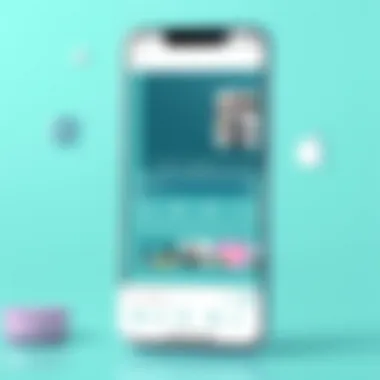
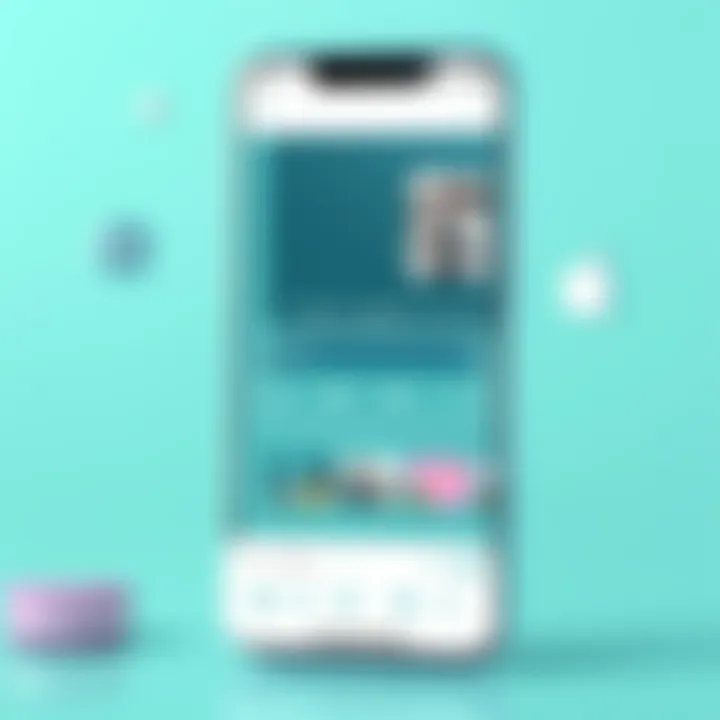
Intro
In a world where content creation is skyrocketing, the demand for effective, user-friendly video editing tools has never been greater. Smartphones, particularly those running on Android, have become essential platforms for videographers—both amateur and professional. Notably, the Google Play Store offers a plethora of free video editing applications, making it simpler for users to craft videos that stand out in an ever-crowded digital landscape. This article explores those tools, breaking down their features, usability, and how they stack up against one another.
With the right application, users can turn raw clips into polished stories, regardless of their skill level. This exploration looks at not only the popular choices but also hidden gems that may go unnoticed. Whether you’re a casual user just looking to snip together some clips from your last vacation or a budding filmmaker wanting to dive deeper into editing techniques, there’s something for everyone.
Through insights and analyses, readers will be equipped with the knowledge needed to select the best video editing apps suitable for their specific needs. Let's delve into the digital toolbox and find the right instrument for your creative expression.
Preface to Video Editing
In a world where every smartphone comes packed with a high-resolution camera, the demand for video editing has skyrocketed. No longer just the domain of professional filmmakers, video editing has become an everyday activity for many, thanks to social media and the ever-present sharing culture. This shift has put a spotlight on the tools available for editing videos, making it crucial to explore the options available on platforms like the Play Store.
The Rise of Video Content
The past decade has witnessed an explosion in video content creation. Platforms such as TikTok, YouTube, and Instagram have turned ordinary individuals into content creators, showcasing everything from travel vlogs to cooking tutorials. Did you know that according to statistics, video content is likely to generate 1200% more shares than text and images combined? It's a staggering figure that highlights just how impactful video is in our digital communication. With so much content being generated, the ability to edit videos seamlessly has become a necessity for many.
Importance of Video Editing Tools
When it comes to video editing, having the right tools can make or break the final product. Free video editing applications available on the Play Store serve a dual purpose—they enhance creativity and provide an accessible entry point for beginners. These tools allow users to trim clips, apply filters, and even add intricate effects, all from the convenience of their smartphones. But it’s not just about making things look pretty; the right tools enable users to tell compelling stories, engage audiences, and even communicate messages effectively.
As one savvy user from a forum aptly put it, "Editing is where the magic happens." Simply put, without a good editor, a great video might fall flat.
Understanding that these tools are pivotal in enhancing video quality and user engagement, this article embarks on a journey to dissect and compare various free video editing applications found on the Play Store. By examining their functionalities and user experiences, we aim to guide aspiring editors through the fascinating world of video editing, ensuring they find tools that suit their unique needs and projects.
Understanding the Play Store
Understanding the Play Store is a key step in navigating the vast landscape of mobile applications, particularly when it comes to finding the right tools for video editing. The Play Store, as we know, is not just a repository for apps, but also a marketplace where various creative solutions come together. Thus, grasping how to efficiently explore its offerings can make a world of difference for users.
When you dive into the Play Store, you’re stepping into a digital bazaar bustling with creative possibilities. But, let’s face it, the sheer volume of available apps may feel overwhelming. One minute you’re on the hunt for a free video editor, and the next you’re lost in a sea of choices, complicated by apps that seem to claim to do it all. This is why understanding how to navigate the Play Store becomes crucial.
Here are some specific elements to consider when exploring video editors on the Play Store:
- Search Functionality: Leveraging the search bar effectively is vital. Using specific keywords relevant to your needs, like "video editor," "video montage," or even "slow motion editor," can yield better results than simply browsing.
- Filtering Options: The filters given by the Play Store can help narrow down your options. You may sort by popularity, ratings, or even the date of release, which is helpful iif you want to stay up-to-date with what's trending.
- Reviews and Ratings: The crowd has spoken! It's often wise to read user reviews and observe the ratings. They can provide insight into the functionality, ease of use, and potential bugs of each application.
Knowing these basic elements ensures that you won’t get sidetracked while searching for that perfect editing tool. The Play Store can truly be your ally in the quest for the right software to enhance your video editing skills.
Navigating the Play Store
Finding your way through the Play Store is like navigating a labyrinth. The good news is that, with some practice, you can become adept at discovering gems that fit your video editing needs. Here's a few pointers to help you find your way:
- Use Specific Keywords: As mentioned, incorporating specific terms in searches helps. A search phrase like "free video editor with effects" will yield more tailored results.
- Explore Categories: Look at the categories and headings. Video editors might also be found under photography or creativity categories.
- Download with Confidence: Once you find an app that catches your eye, don’t hesitate to download it. After all, experimenting with a few different tools can provide a broader view of what's available.
Category Structure for Video Editors
Categories can sometimes be a mixed bag. In the realm of video editing apps, you may encounter a variety of genres. Understanding this structure can help refine your choices.
- Basic Editors: Often ideal for quick edits, these applications focus on delivering core functions such as trimming, merging, and simple text overlay.
- Advanced Features: Some apps cater to enthusiasts seeking special effects, transitions, or multiple editing layers. These tools often boast a steeper learning curve but can enhance creativity significantly.
- Utilities: Beyond raw editing, some apps offer functionalities like stabilization, color correction, or even sound editing. These could complement your video editing process.
By familiarizing yourself with these categories, you’ll have a clearer path to discovering the ideal tools that cater precisely to your needs. In the grand scheme, understanding the Play Store doesn’t just help you find apps; it equips you with the knowledge to discern quality and relevance in an expansive digital landscape.
Criteria for Selecting a Video Editor
Choosing the right video editor from the vast sea of options available on the Play Store can be quite a task. With various tools vying for attention, it’s crucial to understand what makes a video editing application stand out. A suitable video editor must cater to specific user needs, which can differ vastly depending on factors like skill level and project requirements. Knowing the right criteria helps streamline the selection process.
User Interface and Usability
When diving into video editing, one of the first things that hits you is the user interface (UI). A clean and intuitive UI can be the difference between a smooth editing experience and a frustrating one. An editor that looks like it was designed in the dark ages isn’t likely to win any fans. Here are key aspects to consider:


- Intuitive Layout: The best editors have a layout that doesn't make you think too much about where to find features. If it takes you longer to figure out where things are than it does to edit, you might want to hit the uninstall button.
- Ease of Access: Menus, buttons, and options should be at your fingertips. If you're hunting for tools instead of creating, it'll drain the fun right out of your project.
- Learning Curve: Especially for beginners, a steep learning curve can be discouraging. Editors that provide tutorial videos or tips can be quite helpful in getting users acquainted with the app quickly.
Available Features
Features are the bread and butter of any video editor. While many applications offer basic trimming and cutting tools, the ones that go above and beyond can often make your videos shine. Here’s what to look for:
- Advanced Editing Tools: Seek features like multi-track editing or layering effects. These let you create more complex projects with relative ease.
- Effects and Filters: A decent range of filters and effects can transform a plain video into something visually striking. After all, who doesn’t love a cool transition?
- Audio Editing: Often overlooked, good audio tools can elevate your video. Features for adjusting audio levels or incorporating background music without a hitch make an app more desirable.
Performance and Compatibility
Nothing is more annoying than an app that crashes as soon as you hit export. Performance is a major player in the selection game. Consider the following:
- Stability: Does the app crash frequently or run smoothly? Reliability in performance is imperative, especially when you're deep in the editing process.
- Speed: How quickly does the app respond to commands? Waiting several seconds for a simple action could drive anyone to distraction.
- Device Compatibility: Check if your chosen editor works well on your specific device. Ideally, it should support different resolutions, file formats, and be optimized for the hardware it’s running on.
Understanding these criteria for selecting a video editor can seriously enhance your ability to produce professional-looking videos. Each element contributes to the overall user experience, affecting everything from creativity to project completion.
By keeping a keen eye on the user interface, available features, and performance, you’ll find tools that not only serve your needs but also allow your creativity to blossom.
"Choose wisely, and your video editing journey may just become a delightful adventure."
For further insights and a deeper dive, visit Wikipedia or explore community discussions on Reddit.
Top Free Video Editors on the Play Store
In today’s digital landscape, video content speaks volumes, particularly in social media, marketing, and personal expression. Choosing the right video editor on the Play Store is crucial for anyone looking to create compelling narratives. Free video editors not only save money but also provide an array of features that can cater to both amateur and seasoned editors. Moreover, their accessibility empowers a diverse audience to explore their creativity without breaking the bank.
When diving into free video editors, a few critical factors come into play. Firstly, usability should not be underestimated—a clean interface can make or break the user experience. Additionally, the feature set allows users to perform various tasks, from basic cuts to intricate layering of videos. Performance, too, is vital. A laggy editor can be quite the frustration, especially when working against tight deadlines.
Exploring the options available allows us to shift through the noise and highlight tools that stand out both in functionality and user satisfaction. Below, we take a closer look at five noteworthy applications that have earned their stripes on the Play Store.
Application One: Overview and Features
InShot has gained notable recognition as a versatile video editor. It offers an array of features like trimming, effects, and the ability to incorporate music, allowing for a rich editing experience. One of its strengths lies in its social media integration, making it easier than ever to directly export your creations to platforms like Instagram or TikTok. Users often praise the intuitive interface, allowing quick access to essential functions without feeling overwhelmed.
Application Two: Overview and Features
KineMaster marks its territory with advanced features under a user-friendly umbrella. This application brings multi-layer video editing to the table, allowing users to superimpose text, images, and other video clips seamlessly. The extensive library of transitions and effects lends itself well to those desiring a professional touch. KineMaster also supports various aspect ratios, catering to different social media formats. Its built-in tutorials can help newcomers get past any bumps along the learning curve.
Application Three: Overview and Features
FilmoraGo appeals to users with its focused approach on mobile editing. A hallmark feature is its range of templates designed to simplify the editing process further. The ability to add music and sound effects enhances the storytelling aspect of video creation. Furthermore, FilmoraGo allows users to create videos from selected photos, which is especially handy for memory compilations or event recaps. Users often note the app's speed and efficiency, which can be a game-changer for those on the go.
Application Four: Overview and Features
Quik thrives on automation, making it a prime choice for casual editors. Developed by GoPro, it enables users to create stunning videos in mere minutes by automatically generating edits based on selected clips. The app offers various themes and editing styles, showcasing the capability to cater to any mood or event. Users inclined toward rapid, hassle-free editing find Quik remarkably reliable and straightforward.
Application Five: Overview and Features
VivaVideo enters the scene offering both video editing and a storyboard functionality that helps users keep their edits organized. A variety of special effects, stickers, and filters can be added to enhance the visual appeal. VivaVideo shines in its community aspect; users have the opportunity to share their projects within the app, allowing feedback and inspiration to flow. This additional social layer can invigorate one’s creative process while also showcasing individual talents toward a broader audience.
With these tools at hand, users are equipped to tackle a range of editing tasks, from casual social media posts to serious video projects. As we narrow down to comparative analyses of these diverse editors, a myriad of user experiences will dot the landscape, revealing key highlights and considerations.
Comparative Analysis of Featured Editors
In the realm of video editing apps, a comparative analysis of featured editors proves to be an essential undertaking. With myriad options available on the Play Store, each application comes equipped with its unique set of functionalities, user interface designs, and workflow capabilities. This comparison is not just a mere listing of pros and cons; it's a thorough evaluation that aids users in making informed decisions tailored to their specific needs.
By examining the elements that distinguish each editor, users can assess which tools would enhance their creative output and meet their editing aspirations. Each app may excel in different areas, such as ease of use, advanced features, or versatility across various projects. For instance, one app may offer outstanding visual effects suited for professional filmmakers, while another might shine with straightforward tools perfect for casual users.
Feature Set Comparison


When diving into the feature sets of different video editors, it becomes evident that not all applications are created equal. Each editor provides a cocktail of functionalities—from basic cuts and trims to intricate color grading tools. For example, some editors emphasize their audio editing capabilities, allowing users to integrate soundtracks seamlessly. Others might focus on visual effects, giving creators the ability to add cinematic flair to their videos.
A careful examination of these features reveals the strengths and weaknesses of each editor. Consider the following aspects:
- Editing Tools: Look for a variety of cutting and trimming options that can cater to more complex projects as well as quick edits.
- Effects and Filters: Some editors may provide an extensive array of filters and transitions which can transform the look of a video.
- Audio Editing: Important for creating a balanced viewing experience; good editors should allow users to edit, overlay, and enhance audio quality.
- Export Options: Assess the quality of exports available—whether you can save in high definition, for instance.
With thus variety, reviewing editor features helps uncover the finest fit for your editing style and intended output.
User Experience Insights
User experience plays a pivotal role in selecting a video editing app. A well-crafted interface can guide users through the editing process with ease, while a convoluted layout can lead to frustration. This section examines how various editors cater to different user bases, from beginners to seasoned editors.
Notably, tutorials and community support can greatly enhance the user experience. An app that offers built-in tutorials can onboard new users more effectively, making complex features more accessible. Meanwhile, community forums or FAQs can provide additional help for troubleshooting, sharing tips, or collaboration ideas.
A few considerations include:
- Intuitive Design: How easily can users navigate through the app? Is the layout conducive to creativity or does it feel restrictive?
- Learning Curve: New users often prefer editors that allow for quick results without needing to dive deep into manuals. Look for editors which promise easier paths to creating polished videos.
- Support Resources: Reliable apps should offer ample support, including FAQs, tutorial videos, or even direct user support channels.
Advanced Editing Tools and Effects
Advanced editing tools and effects play a crucial role in video editing, giving creators the ability to elevate their content beyond basic cuts and transitions. These elements can transform a simple video project into a polished masterpiece, rich in visual and auditory details. In today's digital marketplace, where attention spans are shorter than a coffee break, having access to a range of sophisticated editing tools can make the difference between a flick that fades into obscurity and one that captures and holds an audience's interest.
The importance of filters and transitions cannot be overstated. By applying the right filters, editors can evoke mood and atmosphere in a scene, subtly influencing how viewers perceive the content. Meanwhile, smooth transitions ensure that the viewer's eye flows naturally from one shot to the next, enhancing storytelling without drawing attention to the mechanics of editing itself. This is particularly vital in a world cluttered with content. Editors need to stand out, and advanced features aid in doing just that.
In addition to visual effects, audio editing capabilities have come leaps and bounds. Many free video editors on the Play Store include tools for mixing sound, adding sound effects, and even voiceover functionalities. Effective audio editing can elevate a video as much as stunning visuals. It helps in crafting a richer narrative and can often elicit emotional responses, affecting how the audience relates to the material.
Filters and Transitions
When diving into filters and transitions, it's essential to understand their specific roles in shaping video content. Filters are not merely decorative; they have the power to change the aesthetic feel of a video entirely. Applying a vintage filter can set a nostalgic tone, while a high-contrast black-and-white can add drama or highlight stark realities. The choices available vary significantly among different video editing apps, so understanding what each tool offers is key to maximizing creativity.
Transitions, on the other hand, act like glue, connecting disparate clips in a way that tells a coherent story. Popular transitions range from quick cuts to elaborate wipes, and their selection can significantly impact pacing and tone.
- Common Types of Filters:
- Popular Transition Styles:
- Vintage and Retro
- Black and White
- Color Correction and Enhancement
- Stylized Looks (like Cartoon or Oil Paint)
- Fade and Dissolve
- Wipes (Shape or Direction)
- Jump Cuts
- Slide and Push
By choosing the right filters and transitions, the video editor can not only establish a signature style but also enhance the overall viewer experience. As filmmakers often say, every choice should serve the story; this rings true in editing as well.
Audio Editing Capabilities
Audio editing is often the unsung hero of video production. It provides the backbone of any good video, ensuring that viewers are not just seeing but also feeling the content. With poor audio, even the most visually stunning video can fall flat. Hence, a good video editor must equip users with robust audio editing tools.
Among the significant features to look for is the capability to manipulate sound levels, allowing for the balancing of dialogue and background music. Many free applications now offer an array of audio effects, from reverb to equalization, enabling users to enhance sound quality or create a unique acoustic environment.
Here are vital audio functionalities to consider:
- Sound Mixing:
- Audio Effects:
- Voiceovers:
- Adjusting levels of different audio tracks for clarity and balance.
- Implementing effects like echo, reverb, or pitch adjustment.
- Recording and integrating voice tracks directly into the video timeline easily.
Ensuring that audio complements the visuals can profoundly shift a viewer's perception and engagement with the piece. Hence, it’s paramount for editors to be mindful of this relationship and utilize these features to their fullest potential. Embracing the integration of advanced tools, filters, effects, and audio capabilities ultimately enhances the storytelling process, offering viewers a comprehensive and captivating experience.
User Reviews and Community Feedback


User reviews and community feedback play a crucial role in navigating the expansive world of free video editors on the Play Store. They offer a glimpse into how real users have experienced these applications, shedding light on both their strengths and weaknesses. While developers can tout the features and benefits of their products, it’s the actual user experiences that often reveal the true usability of an app. This section digs into the essence of user feedback and its implications for prospective users.
Understanding User Experiences
User experiences often cover a broad spectrum, from ease of use to specific functionality wear and tear. When individuals download a video editor, they typically seek seamless interactions and consistent performance. But how do they relay these experiences? Mixed reviews can highlight common pain points such as crashes, sluggishness, or complexity in the interface.
For example, consider a user who is less tech-savvy seeking to edit a quick family video. If they encounter numerous glitches or a steep learning curve, they may share a scathing review. On the other hand, a seasoned editor might thrive on advanced features within the same app, leaving a positive note praising its capabilities. It’s crucial to interpret these reviews within context. A pattern in feedback can point to systemic issues or particular strengths based on user demographics.
One strategy to gather insights is to sift through comments on platforms like Reddit or specialized forums. Often, valuable details emerge in discussions that harness community experience—tips and workarounds for certain issues, or perhaps recommended settings that enhance the user experience.
Impact of Ratings on Selection
Ratings can significantly influence how users make their choices. Higher ratings often reflect reliable performance, while lower ratings may deter users from downloading an app. However, numbers tell only part of the story. A closer examination reveals deeper layers of accountability and user sentiment.
For instance, an app boasting a rating of 4.8 might seem like the clear winner on the surface. But when one digs deeper into user reviews, it might become evident that this high rating is due to a handful of enthusiastic users who haven’t explored the app extensively. Conversely, an app rated 3.5 could still be gaining traction from users who recognize its potential and contribute constructive feedback, indicating ongoing improvements by the development team.
The takeaway here is that potential users should not just glance at a single star rating but delve into the reviews that shape those scores. Looking for patterns, such as frequent mention of common bugs or user workflow struggles, allows for a more informed decision. It paints a larger picture of what to expect when they finally download the app.
"User feedback isn’t just noise; it’s a compass guiding you through the vast sea of applications. Pay attention, and it can save you time and frustration."
When considering the selection of a free video editor, take the time to read through user reviews thoroughly. They are often the unsung heroes in the app evaluation process, leading users toward choices that resonate with their unique editing needs.
In essence, user reviews and community feedback would not only illuminate the practical utility of a video editor but will also enhance the collective knowledge shared amongst users. The insights gained from these shared experiences can empower individuals to choose video editing tools that truly fit their needs.
Practical Tips for Effective Video Editing
Video editing seems like an enigma wrapped in a digital conundrum, especially for those just dipping their toes in the water. However, having practical tips can steer you in the right direction, helping you to avoid common pitfalls and maximizing your output. Whether your goal is just to make family videos more appealing or to step into a more professional sphere, a few pieces of advice can make all the difference.
Identify Your Objectives
Before diving into editing, knowing your end goal sets the stage. Are you creating content for social media, or is it meant for a different medium? Different platforms have unique requirements, and understanding that can shape your editing process. Take a moment to jot down what you want to achieve with your video. This will guide your choices throughout the editing journey.
"An ounce of prevention is worth a pound of cure."
When it comes to video editing, a well-planned workflow can save hours of backtracking and frustration.
Establishing a Workflow
Creating a streamlined process ensures efficiency and quality in your video projects. A good workflow helps you manage time effectively and get the most out of the tools at hand.
- Organize Your Files: Start by keeping everything in order. Folders on your device can be grouped by footage type, theme, or project. This minimizes the time spent hunting down clips later on.
- Timing and Structure: Sketch out a timeline before you even start editing. Consider how you'll flow from one scene to the next. A story arc can be created through the sequence of your clips, and it aids in pacing.
- Version Control: Don’t edit a single copy of your video. Create versions as you go along. This way, if a recent edit doesn't sit well with you, you can always revert without losing precious time.
- Learn Keyboard Shortcuts: Familiarize yourself with key commands available in your editing app. Knowing these shortcuts can enhance your editing speed drastically.
Maximizing Tool Use
Knowing your tools is just as crucial as knowing your objectives. Each free video editor on the Play Store offers a unique set of features that can help you unlock your creativity. Here’s how to tap into these tools effectively:
- Experiment and Explore: Many features often go unnoticed. Spend some time simply playing around with the functions in your video editor. Traversing through filters, transitions, and effects can inspire unique ideas and fresh content.
- Utilize Tutorials: YouTube is rife with walkthroughs and guides focusing on specifics for various apps. Follow along learning curves without the initial trial-and-error phase. Leverage the knowledge of those who have come before you.
- Stay Updated: Developers are constantly adding new features and updates. Keep an eye on app update logs or community forums like Reddit to know what's new. Joining online communities around tools of your choice can result in fruitful exchanges, insights, and tips.
- Gather Feedback: After you finish an edit, seek out opinions from friends or online groups. Constructive feedback can open your eyes to improvements you might have missed during the editing process.
Making the effort to implement these practices will pay off in spades, paving the way for a fulfilling video editing experience.
The End
The final thoughts on selecting free video editors from the Play Store hold significant weight. This article outlines the intricacies of navigating the diverse landscape of video editing applications, highlighting not just the variety available, but also the underlying importance of choosing a tool that suits individual needs and expectations.
Summary of Insights
In the journey through this exploration, we’ve dissected the essential criteria for selecting a video editor. The user interface and usability stand as crucial factors, as a cluttered or unresponsive editing app can stifle creativity. Moreover, understanding the available features allows users to determine which functionalities can elevate their projects from mundane to extraordinary.
The comparative analysis of the featured applications provided insight into unique offerings, affirming that there isn’t a one-size-fits-all solution. With evaluations based on user experience and community feedback, it’s evident that considerations extend beyond mere ratings; actual user narratives play a key role in understanding usability and satisfaction.
Future Trends in Video Editing Apps
As technology continues to advance, it's imperative to stay ahead of trends shaping the future of video editing applications. One major evolution is the integration of artificial intelligence. AI-powered features are poised to automate repetitive tasks, allowing editors to focus on creativity rather than mechanics. This could dramatically lower the barrier to entry for novices while enhancing productivity for established users.
Additionally, cloud-based capabilities are becoming standard. Users appreciate the ease of accessing projects from various devices, fostering collaboration without being tethered to a specific gadget. The rising prominence of mobile video content further emphasizes the need for editors to streamline their interfaces for quick, impactful edits on-the-go.
In summary, as the realm of video editing evolves, it is essential for users to remain adaptable and keep an eye on innovative applications that emerge. The right tool today may improve tomorrow, and being aware of the shifts can help ensure you’re always using the best available technology.



