Explore Free Illustration Apps for Windows Users
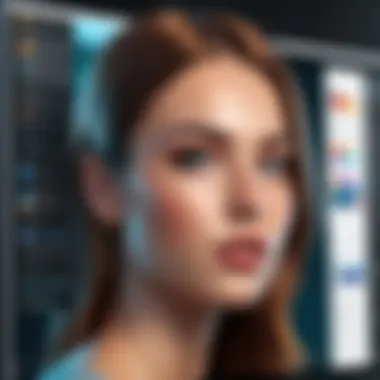

Intro
In a world increasingly driven by visuals, the importance of mastering illustration software cannot be overstated. Whether you're a budding artist hoping to refine your skills, or a professional looking to explore new possibilities, the right free illustration app can make all the difference. With numerous options available for Windows, finding software that suits your unique needs can feel like searching for a needle in a haystack.
This guide aims to illuminate the path by walking you through a variety of free illustration applications, analyzing their strengths, and helping you determine which one might be the key to unlocking your artistic potential. With tools built intuitively for various skill levels, this article will highlight apps that cater to both amateurs eager to learn and seasoned illustrators who demand sophistication in their work.
As we delve into this comprehensive exploration, we will compare features, usability, and performance, making sure that you're well-equipped to make an informed choice that aligns with your creative aspirations.
By the end of this guide, navigating through the vast sea of free illustration applications will become a breeze, allowing you to channel your creative energy into your projects rather than getting bogged down in technicalities.
Intro to Illustration Apps on Windows
In today's digital landscape, the demand for creative expression has surged, making illustration a pivotal component of many artistic endeavors. This section delves into the significance of illustration apps on Windows, discussing their role in fostering creativity, accessibility to tools for diverse users, and the unique benefits they offer.
The Role of Illustration in Digital Creativity
At the heart of digital creativity lies illustration, a versatile medium that transcends traditional boundaries. Illustrators can bring ideas to life, whether in graphic design, animation, or digital art. Harnessing the power of illustration apps enables artists to experiment freely, pushing the envelope of their imagination. With tools like layers and brushes, artists can refine their work through trial and error, transforming rough sketches into polished masterpieces.
Moreover, illustrations play a crucial role in communication. They convey messages quickly and effectively in marketing materials, educational content, and social media, appealing to both the visual learner and the traditional reader. In essence, illustration is integral to digital storytelling, infusing narratives with personality and clarity.
Why Choose Windows for Digital Illustration?
Opting to use a Windows platform for digital illustration comes with a string of advantages. Firstly, Windows devices often come equipped with robust specifications, allowing for multitasking and handling resource-intensive illustration software with ease. This performance can be particularly useful for illustrators who prefer working with high-resolution images or complex projects.
In addition, the Windows ecosystem is home to a diverse range of free illustration applications. This means that artists of all skill levels can explore their creative potentials without the financial burden that often accompanies professional-grade software. Programs like GIMP and Inkscape cater to various styles and preferences, from vector illustrations to digital painting, ensuring that there’s something for everyone.
A simple example to demonstrate the allure of Windows is the compatibility with graphic tablets and styluses, which enhance the illustration experience for many users. With devices like the Wacom Intuos connected seamlessly to Windows, artists can enjoy the tactile sensation of drawing, resembling traditional mediums while benefiting from digital flexibility.
"Digital illustration on Windows offers a playground for creativity, marrying powerful tools with intuitive design, making art more accessible than ever."
In summary, the choice of Windows for digital illustration isn’t merely about software; it represents a commitment to harnessing the full potential of digital creativity. In the subsequent sections, we will further examine how to choose the right tools for your illustrations by evaluating different applications, their features, and their viability for various projects.
Criteria for Selecting Illustration Apps
Selecting the right illustration app can make a monumental difference in how one experiences digital creativity. With an array of options available, it's essential to establish some criteria to help pare down the choices. This section digs into what makes an illustration app truly stand out. The goal is to empower users to pinpoint software that aligns with their creative intentions, whether they’re sketching on a whim or crafting a masterpiece.
Evaluating User Interface and Experience
The user interface (UI) is the bridge between the artist and their canvas. An intuitive design is crucial. A cluttered or overly complex interface can turn the joy of creation into a cumbersome task. Users should look for apps that offer a clean layout with easily accessible tools. Features like customizable workspaces can tailor the experience to individual preferences.
A few key factors to consider:
- Intuitiveness: Is it easy to navigate? A steep learning curve can discourage new users and stifle creativity.
- Responsiveness: Does the app respond smoothly to input? Lagging can break the flow of inspiration.
- Help Resources: Availability of tutorials or a helpful community can enhance the user experience massively. For instance, the Inkscape community on Reddit is an invaluable treasure trove of tips and tricks.
Assessing Available Features and Tools
Once the UI passes the sniff test, delving into features is next. Different artists have varying needs. Some might need advanced vector drawing capabilities, while others prioritize bitmap editing. The features should reflect the app’s strength in a specific area.
Here are a few popular features to look for in your app:
- Layering: This functionality allows artists to build their illustrations in segments, adding complexity and depth.
- Brush Customization: From fine lines to broad strokes, the ability to tweak brushes dramatically affects the outcome of one’s work.
- Color palettes: Robust color management can be a game-changer. A rich selection of shades or the ability to create unique palettes speaks volumes.
Considerations for Compatibility and Performance


Lastly, it’s critical to think about compatibility and performance. Many artists work on multiple devices or might collaborate with others who use different systems. Thus, choosing an app that complements a user’s existing ecosystem is key.
Consider these aspects:
- Operating System Compatibility: Does the app run well on Windows? It's not just about installation; performance can vary based on software updates and system specifications.
- File Format Support: Will the app allow saving in formats necessary for sharing or printing? Compatibility with common file types (like PNG or SVG) is a must.
- System Performance Requirements: Some apps can be resource-heavy. An artist with an older computer should be cautious about software that demands high-end processing power.
Top Free Illustration Apps for Windows
When we talk about illustration apps, we’re diving into a treasure trove of tools that can elevate creativity to new heights. In the realm of Windows, free illustration applications are particularly valuable, offering powerful features without the price tag. These programs are not just for professionals; they cater to hobbyists and aspiring artists too. Examining these apps allows one to spot the nuances that best suit personal projects, enhancing the overall artistic experience.
The beauty of free illustration apps on Windows is their accessibility. Aspiring artists don’t have to break the bank to access quality software, which encourages more individuals to pick up digital art. From creating complex graphics in Inkscape to painting dynamic visuals in Krita, the array of options is compelling. But it’s not just about availability; each app has unique features and capabilities, with some tailored for graphic design and others better suited for painting.
Inkscape
Overview of Features
Inkscape stands out in the crowd with its vector graphic capabilities. Unlike pixel-based programs, Inkscape allows artists to scale their designs without losing quality. This feature is crucial for professional graphics and could explain its popularity among designers. Users can navigate through layers and manage colors seamlessly, making it a preferred choice for many digital creators. This app also supports various file formats, so importing and exporting designs is a breeze. However, it can feel overwhelming for beginners who might find the interface less intuitive at first.
Best Use Cases
Inkscape shines particularly in logo design and detailed illustrations. Artists looking to create scalable graphics will find it excellent for commercial projects, where clarity and precise dimensions are key. The unique flexibility of vector graphics means that designs can be enlarged for billboards or shrunk for business cards without any degradation in quality. However, the learning curve for new users might deter those just starting out.
User Community and Resources
What’s compelling about Inkscape is its robust user community. Plenty of online tutorials, forums, and resources exist, which help beginners and advanced users alike. The wealth of information makes it easier to troubleshoot problems or find inspirations. Though sometimes it requires sifting through a lot of information, the support network is reassuring for users trying to master the app.
Krita
Notable Artistic Tools
Krita is somewhat of a haven for digital painters. It offers a wide array of brushes and customization options that mimic traditional painting techniques, appealing to artists who want that organic feel while working on a digital canvas. The symmetry tools and perspective grids are particularly appealing for those creating complex illustrations or comics. Yet, the sheer number of tools can confuse users who prefer simplicity in their artistic process.
Learning Curve
While many artists rave about Krita’s features, it does have a steeper learning curve. New users might feel lost navigating the plentiful options available. However, this complexity is a double-edged sword; it allows for depth and versatility that can be rewarding once mastered. It’s a program that often requires users to invest time upfront, but many who do find it exceptionally satisfying to use.
Platform Integrations
Krita works well with multiple platforms, which is a strong selling point for users who may want to transfer work between devices. Whether an artist switches from desktop to tablet, the seamless integration means they can pick up right where they left off. This cross-compatibility is a large advantage, though users must ensure their settings are configured correctly to prevent file issues.
MediBang Paint
Cloud Features and Accessibility
MediBang Paint emphasizes cloud features which allow users to access their projects from any device. This flexibility is perfect for artists on the go, as they can start a project on one device and finish on another seamlessly, without the hassle of transferring files. However, users should keep in mind that a reliable internet connection is essential to take advantage of these features.
Collaboration Options
An engaging aspect of MediBang Paint is its collaboration options that foster teamwork in art projects. Artists can work together on a piece, sharing ideas and styles, which can lead to unique outcomes. However, while collaboration is an exciting feature, it can also complicate the project if individuals aren’t on the same page about contributions.
Mobile Compatibility
MediBang’s mobile compatibility is a key strength, allowing artists to create on the go. Its presence on both Windows and mobile devices means users can sketch while commuting or working remotely. The drawback is that some features may feel limited on smaller screens compared to its desktop version, leading to some frustration.
Vectr


Simplicity in Design
Vectr thrives on its simplicity, making it a go-to for those who prioritize ease of use over complexity. It’s particularly beneficial for beginners who may feel overwhelmed by more intricate programs. This straightforward approach allows users to dive in quickly, creating basic designs with minimal fuss. However, its simplicity can come at a cost—more advanced users might find it lacking in features.
Web-Based Functionality
The web-based functionality of Vectr lets users access it from virtually anywhere with an internet connection. This convenience is a major draw for artists who may not want to commit to software downloads. However, one downside is that performance may lag compared to local installations, especially with larger files.
Community and Support
Vectr's community and support resources are quite inviting for newcomers. A wealth of tutorials and forums can be found online, helping users navigate any issues they encounter. Yet, since it’s still growing, the community may not be as large as those for other established software, potentially making it harder to find specific advice at times.
GIMP
Image Editing vs. Illustration
GIMP is often hailed as a hybrid—it melds image editing with illustration capabilities, offering a unique toolkit. This flexibility is essential for artists looking to both edit photographs and create illustrations. However, the dual nature of GIMP can be confusing for users who want a clear distinction between editing and illustration tools.
Customizability and Extensions
One of GIMP's strongest suits is its customizability. Users can tailor their workflows, adding extensions that enhance functionality, like support for different file types or specialized brushes. While this flexibility is empowering, it may also overwhelm users who aren't highly tech-savvy.
Resource Availability
GIMP boasts an extensive range of resources. Many online tutorials, articles, and forums support the user base, providing a wealth of knowledge. While this helps artists learn significantly, the quality of such resources can vary, leading to occasional frustrations.
DesignEvo
Logo Creation Specialization
DesignEvo is superbly focused on logo creation, making it an excellent tool for entrepreneurs and businesses. Its templates significantly speed up the design process. However, users requiring more intricate or customized designs may feel limited by the template-heavy approach.
Ease of Use
The ease of use is a big plus as it allows users to jump straight into the design without complex setups or long tutorials. This user-friendly interface is a strong selling point for those who just want to create without hassle, but again, this simplicity might leave advanced users looking for more robust features.
Template Features
DesignEvo’s template features streamline the creative process, providing users with numerous pre-made designs that can be tailored to fate personal brand. This makes it an efficient choice for those needing quick, professional results. However, while templates simplify the design, they can also lead to a lack of unique designs in widely used templates.
Comparative Analysis of Key Applications
When it comes to free illustration apps for Windows, a comparative analysis serves as a vital tool for discerning users. Understanding the nuances between various applications can be the key to choosing the software that truly enhances creativity. The applications differ in features, user experience, and compatibility, thus making it imperative for potential users to gather insights before committing to one. Each app brings something different to the table—what works brilliantly for one artist may not suit another's needs at all.
Feature Comparison Across Platforms
One of the first areas to focus on is the features offered by these illustration apps. When you evaluate different platforms, you can see a mosaic of capabilities ranging from basic drawing tools to advanced vector manipulation. For instance:
- Inkscape stands out for its vector graphics capabilities, making it a favorite for graphic designers.
- Krita, with its plethora of brushes, is often lauded by digital painters who crave a more lifelike drawing experience.
- MediBang Paint is perfect for comic artists, featuring panels and comic templates.
Choosing an app based on features is like picking the right tool from a toolbox. If you need something simple, a light tool might serve better rather than a bulky one with extra options you might never use.
Performance Metrics and User Feedback
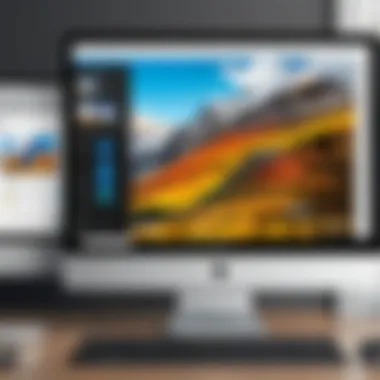

Another crucial element in this comparative analysis is performance. How a program responds under various conditions can make or break a user’s experience. You could read about how fast different apps can render images or how they handle multiple layers:
- Reviews often highlight that GIMP can feel sluggish when editing high-resolution files.
- Others praise Vectr for its speed and responsiveness, especially in web-based use.
Moreover, user feedback sheds light on real-world performance. Checking forums such as reddit.com can provide insight from fellow artists about their experiences. Listening to the community can be enriching, giving potential users a well-rounded view of what to expect.
Cost-Benefit Analysis of Non-Free Alternatives
While examining the free illustration options is essential, a thorough assessment often includes comparing these with their premium counterparts. Considerations here can include:
- Budget constraints: If you're an artist just starting out, possibly without much income, these free options can serve initial needs remarkably well.
- Features missing in free options: Sometimes, a free app lacks a fancier feature present in an expensive tool. For example, premium versions of software may include advanced import/export options or exclusive brush packs.
- Longevity and Support: Paying for software can often mean better customer support and updates, which can be critical for professional work.
In summary, a nuanced comparative analysis of these applications highlights the importance of matching capabilities with user needs. Picking the right app involves more than just preference; it encompasses understanding how each option aligns with an individual's creative process and work objectives. Ultimately, it’s about finding that perfect synergy to foster creativity.
The Future of Illustration Apps on Windows
The landscape of digital illustration is evolving rapidly. Understanding the future of illustration apps on Windows won't just help artists keep pace; it can open doors to new techniques, media, and possibilities. This section will explore emerging technologies and recent trends that are shaping how artists create, collaborate, and share their work.
Emerging Technologies in Digital Illustration
Innovation in illustration technology means creators are no longer restricted to traditional methods. New software solutions are leveraging machine learning, augmented reality, and user input to elevate the artistic experience. For instance, AI-powered tools help streamline workflows by automating tasks that typically consume time. Artists can focus on exploring their creativity rather than getting bogged down by tedious adjustments.
Augmented reality (AR) is also making waves, allowing illustrators to visualize their art in real-world environments before it hits the printed page. Imagine sketching a design and simultaneously seeing it projected within your living space or on a product. This blend of the digital realm with the physical world offers an exciting new perspective, making the process not just about creation, but also about interaction.
- 3D illustration tools like Blender and Autodesk SketchBook are becoming more accessible and user-friendly, meaning that more artists are experimenting with dimensional art forms.
- Support for VR technology in some applications is also worth noting. Artists can create in a virtual environment, giving them a canvas where traditional restrictions disappear.
"As the tools evolve, so too will the artists, creating forms of expression that were previously unimaginable."
Trends in User Preferences and App Development
As technology changes, so do the expectations of artists using these platforms. Users now favor apps that offer flexibility and customization. Tools that allow for intuitive interfaces with easy access to features are increasingly in demand.
- Integration with cloud technologies is one trend that stands out. This enables artists to work across devices seamlessly, whether they are on a laptop, tablet, or even a smartphone. Projects can be saved and accessed anywhere, which caters to the on-the-go lifestyle many creatives lead today.
- Furthermore, collaboration features have gained traction. Users are looking for platforms that not only let them illustrate but also share their ideas seamlessly with peers. Apps that facilitate feedback or collective brainstorming are steadily becoming the norm.
- Another noticeable trend is the increasing importance of community support. Artists gravitate towards platforms that provide forums, tutorials, and resources, which help them grow and refine their skills. Knowing they are part of a larger community can foster both motivation and creativity.
In summary, keeping an eye on the future of illustration apps on Windows is crucial for staying relevant in a competitive field. These emerging technologies and user trends not only shape individual practices but also dictate the evolution of art as a whole. Understanding these shifts allows artists to adapt and better integrate their style into the ever-changing digital canvas.
Closure and Recommendations
As we conclude this exploration of free illustration apps available for Windows, it’s vital to underscore the significance of thoughtfully choosing the right tool for your specific needs. In the realm of digital art, the right application can either propel your creative ambitions or stifle them. Having a clear understanding of the various options and their unique characteristics allows artists to make informed decisions that align with their artistic vision and workflow requirements.
Choosing an illustration app is not just about the basic functionalities; it’s about embracing a platform that complements your style and enhances your creative capacity. Here, we outline essential elements to consider:
- Functional Features: Assess what tools are crucial for your type of work. Some artists might need powerful vector capabilities, while others focus on painting and layering.
- User Experience: The interface should be intuitive enough that navigating through it feels second nature, allowing you to focus solely on your art.
- Community Support: Engaging with other users through forums like Reddit or communities on platforms such as Facebook can provide insights and troubleshooting help that elevate your experience further.
In the end, the best software is the one that resonates with you. Taking the time to experiment with different apps may reveal unexpected favorites. A thoughtful approach to selecting your tools can lead to more fulfilling artistic expression.
Summary of Key Insights
Throughout this guide, several pivotal insights have emerged regarding free illustration apps for Windows:
- Diversity: There’s a plethora of free options catering to various styles and needs—ranging from robust programs like Inkscape to user-friendly platforms like DesignEvo. Each app offers unique advantages that can greatly enhance artistic productivity.
- Usability: Certain applications prioritize ease of use without sacrificing essential features. For beginners, this can significantly reduce the frustration of learning complex software.
- Compatibility: Many of these apps not only support Windows but also offer mobile versions or cloud-based solutions, ensuring that you can work from anywhere without being tied to a single device.
- Lasting Community: Engaging in user communities creates avenues for learning, sharing resources, and drawing inspiration from peers—it's an ecosystem that nurtures growth and creativity.
These insights are crucial, as they provide a framework for navigating the often-overwhelming world of digital illustration tools.
Advice for New Users
If you're new to the world of digital illustration, starting with free applications can be a wise move, allowing you to tread lightly before making significant investments. Here are a few pointers that can help you find your footing:
- Experiment Freely: Don’t hesitate to download multiple apps. This can give you a wide range of tools to experiment with and help you discover what aligns with your personal artistic style.
- Join Learning Communities: Platforms such as Reddit or Facebook groups can be goldmines for new users, providing tutorials, tips, and support from experienced artists.
- Embrace Tutorials: Many applications offer built-in tutorials or online resources. Utilizing these can drastically reduce the learning curve and enhance your skill set.
- Stay Patient: Mastery takes time. Allow yourself space to explore different techniques and styles without the pressure of immediate perfection.
In short, the world of free illustration apps is rich with opportunities. By approaching it with curiosity and openness, you can discover tools that will not only meet your needs but also inspire your creative journey.



