Top Free Drawing Websites for Mac Users
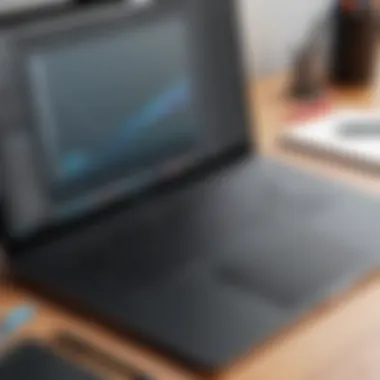

Intro
In the realm of digital art, Mac users often seek versatile tools to express their creativity. Free drawing websites have emerged as valuable resources, providing artists with accessible platforms for sketching and designing. This article focuses on these online tools available specifically for Mac users, analyzing their unique features, usability, and performance. Each platform is examined in detail to guide artists, designers, and enthusiasts in selecting the most suitable drawing tool to enhance their creative workflow.
Online drawing tools not only democratize art creation but also serve a variety of purposes, from casual doodling to professional-level work. As the digital landscape evolves, staying informed about the best available resources can significantly impact one’s artistic journey. By offering a thorough understanding of free drawing websites, this guide aims to equip readers with the necessary knowledge and skills to navigate their options.
Foreword to Online Drawing Tools
Online drawing tools have become a vital component of digital creativity. For artists, designers, and hobbyists using Mac systems, these browser-based applications offer unique functionalities that can cater to a myriad of artistic needs. The importance of using online drawing tools lies in their accessibility and versatility. These applications do not require installation, which saves storage space on devices. Moreover, they can be accessed from various locations, making it easy to create and share art without the constraints of location or device.
Definition of Online Drawing Tools
Online drawing tools refer to software applications that allow users to create visual art through web browsers. They are often equipped with a variety of digital brushes, colors, layers, and shapes. Users can draw, paint, or sketch using these tools without needing any specialized hardware, apart from a standard input device like a mouse or a stylus. Many of these platforms are free to use, which democratizes the access to creative tools for anyone with an internet connection.
Benefits of Using Browser-Based Applications
There are several advantages to utilizing browser-based drawing applications. First, the convenience of accessing programs from any computer without needing to install software is significant. This aids artists who work on multiple devices or need to collaborate with others. Furthermore, many online platforms provide regular updates and new features without requiring the user to download new versions. This keeps the tools up-to-date with industry standards and technological advances.
Other benefits include:
- Cost-Effectiveness: Many online drawing tools are free, eliminating financial barriers.
- Ease of Use: User-friendly interfaces cater to both beginners and experienced users.
- Collaboration Features: Some applications allow for real-time collaboration, making them ideal for group projects.
- Storage Solutions: Many platforms offer cloud storage options, allowing users to save their work securely without using local disk space.
Online drawing tools are reshaping the way creativity is expressed in the digital realm. They offer a welcoming environment where users can explore their artistic skills without significant investment in software or hardware.
Key Features to Consider
When selecting a free drawing website for Mac, a few key features play a pivotal role in determining user satisfaction and overall effectiveness. These aspects can significantly impact not only the creative process but also the ease of use, efficiency, and functionality of the platform. Understanding these key features is essential for artists, designers, and hobbyists alike.
User Interface and Experience
The user interface of a drawing website is the gateway to the artist's creative journey. A clean, intuitive layout allows for easy navigation, while well-organized menus contribute to a more enjoyable experience. This is especially important for users who may not be as technologically inclined. A complex interface can lead to frustration, which is counterproductive for the artistic process.
A positive user experience includes responsive design that adapts well to different Mac screen sizes. Websites that emphasize usability tend to minimize distractions and allow users to focus on their art. User testing often reveals preferences for simple tool placements, clear icons, and helpful guide prompts. Ultimately, a seamless interface fosters creativity and encourages exploration without overwhelming the artist.
Brush and Tool Variety
Having a diverse range of brushes and tools is crucial for creative expression. Different projects may require unique techniques, and a platform that offers a variety can greatly enhance an artist's capability. Most users appreciate the availability of customizable brushes as it allows for greater control over the artistic outcome. Whether it's sketching, painting, or digital illustration, the right tools can transform a simple drawing into a detailed masterpiece.
Additionally, blending tools, texture options, and layer support can vastly improve the quality of work produced. It’s also worth noting that a platform which permits the import of custom brushes or tools can expand possibilities even further. Thus, when looking for a drawing tool, consider how well it caters to your specific artistic needs, and the variety of options it provides.
Export and Sharing Options
In today's digital landscape, the ability to share artwork quickly is invaluable for artists. Export options should be versatile, enabling users to save their work in multiple formats such as PNG, JPEG, SVG, or PDF. Easy export processes mean that artists can transition their work from digital to print or share it across social media platforms without unnecessary complications.
Moreover, collaboration features may enhance the online drawing experience. Platforms that allow for real-time sharing, feedback, or even group projects can be quite beneficial. This is particularly helpful for those working with teams or communities, as it opens doors for collaborative creativity. Thus, when evaluating a drawing website, assess how well it provides tools for efficient sharing and exporting of creations.
Top Free Drawing Websites for Mac
The selection of free drawing websites suitable for Mac users is crucial for anyone seeking to express their artistic vision. Online platforms provide diverse tools and features that can significantly enhance creativity. Artists and designers can find options that fit their workflow and style preferences. This section explores notable platforms, providing insights into their specific benefits and considerations.
Krita
Overview of the Platform
Krita is a powerful open-source drawing application. It focuses on digital painting, creating a rich environment for artists. Its user interface is designed to be intuitive, making it accessible for both beginners and professionals. The emphasis on painting tools makes Krita a favored choice for anyone looking to create detailed artwork. A unique advantage of Krita is its strong community support, offering tutorials and resources for users.


Key Features and Tools
Krita offers a variety of brushes and tools that mimic traditional media. Users can explore its extensive brush engines, which allow for customization. The ability to create and save custom brushes can lead to unique artistic styles. It's a robust platform for illustration and concept art, but it might overwhelm new users with its array of options.
Platform Compatibility
Krita is compatible with macOS, allowing for smooth installation and operation on Mac devices. The platform runs well on most hardware specifications, although having a powerful graphics card may enhance performance during high-resolution projects. This compatibility makes it an excellent choice for digital artists on Mac.
GIMP
Foreword and Purpose
GIMP, or GNU Image Manipulation Program, is an extensive image editing software. While primarily recognized for photo editing, it also serves as a capable drawing tool. Its versatility allows users to manipulate images and create graphics, appealing to artists who combine photography and drawing in their work. Its open-source nature attracts many users seeking robust features without cost.
Features for Creative Work
GIMP includes essential tools for painting, drawing, and creating composites. The ability to work with layers offers flexibility in design. Advanced filters and effects provide artists the potential to experiment creatively. However, its initial learning curve might be steep compared to other platforms.
Installation on Mac
Installing GIMP on Mac is straightforward. Users can download the software from its official website and follow the installation instructions. Once installed, GIMP runs smoothly on macOS. Periodic updates improve functionality and fix bugs, ensuring a stable experience for artists.
MediBang Paint
Target Audience
MediBang Paint caters predominantly to manga artists and illustrators. Its user-friendly environment is particularly appealing for those looking to create comics. The platform promotes a community-driven approach, encouraging sharing and collaboration. Its features are tailored for dynamic storytelling through visuals, making it a unique option for comic artists.
Drawing Capabilities
MediBang Paint provides a wide range of brushes and tools specifically designed for character design and comic layout. The platform also supports high-resolution canvas sizes, crucial for professional work. While it’s excellent for detailed comic art, some users may find its features somewhat limited for broader illustration work.
Cloud Features
MediBang Paint includes cloud storage, enabling users to save their work and access it from multiple devices. This functionality promotes flexibility, especially for artists constantly moving between locations. However, reliance on an internet connection may pose a challenge if offline access is required.
Clip Studio Paint
Affordability and Free Trial
Clip Studio Paint offers a well-received free trial, providing users the opportunity to explore its features before committing. This aspect is significant, as it allows for an informed decision based on individual needs. The overall pricing of the software is competitive, providing good value given its extensive features.
Suitability for Comics and Manga
Designed specifically for comic and manga artists, Clip Studio Paint excels in this area. It includes features like panel layouts, speech bubbles, and tone management, which are essential for comic creation. These tailored tools make it a strong contender for those focused on storytelling through images.
Customization Options
One of the attractive elements of Clip Studio Paint is its high level of customization. Artists can modify brushes, tools, and the workspace according to their preferences. This adaptability enhances overall productivity, though it may require some investment of time to set up optimally.
Paint.net
Core Functionality
Paint.net is known for its simplicity and effective core functionalities. It serves as an accessible drawing and editing software, appealing to basic users. The interface is straightforward, allowing for easy navigation and use, making it a great entry point for those new to digital art.
User Friendliness


Paint.net prioritizes user-friendliness. The tools are easy to understand, allowing users to focus on their creativity rather than on complicated software. This characteristic makes it an excellent choice for casual artists or those looking for quick edits and sketches, but professionals may find it lacking in advanced features.
Limitations to Note
While Paint.net is useful for basic tasks, it does have limitations. Users seeking advanced painting techniques or a wide array of features may find it unsuitable. Its functionality is more aligned with photo editing than intricate digital painting, which can be a drawback for some artists.
Sketch.io
Accessibility via Browser
Sketch.io operates directly through web browsers, making it incredibly accessible. This feature allows users to start drawing without the need for installation. Artists can work seamlessly on different devices, provided they have internet access. The web-based nature brings both convenience and limitations in terms of performance.
Basic vs. Advanced Features
The platform offers both basic and more advanced features, catering to varying skill levels. New users can engage with straightforward tools while experienced users can take advantage of advanced options for detailed work. However, the range of advanced features may not compete with dedicated applications.
Community and Resources
Sketch.io boasts a supportive community that shares work and provides feedback. Online resources and tutorials help users enhance their skills. This aspect fosters a sense of belonging but can sometimes lead to misinformation if sources are not verified.
Vectr
Focus on Vector Graphics
Vectr specializes in vector graphics, which are essential for creating scalable designs. This focus distinguishes it from other drawing platforms that may prioritize raster graphics. The ability to create smooth designs without loss of quality at different sizes is a significant benefit.
Ease of Use
Vectr is designed with ease of use in mind. The interface is simple, allowing users to create graphics without a steep learning curve. Beginners can quickly pick up the tools without sacrificing advanced capabilities for more experienced users, making it a versatile platform.
Collaboration Features
Vectr includes collaboration features that allow multiple users to work on the same project. This function is useful for teams or artists collaborating on joint projects. However, the reliance on internet connectivity for collaborative work may be a limitation for those who prefer offline capabilities.
Pixlr
Photo Editing Capabilities
Pixlr combines drawing and photo editing in one platform. Its tools allow users to enhance photos while providing drawing features. This versatility is appealing to artists who also engage in photography. The numerous filters and effects can add depth to both illustrations and edited images.
Drawing Functionality
While Pixlr offers drawing capabilities, they may not be as robust as dedicated drawing software. Users can create basic sketches and illustrations with ease. Although its primary strength lies in photo editing, artists can still use it effectively for drawing, albeit with some limitations.
Integration with Other Tools
Pixlr can integrate with various third-party tools, providing additional functionality. Seamless connections with social media and cloud storage enhance users' experience. While this aspect boosts its usability, not all integrations work perfectly, which may affect the user experience.
Considerations for Mac Users
When exploring free drawing websites, Mac users must consider unique elements that affect usability and functionality. The performance, compatibility, and overall experience can vary significantly depending on the chosen platform. Understanding these factors helps users tailor their selection and maximize their creative potential.
Operating System Compatibility
Operating system compatibility is a primary concern for any software user. Many drawing platforms are designed with specific operating systems in mind. Mac users should always verify whether the platform can operate smoothly on their version of macOS.
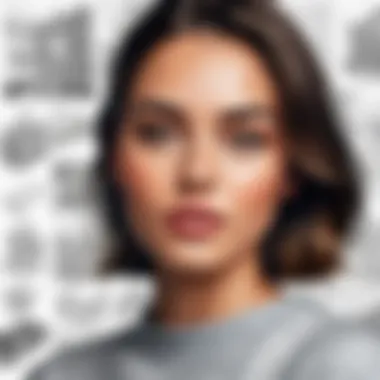

Some platforms, like Krita and GIMP, are fully compatible with macOS and normally function without issues. However, others might offer limited features or encounter performance declines. Keeping updated with the latest macOS version can also affect compatibility levels with these drawing tools. Always check the official documentation or user forums for detailed information on compatibility.
Hardware Requirements
Hardware requirements play a vital role in the overall performance of drawing applications. Mac users must ensure that their devices meet certain specifications for optimal functioning. This includes checking RAM, graphics processing capabilities, and available storage space.
A platform like Medibang Paint may run efficiently on lower-end devices, but more feature-rich applications could necessitate higher specifications. A good rule is to consult the guidelines provided by the applications. Here's a brief outline of common requirements:
- RAM: Usually, a minimum of 4GB, but 8GB or higher is recommended for advanced features.
- Processor: A multi-core processor can enhance speed, especially with complex tasks.
- Graphics: A dedicated graphics card can improve rendering times and responsiveness.
- Storage: Ensure ample space to accommodate the software and user projects.
Potential Browser Issues
Browsers are essential for accessing many online drawing tools. Nevertheless, users might encounter specific issues that can hinder performance. Each browser interacts differently with web applications.
For instance, platforms like Sketch.io and Vectr work well with most up-to-date browsers such as Google Chrome and Firefox. However, using older or less compatible browsers can result in unexpected behavior, sluggish performance, or graphical glitches. Users should routinely update their browsers to the latest versions for improved performance. Furthermore, checking for consistent connectivity is crucial. Drawing applications require a stable internet connection, as disconnections may disrupt progress.
"The experience of using online drawing tools can be significantly influenced by the right combination of browser and device compatibility. Always prioritize stability and performance."
Navigating the Final Selection
In the quest to find a suitable free drawing website for Mac, navigating the final selection becomes crucial. Users encounter various options, each claiming to cater to different styles and preferences. Thus, understanding how to refine choices to meet personal needs is essential. Several specific elements warrant careful consideration: features, usability, and customization.
Assessing Personal Needs
When exploring drawing platforms, start by defining your artistic objectives. Are you a beginner looking for basic tools, or are you an experienced artist seeking advanced functionalities? Each platform serves different user needs. For instance, Krita is particularly suitable for digital painting, while Sketch.io offers simplicity for quick sketches.
- Skill Level: Evaluate your experience with drawing software. Beginners might prefer user-friendly interfaces, whereas advanced users might want extensive tool sets.
- Artistic Focus: Consider what you will draw. Digital painting, illustrations, animations, or graphic designs each benefit from varied capabilities.
- Accessibility: Assess whether you need mobile access or if desktop use suffices.
A detailed reflection on these aspects helps in selecting a drawing website aligned with your creative pursuits.
Trying Out Multiple Platforms
It’s beneficial to experiment with several websites. Testing multiple platforms allows users to gauge unique features and workflows before committing to one. Here are some factors to keep in mind while trying out different tools:
- User Interface: An intuitive layout increases efficiency, making it easier for users to focus on their art rather than navigating complex menus.
- Tool Availability: Each program has different brushes and tools; some may fit better with an artist's style than others.
- Performance: Test loading times and responsiveness, as these impact the overall experience.
Taking the time to explore these individual elements across platforms leads to a more informed decision. Experimenting also offers the opportunity to discover new functionalities and tools that may enhance creativity.
Reading User Reviews and Feedback
Gaining insights from other users can significantly inform your selection process. Online reviews often highlight pros and cons that may not be immediately apparent.
- User Community: Platforms with active forums or communities, like those found on Reddit, often provide valuable feedback and tips.
- Feature Evaluations: Look for user experiences focused on feature updates or changes, as this can help gauge the platform’s reliability and commitment to improvement.
- Long-term Use: Some reviews discuss how well the software holds up over time after initial appeal fades, providing a more comprehensive understanding.
Incorporating such feedback into your decision-making process enhances the quality of your final selection.
"Informed decisions come not just from personal exploration but also from harnessing the shared wisdom of experienced users."
By assessing personal needs, trying out various platforms, and reading user reviews, one can navigate the maze of options effectively and find the drawing tool that best enhances their creative expression.
Closure
In this article, the exploration of free drawing websites tailored for Mac users highlights the significance of selecting the right digital drawing tool. The decision-making process for artists, designers, and hobbyists involves understanding personal preferences and project requirements. Ultimately, the right platform can enhance creativity, streamline workflows, and improve overall artistic output. Each tool discussed possesses unique features and functionalities, catering to a diverse range of artistic endeavors.
Summary of Key Points
- Various free drawing websites are available, each offering distinct features.
- User experience plays a crucial role in the selection process, impacting how effectively one can create.
- Compatibility with macOS and hardware specifications must be considered to ensure optimal performance.
- Many platforms offer collaboration and sharing features that are beneficial for users wanting to work with others.
- Continuous advancements in digital drawing tools signal a robust future for online creativity.
The Future of Digital Drawing Tools
The landscape of digital drawing tools is likely to evolve considerably in the coming years. With innovations in technology, features such as artificial intelligence-assisted drawing and augmented reality integrations may become commonplace. As more artists turn to online platforms, developers will likely respond by enhancing usability and introducing more advanced features. Additionally, cross-platform compatibility will become increasingly important, enabling a seamless experience between devices and operating systems. The future holds exciting possibilities for Mac users and digital artists alike, making it essential to stay informed about emerging tools and trends.
"The potential for online drawing tools is vast, appealing to both amateur artists and seasoned professionals looking to expand their horizons."



