Comprehensive Guide to Free Computer Art Programs


Intro
The digital age has unlocked a treasure trove of possibilities for artists, both seasoned and newcomers. Free computer art programs have emerged as vital tools in this rapidly evolving landscape, allowing creative minds to explore their artistic potential without the weight of financial constraints. This guide explores the myriad options available, looking closely at how these programs cater to diverse skill levels and artistic demands.
Artistry is no longer confined to studios filled with canvas and paint; it now thrives on screens. It’s a fascinating transition that’s democratized art, ushering in an era where anyone with a computer and a spark of creativity can express themselves. These free applications often boast features that rival industry giants, empowering users to manipulate digital mediums with just a few clicks.
As we delve into this topic, we aim to highlight the various types of software available, from powerful programs that rival commercial alternatives to simpler tools that help beginners find their footing in the digital domain. The goal is to illuminate how these offerings facilitate not only artistic exploration but also professional development, transforming isolated hobbyists into a vibrant community of creators.
In this expansive exploration, expect to find not just tech specs but real-world implications of using such software. We will also discuss how these tools foster innovation and pave the way for fresh voices in artistic expression. Let’s jump into the details, starting with an overview of some notable free computer art programs.
Prelims to Computer Art
Understanding computer art is like opening a door to a vibrant world where creativity meets technology. It’s a field that blends artistic expression with the technical capabilities of software, allowing artists to explore and present their visions in ways that were unimaginable before digital tools became mainstream. By delving into this topic, we expose ourselves to not just the tools themselves but also the philosophies and practices that have evolved alongside them.
Defining Computer Art
Computer art can be characterized as any artistic expression created with the aid of computers or digital interfaces. This can include everything from digital painting and animation to interactive installations and computer-generated imagery (CGI). One can think of it as a new canvas where pixels replace paint and animations breathe life into static images. The key here is that the computer serves as both a tool and a medium, reshaping the way artists approach their work. In a nutshell, computer art expands the boundaries of traditional art forms, allowing for innovation and exploration.
Historical Evolution
Tracing the roots of computer art is like following a winding road, dotted with landmark moments. The journey began in the 1950s, when early pioneers used computers to generate simple graphics. But it was the 1980s and 1990s that really saw a boom, with programs like Adobe Photoshop changing the game. As computing power increased, so did the complexity and quality of the art being produced. Artists started to leverage digital photography, 3D modeling, and even animation, leading to a diverse array of styles and practices that have gained traction, especially with the rise of internet culture.
The Role of Software in Art Creation
Software is the backbone of computer art; without it, the visual wonders we see today would not exist. From user-friendly apps designed for beginners to advanced programs used by seasoned artists, each tool brings unique features and functionalities that can enhance creativity. For instance, something like Krita offers unmatched versatility for digital painting, while GIMP helps in photo manipulation. As art software continues to evolve, it shapes not only the creative process but also influences trends in the art community.
"Art is a lie that makes us realize the truth."
– Pablo Picasso
In essence, computer art is not just about creating aesthetically pleasing images; it’s about redefining what it means to be an artist in a digital age. The blend of creativity and technology propels both the art and the artist into realms previously thought unattainable.
Importance of Free Art Software
Free art software holds substantial significance in today’s digital landscape, shaping not only the way art is created but also who gets to create it. While the art world has long been dominated by expensive tools and exclusive education, the advent of free software has flipped the script. It has made art more than just a profession for the few; it’s now a playground for anyone with passion and imagination.
Democratization of Art
In many ways, free art programs serve as a bridge, closing the distance between aspiring artists and the tools they need to succeed. With programs like GIMP and Krita, anyone with an internet connection can download professional-grade software at no cost. This shift doesn’t just redefine who can create; it challenges the very concept of what art is. Whether you’re a graphic designer looking to expand your portfolio or a hobbyist exploring pixels for the first time, these programs invite all to partake in the creative process.
“Art is not a luxury for the elite; it’s a fundamental part of our shared human experience.”
Accessibility for Aspiring Artists
Accessibility is a cornerstone of the importance of free art software. For many aspiring artists, financial constraints can stifle creativity and ambition. Not everyone can afford the high price tag of software like Adobe Creative Cloud or specialized tools that can run into the hundreds of dollars. Free options provide a viable alternative, enabling young talents to cultivate their skills without the burden of financial strain. This accessibility fosters a more diverse art scene where varied voices and perspectives can emerge. While artists in the past often faced barriers to entry, today, they can experiment, fail, and ultimately find their unique voice – all thanks to the availability of free art software.
Fostering Creativity and Experimentation
Moreover, free art software encourages creativity and experimentation in ways that traditional tools might not. When there’s no financial risk involved in trying out new techniques or styles, artists feel more liberated to push their boundaries. Programs like Inkscape can facilitate exploratory projects, prompting users to test their creative limits without fearing the backlash of mistakes, which can be the catalyst for artistic breakthroughs.
The environment fostered by these tools cultivates innovation. Artists can blend styles, mix digital with traditional techniques, and discover vibrant new forms of expression. It shifts the focus from the end product to the process of creation, presenting art as an evolving journey rather than a final destination.
In a nutshell, free art software is not merely a collection of tools but a catalyst that democratizes creativity, removes barriers, and encourages experimental ventures in the art world. This has ramifications that reach far beyond individual artists, inviting richer, more varied narratives into the broader cultural conversation.
Overview of Popular Free Art Programs
Exploring popular free art programs is crucial for understanding how they can empower individuals to express creativity without the burden of hefty software costs. These programs are not just tools; they are gateways that make art accessible to anyone with a desire to create, regardless of their economic background. Each software brings distinct capabilities that cater to different artistic needs, from photo editing to digital painting and vector design.
Utilizing free art programs allows users to tap into innovative features that could otherwise be restricted to the realm of expensive alternatives. Whether you’re a seasoned artist looking to refine your skills or a newcomer testing the waters, knowing about these programs broadens the toolkit available at your disposal. The ability to experiment without financial constraints fosters a rich environment for creativity, personal growth, and community collaboration.
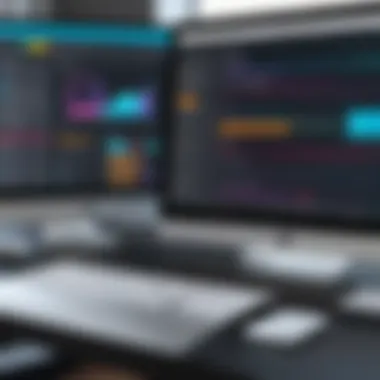

GIMP: A Versatile Photo Editor
GIMP, or GNU Image Manipulation Program, often gets hailed as the Swiss Army knife in the world of free graphic programs. It boasts an impressive array of features comparable to high-end software like Adobe Photoshop. Users can perform multiple tasks such as photo retouching, composing images, and even creating stunning digital art.
The interface can be a bit daunting for newcomers, yet once you get the hang of it, you'll appreciate the depth it offers. The layers functionality, customizable brushes, and versatile plugins make GIMP an appealing option. Additionally, the software is available on various platforms, including Windows, macOS, and Linux, ensuring wider accessibility.
One point worth noting is its strong community support. Just like any vibrant ecosystem, users can exchange tips, tutorials, and plugins through forums such as Reddit or the official GIMP website. Here’s a quick summary of GIMP’s standout features:
- Wide Range of Filters: Enhance your images dramatically.
- Customizable Interface: Tailor it to fit your workflow.
- File Format Support: Works with numerous formats, making it flexible for different projects.
Krita: Tailored for Digital Painting
Krita shines brightly when you peek into the realm of digital painting and illustrations. Designed primarily for artists, this software prioritizes artistic freedom. With a focus on concept art and texture painting, Krita provides an involving experience that feels natural and intuitive.
Its responsive brush engines are something to rave about. You can create exceptional textures, work with various styles, and mimic traditional art techniques through its vast selection of brushes. The user interface is friendly, offering a workspace that’s easy to customize, allowing users to optimize their creative process.
In addition, collaborative efforts during development have resulted in many features requested by artists themselves, such as:
- Wrap-around Mode: Perfect for creating textures.
- Resource Manager: Import and pack your personal brush collections.
- Animation Support: Adds another layer to its capabilities, although it’s mainly a painting tool.
Inkscape: Vector Graphics Mastery
Inkscape stands out as an exceptional tool for vector graphics. Its utility is especially evident for graphic designers and illustrators who want to create scalable images without loss of quality. Unlike raster graphics, which can pixelate, vector graphics allow for crisp designs that maintain integrity no matter how small or large they are displayed.
The drawing tools in Inkscape are robust, providing everything from basic shapes to complex paths. Users can manipulate nodes and curves with precision, tailored for both intricate projects and everyday graphics needs.
Another great feature is its compatibility with SVG (Scalable Vector Graphics) standard, making it versatile for web projects. Some notable functionalities include:
- Extensive Format Support: Import and export various file formats.
- Object Manipulation: Effortlessly layer and arrange elements.
- Integration with Extensions: Expand functionality through community-created extensions.
By diving into the ocean of popular free art programs, artists are not just learning to create; they're stumbling upon a community that enriches their journey. Each tool encapsulates a unique set of features tailored for a diverse set of artistic endeavors. Understanding these tools leads to better skill development and ultimately to a more fulfilling creative experience.
Advanced Free Art Software Options
In the world of digital artistry, the availability of advanced free art software options opens up a wealth of opportunities for creators. This section focuses on tools that not only push the boundaries of what is possible in digital art but also offer a variety of functionalities that cater to different artistic needs. By understanding these advanced tools, artists, whether beginners or seasoned professionals, can leverage technology to enhance their creative workflows and produce outstanding results. These programs often come packed with features that you might expect from high-priced software, making them an essential part of any artist's toolkit.
Blender: Beyond 3D Modeling
Blender is a heavyweight champion in the realm of free software, and it’s not just a typical 3D modeling tool. It's a fully integrated suite that covers a range of 3D artistic endeavors, from modeling and sculpting to animation and even video editing. One of the standout aspects of Blender is its community.
- Rich Resource Pool: Tutorials and forums galore! Aspiring artists can find resources to learn nearly every aspect of the program. The Blender community is known for being inclusive and supportive, lending itself to a collaborative learning experience.
- Open Source Freedom: As an open-source platform, its options for customization are extensive. Users aren’t limited by pre-set constraints; they have the freedom to explore and modify the software as they see fit. This flexibility lends itself well to experimentation, which is crucial for innovative artistic expression.
"Blender isn’t just about creating; it’s a canvas that lets your creativity flow in every direction you choose."
Artists who delve into this software quickly discover that it's not just about creating intricate 3D models. Animation and rendering are equally compelling features. Users can create entire animated shorts, character models, or even environments. The built-in rendering engine, Cycles, provides stunning, realistic visuals, which often leaves users astounded. With frequent updates and enhancements, Blender remains relevant and aligns well with the latest trends in 3D art.
Paint.NET: Lightweight and User-Friendly
On the other end of the spectrum lies Paint.NET, a deceptively simple yet remarkably powerful tool. It’s like the Swiss Army knife for artists looking for an easy-to-use photo editing program that doesn't skimp on features. For those who need quick edits or adjustments without the hefty learning curve often associated with design software, Paint.NET is a breath of fresh air.
- User-Friendly Interface: First-time users appreciate how easy it is to navigate. The clean layout minimizes distractions and lets artists focus on their work. Key functions are easily accessible, which is something often overlooked in more complex software.
- Regular Updates and Plugins: The software is alive and well because of its dedicated user base, who continually contribute plugins to extend its capabilities. From special effects to advanced filters, artists can find tools that enhance their projects.
While Paint.NET may not possess the advanced features of something like GIMP or Blender, its charm lies within its simplicity. It serves as an excellent starting point for newcomers and provides a reliable option for quick edits that complement more robust software seamlessly. Artists often find it indispensable for tasks like preparing images for social media or making simple adjustments without feeling bogged down.
In summary, whether you require high-end 3D modeling using Blender or a quick yet effective editing solution with Paint.NET, the realm of free art software is rich and diverse. With these tools, the potential for artistic exploration becomes limitless.
Evaluating Software Functionality
Understanding the software functionality is akin to having a solid roadmap before venturing into the wilderness of digital art. For budding artists and those seasoned in their craft, it emphasizes the core role that various tools play in their creative journey. The effectiveness of an art program can be a game-changer; it defines not only the artistry itself but also the experience of using the software. Let's explore this in detail, focusing on three essential facets: user interface and usability, feature sets, and community support resources.
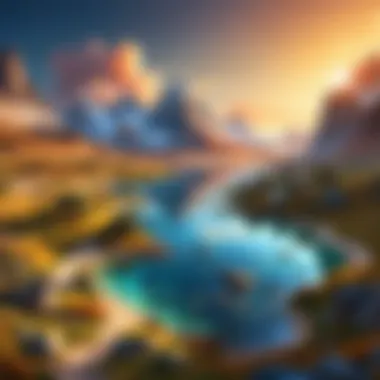

User Interface and Usability
A clean and intuitive user interface stands as the gateway to a productive artistic experience. Often, artists are on tight schedules, juggling numerous projects. Software that mimics a cluttered workshop can lead to frustration and dip their creative momentum.
When evaluating user interface, look at a few key elements:
- Simplicity: Programs like GIMP and Krita offer a straightforward layout that minimizes confusion. Too many buttons or overly complex menus can be detrimental.
- Customizability: Some users prefer to arrange their tools in a way that suits their workflow. A program that allows this flexibility can elevate usability greatly.
- Accessibility: Ensuring tools are easy to find and utilize can make or break a user’s experience.
Ultimately, a good interface lets artists focus on their creations rather than getting lost in the software.
Feature Set Comparison
Feature sets often differentiate the mediocre from the extraordinary. Each program boasts its strengths, but understanding how these align with an artist’s needs is critical. Here are some elements to consider:
- Brush Variety: For digital painting specifically, having a range of brushes can inspire creativity. Krita excels here, providing hundreds of customizable options.
- Layering Capabilities: Art programs vary drastically in layering options. GIMP offers advanced features akin to those found in paid software, making it a strong contender.
- File Format Support: Artists may need to share their work across different platforms. Compatibility with various file formats is a significant factor to keep in mind.
This comparative analysis is pivotal; it enables artists to make informed decisions tailored to their unique artistic needs, minimizing wasted time and effort.
Community and Support Resources
Finally, let’s not underestimate the power of community. In the world of free art software, community support can become invaluable. Here’s what to keep in mind regarding this aspect:
- Forums and Online Groups: For instance, platforms like Reddit have dedicated subreddits where users discuss tips, share artwork, and help troubleshoot issues.
- Learning Resources: Many free programs come with a wealth of tutorials and user-generated content. Utilizing these resources can expedite the learning curve.
- Feedback Mechanisms: Active communities can offer insightful feedback. Engaging with others may provide new perspectives on one’s work, paving the way toward improvement.
In summary, evaluating software functionality extends beyond mere user experience; it touches on vital aspects like features and community involvement. All these facets combined help in crafting a fruitful relationship between the artist and their tools.
Practical Applications of Free Art Programs
Free art programs offer a wealth of opportunities beyond mere creativity. They can significantly impact how artists express themselves, create professional portfolios, and even engage in exploratory projects. Making art accessible sets the stage for unique approaches and personal evolution in one's artistic journey. This section underscores the vital role of these applications in contemporary digital artistry.
Art for Personal Expression
Art, fundamentally, is a way individuals share their inner worlds. Free computer art programs like GIMP or Krita equip artists with tools that make personal expression not only possible but also varied. Beginners need not feel daunted by costs when diving into visual creations, as these programs provide robust features akin to their paid counterparts.
For instance, a budding artist can sidestep the financial burden often associated with traditional materials by exploring their digital canvases. Whether it’s sketching, painting or graphic design, the freedom to experiment paves the road to finding one’s unique voice.
Artists can:
- Create without the fear of wasting materials
- Share their work effortlessly online with broad audiences
- Connect with like-minded individuals on platforms like Reddit and Facebook
This accessibility fosters a nurturing ground for self-discovery, as artists often feel empowered to push boundaries in their work without worrying about costs.
Professional Portfolios and Branding
A polished portfolio can make or break an artist’s career, and there's no escaping that reality in today's digital-first environment. Free art software plays a pivotal role in building professional portfolios, allowing creatives to showcase their skills to potential clients and employers.
Programs like Inkscape can help in creating stunning graphics and layouts that stand apart.
With the right tools at their disposal, users can seamlessly compile different styles into cohesive presentations, ensuring their brand stands out in a crowded marketplace.
Here are some significant benefits of utilizing free software to construct a professional portfolio:
- Cost-efficiency: Lack of high expenses means more time to hone skills and create unsold works.
- Flexibility: These platforms provide versatility; one can create anything from illustrations to vector graphics on a single software package.
- Online Presence: Art can be uploaded to social media, showcasing one’s journey and evolution, which can resonate with audiences.
Artists harnessing these applications demonstrate versatility, thereby increasing their marketability.
Exploratory Projects and Experimental Art
There’s something beautifully liberating about indulging in exploratory projects. Free art programs offer a playground for artists eager to wander off the beaten path and discover new techniques. Such experimentation can be deeply fulfilling, allowing artists to stretch their boundaries by utilizing different media and styles without financial constraints.
By giving total freedom to explore, software like Blender for 3D modeling, or Krita for painting, artists can take risks; this might mean mixing traditional techniques with modern practices or experimenting with unexpected color schemes.
Consider the following when engaging in exploratory projects:
- Learning Through Mistakes: Casual experimentation encourages growth, enabling artists to learn from their creative blunders.
- Community Feedback: Participating in collaborative platforms and forums can provide valuable critiques and insights.
- Personal Satisfaction: The joy of discovery often leads to personal satisfaction and unexpected art forms.
In sum, free art programs equip artists with the necessary tools to engage in personal expression, craft professional portfolios, and explore without the weight of costs holding them back. Through these applications, the barriers often associated with the art world begin to crumble, ushering in a new wave of creativity.
Community Contributions and Collaboration
Art in the digital age is no longer confined to solitary endeavors. The rise of free computer art programs has brought about a wave of community engagement that fundamentally transforms the creative landscape. This section will delve into how collaboration and shared contributions can not only enhance individual skill sets but also foster a vibrant ecosystem for artistic growth and discovery.
Open-Source Projects Impact
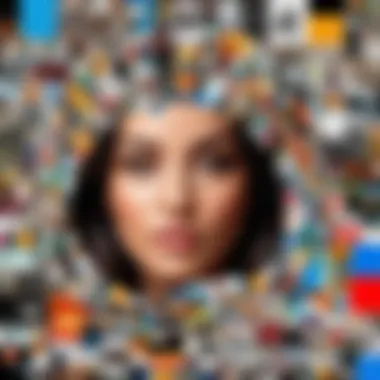

Open-source projects have revolutionized the way software is developed and utilized, especially within the realm of art. By their very nature, these projects invite users to become contributors, allowing them to shape the tools they use. This collective effort creates an intricate tapestry of innovative features that not only enhance the software itself but also empower users.
For instance, when artists contribute to projects like GIMP or Krita, they do so not just for their own benefit, but to cultivate a wider community that shares knowledge and expertise. This leads to constant updates and improvements, ensuring that the software evolves in line with user needs. The community-driven nature of these projects often results in features that might not have been prioritized by a for-profit company, reflecting the genuine needs of artists rather than market trends alone.
Some key impacts of open-source contributions include:
- Diverse Perspectives: Artists from different backgrounds bring unique viewpoints, leading to enriched software capabilities.
- Skill Enhancement: Contributors often improve their own skills by engaging with and modifying the software.
- User Documentation: Many contributors create tutorials and guides, which helps others in the community learn and grow.
Overall, the open-source model democratizes software development, making the tools more accessible and versatile.
Collaborative Art Initiatives
Beyond individual contributions to software, collaborative art initiatives have emerged as vital platforms for artists to work together. These initiatives can be found in various forms, from local meetups to online forums where artists share their works in progress and seek feedback.
One notable example is the Daily Sketch Challenge found on platforms like Reddit or DeviantArt, where artists are prompted to sketch something based on a common theme. This not only encourages daily practice but also fosters a spirit of competition and camaraderie. Participants can observe differing techniques and styles that could push them out of their comfort zones and inspire new works.
Benefits of engaging in collaborative art initiatives include:
- Inspiration: Working alongside other artists often sparks new ideas and methods.
- Networking: These platforms help artists connect, potentially leading to future collaborations or mentorship opportunities.
- Feedback Loop: Sharing work opens avenues for constructive criticism, which is essential for artistic growth.
In summary, the importance of community contributions and collaboration in the art world cannot be overstated. The tight-knit networks of artists, bolstered by open-source principles and collaborative projects, create a rich environment in which creativity flourishes. Artists are not just using tools; they are shaping them, and that profound participation fuels the ongoing evolution of digital art.
Future Trends in Free Art Software
The landscape of digital art is ever-evolving, and the significance of free art software continues to grow. As artists embrace technology, understanding future trends becomes paramount. This section will examine the pivotal shifts that lie ahead in free art programs, focusing on integrating artificial intelligence and the changing demands of users. By exploring these elements, we can appreciate how these tools may reshape artistic expression, accessibility, and innovation.
AI Integration in Art Tools
Artificial intelligence is gradually transforming the way artists create and interact with software. As we look ahead, several aspects of AI integration are noteworthy:
- Enhanced Creativity: AI can offer suggestions and automate repetitive tasks, allowing artists to focus on their creative vision. This symbiosis could yield more innovative outcomes, where the artist and AI collaborate effectively.
- Smart Features: Tools may begin incorporating predictive features, analyzing an artist's style and preferences, providing tailored resources or adjustments based on their unique touch. This allows for a more personalized experience.
- Accessibility: Tasks like image enhancement, color correction, or even creating original compositions can be supported by AI. This democratizes high-quality art production, breaking down barriers that once hindered newcomers.
While AI presents exciting opportunities, it also poses questions about authenticity and originality in art creation. As AI becomes more prominent, artists might need to reevaluate their relationship with technology and understand where their input ends and AI begins.
"AI doesn't replace artists; it can elevate their work by allowing them to explore new horizons."
Evolving User Demands and Responses
User demands within the sphere of digital art are ever-changing, driven by broader cultural and technological shifts. Understanding these evolving expectations is crucial for software developers and artists alike:
- User-Centric Design: As artists seek tools that streamline their workflows, software must adapt. An emphasis on user feedback in design and functionality has become imperative. Artists want intuitive interfaces with minimal learning curves.
- Versatile Capabilities: Artists are not just looking for painting tools; they want comprehensive solutions that can handle various creative tasks. From video editing to graphic design, the ability to seamlessly switch between applications will continue to be a priority.
- Community and Collaboration: The importance of community in the creation process cannot be overstated. Artists are seeking platforms where collaboration is encouraged. Software that facilitates sharing, feedback, and joint projects can greatly enhance the user experience.
Given these shifts, software providers will find themselves in a constant state of adaptation to meet user expectations. Staying attuned to these developing trends is crucial for maintaining relevance in a saturated market, as well as incorporating elements that speak to the artistic community's diverse needs.
Final Thoughts
As we come to the end of this exploration of free computer art programs, it’s essential to reflect on their profound impact on the art world and the broader implications for society. The availability of free tools has democratized creativity, allowing anyone with a passion for art to have access to resources that were once locked behind hefty paywalls. This encourages not only personal expression but also professional development, enabling artists to develop their skills without financial burden.
The Enduring Value of Free Art Programs
The importance of free art programs cannot be overstated. First off, they serve as gateways to artistic discovery. Imagine a teenager, a budding artist, facing a financial strain. With programs like GIMP or Krita, this individual can delve into the world of digital art without needing to fork out a fortune. These tools foster an environment where creativity is accessible, promoting diverse voices and perspectives within the art community.
Moreover, the enduring value of such software lies in its versatility. Tools like Inkscape allow users to explore vector design for everything from logos to intricate illustrations. This kind of flexibility empowers artists to experiment freely. The more they create, the more they learn; it’s a cycle of growth that can sprout from the simplest of digital canvases.
"Free software not only expands the horizons of individual art-making but also shapes the broader artistic landscape, fostering innovation and collaboration."
In addition, maintaining a mindset of continual learning is crucial in the fast-paced world of technology and art. Free programs often come with robust communities ready to share tips, tutorials, and support. The collaborative atmosphere nurtures growth, encouraging beginners to learn from seasoned artists and vice versa.
Encouragement for Exploration and Growth
Encouraging artists to explore various free art programs is vital for nurturing their creativity. Each program offers unique features, catering to different styles and techniques. For instance, while Krita might shine in digital painting, Blender opens the door to 3D modeling and animation.
These diverse options motivate artists to step outside their comfort zones. Maybe an illustrator tries their hand at 3D with Blender, or a photographer discovers digital painting in GIMP. It’s about embracing the unknown—saying yes to new challenges.
The growth that stems from exploration is invaluable. As artists navigate through different tools and techniques, they develop not only their skillset but also their unique voice. This journey can be deeply rewarding, instilling the confidence to tackle larger projects and even engage with the art community more actively.

