Discovering Free CAD Software for Home Design Projects


Intro
As technology continues to evolve, the tools available for home design have become more sophisticated and accessible. Free Computer-Aided Design (CAD) programs now offer robust features that cater to both experienced designers and casual users. With a variety of options in the market, selecting the best software for home design involves considering several factors, including usability, features, and limitations.
In this article, we will explore several free CAD programs specifically tailored for home design. We will evaluate their strengths and weaknesses in detail. The goal is to provide you with the information you need to make an informed decision on which software aligns with your design aspirations.
Given the increasing importance of effective design tools in the backgrounds of home renovation or planning, understanding the different software available can be crucial. Users must recognize what each program offers and how it can optimize their workflow, both creatively and technically.
Moreover, we will cover installation and deployment aspects, which are often overlooked. This understanding helps ensure a seamless transition into a new software environment. With this foundational overview, let's delve into the specific features and performance analysis of these free CAD programs.
Preface to CAD in Home Design
Computer-Aided Design (CAD) has revolutionized the way we approach home design. In today's digital landscape, CAD tools enable architects, designers, and homeowners alike to visualize concepts in detailed and precise manners. This article aims to explore free CAD programs tailored for home design, offering insights into their capabilities and relevance.
The significance of utilizing CAD in home design cannot be understated. It streamlines the design process, improves accuracy, and facilitates the exploration of ideas without the need for physical materials. CAD allows users to create, edit, and share designs efficiently, which is critical in collaborative environments. Moreover, it can be particularly advantageous for individuals embarking on DIY projects, making professional-grade design accessible to a wider audience.
Defining CAD and Its Significance
CAD stands for Computer-Aided Design, a technology widely used for creating precise drawings and technical illustrations. It can encompass everything from 2D layouts to highly complex 3D models. CAD software serves as a bridge between conceptual ideas and tangible designs, allowing for detailed visualization before any construction begins.
Within the sphere of home design, CAD programs offer tools that assist users in planning spaces, optimizing layouts, and even simulating lighting conditions. The significance of CAD in this context lies in its ability to reduce design errors, saving both time and costs. It enhances clarity through visual representation, enabling better communication between designers and clients.
Why Choose Free CAD Programs?
The decision to utilize free CAD programs is driven by several compelling factors. Many individuals or small teams may lack the financial resources to invest in expensive software. Free CAD solutions provide a viable alternative, allowing users to access robust design features without incurring financial burdens.
Additionally, free CAD software often comes with an active community and resources. Users can leverage forums or social media platforms such as Reddit for support and feedback, fostering an environment of shared learning. However, one should be aware that while these tools can be powerful, they might also come with limitations in features compared to their premium counterparts.
In summary, free CAD programs present an accessible gateway for those interested in home design. They provide essential features that can enhance creativity and facilitate professional outcomes. As this article unfolds, we will dive deeper into specific free CAD programs available and evaluate their unique offerings.
Key Features of Effective CAD Software
Effective CAD software is not just an ancillary tool in home design; it is essential to the entire process. The right software can enhance creativity, improve productivity, and streamline project completion. Understanding the key features of CAD programs helps users select the most suitable option for their needs. Consideration should be given to usability, modeling capabilities, file compatibility, and the availability of support resources.
User Interface and Usability
A well-designed user interface greatly influences how effectively a user can engage with CAD software. The layout should facilitate intuitive navigation, allowing users to easily access different features. For beginners, a clean, simplified interface can significantly reduce the learning curve. In contrast, advanced users may prefer customizable interfaces that provide quick access to tools they use most often.
Responsive usability is crucial. Users should be able to execute commands and navigate the software without excessive delay. The software must accommodate various skill levels, providing guidance where necessary, but also enabling savvy users to work efficiently. Programs that prioritize usability may ultimately encourage more creative expression and technical exploration.
3D Modeling Capabilities
3D modeling is at the core of what CAD software offers to home designers. The ability to create detailed three-dimensional representations of a project allows for a better understanding of space and dimension. CAD programs must provide a range of modeling tools that can simulate real-world objects effectively. User control over shapes, materials, and textures enhances realism.
Additionally, dynamic rendering capabilities can be vital. This feature allows users to visualize their designs under different lighting conditions or angles. A program that effectively supports 3D modeling can greatly influence the quality of the final design. Users should look for software that balances ease of use with robust modeling functions, enabling both novice and advanced designers to achieve professional results.
File Compatibility
In a world where collaboration is key, file compatibility features prominently in the selection of CAD programs. Users often work with multiple tools and stakeholders, necessitating the ability to import and export various file formats. Programs that support commonly used formats, such as .DWG, .DXF, and .OBJ, are valuable as they allow seamless workflow.
Conversely, limitations in file compatibility can lead to frustration. Compatibility issues can result in loss of data or functionality. Therefore, ensure that the software has a clear array of supported formats. This consideration is particularly crucial for those who envision sharing designs across platforms or with clients who may use different software.
Support and Resources
Access to reliable support can determine a user's experience with CAD software. Resources such as documentation, tutorials, and community forums significantly enhance a user's ability to troubleshoot and improve their skills. Support options should be comprehensive, covering beginner guides, advanced techniques, and answer common usage questions.
In addition, an active user community can enhance the learning experience. Engaging with others can provide insights and troubleshooting tips that official resources might overlook. Users should therefore consider the level of support available, as a robust system can foster growth and mitigate challenges.


"Investing time in learning the features of your CAD software can significantly enhance the quality and accuracy of your designs."
By focusing on these key features, CAD users can make informed decisions about which software aligns best with their design aspirations. The depth of functionality each program offers can shape not only individual projects but also the overall design process.
Overview of Free CAD Programs Available
The availability of free CAD programs for home design is pivotal in democratizing access to advanced design tools. As more individuals, from novice enthusiasts to seasoned designers, seek ways to visualize their space, several options exist at no cost. Understanding these programs is essential for anyone looking to engage in home design without the immediate investment of purchasing high-end software. Free CAD options can help users improve their design skills, explore creativity, and ultimately create more functional living spaces.
Each program offers unique features, making it vital to evaluate their strengths and weaknesses based on specific needs. Additionally, opting for free tools means users should consider elements such as usability, learning curves, and community support. Familiarity with these software options will empower users to choose the tool that aligns with their creative and technical capabilities.
SketchUp Free
SketchUp Free is one of the most popular options available for budding designers. This web-based program allows users to create 3D models with relative ease. The user-friendly interface makes it intuitive for those not experienced with CAD software. Users can drag and drop elements, use pre-made components, and manipulate the workspace for a personalized touch.
One of the notable aspects of SketchUp Free is its integration with a vast library of 3D models through the 3D Warehouse. This resource can be valuable for those looking to experiment with various design ideas without starting from scratch. However, users should be aware of the limitations regarding exporting files, as some formats are only available in paid versions. Still, for basic home design tasks, SketchUp Free remains a strong contender.
LibreCAD
LibreCAD serves as an open-source CAD program that specializes in 2D drawings. This software is particularly suitable for users requiring precise floor plans and layouts. LibreCAD provides various drawing tools and options to enhance accuracy, enabling users to input dimensions and create detailed schematics effectively.
One of the significant benefits of LibreCAD is its lightweight software nature, which means it runs efficiently on less powerful machines. Additionally, there is an active community that provides support through forums, making it easier to troubleshoot issues and learn about advanced features. However, it lacks 3D modeling capabilities, which could limit its use for users aiming to work in three dimensions.
FreeCAD
FreeCAD is a more robust alternative aimed at users who want to engage in parametric 3D modeling. This software enables the creation of complex designs through modular architecture. Since FreeCAD is open-source, users have access to numerous plugins to extend functionality based on individual project requirements.
The capability to work on parametric models means that modifications can be made after a design has been established, significantly enhancing productivity. Users can create everything from mechanical parts to architectural designs. However, FreeCAD may present a steeper learning curve, especially for those new to CAD software.
Tinkercad
Tinkercad is another user-friendly, web-based tool that caters to educators and beginners in design. Its simplicity allows users to create 3D designs using basic geometric shapes, making it particularly appealing for those who may find traditional CAD software daunting.
While Tinkercad is excellent for quick prototypes and educational purposes, its limited features can become a disadvantage for more advanced home design projects. That said, the program's integration with 3D printing services can be appealing for users interested in taking their designs off the screen and into reality.
Sweet Home 3D
Sweet Home 3D distinctively stands out for its focus on interior design. This software allows users to create detailed room layouts and furnish them with 3D models, giving a clear visual representation of specified spaces. The drag-and-drop feature enables users to arrange furniture and decor easily.
One of the key advantages of Sweet Home 3D is its comprehensive library of furniture and decor options, which can enhance the planning process. It also provides the capability to view designs in 3D, offering a better real-world perspective. The software's downside is that it might lack some advanced features seen in commercial alternatives, but it still serves wonderfully for basic home design tasks.
Comparative Analysis of CAD Programs
A comparative analysis of CAD programs serves as an essential component in understanding the vast landscape of free software available for home design. This section discusses how different CAD programs measure up against one another. It focuses on key aspects like features, usability, performance, and other practical considerations for users. By evaluating these elements, individuals can make informed decisions that align with their specific design needs and capabilities.
Feature Comparison
When assessing various CAD programs, a thorough comparison of features becomes vital. Each software tool offers unique functionalities that cater to different users.
- Modeling Capabilities: Some programs excel at creating 3D models, essential for visualizing designs, while others might focus on 2D drafting. For instance, FreeCAD is known for complex modeling tasks, whereas Tinkercad is more suited for beginners with simple projects.
- Interface Design: The layout and intuitiveness of software can impact user experience. SketchUp Free features a user-friendly interface which makes it accessible for newcomers, while LibreCAD may require some time to master.
- Export Options: Compatibility with various file formats is important. Users need to ensure their design can be easily shared or imported into other programs. Many of the free options, including Sweet Home 3D and FreeCAD, support multiple formats, which enhances their flexibility.
- Customization: CAD tools may allow users to customize templates or add extensions. Programs like FreeCAD facilitate advanced customization, which can be appealing to more tech-savvy users seeking tailored solutions.
Comparing these features helps determine which CAD program best meets one’s home design requirements.
User Experience Insights
User experience is a critical factor that influences the effectiveness of CAD software in home design projects. A smooth user experience enhances productivity and can significantly reduce frustration.
- Learning Curve: Some CAD programs require extensive time for training. For instance, FreeCAD has a steeper learning curve compared to Tinkercad, which allows for quick, intuitive design.
- Community Support: The presence of an active user community can greatly aid in troubleshooting issues. LibreCAD has a vibrant community forum, which can expedite problem-solving.
- Performance Stability: Users often express concerns regarding how software performs under high demands. For example, while SketchUp Free runs smoothly on most systems, some users reported lag on machines with low specifications.
- Integrated Tools: Features like cloud storage and collaboration tools can significantly improve the user experience for teams. Programs like Sweet Home 3D include simple sharing options, making it easy for users to work together.
In summary, a comparative analysis of various CAD programs is crucial for anyone looking to engage with home design software. By examining feature comparisons and user experience insights, individuals can select a program that aligns closely with their specific needs and expectations, thus optimizing both creativity and functionality.
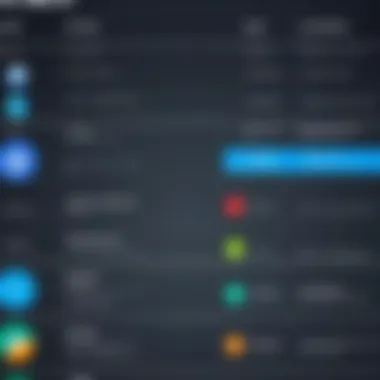

Practical Considerations When Using CAD Software
When considering free CAD software for home design, understanding practical considerations is essential. These factors can significantly influence your experience and effectiveness with the tools. From system requirements to file management and troubleshooting, each aspect plays a vital role in how well you can leverage the software for your projects.
Addressing these considerations leads to efficient use of CAD programs, allowing for smoother workflows and minimizing frustration. Ensuring that your setup is optimal can substantially enhance the design process, making it more enjoyable and less time-consuming.
System Requirements
Every CAD software has its own set of system requirements that dictate whether it can run efficiently on your machine. It's crucial to check these specifications before installation. Most free CAD programs will list the minimum and recommended requirements on their websites.
Key points to consider include:
- Operating System: Software compatibility varies with different OS versions. Ensure your system meets these criteria.
- Processor: A faster processor can improve modeling and rendering speeds, particularly for complex designs.
- RAM: Adequate memory is crucial for multitasking and handling large projects without slowdowns.
- Graphics Card: A dedicated graphics card enhances the rendering of 3D models. This impacts visualization significantly.
Being aware of these requirements ensures you can enjoy a seamless experience without unexpected crashes or lag. You may need to upgrade hardware if your current setup falls short.
File Management
Effective file management is paramount within CAD software. As projects grow in complexity, so do the associated files. Understanding how to organize, save, and share your files can prevent data loss and confusion. Here are a few tips:
- File Naming: Use descriptive file names and consistent naming conventions to easily identify project files.
- Directory Structure: Organize projects into folders based on categories, like ongoing or completed, to streamline access.
- Backup Regularly: Implement a regular backup routine. Utilize cloud storage or external drives to safeguard your work against data loss.
- Version Control: Keep track of different versions of your projects. This is particularly useful if you need to revert to an earlier state of the design.
These practices help maintain order and ensure that your creative process is not hampered by logistical issues.
Troubleshooting Common Issues
No software is immune to problems, and free CAD programs can have unique challenges. Familiarizing yourself with common issues can save you from significant setbacks. Here are several frequent problems and some simple solutions:
- Installation Failures: Check for compatibility issues and ensure you have the latest version of the software. Review the installation instructions provided on the official website.
- Performance Issues: Slow performance can often be improved by closing other applications or adjusting the software's settings for performance optimization.
- File Errors: If a file fails to open or becomes corrupted, verify the file format is supported. Regularly saving your work in multiple formats can also help.
- Rendering Problems: Ensure your graphics drivers are updated. Sometimes a simple driver update can resolve rendering glitches.
"Preparation is key to troubleshooting effectively. Knowing what issues may arise allows for quicker resolution and less disruption in your workflow."
Overall, understanding these practical considerations helps you maximize your experience with free CAD software. Each factor, from system requirements to troubleshooting, contributes to a smoother creative process. Awareness and preparedness empower users to focus on design, rather than technical hindrances.
Limitations of Free CAD Software
In the world of home design, free CAD software offers considerable advantages, such as accessibility and a basic set of tools for modeling. However, understanding their limitations is equally vital. Knowing the constraints allows users to manage expectations and make better decisions about their design projects.
Feature Restrictions
Free CAD programs often come with limitations on features compared to their paid counterparts. For instance, tools for advanced rendering, detailed textures, and parametric design may be absent. Many free versions focus on basic 2D drafting or rudimentary 3D modeling. Users might find them lacking in specialized functionalities necessary for complex projects.
For example, while free versions of software might allow users to create simple floor plans, they may not support the level of detail required for structural integrity analysis or energy efficiency modeling. This restriction can lead to frustration when users encounter gaps in their design capabilities that are crucial for their specific needs.
Furthermore, some free CAD tools limit the number of projects or file sizes users can work with. This may force users to manage their projects more carefully than they would like, adding an extra layer of complexity to their design workflow.
Support Challenges
Another limitation of free CAD software is the level of support available. Most free tools do not offer robust customer service or technical assistance. Users often rely on community forums or user-generated content for troubleshooting. While these resources can be valuable, they may not always provide reliable solutions.
Many times, solutions depend on the user's ability to sift through discussions or tutorials, which can be time-consuming and frustrating. Moreover, updates and bug fixes may be infrequent. This leaves users susceptible to ongoing software issues without the help that paid software providers typically offer.
"The overall support can make or break the user experience, particularly when working on tight deadlines."
In summary, free CAD software presents users with a useful starting point for home design but is often accompanied by limitations in features and support. Understanding these constraints facilitates more informed choices, leading to better outcomes in home design projects. Users should weigh these limitations against their own needs to determine if a free CAD program is a suitable fit for their intended purpose.
Best Practices for Home Design with CAD


When utilizing CAD software for home design, following best practices can significantly enhance the effectiveness and efficiency of the design process. These practices are grounded in practical experience, enabling both novice and experienced designers to optimize their workflow, reduce errors, and improve the overall quality of their projects. Emphasizing planning and adaptability are crucial elements in achieving successful design outcomes.
Plan Before You Design
Effective planning is the cornerstone of any successful home design project. Before jumping into the software, it is important to clarify the objectives and scope of the project. Begin with gathering inspiration from various sources, such as architectural magazines or websites like reddit.com that showcase innovative designs.
Next, outline the specific requirements for your design. Consider factors such as:
- Dimensions: Accurate measurements of the space are vital to ensure the design fits well.
- Functionality: Determine the purpose of each room and how the layout can best serve these needs.
- Style Preferences: Having a clear vision of the style can help guide design choices.
After gathering this information, sketch an initial floor plan on paper. This rudimentary plan serves as a rough guideline, making it easier to visualize ideas before committing them digitally. Proper planning aids in avoiding common pitfalls like excessive revisions or misalignment with the project's goals.
Iterate and Experiment
CAD software provides unique opportunities for experimentation, allowing designers to iterate on their ideas quickly. This process of continuous refinement is essential to developing innovative solutions and improving the overall design. Here are some approaches to effective iteration and experimentation:
- Use Layers: By using layers in your design software, you can separate elements. This makes it easier to modify specific components without disrupting the entire layout.
- Seek Feedback: Share your designs with peers or consult professionals to gain fresh perspectives. Feedback can reveal blind spots and inspire improvements.
- Create Variations: Don’t hesitate to create multiple versions of the same room or feature. Experimenting with colors, layouts, or materials can lead to unexpected yet advantageous outcomes.
- Embrace Mistakes: Errors often lead to learning opportunities. Don’t be afraid to pivot your design based on what didn't work, as this is part of the creative process.
Following these practices not only fosters a more efficient workflow but also enhances creativity. By meticulously planning and embracing an iterative mindset, designers can maximize the potential of free CAD programs to produce aesthetically pleasing and functional home designs.
Future Trends in CAD Software
The ever-evolving landscape of technology continuously shapes the way we design and create. Future trends in CAD software signify a pivotal understanding of where this field is headed. As we explore the intersection of home design and technology, it becomes clear that these trends are not merely enhancements. They reflect the fundamental shift in how designers interact with their work and collaborate with others.
Integration of AI in Design
Artificial Intelligence is progressively making its mark in CAD software. Its integration brings unprecedented avenues for efficiency and creativity. By utilizing machine learning algorithms, these programs can analyze user input, offering design suggestions tailored to individual preferences. This allows for quicker design iterations and reduces the time spent on adjustments.
Key benefits of AI integration include:
- Automated Design Generation: AI can generate multiple design options based on parameters set by the user, streamlining the creative process.
- Enhanced Predictive Analysis: CAD software can predict how a design will function in real-world scenarios, allowing for more informed decisions.
- User-Friendly Interfaces: AI can facilitate more intuitive interfaces, prioritizing ease of use for both novices and experienced designers.
However, designers should be cautious. While AI holds many possibilities, over-reliance on automation may stifle creativity. Therefore, a balance must be maintained between human intuition and machine efficiency.
Collaboration Features
Collaboration is another significant trend impacting the CAD landscape. As remote work becomes more prevalent, features that facilitate teamwork are increasingly relevant. Modern CAD programs are implementing tools that allow multiple users to work on a project simultaneously. This includes real-time editing, comment sections, and shared libraries of design elements.
Some important aspects of collaboration features are:
- Cloud-Based Solutions: Many CAD applications now operate in the cloud, enabling easy access from various devices and locations.
- Version Control: This feature allows designers to track changes made by different collaborators, ensuring the integrity of designs.
- Integrated Communication Tools: Built-in chat functions streamline communication among team members, enhancing productivity.
In summary, these future trends in CAD software highlight the movement towards greater technological integration and cooperation among users. Embracing AI and robust collaboration features could significantly enhance the design process, making it more efficient and streamlined. Ultimately, understanding and utilizing these trends can provide a competitive edge in home design projects, fostering creativity and innovation in the design process.
"As technology continues to evolve, staying informed about future trends in CAD software is essential for any designer looking to enhance their workflow and creative capacity."
By keeping abreast of these trends, designers position themselves for success, ultimately leading to innovative and functional home designs that meet the changing demands of the industry.
Culmination
In this article, the exploration of free CAD programs for home design comes to a pivotal conclusion. It is essential to understand that the right CAD software can significantly influence not just the design process but also the final output of home projects. Free programs, while offering fewer features compared to paid versions, still provide substantial capabilities, making them suitable for both amateurs and semi-professionals.
Summarizing Key Points
To encapsulate the main points discussed:
- Versatility of Free Options: Programs such as SketchUp Free and FreeCAD cater to various user needs, from simple layouts to intricate 3D models.
- User Experience: Usability and a friendly interface are critical for efficient design. Software like Sweet Home 3D scores well in this regard.
- Support and Resources: Many free CAD tools offer extensive online help resources, which can guide users through troubleshooting and advanced features.
- Limitations: Users must be aware of inherent restrictions, such as limited file formats or functionalities.
- Best Practices: Taking the time to plan and iterate designs can enhance outcomes and improve workflow efficiency.
The accessibility of these tools democratizes the design process, allowing a wider audience to engage in home designing, whether for personal, educational, or professional purposes.
Encouraging Continued Exploration
Encouraging users to delve deeper into the world of CAD is vital. As technology evolves, new features and updates constantly enhance the functionalities of these programs. Keeping abreast of such changes can yield significant advantages. Additionally, participating in online communities and forums, like those found on Reddit, can be beneficial. Such platforms provide valuable insights through shared experiences and tips from other users.
Furthermore, exploring user guides and tutorials available on platforms like Wikipedia can empower individuals. Knowledge of features, shortcuts, and best practices enhances efficiency and creativity. Finally, paying attention to future trends, including the integration of AI capabilities, can place users at the forefront of home design innovation.



