Exploring Free Automatic Call Recording for iPhone


Intro
As the demand for call recording increases among consumers, finding a suitable solution for iPhone users has become paramount. Automatic call recording can serve various purposes, including legal documentation, business communications, and personal record-keeping. However, Apple's limitations on the iPhone can present challenges. This article explores the free options available for automatic call recording specifically for iPhone users, examining their features, usability, and the important ethical and legal considerations that come into play.
When it comes to tracking conversations, providing users with a reliable method can be complex, especially given the restrictions imposed by Apple's ecosystem. Thus, we will delve into the mechanisms behind different applications, assess their performance, and understand the privacy implications that they carry.
The focus is not merely on functionality; it encompasses critical aspects affecting user choice, including integration capabilities and compliance with legal frameworks. The aim is to equip tech-savvy individuals with comprehensive insights regarding the use of automatic call recording tools on the iPhone.
Product Overview
Description of the Product
In this section, we look at various free applications available for automatic call recording on iPhones. Each tool provides unique features designed to enhance the user experience while ensuring compliance with Apple's guidelines.
Key Features and Specifications
- Rev Call Recorder
- Google Voice
- TapeACall Lite
- Compatibility: iOS 10.0 or later
- Call Types: Inbound and outbound
- Storage: Cloud-based storage options available
- Additional Features: Add notes, trim recordings, and share easily.
- Compatibility: Requires a Google account
- Call Types: Incoming calls only (outbound recording not available)
- Storage: Google Drive storage
- Additional Features: Voicemail transcriptions, call screening.
- Compatibility: iOS 11 or later
- Call Types: Inbound and outbound
- Storage: Limited storage in free version, requires subscription for full functionality
- Additional Features: Easy sharing options for recordings.
These applications collectively aim to meet the various needs of users while also navigating the legal landscape surrounding call recording.
In-Depth Review
Performance Analysis
Each application exhibits distinct performance metrics that contribute to its effectiveness. Rev Call Recorder has been praised for its user-friendly interface and reliable call quality. Google Voice, while limited in its recording ability, integrates seamlessly with other Google services. TapeACall Lite allows for easy sharing but may not meet the expectations of users looking for extensive functionalities in the free version.
Usability Evaluation
In terms of usability, the ease of setting up and initiating call recording is crucial. Users have reported that Rev Call Recorder minimizes setup time, allowing for immediate recording without added complexity. Google Voice's dependency on an internet connection simplifies the process but may not be as straightforward for all users. TapeACall Lite, while functional, requires understanding app-specific workflows that some may find cumbersome.
"Understanding the versatile nature of these tools not only empowers users but also ensures ethical use aligned with legal requirements."
The evaluation of these tools reveals core competencies that cater to the varied preferences of iPhone users seeking automatic call recording solutions. The subsequent section will further dissect the legal implications and privacy concerns surrounding these applications, ensuring a well-rounded view of this technology.
Prelude to Call Recording on iPhones
The topic of call recording on iPhones is increasingly relevant in today’s communication-centered world. As users become aware of the need to capture important conversations, whether for business, personal reasons, or record-keeping, understanding the available options is essential. Recording calls can provide various benefits. For instance, it can serve as a valuable resource in legal disputes, ensure accurate information exchange, or help preserve memories. The intricacies of automatic call recording, particularly for iPhone users, warrant closer examination, especially given Apple's restrictive policies and privacy concerns surrounding such functionalities.
Understanding Call Recording
Call recording refers to the technology that enables the capture of audio during telephone conversations. It can be particularly useful in scenarios where details matter, such as interviews, meetings, or negotiations. Despite its advantages, call recording on iPhones presents unique challenges. One significant issue is Apple's operating system limitations, which do not natively support call recording for legal and privacy reasons. Consequently, users must rely on third-party applications that navigate these constraints without compromising user experience. The growing array of automatic call recording apps offers potential solutions, yet users must be judicious in their choice to ensure reliability and legality.
Legal Framework for Call Recording
The legal landscape surrounding call recording is complex and varies by jurisdiction. It is crucial to understand the laws governing this practice before using a recording application. In many places, consent is necessary from at least one party involved in the conversation, known as one-party consent laws. However, other regions require all-party consent, which mandates that everyone on the call is aware of the recording. Failure to comply with these regulations can lead to legal repercussions. Therefore, users must not only choose an appropriate app but also familiarize themselves with the legal implications of using such technology in their respective locales. This awareness can mitigate risks and ensure that the use of automatic call recording aligns with established legal standards.
Why Automatic Call Recording is Important
Automatic call recording serves various critical functions, both for personal and professional usage. It provides an uncomplicated way to document conversations without needing manual intervention. This can be particularly beneficial in scenarios where accuracy and retention of details are vital. In this, we will examine significant aspects that illustrate the relevance of automatic call recording for iPhone users.
Use Cases for Automatic Call Recording
The applications of automatic call recording vary considerably. Here are some common scenarios:
- Business Communications: Businesses often use call recording to ensure compliance with regulations and maintain quality assurance. It allows companies to revisit customer interactions, improve service, and enhance employee training.
- Legal Documentation: Lawyers and legal professionals can use recorded calls as evidence. It serves as a reliable source of information, especially when disputes arise regarding what was discussed during calls.
- Personal Reminders: Many individuals benefit from recording personal calls. Whether it’s important conversations with family or documenting plans, these recordings can serve as valuable reminders.
- Interviews and Podcasts: Journalists and podcasters can use call recording for interviews, capturing content without relying solely on note-taking, which may miss nuanced details.
In all these cases, automatic call recording brings convenience, accuracy, and accountability, making it an invaluable tool in daily interactions.
Benefits of Using Automatic Recorders
Employing automatic recorders comes with several advantages. Below are some significant benefits:
- Efficiency: Automatic systems eliminate the need for manual recording, allowing users to focus on the conversation without distractions.
- Quality Assurance: Recordings provide an opportunity to review conversations. This can help in assessing the clarity and acuity of communication.
- Legal Safety: Having recorded conversations provides protection against disputes. They can act as legal assets if disagreements over what was said ensue.
- Accessibility: Recorded calls can be stored and accessed whenever needed. This ensures that important information is never lost and can be reviewed as required.
"Automatic call recording not only enhances efficiency but also offers a safety net for personal and professional conversations."
- Improvement of Services: For businesses, analyzing recorded calls can lead to valuable insights about customer needs and expectations, facilitating process improvement.


In summary, the importance of automatic call recording lies in its utility across various contexts. It aids in maintaining clarity, ensuring compliance, and preserving important conversations, which can be particularly beneficial for both individuals and organizations.
Overview of Available Free Call Recorder Options
The realm of free automatic call recording options for iPhone users is increasingly important in today's technologically driven environment. As smartphones become central to personal and professional communication, the need for reliable recording tools grows. Automatic call recording applications can serve various purposes, from ensuring accurate note-taking during critical business calls to protecting oneself legally in disputes. This article section delves into the available free applications, weighing their features and limitations, and examines how they fit into the broader Apple ecosystem.
Choosing the right call recorder requires a thoughtful evaluation of several elements. Issues such as user experience, compatibility, and functionality significantly impact how useful an application will be in real-life scenarios. Moreover, it is crucial to consider the legal ramifications of recording calls. Therefore, understanding these tools comprehensively enriches the user's ability to select the most suitable option.
Criteria for Selection
When evaluating free call recording applications, certain criteria should guide your decision-making process:
- Compatibility: Ensure that the application works seamlessly with your iPhone model and iOS version. Some apps may not support the latest updates or specific devices.
- Ease of Use: The user interface should be intuitive. Users often seek applications that require minimal setup and can operate reliably without extensive instruction.
- Recording Quality: Clear audio is essential for effective call recording. Some apps may compress the audio to save space, potentially affecting sound quality.
- Storage Options: Consider how the app manages recorded calls. Users should evaluate if recordings are saved locally or in the cloud.
- Privacy Measures: It is vital for users to choose applications that prioritize user privacy and data protection, given the sensitive nature of recorded conversations.
Comparison of Free Call Recording Apps
A comparison of popular free call recording apps sheds light on their distinct features and limitations:
- Rev Call Recorder: Known for its excellent audio quality, this app is user-friendly and integrates with various cloud storage services. Users need to be cautious about its storage limitations and potential data sharing practices.
- Google Voice: This platform offers free call recording for incoming calls. The main advantage lies in its integration with other Google services. However, it lacks a traditional recording interface, which some users may find inconvenient.
- TapeACall: This app allows both outgoing and incoming call recording. While it provides a free trial, many advanced features are behind a paywall, which could frustrate some users seeking a fully free solution.
- ACR Call Recorder: This app provides several features in its free version. However, users may face limitations on audio quality and additional costs for premium features.
Top Free Automatic Call Recording Apps
The demand for call recording apps has increased significantly, especially among iPhone users who wish to capture important conversations. Free automatic call recording apps can provide a practical solution for individuals who prefer not to pay for premium services. Selecting the right app can ensure both ease of use and effective functionality.
Many of these applications offer a variety of features aimed at enhancing user experience. However, they also come with limitations that can affect their overall performance. Understanding these factors is crucial for users looking to make an informed decision. It's important to evaluate features such as voice clarity, storage options, and the legal rules regarding recordings.
App One: Features and Limitations
One of the most widely recognized free call recording apps is Rev Call Recorder. This app stands out for its straightforward interface and user-friendly design. Users can record calls seamlessly without a subscription. However, it limits the recording duration per call to 30 minutes, which may not be suitable for longer conversations. Additionally, users may notice that the app is only compatible with calls made within the United States.
Features:
- Simple and intuitive interface
- Unlimited recording time for incoming calls
- Option to transcribe recordings (paid service)
- Free to use
Limitations:
- Maximum 30-minute duration for outgoing calls
- Limited to US users
App Two: Features and Limitations
Another option is Cube Call Recorder, which is compatible with a broad range of devices, including iPhones. It offers a versatile approach, allowing users to record VoIP calls, such as those made through WhatsApp, Viber, and Skype. However, its free version comes with ads which can be distracting. Moreover, the quality of recordings can fluctuate, depending on the call quality and network.
Features:
- Records VoIP calls alongside regular calls
- Supports multiple platforms like Skype and WhatsApp
- Good recording quality when network is stable
Limitations:
- Presence of ads in the free version
- Variable audio quality in poor network conditions
App Three: Features and Limitations
Lastly, CallRecorder is another noteworthy application. Its ability to store recordings in the cloud provides an edge for users concerned about storage space on their devices. While it allows unlimited call recording, the trade-off is that cloud storage may not always be secure and can raise privacy concerns. Additionally, the user interface exhibits a learning curve for new users trying to navigate its features.
Features:
- Unlimited call recording capability
- Cloud storage options
- Works with both incoming and outgoing calls
Limitations:
- Potential privacy concerns with cloud storage
- Steeper learning curve for first-time users
Installation and Setup
The installation and setup process for free automatic call recording apps is crucial for the optimal functioning of these tools on your iPhone. Understanding how to properly download and configure these applications ensures that users can successfully record calls without facing technical difficulties. An effectively set up app not only enhances performance but can also mitigate potential privacy concerns.
Downloading the Application
When considering a call recording app, the first step is downloading it from the App Store. Users should search for well-reviewed and trusted applications. Some popular options include ACR Call Recorder and TapeACall. Once you find a suitable app, tap the download button.
After installation, it is essential to open the application to proceed with initial configurations. Some apps may request your permission to access the phone's contacts, microphone, and even speaker functionalities. Granting these permissions is vital for the app to function correctly.
Configuration Tips
Configuring the app aptly is the next step following installation. Here are some essential tips:
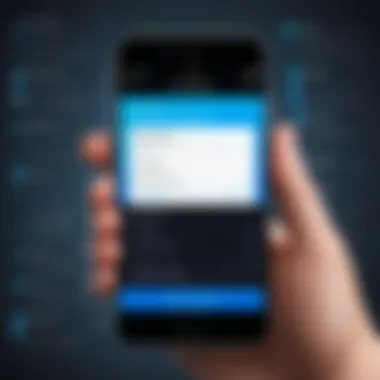

- Adjust Settings: Each application has specific settings to enable automatic recording. Make sure to toggle on features such as 'auto-record inbound calls' and 'auto-record outbound calls'.
- Choose File Format: Some apps allow users to select the format in which recordings are saved. Opt for formats such as MP3 or WAV that ensure convenient sharing and playback.
- Storage Management: Pay attention to how much storage is available on your device. Recorded calls can take significant space; managing this is critical to avoid interruptions during use.
Ensure to frequently check your storage, as it might affect the operational capacity of the app.
User Interface Overview
A clear user interface is an important factor in ensuring ease of use. Most free call recording apps follow a standard layout, making it easier for users to navigate.
- Main Screen: This often features a single button for starting or stopping recordings, which helps make the process straightforward.
- Recorded Calls Section: Here, users can access previous recordings. It's common to have options for sorting and searching calls, contributing to better management of stored content.
- Settings Menu: Typically located in a corner, this menu allows users to adjust various preferences, such as notification settings and recording quality.
Understanding the structure of the app will help users maximize its potential. Overall, a well-executed installation and setup process enables smoother and more effective call recording experiences.
Recording Calls: The Process
Understanding how to effectively record calls on an iPhone is crucial for users who value the ability to capture conversations. This process is particularly significant given the varied demands of both personal and professional communication. Not only does it ensure that important information is preserved, but it also provides a layer of security for both parties involved in the conversation. Knowing how to manage these recordings efficiently can further enhance the user experience, making the overall technology more valuable.
Steps to Record a Call
Recording a call on an iPhone typically requires the use of third-party applications, as iOS does not feature built-in call recording capabilities. Here is a structured approach to executing the recording process:
- Download and Install a Call Recording App: Begin by selecting a reliable call recording app available on the App Store. Popular choices include TapeACall and Rev Call Recorder. Once selected, follow the installation prompts.
- Configure the App Settings: After the app is installed, open it and grant necessary permissions. This may include access to your contacts and microphone, which is essential for the app to function correctly.
- Initiate a Call through the App: To record, you will generally need to place the call directly from within the app. This ensures that the recording starts seamlessly.
- Merge the Call: Most recording apps operate by initiating a three-way call. You will first call the recording service, and then merge it with the person you want to record. Look for the merge button on the call screen.
- Stop the Recording: Once the conversation is complete, you can end the call as usual. The recorded audio will typically be available within the app for review and management.
Managing Recorded Calls
Managing calls efficiently after recording them is equally as important as the recording process itself. Effective organization ensures easy access for future reference. Here are several practices to consider when managing recorded conversations:
- Accessing the Recordings: Most apps will have a specific section to access saved recordings. Familiarize yourself with navigating to this section.
- Organize by Date or Contact: Many recording apps allow users to categorize recordings. Tagging by date or contact name can hasten retrieval later.
- Editing Options: Some apps provide options to edit or trim recordings. Utilize these features to remove unnecessary parts of a call.
- Exporting or Sharing: If you need to share the recorded conversation, look for exporting features, which can send the recordings via email or messaging applications.
- Deleting Unused Recordings: Regularly clear out any recordings that are no longer needed. This helps maintain clear storage and optimizes app performance.
"Proper management of recorded calls not only enhances usability but also ensures that important information remains at your fingertips."
By mastering both the recording and management processes, iPhone users can maintain control over important conversations while making efficient use of the technology available to them.
Privacy and Security Concerns
The relevance of privacy and security in the context of automatic call recording cannot be overstated. As communication becomes increasingly digitized, the sensitivity of information exchanged over phone calls escalates. Therefore, understanding how call recording apps manage user data and the implications for privacy is vital for any iPhone user considering these options.
Automatic call recording can involve storing sensitive conversations, which raises concerns about unauthorized access and potential misuse. As users, it is essential to explore how these applications handle the data they gather and the inherent privacy risks that may follow.
Data Handling and Storage
When discussing data handling and storage, it is crucial to assess where and how recorded calls are stored. Many free call recording apps often utilize cloud storage, resulting in a dual-pronged concern of data security and user privacy. Users must be informed about the following:
- Location of Data Servers: Where the data is stored influences the legal framework that protects it. Some regions have stricter laws than others regarding data protection.
- Data Encryption: Apps that utilize strong encryption methods provide users with a degree of safety against unauthorized access. It is prudent to favor applications that clearly state their use of encryption protocols.
- Retention Policies: Understanding how long a company retains your data is crucial. Some apps may store recordings indefinitely, which can pose risks if data breaches occur.
- Sharing Information: Many apps require access to contacts or other sensitive data, which raises questions about what is shared with third parties.
User Privacy Protections
User privacy protections are essential for safeguarding personal information. When contemplating the use of free call recording applications, individuals should look closely at the privacy policy of each app. Key elements include:
- Transparency of Policies: Apps that prioritize user privacy should provide clear and accessible terms of service explaining data usage.
- User Control: Effective applications offer users control over their data, including options to delete recordings or to stop data collection entirely.
- Regular Updates: Developers that regularly update their applications often address potential vulnerabilities, enhancing overall user privacy.
- Reputation and Reviews: User feedback can be telling. Checking reviews on platforms such as Reddit can inform potential users about privacy concerns raised by others.
Limitations of Free Call Recorders
When considering free call recording options for iPhone users, it is crucial to address the inherent limitations these solutions often carry. Understanding these limitations helps users to make informed decisions that align with their needs and demands in call recording. The free applications, while appealing due to their cost, often come with trade-offs that can impede their overall usability.
Feature Restrictions
Many free call recorders impose notable feature restrictions that can affect the user's experience and effectiveness of the tool. For instance, some apps limit the duration of each recorded call or restrict the number of calls that can be recorded within a certain time frame. This constraint can be frustrating for users who require comprehensive recording capabilities for longer business discussions or multiple calls each day.
Additionally, some free options may not support advanced features such as automated transcription services. This deficiency can hinder users who want to extract meaningful insights from conversations or maintain accurate records without manually reviewing audio files. Moreover, limitations in audio quality can be a concern, as some applications might compress recordings, resulting in compromised clarity.
Thus, while these free options may seem adequate for casual use, serious users could find these limitations significantly reduce the overall functionality and reliability of the call recorder.
Legal Compliance Issues
The legal landscape surrounding call recording is complex and varies by jurisdiction. Free call recording apps may not always prioritize legal compliance, which can pose risks for users. In many regions, laws require all parties on a call to consent to the recording. However, some applications may not clearly inform users about these requirements, potentially leading users into legal grey areas.
Without robust legal frameworks in place, free call recorders might expose users to significant accountability. Users must be vigilant and ensure they adhere to local legislation when using these tools, especially since legal ramifications can include fines, civil suits, or even criminal charges in severe cases. Furthermore, the lack of customer support or legal guidance from free app developers enhances the risk, as users may find themselves navigating these complex issues without adequate assistance.
Alternatives to Free Call Recording Apps
In the quest for effective call recording on iPhones, exploring alternatives to free call recording apps is quite crucial. Many users start with free solutions, thinking they will meet their needs. However, as users venture into the capabilities of these apps, they often discover limitations. This section discusses better options available, including paid solutions and native features on other platforms.
Paid Solutions Overview


Paid call recording apps often provide more robust features compared to their free counterparts. They may offer higher audio quality, unlimited storage for recordings, and enhanced privacy features. One notable benefit of paid solutions like TapeACall or Rev Call Recorder is the user experience. They often have cleaner interfaces and better customer support. This makes the process of recording and managing calls less tedious.
Moreover, paid applications sometimes include advanced functionalities, such as the ability to transcribe recorded calls. This is especially useful for professionals needing to review conversations in detail, as it allows for easy navigation through spoken content.
While costs may be a concern for some, the investment in paid options can yield significant returns in terms of reliability and performance. Important considerations include:
- Subscription models: Monthly or yearly payments often offer flexibility.
- Trial periods: Many paid apps provide a free trial, allowing users to assess features before committing.
Native Call Recording Features in Other Platforms
When considering call recording options, it's important to evaluate what competitors offer. Platforms such as Android have built-in call recording features in some models, which can streamline the recording process without the need for third-party applications. While Apple's iOS does not include this feature natively, understanding these differences might influence your decision-making process.
For example, the Samsung Galaxy series often has integrated call recording functionality. Users on these platforms can record calls instantaneously without additional software. By knowing how these features work on different systems, iPhone users might reconsider their current recording solutions or look for compatible apps that offer similar integration.
In summary, while free call recording apps provide a starting point for many users, exploring paid solutions and cross-platform functionalities can enhance the experience significantly. Understanding the broader landscape is vital for making informed decisions as to how best to capture important conversations.
Future of Call Recording Technology
The landscape of call recording technology is rapidly evolving. As the demand for automatic call recording grows, understanding its future implications is essential for both users and developers. This section discusses key trends, potential legal changes, and the overall impact on iPhone users seeking reliable solutions.
Trends in Call Recording
The call recording technology has seen several trends emerge recently. One significant trend is the shift towards integration with cloud-based services. Many applications now offer storage solutions in the cloud. This allows users to access their recorded calls from any device at any time. There is also an increased focus on user-friendly interfaces. Application developers are working to simplify the recording process and enhance usability.
In addition, AI technology is making strides in call recording. Automatic transcription services are becoming a common feature. This allows users to convert their audio recordings into text format, simplifying data management. Moreover, developers are now prioritizing robust encryption methods. This trend addresses security concerns by protecting sensitive data during both recording and storage.
"The integration of AI and cloud services is fundamentally reshaping how we think about call recording."
Another noteworthy trend is the customization options for users. Many apps are providing tailored features such as selective recording and automatic labeling. This approach gives users greater control over their recording needs. Additionally, interoperability between devices is becoming more prevalent, allowing iPhone users to synchronize recordings across platforms seamlessly.
Potential Legal Changes
As call recording technologies advance, the legal landscape surrounding them is also evolving. Users must remain aware of the likely changes in laws related to call recording. Current regulations concerning consent might see significant updates. For instance, some jurisdictions require both parties to agree to recording. A shift toward stricter regulations could impact users of free recording apps.
There is potential for new laws aimed at protecting user privacy. This could lead to enhanced accountability for app developers regarding data usage. Furthermore, international regulations may vary. Users who operate in multiple regions must be mindful of differing laws that can affect their recording practices.
Understanding these potential legal changes is critical. Users must keep informed to ensure compliance while utilizing call recording applications. Failure to do so could result in legal repercussions, including fines or misuse of recorded data. It is essential to carefully review the terms and conditions of any call recording app you decide to use. The future may bring more clarity in laws, but being proactive is crucial today.
User Feedback and Experiences
User feedback plays a crucial role in evaluating the effectiveness and usability of free automatic call recording applications for iPhone users. It provides insights that go beyond technical specifications, revealing real-world performance and overall user satisfaction. By examining user experiences, potential adopters can gauge not only the functionality of these applications but also the nuances involved in their everyday use.
Understanding user feedback can help prospective users identify what works well and what does not. Many users express their opinions through reviews on platforms like Reddit or dedicated app stores. Analyzing these reviews often highlights common themes such as ease of installation, call quality, and reliability in recording conversations. This collective input is essential to form an accurate understanding of each application's strengths and weaknesses.
Moreover, user experiences aid in addressing various concerns, especially those regarding privacy and legal compliance. For instance, if multiple users report issues related to data handling or the clarity of recorded audio, it raises flags for other potential users who may prioritize those factors.
Analyzing Reviews of Free Call Recorders
When looking at the reviews for free call recording apps, it's important to consider several important aspects:
- Quality of Recording: Users often discuss the clarity and fidelity of recordings.
- Stable Performance: Consistency is vital. Frequent crashes or loss of recorded data can be a dealbreaker.
- User Interface: The simplicity of navigating the app can greatly affect user satisfaction. People generally prefer intuitive layouts.
- Support and Updates: Frequent app updates and responsive customer support are signs of a reliable product.
It's beneficial to categorize user reviews into positive and negative segments to get a comprehensive view:
- Positive Feedback:
- Negative Feedback:
- Successful automatic recording without user intervention
- Clear audio quality and manageable file sizes
- User-friendly interfaces allowing easy access to features
- Instances of calls not being recorded despite successful app initialization
- Difficulty in accessing recorded files or loss of data during updates
- Privacy concerns about data handling and storage practices
"Reading user reviews often reveals hidden insights, like the nuances of how an app performs under different conditions or specific use cases that the developers may not highlight."
End
The conclusion of this article serves a crucial role in solidifying the information provided throughout. By summarizing the findings and insights gained, readers can better understand the landscape of free automatic call recording options for iPhone users. This section not only recaps the key features and limitations of various applications but also contextualizes these within the frameworks of privacy and legal considerations.
In understanding the importance of call recording, users can leverage these tools effectively. They can capture vital conversations for personal or professional use. The rise of remote work and digital communication makes reliable call recording options increasingly relevant.
After exploring the various applications, it becomes evident that each option has its strengths and weaknesses. A careful evaluation enables users to select a solution that fits their needs while remaining aware of any associated risks, especially regarding data handling and compliance with local laws.
"A comprehensive understanding of the tools available can empower users to navigate the complexities of call recording with confidence."
Summary of Key Findings
- Diversity of Options: The article highlights a range of free automatic call recording apps. Each app has unique functionality and limitations, making it essential to assess user needs.
- Legal and Ethical Considerations: The legal framework varies significantly by region. Users should ensure they are compliant with local laws regarding call recording.
- Privacy Concerns: The storage and handling of recording data raises substantial privacy issues. Users must be vigilant about how data is shared and accessed.
- User Experiences: Real user feedback provides valuable insights. The application performance can significantly affect workflow and usability.
Recommendations for Users
- Assess Your Requirements: Before selecting an app, clarify your specific needs and use cases. This ensures you choose a solution aligned with your objectives.
- Read and Understand Legal Implications: Make sure to familiarize yourself with the legal aspects of call recording in your area. This includes gaining consent when necessary.
- Evaluate Privacy Features: Choose apps that offer robust privacy protections, such as encryption and secure data storage.
- Experiment with Different Apps: Take advantage of free trials or basic versions. This experience will help you find the tool that works seamlessly with your workflow.
By considering these recommendations and being aware of the key findings discussed, iPhone users can navigate the complexities of automatic call recording with much more clarity and confidence.



