Comprehensive Overview of Firefox Browser for Android
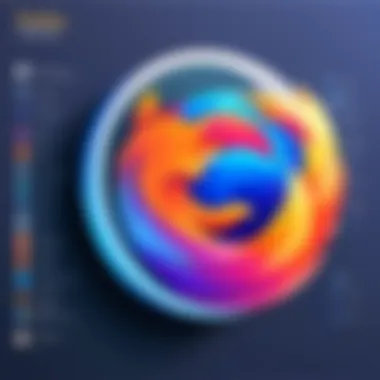

Intro
The mobile browsing landscape has changed dramatically over the years, with numerous options available for users. Among these, the Firefox browser for Android stands out due to its notable features and commitment to user privacy. This section lays the foundation for a comprehensive exploration of Firefox for Android, providing insights into its offerings, performance, and more. By understanding these elements, users can make informed decisions about their mobile browsing experience.
Product Overview
Description of the product
Firefox for Android is a mobile web browser developed by Mozilla Foundation, designed for seamless browsing on smartphones and tablets. It is open-source, which means its code is accessible to the public. This allows for transparency, making it a popular choice for those who value a secure and customizable browsing experience.
Key features and specifications
Firefox supports a myriad of functionalities that are essential for modern web use. Some of the key features include the following:
- Enhanced Privacy Controls: Users can block trackers and manage permissions effectively.
- Customizable Interface: The browsing experience can be tailored with various themes and extensions, which is not common in many other mobile browsers.
- Integrated Search Options: Firefox provides a robust search engine selection, enabling users to choose their preferred search provider.
- Night Mode: This feature allows for easier reading in low-light conditions, improving user comfort.
"Privacy and control are at the core of Firefox for Android, making it a unique choice for the discerning user."
In-Depth Review
Performance analysis
Firefox for Android is known for its speed and efficiency. It uses a powerful engine that ensures quick loading times for websites. Benchmarks often reveal that it competes well with other major browsers like Chrome and Safari, especially for resource-heavy sites.
Usability evaluation
The usability of Firefox is another major strength. The layout is intuitive, and the navigation is user-friendly, even for those who may be less tech-savvy. Key aspects of usability include:
- Bookmark Management: Users can easily save and organize their favorite sites.
- Tab Handling: Multi-tab management is simple and efficient, allowing for easy switching between web pages.
- Sync Across Devices: Users can sync their bookmarks, open tabs, and history across devices with a Firefox account.
Overall, the Firefox browser for Android is a robust platform that balances user privacy, speed, and usability, catering to both tech-savvy individuals and casual users looking for a better browsing experience.
Prolusion to Firefox Browser for Android
The Firefox browser for Android represents a significant player in the mobile web browsing arena. With an increasing number of users relying on mobile devices for internet access, having a deep understanding of this browser's capabilities becomes essential. This exploration will discuss features, usability, and security aspects that are pivotal for both tech-savvy individuals and casual users.
Historical Context
Firefox for Android was first launched in 2011, originating from the Mozilla foundation, known for prioritizing user privacy and open-source development. The introduction of the mobile version aimed to bring the same powerful features present in the desktop variant to mobile devices. Over the years, updates and new functionalities were added, establishing Firefox not only as a reliable browser but also as a customizable platform catering to diverse user needs. The evolution has been underscored by shifts in web technologies and user expectations, influencing design choices along the way.
Target Audience
The target audience for Firefox on Android spans a wide spectrum which includes:
- Tech Enthusiasts: Individuals who look for cutting-edge features and optimal performance, often experimenting with various settings and add-ons.
- Privacy-Conscious Users: Those who prioritize security and data protection, leveraging the privacy-focused tools offered by Firefox.
- Average Mobile Users: Casual users seeking an intuitive and accessible browser without being overwhelmed by excess features.
Firefox's adaptability makes it suitable for both advanced users and those who prefer simplicity in their online experience.
Installation Process
The installation process of the Firefox browser for Android is a crucial first step that determines the user's experience with the software. Understanding how to install the browser correctly can lead to a more seamless interaction with its features and optimizations. This section covers the straightforward approach of downloading Firefox from the Google Play Store, as well as alternative methods that cater to various user needs.
Downloading from the Play Store
Installing Firefox from the Google Play Store is the most common method. This approach is mostly favored due to its simplicity and reliability. Users can benefit from automatic updates, ensuring that their browser remains secure and equipped with the latest features.
To install from the Play Store, follow these steps:
- Open the Google Play Store app on your device.
- Use the search bar at the top to type "Firefox."
- Select Mozilla Firefox from the search results.
- Tap the Install button to begin the download and installation process.
- Once the installation is complete, icons appears on your home screen. Simply tap to open and start using.
This method mitigates risks associated with manual downloads. Users can trust that the version obtained is legitimate, making it less likely to encounter malware or hidden issues.
Alternative Installation Methods
While using the Play Store is effective, there are alternative methods available for those who may have specific reasons for avoiding it. This can include users in regions where the Play Store is restricted, or those who prefer to download APK files directly.
Direct APK Downloads
Users can opt to download the Firefox APK file directly from the official Mozilla website. To do so, users should follow these steps:
- Visit the official Mozilla website on any browser.
- Navigate to the Firefox for Android section and find the relevant APK.
- Before opening the file, ensure that your device enables installation from unknown sources. This option is typically found in the security settings of the device.
- Locate the downloaded file in your device’s file manager and tap to start installation.
Using Third-party App Stores
Another alternative is to use third-party app stores like F-Droid. These platforms generally allow access to open-source applications including Firefox. The steps are as follows:
- Download F-Droid from its official website.
- Install F-Droid by allowing installation from unknown sources, similar to the APK direct download steps.
- Open F-Droid, search for Firefox, and install it directly from the store.
Using alternative installation methods may be preferable in certain situations, although these approaches introduce some risks. Users must ensure to download from reputable sources to avoid malicious software.


User Interface Overview
The user interface (UI) of the Firefox browser for Android plays a critical role in shaping the overall user experience. A well-designed UI facilitates easy navigation, enhances accessibility, and promotes efficient usage of features. By focusing on key elements such as navigation components and customizable features, Firefox maintains a balance between aesthetics and functionality. This section examines these elements that define user engagement and satisfaction across diverse usage scenarios.
Navigation Elements
Navigation in Firefox is straightforward, which reduces the learning curve for new users. The primary navigation bar at the bottom of the screen includes essential options, enabling users to quickly access their bookmarks, tabs, and settings. This design choice caters to thumb access, a significant consideration for mobile users. In addition, the back and forward buttons are positioned to allow smooth browsing, making it easy to revisit pages without hassle.
Here are some notable components of the navigation experience:
- Address Bar: The address bar is not only for entering URLs; it serves as a search tool that integrates with the user’s chosen search engine. It provides suggestions based on browsing history and bookmarks, enhancing efficiency.
- Tab Management: Firefox supports advanced tab management, allowing users to open multiple pages at once. Users can switch between tabs easily, and the option to view all tabs in a grid format is a useful feature for quick navigation.
- Menu Access: The overflow menu contains settings and additional options like bookmarks and history. Its organization ensures that all features are within reach without cluttering the main interface.
Overall, the navigation elements contribute to a seamless browsing experience, making it easier for users to access tools and features they need.
Customizable Features
Firefox embraces customization, empowering users to tailor the browser to their preferences. This not only reflects personal taste but also enhances usability by allowing visualization of information in a way that suits individual needs. Here are some significant customizable features:
- Themes: Users can choose from different themes, influencing not just colors but also the overall look of the browser. This feature is beneficial for reducing eye strain, particularly in low-light conditions.
- Extensions: Firefox offers a wealth of add-ons and extensions. Users can enhance functionality by integrating tools for productivity, ad-blocking, or privacy protection. For instance, users may utilize extensions like uBlock Origin for ad blocking or LastPass for password management.
- Homepage Settings: Users can adjust their home page to display frequently visited sites, bookmarks, or a blank page. This option personalizes the startup view and improves efficiency.
In summary, the customizable features of Firefox enhance its adaptability, allowing tech-savvy individuals to optimize their browsing experience based on personal preferences and needs.
A user-friendly interface combined with strong customization options sets Firefox apart from many competing browsers, making it a compelling choice for users seeking to enhance their mobile internet experience.
Performance Analysis
In the context of the Firefox Browser for Android, performance analysis serves as a critical barometer to assess the browser's overall effectiveness and user satisfaction. The elements of performance encompass speed and resource management, both of which are paramount for users who demand efficiency and fluidity in their mobile browsing experience. A thorough understanding of these facets allows users to make informed decisions about their choice of a browser.
While many users tend to prioritize speed in their browsing, it’s not just about how fast the pages load; it’s also about how well the browser manages system resources and maintains reliability over sustained use. An effective performance analysis highlights these essentials, ensuring users know what to expect in terms of responsiveness and resource consumption.
Speed Comparisons
Speed is often the first attribute users notice when using a new browser. In many cases, it is the deciding factor between competing browsers. When we compare the speed of Firefox for Android to other popular browsers like Google Chrome or Microsoft Edge, several benchmarks reveal interesting results.
Firefox has optimized its engine to reduce load times significantly. According to various tests, Firefox often performs well, especially in rendering JavaScript-heavy pages, which can give it an edge in real-world scenarios. A few key points to consider regarding speed comparisons include:
- Page Load Times: Firefox tends to load pages quicker in many tests due to its advanced algorithms.
- JavaScript Performance: The handling of dynamic content often proves smoother within Firefox, enhancing user experience.
- Image Rendering: Firefox demonstrates impressive rendering times for image-heavy websites.
These speed advantages contribute significantly to user satisfaction by providing a more seamless browsing experience.
Resource Management
Resource management ties into performance as it determines how efficiently the browser uses device memory and battery. Firefox is designed with rather robust resource management features. This design is particularly appealing to users engaging with multiple tabs or demanding applications.
Key aspects of Firefox’s resource management are:
- Memory Usage: Compared to some alternatives, Firefox often utilizes memory more efficiently, reducing the likelihood of slowdowns during extensive browsing sessions.
- Battery Efficiency: Firefox employs specific measures to minimize battery consumption, essential for mobile users who might not have charging options readily available.
- Tab Management: The browser includes features to suspend inactive tabs automatically, saving resources while not sacrificing accessibility.
Ultimately, analyzing performance in Firefox for Android reveals its strengths in both speed and resource management, justifying its choice for many tech-savvy users. As a result, it can deliver a mobile browsing experience marked by efficiency and reliability.
Privacy and Security Features
As users become more aware of the implications of their online presence, privacy and security have emerged as critical factors in choosing a web browser. The Firefox browser for Android recognizes this need, integrating several sophisticated features aimed at safeguarding user data. Through strong privacy protocols, users can navigate the internet with less fear of unwanted surveillance or data breaches. This section examines key elements that contribute to Firefox's reputation as a privacy-focused browser.
Tracking Protection
Tracking protection is a fundamental feature in Firefox that actively blocks online trackers that follow users across websites. With the multitude of advertisements and data collection tools present on the web today, this function serves as an essential layer of defense. By preventing trackers, users maintain greater control over their online identities.
- Benefits of Tracking Protection:
- Enhanced Privacy: Users can browse without constant advertisements tailored to their profiles.
- Faster Browsing Speeds: By blocking unnecessary scripts, page load times can improve significantly.
- Reduced Data Usage: Fewer resources are utilized when trackers are blocked, making it ideal for users with limited data plans.
Firefox provides users with the ability to customize their tracking settings. They can switch between different levels of protection, allowing some trackers for a more tailored experience or block them altogether for maximum privacy. This flexibility is essential, especially for those who prioritize their privacy without sacrificing usability.
"Privacy is not an option, and it shouldn't be the price we accept for just getting basic services."
Data Encryption Practices
Data encryption is another cornerstone of Firefox’s privacy strategy. This practice involves encoding data to make it unreadable to unauthorized parties. Firefox employs encryption techniques to protect sensitive information transmitted while browsing the web.
- Encryption Essentials:
- Secure Connections: Firefox automatically utilizes HTTPS connections whenever possible, ensuring that data transferred between the user's device and a website is encrypted.
- Protection Against Eavesdroppers: By using strong encryption protocols, users reduce the risk of man-in-the-middle attacks, where malicious actors intercept and manipulate communications.
Furthermore, users can opt for additional security measures, such as utilizing the Firefox Private Network, which creates a VPN-like experience, further encrypting the data shared online. This level of protection caters to users who frequently connect to public Wi-Fi networks, where data theft can be a significant concern.
Customization Options
Customization is a fundamental aspect of the Firefox browser for Android. It empowers users to tailor their browsing experience according to personal preferences and needs. Effective customization can enhance efficiency, aesthetic appeal, and usability. Let’s explore the key elements within customization options.


Add-ons and Extensions
Add-ons and extensions significantly broaden the capabilities of the Firefox browser. They allow users to introduce additional functionality that can expand how they interact with the web.
Some popular extensions include:
- Ad Blockers: These can enhance page load speed and improve user experience by eliminating unwanted advertisements.
- Password Managers: Tools like LastPass or Bitwarden help users securely store and manage their passwords.
- Privacy Enhancers: Extensions such as DuckDuckGo provide search functionalities that prioritize user privacy.
Installing an add-on is straightforward. Users navigate to the Firefox Add-ons website, search for the desired extension, and simply click to install. However, it is important to regularly review and manage these extensions, as outdated or unnecessary ones can negatively impact performance.
Themes and Appearance Settings
Themes play an essential role in making the browsing experience more enjoyable. Firefox browser offers a range of themes that can alter the appearance of the interface. Users can select light, dark, or custom themes based on their personal aesthetic or comfort needs.
Users have options to:
- Change the toolbar layout for easier access to frequently used features.
- Modify font styles and sizes, enhancing readability.
- Complete theme changes can help set a specific mood or visual style for the browsing experience.
To access these settings, users can go to the options menu and explore the themes section. Adjusting appearance settings can make a significant difference in user satisfaction and overall comfort while using the browser.
Customization enhances not only personal enjoyment but also productivity in the Firefox browser.
Syncing Across Devices
Syncing across devices has become a vital aspect of modern web browsers. This feature allows users to maintain a seamless browsing experience regardless of the device they are using. For Firefox, this capability is particularly relevant as it directly enhances usability and ensures continuity.
Setting Up Firefox Account
To enable syncing features, users must first set up a Firefox account. The process is straightforward and can be completed in a few simple steps. To create an account, navigate to the Firefox app and select the menu option. Here, users will find the option to sign in or create a new account. After providing a valid email address and creating a password, confirmation is required via a verification email. This step is essential as it secures the account. Once this is done, the user can log into their Firefox account on multiple devices, which is crucial for enabling sync.
Synchronizing Browsing Data
Once the account is set up, users can synchronize their browsing data effortlessly. This includes bookmarks, passwords, open tabs, and history. Such syncing ensures users have access to their latest browsing session whether they switch from a phone to a tablet or a computer.
- Easy Access: Users can access their saved bookmarks and history on any synced device without hassle.
- Password Management: Saved passwords can also sync across devices, allowing for easier logins.
- Cross-Platform Use: This feature is available not just on Android but also on desktop versions of Firefox.
This means a user can start viewing a webpage on their mobile device and continue on their desktop, enhancing productivity.
"Seamless syncing across devices is not just a convenience; it is a necessity for effective modern navigation.”
Moreover, it is essential to note the security measures in place while syncing data between devices. Firefox employs end-to-end encryption, ensuring that no one outside the user can access their information during the sync process. Such measures provide peace of mind when dealing with sensitive data.
In a world where users perform tasks across multiple devices, the sync feature of Firefox enhances the overall browsing experience by providing convenience and maintaining data integrity.
Browser Compatibility
Understanding the concept of browser compatibility is essential when one considers using the Firefox browser for Android. Compatibility directly affects how well the browser functions on different devices and operating systems. It determines whether users can enjoy a smooth experience without encountering issues or limitations. Ignoring compatibility can lead to a frustrating experience, where certain functionalities may not work as intended. Thus, assessing compatibility should be a priority for individuals who aim to optimize their mobile browsing.
Device Requirements
To run the Firefox browser effectively on Android, specific device requirements must be met. Generally, Firefox is designed to work on a wide range of devices, enhancing its accessibility to both mainstream and niche audiences.
- Minimum Hardware Requirements:
- Screen Resolution:
- Storage Space:
- At least 2 GB of RAM is essential for seamless performance.
- A budget-friendly smartphone should ideally feature a modern multi-core processor.
- Firefox is optimized for various screen sizes, starting from 720p and extending to 4K resolutions.
- Users should ensure they have enough storage available. A minimum of 100 MB is suggested for the app itself, while additional space would be beneficial for added features and data.
Operating System Compatibility
Firefox for Android operates across a range of Android versions to ensure user inclusivity. However, there are minimum specifications for operating system versions.
- Minimum Version:
- Optimal Performance:
- Operating System updates:
- Users need Android 5.0 (Lollipop) or higher for installation. Older versions may not support recent updates or security features.
- The best user experience is typically observed on newer Android models, especially those running Android 10 or later.
- Keeping the operating system current is vital. Users who update their systems might notice improved performance, security, and compatibility across various apps, including Firefox.
"A well-matched browser and operating system can dramatically improve user experience, reducing the chances of encountering bugs or crashes."
By ensuring that devices and operating systems align with Firefox's requirements, users can significantly enhance their browsing experience, making it essential to consider compatibility when choosing this browser.
User Experience and Feedback
Understanding user experience and feedback is essential when discussing browsers. Firefox for Android is no exception. The effectiveness of this browser relies on user satisfaction, which informs future feature development and usability enhancements. Collecting feedback not only helps Mozilla learn about user needs but also enables it to address issues promptly, ensuring the browser remains competitive.
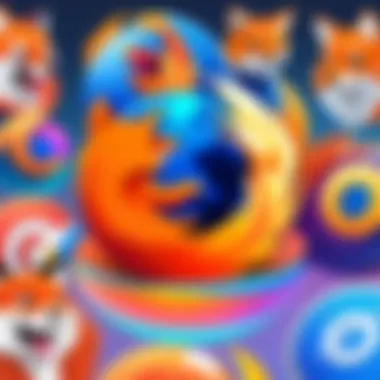

Collecting User Reviews
User reviews are a vital part of improving any software. In the case of Firefox for Android, these reviews come from various platforms, including the Google Play Store, Reddit, and social media sites. The process of gathering reviews allows developers to see the browser's strengths and weaknesses from the user's perspective.
Several aspects are commonly highlighted in reviews:
- Speed: Users often refer to how quickly pages load and how responsive the interface feels.
- Usability: Ease of navigation and intuitiveness of features are critical for casual users.
- Customization: Many users appreciate the ability to tailor their experience. Feedback often mentions specific add-ons and themes.
- Privacy: Users express thoughts on the inherent privacy features that Firefox offers, such as tracking protection.
User reviews can directly influence the development roadmap. For instance, if multiple users complain about a specific feature, a revision might be prioritized in the next update.
Influence on Updates and Features
Feedback from users plays a significant role in shaping the updates and overall direction of Firefox for Android. Mozilla has a history of listening to its community, reflecting an agile development approach that values user input.
Several recent features were added due to user feedback:
- Interface improvements: The layout and accessibility features have been adjusted based on users' experiences.
- Enhanced privacy settings: Modifications to tracking protection and data encryption were driven by users' privacy concerns.
- Performance Optimizations: Users consistently report the need for quicker loading times. This has led Mozilla to focus on efficiency and resource management in updates.
In summary, the interplay between user reviews and development is not trivial. As Mozilla enhances Firefox for Android, real user experiences guide the process.
"User feedback provides insight that can lead to significant improvements in product functionality and satisfaction."
This continuous cycle of feedback and development ensures Firefox stays relevant in an ever-evolving market.
Troubleshooting Common Issues
In any software application, issues can arise that disrupt the user experience. The Firefox browser for Android is no exception. Understanding how to troubleshoot these common problems is vital for ensuring smooth operation. This section will explore the significance of troubleshooting and provide insights into resolving common performance and compatibility issues. Proper knowledge in this area can save users time and frustration while maximizing the functionality of the browser.
Resolving Performance Problems
Performance issues can manifest in various ways within the Firefox browser. Users may experience slow loading times, lag during navigation, or app crashes. Ignoring these problems can lead to a subpar browsing experience.
- Clear Cache and Data: Over time, cached files can accumulate and affect speed. Navigate to Settings > Apps > Firefox > Storage to clear the cache.
- Update the Browser: Regular updates often come with performance enhancements. Always ensure that Firefox is updated to the latest version through the Google Play Store.
- Disable Add-ons: Some extensions might not be optimized, causing hindrances. Temporarily disable them to isolate performance-related issues.
By implementing these steps, users can significantly enhance their browsing experience while utilizing Firefox on Android.
Addressing Compatibility Errors
Compatibility errors can arise due to various factors, including operating system version, device configuration, or specific software conflicts. These errors can prevent users from accessing certain features or cause the application to behave unexpectedly.
- Check System Requirements: Verify if your device meets the necessary requirements. Firefox may not function optimally on outdated systems.
- Update the Android OS: Sometimes, upgrading the operating system can resolve compatibility challenges. Ensure your device runs the latest Android version.
- Reinstall the Application: If other solutions do not work, consider uninstalling and reinstalling the Firefox browser. This step can help reset any erroneous settings.
Regular maintenance and troubleshooting are essential for an optimal user experience in Firefox. Addressing both performance and compatibility errors can save users from further complications.
Future Developments
The landscape of mobile browsing is constantly changing, and the development pathway for the Firefox browser on Android is critical. Understanding the future developments of Firefox not only highlights what is forthcoming but also allows users to assess how these changes will enhance their browsing experience. Assessing future developments involves looking at potential new features, anticipated market trends, and user needs that might influence these upgrades.
Potential Feature Additions
Potential features planned for future updates of the Firefox browser for Android may include improvements to the user interface, increased customization options, and enhanced privacy tools.
Some areas that Mozilla might focus on are:
- Improved Tab Management: Users seek better ways to organize tabs, making switching and managing them easier.
- Enhanced Voice Commands: With the rise of AI and voice-activated technology, integrating voice commands could offer hands-free browsing.
- Seamless Integration with Other Services: A demand exists for better integration with popular services like Google Drive or Dropbox, streamlining file management.
- Advanced Privacy Settings: As digital privacy concerns continue to rise, advanced settings could give users fine-tuned control over their data.
These potential additions reflect a responsiveness to user feedback, and market demands for a more personalized and secure experience.
Anticipated Market Trends
Anticipated market trends play a significant role in shaping the future of mobile browsers. The increased demand for privacy-focused browsing solutions is one of the most critical trends. Users now expect to not only surf the internet but do so safely without compromise.
Additionally, as mobile usage continues to grow, so does the expectation for faster and more efficient browsing. This includes higher performance in terms of speed and responsiveness as well as significant resource management optimization.
Moreover, innovations in artificial intelligence could pave the way for smarter browsing experiences. Features like personalized content recommendations and customizable settings, driven by user behavior, are expected to gain traction.
"The future of browsing is not just about speed and ease; it’s increasingly about privacy and user autonomy.”
In essence, the success and adoption of the Firefox browser for Android will heavily rely on how well it adapts to these emerging trends and responds to the evolving needs of its users.
Epilogue
In this article, we examined numerous facets of the Firefox browser for Android. The importance of understanding Firefox's functionalities cannot be overstated. Not only does it enhance the browsing experience, but it also provides users with a toolkit to prioritize their privacy and customization.
Summary of Key Findings
This analysis highlighted several key points:
- User Privacy: Firefox integrates various privacy features, including advanced tracking protection mechanisms and data encryption, ensuring users can browse more securely.
- Performance Reliability: Consistent performance evaluations showed adequate speed when compared to other browsers, making it a reliable choice for different types of users.
- Customization: The availability of extensive add-ons and themes allows users to modify their interface according to preferences, enhancing their user experience.
- Sync Capabilities: Setting up a Firefox account provides seamless synchronization across devices, allowing users to maintain their history, bookmarks, and open tabs effortlessly.
- Future Potential: Anticipated trends suggest ongoing development, which may bring even more features to improve user engagement and browsing efficiency.
Final Thoughts on Firefox for Android
In summary, the Firefox browser for Android serves a diverse audience ranging from casual web surfers to tech enthusiasts. Its balance of customization, performance, and privacy is noteworthy. As mobile browsing evolves, it will be essential to keep an eye on Firefox's advancements in response to user needs and market trends.
"Staying updated and informed about browser capabilities is fundamental in today's digital landscape."
Overall, Firefox for Android not only competes effectively in the browser market but also champions user empowerment through privacy and individuality. For anyone considering a change or looking to optimize their mobile experience, Firefox offers compelling reasons to explore its features.



