Exploring the Fingerprint Sensor in Galaxy Book Pro


Intro
The evolution of technology in the laptop space has been significant. One area that stands out is biometric security. In the Samsung Galaxy Book Pro, a fingerprint sensor is an essential feature. This article explores how this technology functions, what makes it relevant today, and its influence on user experience. Understanding the fingerprint sensor gives insights into broader trends in computing security and design.
Product Overview
Description of the product
Samsung's Galaxy Book Pro is a laptop engineered to blend performance and portability. It features a sleek design, powerful hardware, and a fingerprint sensor for quick biometric authentication. This sensor allows users to log in securely without traditional passwords, enhancing the overall usability of the device.
Key features and specifications
The fingerprint sensor comes integrated into the power button, streamlining the login process. It works with Windows Hello, a feature built into Windows 10 and Windows 11, enabling facial recognition and fingerprint login. The sensor is designed to be responsive, usually unlocking the device in less than a second.
Key features include:
- Integration with Windows Hello: This provides easy access to your device while ensuring security.
- Fast recognition: The sensor is optimized for quick read times, allowing you to access your laptop promptly.
- Secure: Biometric data is stored securely on the device, minimizing privacy risks.
In-Depth Review
Performance analysis
The fingerprint sensor in the Galaxy Book Pro performs reliably in various conditions. It accurately identifies fingerprints, even with slight variations in finger placement. Users have reported high satisfaction with the speed of recognition. In most cases, the sensor recognizes prints almost instantly, reducing wait times when accessing the laptop.
Usability evaluation
Integrating the fingerprint sensor into the power button enhances the laptop's design by making it multifunctional. Users no longer need to remember complex passwords, which often leads to frustration. This shift towards biometrics reflects a change in how we approach security in technology. A quick touch of the sensor grants immediate access, which is particularly helpful for those who frequently multitask.
"The convenience of biometric authentication is reshaping our expectations regarding security measures in everyday technology."
This advancement in security aligns with a broader movement towards improving user experience in technology. Overall, this sensor is a vital upgrade in achieving seamless security.
End
The fingerprint sensor in the Samsung Galaxy Book Pro is a thoughtful addition that improves both security and user experience. Its quick recognition and integration with Windows Hello mark a shift towards more user-centric technology solutions. As biometric security continues to develop, understanding features like these can help users make informed choices in their computing needs.
Intro to the Galaxy Book Pro
The Samsung Galaxy Book Pro represents a significant advancement in mobile computing. This device blends portable design with high-end specifications, making it a compelling option for both professionals and casual users. With a focus on performance, connectivity, and user experience, the Galaxy Book Pro stands out in a crowded market. Understanding this device provides critical insights into the underlying technologies and functionalities that enhance productivity and convenience.
Overview of the Device
The Galaxy Book Pro features a sleek, lightweight design, weighing approximately 1.04 kilograms. This makes it easy to carry, appealing to users on the go. The build quality is notable, utilizing aluminum, which enhances durability while maintaining an elegant appearance. Users benefit from a vivid AMOLED display, delivering stunning visuals that are especially beneficial for graphic-intensive tasks.
Beneath the surface, the Galaxy Book Pro is powered by Intel's latest processors, offering efficient performance for multitasking. In addition, it supports the latest Windows operating system, which broadens its compatibility with various applications and services. This combination of features ensures users can rely on the device for everything from business presentations to graphic design work.
Positioning in the Market
Samsung positions the Galaxy Book Pro as a premium offering within its laptop lineup. It competes directly with other ultrabooks like the Dell XPS 13 and the MacBook Air. The emphasis on fingerprint sensors and biometric security sets it apart from some rivals, catering to the increasing demand for secure computing.
In a technology landscape where remote work and digital security are paramount, Samsung’s approach addresses contemporary concerns. The fingerprint sensor, in particular, aligns with user preferences for seamless and secure login methods. This positioning enhances its appeal to tech-savvy individuals and early adopters who appreciate both form and function.
"The Galaxy Book Pro is not just a laptop; it's a statement in modern computing, merging innovation with user-centric design."
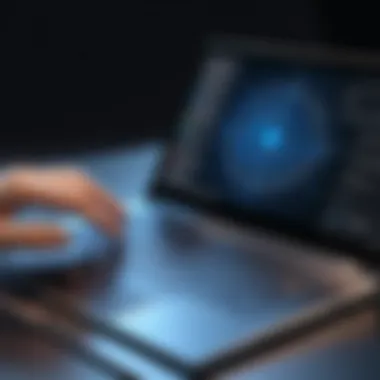

Understanding Fingerprint Sensors
Fingerprint sensors have become a pivotal element in modern electronic devices, especially in laptops like the Galaxy Book Pro. As technology evolves, the convenience and security offered by fingerprint recognition are ever more vital in our daily computing needs. This segment will deeply explore the principles behind these sensors, their functionality, and why they have gained prominence.
Basic Principles of Fingerprint Recognition
Fingerprint recognition operates on the unique patterns and ridges found in an individual’s fingerprints. This biometric system uses sensors to capture the image of a fingerprint and convert it into a digital format. Key elements of this process include:
- Image Capture: The fingerprint sensor illuminates the finger, capturing an image. Technologies vary, some use optical sensors while others utilize capacitive sensors to detect ridges and valleys.
- Feature Extraction: The system analyzes the captured image to identify unique features such as minutiae points, which are specific details in the fingerprint.
- Template Creation: A digital template is created from the features extracted, this serves as a reference point for future authentication.
- Matching Process: When a user attempts to access the device, another scan is taken and compared against the stored template.
Fingerprint recognition systems are favored for their speed and accuracy. They eliminate the hassle of typing passwords, allowing for a smoother user experience. Moreover, the intrinsic uniqueness of fingerprints adds an additional layer of security that traditional passwords lack.
Comparison with Other Biometric Systems
Biometric authentication is not limited to fingerprints. Other systems include facial recognition, iris scanning, and voice recognition. Each system has its advantages and limitations:
- Facial Recognition: This method uses algorithms to analyze facial features. While it's also convenient, it can be less secure due to variability in lighting and angles.
- Iris Scanning: Iris scanners read the unique patterns in the colored part of the eye. It's very accurate but requires specialized hardware that is not commonly available in laptops.
- Voice Recognition: This relies on vocal characteristics. Voice recognition is easy to use but can be tricked by recordings or similar-sounding voices.
In the comparison, fingerprint sensors stand out for their ease of use and reliability. They provide a good balance between security and user experience, making them a popular choice in devices such as the Galaxy Book Pro.
The Technology Behind the Galaxy Book Pro Fingerprint Sensor
In today’s digital world, security and convenience are paramount for users. The fingerprint sensor in the Galaxy Book Pro stands as a testament to Samsung's commitment to integrating advanced technology into their devices. Understanding the underlying technology is crucial not just for tech enthusiasts, but also for everyday users who seek to protect their data while enhancing their computing experience. The fingerprint sensor leverages state-of-the-art hardware and software components, thus ensuring both efficiency and security which are significant in the current context of digital privacy concerns.
Hardware Components
The hardware components of the fingerprint sensor are central to its operation. At its core, the fingerprint sensor uses a specific type of sensor, often a capacitive or optical sensor, to capture the intricate details of a user's fingerprint. This technology involves an array of small capacitors that detect the ridges and valleys of a fingerprint, converting these physical patterns into digital data.
Some common hardware components include:
- Fingerprint Sensor Chip: This chip processes the data collected from the fingerprint, making it vital for accurate recognition.
- Integrated Circuitry: This is used to connect the sensor with the main system of the laptop, facilitating communication between the hardware and software.
- Protective Covering: The sensor typically has a durable covering to protect against scratches, dirt, and moisture, enhancing longevity.
By integrating quality hardware components, the Galaxy Book Pro ensures reliability and performance in fingerprint recognition, accommodating the needs of users who prioritize prompt access without compromising security.
Software Integration
While the hardware is critical, software integration plays an equally important role in the functionality of the fingerprint sensor. This involves how the sensor communicates with the operating system and user applications. Proper integration results in a seamless user experience and adds a layer of security by ensuring that only authorized users can access the system.
Driver Functionality
Driver functionality forms the bridge between the fingerprint sensor and the operating system. This software enables the sensor to process the fingerprint data accurately, translating it into actions recognized by the computer. A key characteristic of this functionality is its ability to handle multiple users. This is especially beneficial for shared devices, allowing distinct users to access their profiles securely.
One unique feature of driver functionality is its continuous updates from Samsung. These updates often contain improvements to accuracy and security, addressing any potential vulnerabilities. The reliance on updated drivers is advantageous, as it keeps the fingerprint system responsive to emerging threats and ensures optimal performance across varied conditions.
User Interface Interactions
User interface interactions boost the overall experience of using the fingerprint sensor. This aspect focuses on how users engage with the technology once their fingerprint is registered. The interface is typically designed to be intuitive, allowing users to set up their fingerprints and manage access easily.
A notable characteristic of user interface interactions is the real-time feedback provided when an attempt to unlock occurs. Users receive immediate visual cues if the scan is successful or not, enhancing usability.
However, some challenges exist, such as instances where fingerprints may not be recognized due to dirt or sweat. Users may find this slightly frustrating, yet having multiple enrolled fingerprints mitigates this problem, offering ease of use in diverse situations.
User Experience with the Fingerprint Sensor


The fingerprint sensor represents a significant leap in user experience for the Galaxy Book Pro. This section outlines the advantages and considerations of using this technology, particularly how it enhances security and convenience for users. The user experience is crucial as it directly affects how individuals interact with their devices on a daily basis.
Ease of Use
The integration of the fingerprint sensor in the Galaxy Book Pro is aimed at fostering seamless usability. Users can quickly access their devices solely with their fingerprints instead of typing complex passwords. This convenience is particularly beneficial in fast-paced environments, where time is often of the essence.
When setting up the fingerprint sensor, the process is relatively straightforward. Users can easily register multiple fingerprints, allowing more than one person to access the device or enabling the same user to unlock it with different fingers. This flexibility ensures that access is quick, regardless of the circumstance or scenario.
Moreover, the sensor's accuracy further enhances ease of use. Users report high success rates when unlocking devices, minimizing frustration with failed attempts. The experience feels fluid, making the device responsive to immediate needs. An additional aspect that contributes to ease of use is how the sensor is often integrated within the power button, reducing the number of separate functions and simplifying the physical design of the device.
Comparison with Traditional Password Methods
The fingerprint sensor provides a noteworthy contrast to traditional password methods in terms of security and user satisfaction. Passwords have long been the standard means of protection for devices. However, they come with inherent limitations, such as vulnerability to theft and the all-too-common issue of forgotten passwords.
Consider the average user’s daily routine. Entering a password multiple times throughout the day can become tiresome. With the fingerprint sensor, this inconvenience is eliminated. No longer do users need to remember complex strings of characters or worry about security risks associated with password sharing.
Furthermore, the biometric nature of fingerprints means that access is significantly more secure compared to traditional methods. Fingerprints are unique to each individual, making unauthorized access much more challenging. According to studies on biometric scalability, fingerprint sensors have proved harder to manipulate than standard texts or simple passwords.
In conjunction with traditional security measures, the fingerprint sensor enhances the overall safety profile of the device. Thus, comparing the user experience of fingerprint sensor access against conventional password methods illustrates a clear advantage for the former, pairing convenience with added security.
Security Implications of Fingerprint Technology
In the realm of modern computing, security is paramount. Fingerprint technology, specifically as seen in the Galaxy Book Pro, offers unique advantages alongside complex challenges. Understanding these implications is crucial for both consumers and industry professionals. The utility of fingerprint sensors extends beyond simple convenience; it intersects directly with the integrity of personal data protection and privacy.
Data Protection and Privacy
Fingerprint sensors provide a more secure alternative to traditional password systems. Each individual's fingerprint is unique and difficult to replicate, which enhances the overall security profile of a device. In the context of the Galaxy Book Pro, this biometric feature not only allows for quick access to the device but also safeguards sensitive information stored within.
With the growing concerns surrounding data breaches, employing fingerprint technology can significantly lessen unauthorized access risks. It is essential to note, however, that the effectiveness of this system is directly linked to the software that manages the data. Samsung has integrated stringent security measures, such as data encryption and secure storage within the hardware, to protect fingerprint data.
Nevertheless, concerns regarding data privacy persist. The idea of fingerprint data, once stored, could potentially be accessed or misused raises fundamental questions. Securing user consent and transparent data handling practices must be a priority for technology firms.
Potential Vulnerabilities
While fingerprint technology offers robust security features, it is not without its vulnerabilities. Hackers and malicious entities continually analyze biometric systems for weaknesses. For instance, techniques such as spoofing can use silicone molds or digital images of fingerprints to bypass security measures.
Additionally, the reliance on a single form of authentication can be a double-edged sword. If a user's fingerprint is compromised, there may be limited recourse to regain access, unlike traditional passwords which can be easily reset.
Moreover, concerns about data retention policies are pressing. Many users may not understand where their fingerprint data is stored or how long it is kept. This lack of transparency can lead to distrust among consumers, ultimately impacting their user experience.
"Security measures for fingerprint sensors must not only be robust but also transparent to users to foster trust and adoption."
Future advancements should focus on improving the algorithms used in fingerprint recognition as well as creating multi-factor authentication systems. By combining fingerprint technology with secondary verification methods, the risks associated with a singular reliance on any biometric characteristic can be mitigated. As technology continues to evolve, continuous assessment of both security features and potential vulnerabilities will be critical for maintaining user confidence.
Consumer Reactions and Feedback
Consumer reactions and feedback play a critical role in the overall assessment of any technology, including the fingerprint sensor in the Samsung Galaxy Book Pro. The perception of users shapes the ongoing development and future enhancement of biometric systems. As potential buyers consider various laptop features, user opinions become a vital point of reference.
Feedback regarding the fingerprint sensor usually centers around its performance and reliability. Positive user experiences often highlight convenient access and the speed of recognition. This provides an appealing alternative to traditional password input. Users appreciate the security features that come with biometric systems, which often seem more robust than standard passwords.
However, there are also considerations that need attention. Some users express concerns about false negatives or the sensor's inability to recognize fingerprints under certain conditions, such as wet or dirty fingers. This feedback is crucial because it can lead manufacturers to address these issues in future iterations.
In summation, user reviews and expert analyses provide insight into how the fingerprint sensor performs in practical scenarios, influencing future technological advancements.


User Reviews
User reviews for the fingerprint sensor in the Galaxy Book Pro vary widely, reflecting a spectrum of experiences. Many users commend the quick responsiveness of the sensor, describing it as a seamless addition to their daily workflow. For instance, some users report that they manage to unlock their devices almost instantaneously, which significantly improves their productivity.
"The fingerprint sensor on my Galaxy Book Pro truly changes how I use my laptop. I can log in without fumbling around for my password every time. It feels more natural and secure," shared one enthusiastic user on a tech forum.
Nevertheless, there are also criticisms. A segment of users reports inaccuracies. They note instances where the sensor fails to recognize their fingerprints, leading them to revert to traditional log-in methods. These experiences tend to highlight the importance of user training, recommending that users register multiple fingerprints, including varied angles and pressure levels, to improve recognition rates.
Expert Analyses
Expert analyses of the fingerprint sensor in the Galaxy Book Pro highlight both strengths and limitations of the technology. Technological reviewers consider the sensor's integration within the device significantly well-executed. They often discuss matters such as sensor placement, which plays a critical role in user experience.
Experts also emphasize the security advantages biometric sensors provide, like reducing holes in password management and protecting against unauthorized access. The discussions often extend into the realm of future advancements in biometric technology and point towards a projected trend of smarter sensors that would minimize current drawbacks.
In contrast, analysts also caution about potential security vulnerabilities. They suggest that while the fingerprint sensor may enhance usability, it does not inherently eliminate risks associated with biometric data being hacked or transferred without consent. This perspective presents a balanced view, reinforcing the need for ongoing scrutiny and improvements in security protocols related to biometric technologies.
Overall, both user reviews and expert analyses serve as a critical lens through which we can evaluate the fingerprint sensor's effectiveness and reliability, providing feedback that could steer future innovations.
Future Prospects of Fingerprint Sensors in Laptops
The evolution of fingerprint sensors in laptops signifies a substantial leap towards enhanced user security and convenience. As consumers increasingly demand seamless and robust authentication methods, the future of fingerprint technology appears promising. This section discusses emerging trends and technological advancements that will shape the use of fingerprint sensors in laptops.
Trends in Biometric Security
The drive for biometric security is intensifying. Users seek ways to safeguard their devices beyond traditional passwords, which can be easy to compromise. Fingerprint sensors provide a unique solution. They offer a higher level of security through individual physical characteristics.
Several trends are emerging in this sector:
- Widespread Adoption: Major laptop manufacturers are implementing fingerprint sensors in their latest models. This trend indicates a growing acceptance among consumers.
- Multi-Factor Authentication: Combining fingerprint sensors with other security methods is becoming routine. For instance, pairing with facial recognition provides layered security for sensitive operations.
- Regulatory Compliance: As data protection laws tighten, fingerprint sensors help companies comply with regulations ensuring user data safety. Users are more likely to trust products equipped with sophisticated security features.
- Integration with Software: Enhanced software solutions are enabling fingerprint sensors to work with various applications, providing an extra layer of protection during software access.
These trends reflect a broader move toward personalizing security in everyday devices, making technology safer for all users.
Advancements in Technology
Recent innovations have significantly improved fingerprint sensor technology, resulting in better accuracy and faster recognition. As laptops evolve, these advancements are likely to continue shaping user experience.
Key developments include:
- Improved Sensors: New generation sensors are more sensitive. They can capture detailed skin impressions allowing for better recognition rates.
- Artificial Intelligence: The integration of AI into fingerprint recognition systems leads to more robust performance. AI algorithms can adapt and learn from user behavior, resulting in fewer false rejections and approvals.
- Miniaturization and Design Integration: Manufacturers are now able to integrate fingerprint sensors more subtly within the laptop's design. This not only saves space but enhances aesthetics as sensors become part of the laptop's surface.
- Durability: Advanced materials are being used to construct fingerprint sensors. This increases longevity and resistance to wear and tear, crucial for portable devices.
As technology progresses, the fingerprint sensor in the Galaxy Book Pro not only enhances security but also contributes to the overall user experience, indicating its vital role in the future of laptops.
The combination of these trends and advancements ensures that fingerprint sensors will become an integral part of future laptops. They enhance security while simplifying the user experience, catering to the tech-savvy audience and requiring adaptability in a rapidly changing technological landscape.
Closure
The exploration of the fingerprint sensor in the Samsung Galaxy Book Pro underscores the pivotal role biometric technology plays in modern computing. This article has emphasized several key elements which delineate the effectiveness and practicality of incorporating such technology into portable devices.
Summary of Key Findings
The utilization of the fingerprint sensor encapsulates several advantages:
- Enhanced Security: The biometric recognition mitigates the risk associated with traditional password systems. Instead of relying on user-generated passwords, which can be forgotten or compromised, the fingerprint offers an individual and unique form of identity verification.
- User Convenience: The ease of use associated with the sensor can significantly improve the daily interaction users have with their devices. Quick access allows for a streamlined workflow that many users, especially professionals, find beneficial in high-paced environments.
- Market Relevance: As biometric security continues to gain traction in consumer electronics, the Galaxy Book Pro positions itself favorably in a competitive landscape. Devices integrating advanced security features are likely to attract a broader audience, particularly those prioritizing their data's safety.
Final Thoughts on the Galaxy Book Pro Fingerprint Sensor
The fingerprint sensor in the Galaxy Book Pro embodies both a technological advancement and a response to rising security concerns among consumers. However, it is crucial to acknowledge the considerations associated with any biometric technology. While the sensor enhances accessibility and security, concerns regarding data privacy and potential vulnerabilities cannot be overlooked.
As technology continues to evolve, it is essential for manufacturers to prioritize not just the functionality of these sensors but also the protection of user data. The Galaxy Book Pro serves as a benchmark for future devices aiming to integrate biometric solutions effectively.
Ultimately, the fingerprint sensor illustrates how the intersection of security and convenience can redefine user experience in computing. In a landscape driven by innovation and user demands, advancements like these signal a promising future for biometric authentication.



