Ways to Find Your Apple Pencil Without Spending
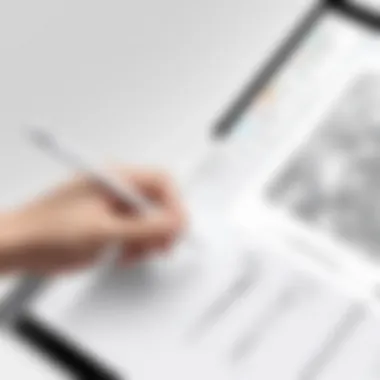

Intro
Losing an Apple Pencil can feel like misplacing a cherished tool. In a world where technology connects everything and enhances our creativity, this small device plays a significant role, especially for artists, students, and note-takers. But fret not! Finding your Apple Pencil does not have to cost a dime. This article aims to illuminate the pathways you can take to locate it without spending a penny.
Product Overview
Description of the Product
The Apple Pencil is not just a stylus. It's an extension of your iPad experience, crafted for precision and designed to meet the needs of digital creators. With a sleek design and an ergonomic shape, it feels natural in hand. Whether you're sketching, taking notes, or navigating through apps, it mirrors the fluidity of traditional tools, merging seamlessly with the iPad's touch interface.
Key Features and Specifications
- Compatibility: Works with various iPad models, including the iPad Pro, iPad Air, and newer versions of the standard iPad.
- Pressure Sensitivity: Delivers a natural drawing experience, mimicking the pressure of a pencil with different stroke weights.
- Tilt Function: Allowing shading by simply tilting the pencil, enhancing artistic capabilities.
- Battery Life: Up to 12 hours on a single charge, supplemented by fast charging via the iPad itself.
- Gesture Controls: In the second generation, double-tapping allows users to switch between tools quickly.
How to Locate Your Apple Pencil
Utilize Apple’s Built-in Features
Apple has built-in features that can help you find your lost Pencil. Here’s how:
- Bluetooth Tracking: If your Apple Pencil is within Bluetooth range of your iPad, it can be tracked. Open the Bluetooth settings on your iPad, and check if it’s connected.
- Find My App: While the Apple Pencil itself doesn’t show up in the Find My app, you can use the app to locate your iPad, which may lead you back to your Pencil.
Leverage Community Resources
Embrace your local community. Sometimes, a shared experience can yield results:
- Social Media Groups: Posting on platforms like Facebook or Reddit can connect you with others who may have found similar items. Local community groups are often eager to help.
- Lost and Found: Places like cafés or libraries often have lost and found sections. A quick inquiry may lead you to your missing tool.
Employ Practical Search Techniques
When searching for your Apple Pencil, keep these strategies in mind:
- Check Common Hiding Spots: Since it’s small, it could be wedged between sofa cushions, under furniture, or inside a bag.
- Retrace Your Steps: Take a moment to think about the last time you used it. Knowing where you last had it can spark new search patterns.
- Ask Around: If you've been in public spaces, asking friends or colleagues might lead to unexpected findings.
"The best tool for finding something you've lost is your memory and a little bit of community help."
Synthesis of Information Presented
Understanding the Apple Pencil
In the age of digital note-taking and sketching, the Apple Pencil has carved a niche for itself thanks to its sleek design and robust features. Knowing about the Apple Pencil helps users not only appreciate its utility but also equips them with insights on how to manage and recover it effectively if lost. This section emphasizes several key elements that should be considered when thinking about the Apple Pencil.
First off, the Apple Pencil isn’t just a stylus; it represents a bridge between traditional drawing and digital art. Artists and professionals find its precision invaluable for tasks ranging from graphic design to handwritten notes. One key aspect often overlooked is its ergonomic design. It feels good in the hand and mimics the feel of a real pencil, making the transition to digital drawing less jarring for many users.
In addition to its design, it's important to note how the Apple Pencil enhances features in compatible software, such as Procreate or Notability. Pressure sensitivity and tilt detection give a natural feel, allowing users to create strokes of various thicknesses and opacities, much like a physical pencil. These attributes together boost productivity and creativity, making the Apple Pencil a favored tool for many gadget enthusiasts.
Another significant consideration is the Apple Pencil's compatibility with certain devices. Knowing which devices support the Apple Pencil is crucial for anyone looking to purchase one or troubleshoot related issues. In the following sections, we will explore its design features in detail and then discuss the devices that seamlessly work with this smart tool.
Design Features and Functionality
The Apple Pencil showcases a variety of design features that contribute to its overall functionality. At first glance, it is minimalist, sleek, and light—it wouldn’t be out of place on a designer’s desk or tucked inside a tablet case. Unlike previous stylus models that required a separate tip replacement, Apple has integrated a durable tip that withstands wear and tear efficiently.
Moreover, its surface is touch-sensitive, allowing users to perform double-taps to switch between tools. This smooth interaction not only speeds up the workflow but also allows users to stay immersed in their creative process. Whether drawing or taking notes, every line drawn feels fluid and responsive, making it a pleasure to use.
Compatible Devices
Understanding which devices accommodate the Apple Pencil can spare users a lot of frustration. The first-generation Apple Pencil works beautifully with older iPad models like the 6th and 7th generations of the iPad, as well as the 12.9-inch iPad Pro (1st generation). On the flip side, the second-generation Apple Pencil, notable for its magnetic charging, works exclusively with the latest models, including the iPad Pro 11-inch and iPad Pro 12.9-inch (3rd generation).
Being aware of compatibility is vital when recovering a lost Apple Pencil. If it's linked to a device you no longer own, strategies for locating it might differ. Always check your current setup to ensure the Apple Pencil can easily pair with your device.
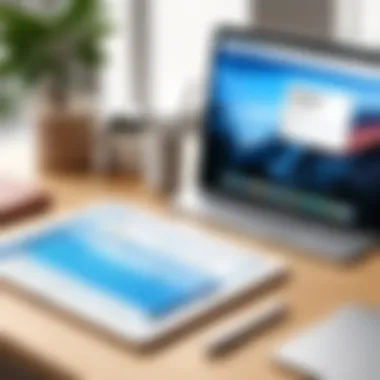

Ultimately, a clear grasp of the Apple Pencil’s characteristics and compatible devices gives users the knowledge needed to maintain and locate their pencil efficiently in case it goes missing.
Initial Steps to Locate a Lost Apple Pencil
Losing your Apple Pencil can feel like a sudden drop into a black hole, especially when it’s a vital tool in your tech arsenal. The first thing you might think of is where you last saw it, but having a well-thought-out approach to retracing your steps can save significant time and anxiety. Understanding the initial steps—assessing the last known location and using visual cues—can help narrow down your search effectively. Here, we delve into these critical first steps, ensuring you’re not left in the lurch as you look for that elusive pencil.
Assessing the Last Known Location
When it comes to finding lost items, the last known location is often the jump-off point for any search. Think back to the last time you were intensely using your Apple Pencil. Was it while sketching up a storm at your favorite café? Or perhaps you set it down while working on a presentation? Reflecting on these settings can guide your search process.
Start by retracing those steps methodically. Head back if possible, and check any areas where you commonly use your device. Also, don’t forget often overlooked storage spots, like bags or pockets. You know, the times you put it there just for a second but it turned into an hour. The key is being thorough: it might seem tedious, but often, the angle and position of your last sighting can lead you exactly to where that pencil has managed to hide.
Using Visual Cues
While your mind jogs the memory of the last time you had the pencil, the power of visual cues can guide your physical search as well. When you begin looking around your vicinity, keep an open eye out for anything that might hint at where the Pencil could have rolled under or hidden behind. Items that commonly get clustered or mixed with your tech gear like chargers, notebooks, or even under couches can be sneaky hideouts.
To enhance your search experience:
- Take a moment to declutter your workspace. Clearing away unnecessary items can reveal hidden gems.
- Look up as well as down. Apple Pencils don’t just vanish; they also sometimes cling to surfaces or inner workings of tech cases.
- Check your surroundings for any unusual items out of place that might give a clue about where your pencil could have ended up.
"A systematic search always pays off in the end—don’t let quick glances fool you. Great finds are often hiding just in plain sight!"
By thoroughly assessing your last known location and utilizing keen visual awareness, finding your Apple Pencil can become less daunting, paving the way for a higher chance of its recovery. These initial steps lay a crucial foundation for any further searches, so take your time. With a little patience and methodical searching, you’ll boost your odds of being reunited with your pencil.
Utilizing Apple Device Settings
In the quest to find your lost Apple Pencil, one of the most integral aspects is making use of your Apple device settings. This includes tapping into both Bluetooth settings and the Find My app. Utilizing these built-in features can dramatically increase your chances of recovery without dropping a dime.
Accessing Bluetooth Settings
Before diving into more advanced methods, the first step is to check the Bluetooth settings on your device. Your Apple Pencil connects to your iPad or iPhone via Bluetooth, and this connection can offer clues about its whereabouts.
- Begin by unlocking your device and navigating to the Settings app.
- From there, tap on Bluetooth in the list. Ensure that Bluetooth is activated. If it's turned off, you may not see your Pencil when scanning.
- Under the My Devices section, look for your Apple Pencil. If it's nearby and connected, it should show up here. This could indicate that it's within a short range.
- If you see the Pencil listed but it is not connected, it might be nearby and can be awakened by any activity on the device.
Checking these settings reminds users not only of the potential location but of connectivity options that might have been overlooked. It’s like keeping an ear to the ground—you just might catch a welcome signal.
Employing the Find My App
Perhaps the most effective digital ally available in your Apple ecosystem is the Find My app. This app doesn’t just track lost iPhones and iPads, it can also help locate devices that are paired with them, including the Apple Pencil.
- Open the Find My app on your iPhone or iPad.
- Tap on Devices to see an overview of all items linked to your Apple ID. If your Apple Pencil was connected to your device recently, it should appear here.
- If your Pencil shows up in the list, selecting it will display its last known location on a map.
- If you're fortunate enough to be within Bluetooth range, you can play a sound to help pinpoint its location. This can be especially useful in a cluttered workspace where it may have slipped under a stack of papers or behind a couch.
"Your Apple Pencil may hide, but with a little tech savvy, it can be found."
Leveraging the connectivity features of your Apple devices is not only about convenience. It's about using the technology available to you effectively, ensuring that no resource goes untapped in the search for your lost accessories. With these settings, you’re stacking the deck in your favor, and that’s just the ticket for recovering what’s rightfully yours.
Engaging with Online Communities
Navigating the terrain of technology can sometimes feel like wandering through a maze. However, when it comes to finding your lost Apple Pencil, engaging with online communities can be a game changer. These platforms provide valuable insights from those who have walked a similar road. Not only can fellow users share their personal experiences, but they often offer creative solutions that you might not have thought of yourself.
Leveraging Social Media Platforms
Social media is more than just a place for cat videos and status updates; it’s a treasure trove of information. Platforms like Facebook and Twitter can connect you with applicable groups and discussions focused on Apple products. For instance, joining dedicated groups on Facebook where Apple users gather can be particularly fruitful.
In such spaces, individuals often share tips about locating lost devices—with many having faced the frustration you’re experiencing. You might discover that someone recently posted about finding their lost Apple Pencil using a method you hadn’t considered. It’s also a chance to ask questions directly; most users are happy to share their experiences.
A savvy user can find communities with hashtags like #ApplePencilLost, enhancing your search through collective wisdom. Here are some benefits of using social media platforms:
- Real-time advice: You can get immediate responses and suggestions.
- Shared resources: Users may recommend tools or apps useful for tracking down lost items.
- Networking: Engaging with tech enthusiasts can lead to further tips that enhance your Apple device usage overall.
Exploring Forums and Groups
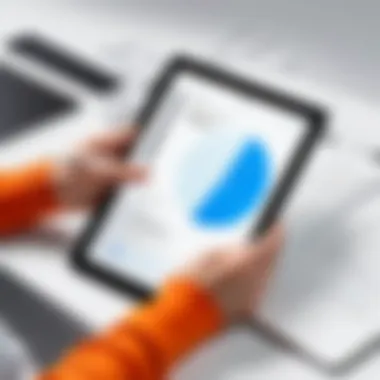

Aside from social media, tech forums like Reddit provide a less public but equally invaluable resource. Specific subreddits, like r/apple, can prove vital when seeking help. Here you can find a myriad of discussions that may have tackled similar issues. Many users post detailed guides on how they recovered their Apple Pencil or tips on what to do when it goes missing.
In these forums, you can usually find threads titled something like "Lost my Apple Pencil — any tips?" that contain a wealth of shared experiences. The advice can range from technical solutions to anecdotal strategies that have worked for others. Joining these discussions can also boost your understanding of existing Apple features—perhaps some aspect of the technology to which you weren’t previously privy that could aid in your search.
Here’s why browsing forums can be beneficial:
- Diverse perspectives: Engage with a variety of opinions and techniques from worldwide users.
- Formative experiences: Users who’ve had luck recovering lost items often share what they learned along the way.
- Community support: It can be encouraging to know others are facing challenges similar to yours.
Engaging with online communities equips you with knowledge and support, both of which are indispensable as you work toward locating your lost Apple Pencil.
Always remember: Community is a powerful ally when navigating the complex world of technology. Your fellow users can turn frustration into a problem-solving endeavor.
Physical Search Techniques
When it comes to finding your lost Apple Pencil, physical search techniques are the backbone of recovering your cherished gadget. These methods rely not just on digital tools, but also on old-fashioned elbow grease and a dash of creativity.
By employing structured approaches, you can maximize your chances of spotting the elusive stylus, even before resorting to more complex strategies. The act of physically searching helps engage your senses, often leading to unexpected discoveries. For example, you might remember using your Pencil while lounging in a specific room, prompting a targeted inspection in that area. This sort of situational awareness is key, as every small detail might play a vital role in locating your device.
Systematic Search Methods
A systematic search can be thought of as a game plan laid out like a well-drafted blueprint. The goal? To comb through your space in a deliberate fashion, leaving no corner overlooked. Here are a few methods you can adopt:
- Room-to-Room Approach: Start in one room, check under furniture, behind cushions, and even inside bags. Proceed methodically to the next, avoiding distractions. You might be surprised where that sneaky Pencil could end up!
- Segmentation: Break down your area – for example, tackle drawers and places where you often store tech accessories. Bets are high that it found a temporary home somewhere amid your clutter.
- Visual Mapping: Use a checklist or a sketch (even an old-school one). Jot down locations you’ve checked so you don't duplicate efforts. This can help you keep track and stay focused.
While it may seem tedious, a methodical approach often yields better results than a haphazard sweep. Don’t rush; embracing the search can be part of the journey back to your Pencil.
Involving Others in the Search
Sometimes a second pair of eyes can make all the difference. Enlisting friends, family, or even colleagues can lighten the load and cover more ground than you can manage solo. Here’s why involving others makes sense:
- Diverse Perspectives: Fresh eyes may catch things you’ve overlooked. Someone less familiar with your usual habits might notice something unusual that you bounce right past.
- Collaborative Ideas: Other people might suggest places you wouldn’t think to check. Remembering past encounters where you used the Pencil or sharing what you were doing when you last had it can trigger insights amongst you all.
- Motivation: Sometimes, searching can feel like a drag. Having friends join you brings a social element to the task. It makes the process more enjoyable (or at least, less mundane!).
"Two heads are better than one!"
Don’t hesitate to ask for help; it’s a tried-and-true manner of improving your search tactics. Combine your knowledge and end the hunt with success—your Apple Pencil is just waiting to be found.
Alternative Recovery Options
When your Apple Pencil goes missing, it can be quite the headache. While the previous sections have covered several strategies for locating a lost device, sometimes you may find yourself needing to consider alternative recovery options. This is not just about finding your lost gadget; it's about tapping into your immediate network and local resources, which can make all the difference. Exploring these avenues not only increases the chances of recovery but also fosters a sense of community that often extends beyond technology itself.
Borrowing from Friends or Family
Asking friends or family for help might seem like an obvious step, yet many overlook it in their quest. People in your circle often have their own devices and might even have a spare Apple Pencil lying around. Most likely, someone you know has one they’re not currently using. Here’s why reaching out is important:
- Immediate Access: Borrowing a Pencil provides a temporary solution that keeps your workflow uninterrupted.
- Cost Financial Savings: Instead of rushing out to buy a replacement, borrowing allows you to save that money.
- Shared Knowledge: Chances are, those around you are familiar with Apple products. They might be able to offer tips or tricks to keep your tech-life running smoothly.
Don't be shy! Just shoot a casual message or bring it up next time you're chatting over coffee. You may be surprised at how willing folks are to lend a hand. Be sure to return the favor—after all, you'll want someone to return the favor if you ever find yourself in their shoes.
Checking Local Community Boards
In today’s tech-savvy world, local community boards can be a goldmine for recovering lost items, including an Apple Pencil. These platforms connect you to numerous individuals who might just have spotted your lost gadget. Here’s how to make the most of this resource:
- Local Online Platforms: Websites such as Craigslist or Facebook Marketplace often have a section for lost and found items. Posting there increases visibility.
- Nextdoor App: This is a great way to connect with people in your neighborhood. Just set up an account and post about your lost Apple Pencil, describing it in detail to help locals spot it.
- Community Bulletin Boards: If you physically visit local coffee shops or libraries, you’ll likely find bulletin boards tailored for community interactions. Putting up a flyer with a description and your contact information can go a long way.
"Community engagement can turn a frustrating incident into an empowering experience. You never know—you might just be one post away from getting your Apple Pencil back!"
By combining your personal network with local resources, you're effectively increasing your chances of coming across your lost Apple Pencil. Don't underestimate the power of community; sometimes, it's local goodwill that can lead to your tech's triumphant return.
Preventative Measures for Future Losses


Losing an Apple Pencil can feel like losing a loved one—frustrating and demoralizing. That's why, as the saying goes, it’s better to be safe than sorry. Taking preventative measures can not only save users from the headache of a lost stylus but can also enhance the overall experience with their devices. Here, we’ll explore smart strategies that help safeguard your Apple Pencil against the perils of loss.
Using Holders or Cases
A pencil that doesn’t have a home is more likely to wander off. Utilizing holders or cases designed for the Apple Pencil can be a game changer. From magnetic holders that clip onto iPads to zippered pouches and snap-on cases, the options are plentiful.
- Magnetic Holders: These little gadgets stick perfectly to the side of your iPad. Not only do they keep your Apple Pencil secure, but they also ensure you’ll never be caught off guard when you want to take a note or sketch something out.
- Cases with Pencil Storage: If you prefer a more traditional approach, consider a case designed specifically to house your Apple Pencil. Many iPad cases feature designated storage for the Pencil, keeping it snug and within reach.
- Multi-functional Accessories: Some users might appreciate a protective sleeve that doubles as a stand or a wallet for the device. These accessories usually come with extra pockets for storing essential items, giving users both style and practicality.
By adopting these physical safeguards, the chances of your Apple Pencil morphing into a lost cause diminish significantly.
Establishing Regular Checkpoints
Creating a routine can serve as your first line of defense against the dread of loss. Establishing regular checkpoints, or procedures, for when you use your Apple Pencil helps integrate mindfulness into your workflow. Here’s how to make it work for you:
- Designate a Storage Space: Each time you finish using your Apple Pencil, place it in a designated space. It could be a drawer or a pencil holder—whatever works for you. This brings organization to your workspace, thus reducing the likelihood of misplacing it.
- Launch Routine Practices: For instance, a simple habit like taking a moment at the end of your sessions to check that you’ve put everything back can work wonders. Consider including it in your end-of-workday rituals.
- Buddy System: If you frequently work alongside others, make a pact to remind one another to check for items. Sometimes, a second pair of eyes can be invaluable, especially if you are distracted.
"A little organization goes a long way—keep it where you can see it, and you won’t lose it!"
Implementing these checkpoints fosters a culture of awareness. After all, when technology is part of your daily routine, being deliberate in your habits is the most effective safeguard against potential losses.
Incorporating these preventative measures will not only help ensure the safety of your Apple Pencil but will also extend its lifespan and enhance your overall user experience.
Considering Replacement Options
When it comes to realizing the probable loss of your Apple Pencil, it's essential to weigh your choices with a clear view of your needs versus costs. Not every lost item leads to a search followed by a happy reunion. Sometimes it's better to grab the bull by the horns and consider replacing the lost piece of tech that has grown to fit seamlessly into your daily routine. In this section, we’ll dive into the pros and cons of replacing your Apple Pencil and take a close look at what that process entails.
Assessment of Cost versus Need
The very first step in figuring out if you need to buy a new Apple Pencil is to assess the costs involved against the real need you have for it. In practical terms, look at how often you use the Pencil. Is it an indispensable tool for your work, or is it more of a frill? If you are leveraging the Pencil for note-taking, designing, or any tasks that demand precision, the need tends to outweigh the cost.
However, a new Apple Pencil doesn’t come cheap. The standard price generally sits between about 100 to 130 dollars, depending on the model. If you are on a tight budget, this might give you pause. Split some of the costs by assessing how many times you use the Pencil per week or grab a piece of paper and tally the number of tasks where the Pencil shines. You might find it’s worth that investment. If not, it might be worth taking a moment to reflect on what other tools or techniques could fill the gap.
"The cost of something is often less than the cost of not having it when you need it."
Exploring Discount Opportunities
If you’ve run the numbers and a replacement seems necessary, consider checking for methods to save a few bucks. Discount opportunities can smoothen that financial blow significantly. Right off the bat, keep an eye on seasonal sales or overall promotions from big retailers like Amazon, Best Buy or even Apple’s own website. On occasion, they may offer special discounts during the back-to-school season or holiday sales.
You could also explore alternative retailers that may offer a slightly different price point. Refurbished versions of the Apple Pencil—still in prime condition—are often available through authorized sellers at a fraction of the full price. Thus, you can snag a deal without sacrificing quality.
Additionally, joining various tech-oriented forums or following groups on sites such as Reddit or Facebook can provide leads to promotional offers or community members selling their unused gadgets at a discount. This community-first approach might just lead you to a hidden gem at a much friendlier price.
Final Thoughts on Recovery Strategies
Navigating the waters of losing an Apple Pencil can be a frustrating experience. By reflecting on the strategies outlined in this article, users can appreciate the nuanced approaches available to them. Every lost item provokes a mix of anxiety and determination, and honing in on recovery strategies not only aids in effective searching but also cultivates a sense of responsibility towards one’s devices.
This section emphasizes several key elements related to recovery strategies. First off, understanding the importance of technology literacy is a must. Familiarizing yourself with your Apple devices' features, such as Find My and Bluetooth settings, translates into quicker recoveries when misplacing items. Beyond just the search functionality, there’s a realization that effective usage ties back to initial purchase decisions, compatibility with devices, and ultimately, the financial implications. Users must often balance convenience of lost item recovery with the potential need for investing again in another pencil, which may not always be feasible.
Moreover, community engagement stands out as an invaluable tool. The collective wisdom of online forums and social media platforms provides fresh perspectives and resource-sharing, showing that the hunt doesn’t have to be a solitary endeavor. Who knows? Someone in your neighborhood Facebook group might have an innovative tip or know of local boards where tech loses are frequently discussed.
Reflecting on User Experience
The user experience evolves through moments of both loss and recovery, highlighting the emotional and practical facets of using gadgets like the Apple Pencil. When a user misplaces this handy tool, it can feel like a hiccup in their daily flow. Whether it's drafting on an iPad or sketching on-the-go, every moment that the Apple Pencil is out of reach can disrupt creativity.
Reflecting on user experiences, it’s pivotal to recognize that many find solace in their technology's reliability. User stories often underline a sense of attachment and utility that emerges from using an Apple Pencil regularly. When you lose such a device, it is not just a thing gone astray; it represents a disruption in routine creativity. However, it also provides an opportunity to reassess how one interacts with their gadgets.
Many users have expressed that searching for their Apple Pencil develops an acute awareness of their environment. The process of recovering this device turns into a practice of mindfulness, encouraging users to rethink their organizational habits. For instance, adopting a designated spot for the Pencil or even using a magnetic holder can ease the stress of potential loss in the future.
Encouraging Mindful Usage
In a world laden with distractions, encouraging a mindful approach towards device usage can yield significant benefits. Mindfulness doesn’t just apply to meditation or focus techniques; it can extend into how we manage technology in our lives.
Using an Apple Pencil should come with a sense of purpose and consideration. Establishing a routine for device checks enhances both awareness and accessibility. Consider setting a quick reminder to verify the whereabouts of your Pencil before leaving a workspace or transitioning to a different activity.
In addition, fostering an attitude of careful placement after using the Pencil makes a world of difference. Instead of throwing it casually on a cluttered desk, taking a brief moment to store it properly can ultimately lead to less anxiety about losing it.
Believe it or not, the simple act of being deliberate about one’s technology usage promotes a broader appreciation for the tools at our disposal. It’s a proactive step towards minimizing not just the costs associated with replacements but also the emotional toll of losing something that facilitates our daily lives. With these strategies in place, users can not only recover lost items but create a more harmonious relationship with their devices.



