Finding Your Apple Pencil: Top Apps to Help Locating


Intro
Losing track of your Apple Pencil can feel like searching for a needle in a haystack. Given its slender design and the fact that it can easily blend into various environments, it’s no wonder that many users find themselves in this predicament. However, with the right tools and strategies, you can navigate your way to an efficient recovery. This guide aims to illuminate the path to finding your Apple Pencil utilizing apps tailored specifically for iOS devices. Whether you’re an experienced tech user or someone just stepping into the Apple ecosystem, these insights can prove invaluable when searching for your misplaced device.
Product Overview
Description of the Product
The Apple Pencil, a cutting-edge stylus designed for iPads, is more than just a simple writing instrument. With two generations in the market, it offers remarkable precision and a fluid drawing experience. Engineered to work seamlessly with professional apps like Procreate, Adobe Fresco, and others, it caters to artists, designers, and note-takers alike.
Key Features and Specifications
- Pressure Sensitivity: The Apple Pencil can detect varying levels of pressure, allowing for both delicate strokes and bold lines.
- Tilt Functionality: Users can tilt the Pencil to produce shading effects or other techniques common in drawing and design.
- Magnetic Attachment: For the second-generation version, the Apple Pencil magnetically attaches to iPad Pro models, ensuring it never strays too far.
- Battery Life: On a full charge, it can last for up to 12 hours, perfect for extended use during meetings or creative sessions.
- Quick Charge: Just a quick 15 seconds of charging via the iPad offers users 30 minutes of usage.
In-Depth Review
Performance Analysis
The performance of the Apple Pencil is nothing short of exceptional. The fluidity in its movements is reminiscent of traditional ink on paper, providing users with a tactile experience that digital pens often miss. The responsiveness isn’t just limited to drawing; it extends to note-taking and navigating through iOS apps as well. Users will notice an immediate difference when compared to older stylus models or generic alternatives.
Usability Evaluation
From a usability perspective, the Apple Pencil pairs effortlessly with supported iPads. The setup is straightforward; a simple Bluetooth connection is all it takes. However, if you're in the unfortunate situation of misplacing it, the built-in features and the aid of various apps can turn the tide in your favor. By conducting a few checks, such as ensuring it’s charged or checking the last connected location, users can save themselves a lot of unnecessary frustration.
"Always know where your tools are, or you'll end up wasting time—time you could spend creating."
While the Apple Pencil is a remarkable tool on its own, integrating it with the appropriate apps can streamline the process of locating it should it go missing. Whether you're using Apple's built-in features or third-party applications, the journey to recovery can be both efficient and effective.
Preamble to the Apple Pencil
In today's fast-paced digital landscape, the Apple Pencil has carved out a niche for itself as a must-have tool for creative professionals and tech enthusiasts alike. Its ability to blend seamlessly with Apple’s iPad devices makes it an essential accessory for anyone looking to enhance their digital workflows. Understanding just how vital this tool is not only aids in appreciating its features but also underlines the necessity of keeping track of it. From artists sketching away to students jotting down notes, the Apple Pencil caters to a wide array of users across different fields. It can turn an ordinary note-taking session into a veritable creative endeavor, allowing for an experience that feels tangible, even on a screen.
Understanding Its Functionality
The Apple Pencil is much more than just a stylus; it is an instrument that unlocks a plethora of features on the iPad. With its pressure sensitivity and tilt recognition, the Pencil allows for varied line weights in drawings, mimicking traditional media. Additionally, its precision and responsiveness make it ideal for tasks requiring fine detail, like graphic design or digital painting. The Pencil’s integration with apps such as Procreate and Notability transforms the way users interact with their devices.
One might ask, what sets it apart from other drawing tools? For one, the charging experience is seamless; simply attach it to the iPad’s magnetic connector, and it’ll charge in a jiffy. Plus, the Pencil pairs automatically, which eliminates the hassle of fussing with settings.
Different Generations of Apple Pencil
Since its introduction, Apple has released two generations of this innovative tool, each boasting improvements and additional features. The first-generation Apple Pencil was revolutionary in its own right, featuring a straightforward design that emphasized functionality. However, it relied on a lightning connector for charging, which many found a bit cumbersome.
In contrast, the second-generation Apple Pencil made significant strides with its design and usability. It features a matte finish that feels softer to touch and incorporates a flat edge that magnetically attaches to compatible iPads while charging. This not only provides a sleek storage solution but also allows for quick access whenever creativity strikes.
"Whether you’re a student, a graphic designer, or someone in between, understanding the intricacies of your tools can elevate your projects to new heights."
For users considering which generation to invest in, it's important to note the increased functionality in the second generation. For instance, with double-tap functionality, users can quickly switch between tools—no more fumbling through menus!
Both versions have their merits, but being informed can help you make the best choice for your needs and ensure that your Apple Pencil is always nearby, ready to assist you in harnessing your creativity.
The Importance of Tracking Your Apple Pencil
In today’s tech-driven world, the Apple Pencil has become more than just a stylus; it's an essential tool for artists, note-takers, students, and professionals alike. Given its critical role in enhancing productivity, being able to track your Apple Pencil when it goes missing quickly becomes paramount. Not only does having an effective tracking system minimize frustration, but it also ensures that workflows remain uninterrupted.
Common Scenarios for Misplacement
Let’s face it: losing an Apple Pencil is an all-too-common experience. The delicate design makes it easy to slip between couch cushions, or perhaps it wanders off into a bag full of gadgets. Some typical scenarios include:
- During Intense Work Sessions: When you’re deep in the zone, the Apple Pencil may find itself left behind after a long note-taking spree.
- Out and About: Whether in a coffee shop or library, shifting too quickly often results in forgetting where it was last placed.
- At Home: In cluttered spaces or busy homes, pencils can easily blend into the background, lost among notepads, books, or random children’s toys.
Understanding these common situations allows users to be more proactive in preventing misplacement. It’s not just about searching after the fact; it’s about anticipating where your device might hide.


Impact on Productivity
The implications of losing an Apple Pencil can ripple through a user’s productivity. Imagine being in the middle of a creative brainstorming session or a crucial meeting only to realize the Pencil is missing. The resulting disruption can lead to:
- Wasted Time: Searching for a misplaced Pencil consumes precious minutes — time you could otherwise spend being productive.
- Increased Frustration: Repeatedly losing devices can lead to a sense of disorganization, which may affect one's overall attitude toward their work.
- Damage to Creativity: For artists and designers, a lost Pencil can inhibit the flow of creativity. The moment of inspiration can easily dissipate when you’re preoccupied with a search instead of creation.
In summary, tracking your Apple Pencil effectively can help maintain a smoother workflow. It incorporates peace of mind and enhances capability, allowing you to focus on what truly matters: your work. The integration of technology in finding lost items brings not just convenience but also aids in keeping you grounded in your creative or professional endeavors.
Built-in Features for Finding the Apple Pencil
The Apple Pencil, a sleek device that seamlessly integrates with your iPad, brings both convenience and creativity to the table. Yet, like any tool that is both useful and portable, it can sometimes slip through the cracks of daily life, leading to moments of mild panic during a frantic search. Herein lies the importance of built-in features designed to locate your Apple Pencil when it decides to play hide and seek. These features not only simplify the retrieval process but also ensure you don't lose precious time, especially when your workflow hinges on the ability to sketch, annotate, or take notes.
Utilizing the Apple Pencil effectively means understanding the tools at your disposal. Since this device communicates via Bluetooth, it boasts unique functionalities that make tracking more straightforward than ever.
Using the Bluetooth Connection
Bluetooth is not just a wireless connection; it’s the backbone for a whole range of functionalities that the Apple Pencil offers. Each time you pair your Apple Pencil with your iPad, a connection forms that allows the iPad to track the Pencil, albeit within a limited range.
It's crucial to recognize that:
- Bluetooth Range Limitations: The connection works great up to about 30 feet. Beyond that, the Pencil disconnects, which means it may become more challenging to locate if it drifts out of earshot.
- Connection Status: Always check your iPad's Bluetooth settings. If the Pencil is connected, it’s a good chance it's nearby. If it isn't, you might want to retrace your steps.
- Battery Life Indicators: Keeping an eye on the battery life of your Apple Pencil is vital. A dead Pencil doesn’t just stop working; it stops communicating. Since the connection falters, you may need to do more searching.
A simple way to determine the connection status is to swipe down to access Control Center on your iPad. If the Pencil shows up there, it means the iPad is still in touch with it. This is your first step towards tracking it down.
Integration with iPad's Find My App
Having the Find My App integrated with your Apple devices is one of Apple's smartest moves. This app lets you keep tabs on all of your Apple products, including your Apple Pencil. If you’ve enabled the tracking option, you can use it not only for your iPad but for your Pencil too.
To make the most of Find My for your Pencil:
- Accessing Find My: Open the app, and search in the list for your Apple Pencil. It’ll show up like any other device.
- Location Tracking: If your Pencil is within range and powered on, you can receive feedback regarding its last known location.
- Lost Mode: This is a handy feature for those times when you really can't find it. Activate the Notify When Found option for added peace of mind.
"With the power of the Find My App, keeping track of your Apple Pencil transforms from a game of chance into an easy job of technology at your fingertips."
Effectively utilizing these built-in features, such as Bluetooth connectivity and the Find My App, can significantly mitigate the chances of misplacing that elegant tool. As technology advances, so too do our means of keeping our gear safe and accessible.
Apps Designed for Apple Pencil Tracking
When it comes to tracking down an elusive Apple Pencil, relying solely on built-in features might not always cut it. This is where specialized apps come into play, offering a lifeline to users who find themselves fumbling around for their stylus. These tracking applications bring a fresh layer of utility, enhancing not only the search experience but also the overall functionality of the Apple Pencil. The right app can help mitigate the frustrations that arise from misplacing your device, ensuring that your creative workflow remains uninterrupted.
Using dedicated tracking apps offers a distinct advantage by integrating with your existing devices and platforms. They can utilize various technologies, including GPS and Bluetooth, to provide precise location data. Furthermore, some apps come loaded with features like sound alerts or visual indications, which makes the process of finding a lost Apple Pencil more straightforward. This thematic exploration delves into what makes these apps essential tools for users who want to keep their Apple Pencil close at hand.
Overview of Popular Tracking Applications
In the sea of tracking applications available in the App Store, several stand out for their functionality and user-friendliness. Popular tracking applications often provide features that go beyond mere location services.
- Find My Apple Pencil: This app is seamlessly integrated with the Apple ecosystem. It allows users to locate their Pencil via the native Find My network using Bluetooth signals. If your Pencil is within range, the app will show its last known location on the map.
- Tile: While not exclusively made for Apple products, Tile has customizable Bluetooth tracking that can be applied to any device, including the Apple Pencil. Users can attach a Tile sticker to their Pencil case, enabling them to locate it using the Tile network.
- Hunt: Hunt offers a more social approach. You can enlist friends to help find your lost Apple Pencil and track it collectively, ultimately adding a sense of community to the task.
These apps not only tap into direct location tracking but also provide unique attributes that cater to different user needs.
In-depth Look at Find My Apple Pencil App
The Find My Apple Pencil app serves as a hallmark of efficiency for Apple users. Many know its importance, yet few truly leverage its capabilities fully.
Key Features of Find My Apple Pencil:
- Location Tracking: The app uses Bluetooth technology to locate your Pencil when it's in range, displaying its last known location on a map. This is especially helpful when you're scrambling to find your stylus after a busy day.
- Proximity Alerts: If your Apple Pencil is inadvertently left behind, the app provides alerts, nudging you to retrieve it before venturing too far away.
- Sound Functionality: When you're within a reasonable distance, you can trigger a sound to help you locate the Pencil, turning a frustrating search into a directed hunt. Just imagine: losing your Pencil and merely pressing a button to hear it chirp!
The significance of utilizing the Find My Apple Pencil app can't be overstated. It combines Apple's robust security infrastructure with user-centered design, making the process intuitive.
In summary, by selecting the right tracking app, Apple Pencil users can transform what was once a tedious task into an efficient, streamlined experience.
Setting Up the Find My App
Having your Apple Pencil go missing can be a real headache, especially if you rely on it for daily tasks. One effective method of ensuring you can locate it when it goes astray is through the Find My App. This app not only helps you find your Apple Pencil but also integrates seamlessly with your broader Apple ecosystem, offering an intelligent solution to a nagging problem.
Setting up the Find My app is straightforward but carries significance on how effectively you can track your Apple Pencil. Getting this right can save you time and even avoid the expense of having to replace a lost device. Let’s dive into the nitty-gritty of enabling the necessary settings and connecting your Apple Pencil.
Enabling Location Services
First off, to make the Find My App work its magic, you need to turn on Location Services. This setting allows your devices to share their location so that you can see where your Apple Pencil is hiding.
To enable Location Services, follow these simple steps:
- Open the Settings app on your iPad.
- Scroll down and select Privacy & Security.
- Tap on Location Services.
- Ensure that Location Services is toggled on.
- Scroll through the list and find Find My, making sure that it’s set to While Using.
In doing this, you’re not only letting your iPad keep track of your devices, you’re also putting yourself in the driver’s seat, ready to track down your Apple Pencil when needed. Remember, without Location Services enabled, the Find My App can’t help you, and the chances of finding that elusive Pencil diminish significantly.
Connecting the Apple Pencil
Once Location Services are in place, the next step is connecting your Apple Pencil. This is crucial because it allows your iPad to recognize your specific Pencil, turning the Find My App from a general locator into a precise tool for your needs.
Here’s how to connect your Apple Pencil:
- Pairing: If you haven’t paired your Apple Pencil with your iPad yet, simply plug the Apple Pencil into the iPad’s Lightning port or place the Apple Pencil on your iPad’s magnetic side for the second generation model.
- Check Connection: Open the Settings app again, navigate to Bluetooth, and find your Apple Pencil in the list of devices. It should show as connected.
- Verify in Find My: Open the Find My App to ensure that your Apple Pencil appears in the devices listed. If it’s there, you’re good to go.
"The power of the Find My App lies in its detailed connectivity, ensuring each device is accounted for."
Connecting your Apple Pencil may seem like a small step, but it lays the groundwork for efficient tracking later. Once you’ve set everything up, you can breathe a little easier, knowing that if your trusty Pencil rolls under a couch or gets lost in a stack of papers, you’ve got the right tools at your disposal to find it swiftly.
Utilizing Other Third-Party Apps
In a world teeming with technology, finding your Apple Pencil can often feel like hunting for a needle in a haystack. While Apple's native features provide a solid foundation for locating this valuable tool, third-party apps add another layer of convenience and efficacy. These alternatives can enhance your search experience, offering unique functionalities tailored to various needs. Not only do they broaden the array of tracking options, but they can also help you access features that Apple’s built-in capabilities might not cover.
When considering using these apps, two critical elements come into play: their specific functionalities and the benefits they provide versus the built-in tracking options. Additionally, it’s essential to weigh in factors like compatibility with your device, user reviews, and ongoing support from the developers. Understanding these can help ensure you make an informed decision when choosing your tracking solution.
Noteworthy Apps for Enhanced Tracking
Various apps have emerged that specialize in helping users keep tabs on their Apple Pencil. Some noteworthy ones include:
- Tile: Known for its small, Bluetooth-enabled tracking devices, Tile offers an app that can help locate your Apple Pencil when it's within range. You can attach a Tile sticker to your Pencil case, and when you misplace it, simply tap "Find" in the app to ring it.
- Find My: While it's built into Apple products, some third-party apps interact seamlessly with Find My, improving its tracking capabilities. They can provide additional notifications and reminders, ensuring you never forget your Pencil.
- Fynd: This lesser-known app promises enhanced tracking functionality specifically for styluses and creative tools. With its community-based location sharing, you could potentially leverage the input of other users to locate your Pencil.
Each of these apps comes with its own set of features, integrating functionality with user experience. It's advisable to look out for the specific features offered by each app to determine which fits your style best.
Comparative Analysis of Tracking Efficacy
When assessing the efficacy of third-party tracking apps, a few key areas merit consideration. Some apps may excel in location accuracy while others prioritize ease of use. Here are some aspects to focus on:
- Precision of Location: Apps like Tile, which rely on Bluetooth technology, work best when the Pencil is within a specific range. In contrast, cloud-based options tend to rely on community reports which can help locate devices over larger distances but may be less precise in pinpointing the exact area.
- User Interface: An intuitive design can save users time and frustration. Apps with straightforward navigation allow users to swiftly address the problem without wading through complicated menus.
- Notification & Alert System: The immediacy of alerts is crucial. Apps that offer proactive features, like low-battery notifications or reminders to charge regularly, can significantly enhance the experience, helping prevent loss in the first place.
- User Feedback: Checking user reviews on platforms such as Reddit or the App Store can provide insights into the reliability and functionality of the app over time. The community feedback can guide toward better choices.
Alternative Methods for Locating an Apple Pencil
Finding an Apple Pencil can sometimes feel like searching for a needle in a haystack. While technology provides various methods to track down your stylus, there are also simpler, alternative techniques that can prove just as effective. In this section, we’ll dive into hands-on, practical solutions for those who prefer not to rely solely on apps or Bluetooth connectivity. These methods can save time and hassle, ensuring you can quickly get back to creating or taking notes without too much fuss!
Physical Search Techniques
When your Apple Pencil goes missing, the first line of action often involves a careful search of your physical environment.
- Declutter the Area: Start by removing unnecessary items from your workspace. A clean space makes it easier to visually spot the Pencil among clutter.
- Retrace Your Steps: Think back to the last time you used the Pencil. Did you leave it at a coffee shop? Or did it slide under the couch during your last meeting? Often, going back mentally to the last known location yields results.
- Check Common Hiding Spots: The Pencil has a tendency to slip away into unexpected places. Make sure to check:
- Use a Flashlight for Dark Corners: If your search is leading you into dimly lit areas, grab a flashlight. Shadows can conceal your Pencil, and a little light can guide you to your lost companion.
- Under cushions or chairs
- Inside bags or laptop cases
- Behind or underneath furniture
- In the pockets of jackets or clothes
Using Sound Alerts
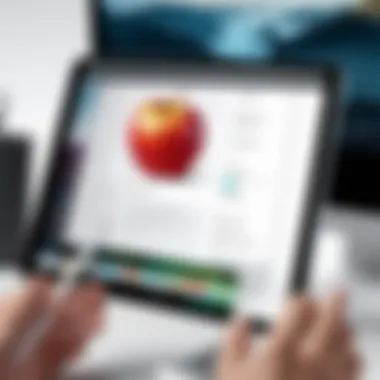

In cases where your Apple Pencil is close by but not visible, sound alerts can be an invaluable tool. This method doesn’t only depend on technology but also a clever use of your iPad’s features:
- Leveraging iPad Sound Features: If your Apple Pencil is connected to your iPad, consider using the sound alert feature. Open the Find My app or settings and turn on an alert sound. Just remember, the Pencil itself isn’t designed to emit sound.
- Squeezing in More Sound into the Search:
- Create noise in the vicinity. Sometimes tapping your fingers on the table or gently shaking items could help dislodge your Pencil from its hiding place.
- If you have a friend around, get them to help out too. Conversation or laughter can often prompt you to hear softer sounds within your searching radius.
With these alternative methods, you can tackle the search for your Apple Pencil effectively. Sometimes, technology isn’t the sole answer; thinking outside the box can lead to quick and satisfying retrieval.
"While gadgets can assist us in many ways, the most straightforward solutions can sometimes be the most effective.
Whether through detailed physical search techniques or clever uses of noise, you can reclaim your lost Apple Pencil in no time!"
In the next section, we’ll explore troubleshooting common issues that may arise during your search, enhancing your overall experience with your devices.
Troubleshooting Common Issues
Dealing with your Apple Pencil can sometimes feel like navigating a maze. When it goes missing or doesn’t behave as expected, it can be quite the headache. That's why knowing how to troubleshoot common issues is crucial. Not only can it save you time and energy, but it also enhances your experience with your device, keeping productivity on track. In this section, we will specifically explore connectivity problems and app functionality concerns that users frequently encounter. Understanding these elements is key to making the most of your Apple Pencil.
Connectivity Problems
Connecting your Apple Pencil to your iPad can be as daunting as finding a needle in a haystack if you run into connectivity issues. It might not pair up or might disconnect unexpectedly. If you've been there, you’re not alone.
Here are several factors to consider that might help troubleshoot these nagging connectivity problems:
- Check Battery Level: Ensure your Apple Pencil is charged. A dead battery can lead to connectivity issues, so it’s always good to check.
- Bluetooth Settings: Sometimes, the problem lies within the Bluetooth settings. Make sure Bluetooth is enabled on your iPad. You can double-check this by going to your Settings menu and ensuring you see the Bluetooth toggle turned on.
- Re-pairing the Device: If all else fails, try forgetting the Apple Pencil in your Bluetooth settings and then re-pairing it. This often resolves stubborn connection issues.
- Software Updates: Ensure that both your iPad and Apple Pencil have the latest software updates. Outdated versions can lead to connectivity hiccups that are easily avoidable.
Surprisingly, a simple restart of your devices can sometimes do wonders in resolving connectivity issues as well. As the saying goes, "when in doubt, turn it off and on again."
App Functionality Concerns
Apps designed for tracking and managing your Apple Pencil can sometimes leave you feeling like you’re hitting a brick wall. When the app doesn’t function as it should, it can cause frustration and may prevent you from finding your Pencil when you need it most.
Here are some common concerns users might experience with these applications:
- App Crashes: If the tracking app keeps crashing, check if it requires an update. If it’s up-to-date and still dysfunctional, consider uninstalling and reinstalling it to reset any glitches.
- Location Accuracy: If the location provided by the app isn’t accurate, try enabling Location Services if they aren't already active. Also, be aware that thick walls or objects in the vicinity can interfere with the signal, which might lead to misleading results.
- Permissions and Settings: Ensure that all necessary permissions are enabled for the app to function effectively. Sometimes, not granting access can limit the app’s ability to help locate your Pencil.
Engaging with troubleshooting these common issues not only brings peace of mind but also enhances your usage experience. Every challenge presents an opportunity to learn about your technology and become a more savvy user.
Best Practices for Preventing Loss
When it comes to gadgets like the Apple Pencil, prevention is better than cure. Losing your Apple Pencil can be a major headache, especially if you're in the middle of a creative project or an important meeting. Therefore, establishing some best practices can go a long way in minimizing the chances of misplacing this handy tool.
One of the simplest yet highly effective strategies is to develop a routine for storing your Apple Pencil. Creating a habit around where and when you use it can reduce the risk of loss drastically. For instance, every time you finish a session with your iPad, put the Pencil back in the same designated spot. This could be a specific pouch or a particular spot on your desk. Such consistency makes it easier to recall where to find it, rather than fumbling around your room or office.
Moreover, utilizing cases and accessories can enhance not only protection but also accessibility. A specialized case can serve as both storage and a reminder to keep the Pencil safe. Some cases even come with slots specifically for the Apple Pencil, so it’s less likely to get buried underneath other items. Accessories like lanyards or magnetic holders offer additional options for keeping the Pencil in sight, further reducing the risk of losing it.
"Proper organization is the key to avoiding chaos. A bit of order ensures your tools are always at hand."
Incorporating these approaches into your daily routine doesn't just help in preventing loss, but it also boosts your efficiency. By minimizing distractions caused by searching for your tools, you can focus more on what truly matters – your work.
In sum, prevention revolves around established habits and utilizing the right accessories. With these two elements in place, you'll be light years ahead in the battle against misplacing your Apple Pencil.
Epilogue
Recap of Effective Strategies
To wrap things up, here’s a handy recap of the effective strategies discussed:
- Utilizing Built-in Features: Leveraging iOS’s own Find My app and understanding the connection through Bluetooth can give you a leg up when it comes to locating that elusive device.
- Exploring Third-Party Apps: There are several notable apps out there designed specifically for tracking your Apple Pencil. Familiarizing yourself with these can offer enhanced tracking capabilities.
- Physical Search Techniques: Sometimes, the search leads you back to basics. Remembering places you frequently use your Pencil can simplify the process.
- Sound Alerts: Don’t underestimate the power of sound alerts; these can direct you to the exact spot of your lost device, especially if it’s hiding under a stack of papers.
Utilizing these strategies, you’ll not just find your Apple Pencil quicker, but you will also look like a pro amongst your tech-savvy friends.
Final Thoughts on Maintaining an Apple Pencil
Keeping an eye on your Apple Pencil is as much about maintenance as it is about tracking. Consider adopting practices that make loss less probable. Investing in a quality grip or a case can prevent it from easily slipping into the abyss of your bag, desk, or couch cushions. Regularly charging the device keeps it ready for use, and adopting a dedicated spot for it in your workspace keeps you organized.
Ultimately, the Apple Pencil is an asset, and maintaining it properly ensures that it remains a valuable tool rather than a source of annoyance. With the right techniques and tools at your disposal, you can keep your focus on what truly matters—your creative flow.



