How to FaceTime with Android: A Comprehensive Guide


Intro
In an era dominated by digital communication, seamless connectivity has grown more significant than ever. FaceTime, Apple’s well-known video calling service, allows for rich interactions, but it has traditionally been an exclusive feature for Apple devices only. This exclusivity leaves Android users at a disadvantage when trying to communicate through this platform. However, with an evolving tech landscape, there are methods for Android users to connect with friends and family who use iPhones and Macs.
This comprehensive guide aims to simplify the process of FaceTiming from an Android device. In the following sections, we will explore the compatibility issues, discuss alternatives, and provide straightforward instructions to facilitate this video calling experience.
By the end of this guide, you will equip yourself with the knowledge necessary to navigate the complexities of using FaceTime between different operating systems. Whether you are tech-savvy or relatively new to video calls, this guide has something for everyone.
Understanding FaceTime
Understanding FaceTime is pivotal for users who wish to have seamless communication across different devices, especially between iOS and Android. This section aims to clarify the significance of FaceTime and its role in modern communication. Recognizing how FaceTime functions and its main benefits not only sets the stage for its use but also informs users of what to expect when attempting to engage in video calls with iPhone or Mac users.
A fundamental aspect of understanding FaceTime lies in its design and purpose. It was developed by Apple Inc. primarily for use within its ecosystem. The application provides a platform for video and audio calls, allowing users to connect effortlessly with friends and family across the globe. Grasping the workings of FaceTime directly influences the user's ability to navigate this technology successfully.
What is FaceTime?
FaceTime is a proprietary video and audio calling application developed by Apple, first introduced in 2010. It allows users to connect through their Apple devices, including iPhones, iPads, and Macs. With the advent of its updated features, FaceTime aims to enhance user experience through high-definition video quality and seamless audio connections. Importantly, it leverages the internet instead of traditional phone lines, which can provide clearer and more reliable communication.
In essence, FaceTime serves as a bridge for Apple users, enabling rich interactions that feel personal and engaging. For a clear understanding, here are some key elements:
- Device Exclusivity: FaceTime operates exclusively on Apple devices, meaning that only Apple users can utilize this specific service.
- Compatibility with Data Services: It works over Wi-Fi or cellular data, making it versatile as long as there is an internet connection.
Key Features of FaceTime
FaceTime’s features are significant in setting it apart from other video calling platforms. These characteristics enhance the overall communication experience for users:
- High-Quality Video and Audio: FaceTime offers superior quality compared to many other video calling apps, which can greatly improve the user experience.
- Group Calls: Users can connect with multiple people at once, making it suitable for family gatherings or group discussions.
- Integration with iOS and macOS: FaceTime is deeply integrated into Apple’s ecosystem, allowing users to begin calls directly from contacts, messages, or other Apple services.
- Screen Sharing: This feature enables users to share their screens during a call, which is particularly useful for demonstrations or collaborative work.
- FaceTime Links: Recently, Apple introduced a feature allowing users to create FaceTime links, enabling non-Apple users to join calls via a web browser, expanding accessibility.
FaceTime is more than just a calling application; it represents a commitment to quality communication that is ingrained in the Apple brand.
Understanding these elements can provide a solid foundation for Android users as they navigate the complexities of connecting with their Apple counterparts.
FaceTime Compatibility
Understanding FaceTime compatibility is essential for users who wish to connect with friends or family using different devices. This section explains how FaceTime operates within its ecosystem and the implications for those using Android systems. FaceTime is primarily designed for Apple devices, making it vital to explore the compatibility between Android and Apple's operating systems.
The key advantage of having compatibility between FaceTime and other devices lies in the way it supports cross-platform communication. It enables seamless video calls with iPhone and Mac users, allowing Android users to participate in conversations without switching devices. However, compatibility comes with its own set of considerations that users need to keep in mind.
Devices That Support FaceTime
FaceTime is an exclusive feature for Apple products. Users can access FaceTime through devices such as:
- iPhone (Version 4 and later): iPhones can directly initiate and receive FaceTime calls.
- iPad (Version 2 and later): Similar to iPhones, all iPads can use FaceTime.
- Mac (OS X 10.6.6 and later): Mac computers have the FaceTime application integrated.
- iPod Touch (4th generation and later): This device also supports FaceTime.
Thus, Android users cannot use FaceTime natively on their devices. Instead, they must rely on alternative options to connect with Apple users.
Limitations for Android Users
While Android users can connect with FaceTime, certain limitations exist. First, they must be invited to a call initiated by an Apple user through a FaceTime link. This can only occur if the Apple user is on an iPhone, iPad, or Mac. It is important to note that Android users do not have a dedicated FaceTime app. Instead, they engage in video calls through a web browser by clicking the link sent by the Apple user.
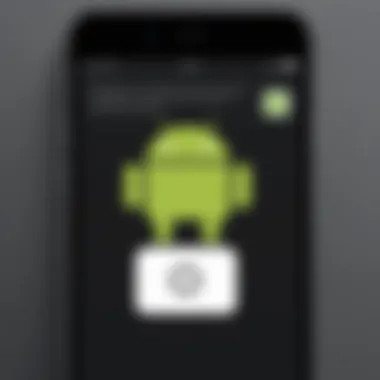

Some potential limitations they may encounter include:
- Limited features: Android users may have fewer features compared to those using Apple devices. Automated features like filters or effects may be missing.
- Browser compatibility: The FaceTime link must be accessed using a compatible web browser. Users may experience differing performance levels depending on the browser used.
- Network requirements: For a quality call, a stable and strong internet connection is crucial. Android users need to ensure their connection is reliable to avoid interruptions during calls.
In summary, while Android users can connect through FaceTime, they will have to navigate a specific set of constraints that affect their overall experience. Understanding these limitations helps users prepare for engaging with FaceTime-enabled friends on iOS devices.
Connecting with FaceTime
Connecting with FaceTime represents a significant bridge between Apple's ecosystem and the Android platform. For many, FaceTime is a primary method of video communication with friends and family who use Apple devices. Navigating the complexities of cross-platform connectivity can pose challenges. However, it is essential to acknowledge its benefits, such as maintaining relationships and sharing moments despite using different devices. This section focuses on practical steps for initiating FaceTime calls from an Android device, including the necessary preparations and expectations that users should have.
Creating a FaceTime Link
Creating a FaceTime link is the first step for Android users wanting to connect with someone on an iPhone or Mac. This feature was introduced to make it easier for non-Apple device users to engage in video calls. Here are some vital points on how to create this link:
- Obtain the FaceTime link: This can primarily be done by your Apple device contact. They need to open the FaceTime app, select “Create Link,” and share it with you via text message or email.
- Accessing the link: Simply click on the link provided. This action will prompt your web browser to open the FaceTime call.
- Entering your details: You might be asked to input your name before joining the call. This name will appear to the Apple user on the other end.
- Joining the call: After entering your details, press the “Join” button. You will wait for the Apple user to accept your call.
Decisive steps like these make connecting with FaceTime straightforward yet necessitate proper timing, as the host needs to be available to accept the call. In this process, patience is crucial, especially in ensuring both parties are logged in at the right time.
Using a Browser for FaceTime
Using a browser for FaceTime is an intriguing option unavailable for a long time. Unlike many conventional video calling applications, FaceTime now accommodates Android users through standard web browsers. The experience is not identical to a native app, but it is functional. Here are the key elements of using a browser for FaceTime:
- Supported Browsers: Users should utilize browsers such as Google Chrome or Safari. Browsers must support webRTC, the technology enabling video calls.
- Joining a call: Click on the FaceTime link shared by the iPhone or Mac user. Your browser will guide you through the joining process. Make sure to allow access to your camera and microphone when prompted.
- Quality considerations: Connection quality may differ based on the browser used and your internet connection. A stable Wi-Fi connection typically enhances your experience.
- Limitations: Users must note that certain features might not be available when using a browser compared to the full FaceTime app experience on Apple devices.
Using a browser as a gateway to FaceTime opens the door for richer communication between platforms but is not without its limitations and concerns.
Alternative Video Calling Apps
In the age of digital communication, having multiple options for video calling is essential. Alternative video calling apps provide Android users with versatility, enabling them to connect with others who may not use FaceTime. While FaceTime offers unique features, it is not available to Android users directly. For this reason, exploring alternative apps is significant to understand the broader landscape of video communication.
Using various platforms can enhance users’ experiences, providing different interfaces, functionalities, and levels of security. Each app caters to unique needs, whether for professional meetings, social chats, or distant family gatherings. It is vital to choose an app based on specific factors such as ease of use, compatibility with devices, and the quality of audio and video. Without such considerations, users may find themselves frustrated with subpar experiences.
Exploring Alternative Apps
Several video calling apps have emerged in recent years that cater to Android users. Some of the most popular among them include:
- Zoom: Known for its professional capabilities, Zoom enables group video calls. Users appreciate the user-friendly interface and reliability.
- Google Meet: This app allows for seamless video calls on Android devices. It is integrated with Google services, making it convenient for those already using Gmail or Google Calendar.
- Skype: A veteran in the video calling game, Skype offers messaging, voice calling, and video calling. It supports users across multiple platforms, including PC.
- WhatsApp: Beyond messaging, WhatsApp allows for video calls within its popular instant messaging service. Users can easily connect with friends and family worldwide.
- Microsoft Teams: While primarily a collaborative tool, Teams offers robust video conferencing features, making it suitable for work-related communication.
Each of these applications has unique benefits and caters to different audiences, which is an essential factor to consider when selecting an alternative.
Comparing Features with FaceTime
While FaceTime has its features that appeal to iPhone and Mac users, alternative apps provide comparable functionalities in their own right, often surpassing FaceTime in certain areas. Here is a comparative look at key features:
| Feature | FaceTime | Zoom | Google Meet | Skype | | Group Calls | Yes | Yes | Yes | Yes | | Maximum Participants| 32 | 100+ | 100 | 50 | | Screen Sharing | No | Yes | Yes | Yes | | Cross-Platform | No | Yes | Yes | Yes | | Recording Option | No | Yes | Limited | Yes |
Key Point: Many alternative apps allow features that FaceTime lacks, such as recording calls and better support for group settings. This can often enhance user experience, especially in collaborative environments.
Setting Up a Video Call on Android
Setting up a video call using FaceTime on Android presents a unique intersection of technology and user experience. In a world where communication often transcends device boundaries, knowing how to navigate such systems is essential for maintaining connections across platforms. This section delves into the nuances of preparing for a video call, initiating the conversation, and addressing potential hurdles that may arise.
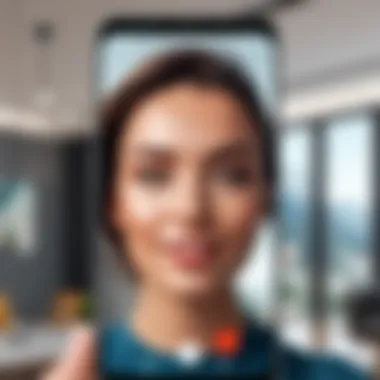

Preparation Steps
Before diving into a FaceTime call, specific preparation is necessary to ensure a smooth experience.
- System Requirements: Ensure your Android device runs an updated operating system, preferably Android 6.0 (Marshmallow) or newer. An outdated system may lead to compatibility issues.
- Internet Connection: A robust and reliable internet connection is crucial for video calling. Wi-Fi is typically more stable than mobile data, reducing the chances of disconnection or lag.
- FaceTime Link: You need to generate a FaceTime link. This is a simple step but crucial for an Android user. You will need an iPhone or Mac to create this link, as FaceTime’s built-in features do not yet support Android natively.
- Audio and Video Settings:
Testing your microphone and camera before the call can save time. Make sure the camera lens is unobstructed, and the microphone captures audio sufficiently.
Taking these steps will create a foundation for a more effective video calling experience.
Initiating a Call through the Link
Initiating a FaceTime call as an Android user is straightforward once you have the link ready. Here’s how to proceed:
- Receive the Link:
Make sure the FaceTime link gets sent from an Apple device. This link acts as an entry point into the call. It may be shared via text message, email, or other platforms. - Open the Link:
Open the link in a web browser on your Android device. Google Chrome is often the most reliable choice. - Start the Call:
Once you access the link, you may need to enter your name before joining. After that, simply click on the option to join the video call. You may be placed in a waiting room until the host accepts.
"Joining via browser is an essential approach that facilitates Android users to connect with FaceTime, promoting inclusivity among device platforms."
Following these steps ensures that you can initiate the call with minimal fuss.
Troubleshooting Connection Issues
Despite thorough preparation, connection issues can occur. Identifying common problems ahead of time can mitigate disruptions during your video call.
- Check Internet Speed:
Slow internet can lead to video and audio delays. Use speed test tools to confirm your bandwidth. Ideally, you need a minimum of 1.5 Mbps for video calls. - Browser Compatibility:
Ensure that you are using up-to-date versions of your web browser. Browsers such as Google Chrome and Safari typically offer the best functionality with FaceTime. - Permissions:
Make sure your browser has permissions to access the camera and microphone. Without these permissions, the call may fail entirely. - Try Another Device:
If issues persist, testing the call on another device can help identify whether it is a problem with your original device or a broader connection issue.
By being aware of these potential obstacles, you prepare yourself to troubleshoot effectively when the need arises.
User Experience Considerations
In the realm of digital communication, user experience plays a critical role in shaping how individuals interact with various technologies. For those attempting to use FaceTime across different platforms, especially from Android to Apple devices, several factors significantly influence their experience. Understanding these considerations is essential for maximizing engagement and satisfaction during video calls.
The clarity of video and audio quality directly affects user experience. Users expect smooth, lag-free interactions, particularly when conversing over long distances. The bandwidth of each participant's internet connection, the capabilities of their respective devices, and the optimization of the video call application are pivotal in determining the overall quality. The better the audio and video, the more natural the interaction feels, which is crucial for maintaining social connections in our increasingly digital society.
Another important aspect is the user interface. Ease of navigation can make or break a user's willingness to adopt a platform. If an interface is counterintuitive or cluttered, users may find themselves frustrated, which detracts from the overall experience. A seamless interface not only enhances accessibility but promotes a sense of comfort and competence when engaging with the technology.
Additionally, compatibility issues can pose significant challenges. Users may find themselves hampered by limited functionality when connecting with FaceTime from an Android device. These limitations can lead to confusion, resulting in a less than satisfactory experience. Therefore, understanding how to navigate around these constraints becomes essential for Android users who wish to communicate with Apple users via FaceTime.
"User experience is not just about design; it's about the complete interaction with a product."
Overall, a positive experience hinges on the balanced interplay of video quality, user-friendly interface, and functional compatibility. When these elements align, the interaction turns not just functional but enjoyable, fostering deeper connections regardless of the platforms involved.
Quality of Video and Audio
Audio and video quality are paramount in any form of communication, particularly video calls. With FaceTime, both audio clarity and video resolution contribute significantly to user engagement and effectiveness. A high-definition video feed allows users to see facial expressions clearly, fostering a sense of closeness despite physical distance.
Understanding the limitations of different devices is crucial. For instance, not all Android phones possess the same camera and microphone capabilities. Higher-end models will naturally produce better quality compared to budget variants. Users embarking on video calls need to be aware of these variables, as they can profoundly affect the interaction's quality.
Moreover, external factors such as lighting and background noise can influence the experience. A poorly lit environment can render video feeds grainy or unclear. Conversely, background noise can disrupt conversations, making it difficult for participants to hear each other. Practicing good video call etiquette includes optimizing these factors for an improved experience.
User Interface Comparison
When comparing user interfaces across platforms, such as FaceTime on iOS and other apps available on Android, noticeable differences may arise. User interfaces vary not just in design but also in functionality. FaceTime is known for its clean, minimalist interface, which emphasizes ease of use. Users can quickly access settings, initiate calls and manage connections without distractions, contributing to an overall streamlined experience.


On the other hand, many Android applications prioritize customization options, which may appeal to some users but also introduce complexity. While personalization can enhance user experience, it may come at the cost of simplicity and ease of use. Thus, Android users transitioning to FaceTime may notice the differences not only in the aesthetics but also in navigation flow and functionality.
Efficiency in arranging calls and managing contacts is also crucial. Users should look for apps that provide a seamless experience. Feeling comfortable and confident in how to initiate a call can significantly influence a user's willingness to engage with the platform.
Security and Privacy on Video Calls
The rise of digital communication has brought about significant advancements, but it also raises important questions regarding security and privacy. This becomes even more crucial when discussing video calls, specifically when using applications like FaceTime between different platforms. This section explores how security vulnerabilities can impact users and outlines practical measures for safeguarding video communication.
Understanding Potential Risks
Online video calls can expose users to a variety of risks. One of the most pressing concerns is unauthorized access to personal data. When using FaceTime, especially through a web browser, there is a chance that personal information could be intercepted by malicious actors.
Moreover, connection stability during calls can be affected by network vulnerabilities. Unsecured Wi-Fi networks, for instance, make devices susceptible to eavesdropping.
Users must remain aware of the types of data transmitted during video calls. Misleading software updates and phishing attempts can trick users into providing sensitive information, risking their security.
Best Practices for Secure Communication
To ensure a safer video calling experience, consider the following guidelines:
- Use Strong Passwords: If an application allows account creation, ensure that you're using a complex password.
- Secure Your Network: Avoid public Wi-Fi if possible. Use a Virtual Private Network (VPN) to encrypt your data while on the internet.
- Regular Updates: Always keep your device and applications updated to protect against vulnerabilities.
- Enable Two-Factor Authentication: When available, this adds an extra layer of security.
- Be Cautious with Links: Only click on links from trusted contacts. Be wary of unexpected requests, even from known contacts.
"Security is not a product, but a process." - Bruce Schneier
These measures can help reduce the risk associated with video calls and ensure that your conversations remain private. Understanding the potential risks and taking active steps to mitigate them contributes to a more secure digital communication environment.
Future of Video Calling Between Different Platforms
The landscape of video calling is changing rapidly. With more devices and platforms available, it becomes crucial to understand how these advancements can improve communication between users. The future of video calling between different platforms holds significant potential for enhancing connectivity, which is particularly beneficial for Android users wishing to engage with iPhone and Mac devices through FaceTime. It will examine key technological innovations on the horizon as well as the overall impact of cross-platform communication.
Technological Innovations on The Horizon
Video calling technology is continually evolving. Innovations such as enhanced 5G connectivity stand to revolutionize the way we communicate. With 5G, users will experience higher speeds and lower latency, allowing for crystal-clear video calls with minimal interruptions. Moreover, advancements in artificial intelligence will play a role in improving video quality. AI-driven features could optimize image resolution and stabilize video during calls.
Another noteworthy development is the rise of WebRTC, a technology that allows real-time communication via the web. This could simplify how users from different platforms connect. For example, users might not need to download specific applications but can use their browsers for connectivity. This flexibility is an important step toward seamless communication.
Furthermore, integration of augmented reality (AR) into video calls is on the agenda. AR could provide features like real-time filters and effects, adding an engaging layer to conversations. These innovations focus not only on improving the quality of video calls but also on enriching user experiences.
Impact of Cross-Platform Communication
The impact of cross-platform communication is profound. It encourages inclusivity and accessibility in video calling, allowing users from various backgrounds and device preferences to connect effortlessly. This opens doors for families and friends with differing devices to interact without barriers. Embracing cross-platform communication fosters social connection, regardless of the hardware used.
Additionally, businesses will benefit as cross-platform communication becomes commonplace. Organizations can reach a wider audience and engage clients more effectively, regardless of their preferred technology. It is noteworthy that consumers are increasingly demanding integration. They want devices and services to work together rather than be siloed within ecosystems.
"The future relies on improved interoperability and user-friendly solutions across different platforms."
Ending
Recap of Key Points
The guide has covered several key areas, including:
- FaceTime Compatibility: Understanding which devices can utilize FaceTime is essential. This includes recognizing both iOS and Android systems.
- Setting Up Video Calls: Clear step-by-step instructions for initiating FaceTime calls using links demonstrated how relatively straightforward the process can be.
- User Experience Factors: Video and audio quality remain paramount for satisfactory engagement. Users must also consider the interface differences across platforms.
- Security Awareness: Recognizing potential risks and adopting best practices is fundamental to maintaining privacy during video calls.
- Future Innovations: Keeping an eye on technological advancements will be important for enhancing cross-platform communication.
Final Thoughts on Android and FaceTime Usage
Engagement with FaceTime as an Android user is not just a novelty; it serves as a vital communication bridge. The experience may feel different from using native applications but offers unique avenues for connection with iPhone and Mac users. A focus on effective strategies can enhance video calling satisfaction. Each step taken towards mastering this tool opens opportunities for richer interactions. As technology continues evolving, users must stay informed and adaptable. Video calling is increasingly integral to both personal and professional contexts; leveraging these insights will enrich everyday interactions, helping users make the most of their video calling experiences.



