Understanding Facebook Profile Locking: A Deep Dive
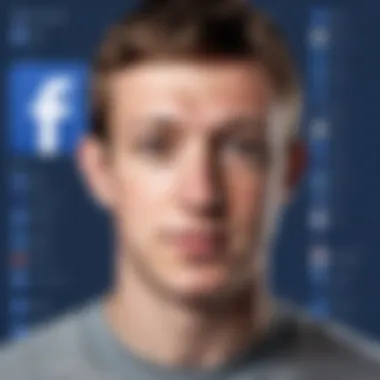
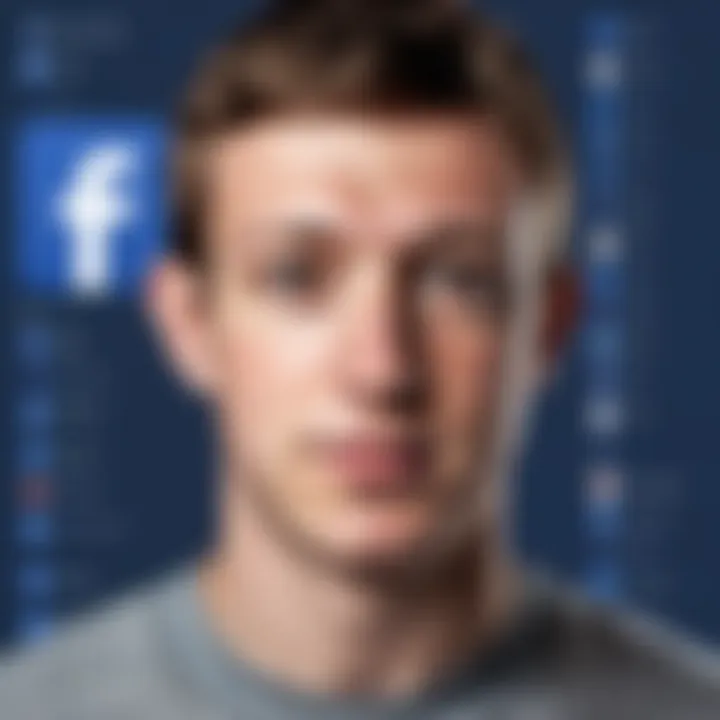
Intro
In the digital age, securing one's personal data is not just advisable; it's essential. Social media platforms, particularly Facebook, have become vaults of our personal experiences, photos, thoughts, and connections. Locking your Facebook profile emerges as a prudent strategy to shield your private life from prying eyes. It's a way to take back control, ensuring that only your chosen circle sees what you share.
This article will delve into the intricacies of locking a Facebook profile, laying bare the steps involved, and the implications tied to this privacy feature. For many users, the concept of "locking" might seem straightforward, yet a multitude of factors come into play, especially when it comes to understanding its broader significance. Let’s explore the hidden nooks of this option and why it matters more than ever in an interconnected world.
Understanding Facebook Profile Locking
The practice of locking your Facebook profile has gained a lot of attention in recent years. As social media grows, so does the need to protect our personal information. Locking your profile is like pulling the blinds down on your digital life, giving you an extra layer of security. In this article, we'll look at why understanding this feature is vital in our current digital landscape.
Defining Profile Locking
Profile locking on Facebook is a setting that makes your profile less visible to non-friends. When you lock your profile, you effectively restrict public access to your posts, photos, and even profiles details. This goes beyond just the general privacy settings; it provides a stronger barrier against prying eyes. Locking your profile ensures that only friends can see your personal information, creating a more controlled environment on the platform.
Historical Context of Privacy on Social Media
Privacy on social media hasn't always been a priority for users. If we look back, platforms like Facebook started with comparatively open settings. Many users shared information freely, not fully understanding the potential consequences. Over time, the issues surrounding privacy became apparent when high-profile cases of data breaches surfaced. The Cambridge Analytica scandal was a wake-up call for many, highlighting the need for stronger privacy controls. These evolving narratives have led to more awareness around privacy features, including profile locking.
Privacy Concerns in the Digital Age
We live in a world where the line between public and private continues to blur. With constant connectivity, our personal information can spread like wildfire. The term "digital footprint" has become a catchphrase, reminding us that every click and post leaves a mark. Locking your profile is one way to mitigate risks associated with online exposure. It’s crucial to ask yourself: How much do I really want to share? By controlling your visibility on platforms like Facebook, you can actively manage your digital presence.
"In a land of shared selfies and status updates, privacy has become the ultimate luxury."
Understanding the importance of locking your profile isn’t just about shielding information; it’s about taking ownership of your online presence. In a society where data is as valuable as gold, users must equip themselves with the tools to safeguard their personal information.
Benefits of Locking Your Facebook Profile
Locking your Facebook profile offers more than just a layer of security; it's a proactive move in today’s digital atmosphere, where oversharing can lead to unwanted repercussions. As we navigate through this seemingly infinite landscape of social media, the benefits of locking your profile stand out prominently. These advantages include heightened privacy and security, improved control over personal information, and a potential decrease in unwanted online interactions. Let’s explore these facets more closely.
Enhanced Privacy and Security
In a world where information flows freely, maintaining privacy can feel like climbing a greased pole. By locking your profile, you add a digital fortress around your personal space, making it difficult for unintended eyes to access your posts, photos, and personal details. This safety net is crucial because not everyone on the internet has pure intentions. Cyber stalking, identity theft, and data breaches are all too common, and with your profile locked, you minimize the risk significantly.
Imagine this: someone tagging you in a photo that you never wanted public can be a nuisance, or worse, a threat. Profile locking can help prevent these uncomfortable situations, ensuring that your media is only visible to trusted contacts. According to a report by Facebook, users who enable profile locking are less likely to have their personal information misused.
Control Over Your Information
When it comes to your online data, total control is almost a myth. Platforms like Facebook operate with complex algorithms that often prioritize engagement over user privacy. Locking your profile shifts the paradigm a bit—allowing you to dictate who sees what. You can set parameters around your posts, photos, and friend lists, turning the table when it comes to information dissemination.
This level of control is akin to being the gatekeeper of your digital domain. Rather than feeling like a passive participant in your own story, you actively decide what aspects of your life to showcase. Not only does this approach limit exposure to potential threats, but it also enables you to curate a more personal and meaningful online presence.
Reduction of Unwanted Contact
Let’s face it: social media can sometimes feel like an unwanted attention magnet. The ease of connecting can often lead to interactions that are not just unwelcome, but intrusive. Profile locking can serve as a barrier to those seeking to contact you without your consent. Think of it as putting a "Do Not Disturb" sign on your digital front door.
With a locked profile, only friends or approved contacts can engage with your posts. This filtering helps to keep the busybodies at bay, allowing your online space to feel safer and more inviting. It’s less about shutting people out entirely and more about opening the door only to those you want in.
"In the digital age, protecting your online presence isn’t simply wise; it’s essential. Locking your profile is a first step toward that security."
As Facebook becomes more intertwined with our professional and personal lives, these benefits offer a necessary cushion against the unpredictability of the digital realm. By understanding and utilizing the advantages of locking your profile, you not only safeguard your personal information but also take substantial steps towards managing your digital footprint effectively.
Step-by-Step Guide to Locking Your Profile
Locking your Facebook profile is an essential process that significantly enhances your control over your online presence. As users navigate through the complexities of social media, knowing how to secure your information becomes more and more relevant. This section lays out a clear, actionable guide to help you through each step. It serves to arm you with the know-how to protect your digital self—because in today’s world, a little caution goes a long way.
Accessing Facebook Settings
To kick things off, you need to find your way into Facebook’s settings. This can feel a bit like searching for a needle in a haystack, given how often Facebook updates its interface. Follow these steps to make it easier:

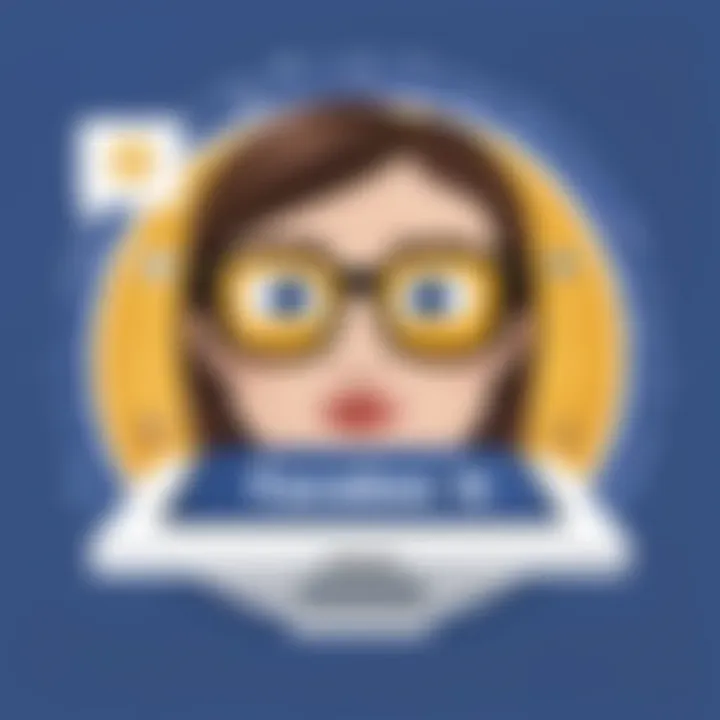
- Open Facebook: Go to the Facebook app or website and log into your account.
- Click on the arrow: Look for the small downward arrow in the top right corner if you're on a desktop, or the three horizontal lines if you’re using a mobile app.
- Select Settings & Privacy: This will lead you to a dropdown menu where you’ll find additional options to hit.
- Choose Settings: You’re on the right path now. Click on this option, and you will be taken to the settings page.
Once you've reached this point, take a breath. You’re now staring down the first step in securing your profile.
Navigating Privacy Settings
Now, you'll want to dive into Privacy Settings—this is where the real magic happens. Here’s how you can juggle through the options in a clear yet effective manner:
- Locate Privacy in the Left Menu: On the settings page, look for the option labeled Privacy on the left sidebar.
- Review Your Settings: This section offers a thorough overview of your visibility. Look over who can see your future posts, who can send you friend requests, and whether your profile can be found in search engines. You’re not just flipping switches; you’re shaping your social media landscape.
- Customize Who Sees What: Don’t forget to include your past posts in the shift. Chances are you don’t want every old post out in the wild for public eyes. Head to Limit Past Posts to set boundaries.
The importance of this section cannot be overstated—this meticulous curation reinforces your protection against prying eyes.
Finalizing Profile Lock
At last, the moment of truth. After ensuring you’re comfortable with how your settings look, it’s time to lock your profile. Here’s your checklist:
- Go to Profile Lock: Head back to the Privacy settings section. At the top, you should see the option for Profile Lock or Lock Profile.
- Confirm Your Choice: You will then be asked to confirm if you really want to lock your profile. This is a crucial moment of reflection—are you ready to step into a more secured zone?
- Final Tweaks: After locking, make sure to revisit your profile. Observe who can see your posts now. Adjusting your friends list might also be a good move if you want to tighten the security even more.
‘‘A wise man once said, 'With great power comes great responsibility.' Locking your profile is a powerful move—make sure to wield that power wisely!’’
Implications of Profile Locking
Profile locking on Facebook is not just a security measure; it triggers a cascade of changes in how a user's profile is perceived, accessed, and interacted with in the digital landscape. Understanding these implications is essential for anyone considering this option. Here, we’ll break down the significant aspects of profile locking, emphasizing changes in visibility, interactions, and effects on third-party applications.
Changes in User Visibility
When a Facebook profile is locked, it alters the visibility of user information drastically. This means that previously accessible information may suddenly become restricted. For example, if your posts were visible to friends of friends or the public, locking your profile effectively reduces that to just your approved friends. It’s like pulling down the curtains in a previously open room; it doesn’t eliminate the room, but it significantly changes who can see inside.
With this new setup, potential employers or acquaintances who are not on your friends list will find accessing your profile details more challenging, serving as a layer of protection against prying eyes. However, it can also lead to some unintended consequences, such as the difficulty in networking or sharing content within broader circles.
Interactions with Friends and Non-Friends
Locking your profile creates a barrier that redefines interactions. Friends who you’ve added can still see your posts, but for non-friends, this creates a wall. This distinction becomes particularly important in social interactions on Facebook.
- Friends: They can see your profile picture, cover photo, and your posts, provided your privacy settings allow it. If your settings are altered to maximum privacy, then even your friends may lose access to previous information they could normally see.
- Non-Friends: They will see a limited view, often just your name and perhaps a vague profile picture. This can prevent unsolicited interactions but can also hinder potential friendships or professional networking opportunities.
In a nutshell, while the act of locking can be largely protective, it prompts a re-evaluation of how social interactions are maintained on the platform.
Impact on Third-Party Apps
Another often overlooked consequence of locking a profile is its effects on third-party applications. Many users engage with apps that link directly to their Facebook profiles for ease of use. When you lock your profile, these apps may struggle to access your information.
For instance, if you use Facebook for login credentials on various platforms, profile locking can limit the information they can retrieve. This action might give you peace of mind regarding privacy but can disrupt the seamless experience many apps offer. Some apps might even stop functioning correctly if they can’t retrieve necessary data.
Important Note: Always check how Facebook interacts with third-party services after implementing privacy settings. Ensure your essentials are still functional while maintaining your desired level of privacy.
In summary, locking your Facebook profile can significantly alter your digital interactions, the visibility of your profile, and the performance of external applications. Balancing privacy with usability is a dance every user must consider before making this leap.
Common Misconceptions About Profile Locking
Understanding the common misconceptions about locking your Facebook profile is critical in making an informed decision regarding your digital privacy. While profile locking offers tangible benefits for privacy-conscious users, myths can cloud their effectiveness and lead many into a fog of confusion. Addressing these misconceptions not only empowers users but also promotes a more accurate understanding of the tool's role in the realm of online safety.
Profile Visibility Myths
One prevalent myth is that locking your profile completely hides it from everyone. This isn't the case. While it does limit the visibility of your profile to non-friends, it doesn’t place a steel wall around everything. Certain information, like your name and profile picture, remains visible to the public. This leads to the false notion that locking a profile offers total anonymity. In reality, profile locking is more about controlling how much of your life is on display, rather than going incognito. Users should be aware that while they can protect their content from casual viewers, some basic information will inevitably remain accessible.
Understanding Non-Interactions
Another misconception involves interactions—or the lack thereof. Some folks believe that locking one's profile means that no one can interact with the content. This viewpoint overlooks a crucial element of Facebook's design: engagement. When you lock your profile, friends can still comment on posts, send messages, and even tag you in their content.

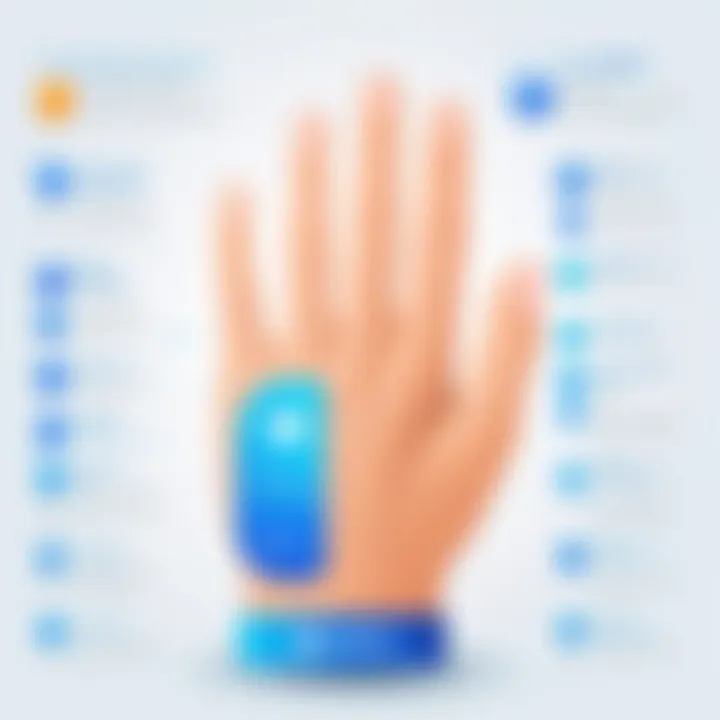
In this light, it’s important to clarify the nature of non-interaction; it only relates to new friend requests and visibility to non-friends. This is often confused because many users equate a locked profile with an impenetrable barrier, when in fact, it functions more as a filter letting in only those approved users while still allowing active engagement among friends.
Compatibility with Other Privacy Settings
Lastly, many people mistakenly believe that locking their profile offers a one-stop solution for all their privacy concerns. However, profile locking works in conjunction with Facebook’s existing privacy controls, but it doesn’t replace them. Users need to understand how various privacy settings can complement each other for a more fortified approach to online security.
- Default Privacy Settings: Regular privacy settings limit audience visibility only during content sharing. Whereas, profile locking alters who can view your entire profile in general.
- Post-Specific Settings: Profile locks don’t affect who can see individual posts if the sharing settings are public or to friends of friends.
By comprehending how these layers of privacy operate together, users can better safeguard their information. Thus, it’s advisable to regularly review and adjust all privacy settings, ensuring they complement the locked profile functionality for optimal data protection.
"In the digital world, clarity is key. Misunderstandings can cloud judgement and lead to unexpected exposure."
Taking the time to sift through these misconceptions allows users to harness the full potential of their Facebook profile settings. This approach not only enhances their online experience but also bolsters their privacy, paving the way for a more secure digital footprint.
Privacy Settings vs. Profile Locking
When it comes to safeguarding your personal information online, discerning between privacy settings and profile locking is essential. Although both are vital tools at your disposal on Facebook, they serve different purposes and offer varying levels of control over your digital presence. The intricacies of these two features can greatly influence how your personal data is perceived and shared in the social media environment.
Comparison of Privacy Controls
At first glance, Facebook's privacy settings and profile locking may appear to overlap, but a closer inspection reveals distinct differences. Privacy settings allow users to dictate who sees specific posts, photos, and friend lists. You can adjust settings for individual posts, group privacy, and even the visibility of your friends list. This level of customization offers some flexibility, but it can be tricky to manage, especially for a user with multiple posts and interactions.
Locking your profile, on the other hand, is a more straightforward approach. Once your profile is locked, only your friends can access your personal information, posts, and photos. This feature flips the script, restricting visibility in a broader sense and making your profile less discoverable by non-friends. In essence, while privacy settings are geared toward piecing out information, profile locking enables a comprehensive shield around your overall presence.
Here’s a quick look at how these controls operate:
- Privacy Settings
- Profile Locking
- Customizable for each post
- Allows varying visibility depending on audience
- Can be complex to manage over time
- Broad restriction on profile visibility
- Simplifies privacy management
- Effective against non-friends and potential intruders
Deciding between the two often depends on the level of privacy one desires. While a user may want to keep certain posts public for engagement purposes, a locked profile limits exposure, thus offering another layer of security.
Limitations of Default Privacy Settings
Despite their usefulness, Facebook's default privacy settings have notable limitations. Many users often find these settings inadequate for their privacy needs. For instance, the settings are not universally applied. This means they have to be adjusted separately for each post or photo, which can easily become cumbersome, especially for active users who share content frequently.
Another critical limitation is the visibility of information to "friends of friends." This setting allows for a broader range of access than many users anticipate, unintentionally exposing them to new networks. Misunderstandings about this can put personal details at risk without users being fully aware of it.
Moreover, the default settings may not capture newer forms of visibility issues, such as stories. Some users may inadvertently share content that isn’t restricted, potentially leading to adverse consequences later.
Finally, reliance on default settings may create a false sense of security. Many people believe they are fully protected without realizing they need to actively manage their settings to maintain their desired privacy level.
In short, while privacy settings provide a framework for managing visibility, they come with constraints that profile locking effectively overcomes. In a world where digital privacy is paramount, taking the step to lock your profile can ensure you aren’t just another open book for anyone to read.
Managing Your Digital Footprint
In today's hyper-connected world, managing your digital footprint has become a critical piece of maintaining privacy and security online. Your digital footprint encompasses all the traces you leave behind in the vast digital landscape – be it social media interactions, website visits, or any content you engage with online. Focusing on this aspect will allow you to keep control over your personal information and enhance your overall online safety. If you don’t take charge, the digital world might just take charge of you.
Importance of Digital Hygiene
Digital hygiene refers to the practices you adopt to secure your online presence effectively. Just like physical hygiene prevents illnesses, maintaining good digital hygiene can safeguard you against potential cyber threats. Elements of digital hygiene include regularly updating your passwords, being mindful of what you share online, and understanding the privacy settings of your accounts.
By practicing digital hygiene, you position yourself as a proactive participant in the online ecosystem, rather than a passive target. For example:
- Updating Passwords: Use complex passwords that combine letters, numbers, and symbols. Avoid basic combinations like '123456' or 'password'.
- Two-Factor Authentication: Where possible, enable two-factor authentication. It adds a layer of security that can stop most hackers in their tracks.
- Mindful Sharing: Think twice before posting personal information. Remember, once it's out there, you can't take it back.
It's about cultivating habits that prevent breaches. By enforcing strict hygiene in your digital life, you can significantly reduce the risk of unwanted data exposure.


Regular Audits of Privacy Settings
Conducting regular audits of your privacy settings is like looking in a mirror to check your appearance before stepping out. You need to ensure that your information is shielded from prying eyes. Social media platforms, including Facebook, frequently update their privacy features; thus, it’s essential to review your settings periodically, even if you think you have it all figured out.
Here’s a simple approach to auditing your privacy settings:
- Log into Facebook
- Navigate to the settings menu
- Review the privacy section
- Check who can see your posts, who can send you friend requests, and who can look you up
You must also watch for third-party apps that have access to your data. Sometimes, a poorly maintained app can be a gateway to significant privacy violations.
"Regularly reassessing your digital engagements can help eliminate unnecessary risks."
Reassessing your privacy settings ensures that you’re not over-sharing or exposing yourself to unwanted interactions. It’s a small effort that can lead to substantial peace of mind. As you systematize this habit, it becomes second nature, akin to a gut check before hitting the Send button on a potentially sensitive post.
By prioritizing the management of your digital footprint, you not only bolster your privacy but also set a standard for responsible social media use among your peers.
Frequently Asked Questions about Profile Locking
Understanding the complexities of locking your Facebook profile is essential in today’s digital landscape. This section addresses some of the most common queries regarding profile locking, ensuring that you grasp not just the mechanics, but also the implications involved. Navigating your digital privacy is like walking a tightrope; a simple misstep could lead to losing control over your shared information. So, before diving into the nitty-gritty, let's clear up these fundamental questions that every user should consider.
What happens when lock my profile?
When you choose to lock your Facebook profile, it places a shield around your personal information. The most significant change is the restriction on who can view your posts and details. Only people you specifically allow as friends on Facebook will be able to see your profile and content. This means that if someone isn’t on your friend list, they will see a limited version of your profile. It’s like closing your curtains to everyone outside while keeping the room comfortable for yourself.
- Who can see your posts? Frozen out, that’s who! Unless you're in the inner circle of friends, they won’t have access.
- What’s visible to non-friends? Just some basic info like your name and profile picture, leaving much of your online identity shrouded in mystery.
- Does it affect existing posts? New posts automatically have the same restrictions, but previous posts may need a manual reset if you want them to be locked as well.
"Locking your profile is not just about limiting visibility; it's about reclaiming control over your narrative in an online world that often overshares."
How can unlock my profile later?
If you decide to loosen the reigns after locking your profile, the process is fairly straightforward. Unlocked profiles can lead to increased visibility, but be wary of what you give away. To unlock your profile:
- Go to your profile settings: Simplistic enough, right?
- Navigate to privacy settings: This is where the magic happens.
- Select ‘Unlock Profile’: A click here and there, and soon enough, you’re back in the mainstream.
- Review & confirm changes: Ensure you’re okay with what you’re giving access to.
The same principle applies here: think twice beforehand. Once unlocked, the visibility of your posts and friend lists returns to its previous state. It's like flipping the switch on your front porch light—once you do, anyone can see you.
Can friends see my locked posts?
This is a commonly misunderstood aspect of profile locking. Yes, friends can still see posts you made before the lock, depending on their own privacy settings. However, any new posts will automatically adhere to your locked profile settings. Here’s how it breaks down:
- Existing posts: Friends will still have access, but their view will depend on previously set privacy settings.
- New content: Anything published after locking will only be visible to those on your friends list.
- Tagging and mentions: Be cautious; if tagged, your name might show up to others, even if that post is locked.
With these FAQs addressed, you are better prepared to navigate the intricacies of profile locking on Facebook. Each question sheds light on the broader implications of digital privacy and user agency over personal information. As you seek control in the digital age, understanding the mechanics behind profile locking becomes a vital part of safeguarding your online presence.
Ending
As we navigate through an ever-evolving digital landscape, the end of this exploration shines a light on the significance of locking your Facebook profile. The process may seem straightforward, yet the implications it carries resonate with profound importance, especially for users concerned about their privacy. By securing one's profile, individuals not only fortify their digital presence but also assert control over who interacts with their personal information. This is a crucial step in a society where data can slip through one's fingers faster than sand through an hourglass.
The Role of Awareness in Digital Privacy
In today’s interconnected world, awareness stands as the first line of defense in safeguarding one’s privacy. Users need to realize the depth of potential threats lurking in the online space. Locking a Facebook profile is not just a feature; it's an acknowledgment of the responsibility each individual bears toward their personal data.
By being mindful of what information is shared and with whom, users can significantly mitigate risks. Education around digital privacy, including understanding how profile visibility functions, can empower individuals to make informed decisions. Take for instance, when users post a picture during a family gathering. If the profile isn't locked, even acquaintances of friends might see it, blurring the lines of privacy. Thus, being aware of how profile settings work translates into a more robust digital shield.
Encouraging Responsible Social Media Use
The crux of responsible social media usage lies in being intentional about one's online engagements. When users choose to lock their profiles, they are not merely setting a boundary; they are also modeling behavior for others. This act sends a message about the importance of privacy, prompting friends and family to consider their own digital habits.
Here are a few principles to consider:
- Think Before You Post: Always reflect on the permanence of digital posts. Consider how it might affect not just your privacy but also that of others featured in any shared content.
- Review Your Friend List: Regularly auditing who has access to your information can prevent unwanted moments of exposure.
- Stay Updated on Features: Facebook and other platforms routinely update their privacy settings. Being in the loop ensures that your profile remains as protected as you intend it to be.
Undoubtedly, locking your profile is a proactive step in the journey of maintaining privacy online. However, it should be accompanied by a broader commitment to digital responsibility. The blend of awareness and responsible usage can go a long way in navigating the complexities of modern social networking.
"In the realm of social media, awareness isn’t just power; it’s essential for survival."
Through this multifaceted approach to digital privacy, individuals can foster a safer online environment, not just for themselves but for the wider community.



