Exploring Truecaller: Key Features and User Tips
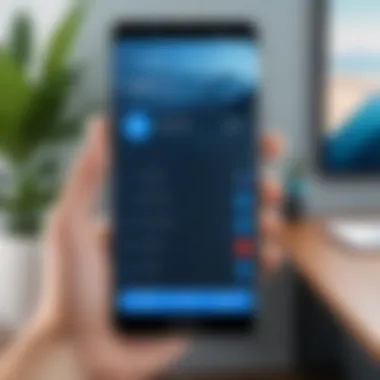

Intro
In a world constantly buzzing with notifications and calls, knowing who’s on the other end is invaluable. Enter Truecaller, an app that has transformed the way we handle phone communication. While its primary function revolves around caller identification and spam blocking, the app offers a suite of features that go beyond mere identification. This article aims to peel back the layers of Truecaller, shining a light on its key features, benefits, and some handy tips to ensure users make the most of what it offers.
Many tech enthusiasts see Truecaller as the unsung hero of their communication toolbox. With issues around privacy becoming increasingly pertinent, understanding how this app works and its implications is key for users wanting to stay one step ahead in today’s digital landscape.
Let’s embark on this journey of discovery and learn how to better navigate the world of Truecaller.
Prolusion to Truecaller
In the age of constant connectivity, distinguishing genuine communication from unwanted disturbance has become a significant concern for many. Enter Truecaller, a powerful application designed to unravel the complexities surrounding calls and messaging. This tool aims to enhance not only the user experience but also the overall security of one’s communication. Through its extensive set of features, Truecaller seeks to provide peace of mind, enabling users to manage their calls and avoid potential scams.
Truecaller has evolved far beyond its initial purpose of merely identifying unknown callers. Today, it stands as a robust solution that addresses various aspects of call management, spam identification, and even social connectivity. By the end of this section, readers will grasp not only what Truecaller is about, but also understand its significance in modern digital communication.
What is Truecaller?
Truecaller is a mobile application that primarily focuses on caller identification and spam prevention. It allows users to see who is calling them, even if the number is not saved in their contacts, thus saving those awkward moments of uncertainty. The app relies on a vast database compiled through user contributions and data mining techniques, offering a powerful tool against the incessant tide of unsolicited calls.
The interface is clean and intuitive, making navigation a breeze for first-time users. Upon installation, Truecaller prompts users to grant permissions to access contacts and phone data. This access is key for refining its functionalities, ensuring that you are notified about spam or unknown callers based on user-generated reports. Moreover, it offers additional features like SMS identification and a search function to look up unknown numbers directly.
The Evolution of Caller Identification
The journey of caller identification technology traces back to the early days of telephony, where landline callers often had little context about the numbers reaching them. This lack of information sometimes led to uncomfortable or even dangerous situations. Fast forward to the 21st century, the advent of smartphones heralded a new era for caller identification. Services popped up, each trying to claim their stake in an increasingly crowded market, but Truecaller managed to stand out.
Originally launched in 2009, Truecaller was a nascent solution that addressed a basic need: who’s calling? With its initial crowd-sourced data, it allowed users to identify callers to some extent. As the years rolled on, the advent of spam and scam calls mushroomed, triggering Truecaller’s expansion of features. No longer just content with being an identification tool, Truecaller began incorporating sophisticated spam detection algorithms and user-driven reports, giving it a distinctive edge in the market.
With its continual updates and real-time data processing, Truecaller has shaped the way we handle incoming calls. This evolution highlights that the technology is far from static; instead, it is a living platform, continually adapting to user needs and the ever-changing landscape of telecommunication. Today, it offers features like call blocking and advanced search functions, making it indispensable for tech-savvy individuals trying to maintain control over their communication.
Core Features of Truecaller
Navigating the landscape of caller identification apps, one can hardly overlook Truecaller, renowned for its robust features that cater to a variety of user needs. Understanding the core features isn’t just about knowing what the app does, but rather about realizing how these functionalities can enhance daily communication. From identifying unknown callers to providing tools for managing spam, the app serves as a digital guardian, streamlining interactions in an increasingly cluttered telecommunication environment. Here, we’ll dissect essential characteristics that make Truecaller stand out and how it can elevate your call management experience.
Caller and Spam Identification
One of the compelling applications of Truecaller is its Caller ID feature, which showcases the identity of incoming callers, even if they are not saved in your contacts. This not only helps unmask unwanted calls but can also save precious time and prevent disturbance. The database that Truecaller has built consists of millions of numbers, fed by user inputs and community reporting. Often, a simple glance at the caller's name can tip the scales in favor of deciding whether to answer or ignore.
Moreover, the spam identification functionality is crucial in today’s age of relentless telemarketing and fraud attempts. Users receive real-time alerts that categorize calls as spam or fraud based on collective user experiences. This community-driven approach means that with every report, the callable ecosystem becomes more refined and accurate, empowering users to make informed decisions.
Call Blocking Functionality
Following a comprehensive identification, Truecaller helps manage your calls by providing a seamless call blocking feature. Users can easily block numbers that are persistent nuisances or unwanted. This feature allows you to filter out unwanted communication with a few taps. You can even allow pre-defined categories of numbers to be blocked, such as telemarketers or fraud attempts, thus tailoring your calling experience.
What’s more, this functionality reflects a democratic approach to personal privacy: each individual controls their own calling environment. Someone once said, "Out of sight, out of mind," and that's what call blocking essentially achieves. You’ll notice a significant decline in disruptive calls once you take advantage of this feature.
Messaging Services
As communication evolves, messaging has become an integral component. Truecaller recognizes this shift and incorporates messaging services as part of its suite. Users can not only identify and block spam calls but also extend that capability to text messages. From unknown numbers to common spam texts, the app flags and allows users to manage such communications efficiently. This means your phone will not just be a receiver but a comprehensive communication hub.
Truecaller's messaging service includes features similar to standard messaging apps, making it easy to send texts to other Truecaller users. These added benefits encourage users to integrate Truecaller into their daily lives as a one-stop communication solution, making life a tad bit easier amid the digital chaos.
Truecaller Search Feature
The Truecaller search feature is akin to having a contact book at your fingertips. If somebody calls you from an unfamiliar number, you can search that number to reveal information about the caller instantly. This is particularly useful in professional environments where immediate identification can aid in making prudent decisions.
The information offered isn't merely limited to names. Truecaller can provide additional details like user comments and ratings. Users often contribute their experiences, which serves as a safety net for others, showcasing a communal aspect of the app. This layer of transparency can be quite eye-opening and facilitate safer interactions as users are equipped with context for calls they receive.
Truecaller turns uncertainty into clarity. With caller ID, spam identification, and search capabilities, you can reclaim your communication space.
Utilizing these core features stands to position users advantageously in managing their communication landscape. The blend of identification, blocking, messaging, and search functionalities contributes significantly to creating a secure and user-friendly environment that is increasingly important in our tech-savvy lives.
User Interface and Experience
The user interface (UI) and overall experience of using Truecaller are crucial aspects that significantly impact how effectively users can harness its features. A well-designed UI can make navigation a breeze, empowering users to engage with the app's various functionalities without getting lost in the intricacies. In this section, we will unpack these elements, focusing on the ease of navigation and customization options that cater to individual preferences.
Navigating the App


Navigating the Truecaller app is akin to taking a straightforward stroll through a well-organized marketplace. The layout is uncluttered, and its core functionalities are front and center, ensuring that vital features are just a tap away. Upon launching the app, users are greeted with the main screen, showcasing the call log as well as options for searching contacts and identifying unknown callers.
The bottom navigation bar typically includes tabs for Home, Call History, and SMS, providing a simple pathway to the app’s most frequently used features. Each section is clearly labeled, eliminating the need for a treasure map. Moreover, users can easily access the settings menu by locating the gear icon, usually sitting comfortably in the corner. With a tap, they can get to customizing their app experience without breaking a sweat.
"A clear and intuitive interface not only makes for easy navigation but also fosters a more enjoyable user experience."
Smooth performance is complemented by practical gestures, like swiping to remove spam calls or long-pressing to block a number, which enhances user engagement. Those tech-savvy individuals looking for power-packed functionality will appreciate that Truecaller provides a short learning curve, allowing them to jump right in without the dread of a tedious onboarding process.
Customizing Settings
Customization sits at the heart of personalizing the Truecaller experience, addressing users’ diverse needs and preferences. Settings allow users to tailor aspects of the app to match their lifestyles or privacy concerns. After tapping on the settings icon, users will find a range of options categorized neatly under intuitive headings.
- Notification preferences: Users can choose how and when they receive alerts about incoming calls or messages, adding a layer of control.
- Blocking settings: Fine-tuning spam identification is a game-changer; users can enable or disable features like automatic blocking of known spammers, or even create a personal block list.
- Privacy settings: Adjusting these options ensures that users maintain control over what information they wish to share. For instance, they can decide whether to show their name on Truecaller's public directory.
- Themes and display options: Personal aesthetics! Users can often toggle between light and dark modes, or alter font sizes, making the app feel like their very own space.
By leveraging these customizable settings, one can create a user experience that feels unique and tailored. It removes the one-size-fits-all approach that’s often seen in many applications, allowing users to carve out an experience that is not only functional but also visually pleasing and aligned with their values. This user-centric design is what makes Truecaller stand tall among its peers, serving both the tech enthusiasts and those merely seeking to manage their communications effectively.
Benefits of Using Truecaller
The utility of Truecaller extends beyond just its function as a caller identification tool. In a world where unwanted calls flood our devices, having control over who reaches us is not just a matter of convenience, but a cornerstone of digital security. This section explores the tangible benefits of using Truecaller, which focus on enhancing call security, streamlining call management, and fostering social connections.
Enhanced Call Security
In today’s fast-paced environment, we often find ourselves in the crosshairs of spam and fraudulent calls. Truecaller steps up as a robust barrier against such nuisances. The advanced caller identification system pinpoints incoming calls, revealing whether they are from recognized contacts, legitimate businesses, or sources we've opted to block. The essence of Truecaller lies not only in identifying who’s on the other end but also in providing the user a sense of control over their communication.
According to recent statistics, nearly 40% of mobile phone users experience harassment from unsolicited calls. Truecaller aims to curb this overwhelming issue, allowing users to filter their calls effectively.
"In a world filled with distractions, having the power to decide who comes through your door—digital or otherwise—is invaluable."
Efficient Call Management
Managing calls can resemble juggling with too many balls in the air, especially when dealing with work and personal calls that often blend into a chaotic mix. Truecaller offers features that help combat this challenge. Users can not only identify callers but can prioritize them based on their importance. With a simple touch, unknown numbers can be labeled either as spam or saved to contacts.
The ability to block spam calls directly within the app leads to a smoother experience. For those who receive an excessive number of promotional calls or surveys, the call blocking functionality ensures that only the calls you deem necessary make it through. Moreover, the app logs information about calls you missed, enabling you to return calls at your convenience—an attractive feature for anyone trying to avoid missing important messages among the noise of spam.
Social Connectivity
As we navigate through the labyrinth of daily life, staying connected with friends and family remains a priority. Truecaller enhances social connectivity by allowing users to easily recognize who is calling, even if they are not saved in the contact list. This capability is particularly beneficial for people who often receive calls from acquaintances, business partners, or new contacts. Knowing who is calling reduces the awkwardness often associated with receiving unknown calls.
Moreover, Truecaller’s messaging services, as part of its offerings, help foster social interaction in a cluttered digital world. Users can send messages within the app, making it a two-in-one channel for voice and text communication without jumping between various platforms. This fluidity can significantly improve how individuals manage both their personal and professional lives, aligning with the modern need for connectivity in a digitized landscape.
Privacy Concerns with Truecaller
Privacy is an ever-pressing issue in today’s digital world, and when it comes to applications like Truecaller, it’s no different. The nature of the information that these apps handle can lead to significant concerns about personal security and data management. This section dives into some critical aspects of privacy associated with using Truecaller, focusing primarily on data collection practices and user control over personal information. The way Truecaller functions could bring up red flags for certain users, but understanding its mechanisms is vital for anyone looking to use this tool effectively.
Data Collection Practices
Truecaller operates by gathering extensive data from its user base to enhance its caller identification and spam-blocking functionalities. Users may not fully grasp the extent of this data collection until they dig a bit deeper. When you sign up for Truecaller, you grant the app access to your contacts, which is a standard practice, yet it raises questions among users—what happens to this information?
- Contact Integration: The app integrates a user’s phone book to identify incoming calls. This includes every phone number stored, whether local or international. While this feature adds value, it inevitably leads to broader data exposure, impacting not just the individual but also their entire contact list.
- User Anonymity: Truecaller claims to provide anonymity, but it’s important to note that anyone who uses the app can see certain information about you if they're also users of the platform. This includes your name and any additional details you might have shared.
- Third-party Sharing: There are nuances in how Truecaller manages data with third-party partners for analytics and advertising purposes. Although the app’s privacy policy outlines this sharing, users often overlook these intricacies, which can impact their privacy significantly.
It's crucial for users to formally read the privacy policy and stay informed about how their data is used. Transparency is key to maintaining trust.
User Control over Information
One significant area worth discussing is the control users have over their information. Truecaller does offer some features to help maintain data privacy, but the effectiveness can vary. Let’s break down what you, as a user, can do:
- Account Settings: Users can manage their visibility settings within the app, allowing them to control what information is shared with others. This can include toggling off the visibility of your profile to non-contacts.
- Profile Management: Users have the option to edit or delete their profiles. While this does allow for a level of control, it can feel a bit paradoxical if you think about the initial data collection—some users may not remember signing up with the service in the first place.
- Data Removal Requests: Truecaller provides avenues for users to request their data be removed. This can be somewhat of a maze for those unfamiliar with such processes, requiring persistence and careful attention to detail.
"Truecaller should be used with caution. Understanding what you share and maintaining control over it are essential, especially in a time when data privacy is paramount."
Integrating Truecaller with Other Applications
In today’s fast-paced digital age, where communication is key, a versatile application like Truecaller can greatly enhance the way we connect. Integrating Truecaller seamlessly with other applications is a significant step that not only improves user experience but also optimizes the utility of the app. This section delves into how users can sync contacts and the compatibility options Truecaller offers with popular messaging apps, highlighting the benefits and considerations of these integrations.
Syncing Contacts
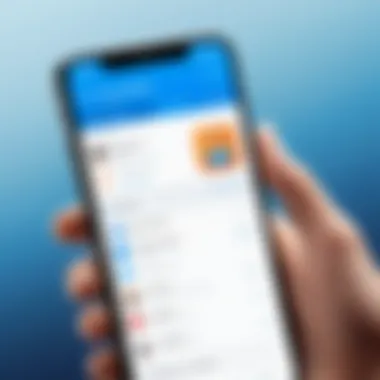

Syncing contacts from your device to Truecaller isn’t just a convenience; it’s a foundational feature that transforms how users manage their communications. When you sync contacts, Truecaller is able to enhance its functionality by identifying who is calling you, even if the number is not saved in your contact list. This can be incredibly useful when you receive calls from unknown numbers that might be important.
Benefits of Syncing Contacts:
- Enhanced Identification: The app can utilize its vast database to tell you more about the caller, thus making it easier to identify spam calls.
- Organized Communication: Helps keep your caller information updated, connecting names to unfamiliar numbers.
- Easy Integration: Once synced, managing your contacts with Truecaller and other communication tools becomes hassle-free, ensuring you comply with most contact management applications available.
When syncing your contacts, it’s essential to consider your privacy. Always ensure you understand how your information is being used and shared with Truecaller to make an informed decision about which contacts you wish to integrate.
Compatibility with Popular Messaging Apps
Truecaller doesn’t just stop at call identification; it expands its horizons by integrating seamlessly with popular messaging applications. This compatibility is crucial as it allows for a unified communication experience.
Key Messaging Apps:
- Telegram
- Signal
Why is Compatibility Important?
- Streamlined Experience: Users can initiate chats directly from the Truecaller app, without needing to switch between different applications, saving time and practice.
- Consistent Spam Control: Truecaller’s spam identification features extend into messaging apps, helping to filter out unwanted messages across your preferred platforms.
- Notification Management: The integration can also streamline alerts and notifications, centralizing important communications in one place.
Integrating Truecaller with messaging apps effectively enhances user experience, ensuring that communication remains smooth despite the various platforms many individuals use today. Since users often engage on multiple platforms, having a single point of contact management not only reduces clutter but also allows for better organization.
"The true value in using an app like Truecaller is not just about identifying who is calling, but also about creating a holistic approach to communication in our digital lives."
Advanced Features Worth Exploring
When delving into Truecaller, it’s easy to focus solely on its basic functionalities like caller identification and spam blocking. However, as a tech-savvy individual, you might find that the advanced features deserve your attention just as much. These capabilities enhance the user experience, offering a layer of depth that goes beyond simply filtering calls. Understanding these features is crucial for maximizing the utility of Truecaller, especially as we navigate a world increasingly fraught with digital communication challenges.
Truecaller Premium Services
For those willing to invest a little more into their Truecaller experience, the Premium services present a wealth of additional features. One of the biggest allure of going premium is the ad-free experience. Being able to use the app without interruptions can make for a smoother and less distracting workflow.
Among the key offerings of Premium is the ability to see who views your profile. This feature can provide insights into your network, giving you more context about the people reaching out to you. Users might find this particularly useful if they're networking for professional purposes.
Additionally, Truecaller Premium users gain access to advanced call recording features. This can be especially important for those who conduct business over the phone or are in situations where having a record of conversations is beneficial for reference or legal reasons. Whether it's for personal or professional use, this feature can enhance accountability and transparency in communication.
Lastly, Premium users receive priority customer support, making it easier to resolve any issues that may arise. For anyone who relies heavily on Truecaller, having that safety net can be invaluable.
Community Insights and Reporting
One aspect of Truecaller that sets it apart is its community-driven approach. The Community Insights feature allows users to report numbers that they suspect are spam or scams. This collective awareness is a unique benefit; it relies on the input of thousands of users to identify and flag harmful callers. Through this reporting system, the app continuously improves its spam identification accuracy by learning from the experiences of its users.
Moreover, the community can also give feedback on callers, which adds a personal touch to the app. If enough users mark a certain number as spam, Truecaller will prioritize this information, ensuring that other users are forewarned about potential threats. This democratic model reinforces a sense of security as users are, in essence, looking out for each other in the vast sea of unknown callers.
"Community-driven spam reporting transforms Truecaller into a constantly evolving shield against unwanted communication."
However, it’s important to consider this method isn’t flawless. There could be instances of misinformation where legitimate callers get flagged. Recognizing this can help users approach call screening with a balanced perspective, weighing community feedback along with their own experiences.
Overall, exploring these advanced features can significantly enhance your interaction with Truecaller, helping you stay a step ahead in managing your calls and ensuring you have a safer and more reflective communication environment.
Common Issues and Troubleshooting
Navigating digital tools isn’t always smooth sailing. Even something as useful as Truecaller can throw a curveball or two. Understanding common issues and their resolutions can prevent a lot of headaches. Whether you are a seasoned user or just dipping your toes into the waters of caller identification apps, knowing how to troubleshoot common problems helps maintain an optimal user experience. It’s crucial for keeping the app working seamlessly and safeguarding your functionality.
App Performance Problems
Performance issues can vary widely among users, but they usually manifest in the form of app crashes, slow responsiveness, or errors in loading caller information. Here’s what tends to be behind these hiccups:
- Outdated Version: Not keeping the app updated can mean missing out on performance improvements and bug fixes. Regular checks and updates are vital.
- Device Compatibility: Sometimes, older devices simply can’t keep up with all the latest features of the app. It’s a bit like trying to run a sports car on a dirt track.
- Network Issues: A poor internet connection often leads to frustrating delays or failures in loading critical caller information. Think of it as trying to watch a movie on a shaky internet connection – no fun at all.
If you encounter these problems, try the following solutions:
- Update Truecaller: Go to the app store and ensure you’re running the latest version. You’ll often find new optimizations that can do wonders.
- Restart Your Device: Sounds simple, but a quick reboot can clear out random bugs that are bogging down performance.
- Check Your Connection: Ensure that your Wi-Fi or mobile data is stable. Unstable connections can lead to disappointment.
Addressing False Positives
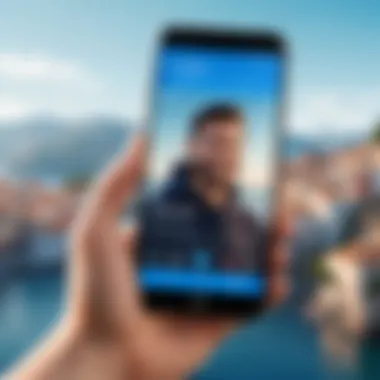

Every now and then, Truecaller may flag calls incorrectly, labelling legitimate numbers as spam. It’s exasperating, considering that not every unknown number is a scammer. To tackle the issue of false positives, you need to be proactive:
- Feedback Mechanism: Whenever you encounter a false positive, use the app’s reporting system to indicate that the call is not spam. This helps improve the data over time.
- Whitelisting Contacts: If you frequently receive calls from a number that Truecaller marks as spam, consider adding it to your contacts. Sometimes a little nudge can tell the app, "Hey, this one’s alright!"
- Regular App Checks: Occasionally, dive into the app settings and review the spam lists. Cleaning this out helps filter more accurately and reduces error chances.
Remember: It’s a community-driven app, meaning it thrives on user input. The more you use its features thoughtfully, the better it becomes in recognizing legitimate calls versus those pesky spam ones.
In every journey, there will be bumps in the road. By being aware of possible issues with Truecaller and knowing how to address them, users can optimize their caller identification experience and reduce frustration. Armed with this knowledge, you can focus on what really matters – connecting with the right people.
User Testimonials and Experiences
In the realm of technology, particularly when emotional investment is often put into applications that interface directly with our daily communications, user testimonials play a pivotal role. These personal narratives provide a human touch to the otherwise technical landscape dominated by specifications and features. It’s not just about what Truecaller can do—it's about how it impacts people's lives; the convenience it brings, or, at times, the frustrations it sparks.
Why Testimonials Matter
User testimonials offer firsthand insight into the effectiveness of Truecaller. They highlight real-life scenarios where the app has proven crucial, whether in identifying spam calls or managing one's contact list more efficiently. Furthermore, these accounts can help potential users gauge the practicality of experience—basically, what to expect in the vast sea of applications today. After all, a glowing user review can often sway a hesitant individual towards trying a new solution.
Key Aspects of Testimonials
- Personal Experiences: Users often share how Truecaller has directly influenced their call management. Whether it’s a saved moment from a scammer or an unexpected reconnect with an old friend, personal stories create relatability.
- Comparison to Competitors: Many testimonials touch on how Truecaller stacks up against similar applications. Recognizing strengths and weaknesses through peer feedback can lead to informed decisions.
- Highlighting Unique Features: Some testimonials expound on specific features that may have gone unnoticed by more casual users. These could range from the nuanced call blocking located in app settings to the customizable caller ID features that could really make a user's interaction more personalized.
"Truecaller not only helped me dodge endless telemarketer calls but also allowed me to reconnect with my cousin who I didn’t have on my contact list. It's a must-have in this digital age!"
— A satisfied Truecaller user
In summary, user testimonials encapsulate the essence of the Truecaller experience. They serve not just to inform but to engage and connect potential users with the practicality of the technology available to them.
Real-Life Use Cases
In this section, we will dive into specific instances where users encountered unique situations benefitting from Truecaller. Here are a few noteworthy examples:
- Avoiding Scams: A user recounts an experience where a suspicious number called multiple times. Thanks to Truecaller identifying it as spam, they avoided potentially falling for an elaborate scam.
- International Calls: Some users with family abroad share how Truecaller assists in identifying who is calling them from overseas, allowing for smoother communication without the worry of unintended costs.
- Organizational Benefits: Professionals often use Truecaller to manage client calls. A small business owner mentions how the spam blocker increased productivity, letting them focus on core tasks instead of thwarting unwanted solicitations.
Feedback from Users
Feedback serves as a reflection of user satisfaction and areas needing improvement. Here we will examine common themes arising from user feedback regarding Truecaller:
- Positive Claims: Many appreciate the app's database, describing it as vast and mostly accurate. Users revel in the sheer confidence it brings, knowing they won't have unexpected calls from unknown numbers.
- Feature Requests: Amidst the praise, there’s a chorus of requests for improvements. Some users desire enhanced features, like better reporting tools for spam detection or more sophisticated categorization of contacts.
- Privacy Matters: A recurring theme is the concern over personal data usage. Some users express hesitation, pondering if the worth of spamming protection outweighs potential privacy trade-offs. This dual-sided feedback underlines the importance of transparency in data usage policies.
In sum, user testimonials and experiences illuminate the real-world applications of Truecaller. They underscore the app's strengths while revealing areas ripe for refinement, thus painting a detailed portrait of its role in modern telecommunications.
Exploring Alternative Applications
In a world where smartphones have become an extension of our identity, navigation through various applications can impede or enhance our digital experience. For those who find Caller IDs and spam block functions overwhelmingly useful, it’s wise to consider the landscape of alternative options before settling on Truecaller. Exploring alternative applications isn't just about differences in features; it’s about finding a solution that aligns with your values on privacy, ease of use, and personal preferences. Each app offers distinct characteristics that cater to diverse needs, making it vital to investigate what’s out there before making a commitment.
Comparisons with Other Caller Apps
A plethora of caller identification applications loom in the tech space, each presenting unique strengths and weaknesses. Apps like Hiya, CallApp, and Mr. Number have carved out their niche, focusing on caller identification and spam filtering.
- Hiya boasts a simple interface, making it easy to sift through calls. The app prioritizes protecting user privacy more stringently than its counterparts, which some might find appealing.
- CallApp differentiates itself by allowing personalization of incoming calls through its caller ID recognition features. Users can assign specific ringtones for contacts, making it easier to identify important calls visually and audibly.
- Mr. Number stands out with its strong blocking features, allowing users to block specific numbers and private callers. This is particularly beneficial to those working in high-contact environments where spam calls can be a constant nuisance.
All these apps come with their share of perks, but a few drawbacks exist too. For example, the reliance on user-generated databases may lead to mixed results in spam detection, an important note for users keen on robust spam filtering.
Choosing the Right Tool for You
Picking through alternatives can feel like navigating a maze, with each turn leading to new choices. Ultimately, the best choice hinges on personal needs and the specific functionalities that resonate with you.
When weighing options, consider the following factors:
- Privacy Policies: Delve into how each app handles user data. Are they transparent regarding data sharing?
- User Interface: A clean, intuitive design can make a world of difference in daily use—who wants to wade through a cluttered interface?
- Community Support: Check forums or feedback channels. Applications with active user bases tend to adapt more rapidly to bugs or introduce useful features.
- Cost: Some apps throw in premium features at a price. Ensure you understand the value behind a paywall versus what’s available for free.
- Functionality: Outline your own essential features—whether it’s spam blocking or advanced identification capabilities, prioritize those functionalities.
Ultimately, the goal is to leverage the best tool for your calling needs while ensuring that the experience aligns with your expectations. Like deciding which shoes to wear, it comes down to fitting both your lifestyle and comfort.
Epilogue
Navigating through the intricate landscape of Truecaller, one can see the platform is more than a mere caller identification tool. It’s an essential companion for those seeking to streamline their communication while enhancing security. Understanding the implications of its use, particularly the privacy angles, informs a wiser application of the app's extensive features. As a user, you're navigating a dual-edged sword; benefiting from the organizational power and social connectivity, while also remaining vigilant about the data you share and its potential repercussions.
Summary of Key Points
- Comprehensive Caller Identification: Truecaller provides robust caller ID capabilities that minimize the guesswork involved in who’s reaching out.
- Effective Spam Blocking: The ability to block unwanted spam calls ensures a more peaceful phone experience.
- User-Centric Interface: Its straightforward design allows for easy navigation, making it accessible to all users, regardless of tech-savviness.
- Integration with Other Apps: Syncing with your contacts and messaging platforms streamlines communication.
- Privacy Considerations: Understanding Truecaller’s data collection practices is essential for protecting your personal information.
Final Recommendations
For those contemplating using Truecaller or seeking to maximize their current usage:
- Be Proactive About Privacy: Regularly review the privacy settings within the app and your data shared.
- Take Advantage of Features: Experiment with lesser-known functionalities such as community reporting and smart messaging tools. This can enrich your Truecaller experience.
- Stay Informed: Keep up with any changes to policies or features as the app evolves. Engaging in community discussions on platforms like Reddit can provide insights and tips from fellow users.
A well-executed grasp of these aspects can significantly elevate your experience, turning chaos into order, and ensuring your phone is a tool of craftsmanship and not noise.



