Exploring Transparent Backgrounds in iOS Development


Intro
In the evolving world of iOS development, the use of transparent backgrounds has become a pivotal element in creating visually appealing and functionally sophisticated applications. The concept goes beyond mere aesthetics; it impacts user engagement, enhances functionality, and contributes to a seamless user experience. Developers are increasingly turning their attention towards transparent backgrounds as a tool to unlock creative potential in app design. This shift signals a broader trend in application development where users expect not only functionality but also a well-crafted interface that resonates with their preferences.
The significance of transparent backgrounds lies in their ability to create depth and context in user interfaces. By allowing underlying elements to show through, developers can layer content strategically, guiding users’ focus and fostering a more immersive environment. This article seeks to peel back the layers—figuratively and literally—of how transparent backgrounds operate in the iOS ecosystem and why they matter in modern app design.
Through a comprehensive exploration, we will dive into key aspects that developers need to grasp:
- Techniques for creating transparent backgrounds
- The implications of transparency in user interface design
- Challenges involved in implementation
- Real-world examples showcasing best practices
By the end of this journey, readers—whether seasoned developers or newcomers—will have a well-rounded understanding of transparent backgrounds in iOS development and how to effectively leverage them for their applications.
Prelims to Transparent Backgrounds
In the ever-evolving realm of iOS development, transparent backgrounds play an integral role in crafting visually stunning and functional applications. Their significance extends beyond mere aesthetics; understanding transparency is paramount for developers aiming to elevate user experiences. As users interact with an app, the layout and visual design can either captivate their attention or leave them indifferent. Transparent backgrounds provide an opportunity to blend graphics seamlessly with the elements behind them, fostering a richer interaction.
Defining Transparent Backgrounds
So, what exactly are transparent backgrounds? In simplest terms, they allow content—like images or user interface elements—to exist without a solid background color, revealing what’s beneath. In technical jargon, this is mainly achieved through alpha channels, where colors can blend with various degrees of opacity. An obvious example is when a developer uses an image format like PNG, which supports transparency. When applied correctly, these transparent backgrounds can create layers of depth, giving applications a professional edge.
The Importance of Transparency in iOS
Transparency isn't just about making something look nice. It's about enhancing usability. There are several reasons why it's crucial in iOS:
- Improved Visual Design: By cleverly using transparent backgrounds, developers can create apps that seem less cluttered. This minimalist approach can often help users focus on essential features, improving overall use.
- User Engagement: Transparency can draw attention to specific UI elements. By layering information or graphics, it encourages users to explore the app further, tapping into their curiosity.
- Adaptive Interfaces: When designers utilize transparency, they can adapt their applications to varying screen sizes and environments. For example, a transparent button might blend seamlessly with the background during sunlight, presenting a better experience for users.
“In the modern app landscape, where first impressions matter, transparency becomes a tool for engaging users rather than a mere aesthetic choice.”
In summary, understanding transparent backgrounds isn't just a technical requirement—it's a pathway to achieving innovation in design within the iOS framework. This examination sets the stage for the deeper exploration of the technical foundations and methodologies that follow.
The Technical Foundations of Transparent Backgrounds
Understanding the technical foundations of transparent backgrounds is crucial for developers looking to enhance the user experience in iOS applications. Transparency affects not only the aesthetic value of an app but also its performance and compatibility across various devices. Getting the basics right can significantly elevate the quality of any app, making it visually appealing and functionally robust.
Understanding Color Spaces
Color spaces provide the framework for how colors are represented in digital images and graphics. Different devices, whether it’s an iPhone, an iPad, or a Mac, may interpret colors differently based on their built-in displays. For working with transparent backgrounds in iOS, the most prevalent color space is the RGB color model— a mixture of red, green, and blue hues.
iOS typically uses the device RGB color space which allows for a consistent representation across devices. However, using the right color space ensures that colors remain vibrant and true to design, even when blended with transparency. When preparing assets for transparent backgrounds, developers often work in the sRGB space, as that aligns well with how colors are displayed within iOS apps. This is important when merging images where transparency will play a crucial role.
Additionally, awareness of the color gamut is fundamental. It refers to the range of colors a particular device can display. If a developer creates a vibrant graphic using a color outside the device limits, it may end up looking dull or washed out. So, by understanding color spaces better, one can avoid unexpected surprises in the final product.
Alpha Channels and Transparency
The alpha channel is what truly allows images to possess transparency. In a nutshell, it communicates how opaque or transparent a pixel is. An alpha value ranges from 0 to 1, where 0 represents complete transparency and 1 represents full opacity. In between those two extremes, you have various levels of translucence, giving designers tremendous flexibility.
To grasp the effects of alpha channels, think of how you might layer different visual elements on a screen. An image with a significant level of transparency can overlay beautifully on another, creating a more complex representation. Nowadays, many image formats like PNG support alpha channels, making them the go-to options for developers aiming to integrate images with transparent backgrounds in iOS applications.
"Alpha channels provide a powerful way to blend images, allowing for sophisticated layering that can enhance the user interface experience."
This blending ability leads to smoother visual transitions and cleaner designs. Yet, one must handle alpha channels with care. Overusing transparency can lead to performance issues, especially in resource-heavy app functionalities. Consider this: a fully opaque image is generally easier for the system to process compared to one packed with various levels of transparency. This calls for judicious use of transparency, balancing visual impact with performance considerations.
In summary, a solid understanding of color spaces and alpha channels lays a strong groundwork for working effectively with transparent backgrounds in iOS development. Recognizing how colors interact and how transparency works opens up a world of creative possibilities while ensuring that applications run smoothly and look great.
Creating Transparent Backgrounds in iOS
Creating transparent backgrounds in iOS applications is crucial, not just for aesthetics but for functionality as well. As mobile devices become more integrated into our daily lives, the need for interfaces that are both appealing and practical continues to grow. Transparent backgrounds allow applications to blend into the overall design of the devices, making for smoother user experiences. It’s about more than just looking good; it's about enhancing usability and promoting engagement.
When developers create apps with transparent elements, they often find themselves in a world rich with possibilities. Through careful implementation, transparency can improve interactions, convey layers of information, and even create visual depth that draws users in. Understanding how to effectively use transparent backgrounds is fundamental for any developer looking to make their application truly shine.
Using UIImage with Transparency


Using with transparency is one of the bedrock techniques in developing iOS applications. This approach enables developers to pack images with transparent layers efficiently. When you use an image with a transparent background, it creates a seamless transition between its foreground elements and the app’s background, thus enriching the overall user experience.
Here are some things to consider:
- Image Formats: Not all image formats support transparency. PNG is favored in most cases due to its alpha channel capabilities, allowing a full range of transparency levels.
- Rendering Images: In code, when you declare a UIImage, you can specify that the image should render with transparency enabled. This is done by utilizing the correct rendering mode that accounts for transparency. For example:
With straightforward tweaks, the resulting visuals become dynamic and eye-catching.
Implementing Transparency in Views
Implementing transparency isn't just limited to images; views can also harness this feature effectively. In iOS development, a UIView can have its background color set to clear, paving the way for layered interfaces. This capability allows the background contents to shine through, creating depth and dimension in your app.
A few practical approaches include:
- Setting Background Color: To make a UIView transparent, simply set its background color to . This way, the view inherits what’s rendered behind it, providing a visually cohesive experience without losing context.
- Layer Composition: You can further enhance views by using Core Animation layers. By defining properties like or creating masking layers, you can achieve various effects that encourage users to engage with the app more intimately.
Implementing transparency in views thus becomes a tool of creativity and expression.
Transparency is not merely a design choice; it builds connections by inviting users into a multi-layered interaction with the app.
Transparent backgrounds excite user interfaces by presenting information in a layered fashion. This subtle yet effective strategy can lead to more engaging and intuitive interaction, ensuring that applications do not just serve their purpose but do so in style.
Applications of Transparent Backgrounds
Transparent backgrounds in iOS development are not mere aesthetic choices; they serve as a bridge between functionality and design, enhancing user experience in ways that are oftentimes unrecognized. These applications are pivotal, adding layers of depth to interface design while providing contexts that help users navigate blithely through the complexities of modern applications.
Enhancing User Interfaces
When it comes to user interfaces, transparency cannot be overlooked. It acts like a breath of fresh air, allowing layers to blend seamlessly. By incorporating transparent backgrounds, developers can create interfaces that feel lighter and more integrated with the application environment. For instance, a media player app might utilize a transparent overlay for controls, letting users enjoy their content without the distraction of a heavy design.
Moreover, transparent elements encourage focus. Users can concentrate on content rather than being overwhelmed by bold colors or contrasting patterns. A practical example is social media apps like Instagram, where user-generated content is the star. The backdrops beneath posts typically retain a level of opacity, enhancing the focal point of the photo or video. The smooth integration of transparency not only helps in arranging an orderly layout but also gives off a modern charm, appealing to tech-savvy demographics ready to embrace fresh usability trends.
Using Transparency in Graphics and Effects
Next up is graphics. Transparent backgrounds can revolutionize how graphics are presented. From icons to complex imagery, artists can harness transparency to create compelling compositions that tell stories at a glance. Consider the dynamics of a weather application—utilizing transparent backgrounds for icons or animations can provide vital weather updates without overshadowing the essential information presented in a user's daily summary.
"Transparency in graphics helps reduce the cognitive load on users, allowing them to engage intuitively with apps."
Furthermore, advanced graphical effects become achievable through transparency. As developers look to create immersive experiences, layering animations with transparent areas results in stunning visual effects. Take gaming apps, for instance; a character may navigate through environments where backgrounds shift and blend dynamically, heightening the player's engagement and interaction.
In summary, the applications of transparent backgrounds are yet another thread in the beautiful tapestry of iOS design and functionality. Their influence reverberates through both user interfaces and graphical representations, demonstrating their necessity beyond mere visual appeal. With careful application, these tools can create more tactile and engaging experiences, address performance concerns, and set a new standard for mobile applications across the board.
Challenges with Transparent Backgrounds
Navigating the waters of transparent backgrounds in iOS isn’t always smooth sailing. While they add an aesthetically pleasing element to applications, using transparency comes with a set of challenges that developers need to tackle. Identifying these challenges is crucial, as they can directly impact the app's performance and usability.
Performance Considerations
When it comes to transparency, performance is like the engine of a car; it needs to run smoothly for the entire experience to be enjoyable. Transparent backgrounds can significantly affect rendering performance, especially in graphics-heavy applications. This impacts how quickly a user interface responds, which is fundamental for keeping users engaged.
Consider the impact of using semi-transparent layers over images or videos. Every additional layer can contribute to increased rendering times and higher CPU/GPU usage. Using tools such as Instruments in Xcode, developers can monitor how transparent elements influence app performance.
Some strategies for maintaining performance include:
- Using PNG with alpha channels: This format supports transparency without sacrificing quality.
- Minimizing the complexity of graphical elements: Keeping shapes and images simple can enhance performance.
- Lazy loading transparency effects: Instead of applying transparency at all times, do it only when required for specific UI elements.
Cross-Compatibility Issues
Cross-compatibility is another hurdle developers face when working with transparent backgrounds. What looks great on one device or in a specific environment might not render the same way elsewhere. Different devices and iOS versions can have varying support for transparency effects, leading to inconsistent user experiences.
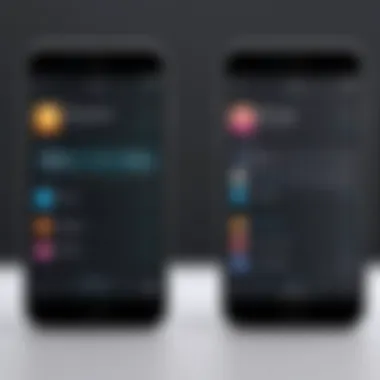

Moreover, understanding how different platforms handle transparency can be tricky. For instance, an app that runs seamlessly on an iPhone might face glitches on an iPad. Resolving these compatibility issues often requires extensive testing across multiple devices, which can be time-consuming.
To help mitigate compatibility challenges, consider the following:
- Testing across multiple devices: Regularly check how transparency renders on different screen sizes and resolutions.
- Stay updated on iOS guidelines: Apple frequently updates iOS, and keeping abreast of these changes can help preempt issues.
- Using fallback designs: If a transparency effect doesn’t look right on a particular device, have a backup plan ready to ensure a seamless user experience.
These challenges, while intimidating at first, can be effectively managed with proper tactics and foresight. Developers who can adeptly handle transparency will not only create better apps but also ensure they perform optimally across various environments.
Best Practices for Using Transparent Backgrounds
When working with transparent backgrounds in iOS applications, it’s essential to keep a few key practices in mind. These practices not only enhance the visual aspect of applications but also ensure functionality and efficiency. Transparent backgrounds can elevate user experience, but they require a careful balance of design principles and technical knowledge.
Maintaining Visual Consistency
Visual consistency plays a vital role in any application design, especially when dealing with transparent backgrounds. It’s crucial to create a unified look that feels coherent across screens. This means paying attention to color palettes, typography, and graphic elements. If not done correctly, elements with transparency could clash with backgrounds or other UI components, leading to a confusing user experience.
- Color Harmony: Utilize a limited color palette that suits the application's brand. For instance, an app tailored for creative individuals might flourish with bright, vivid colors while maintaining a cohesive aesthetic throughout.
- Proximity and Spacing: Ensure that there’s adequate spacing around elements that use transparency. Tight clustering of these elements can create a cluttered appearance, diluting their intended impact. Give them room to breathe.
- Responsive Design: Test how transparent elements interact with different backgrounds and devices. An app that looks great on one screen might not have the same effect on another. Regular testing helps to uphold a consistent visual theme.
Maintaining consistency not only makes the design look polished but also helps users navigate effortlessly through the application.
Optimizing File Sizes and Formats
File size optimization is another critical component when using transparent backgrounds. Larger files can slow down app performance, while improperly formatted images may lead to poor visual quality. Here are ways to strike that balance:
- Choose the Right Format: Use PNG for graphics needing transparency since it supports alpha channels. If a graphic does not need transparency, JPEG can be a viable option as it often results in smaller file sizes.
- Compression Techniques: Apply compression without losing noticeable quality. Tools like TinyPNG or imagekit.io can help in this aspect. They reduce file sizes significantly while keeping visuals crisp—a true win-win.
- Limit Transparency Usage: Transparency can be visually appealing, but excessive use can lead to larger files and app lag. Hence, limit its application. For instance, instead of using superimposed transparent elements, consider solid backgrounds with strategically placed transparent overlays.
“File optimization is not just about making files smaller, it's about ensuring the app runs smoothly and effectively.”
A well-optimized image can decrease load times, improve the overall performance of the app, and enhance the user experience. Integrating these best practices can be the difference between an app that feels clunky and one that glides seamlessly.
By prioritizing visual consistency and optimizing file sizes and formats, developers can create iOS applications that not only look stunning but also perform exceptionally. It’s these finer details that often make the significant difference in a successful app design.
Case Studies on Transparency in Apps
The exploration of transparency in iOS applications extends beyond the mere technicalities of its implementation. It serves as a lens through which we can evaluate the real-world applications of transparent backgrounds, shedding light on both the triumphs and downfalls that developers experience. This section draws upon tangible examples to illustrate the manifold benefits and pitfalls related to transparency. By doing so, we not only highlight the significance of these case studies but also provide a nuanced understanding of how best to navigate the complexities involved with transparent backgrounds in application design.
Successful Applications with Transparent Backgrounds
Successful iOS applications that strategically employ transparent backgrounds demonstrate the immense potential of this feature. For instance, Instagram effectively utilizes transparency in its image overlays, enabling users to see the photo beneath while category labels pop. This design choice not only makes the interface feel lighter but also enhances user engagement. Transparent elements in apps bring a certain flair that can elevate the user experience to higher levels.
Key points to consider from these successful applications include:
- Visual Interest: Using transparent backgrounds allows for creative layering of visuals and text, which captures attention.
- Improved Focus: By employing transparency, the important elements stand out, making it easier for users to navigate through the app.
- Aesthetic Appeal: Transparent designs often feel modern and sleek, appealing to users' sense of style and innovation.
Another poignant example is Spotify. The app’s use of transparency in its navigational menus adds depth while maintaining ease of access. The art displays behind the controls allow for a seamless transition in focus from song details to interactive elements.
Lessons Learned from Failed Implementations
Despite the benefits, not all attempts to incorporate transparent backgrounds are successful. Zoom is a case in point; fervently attempting transparency with background filters has led to confusion and user frustration. Many users find themselves lost when overly translucent backgrounds obscure important text or buttons.
Lessons to note include:
- Balance is Key: Too much transparency can lead to a cluttered and unmanageable interface. A careful balance is crucial.
- User Testing is Essential: Applications should prioritize usability testing to ensure transparency does not hinder accessibility.
- Feedback Loops: Gathering user feedback when implementing transparency can illuminate potential issues, helping to avoid a common pitfall where the visual appeal overrides the usability.
Design decisions need to consider how these elements coalesce. Recognizing the fine line between aesthetic and functional can lead to greater user satisfaction.
"Transparency in design must serve not just the eyes, but the mind of the user."
By carefully examining the triumphs and missteps in these case studies, we can derive further insights to refine our approach to transparent backgrounds in iOS development, leading to more robust and engaging applications.
Tools for Developing Transparent Backgrounds
Designing with transparency in mind necessitates the right tools, as the development landscape constantly evolves, providing new avenues for creativity and functionality. Using appropriate tools can make the difference between a visually appealing application or a half-baked one. This section will explore design software and frameworks that are pivotal for achieving transparent backgrounds in iOS applications, equipping developers to create sophisticated and modern interfaces effectively.


Design Software and Tools
Most developers start with graphic design software that comes packed with features suitable for creating transparent images. Programs like Adobe Photoshop, Sketch, and Figma stand out in this field. Each offers its unique strengths:
- Adobe Photoshop: This software remains the industry gold standard for image editing. It’s like a Swiss Army knife for digital creatives, where layers and alpha channels make designing with transparency straightforward. Using Photoshop, developers can split backgrounds and utilize PNG formats to maintain transparency during export.
- Sketch: Known for its user-friendly interface, Sketch focuses on interface design. It provides neat alignment tools and a grid system which streamlines the design process. Many designers are drawn to it for creating app mockups with transparent backgrounds and live previews.
- Figma: This tool embraces collaboration like no other. Its browser-based nature allows team members to work simultaneously on projects. Figma supports vector graphics and enables designers to share prototypes quickly, making it highly effective when needing feedback on transparency effects and user interfaces.
Utilizing the right design tools can enhance visual coherence and application appeal, ensuring a delightful user experience.
Development Platforms and Frameworks
Once the design side is polished, developers need appropriate platforms to implement transparent backgrounds effectively. Key frameworks that support these operations include UIKit and SwiftUI.
- UIKit: UIKit has been a staple in iOS development for years. It comes equipped with class and methods that allow manipulation of UI elements, including managing transparency in view backgrounds. By using properties like and leveraging the class, developers can control how and when transparency takes effect.
- SwiftUI: Newer to the iOS scene, SwiftUI strives for simplicity and declarative syntax. The ability to layer views easily and adjust their opacity provides an appealing way to handle transparency. This framework lets developers combine different views and control their appearance, enabling them to create seamless transitions and effects effortlessly.
Both UIKit and SwiftUI have their merits and can be selected based on the project requirements and developer preference.
Using solid tools can empower developers to unleash creativity and innovation in designing transparent backgrounds, leading to more engaging iOS applications.
In sum, the interplay of design software and development frameworks plays a pivotal role in the successful application of transparent backgrounds in iOS. They provide developers not just with the means to create but also the freedom to explore innovative solutions that can elevate their projects significantly.
Future Trends in Transparency for iOS
The world of iOS development is a constantly moving target, with new technologies and methods coming to the fore almost daily. As developers navigate this dynamic landscape, understanding the future trends in transparency becomes essential. Transparent backgrounds aren't just a design choice; they serve various purposes that enhance user experience and, more importantly, keep applications relevant in a rapidly evolving market. By staying ahead of emerging trends, developers can harness the power of transparency to create visually stunning applications that resonate with users.
Advancements in Graphics Technology
Recent advancements in graphics technology have paved new avenues for employing transparency in innovative ways.
- High Dynamic Range (HDR): This technology enhances visual quality and supports richer color depths, allowing for transparent backgrounds to blend seamlessly with diverse environments.
- Real-time Rendering: Developers now have access to tools that enable real-time graphics rendering. This capability empowers them to utilize transparency dynamically, adjusting visual elements on the fly according to user interactions or background changes.
- Metal and Core Graphics: Apple's graphics frameworks, such as Metal and Core Graphics, allow developers to leverage GPU hardware for better performance when rendering transparent backgrounds. This not only optimizes rendering efficiency but also enhances the fluidity of animations and transitions with transparent elements.
In essence, advancements in graphics technology have both broadened the scope of what's possible and improved the efficiency with which those possibilities can be realized. Without a doubt, this opens doors for more immersive user experiences.
Emerging Design Paradigms
On the design front, transparency plays a vital role in shaping user interactions and aesthetics in applications. As thinking around interface design evolves, several paradigms are emerging that capitalize on transparency’s potential.
- Minimalist Design: Simplifying a UI often involves using transparent or semi-transparent elements. By employing this technique, designers can reduce visual clutter while still maintaining necessary context. A clean, open look can be inviting and user-friendly, encouraging more engagement.
- Depth and Layering: Transparency can create the illusion of depth in apps by layering elements. When done right, it takes advantage of shadows and semi-opaque layers to guide users through different functionality tiers without overwhelming them.
- Contextual Awareness: Modern applications are becoming more infused with user context. Transparency can dynamically change based on the user’s behavior or current situation. For instance, a navigation app might use transparent overlays that adjust based on the volume of traffic around the user.
Incorporating these design paradigms not only enhances visual appeal but also enriches user engagement, reinforcing the crucial role of transparent backgrounds in the iOS ecosystem.
"As we look to the future, the seamless integration of transparency will distinguish advanced applications from the ordinary; it's not just about aesthetics, but enhancing functionality through design."
By keeping an eye on these trends in both graphics technology and design paradigms, developers and designers can push the envelope. They will not only satisfy the current needs of users but also anticipate their future expectations, making the most out of transparent backgrounds in iOS applications.
Ending and Final Thoughts
In wrapping up our exploration of transparent backgrounds within iOS, it is essential to understand both their myriad advantages and the complexities involved in their implementation. The clarity and elegance they bring to user interfaces can’t be overstated. When used judiciously, transparency not only enhances the visual appeal but also improves user engagement. A well-placed transparent background allows elements to blend seamlessly, offering a sense of depth and interaction that static backgrounds simply cannot provide.
Key considerations in utilizing transparent backgrounds include:
- Performance implications: Heavy use of transparency can sometimes lead to performance slowdowns. Developers must strike a balance between aesthetic appeal and app efficiency. To prevent any hiccups, it’s advisable to profile the app and pinpoint areas where performance dips.
- Compatibility across devices: iOS devices come with varying screen resolutions and sizes; transparency might render differently on distinct devices if not handled properly. Testing on a variety of screens is key to ensuring consistency.
- User experience: Overuse of transparency can create confusion rather than clarity. Using it wisely will lead to an intuitive interface design that enhances user experience.
In short, when executed with precision, transparent backgrounds can significantly enrich iOS applications, bridging the gap between form and function.
Recapping Key Insights
To summarize the core elements discussed:
- Transparent backgrounds play a vital role in modern iOS design, allowing for creativity and fluidity. They enable images, buttons, and text to interact dynamically with the app background.
- Understanding technical aspects like color spaces and alpha channels is crucial for developers to effectively implement transparency.
- Real-world examples have illustrated both the potential and the pitfalls of using transparent backgrounds, highlighting successful uses as well as lessons from missteps.
- Developers should keep abreast of emerging tools and technologies to stay ahead of the curve and ensure seamless integration in their designs.
The essence of transparency in design is not merely about visual trickery; it mirrors a deeper understanding of users' needs and behaviors.
Encouraging Innovation in Design Practices
Innovation in employing transparent backgrounds urges designers to think differently about how visuals interact with functionality. It opens up pathways to explore:
- New design paradigms that focus on the interplay between elements, fostering an immersive user experience. Designers are encouraged not to stick to traditional boundaries and to play with layering effects thoughtfully.
- Experimentation with colors, gradients, and opacities enables unique designs that can energize otherwise stale interfaces. Subtle shifts in transparency can draw attention, highlight important features, or create visually stunning effects that can elevate the overall experience.
- Continual user feedback should drive the innovation process, ensuring that the designs resonate with actual user preferences and behaviors. Engaging with users can reveal insights that lead to breakthroughs in design, turning transparent backgrounds from merely aesthetic features into fundamental components of user experience.
The future remains bright for transparent backgrounds in iOS development. As tools evolve, the potential for new methodologies in design and user interaction continues to expand, encouraging a fresh, dynamic landscape in mobile application development.



