Explore Safari Extensions for a Better Browsing Experience


Intro
In today’s digital age, the efficiency and functionality of a web browser can define your online experience. Among the various players in this realm, Safari stands out, particularly for its integration with Apple devices. One of the most significant aspects of Safari is its support for extensions. These add-ons not only enhance the browser's capabilities but also offer users unique ways to interact with the web. In this exploration of Safari browser extensions, we aim to unpack their advantages, installation processes, and the critical considerations concerning security and privacy.
Product Overview
Safari browser extensions are essentially small software programs that add specific features to this browser. They can range from ad blockers to productivity tools and can significantly modify user interaction with websites.
Description of the product
Safari extensions integrate seamlessly into the browser, allowing users to customize their browsing experience. They reside on the toolbar or in the menu, depending on their function. This integration helps maintain a clean and organized interface while providing valuable tools at a user’s fingertips.
Key features and specifications
- Performance Optimization: Many extensions focus on boosting the loading speed of websites by blocking elements that are not essential. This is particularly useful for users with slower internet connections.
- Enhancements in Security: Various security extensions protect against phishing attacks, secure browsing, and enforce HTTPS connections, offering users peace of mind as they navigate online.
- Productivity Tools: Extensions such as Evernote Web Clipper and Todoist allow users to save content, manage tasks, and enhance workflow right from their browser.
- Customization Options: The ability to tweak the layout and appearance of websites enhances user experience significantly. Extensions like Stylish allow users to apply custom styles to websites.
In-Depth Review
The true power of Safari extensions lies in their ability to transform how users experience and navigate the web. Below are critical aspects that merit closer examination.
Performance analysis
When extensions function optimally, they can markedly enhance browsing performance. Investigating how multiple extensions work in tandem is essential, as conflicts can arise if they overlap in functionality. Some extensions may slow down browsing speed, particularly if they continuously run scripts in the background. Users should weigh the benefits against potential slowdowns and seek out highly-rated extensions that are regularly updated to mitigate these issues.
Usability evaluation
Usability is another crucial factor when considering Safari extensions. A well-designed extension will blend harmoniously into the browser without creating clutter. Extensions should come with simple installation processes, and navigating their interfaces should feel intuitive. User reviews and ratings can offer insight into the usability of an extension.
It is essential to regularly update both Safari and its extensions to ensure compatibility and security.
When navigating the landscape of extensions, users must also be aware of what data the extensions may access and their policies regarding user information. Security and privacy should always be of paramount concern, as some extensions may require extensive permissions that can compromise user data. An informed choice involves researching the developers behind these extensions and understanding how they manage user data.
Through a careful selection of extensions, users can not only amplify their productivity but also streamline their browsing experience. This guide aims to illuminate the path towards a more efficient use of Safari through extensions.
Intro to Safari Browser Extensions
In today’s digital landscape, browser extensions have become an essential tool for enhancing user experience on the web. This is particularly true for users of Safari, Apple's native browser, which has steadily evolved to support a wide range of extensions.
Browser extensions serve a variety of functions, from improving productivity to bolstering online security. They offer features that help users customize their browsing environment according to their personal or professional needs. Extensions are not mere add-ons; they transform the way users interact with websites and applications, making tasks easier or even possible that might not be feasible otherwise.
Many users may not realize that extensions can optimize browser performance or improve online safety measures. With this article, we aim to demystify these extensions and delve into their categories and functionalities. By understanding how Safari browser extensions work, readers can harness these tools to navigate the digital ecosystem more effectively.
Additionally, key considerations surrounding the installation, management, and potential privacy implications of these extensions will be discussed thoroughly. Such insight is crucial for both casual users who want a smoother browsing experience and for tech-savvy individuals seeking advanced capabilities.
"Browser extensions are not just tools; they are gateways to a more tailored internet experience."
Defining Browser Extensions
Browser extensions are software components that add specific capabilities to a web browser. Their primary aim is to enhance the user’s web experience by providing additional functionalities that the browser does not offer out of the box. For example, users can utilize extensions to block advertisements, manage passwords, or integrate with third-party applications for easier access to services or content.
With the increasing sophistication of web technologies, extensions can now offer complex features like real-time translation or even sophisticated content analysis. Generally, they are built using web technologies such as HTML, CSS, and JavaScript, which make them lightweight and efficient. Users typically install these extensions from official repositories or galleries, ensuring they are safe to use.
The Evolution of Safari Extensions
The history of Safari extensions is tied closely to the evolution of the browser itself. Initially, Safari did not support extensions, which limited its functionality compared to competitors like Chrome or Firefox. In 2010, Apple embraced the idea of extensions by introducing the Safari Extensions Gallery, allowing developers to create and distribute them.
Since that time, there has been a robust development of extensions, especially with the release of newer versions of Safari. The integration of Safari with macOS and iOS has also enhanced the usability of these extensions across devices. Apple's commitment to privacy and security has influenced the type of extensions available, focusing on maintaining user trust. This evolution reflects the growing understanding of how browser extensions can significantly elevate the user experience while ensuring a secure browsing environment.
Categories of Safari Extensions
Understanding the various categories of Safari browser extensions is essential for users seeking to enhance their online experience. These categories serve distinct purposes and address different user needs, ranging from productivity enhancements to security improvements. By familiarizing oneself with these categories, users can make informed decisions that cater to their specific requirements and optimize their digital interactions.
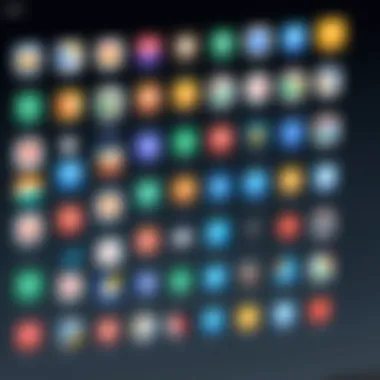

Productivity Extensions
Productivity extensions are designed to streamline tasks and improve efficiency while browsing. They allow users to manage their time better and perform tasks more effectively. Some popular productivity extensions include Todoist and Evernote Web Clipper. These tools help users organize their schedules, set reminders, and clip important articles for future reference.
By integrating productivity extensions into the Safari browser, users can create a more structured online workspace. This organization often leads to higher focus and reduced distractions, making it easier to accomplish tasks.
All productivity extensions usually offer customizable features, such as shortcuts and notifications, which contribute to a more personal browsing experience. Users can adjust these settings to suit their individual work habits and preferences.
Security and Privacy Extensions
Security and privacy extensions are increasingly vital as online threats become more sophisticated. These extensions protect against malware, phishing attempts, and data breaches. Noteworthy examples include 1Password and DuckDuckGo Privacy Essentials. These tools help safeguard personal information and ensure browsing remains anonymous.
Using security-focused extensions also fosters safer web practices. They can alert users about weak passwords and monitor online vulnerabilities. As a result, users gain greater control over their online privacy, thus reducing the risk of identity theft.
It is essential for users to choose reputable security extensions. Researching backgrounds and user reviews can help determine the reliability of an extension's claims. Ensuring trust in these tools is vital for an effective security strategy.
Entertainment and Media Extensions
Entertainment and media extensions enhance the way users consume content. These extensions can improve streaming services, manage media libraries, and even recommend personalized content. For instance, the Netflix Party extension allows friends to watch movies together with synchronized playback and chat features.
Users seeking a richer media experience can benefit from extensions that integrate seamlessly with popular platforms. Tools for enhancing video playback, as well as extensions that assist in discovering new content, serve to enhance overall enjoyment during leisure time.
Integrating these extensions into daily browsing helps users connect with their interests while navigating various platforms. By streamlining access to entertainment, users can maximize their online downtime effectively.
Developer Tools
Developer tools cater to a more specialized audience. These extensions assist programmers and web developers in coding, debugging, and testing their applications. Tools like Web Inspector and JSON Formatter enhance the workflow by providing essential insights into website functions and applications.
By utilizing these extensions, developers can quickly diagnose issues and optimize code, which significantly improves efficiency. They also provide a testing ground for modifications before deploying changes live. This ability to iterate and refine leads to more robust web applications.
"The right extension can transform the way you use the internet, making tasks easier and more enjoyable."
Taking time to explore and experiment with these categories can lead to significant improvements in the effectiveness of digital interactions.
How to Install Safari Extensions
Installing Safari extensions is a crucial step in customizing your browsing experience. These extensions allow you to enhance productivity, improve security, and simplify tasks while using the browser. Knowing how to install extensions correctly can save you time and help you avoid potential issues.
Using the Safari Extensions Gallery
The Safari Extensions Gallery is a curated platform from Apple where users can find and install extensions verified for compatibility with the browser. To access the gallery, open Safari and navigate to the menu bar. Click on Safari, then select Safari Extensions from the dropdown. This gallery showcases various categories such as productivity, social media, and more.
Upon entering, you may explore and read descriptions and reviews of each extension. Installing from the gallery is straightforward; clicking the Install button initiates the installation process. The gallery also ensures that the extensions are updated automatically, providing a seamless experience for users.
Downloading from Third-Party Sites
When seeking specific functionality not available in the gallery, you can download extensions from third-party websites. However, caution is necessary. Make sure the site is reputable and the extension is specifically designed for Safari. Once you find a suitable extension, downloading it usually involves a straightforward click on a download link. Afterward, you must manually open the downloaded file to add the extension to your browser. This method may expose you to security risks, so evaluate the source carefully before proceeding on this path.
Managing Installed Extensions
Enabling and Disabling Extensions
Managing your installed extensions is vital for maintaining a smooth browsing experience. You can enable or disable extensions in Safari by navigating to Preferences and then to the Extensions tab. This allows for easy customization based on your current browsing needs. For instance, if a specific extension creates conflicts or slows down performance, disabling it will relieve some strain on the browser. Thus, enabling and disabling extensions contributes positively to a tailored experience.
Updating Extensions
Keeping extensions up to date is crucial. Regular updates often contain new features, enhancements, or security patches. In the Extensions section of Safari Preferences, users can check for available updates. Updating extends the longevity of functionalities, ensuring everything operates smoothly and securely. Failing to regularly update can leave your browser exposed to vulnerabilities.
Removing Extensions
If an extension does not meet your expectations or becomes unnecessary, removing it is simple. Again, this can be done via the Extensions tab in Preferences. Removing unused extensions not only frees up system resources but can also bolster the overall performance of the browser. It keeps your browser streamlined and efficient, leading to a better user experience.
"Managing extensions effectively is vital for an optimal Safari experience."


By understanding how to install, manage, and maintain your Safari extensions, you empower yourself to navigate the digital landscape more effectively.
Evaluating the Quality of Extensions
Evaluating the quality of Safari browser extensions is a crucial step that can significantly influence user experience. Analyzing extensions helps ensure that users choose tools which not only add functionality but also maintain a high standard of safety and reliability. A well-chosen extension can improve productivity, enhance security, and offer seamless browsing. Conversely, low-quality extensions might lead to performance issues or even compromise user security, making it vital to consider various evaluation criteria before installation.
User Reviews and Ratings
User reviews and ratings serve as an invaluable resource in evaluating the quality of Safari extensions. They provide a snapshot of real-world experiences from individuals who have already tested the extensions in question. When browsing an extension's page, pay close attention to the overall rating and the volume of reviews it has received. A high rating accompanied by a significant number of reviews typically indicates a trustworthy extension.
While examining reviews, consider the following:
- Relevance: Look for reviews that describe the features or performance that matter most to you.
- Recency: Focus on recent reviews, as they reflect the current state of the extension, including any fixes or updates the developer may have implemented.
- Diversity: A variety of perspectives can offer a more nuanced understanding of the extension's pros and cons. Look for both positive and negative feedback to make an informed decision.
"User feedback is essential in determining not just the functionality of an extension but also its reliability in everyday use."
Developer Reputation
The reputation of a developer plays a significant role in assessing the quality of Safari extensions. Established developers with a history of creating useful, well-reviewed extensions are often more reliable than newer or lesser-known entities. A well-known developer is likely to be more invested in maintaining their product and providing user support.
When considering an extension, research the developer by:
- Visiting Their Website: A professional and informative website can indicate a commitment to quality.
- Checking Other Extensions: If the developer has multiple extensions, examine their ratings and reviews. A consistent track record of positive feedback can be a good sign.
- Looking for Transparency: Reputable developers typically provide clear information about what data they collect and how it is used, which can help alleviate privacy concerns.
In summary, evaluating the quality of Safari extensions encompasses careful examination of user reviews and the developer's reputation. These elements guide users in selecting extensions that genuinely enhance their digital experience.
Impact on Browser Performance
In the context of Safari browser extensions, performance holds a crucial position. Users often install extensions to enhance their browsing experience, but the actual impact can vary significantly. Extensions can improve functionality, yet they might also slow down the browser if not managed properly. Understanding this dynamic is essential for users who wish to leverage the full potential of Safari without compromising on speed or responsiveness.
Identifying Resource-Heavy Extensions
Not all browser extensions are created equal. Some can consume significant resources like CPU and memory. Identifying these resource-heavy extensions is important for maintaining optimal performance in Safari. Some indicators to watch for include:
- High CPU Usage: Extensions that require a lot of processing power tend to slow down browsing.
- Memory Footprint: Extensions that use excessive RAM can lead to lagging performance, especially if multiple tabs are open.
- Network Activity: Extensions that constantly pull data from the internet can adversely affect loading times.
To check the performance impact of installed extensions, Safari provides tools to monitor CPU and memory usage. Users can typically access this data via the Activity Monitor on macOS. By analyzing performance metrics, one can easily pinpoint which extension might be causing issues. Remember, it is critical to regularly assess these elements as one’s browsing habits and needs may evolve.
Optimizing Browser Speed
Once users have identified resource-heavy extensions, the next step is optimizing browser speed. Optimization can involve several strategies:
- Disabling Non-Essential Extensions: Start by reviewing all installed extensions. Disable or remove those not actively used. This can significantly lighten the browser's load.
- Regular Updates: Keeping extensions updated can also enhance performance. Developers often release updates to improve efficiency and fix bugs.
- Clear Browser Cache: Regularly clearing cache data can result in snappier performance. A cluttered cache can slow down page loading times.
- Limit Number of Active Extensions: The fewer the active extensions, the lower the likelihood of performance degradation. It is wise to keep only the most beneficial extensions enabled.
"Extensions can be double-edged swords; while they offer enhanced features, they can also hinder performance if not managed carefully."
Through careful analysis and management, users can maintain an optimized browsing experience. By keeping an eye on resource usage and taking proactive measures, it is possible to enjoy the benefits of Safari extensions while ensuring that performance remains swift and seamless.
Privacy Considerations with Extensions
Privacy considerations are crucial when it comes to using Safari browser extensions. These tools enhance your web experience, but they also have the potential to compromise your privacy. Users often overlook permissions asked by extensions, which may include access to browsing history and personal data. Understanding how extensions collect and manage data is essential for making informed decisions.
Data Collection Practices
Many Safari extensions require certain permissions to function properly. This includes access to your browsing data, which enables the extension to provide personalized services. However, not all extensions have transparent data collection practices. Before installing an extension, consider the following:
- Review Permissions: Examine what data access the extension requires. If an extension requests more data than seems necessary, it might be a red flag.
- Read Privacy Policies: Although often ignored, examining the privacy policy gives insight into how your data will be used and shared.
- User Feedback: Check reviews or forums like Reddit to see if others have experienced privacy issues with the extension.
By recognizing which practices are troubling, you can take steps to choose safer options, thereby safeguarding your information.
Securing User Information
Once installed, it becomes vital to ensure that the extension interacts safely with personal data. Here are some strategies to secure your information while using Safari extensions:


- Regular Updates: Developers frequently release updates that address vulnerabilities. Keep your extensions updated to protect against potential threats.
- Limit Permissions: If an extension allows, restrict its access to the least amount of data necessary for it to function.
- Uninstall Unused Extensions: Extensions that are no longer in use should be removed promptly to eliminate possible security risks.
Regularly maintaining oversight of installed extensions can significantly mitigate privacy risks.
Adopting these best practices fortifies your online presence against unwanted data harvesting, helping you enjoy the benefits of extensions while keeping your personal information secure.
Best Practices for Using Safari Extensions
The usage of Safari browser extensions has become commonplace among users seeking to enhance their online experience. However, ensuring that these extensions serve the intended purpose without compromising performance or security is critical. Best practices for using Safari extensions not only improve the user experience but also maintain the integrity of personal data. Here, we discuss essential elements for optimizing the use of extensions, considering their benefits and the necessary precautions.
Regularly Reviewing Installed Extensions
One of the fundamental practices for maintaining an efficient browser environment is to regularly review installed extensions. Over time, users may install several extensions for various reasons. However, not all of these may be actively used or beneficial. Here are key points to consider when reviewing extensions:
- Uninstall Unused Extensions: Check for extensions that have not been used for an extended period. Uninstalling them helps streamline your browsing experience and might improve performance.
- Assess Functionality: Verify that the installed extensions still meet your needs. Their relevance can change, and some may become outdated or unsupported, losing their effectiveness.
- Look for Duplicates: Sometimes, users install extensions that perform similar functions. Evaluating their performance side by side can lead to the decision to keep only the best one.
"Regular maintenance of installed extensions prevents performance degradation and helps safeguard your personal information."
These simple actions can greatly reduce clutter and ensure that only high-quality, relevant extensions populate your browser.
Staying Informed about Security Updates
With evolving technology, the importance of security updates cannot be overstated. Extensions often have access to sensitive information, making it vital to stay informed about any vulnerabilities or required updates. Consider these aspects:
- Monitor Developer Communications: Developers frequently release security patches or updates. Regularly checking their official website or user forums can provide critical information about any necessary actions to protect your data.
- Utilize Trustworthy Sources for Extensions: Always download extensions from credible sources, such as the Safari Extensions Gallery. This reduces the risk of security risks associated with malicious extensions.
- Stay Updated on Browser Changes: Safari updates its platform periodically. Keeping your browser updated improves not only security but also compatibility with installed extensions.
Keeping an eye on security updates ensures that your extensions function optimally and protects your sensitive data from potential threats. By implementing these practices, you can maximize the benefits of Safari extensions while minimizing risks.
Future Trends in Safari Extensions
As technology continues to evolve, so do the capabilities and functionalities of browser extensions. Understanding the future trends in Safari extensions is crucial for users who wish to keep their browsing experience smooth and efficient. The integration of emerging technologies and the increased implementation of artificial intelligence are key components shaping the future landscape of these extensions.
Integration with Emerging Technologies
Emerging technologies, such as the Internet of Things (IoT) and augmented reality (AR), are set to influence how Safari extensions are developed. The growing connectedness of devices offers opportunities for extensions to connect with smart home products or wearables. For example, an extension can facilitate seamless communication between a user’s browser and their smart thermostat, enabling control directly from the browser interface.
Moreover, as progressive web applications (PWAs) gain traction, Safari extensions may also integrate functionalities of these applications. This integration can allow users to have a more app-like experience directly in their browser. Users can expect features that enhance productivity, reduce loading times, and tailor their browsing experience according to their preferences.
The Role of Artificial Intelligence
Artificial intelligence is increasingly being woven into the fabric of Safari extensions. This trend brings several advantages that improve user interaction and personalization. AI can assist in analyzing user behavior to provide customized content recommendations, saving time and increasing engagement.
For instance, extensions equipped with AI algorithms can learn from users’ browsing habits, suggesting relevant articles or filtering out irrelevant ads. Furthermore, AI-driven extensions can provide enhanced security measures by detecting patterns of phishing or malicious activity in real-time, offering a layer of protection that reacts to emerging threats.
Additionally, voice recognition technology is advancing quickly, allowing extensions to respond to spoken commands rather than typed inputs. This can be particularly useful for hands-free browsing, promoting efficiency and accessibility.
"The future of Safari extensions is not just about adding functionality but enhancing how users interact with their digital environments."
In short, the future of Safari extensions will likely be defined by deeper connections with emerging technologies and the integration of smart, AI-driven solutions. Users should stay informed about these developments, as they can significantly enhance their digital experience, making it more convenient and secure.
End
The exploration of Safari browser extensions reveals their critical role in shaping our digital interactions. Understanding their benefits and functionalities can significantly enhance how we experience the web. Extensions provide the ability to customize and improve browsing efficiency, allowing users to tailor their environments to meet personal or professional needs. This customization not only streamlines tasks but also adds layers of functionality, making browsing more efficient.
Summarizing the Benefits
Safari extensions are designed to improve productivity, enhance security, and enrich the overall user experience. They can block unwanted ads, manage passwords, and offer tools that enhance research capabilities. Here are some notable benefits:
- Increased Productivity: Extensions aimed at productivity can help users save time through task automation or task management tools.
- Enhanced Security: Many extensions focus on privacy and security, providing users with tools to safeguard their data and personal information online.
- Customization of User Experience: Extensions allow for a personalized browsing experience that can cater to individual preferences, from appearance to functionality.
Overall, these benefits reinforce the importance of using extensions as part of a modern digital toolkit. They empower users to navigate their online environments with confidence, control, and enhanced capabilities.
Encouraging Responsible Usage
As with any digital tool, responsible usage of Safari extensions is paramount. Users should remain aware of the potential risks associated with granting permissions to extensions. Here are important considerations:
- Research Before Installing: Always check the reputation of the developer and read user reviews. This can help ensure the extension is reliable and has a track record of user satisfaction.
- Limit Permissions: Be mindful of the permissions requested by extensions. Only grant access to what is necessary for the extension to function properly.
- Regularly Audit Installed Extensions: Periodically review the extensions you have installed. Remove any that are not routinely used or seem unnecessary.
By encouraging responsible usage, users can harness the full potential of Safari extensions while maintaining security and privacy. Thus, a balanced approach to utilizing these tools enhances not only individual browsing experiences but also promotes a safer online environment for all.



